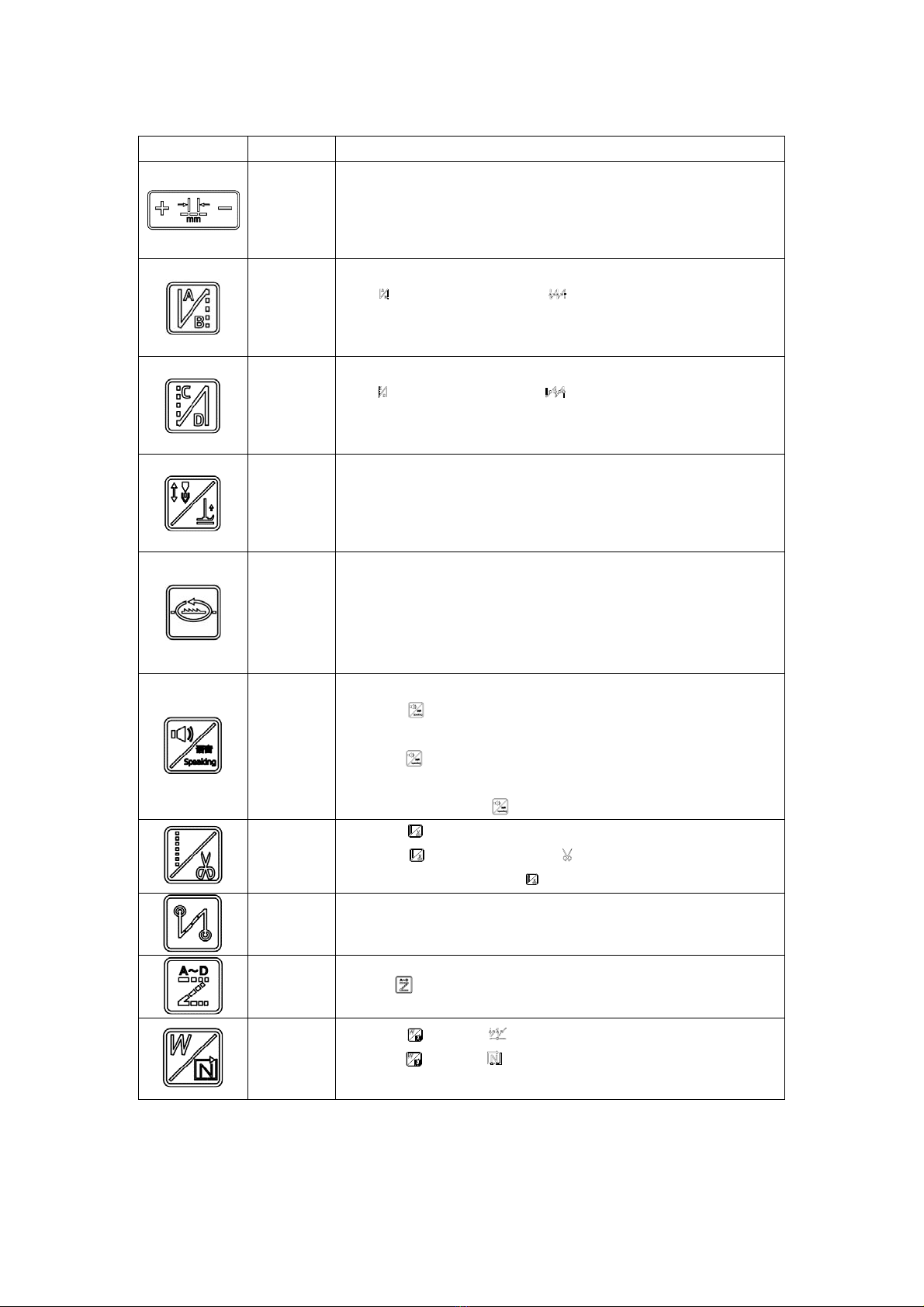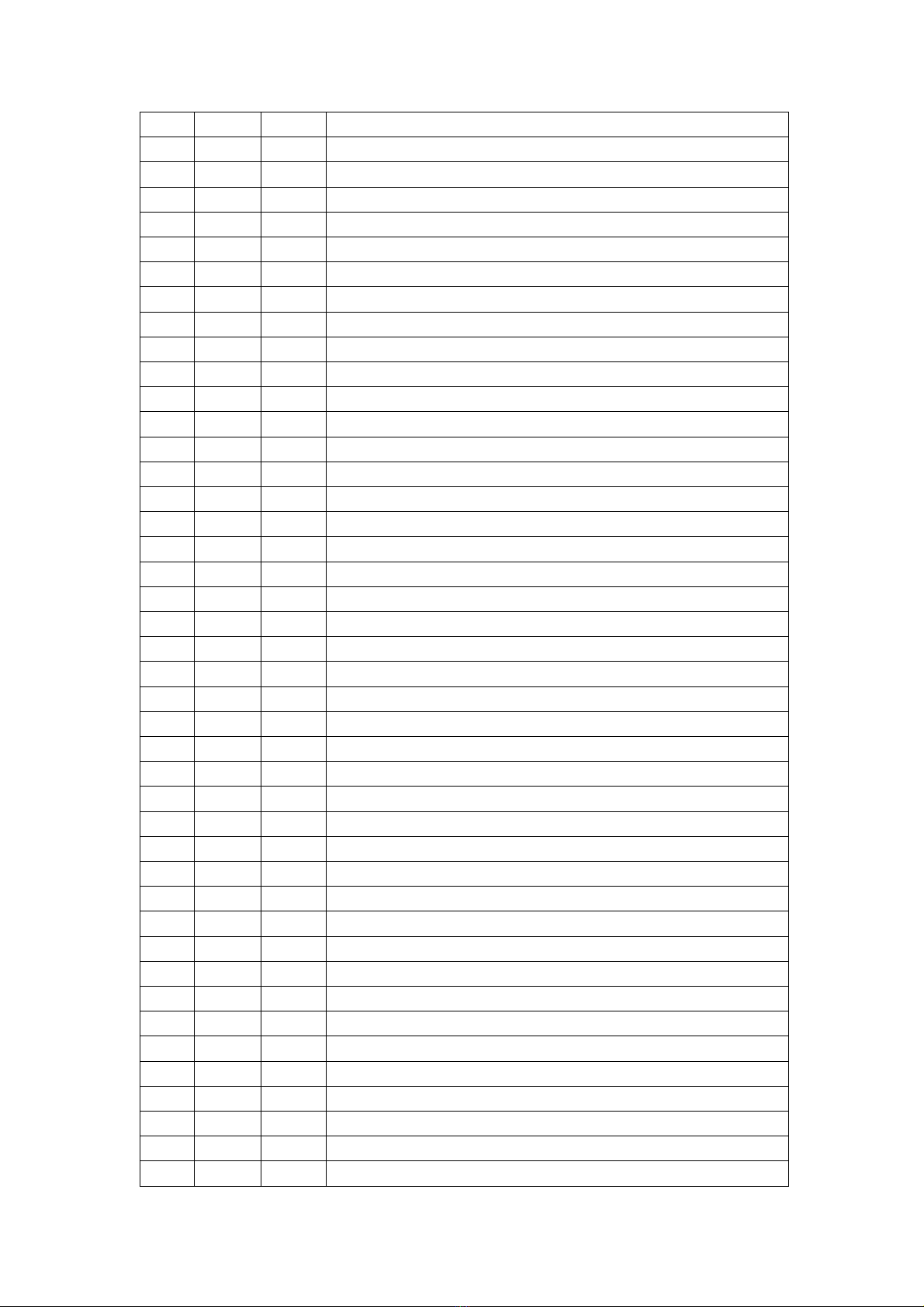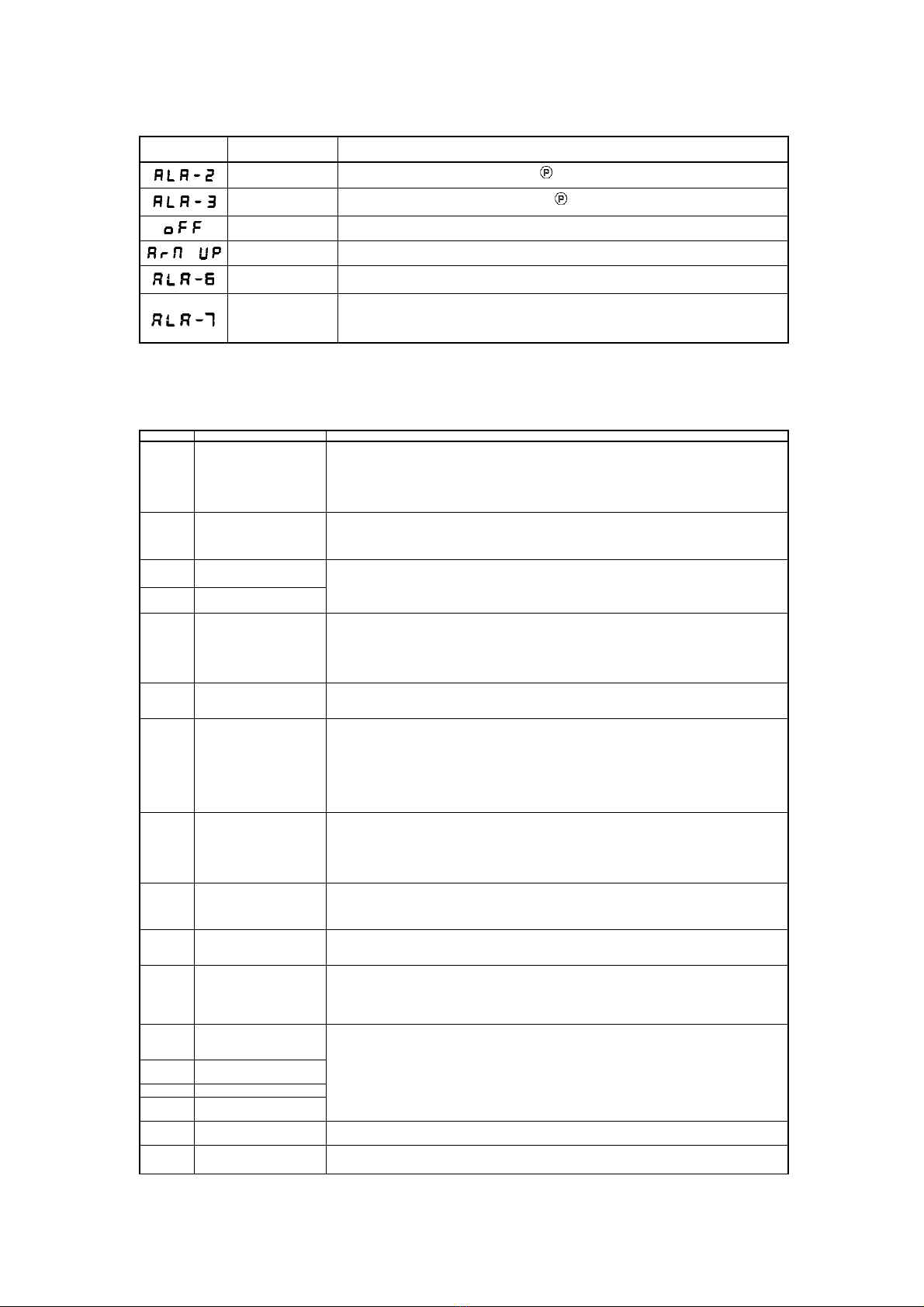第9页共 10 页
4.3 The warning message
Alarm code Description Corrective
Stitch counter alarm The stitch counter reaches the limit. Press key to cancel the alarm and reset the counter.
Trimming counter
alarm The trimming counter reaches the limit. Press key to cancel the alarm and reset the counter.
Power off alarm Please wait for 30 seconds, then turn on the power switch
Safety switch alarm Adjust the machine to the correct position.
The speed controller
is abnormal
Disconnect the power supply and check whether the line contact of the speed controller is
detached
Stepper motor out of
position Adjust the parameter item P123 to check the installation position of the stepping motor
4.4 Error mode
If the error code appears, please check the following items first:1.Make sure the machine has been connected correctly; 2. Confirm that the
control box match with the machine head. 3. Confirm factory reset is accurate
Error Code Description Solution
Err-01 Arm shaft motor
hardware overcurrent
1. Turn off the system power, and turn it on again after 30 seconds.
2. Please enter P61 to check the initial angle of the arm shaft motor.
3. Check whether the arm shaft motor encoder and electronic control are damaged or in other poor
conditions. If so, replace them in time.
4. If the system still does not work properly after troubleshooting and restart.
Please contact your local service provider or call 4008876858.
Err-03 System undervoltage
Disconnect the power supply of the controller and check whether the input power supply voltage is
lower than 176V. If so, please restart the controller after the voltage returns to normal. If the voltage
returns to normal, it still does not work properly after the controller starts up.
Please contact your local service provider or call 4008876858.
Err-04 Overvoltage during
shutdown
Disconnect the controller power and check whether the input power voltage is higher than 264V. If
so, please restart the controller after the voltage returns to normal. If the voltage returns to normal, it
still does not work properly after the controller starts up.
Please contact your local service provider or call 4008876858.
Err-05 Overvoltage during
operation
Err-06 Electromagnet circuit
failure
1. Turn off the system power, check whether the electromagnet connection is correct and whether
there is any loose or damaged part. If so, replace it in time.
2. Unplug the 14-pin plug on the electric control to confirm whether the electric control is normal. If
the electric control is normal, please check whether the electromagnetic circuits are damaged.
3. If the system still does not work after troubleshooting and restart.
Please contact your local service provider or call 4008876858.
Err-07 Current detection circuit
failure
Turn off the system power, and turn on the power again after 30 seconds to see whether it can work
properly. Try a few times again. If the fault occurs frequently, please contact your local service
provider or call 4008876858.
Err-08 Arm shaft motor stalled
1. Please check whether there is any foreign object wrapped around the machine head, whether
there is any thread residue stuck in the rotating shuttle, and whether the eccentric wheel of the
machine is stuck.
2. Disconnect the power supply of the controller and check whether the input plug of the arm shaft
motor power supply is detached, loose, or damaged.
3. Please enter P61 to check the initial angle of the arm shaft motor.
4. If the system still does not work properly after troubleshooting and restart.
Please contact your local service provider or call 4008876858.
Err-10 Panel communication
failure
1. Please check whether the connection between the operation panel and the electric control is
drops off, loose, or broken.
2. Please check whether the connection cable of the pedal speed controller is drops off, loose, or
damaged.
3. If the system still does not work properly after troubleshooting and restart.
Please contact your local service provider or call 4008876858.
Err-11 Head stop signal failure
1. Check whether the connection between the arm shaft motor encoder and the controller is loose.
2. Replace the arm shaft motor encoder.
3. If the system still does not work properly after troubleshooting and restart.
Please contact your local service provider or call 4008876858.
Err-12 Arm shaft motor initial
angle detection failure
1. Please enter P61 to check the initial angle of the arm shaft motor.
2. Please try 2-3 times again after power off. If it still fails.
Please contact your local service provider or call 4008876858.
Err-13 Arm shaft motor zero
position fault
1. Turn off the power of the system, check whether the arm shaft motor encoder connector is loose,
or drops off. Restore it to normal and restart the system.
2. Replace the arm shaft motor encoder.
3. If the system still does not work properly after troubleshooting and restart.
Please contact your local service provider or call 4008876858.
Err-14
Master control eeprom
components read/write
failure
Turn off the system power, and then turn on the power again after 30 seconds. If the controller still
does not work properly, please contact your local service provider or call 4008876858
Err-15 Arm shaft motor
overspeed protection
Err-16 Arm shaft motor reverse
Err-17 Master control restart
failure
Err-18 Arm shaft motor overload Check whether the arm shaft motor is stalled. If not, please contact your local service provider or call
4008876858.
Err-20 Alarm for oil shortage
every 8 hours
Check whether the oil level of the machine is sufficient. If the problem is still not resolved after filling
up the oil volume, please contact your local service provider or dial 4008876858.