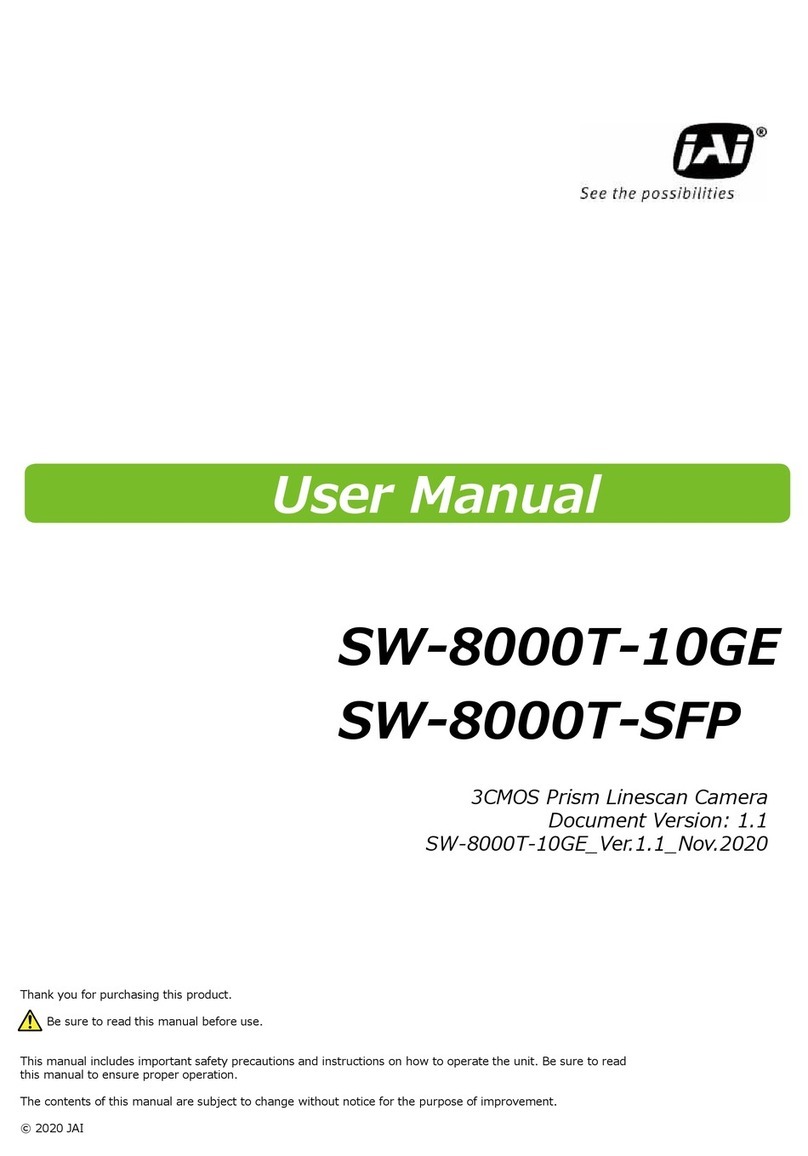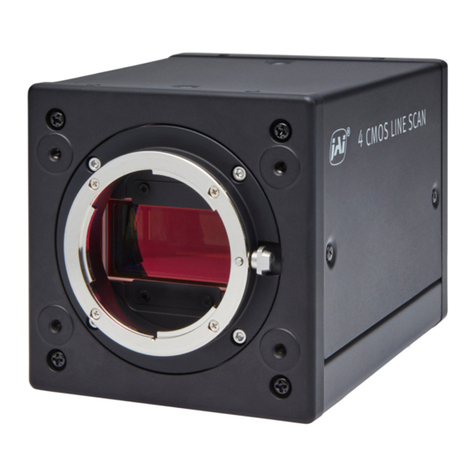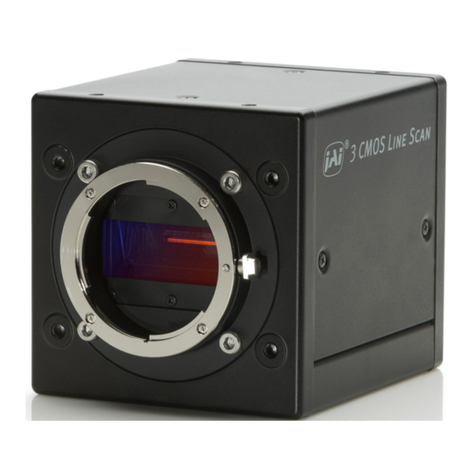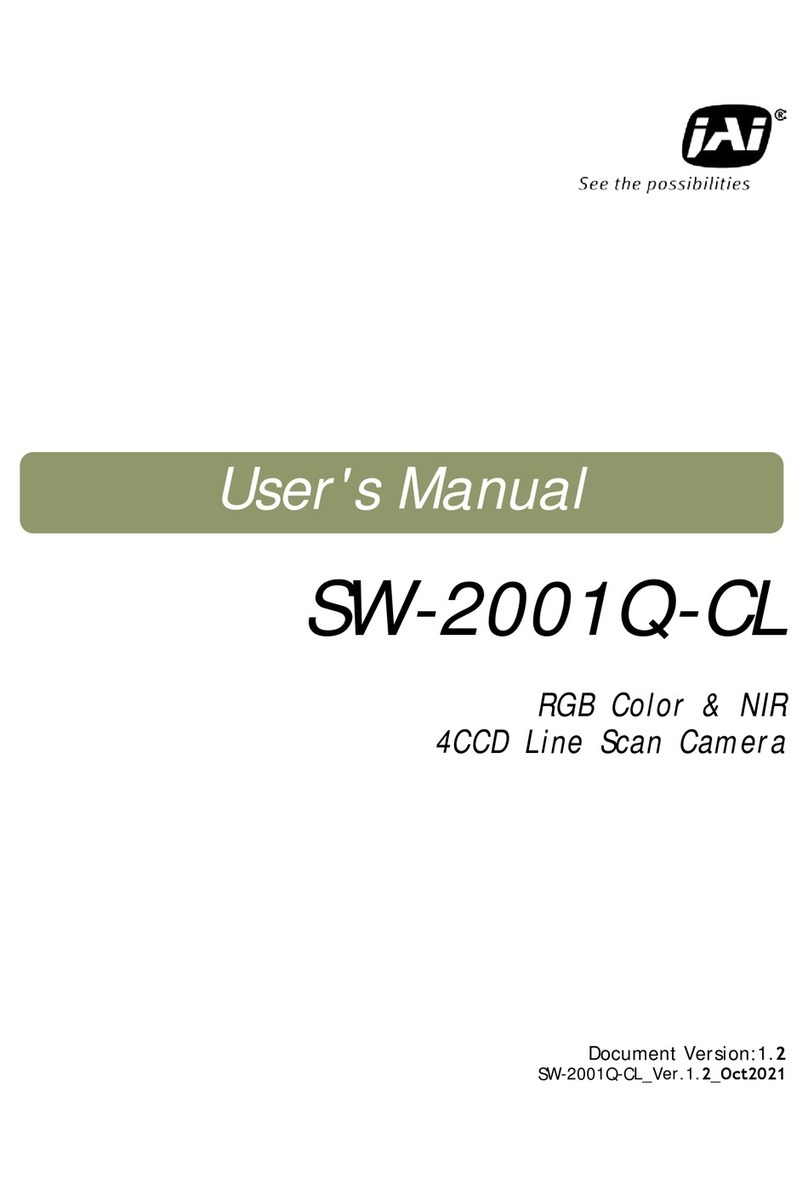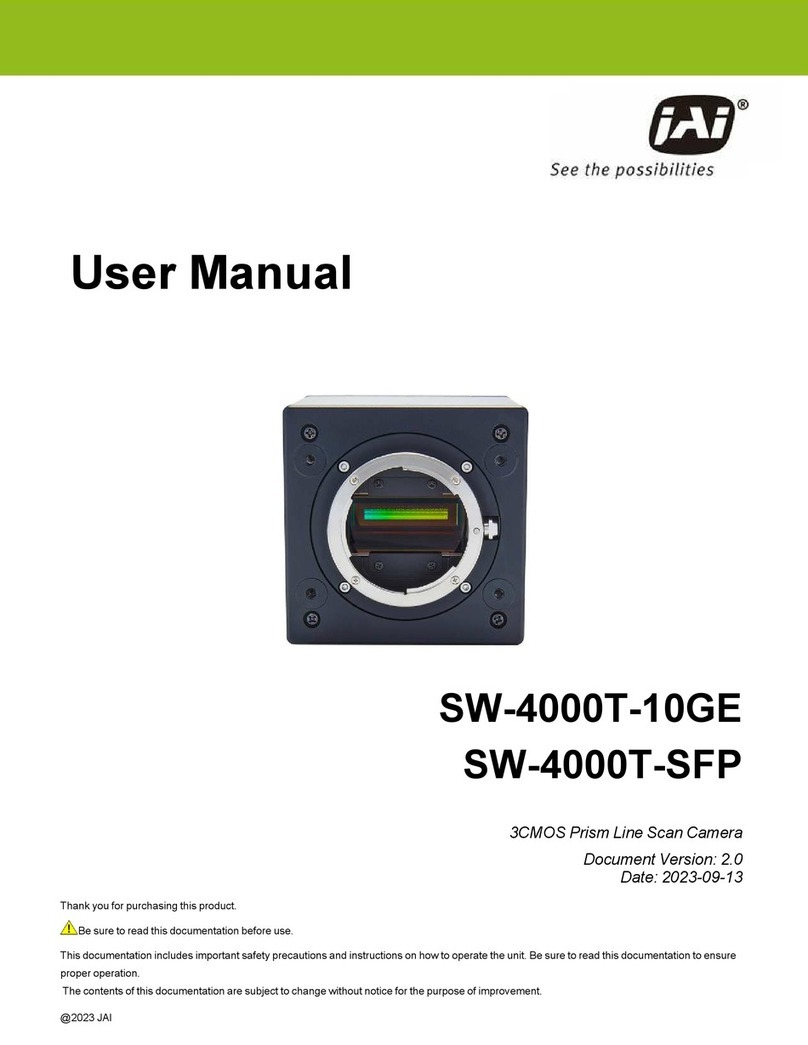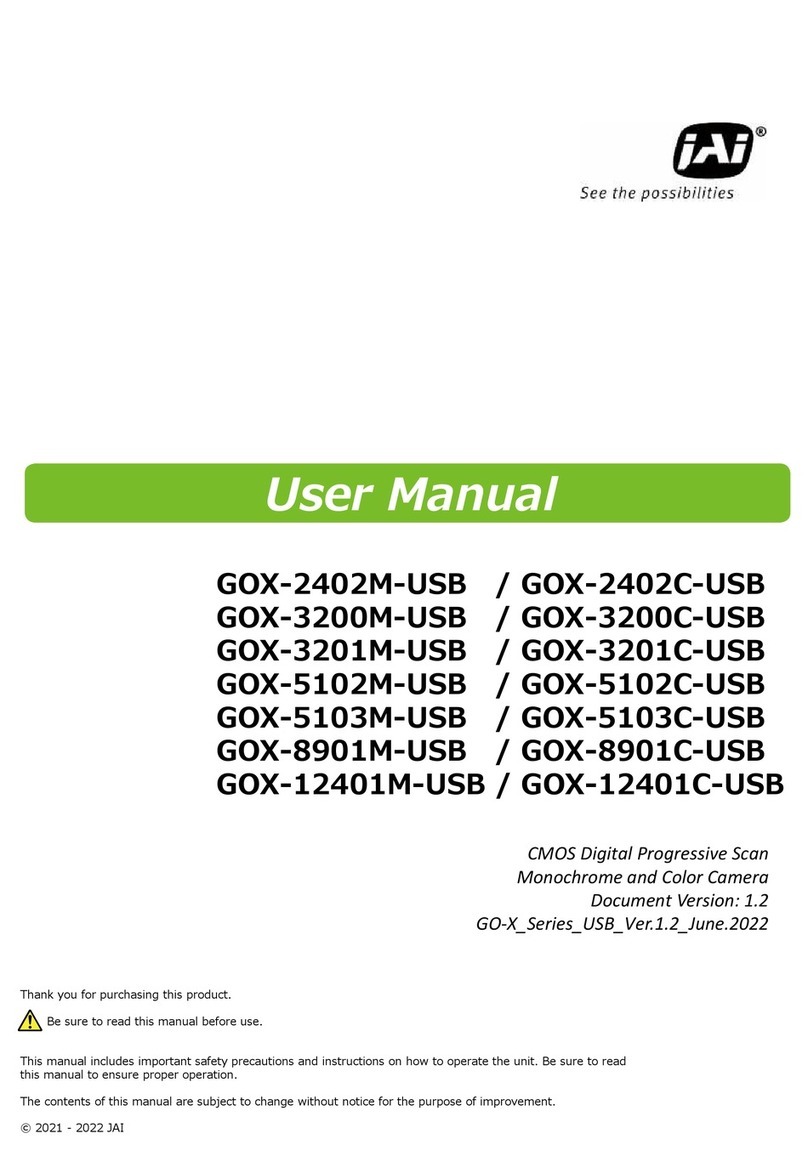TM-77X Series
vi Disclaimer
4.5.5 Advanced Iris Controls.......................................................................................... 36
5Configurable Options Available ............................................................................... 37
5.1.1 ALC (Option OP1-5) ............................................................................................ 37
5.1.2 White Blemish Compensation (Option OP2-5)............................................................... 39
5.1.3 Extended Temperature Range (-45°C to +65°C) (Option OP22-5-1) ..................................... 39
5.1.4 Conformal Coat (Option OP22-5-5)........................................................................... 40
6Troubleshooting................................................................................................. 41
6.1 Problems and Solutions ........................................................................................ 41
6.1.1 Symptom: No Video............................................................................................. 41
6.1.2 Symptom: Dark Video .......................................................................................... 41
6.1.3 Symptom: Non-synchronized Video........................................................................... 41
6.2 TM-77X Camera Control Software Troubleshooting ........................................................ 41
6.2.1 Problem: Camera is not recognized.......................................................................... 41
6.2.2 Solution:.......................................................................................................... 41
6.2.3 Problem: Camera communication not found................................................................ 41
6.2.4 Possible Solutions:.............................................................................................. 42
6.2.5 Problem: Program Controls are Grayed Out................................................................. 42
6.2.6 Solution:.......................................................................................................... 42
6.3 Information and Support Resources .......................................................................... 42
7Specifications.................................................................................................... 43
7.1 Product Specifications.......................................................................................... 43
7.1.1 Physical Dimensions ............................................................................................ 44
8Appendix ......................................................................................................... 45
8.1 Front End Detail................................................................................................. 45
8.2 Camera Command Overview................................................................................... 45
8.3 Detail List of Camera Commands............................................................................. 46
8.3.1 AEC Mode......................................................................................................... 50
8.3.2AFE Register Address ........................................................................................... 50
8.3.3 AFE Write ........................................................................................................ 50
8.3.4 AGC Manual Gain................................................................................................ 51
8.3.5 AGC/AEC Level.................................................................................................. 51
8.3.6 ALC Mode......................................................................................................... 51
8.3.7 AGC Mode ........................................................................................................ 52
8.3.8 AGC Max.......................................................................................................... 52
8.3.9 AWB Window Display ........................................................................................... 53
8.3.10 Color Balance – Blue.......................................................................................... 53
8.3.11 Binning for ALC................................................................................................ 53
8.3.12 Current Image Brightness.................................................................................... 53
8.3.13 Blemish Count................................................................................................. 54
8.3.14 Blemish Threshold ............................................................................................ 54
8.3.15 Bright Speed................................................................................................... 54
8.3.16 Camera Model Number....................................................................................... 54
8.3.17 Chroma Filtering State - CFA................................................................................ 55
8.3.18 Chroma Filtering Gain - CFG ................................................................................ 55
8.3.19 Chroma Filtering Threshold - CFT .......................................................................... 55
8.3.20 Color Gain - Blue.............................................................................................. 56
8.3.21 Color Gain - Green............................................................................................ 56
8.3.22 Color Gain - Red .............................................................................................. 56
8.3.23 Color Intensity - Blue......................................................................................... 56
8.3.24 Color Intensity - Green....................................................................................... 56
8.3.25 Color Intensity - Red ......................................................................................... 57
8.3.26 CID Customer ID String....................................................................................... 57
8.3.27 Color Mode..................................................................................................... 57
8.3.28 Defect Correction............................................................................................. 57
8.3.29 Dark Speed..................................................................................................... 58
8.3.30 Electronic Shutter for ALC................................................................................... 58
8.3.31 Focus Control Interval........................................................................................ 58
8.3.32 Camera FPGA Version ........................................................................................ 58
8.3.33 Focus Control.................................................................................................. 59
8.3.34 Focus Decrement ............................................................................................. 59
8.3.35 Focus Increment .............................................................................................. 59