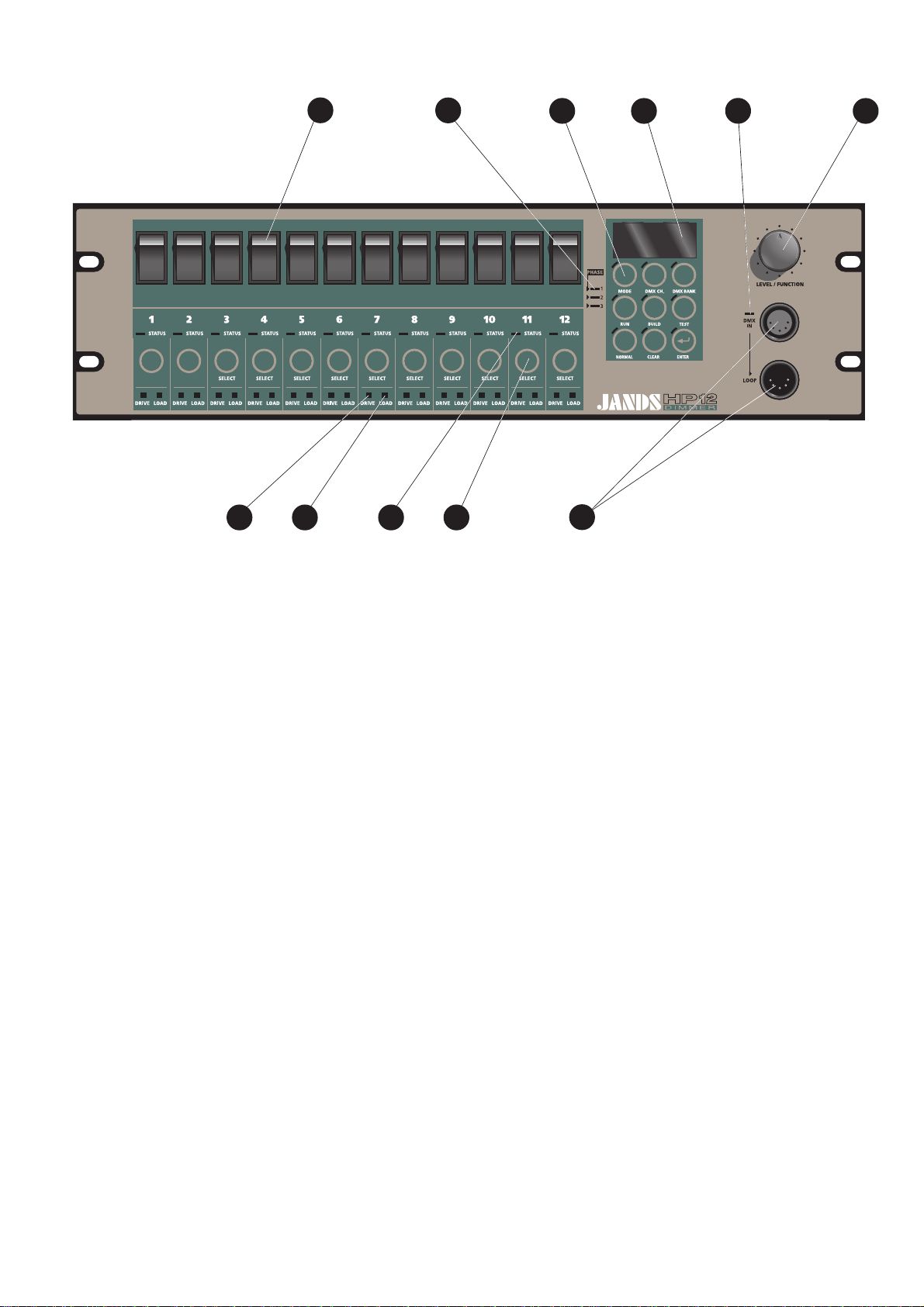Introduction 1-0
Revision 2 - 20 March, 1997 HP SERIES DIMMER OPERATING MANUAL
1.0 Introduction
The JANDS HP12 series dimmers are rugged, high quality, 12 channel, 2.5kVA per
channel dimmers specifically designed for demanding touring and theatre
applications.
The HP12-TR features opto-controlled Triacs and medium risetime chokes; the HP12-
SC features DC-fired SCR pairs and high risetime chokes.
Complementing the HP12-TR / HP12-SC are the HP12-WMTR (wall-mounted Triac
dimmer) and the HP12-WMSC (wall-mounted SCR dimmer).
The HP12 series of dimmers feature microprocessor-based digital control. A keypad,
rotary encoder, channel switches, LED indicators and a large alphanumeric display
enable the user to monitor and select the built-in functions.
The user has the ability to select the DMX start number either by channel number or
in banks of 12 channels, test selected channels while the remainder of the dimmer
stays “on line”, select output voltage (eg. 120V) or ramp curves for designated
channels, capture up to three non-volatile DMX “snapshots”, build two user-definable
non-volatile scenes with the ability to import/select/set individual channel levels, and
to select from six “factory” built-in scenes including chases/random/crossfades. Other
functions also provided include dimmer “soft” start, channel-by-channel preheat
function, the ability to monitor the status of the dimmer rack in relation to supply
voltage, a bad (soft) neutral connection, over-temperature and other working
parameters of the unit.
The dimmer will “wake-up” in the mode it was last programmed to run - an ideal
function for stand alone applications. If no particular mode has been previously
defined, the dimmer rack looks for DMX control. If the rack loses DMX control at
any time while running, it defaults to the last received DMX command.
HP dimmers feature JANDS’ Ferrodipchokes. These chokes provide high rise time
along with excellent high frequency noise suppression and low acoustic noise.
The HP range of dimmers has been designed to allow for future optional upgrades to
the operating system.
Control signal to rack-mount dimmers is via a standard DMX-512 socket at either the
front panel or rear panel, while the dimmed outlets and three phase power entry are
located on the rear panel.
Control signal and three phase power entry to wall-mount dimmers are on internal
screw terminal blocks, while the dimmed outlets are on either internal screw terminal
blocks or front outlets (GPO's).
Bracket systems for the wall-mounted dimmers allow a wide variety of mounting
options - flush to the wall with rear wire entry, straddling cable trays, conduited
wiring from all four sides or mounted in standard rack frames and strips.