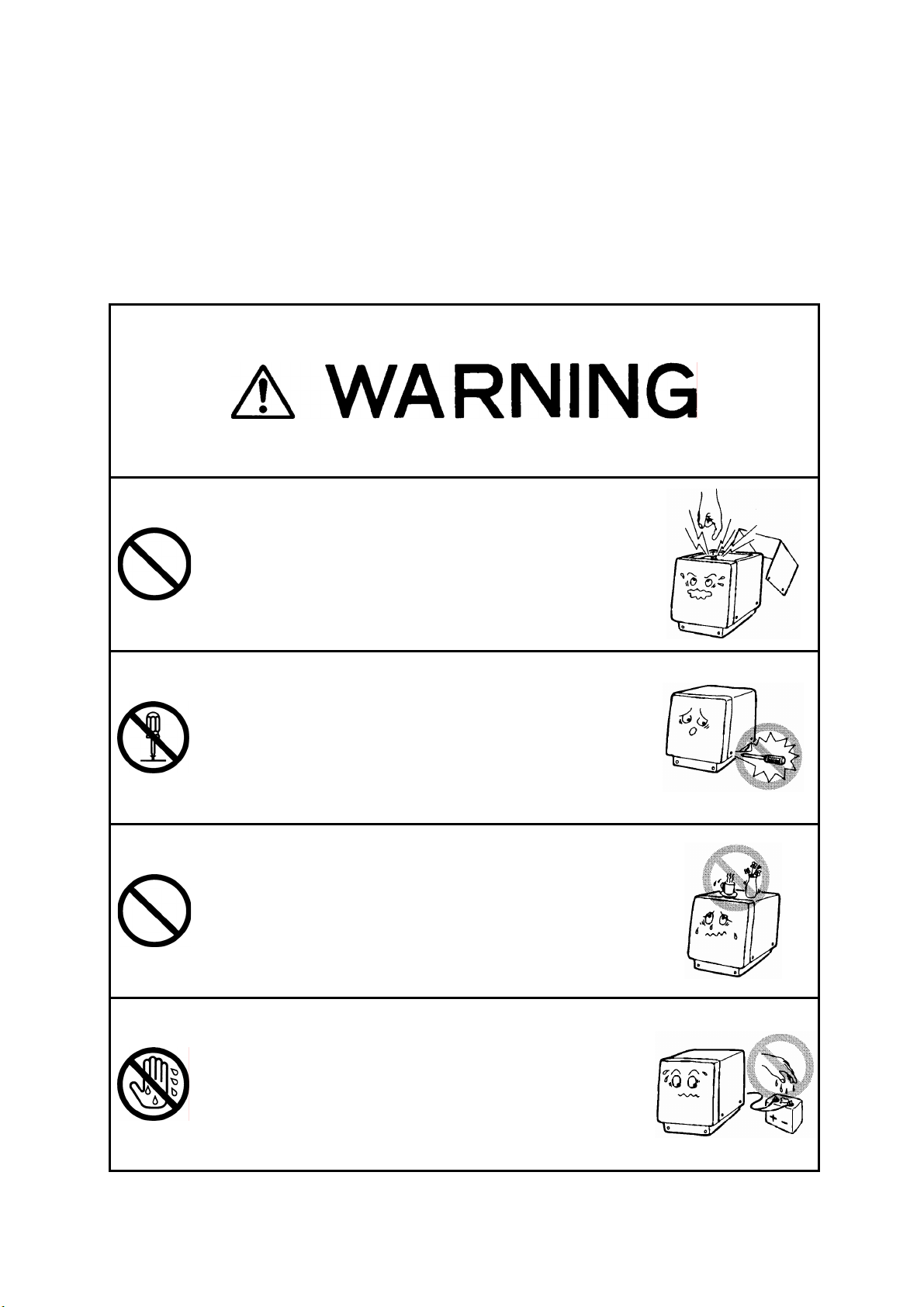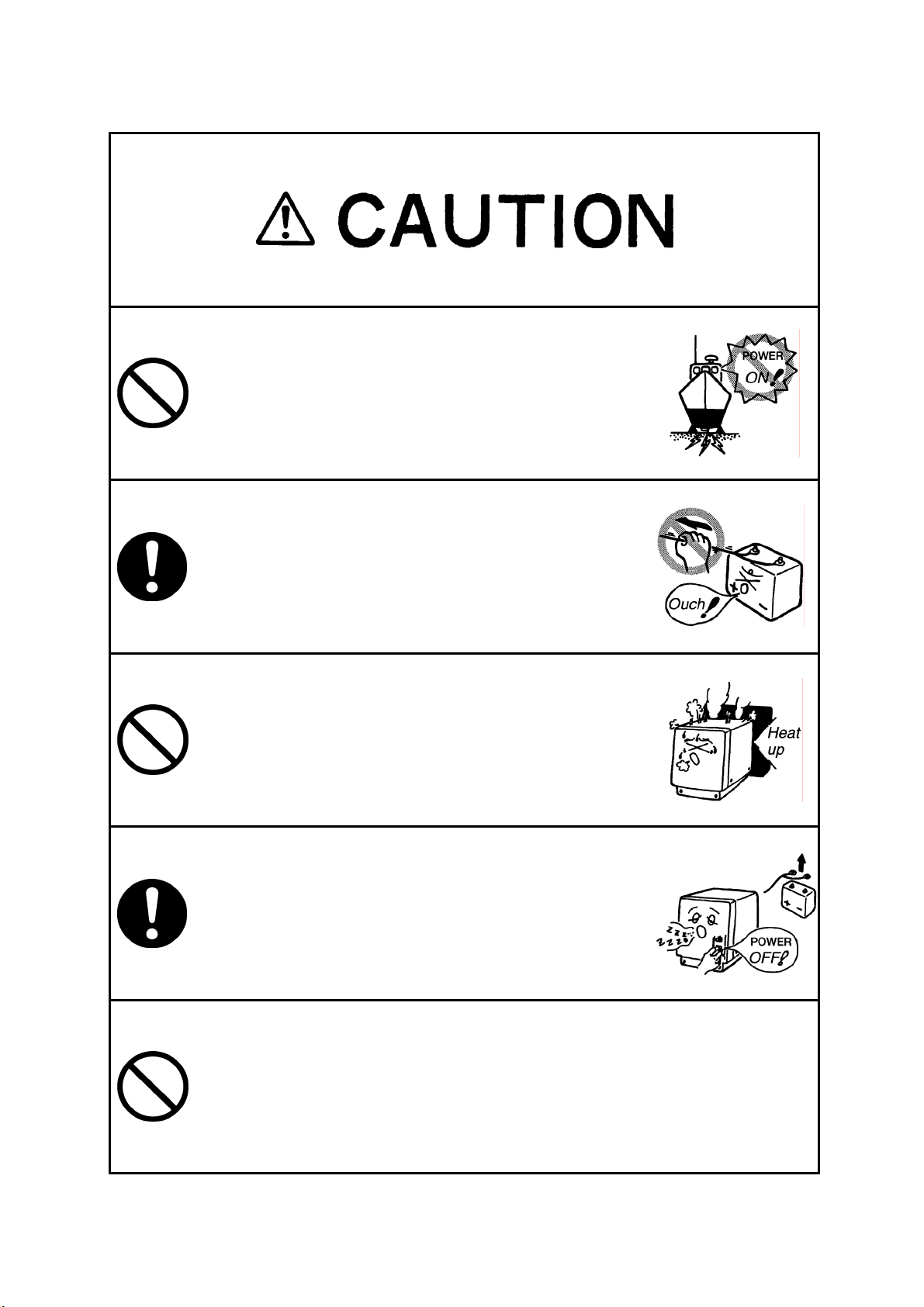Do not damage, break or modify the power cord.
When a heavy object is placed on the cord or the cord is
heated, pulled, or forcibly bent, the cord will be broken
resulting in a fire or an electrical shock.
Do not use this set at a voltage other than the supply
voltage stated on the set.
Otherwise, a fire, an electrical shock, or a failure may
occur.
In the event of water of metal objects falling inside the
equipment, immediately turn off the power switch, then
contact JRC or its agent.
There is a risk of file or electric shock if you continue to
use the equipment.
If you notice smoke, unusual smells, or abnormal heat
coming from the equipment, immediately turn off the
power switch, then contact JRC or its agent.
There is a risk of fire, electric shock, or damage if you
continue to use the equipment.
There are no customer-serviceable parts inside. Unauthorized inspections and
repairs could cause fires and electrical shock hazards.
Please call our field representative or your nearest JRC office for inspection and
repair services.
Usage Hints v