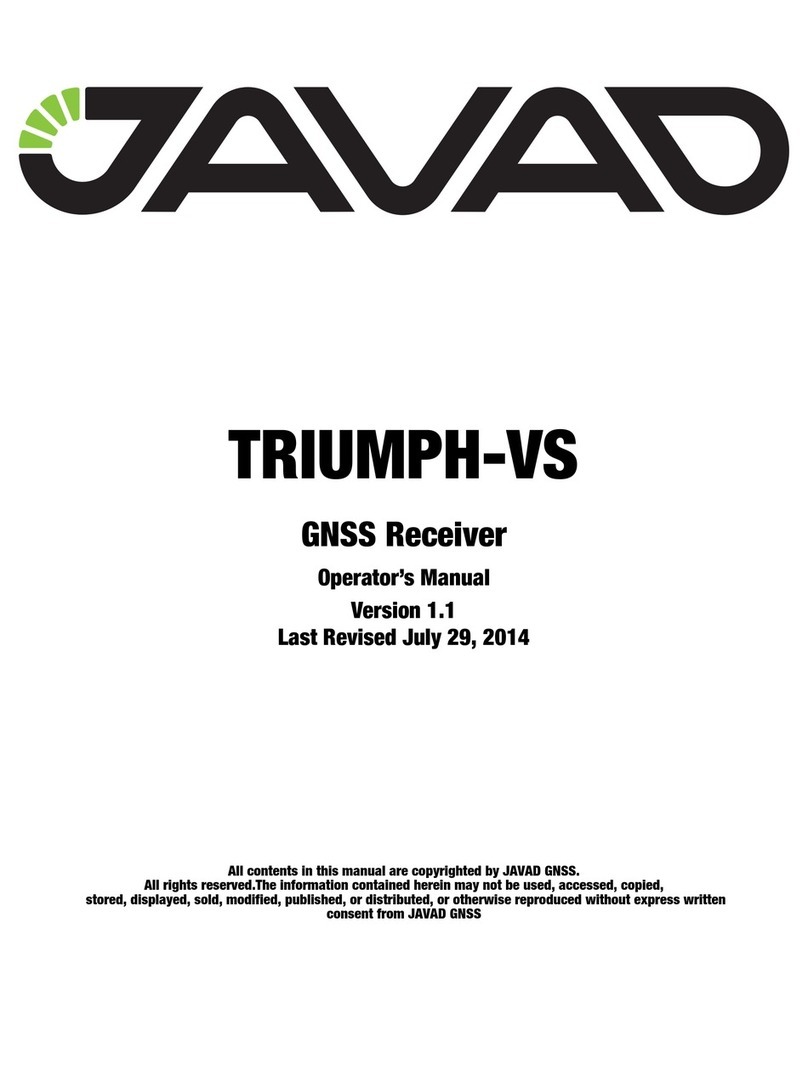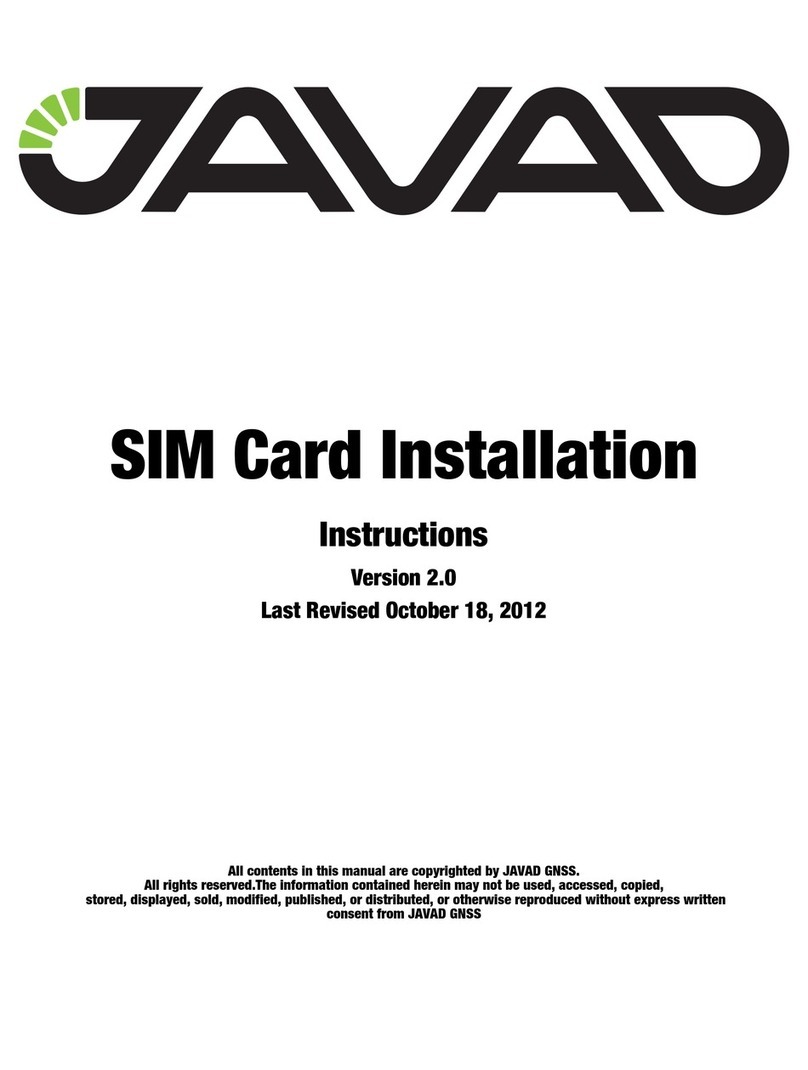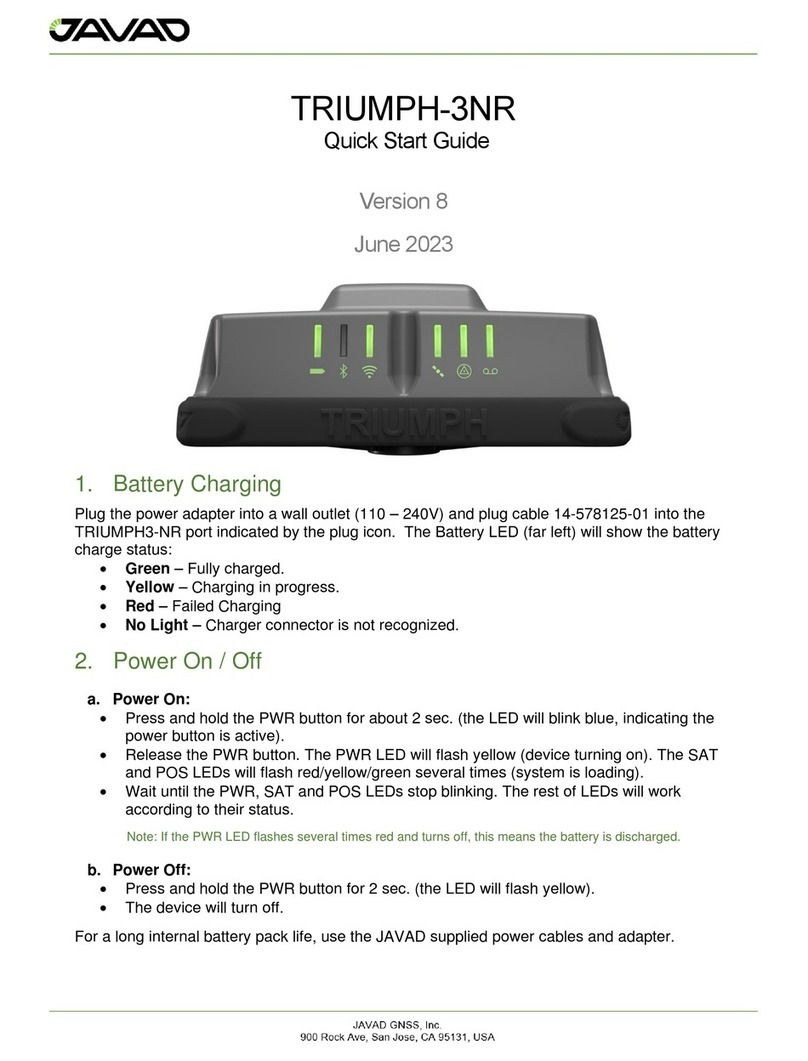www.javad.com
7
Pairing the Radio
Make note which virtualized serial port your receiver is con-
nected to. In the example above, COM8 is shown, but your
system may show some other name. When your device is
turned o or unconnected, it will be removed from view. If
you use the same USB port the next time, the COM assign-
ment will be the same and once again visible.
That’s it - congratulations! Your GNSS USB drivers are in-
stalled and working. You’re now ready to launch NetView,
but you might want to review some basic concepts on pair-
ing Bluetooth devices.
HPTxxxBT Pairing Concepts
These concepts pertain to the HPT901BT, HPT401BT,
HPT404BT and to the HPT435BT. Many thanks to Vlad Zhu-
kov for his tutoring.
Each device has its own unique media access control (MAC) ad-
dress that allows network communications to take place. If a
device has more than one mode of communication, like the
TRIUMPH-2 does, there will be one unique MAC address for
the WiFi adapter and a second unique address for the Blue-
tooth adapter. The TRIUMPH-LS has a 3rd unique address for
its LAN adapter. Communications cannot take place if two
devices have the same MAC address.
Master Mode
The HPTxxxBT radio will automatically initiate a Bluetooth
connection to the TRIUMPH-2 provided that the Bluetooth
MAC address of the TRIUMPH-2 has previously been stored in
the memory of the radio. In this respect, the radio is said to
be in master mode.
Once paired, that specic TRIUMPH-2 will be the slave to that
specic radio and accordingly only accept the Bluetooth
connection from the master with its stored Bluetooth MAC
address.
If you have two, or more radios that are each congured in
master mode, avoid turning them on at the same time in
the presence of the TRIUMPH-2 as they will interfere with one
another.