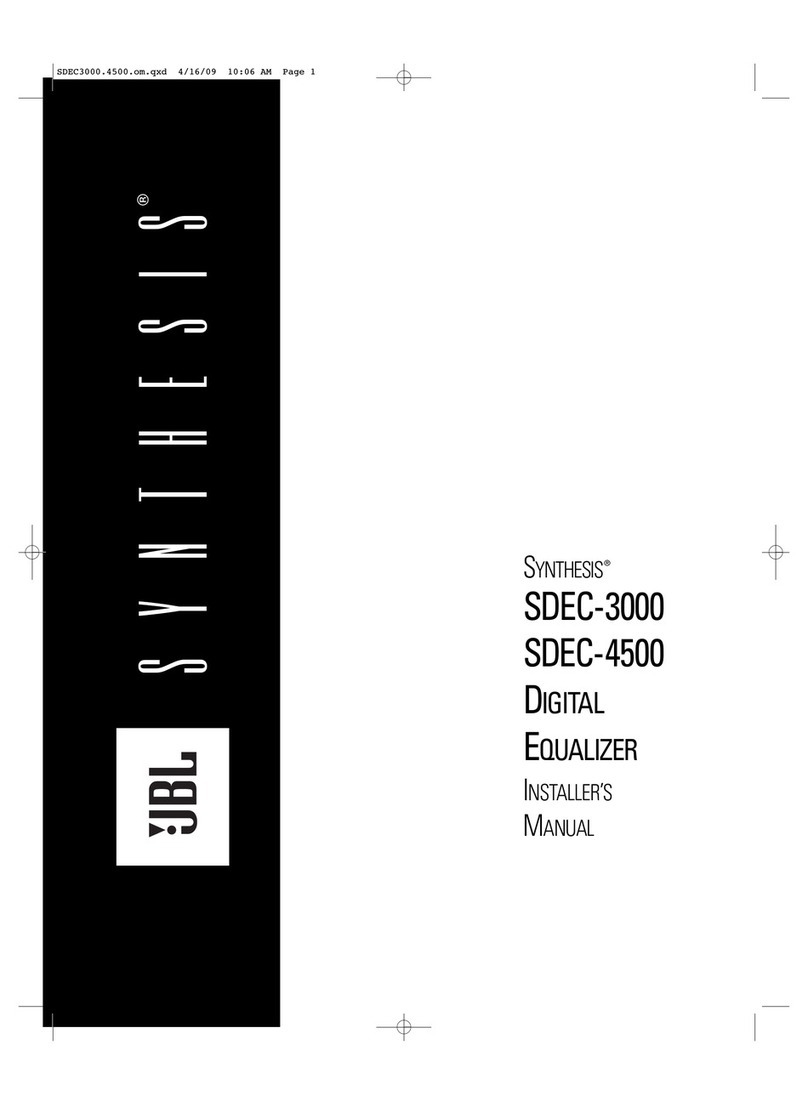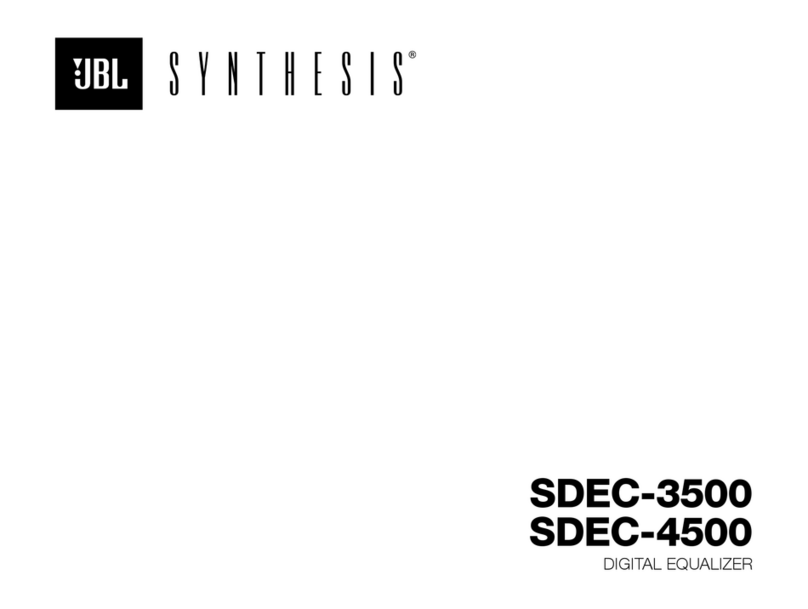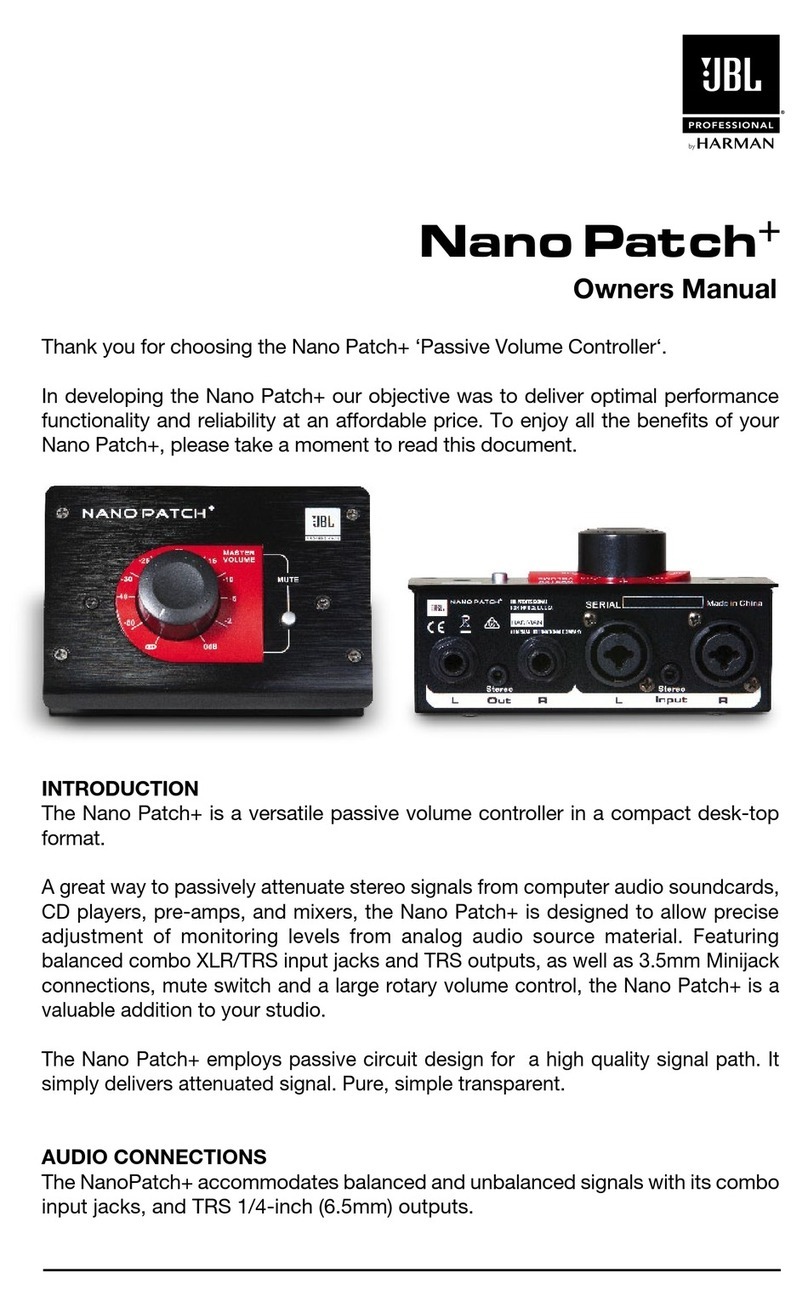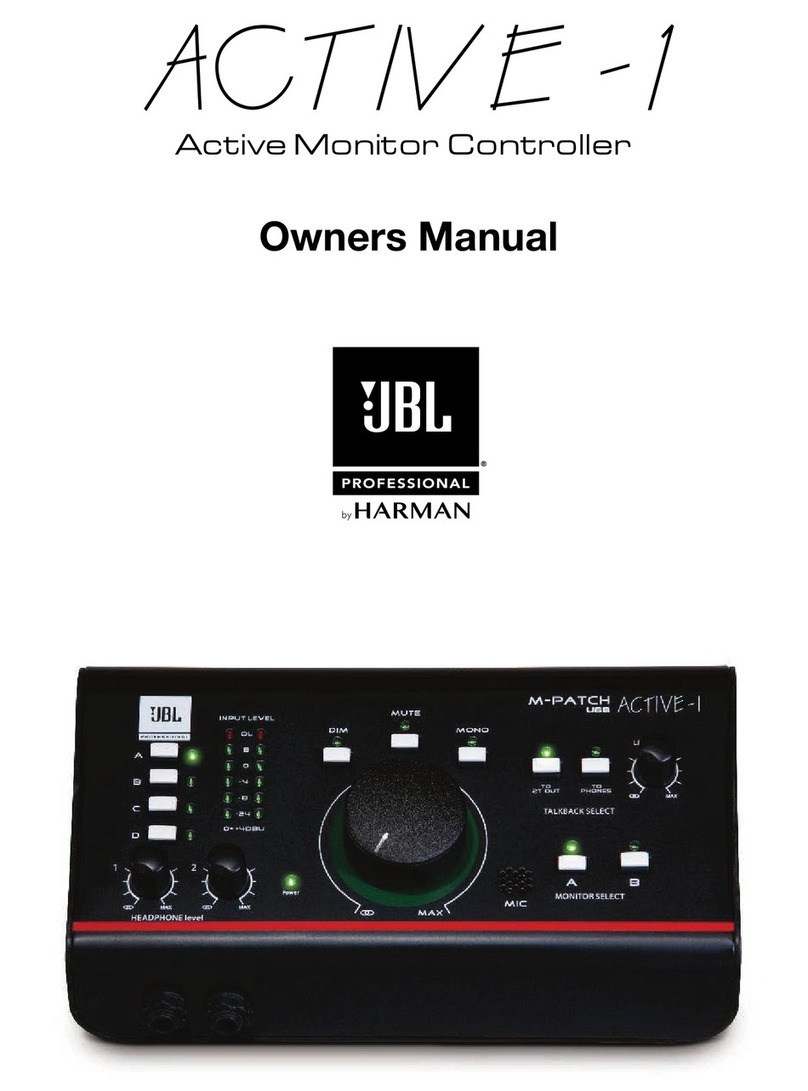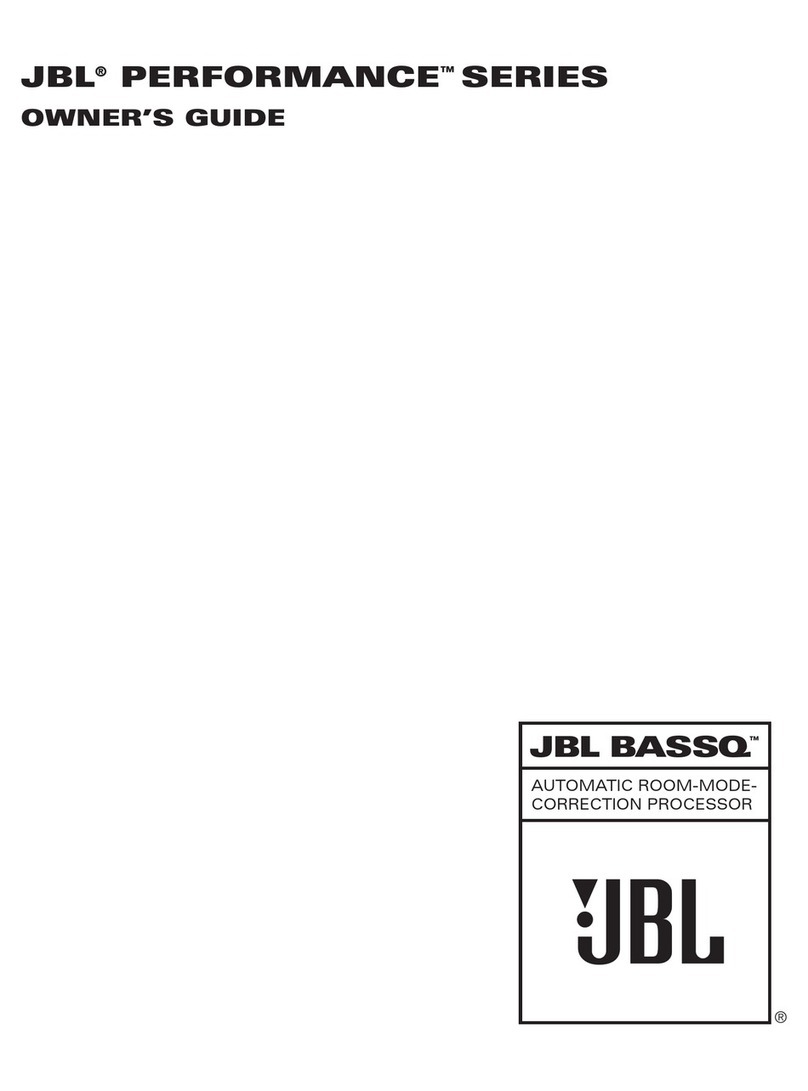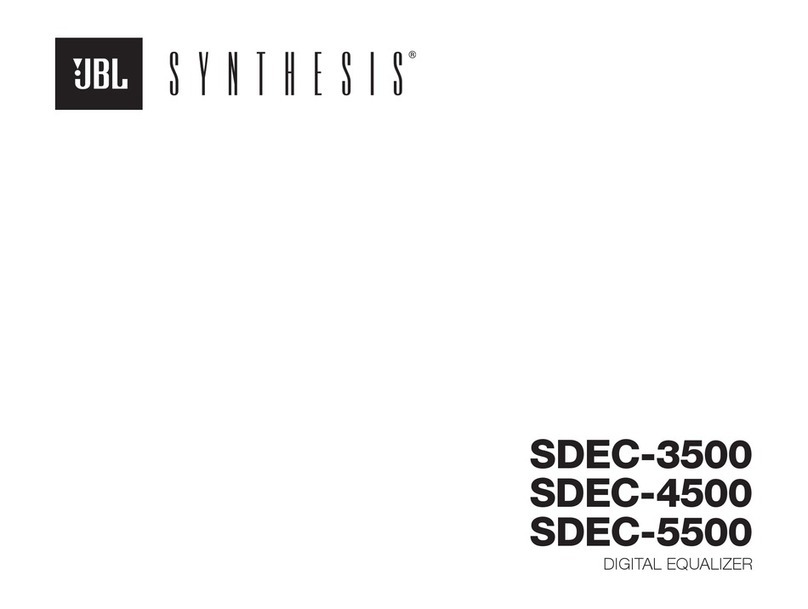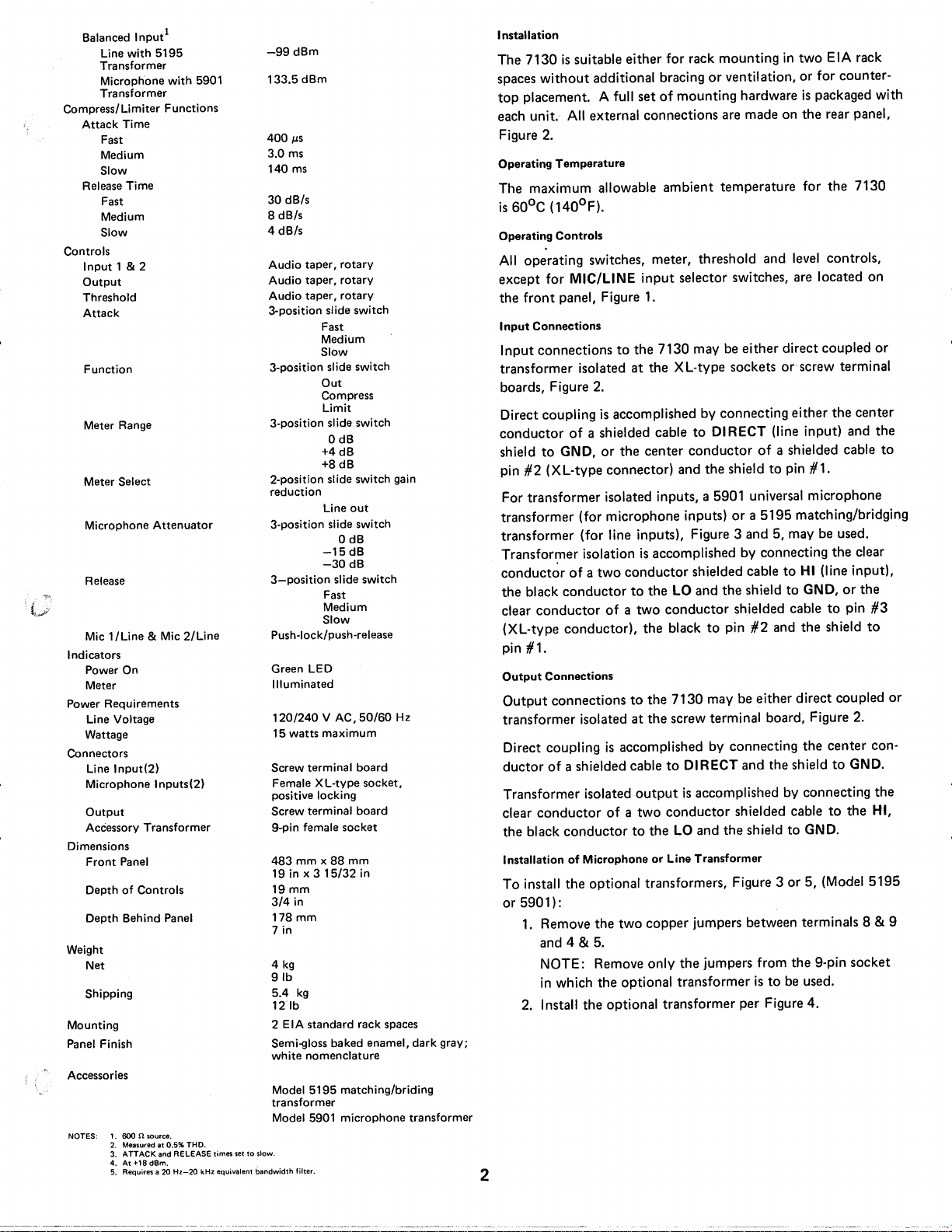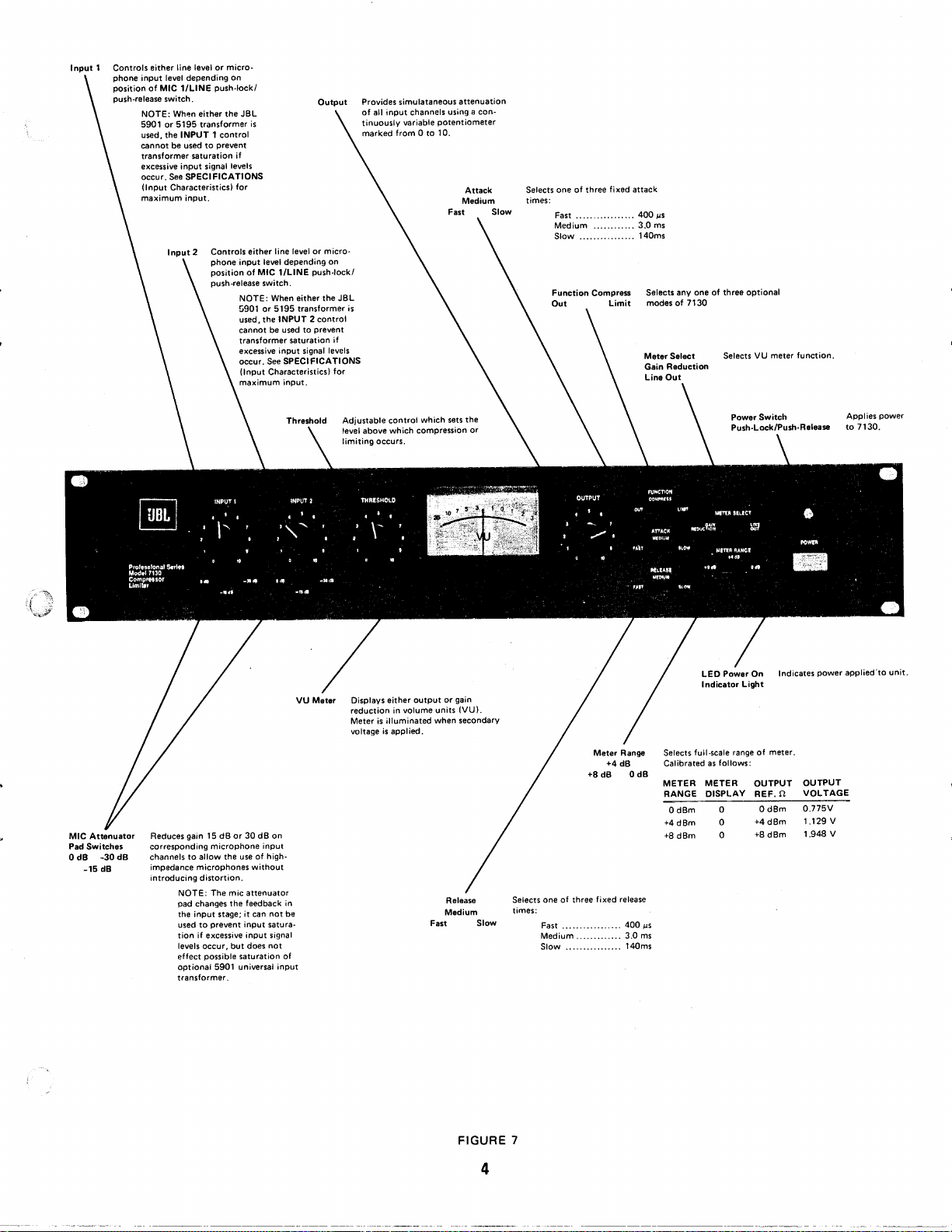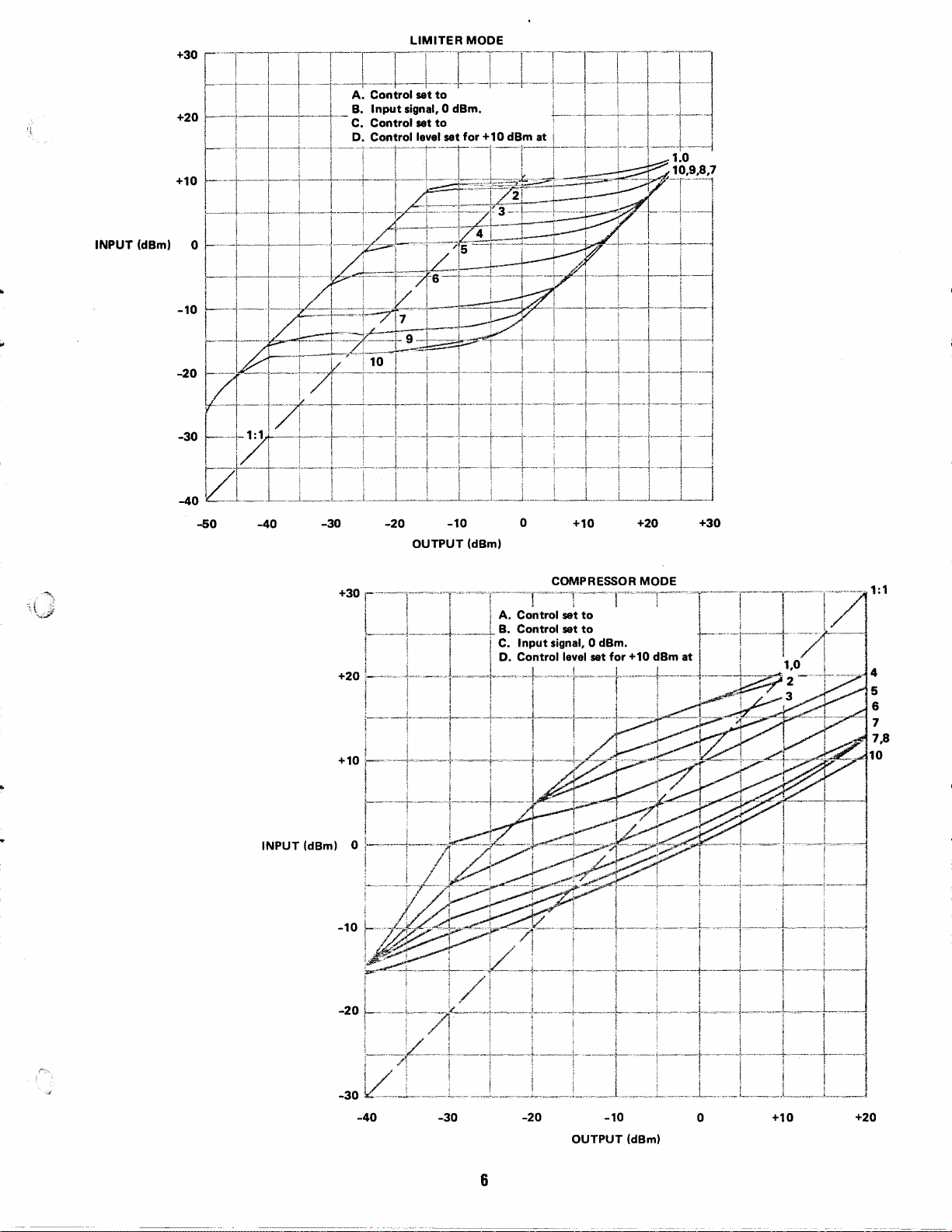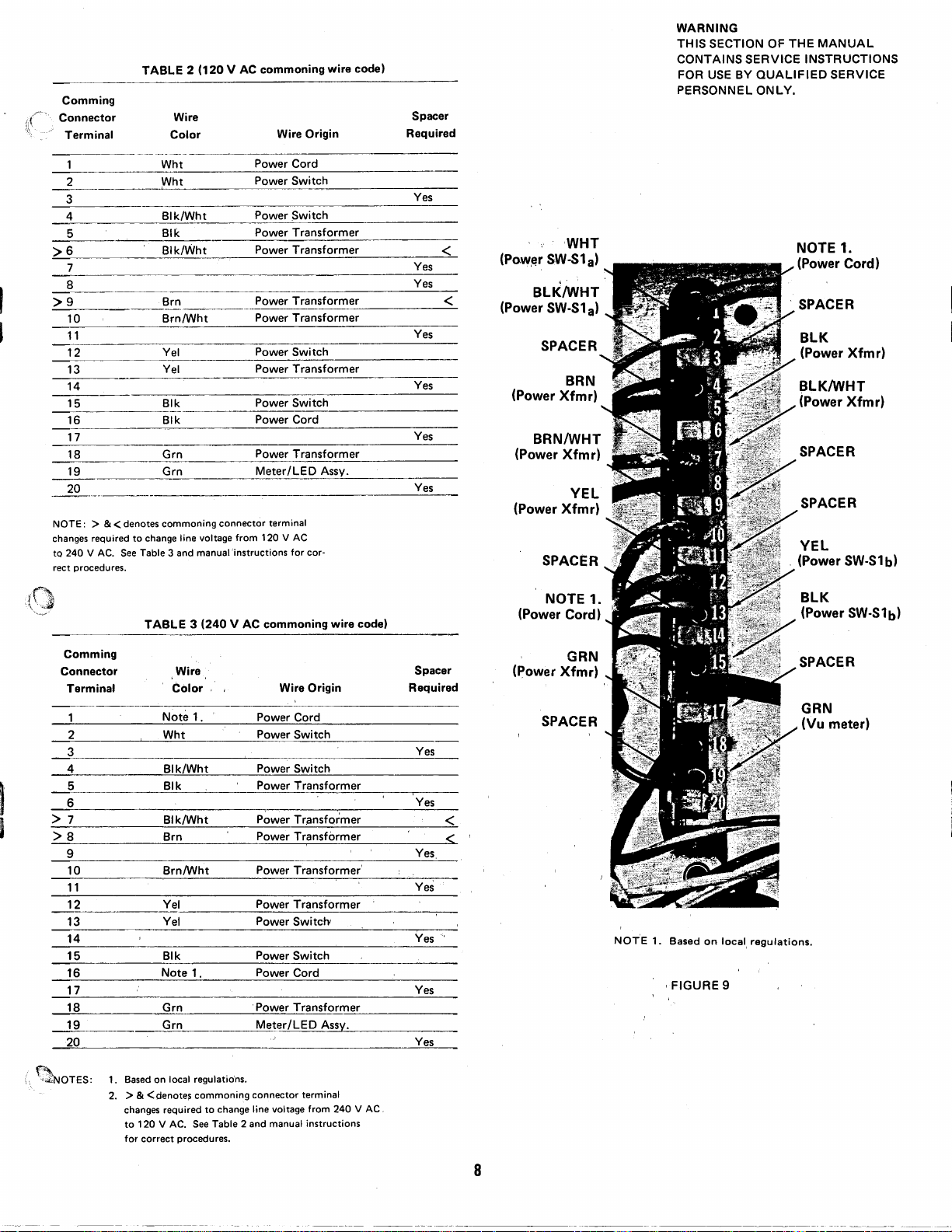Owners
Instructions
Architectural
Specifications
The
7130compressor/Iimiter
shall
haveanoutputcapacityof
+18dBmfrom20Hz-20kHz,±1dBandtotalharmonicdistor-
tion
shall
be
less
than0.25%to+18dBm,20Hz-20kHzineither
thecompressionorlimitingmodewithupto30dBofgain
reduction.
The
unit
shall
accepthighimpedance,unbalancedmicrophones.
The
microphonepreamplifiercircuitry
shall
employfieldeffect
transistors
forlow
noise.
The
compressor
shall
becapableofany
combinationofline-line,mic-mic,orline-micoperation.
Bal-
anced
inputs
shall
bepossiblebyusingoptionalinputtrans-
formers.
Outputs
shall
betransformerisolatedordirectfor
connection
toa balancedorunbalanced600ft line.
The
compressor/limiter
shall
beequippedwitha selectorswitch
toplacetheunitinoneofthreemodesofoperation:OUT,
COMPRESS,
orLIMIT.Thenormalthresholdofcompression
shall
be0 dBmoutput.Aninputlevelcontrol
shall
varythegain
whentheselectorswitchisintheOUTmode.It
shall
also
deter-
minetherelativethresholdwhentheunitisinthe
COMPRESS
or
LIMITmode.Two
switches
shall
beprovidedfortheselection
ofthreereleasetimesandthreeattacktimes.
The
unit
shall
beequippedwitha meter,governedbya function
selector
switch,
whichindicatesamountof
compression
oroutput
level
indB.Whenindicatingoutputlevel,threeranges
shall
be
selectable
sothat0 VUonthemeter
corresponds
toanoutput
level
of0 dBm,+4dBm,or+8dBm,unbalanced,and+2dBm,
+6dBm,or+10dBmbalancedoutput.Theunit
shall
operate
on120/240V AC,50/60Hz.
The
unit
shall
beJBLModel7130.
JBL
continuallyengagesinresearchrelatedtoproductimprovement.
Newmaterials,productionmethodsanddesignrefinementsareIntro-
duced
intoexistingproductswithoutnoticeastoroutineexpression
ofthephilosophy.Forthis
reason,
anycurrentJBLproductmaydiffer
insome
respects
fromitspublisheddescription,butwillalwaysequalor
exceed
theoriginaldesignspecifications
unless
otherwisestated.
PRODUCT
SPECIFICATIONS
MaximumGain
DirectInput(Unbalanced)1
Line
30dB,high2
Microphone62dB,highZ
Balanced
Input1
Line
with519584dB,lowZ
Transformer
Microphonewith30dB,highZ
5901Transformer
Output
Characteristics
OutputImpedance
Direct40-80ft, unbalanced
(20Hz-20kHz)
Balanced
400-600ft
(20-20kHz)
MaximumOutputLevel+18dBm
Input
Characteristics
InputImpedance
DirectInput(Unbalanced)
Line
15kft
Microphone51kft
Balanced
Input
Line
with519515kft
Transformer
Microphonewith5901800ft
Transformer
NormalInputLevel
DirectInput(Unbalanced)1
Line
170mVRMSminimum
(-13.5
dBm)
Microphone
InputPad0 5.4mVRMSminimum
(-41.5
dBm)'
InputPad-1530mVRMSminimum
(-28.1
dBm)
InputPad-30163mVRMSminimum
(-13.1
dBm)
Balanced
Input1
Line
with5195190mVRMSminimum
Transformer
(—12.5
dBm)
Microphone1
InputPad0 0.38mVRMSminimum
(-66.2
dBm)
InputPad-152.15mVRMSminimum
(-51.2
dBm)
InputPad-3011.8mVRMSminimum
(-36.2
dBm)
2
InputOverload
DirectInput(Unbalanced)
Line
11.5V RMS
(+23.5
dBm)
Microphone
InputPad0 120mVRMS
(-16.2
dBm)
InputPad-15650mVRMS(-1.2dBm)
InputPad-303.65V RMS
(+13.5
dBm)
Balanced
Input
Line
with51953.32V
(+13.5
dBm)
Transformer
Microphone
InputPad0 9.2mVRMS
(-39.5
dBm)
InputPad-1553mVRMS
(-24.5
dBm)
InputPad-30270mVRMS(-9.5dBm)
Frequency
Response
DirectOutput1
DirectInput
Line
+0,-1dB,10Hz-50kHz
Microphone+0.25,-1dB,10Hz-47kHz
Balanced
Input1
Line
with5195+1,-2dB,30Hz-20kHz
Transformer
Microphonewith5901+1,-2dB,30Hz-20kHz
Transformer
Balanced
Output
DirectInput1
Line
+0,-1dB,10Hz-30kHz
Microphone+0,-1dB,10Hz-28kHz
Balanced
Input1
Line
with5195+1,-2dB,10Hz-20kHz
Transformer
Microphonewith5901+1,-2dB,30Hz-20kHz
Transformer
TotalHarmonicDistortion30.2%,20Hz-20kHz
@
ratedoutput
1
4
IntermodulationDistortion»
(SMPTE)
DirectOut
DirectInput(unbalanced)
Line
0.005%
Microphone0.03%
Balanced
Input
Line
0.007%
Microphone0.06%
Balanced
Output
DirectInput(unbalanced)
Line
0.0065%
Microphone0.06%
Balanced
Input
Line
0.0085%
Microphone0.06%
3
5
Equivalent
InputNoise'
DirectInput1
Line
-100dBm
Microphone—126dBm
1