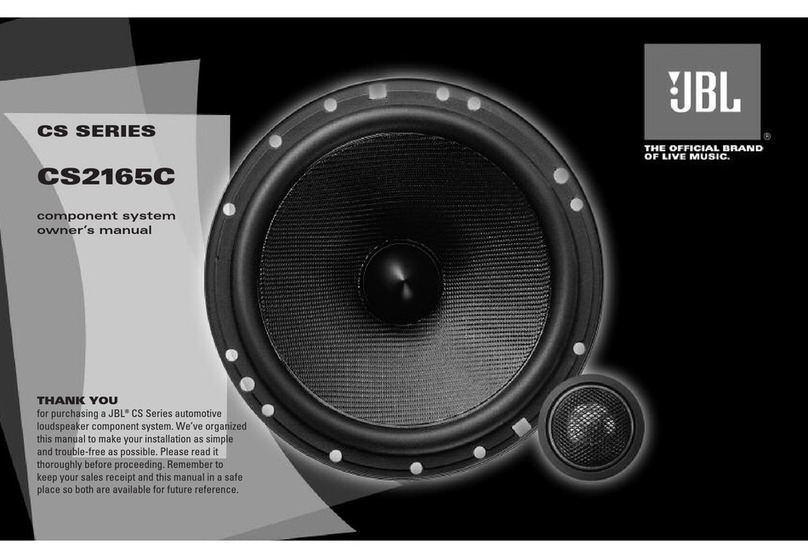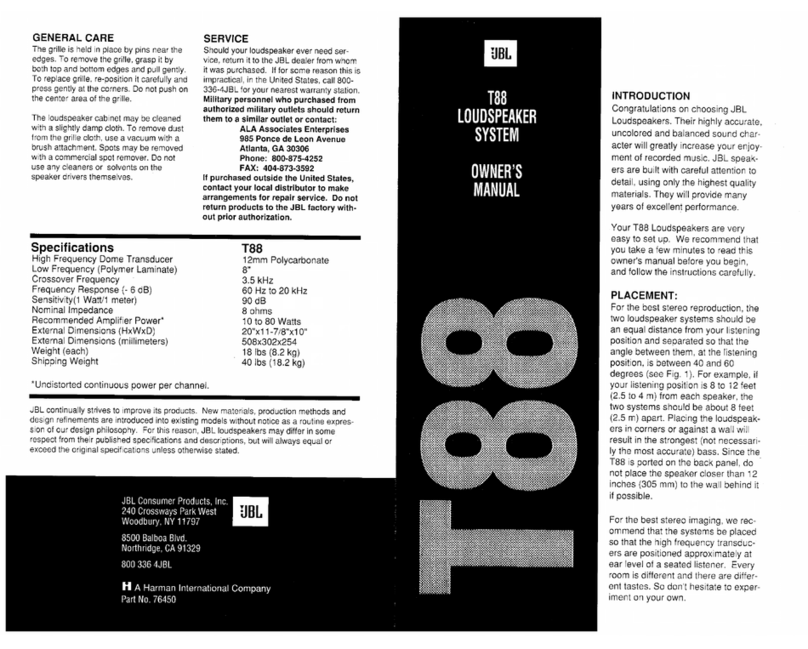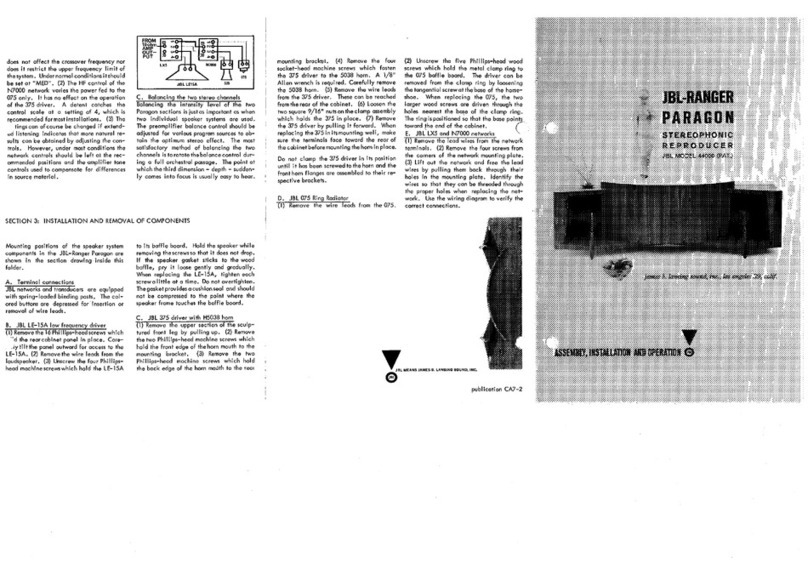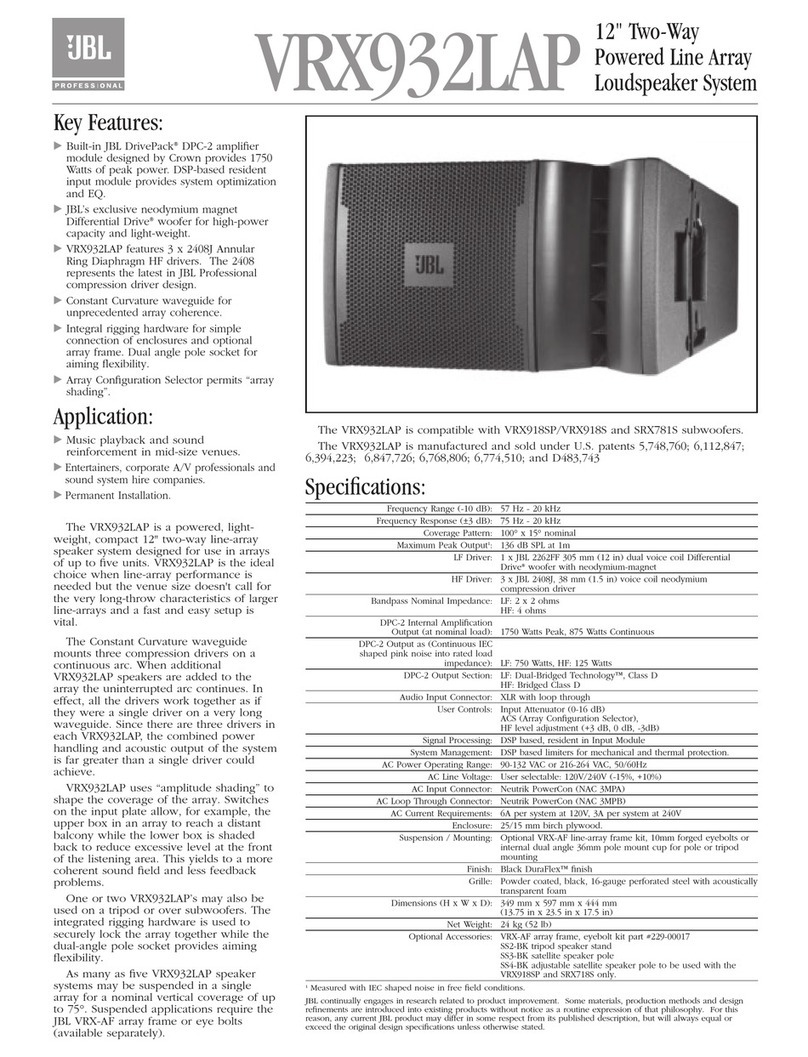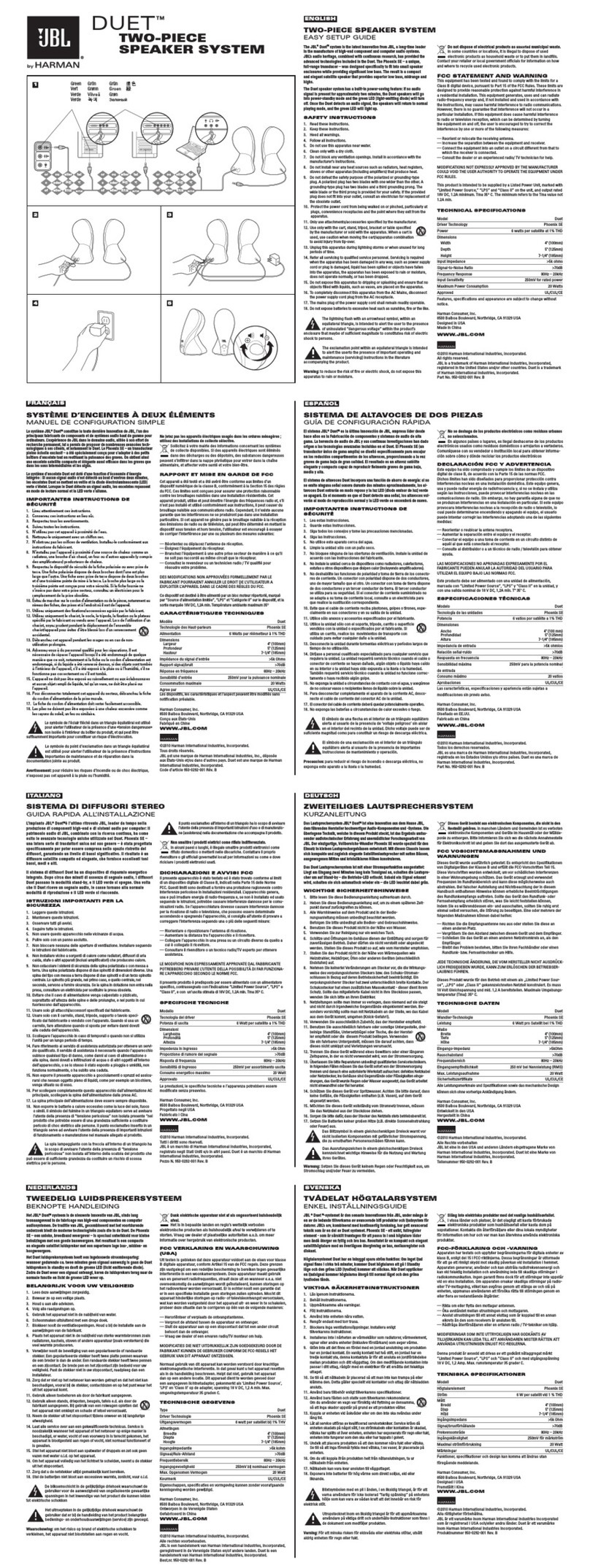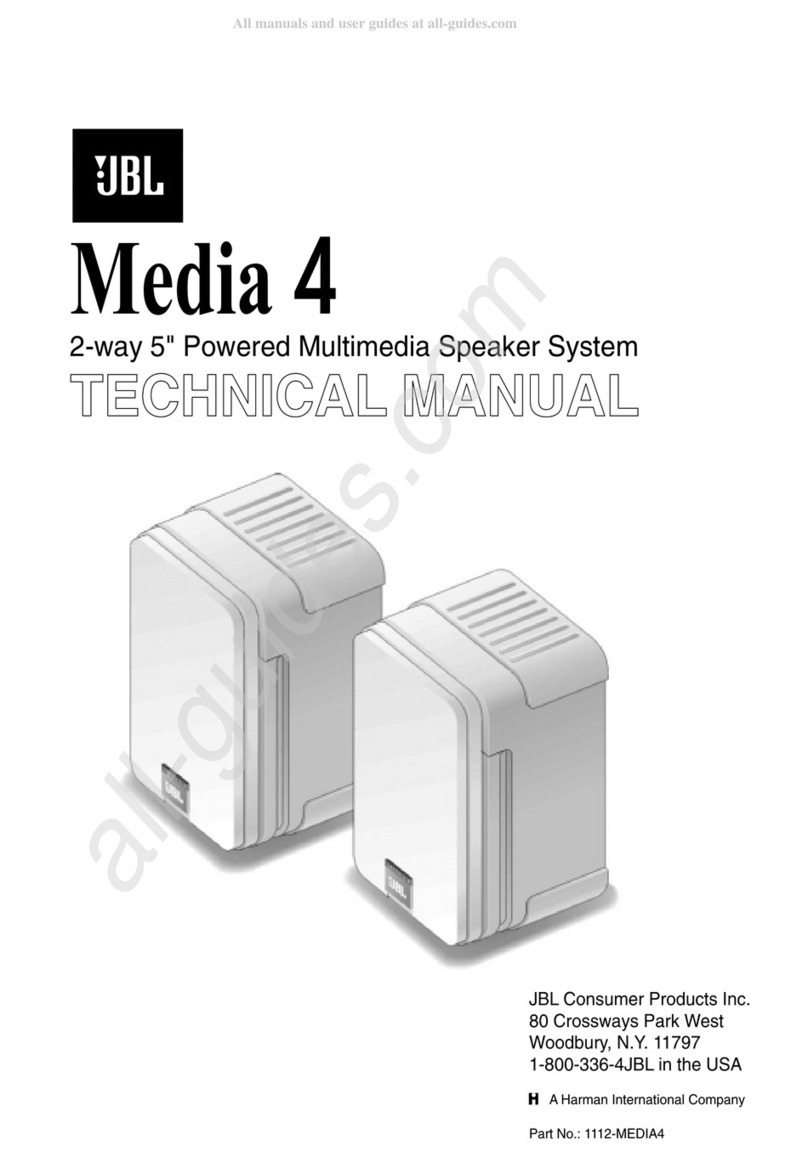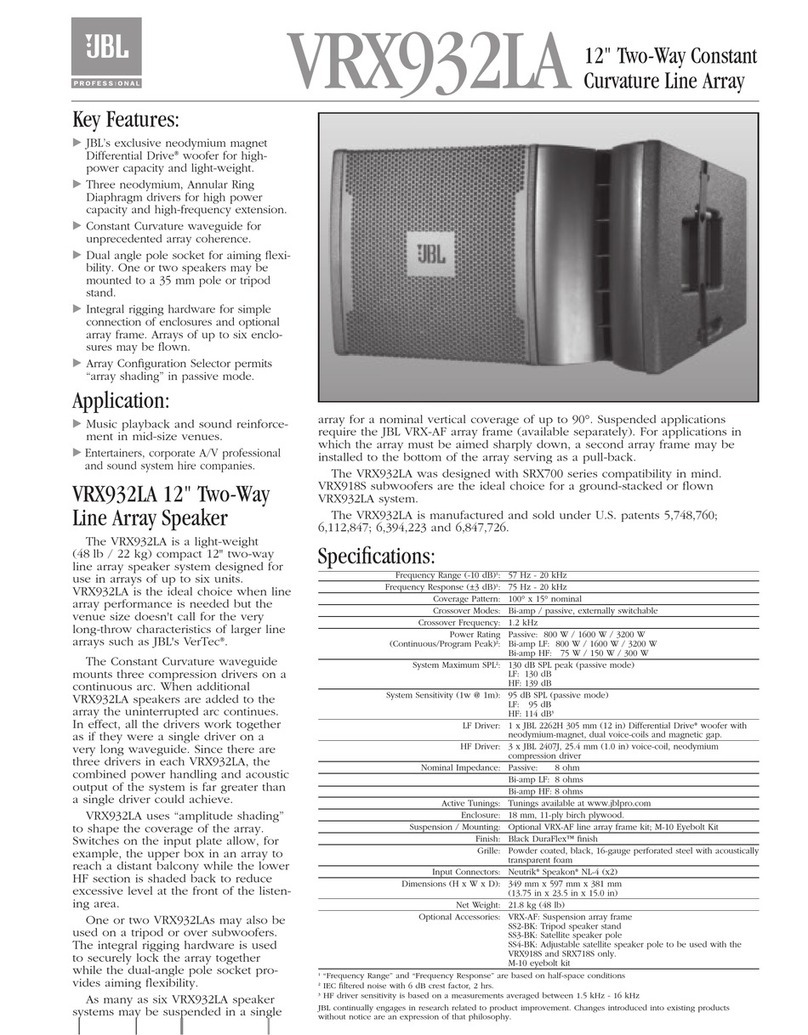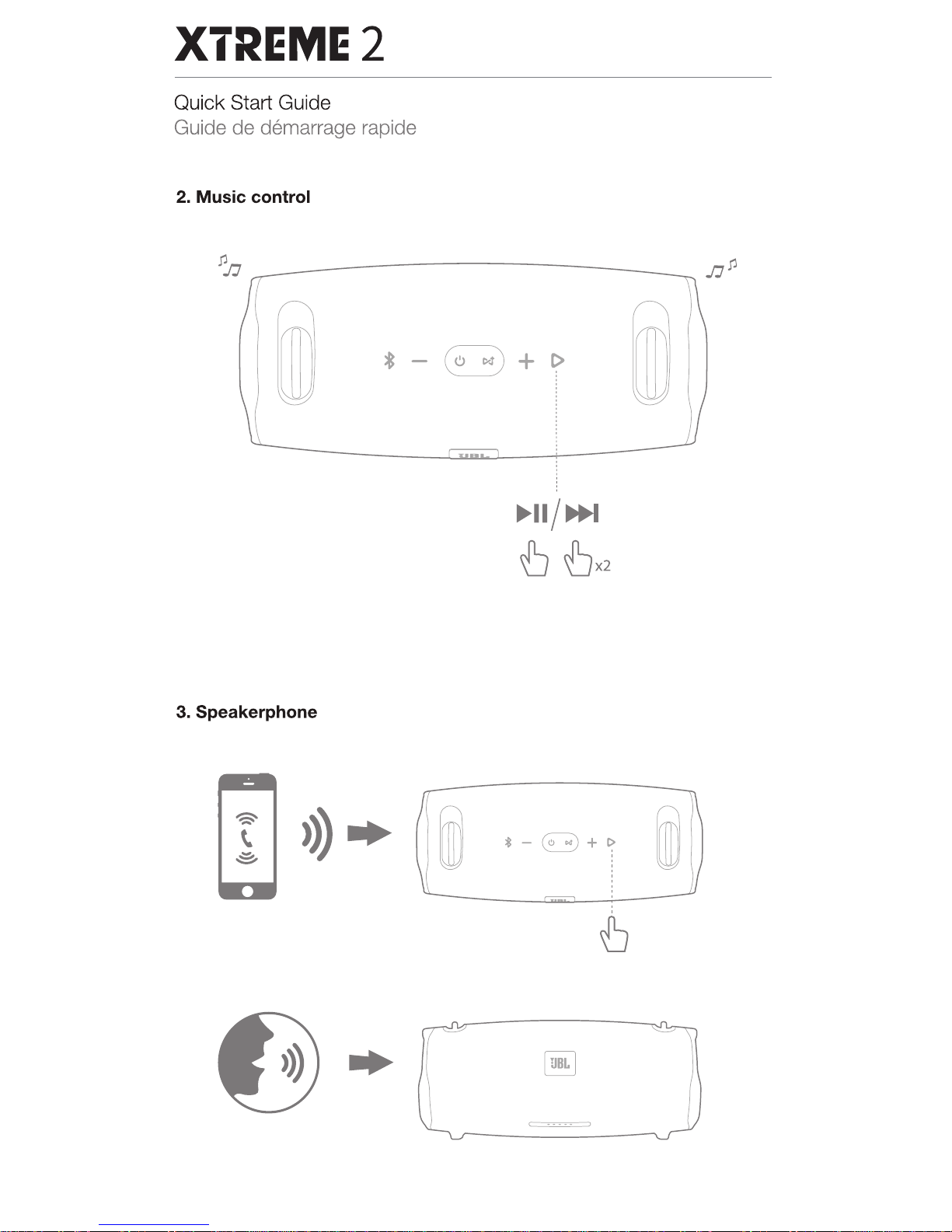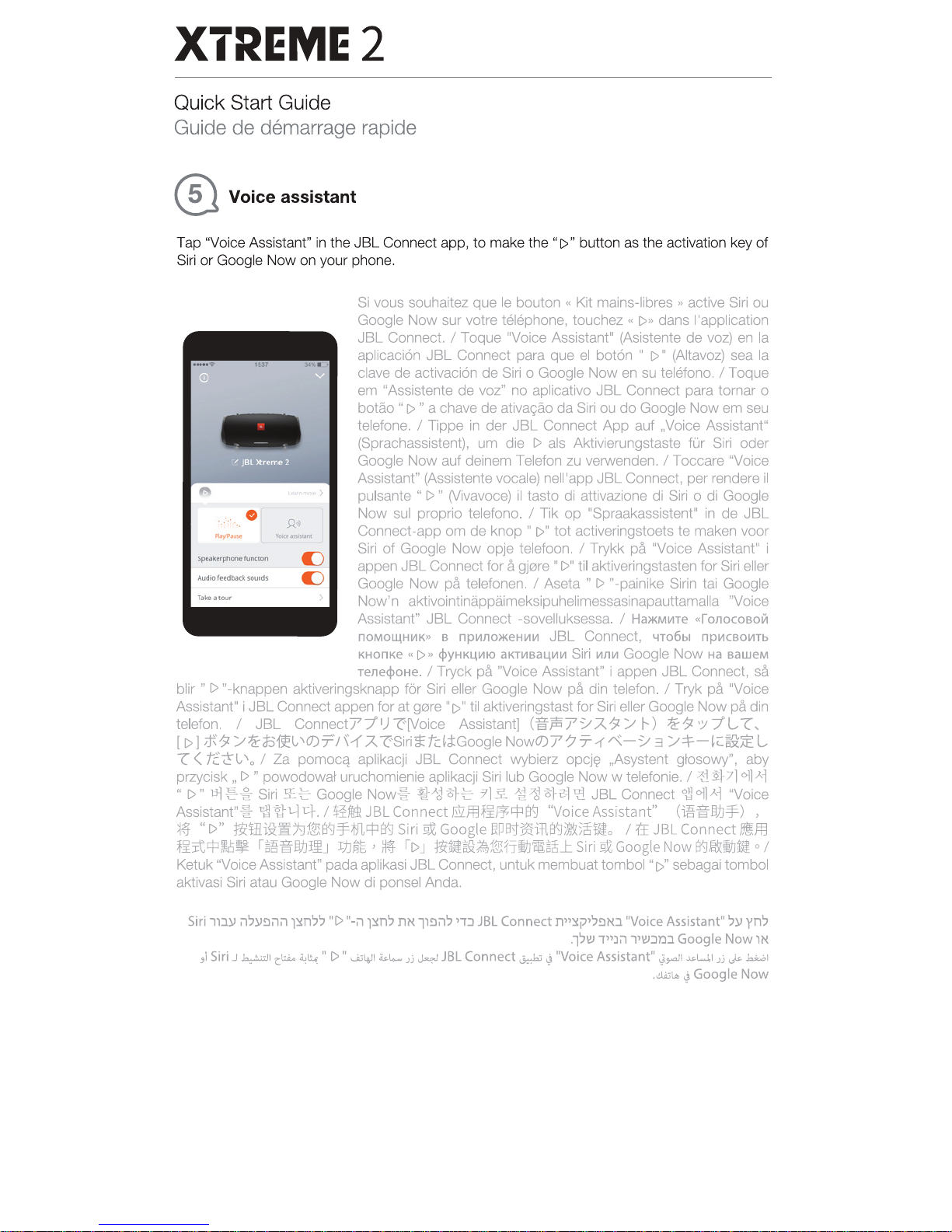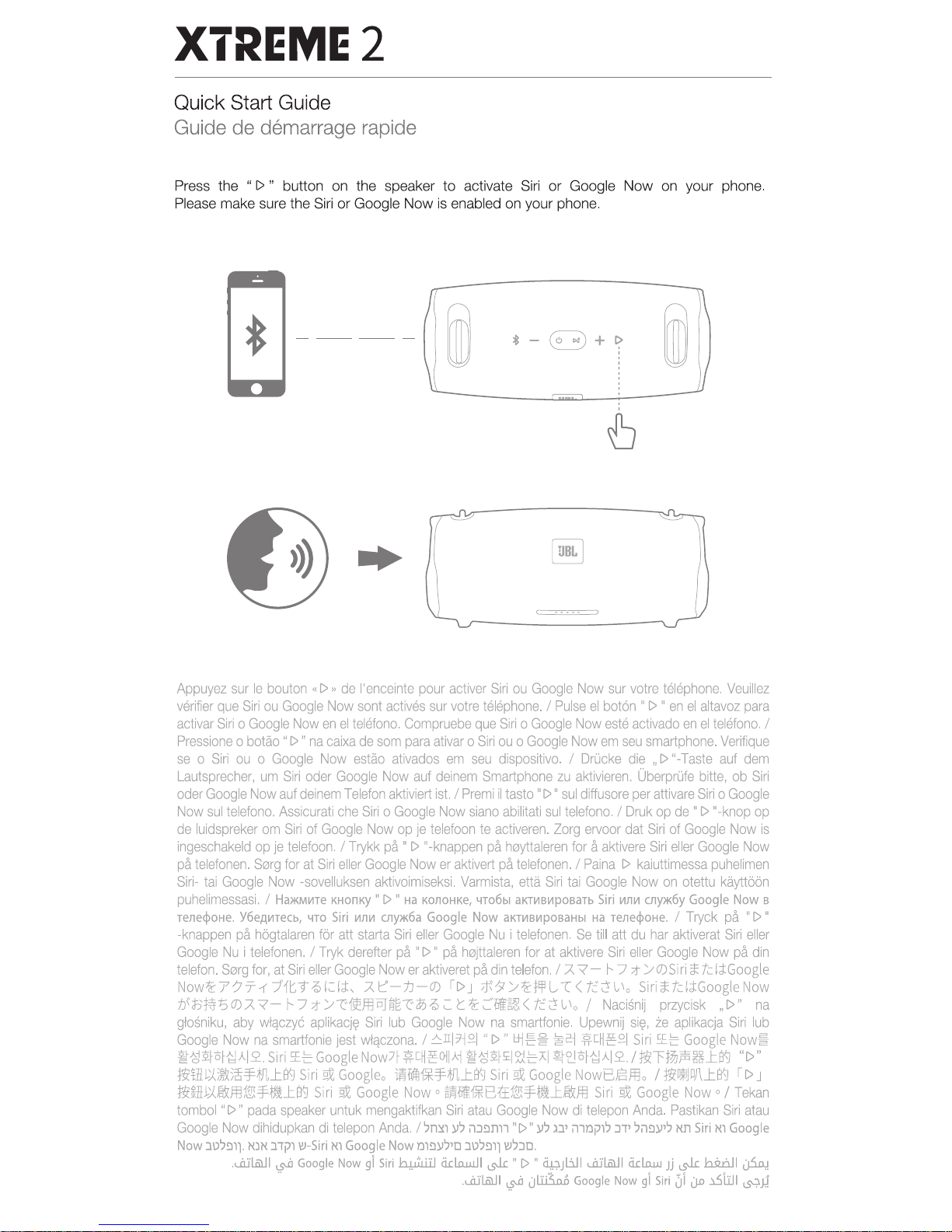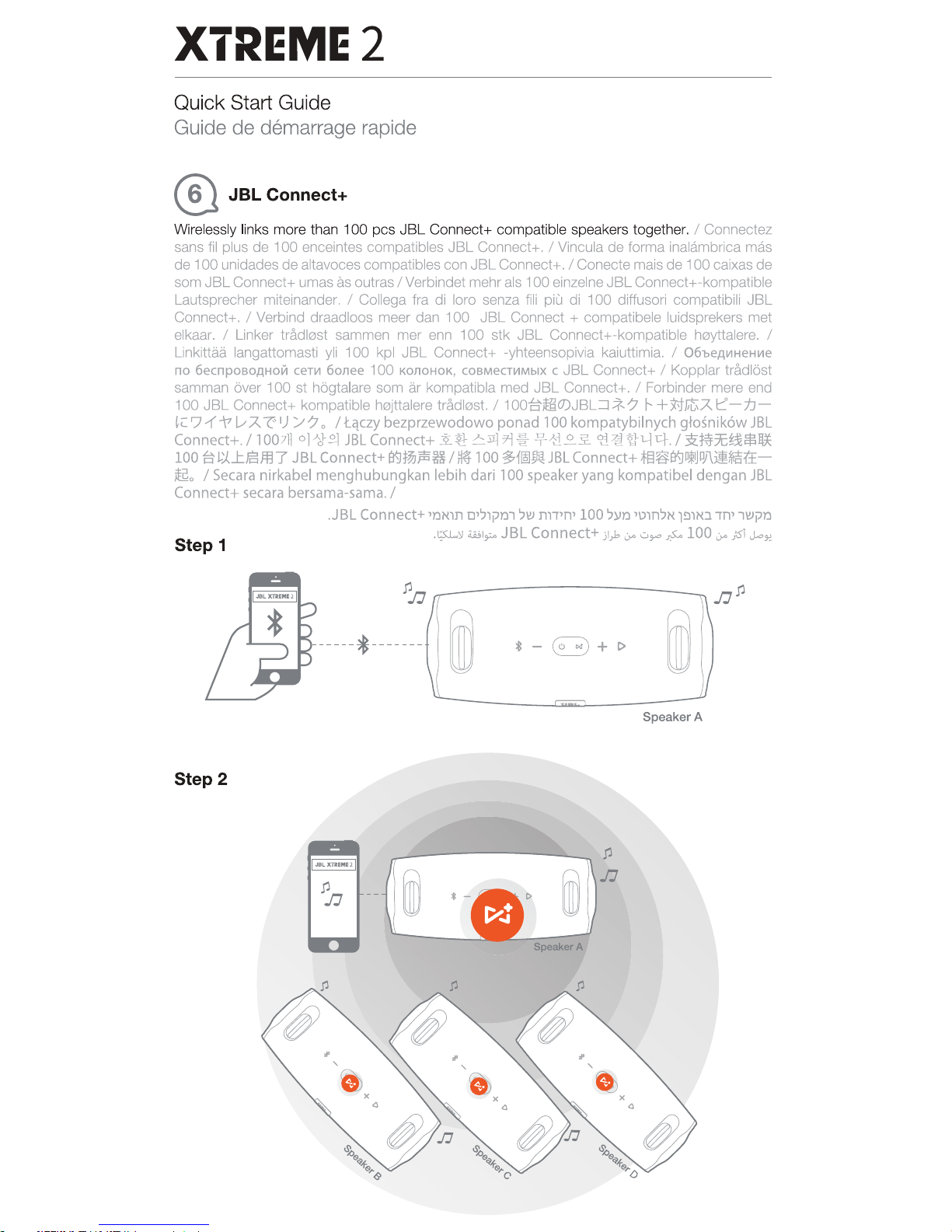XTREME2
Quick Start Guide
Guide
de
demarrage
rapide
® Voice assistant
Tap 'VoiceAssistant"
in
the
JBL
Connect app,
to
make the
"1>"
button as the activation key of
Siri
or
Google Nowon yourphone.
0
u
u
Si
vous souhaitez que le bouton « Kit mains-libres
.,
active Siri ou
Google
Now
sur votre telephone, touchez «
1>.,
dans !'application
JBL
Connect. I Toque "Voice Assistant" (Asistente
de
voz)
en
Ia
aplicaci6n JBL Connect para que el bot6n •
1>"
(Aitavoz) sea
Ia
clave
de
activaci6n de Siri o Google
Now
en
su telefono. I Toque
em "Assistente
de
voz" no aplicativo JBL Connect para tamar o
batao "
1>
" a chave deativacao daSiri ou
do
Google Nowem seu
telefone. I Tippe
in
der
JBL Connect
App
auf ,Voice Assistant"
(Sprachassistent), um die
I>
als Aktivierungstaste
fOr
Siri oder
Google Now auf deinem Telefon zu verwenden. I Toccare "Voice
Assistant" (Assistente vocale) nell'app
JBL
Connect, per rendere
il
pulsante
"I>"
(Vivavoce)
il
tasto di attivazione di Siri o di Google
Now
sui proprio telefono. I Tik
op
"Spraakassistent"
in
de
JBL
Connect-app om
de
knop
"1>"
tot activeringstoets te maken voor
Siri
of
Google
Now
opje telefoon. I Trykk pA "Voice Assistant" i
appen
JBL
Connectfor a gj0re
II
I>"
til aktiveringstasten for Siri eller
Google
Now
pa
telefonen. I Aseta w
I>
n-painike Sirin tai Google
Now'n aktivointinappaimeksipuhelimessasinapauttamalla "Voice
Assistant"
JBL
Connect -sovelluksessa. I
Ha>KM~Te
«ronocoaoiil
nOMO~H~K»
B
np~IIO>KeH~II'I
JBL Connect,
4T06bl
npii'ICBO~Tb
KHOnKe
"[)»
cjlyHKI..IIIIIO
aKTI/IBal..lllllll
Siri
11111~
Google
Now
Ha
aaweM
renecjloHe.
I Tryck
pll.
"Voice Assistantw i appen
JBL
Connect,
sA
blir
II
I>
n-knappen aktiveringsknapp for Siri eller Google Now
pa
din telefon. I Tryk pA "Voice
Assistant" i
JBL
Connect appen for
at
g121re
"1>
•
til
aktiveringstast forSiri ellerGoogle Now
pll.
din
telefon. I
JBL
Connect77"
1
J-r-[Voice Assistant]
(if"fli7~A.9/
t-)
1.f1Z'Y7"L
"(,
[I>
)ift9
/1.fd31£lt'O)T'I~1'A.
~Siri~tdci:Google
Now0)7?7-1~-~
3
/:}-~t:~;i:EL
"C
<
fi:~t,
'o
I Za
pomoc~
aplikacji
JBL
Connect wybierz
opcj~
,Asystent glosowy", aby
przycisk, I>" powodowaf uruchomienie aplikacji Siri lub Google
Now
w telefonie. I
~~71
O]lJ,.i
"1>•
~
::=
~
Siri
!f.~
Google
Now~
~-"BeSt~
7]£1l~-8-}a'J\'l
JBL
Connect
~Oll).i
"Voice
Assistantn~
1!1~1-Jct.l~ftel.JBLConnectllil.ffl~ft;!=p~
"VoiceAssistant"
(~.gW:J=f.)
,
~~
"I>"
~tHi~!lh11&!~=Fiffl.tf:l~
Siri
~
Google
~p~~m~ifi~tlo
I
1:E
JBL
Connect
Biffl
~J;tcp~g:
r~.gW:J~J
J:}JR§'
~
II>J
~-~~~rrii.J~~J:
Siri
~
GoogleNow
~~II.Jtl
o I
Ketuk 'VoiceAssistane padaaplikasi
JBL
Connect, untukmembuattombol •
[>''
sebagaitombol
aktivasi Siri atau Google
Now
di ponsel Anda.
Siri ll::W
il')l.J~ilil
T~n')7
WI>
"-il
pm')
mt
ll~il')
,-r::J
JBL
Connect
n,~p,J~IO
''VoiceAssistant"
'))I
yn7
.lJ\!1 i,:lill,\!I::JT.lJ
Goog
le
Now
lN
.,1
Siri J
~~
c;la.
~li.:"
I>"
...t:~"'l
~t....
JJ
~
JBL
Connect~~
"Voice
Assistant"~~
~w.l
Jj
,p
J.;w.l
,l!lliLo.
~
Google
Now