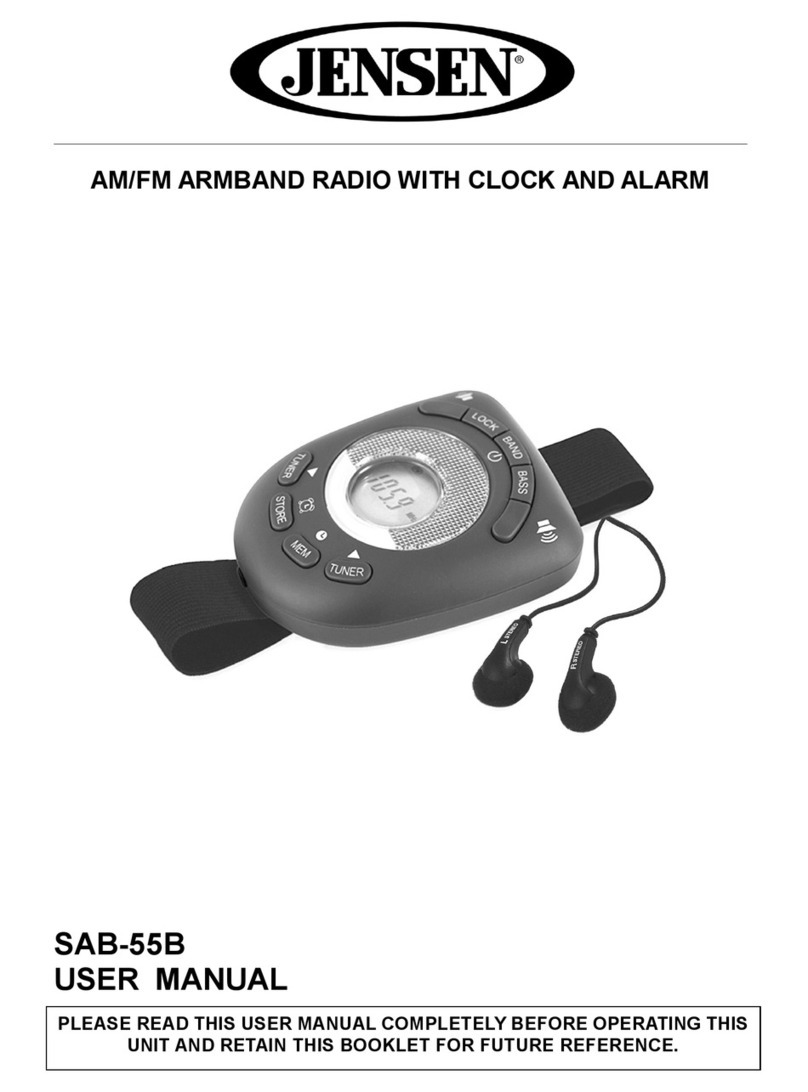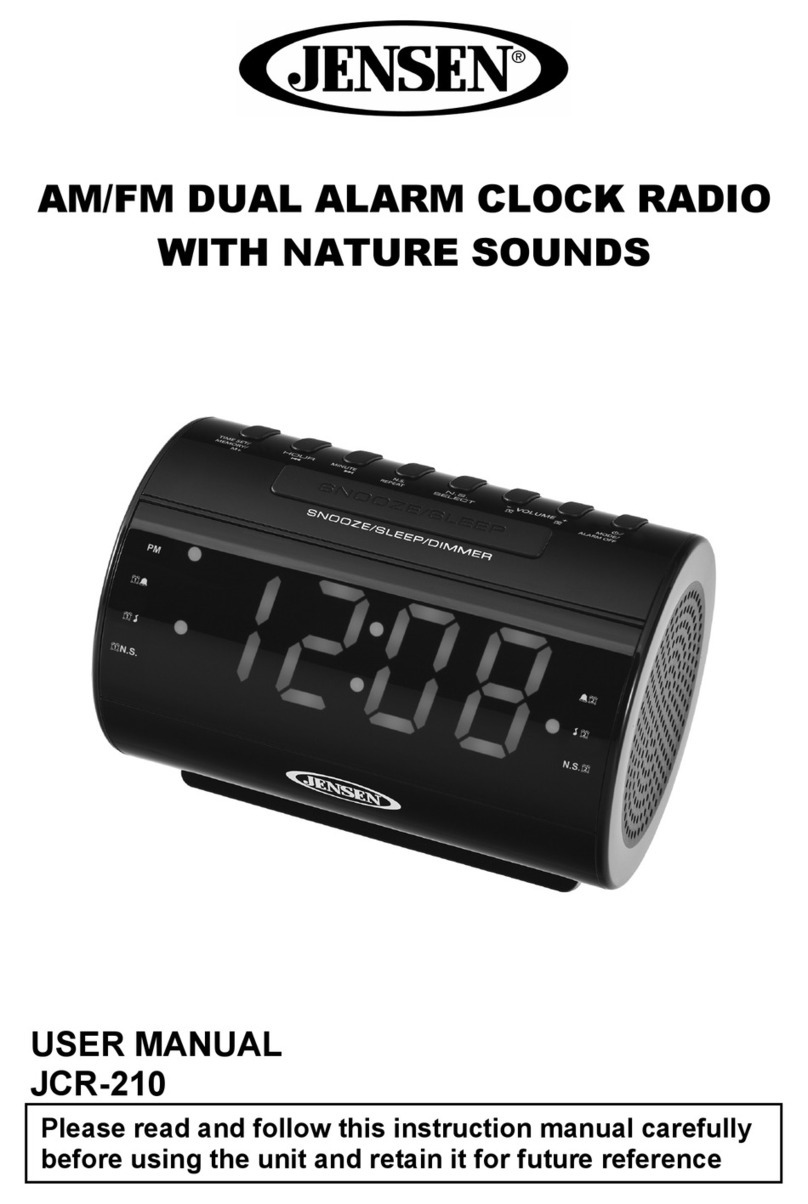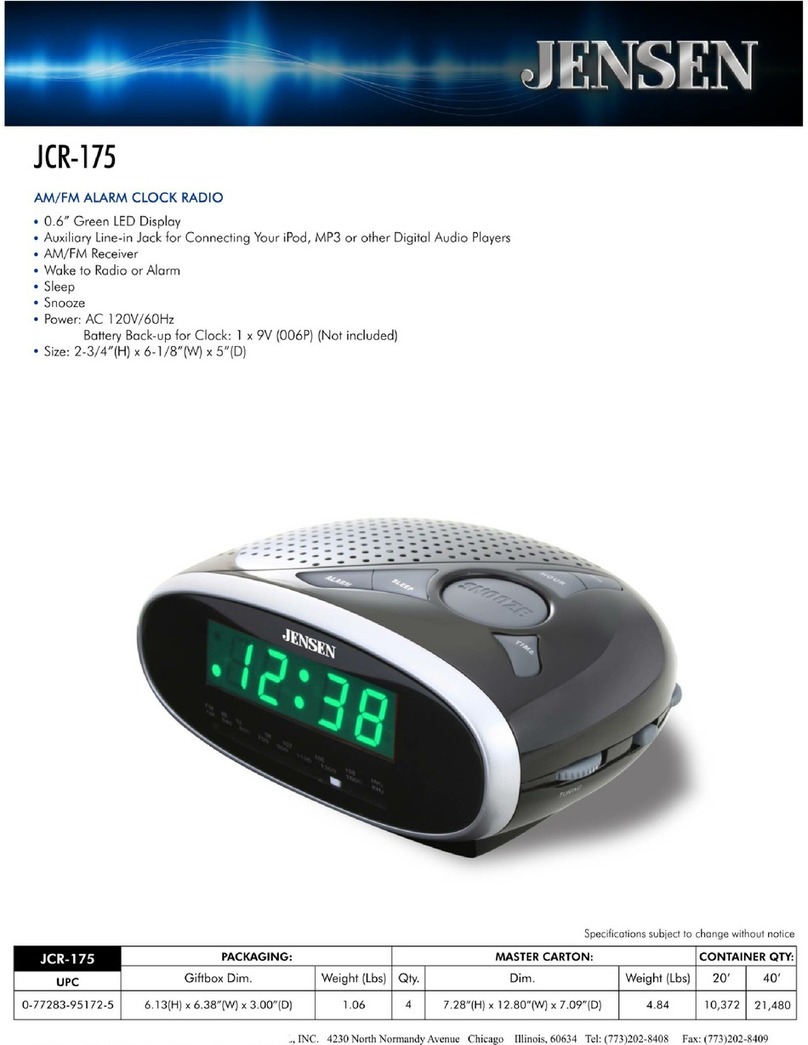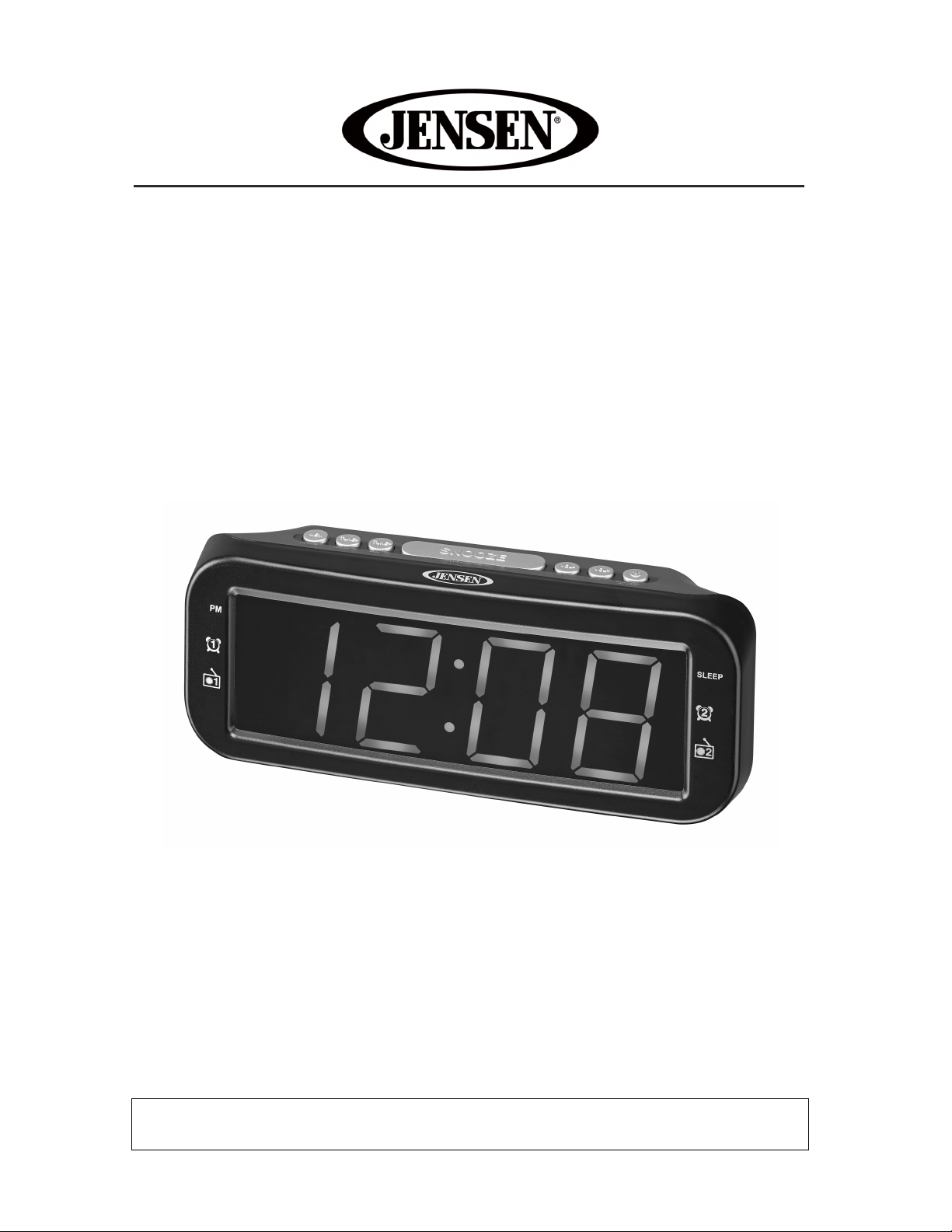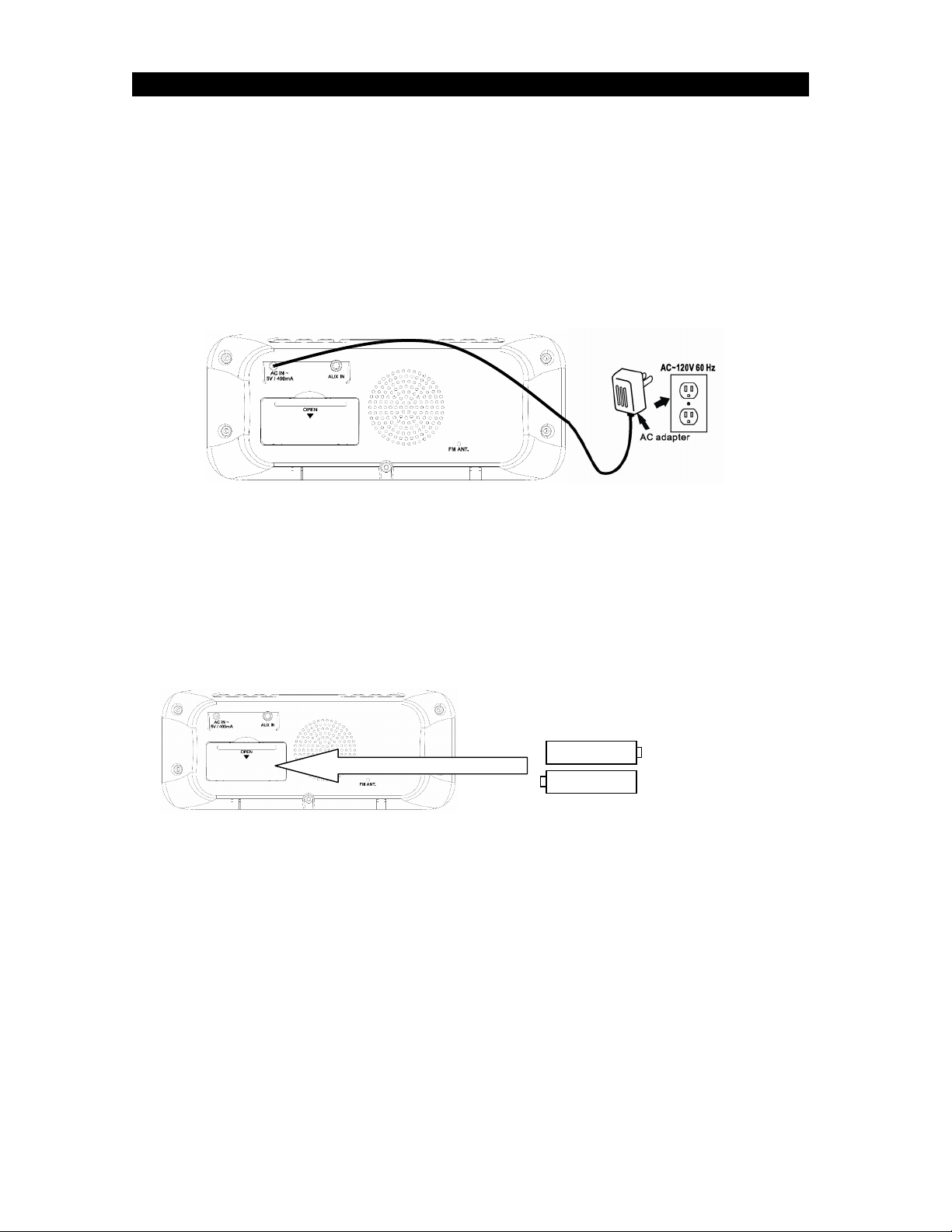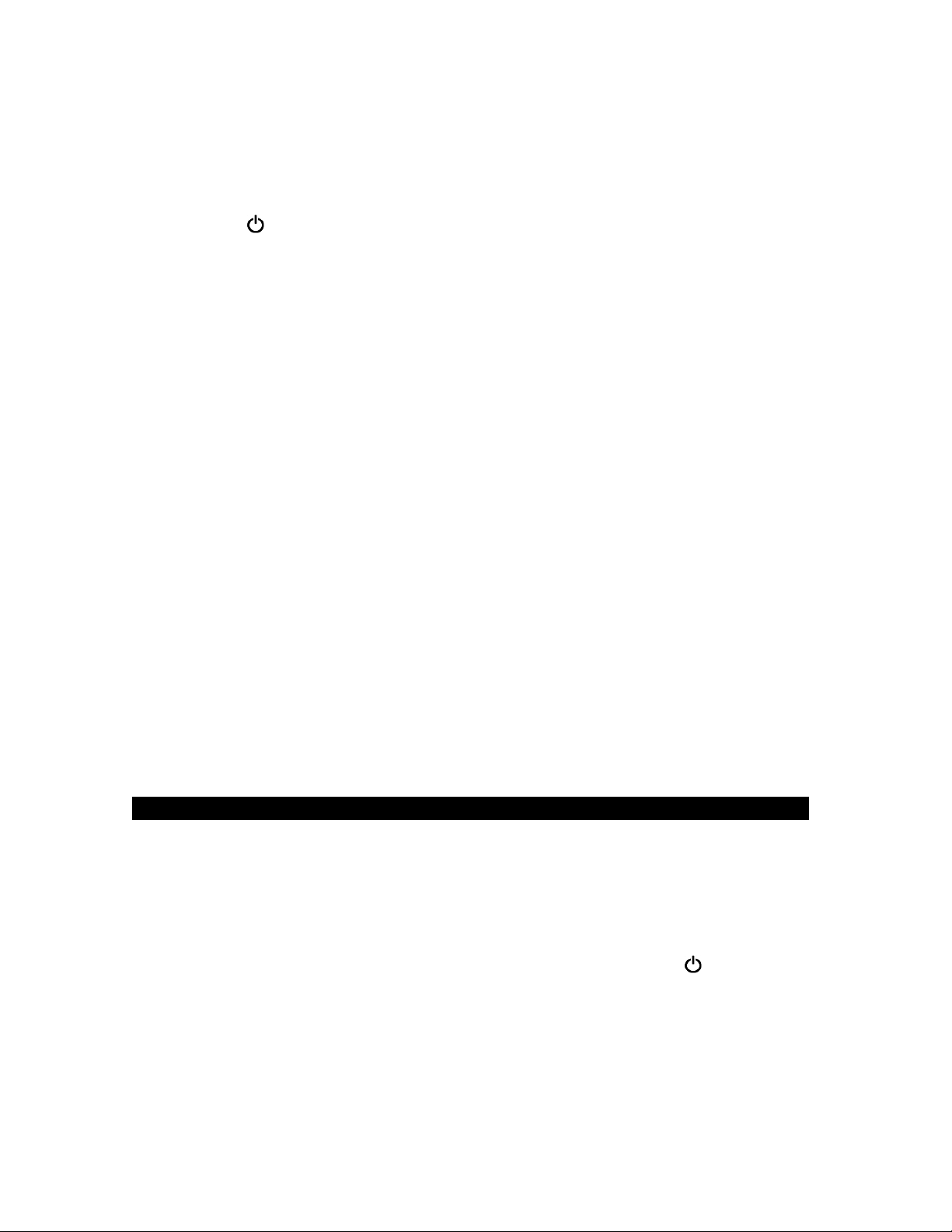ALARM OPERATIO
The JCR-206 fe tures du l l rm clock.
Setting the alarms:
1. In st ndby mode, press nd hold the VOL - / ALARM 1
BUTTON (#6), the hour of the l rm time will fl sh.
2. T p the TUNE - /
BUTTON (#3) or TUNE + /
BUTTON (#4) to set the hour. Press nd hold the button for
f st reverse/ dv nce setting. M ke sure the correct AM or PM time is selected
when setting the hour.
ote:
The PM INDICATOR (#9) is loc ted in the upper left p rt of the displ y. The
PM INDICATOR (#9) will light when the hour digits selected re for PM time. The
PM INDICATOR (#9) will be off when the hour digits selected re for AM time.
3. T p the VOL - / ALARM 1 BUTTON (#6) to confirm the hour
setting, the minute digits will fl sh to prompt for input.
4. T p the TUNE - /
BUTTON (#3) or TUNE + /
BUTTON (#4) to set the minute. Press nd hold the button for
f st reverse/ dv nce setting.
5. T p the VOL - / ALARM 1 BUTTON (#6) to confirm the minute setting.
6. T p the VOL - / ALARM 1 BUTTON (#6) repe tedly to select the w ke up option
(ALARM 1 or R dio 1) nd complete the ALARM 1 setting.
7. Setting the ALARM 2 time uses the s me steps bove, but using the VOL + /
ALARM 2 BUTTON (#7) in pl ce of the VOL - / ALARM 1 BUTTON (#6).
Note: The unit will utom tic lly s ve the settings nd return to St ndby mode if you
do not t p ny button within 10 seconds.
Setting the “wake to” alarm source:
1. In St ndby mode, t p the VOL - / ALARM 1 BUTTON (#6). The ALARM 1 time will
fl sh on the displ y nd the current ALARM 1 st tus indic tor will light on the left
side of the displ y.
2. Repe tedly t p the VOL - / ALARM 1 BUTTON (#6) to select the l rm source.
W ke to Al rm – ALARM 1 indic tor lights.
W ke to R dio – RADIO 1 indic tor lights.
Al rm OFF – All ALARM 1 indic tors (ALARM 1/ RADIO 1) on the left side of the
displ y re OFF.
3. Setting ALARM 2 will follow the s me steps s ALARM 1 bove, but you will be
using the VOL + / ALARM 2 BUTTON (#7) nd the ALARM 2 indic tors will be on
the right side of the displ y.
Waking to Alarm - Turning the “wake to” Alarm O :
A beeping Al rm will utom tic lly turn on when the l rm time is re ched. The
corresponding ALARM 1 or ALARM 2 indic tor will fl sh.
The volume level of the l rm will st rt out low nd gr du lly incre se to m ximum
volume.
Press the SNOOZE BUTTON (#5) to tempor rily turn off the l rm, or press the
STANDBY / SOURCE / ALARM OFF BUTTON (#8) to turn the l rm off.
If no buttons re pressed when the l rm is sounding, it will continue sounding for
60 minutes nd then turn off utom tic lly.