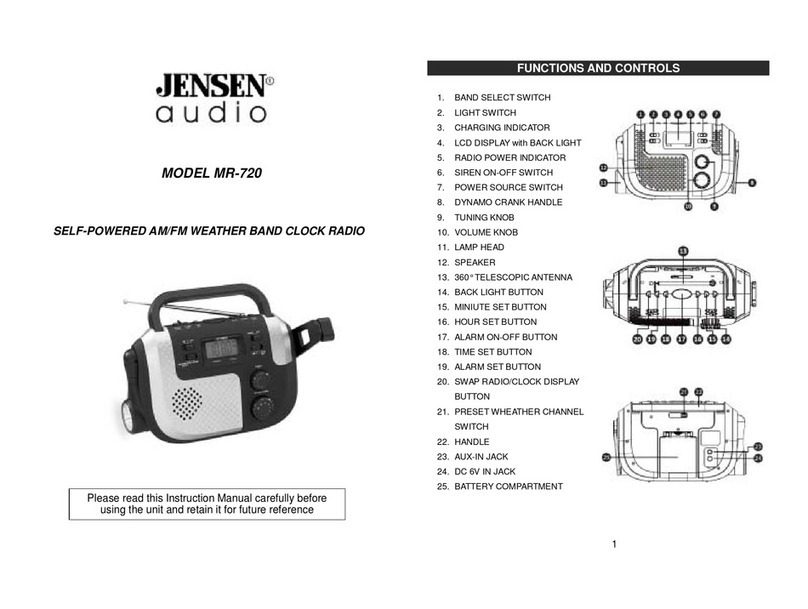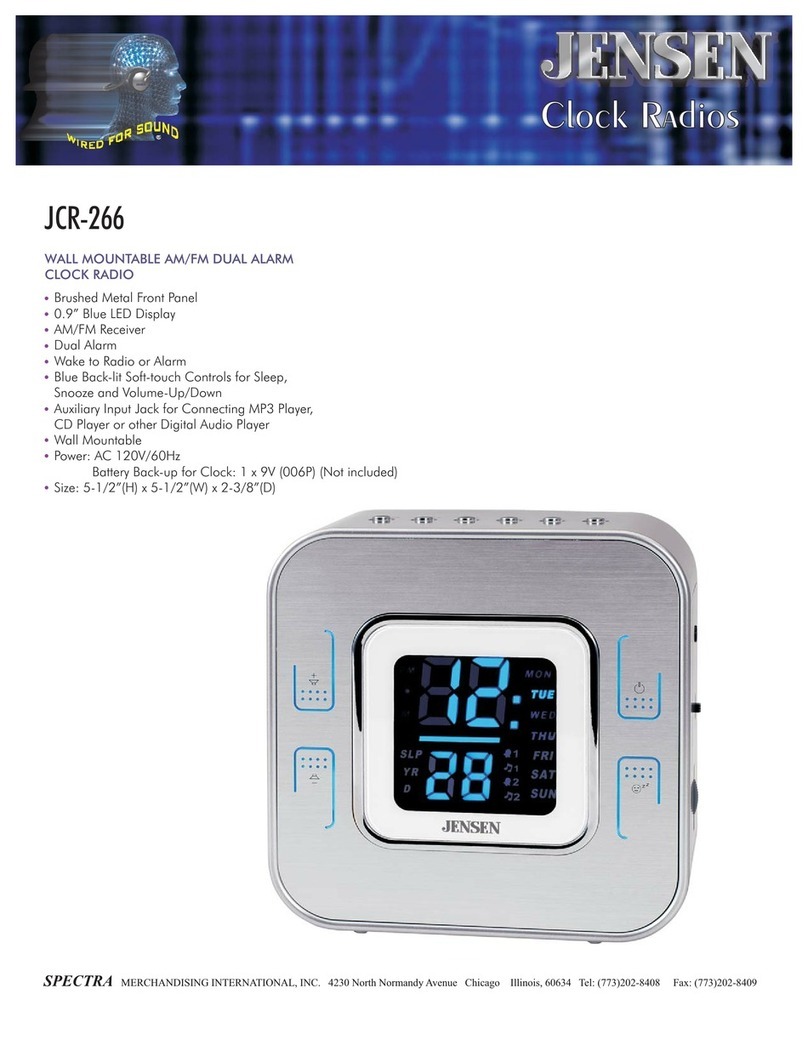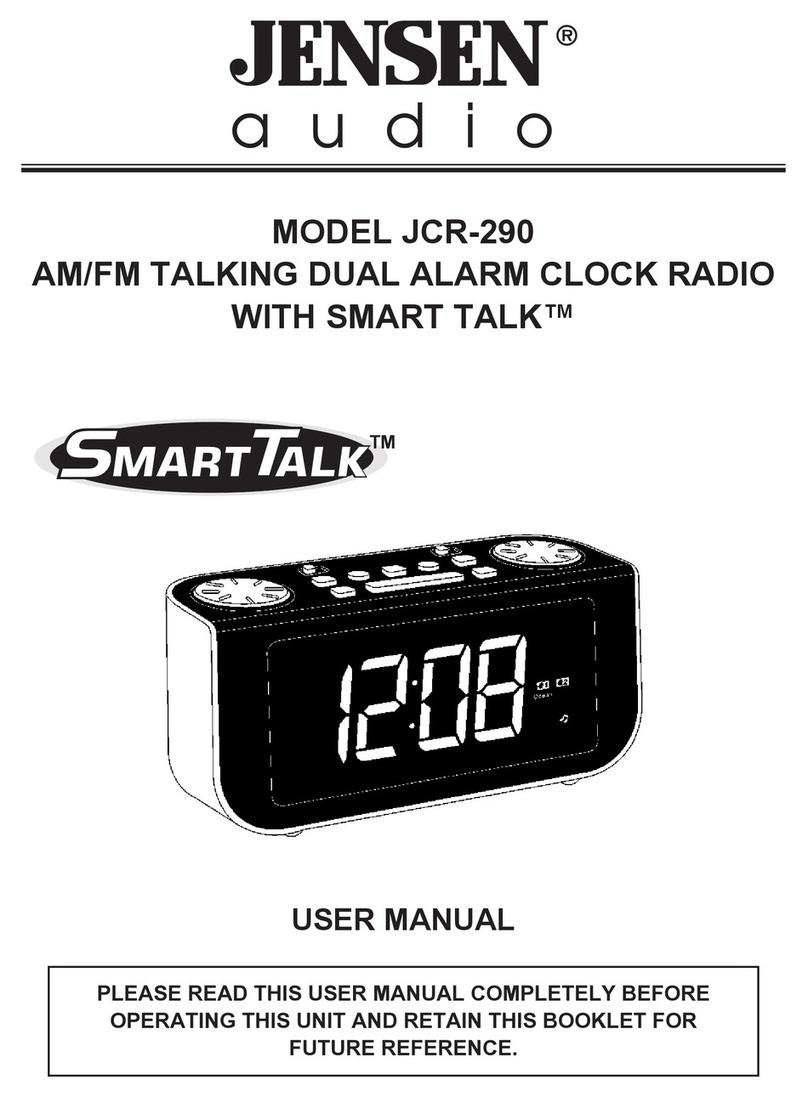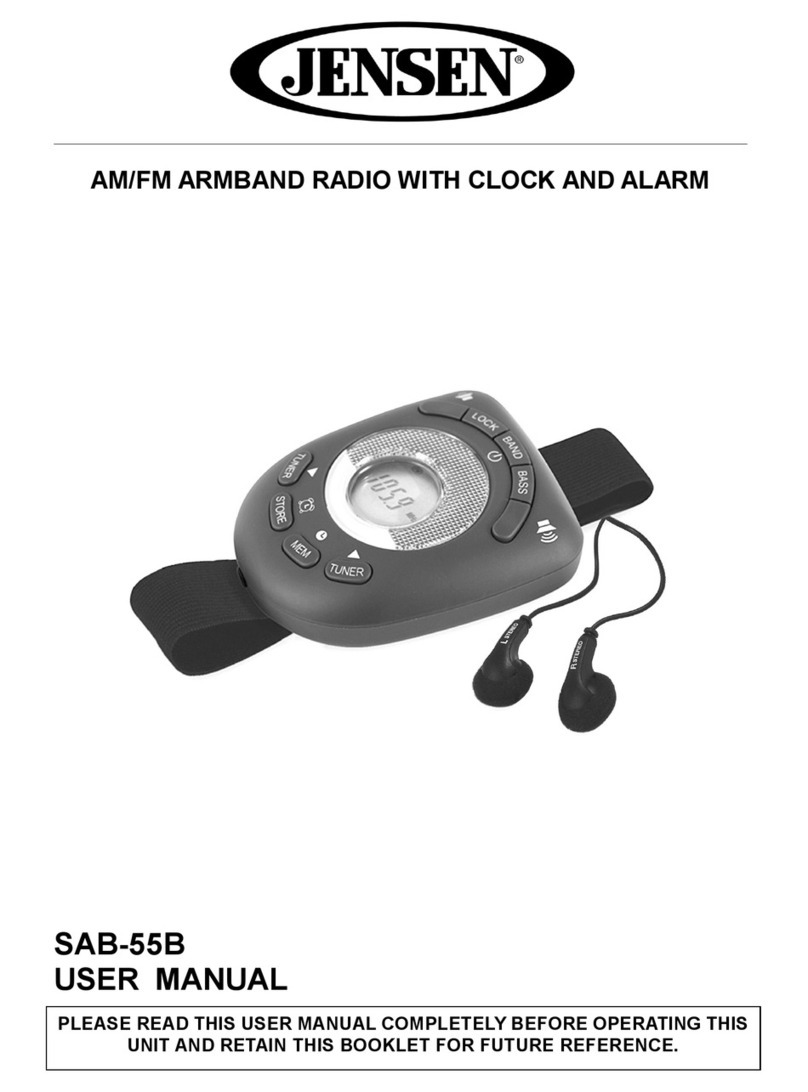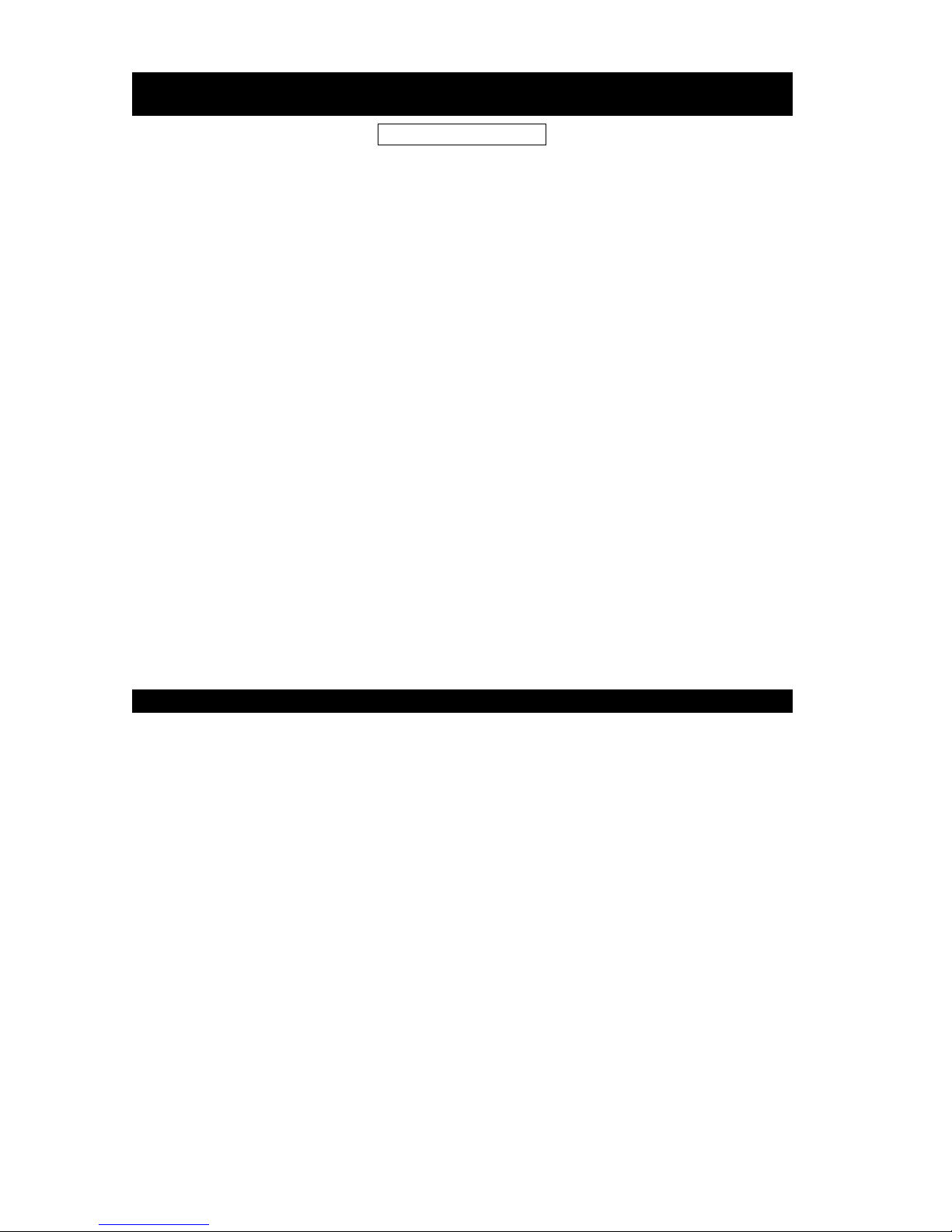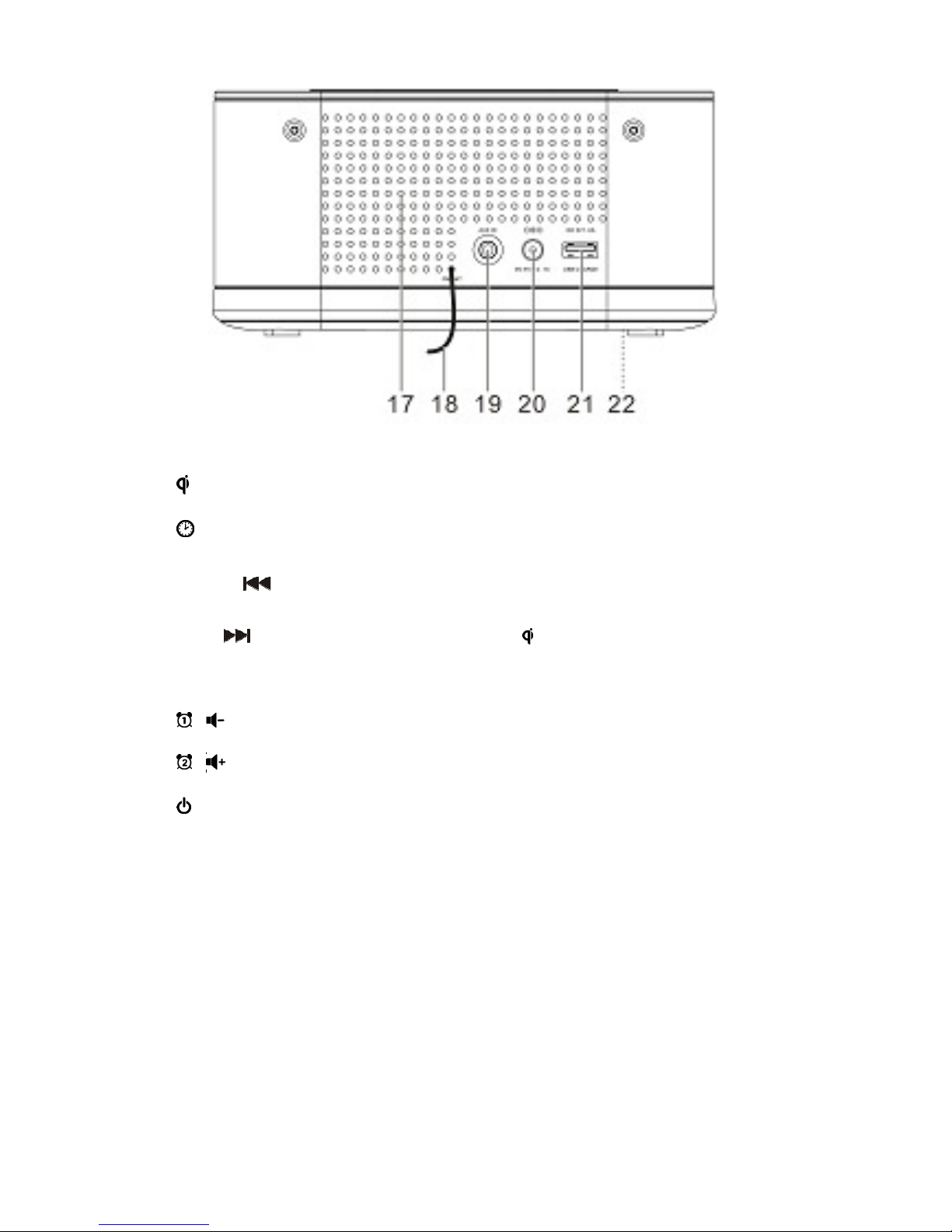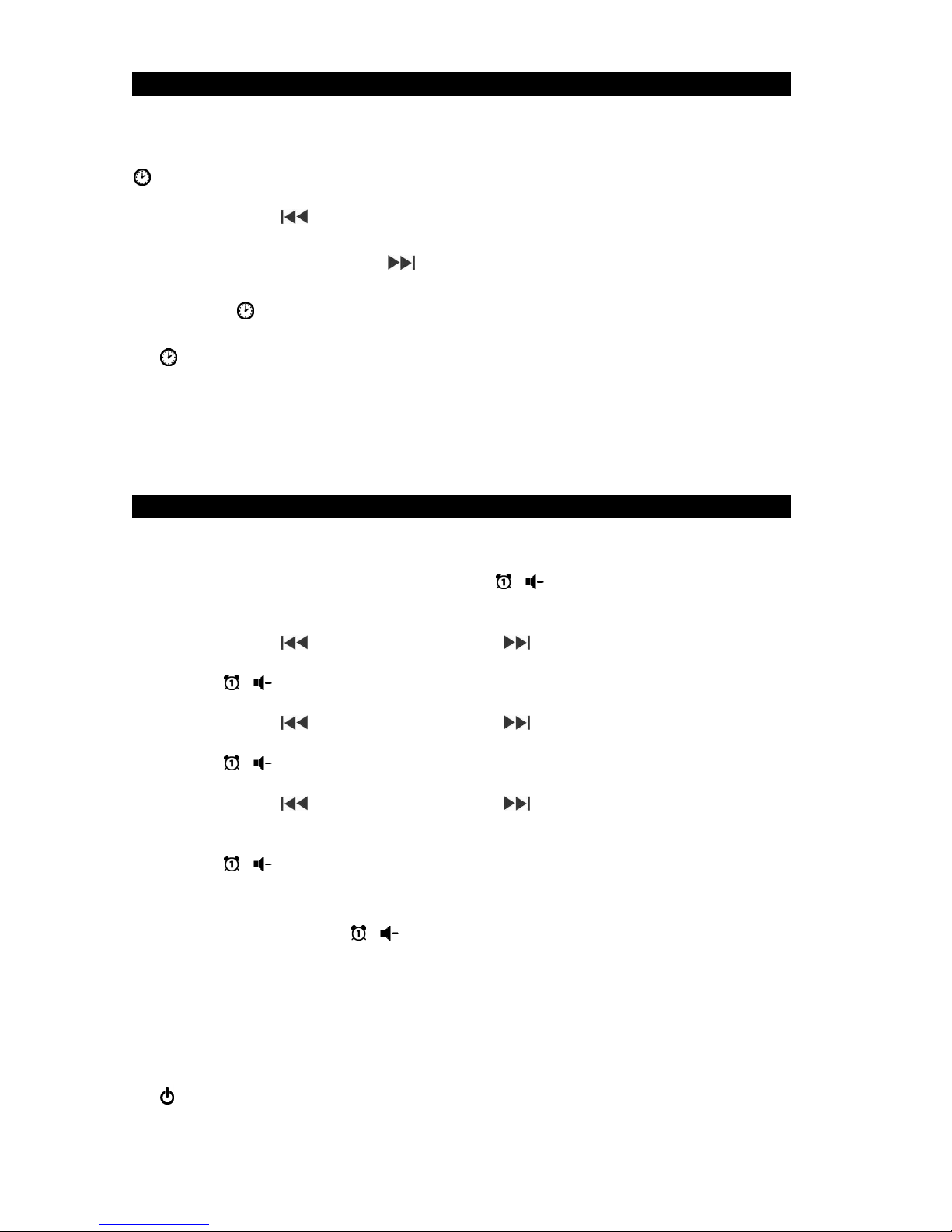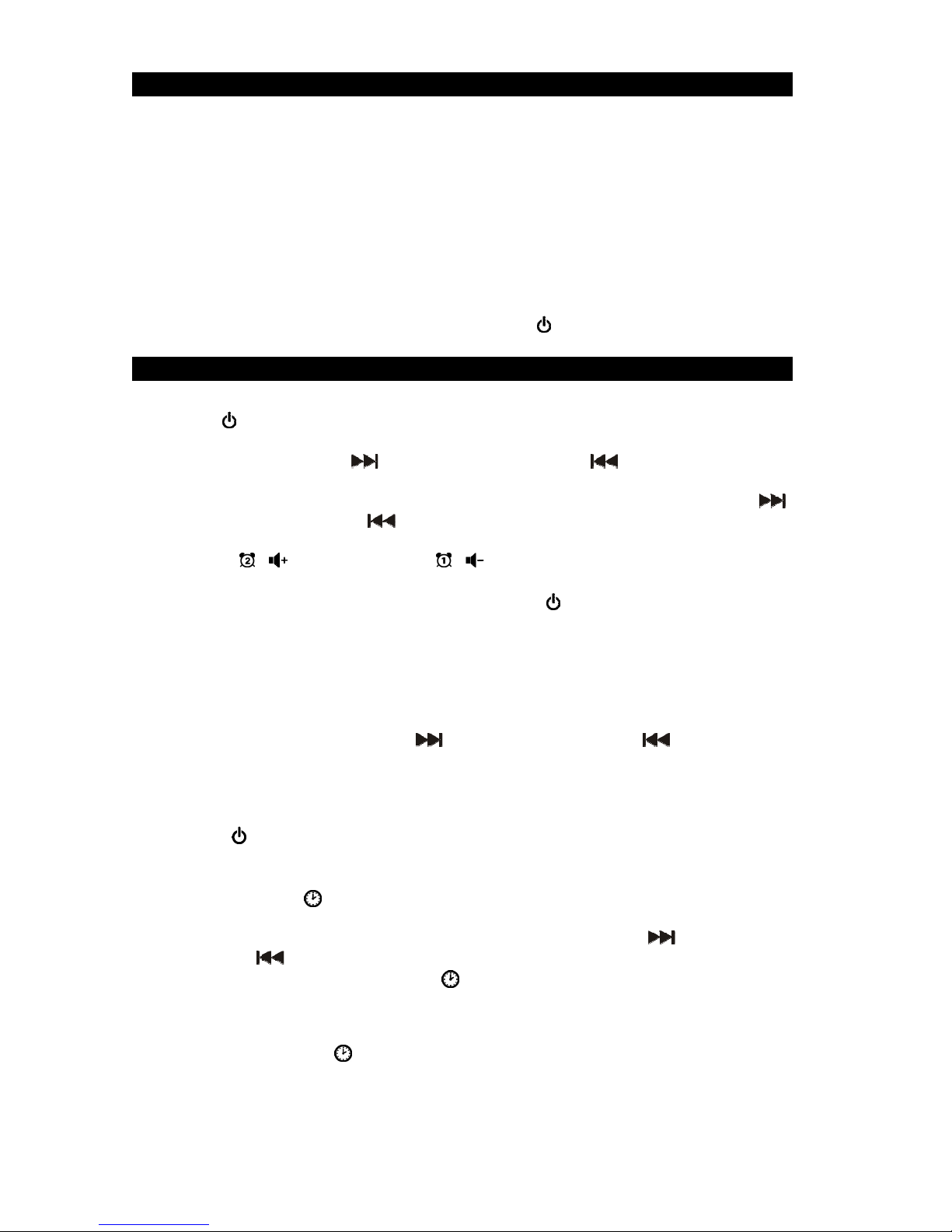E-8
SETTING THE CLOCK TIME
In order for the clock to funct on properly
,
the clock must be set before us ng t for
the f rst t me. The d splay w ll be flash ng when you plug the un t n for the f rst t me.
If the d splay s not flash ng, and the un t s n standby mode, press and hold the
/ MEM / M + BUTTON (#2) unt l the clock d splay beg ns to flash.
To set the t me, follow the steps below:
1. Tap the HOUR/ BUTTON (#3) repeatedly to set the correct hour. Press and
hold the button to ncrease the t me faster.
2. After hour s set, tap the MIN/ BUTTON (#4) repeatedly to set the correct
m nutes. Press and hold the button to ncrease the t me faster.
3. Press the / MEM / M + BUTTON (#2) to conf rm the t me. The un t w ll
automat cally save the sett ng and ex t the t me set mode f you do not tap the
/ MEM / M + BUTTON (#2) w th n 5 seconds.
Note:
Make sure the hour s set so that AM or PM s correctly d splayed. There s a
PM INDICATOR (#9) located n the upper left corner of the LED DISPLAY
(#16). If the PM INDICATOR (#9) s show ng on the LED DISPLAY (#16), the
d splayed t me s “PM”. If the PM INDICATOR (#9) s not show ng on the LED
DISPLAY (#16), the t me d splayed s “AM”.
ALARM OPERATION
The Q CR-50 features a dual alarm clock.
To set the Alarms:
1. Wh le n standby mode, press and hold the / BUTTON (#6) to enter the
ALARM 1 t me sett ng mode.
2. The alarm t me d splay w ll flash.
3. Tap the HOUR/ BUTTON (#3) AND MIN/ BUTTON (#4) repeatedly unt l
the correct alarm t me s d splayed.
4. Tap the / BUTTON (#6) to conf rm. ALARM 1 INDICATOR (wake to alarm)
(#10) or Alarm 1 INDICATOR (wake to rad o) (#11) w ll flash.
5. Tap the HOUR/ BUTTON (#3) AND MIN/ BUTTON (#4) repeatedly to
select the alarm sound source.
6. Tap the / BUTTON (#6) to conf rm. Alarm frequency w ll flash on the LED
DISPLAY (#16).
7. Tap the HOUR/ BUTTON (#3) AND MIN/ BUTTON (#4) repeatedly to
select an alarm frequency (1-5 = Monday to Fr day, 1-7 = Everyday, 6-7 =
Saturday & Sunday).
8. Tap the / BUTTON (#6) to conf rm.
9. ALARM 2 sett ng procedures are same as ALARM 1.
Setting Wake to Alarm, Radio or Off
1. In standby mode, tap the / BUTTON (#6) repeatedly to set alarm 1.
a. Wake to Alarm, Alarm 1 INDICATOR (wake to alarm) (#10) w ll l ght up.
b. Wake to Rad o, Alarm 1 INDICATOR (wake to rad o) (#11) w ll l ght up.
c. ALARM 1 Off, both WAKE to ALARM & RADIO Ind cators l ght off.
Note: dur ng the above sett ng, the alarm t me s shown on the LED d splay (#16).
2. ALARM 2 wake to ALARM, Rad o or Off sett ng procedures s same as ALARM 1.
3. When alarm sounds, the correspond ng alarm nd cators w ll flash.
4. The alarm w ll cont nue to sound for one hour unless stopped by press ng the
/ MODE BUTTON (#8).
5. The set alarm t mes w ll sound aga n at the same t me the follow ng day.
Note: If ALARM 1 and ALARM 2 are set to the same t me, only ALARM 2 w ll sound.