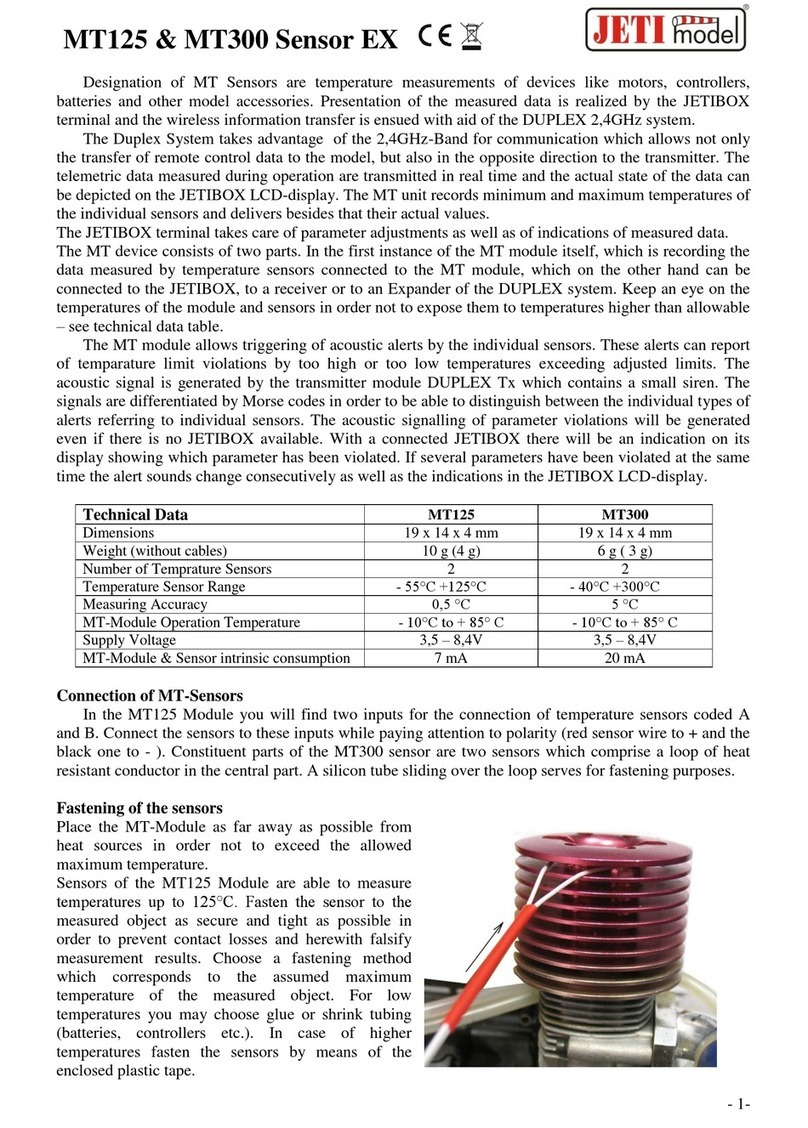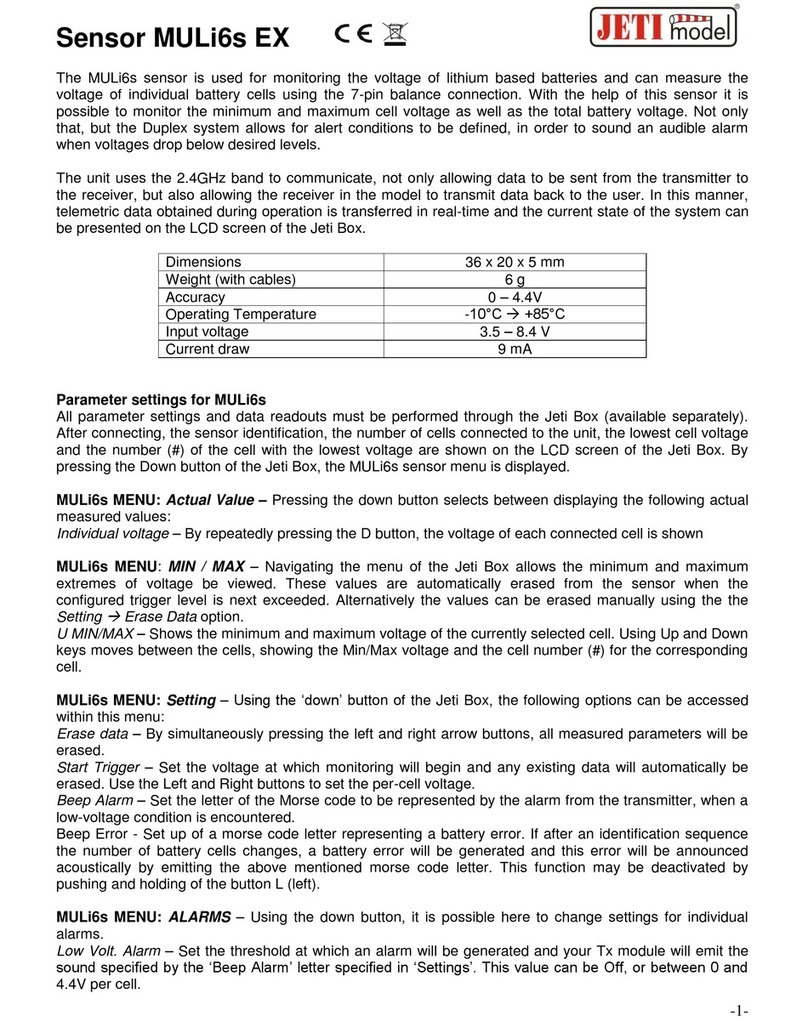Manual: Speed Sensor MSPEED
-3-
3.1 Connecting MSPEED to the Jeti Box
In this case, the Jeti Box requires a power-supply of between 5-8.4V, such as a receiver battery,
which should be connected to the socket marked +, - of the Jeti Box. The three-wire cable from
the MSPEED, with the black plug, should be connected to the appropriate socket of the Jeti
Box (The socket marked pulse, +, -). The red plug of the MSPEED base unit, is not required.
Please note in this configuration, alarms cannot be generated, but will be displayed on the Jeti
Box screen.
3.1 Connecting MSPEED to the Duplex Receiver
In this case, MSPEED is connected directly to the Duplex receiver, using the socket marked
EXT. The sensor takes its power from the receiver. The black plug from MSPEED should be
inserted into the EXT. Socket of the receiver (Observe correct orientation) and the red plug
from MSPEED can optionally be connected to a spare channel, in order to control the alarm
signals.
3.2 Connecting MSPEED to the Duplex Receiver via the Expander
In this case, additional sensors can be connected to the receiver, if required, via the Expander.
The three-cable wire from the MSPEED with the black plug, should be connected to the
Expander, observing the correct orientation. The Expander should be connected to the Receiver
via the Expanders black JR plug, into the socket marked EXT. on the Receiver. The optional
red plug of the MSPEED can be connected to a spare receiver channel, if desired.