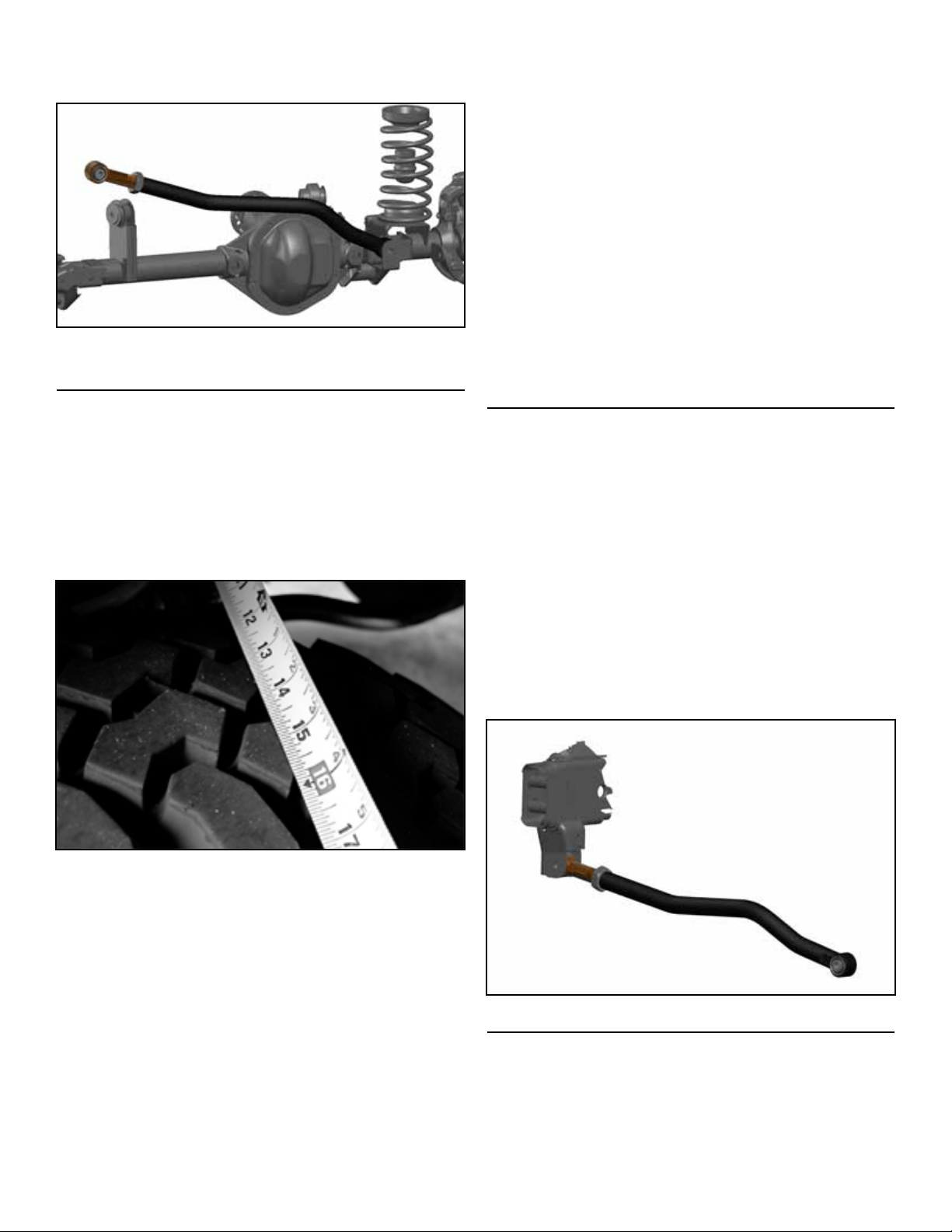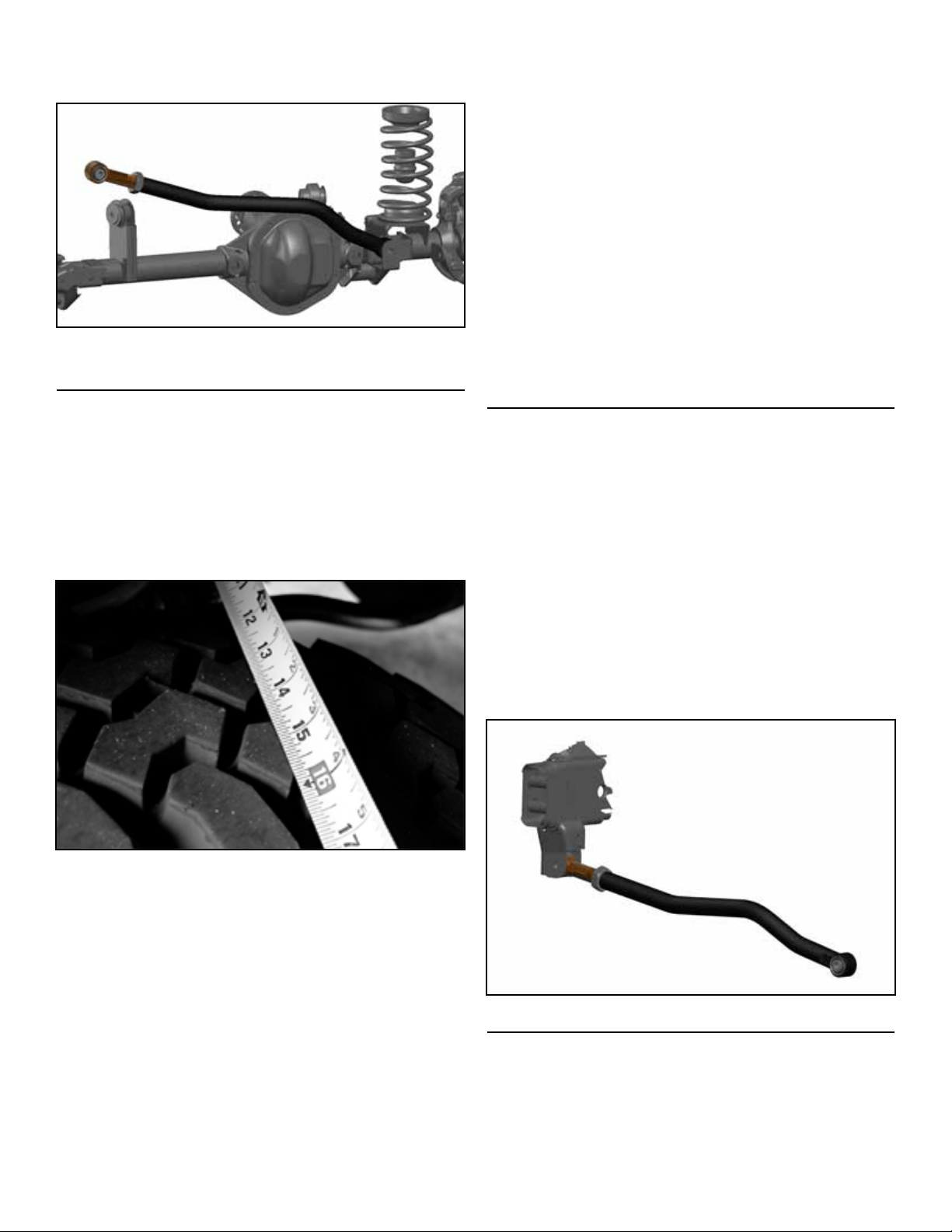
JKSOGS122 JKS Adjustable Trackbar Installation
2 Page
Insert Axle End (B) of Adjustable Trackbar into the
axle bracket.
Loosely install the original mounting hardware.
3. CENTER FRONT AXLE HOUSING
Vehicle must be at normal ride height, on level
ground, with the suspension supporting the full
vehicle weight.
Determine if the axle housing is centered by mea-
suring the distance between the tire and chassis,
using the exact same points on each side of the
vehicle to ensure accuracy.
HINT: For example, measure from the edge of a tire
tread lug to the outboard side of the chassis, then
repeat the measurement on the other side of vehicle
using exact same points.
If the two measurements are equal, the axle is
centered. If the measurements vary, divide the dif-
ference in half to determine the amount of adjust-
ment required.\
If the axle housing is not centered, the chassis
can be laterally shifted using either of the following
methods:
Ratchet Strap (preferred)
ÂAttach a heavy duty ratchet strap to the chassis
on one side of the vehicle, and to the axle housing
on the other side.
ÂTighten the strap in small increments to pull the
chassis in alignment with the axle.
ÂTake measurements after each adjustment until
centered.
Steering Wheel
ÂHave a partner turn the steering wheel in small in-
crements to shift the vehicle chassis side-to-side.
ÂAfter each adjustment, have your partner hold the
steering wheel steady while you take measure-
ments.
4. SET ADJUSTABLE TRACKBAR
LENGTH AND MOUNT TO FRAME
With the axle housing centered beneath the chas-
sis, adjust the length of Adjustable Trackbar by
rotating the Frame End (A) until the steel sleeve in
the Rubber Bushing (D) aligns with the mounting
holes on the frame bracket.
Apply anti-seize lubricant to original mounting bolt
threads and adjustment threads of trackbar.
Mount Frame End (A) of Adjustable Trackbar to
the frame bracket by loosely installing the original
mounting hardware. Note: This product is NOT
compatible with frame-mounted track bar drop
brackets.
5. POST-INSTALLATION
Take measurements again to ensure axle housing
is perfectly centered and make any nal adjust-
ments if necessary.