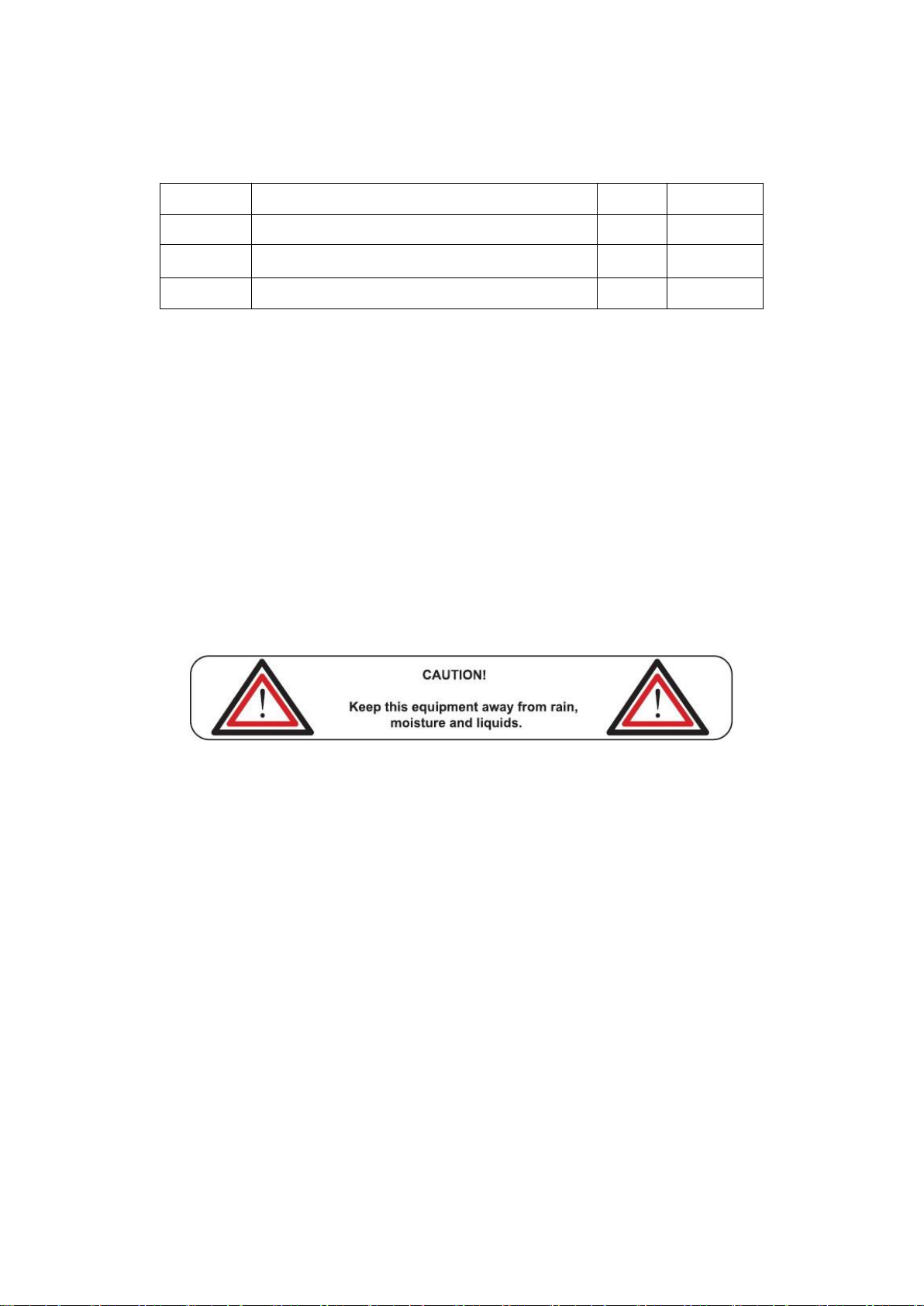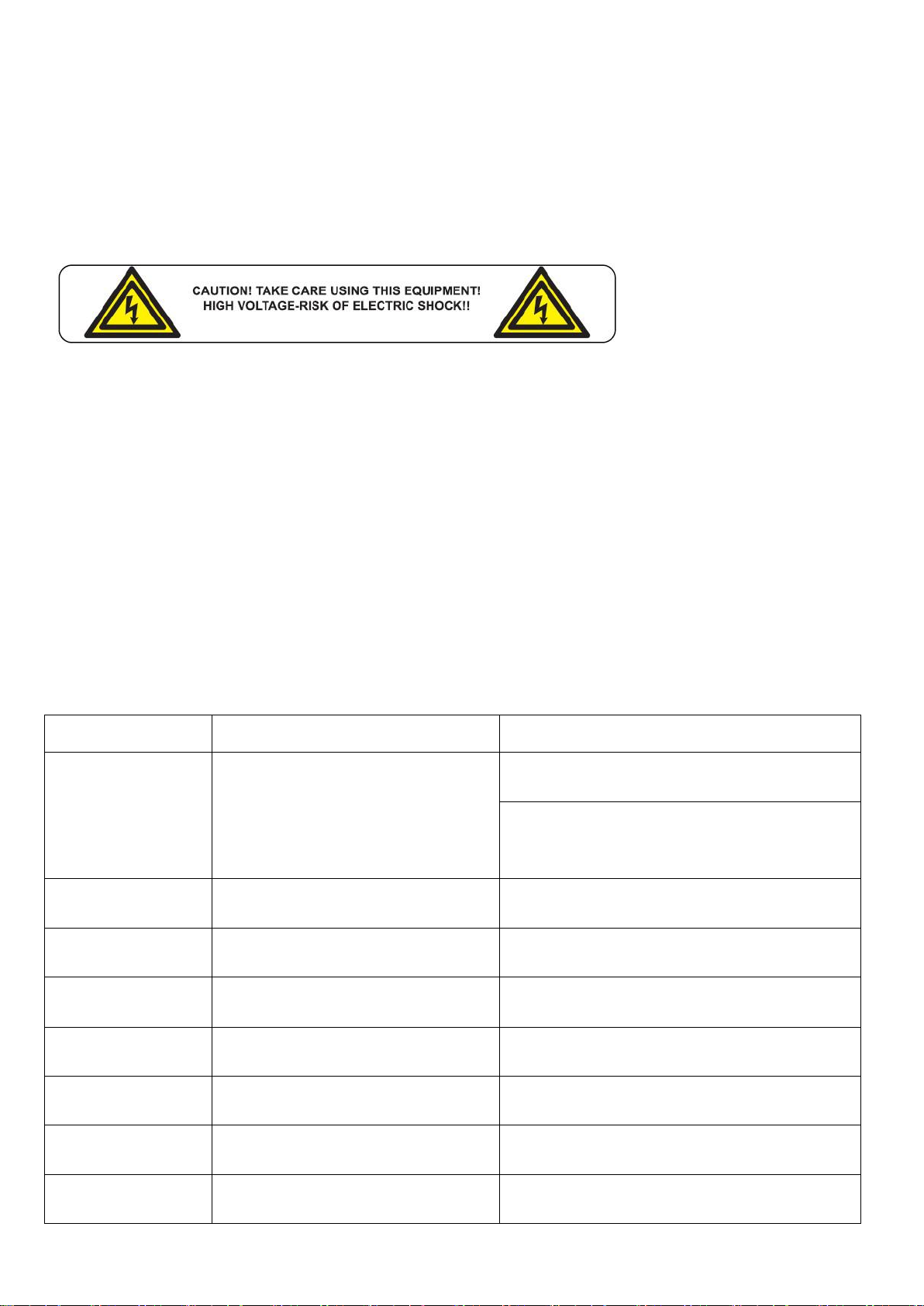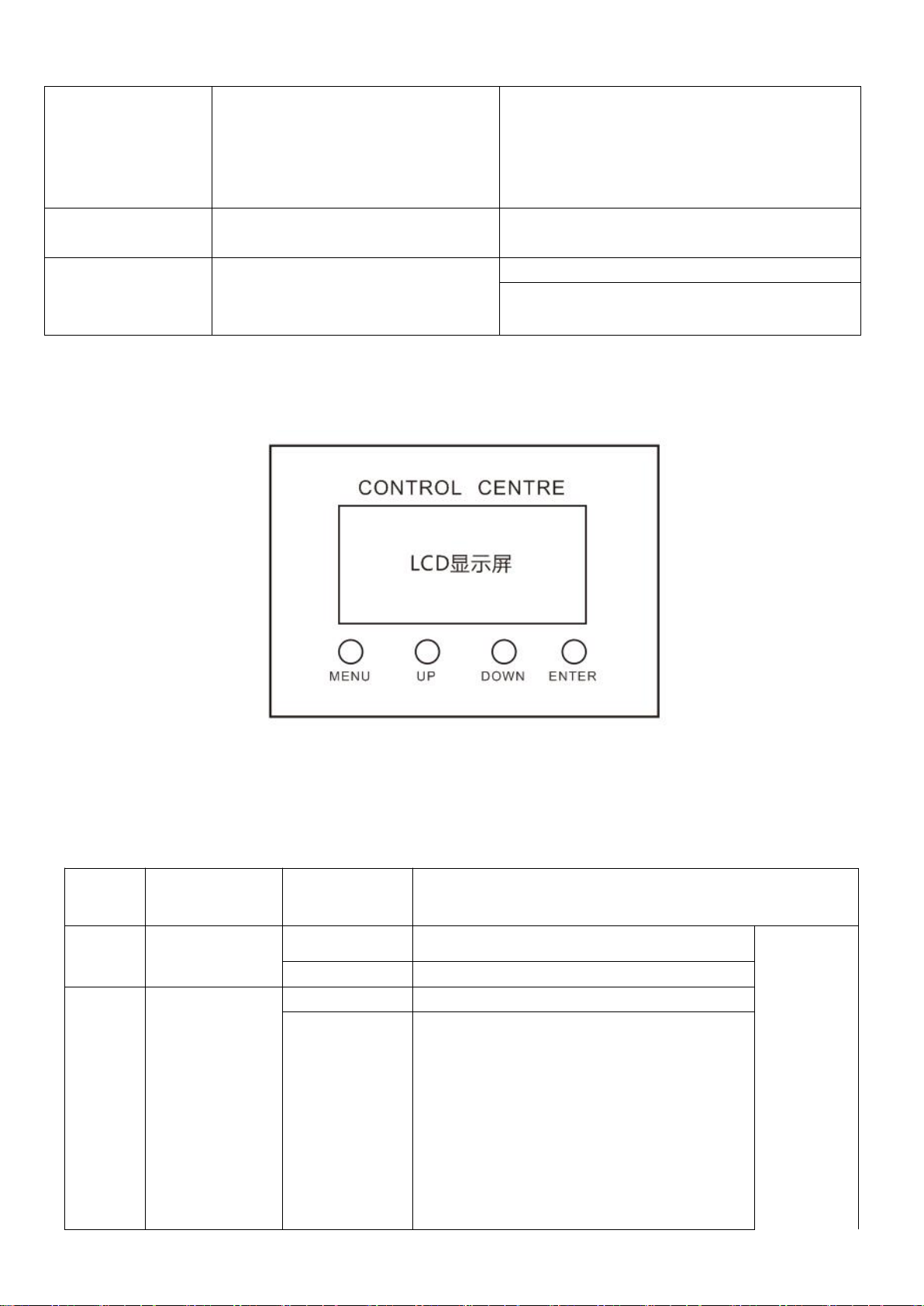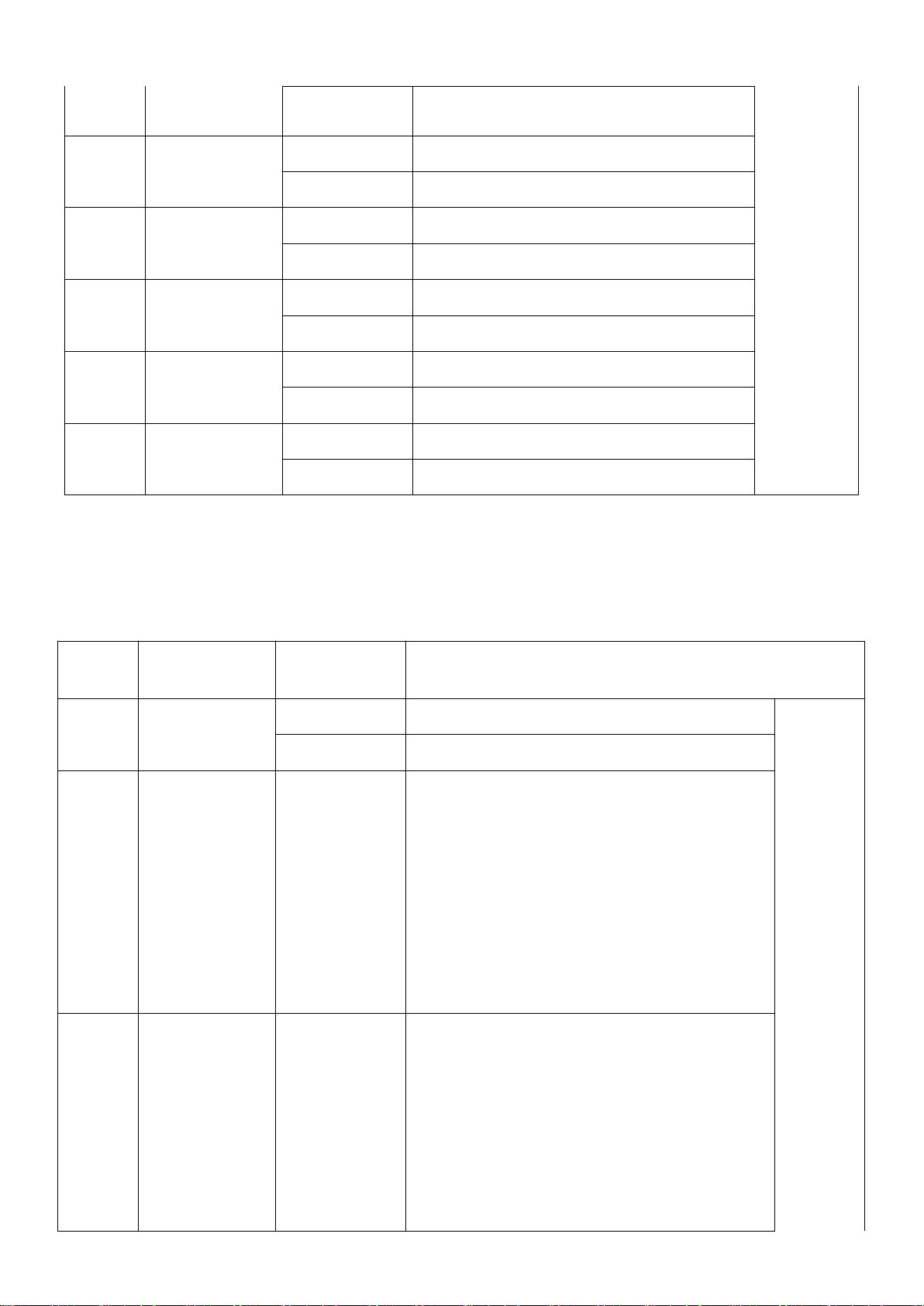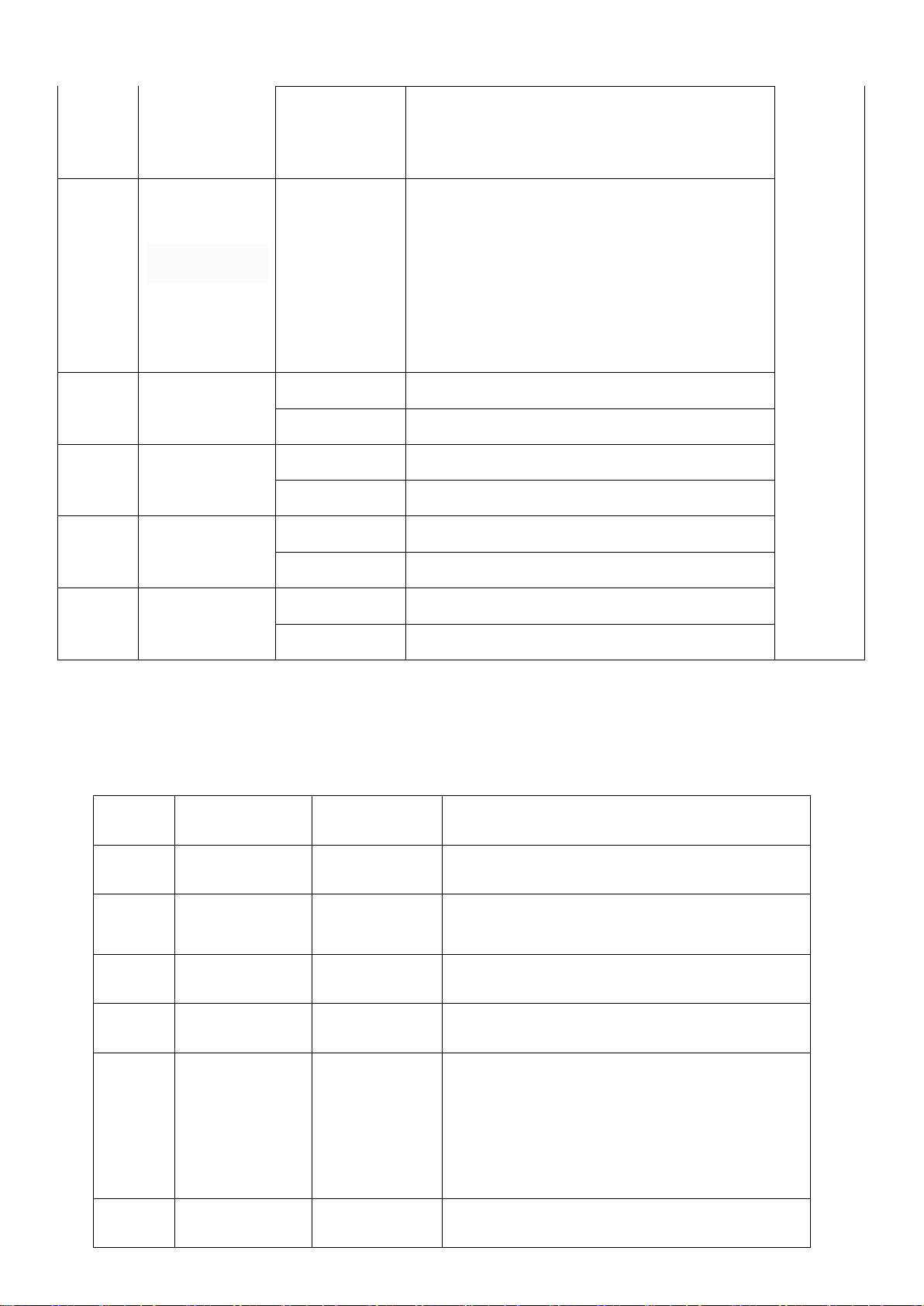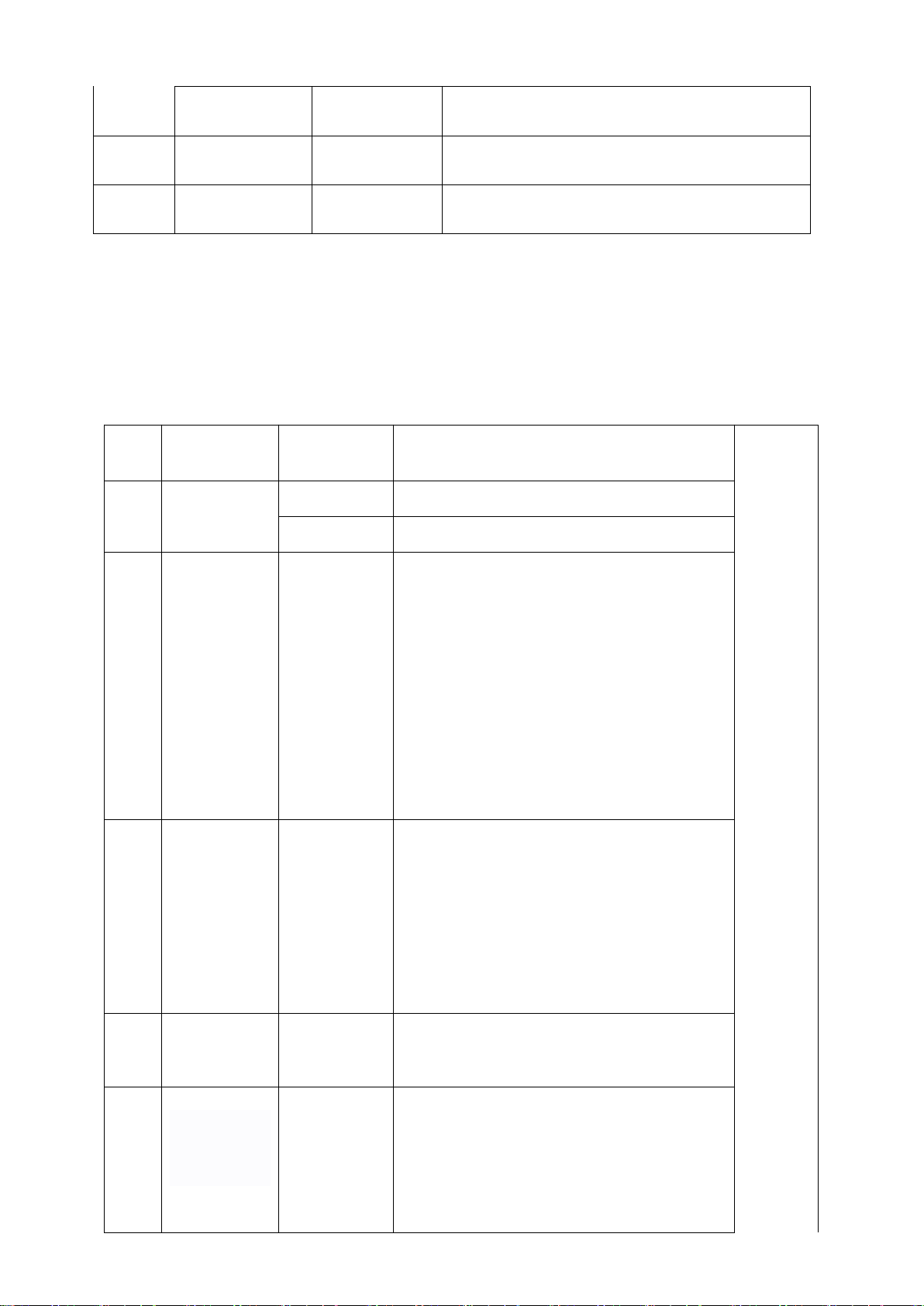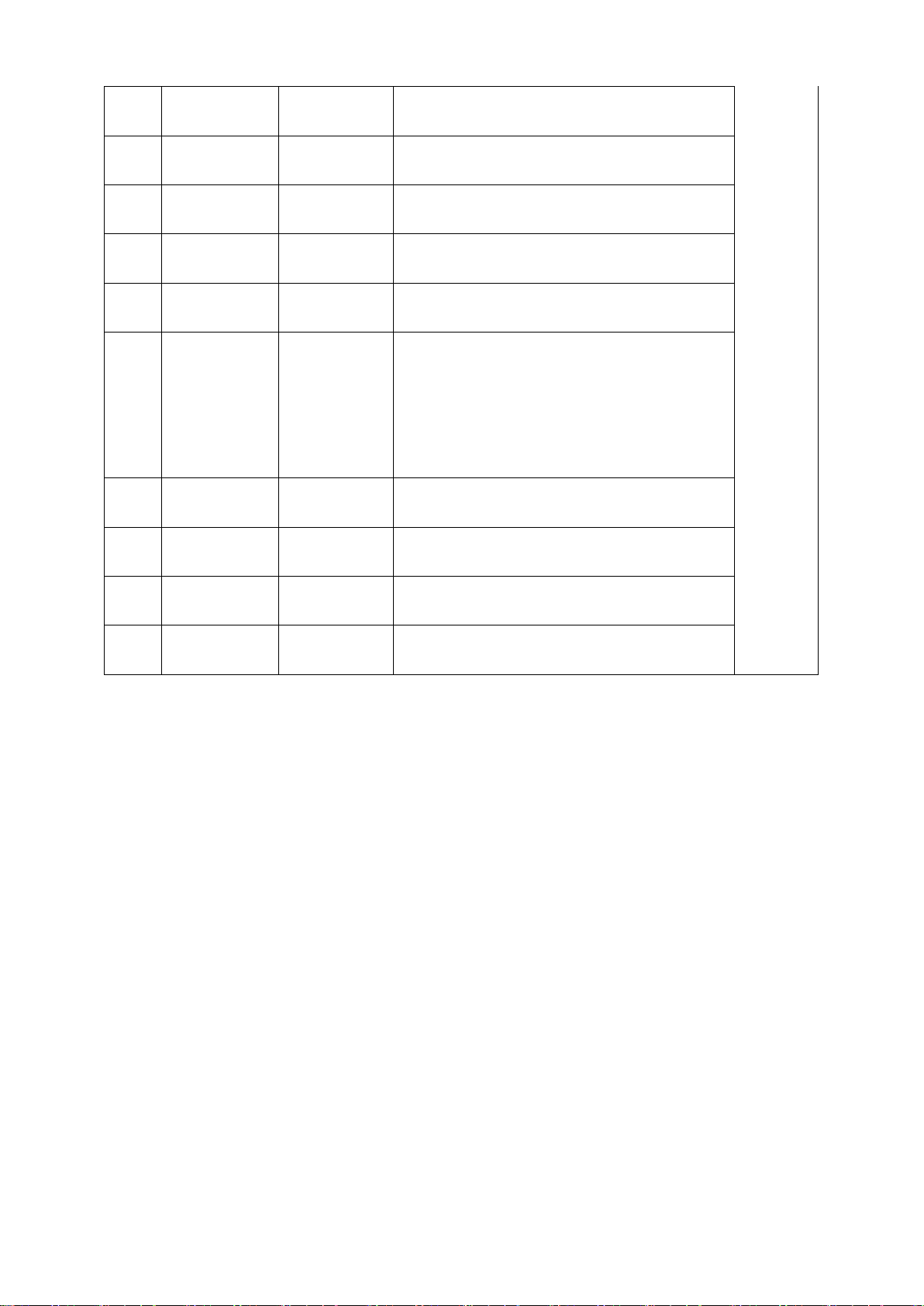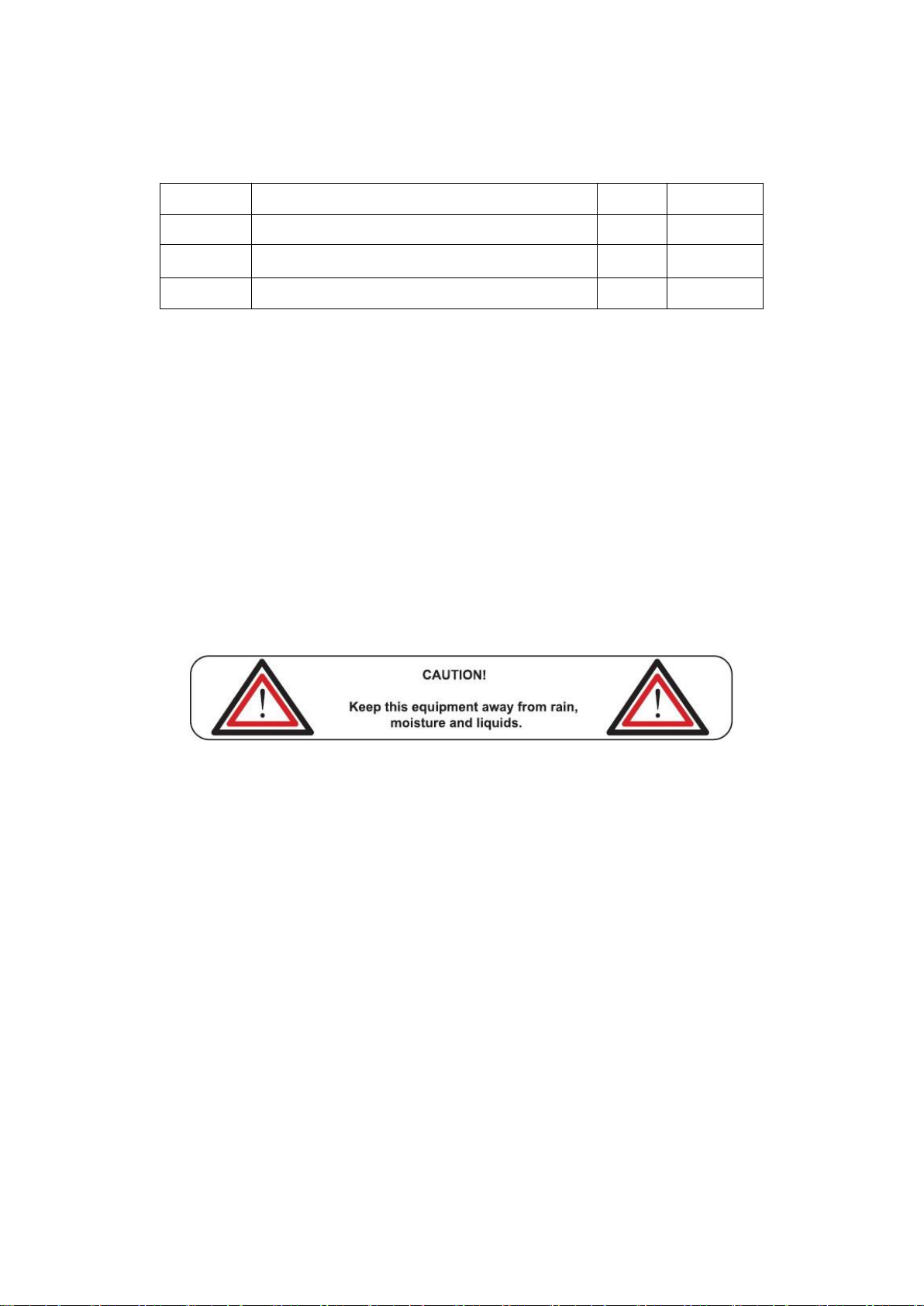
1. Checking before using
Power cable with blue head
★For security reasons and in accordance with the terms, reassemble or modify the product is not allowed without
permission. Please note that due to human damage caused by improper use of the product, it will break the
warranty qualification. Moreover, the unprofessional operation may lead to short circuits, burns or electric shock,
and so on.
★This device has been full inspection before shipping. For your safety, please operate it according the User
Manual.
★If any damage caused by improper operation will result in the termination of the warranty claims. The
manufacturer does not accept any responsibility of property damage due to improper operation or personal injury
due to non-compliance with the operating instructions.
★Keep the manual in a safe place for future reference as well as after the product sale, lease, etc.
★Note: Based on product improvements, specification may change without notice. Changes in product
specifications related rights will be reserved.
2. Safety Instruction
1. When opening the packing, take all accessories out, and remove the light to a horizontal table for good
operation. First check whether the accessories are complete, then check carefully whether the whole light has no
damage. If there is any damage, please contact us as soon as possible.
2. AC Power: Check whether the local power supply is accordance with the
requirements of the product rated voltage.
3. The product is only suitable for indoor working environment. The light should
keep dry, keep away from wet, overheat or dusty environment. Don't come into contact with water and other
liquids to prevent or reduce the risk of electric shock or fire.
4. Please do not install the light directly on the surface of the combustible substance.
5. The people who install, operate and maintain of light professional certificate required.
6. When there are faults of the light, please stop using the light immediately. Don't try to repair, please contact the
nearest authorized technical assistance center, if the parts damage, always use the same type of parts replaced.
7. Don't touch any electrical wiring in the process of operation to prevent the risk of electric shock.
8. To make sure the light working environment temperature, the highest do not exceed 40℃, the lowest do not
exceed - 20 ℃.
9. Under the stable cooling working situation, the highest temperature of the housing of the light can reach 80 ℃,
please do not touch.
10. The light is design according to the type of electric shock protection. The light should be use in good
connection grounding power system and the earth sign port of the light should be connected to the installing
fixtures.