Johnson Controls MAP 1810 User manual
Other Johnson Controls Gateway manuals
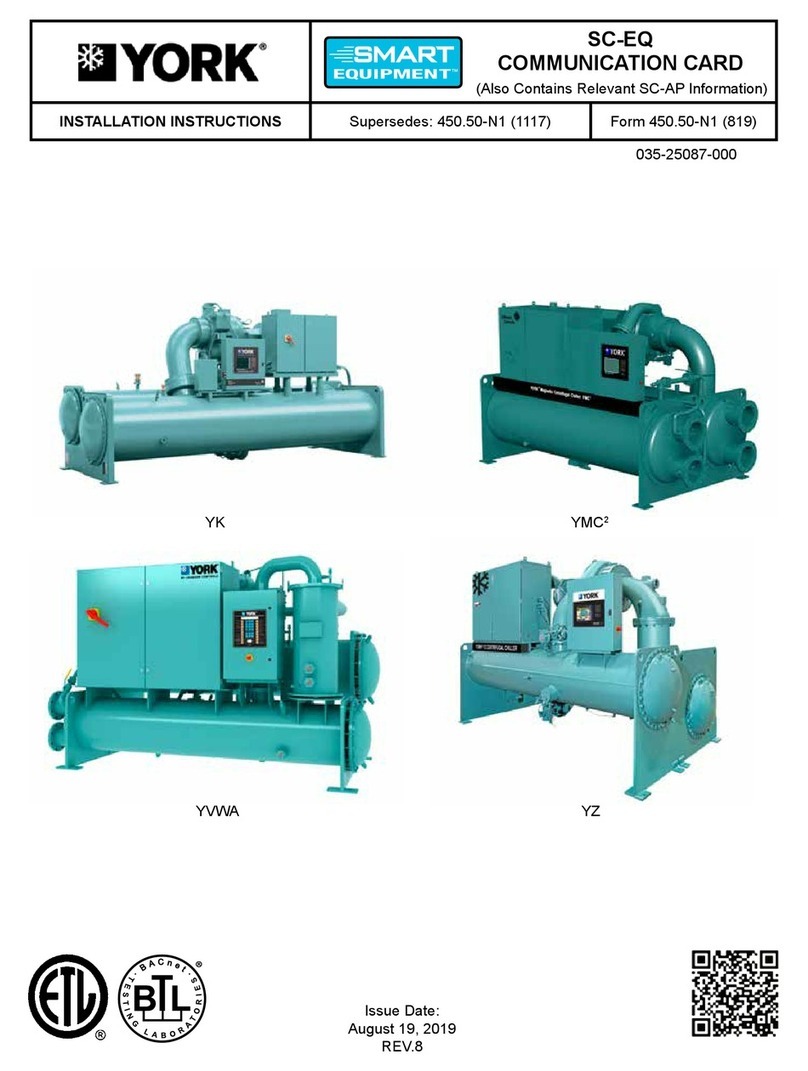
Johnson Controls
Johnson Controls York Smart Equipment SC-EQUIP User manual
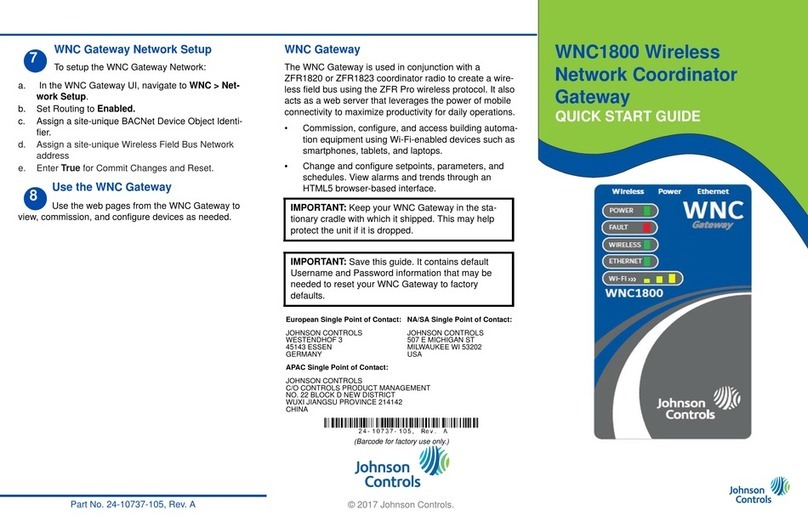
Johnson Controls
Johnson Controls WNC1800 User manual
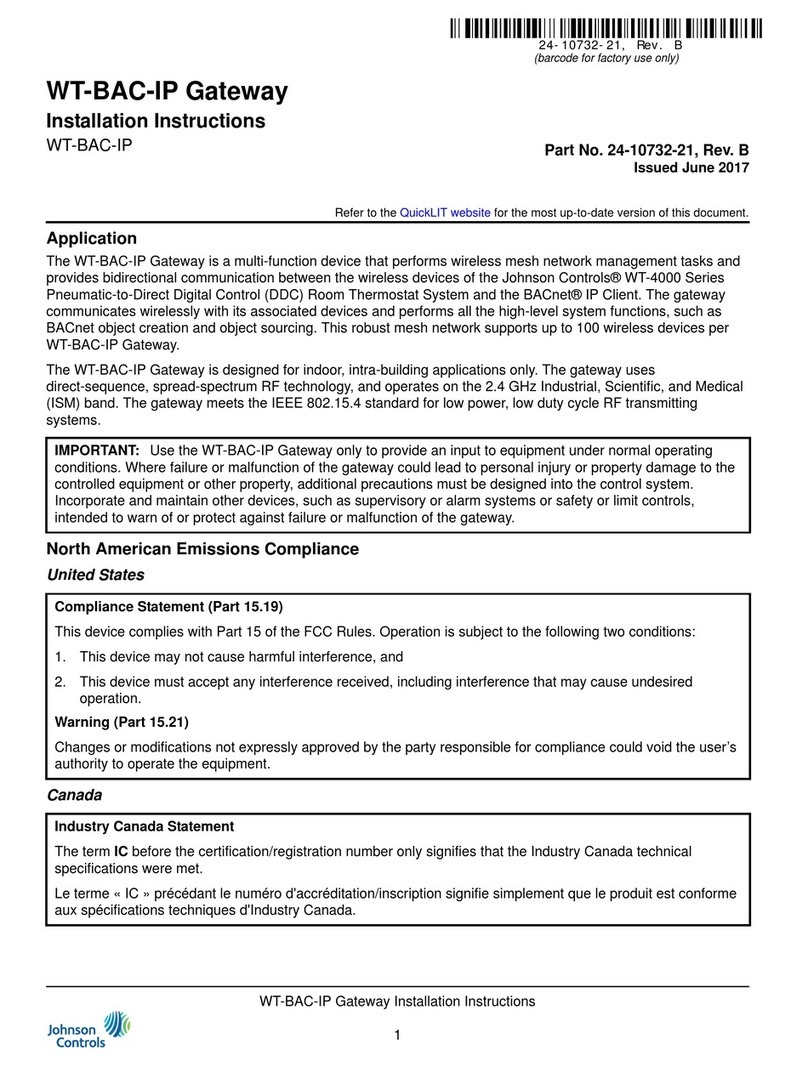
Johnson Controls
Johnson Controls WT-BAC-IP User manual
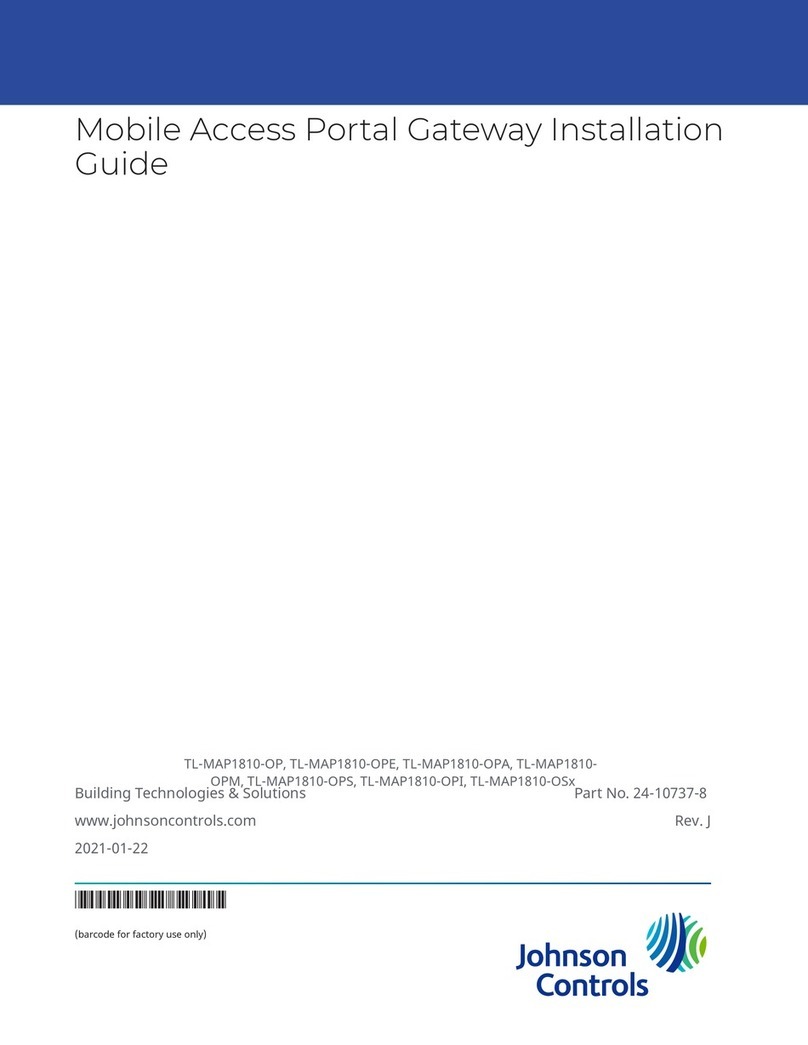
Johnson Controls
Johnson Controls TL-MAP1810-OP User manual

Johnson Controls
Johnson Controls MAP 1850 User manual

Johnson Controls
Johnson Controls MAP 1810 User manual
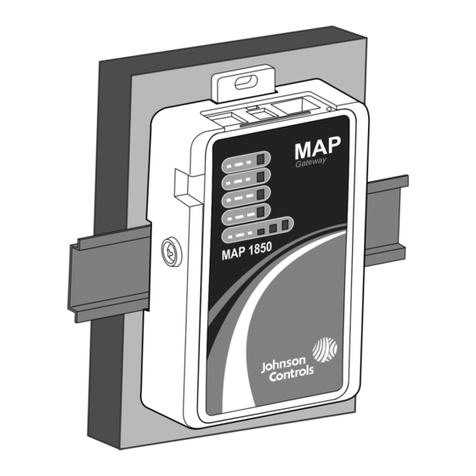
Johnson Controls
Johnson Controls YK-MAP1810-0E User manual
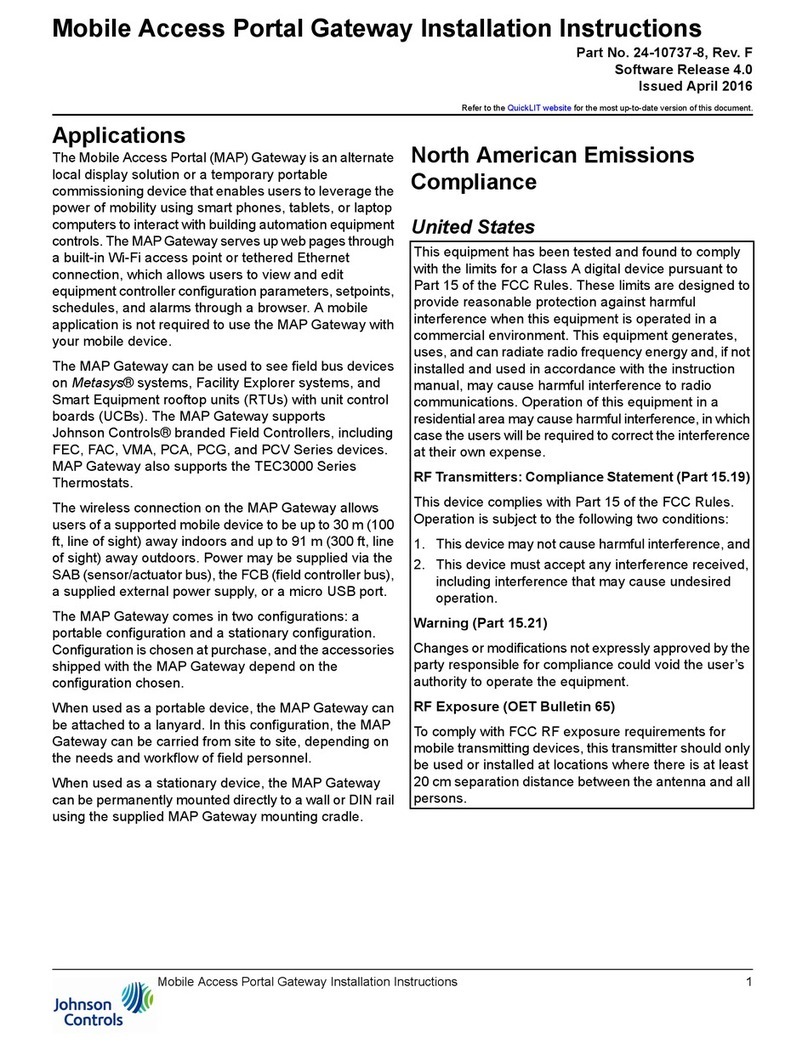
Johnson Controls
Johnson Controls MAP Series User manual

Johnson Controls
Johnson Controls 24-10737-8 User manual
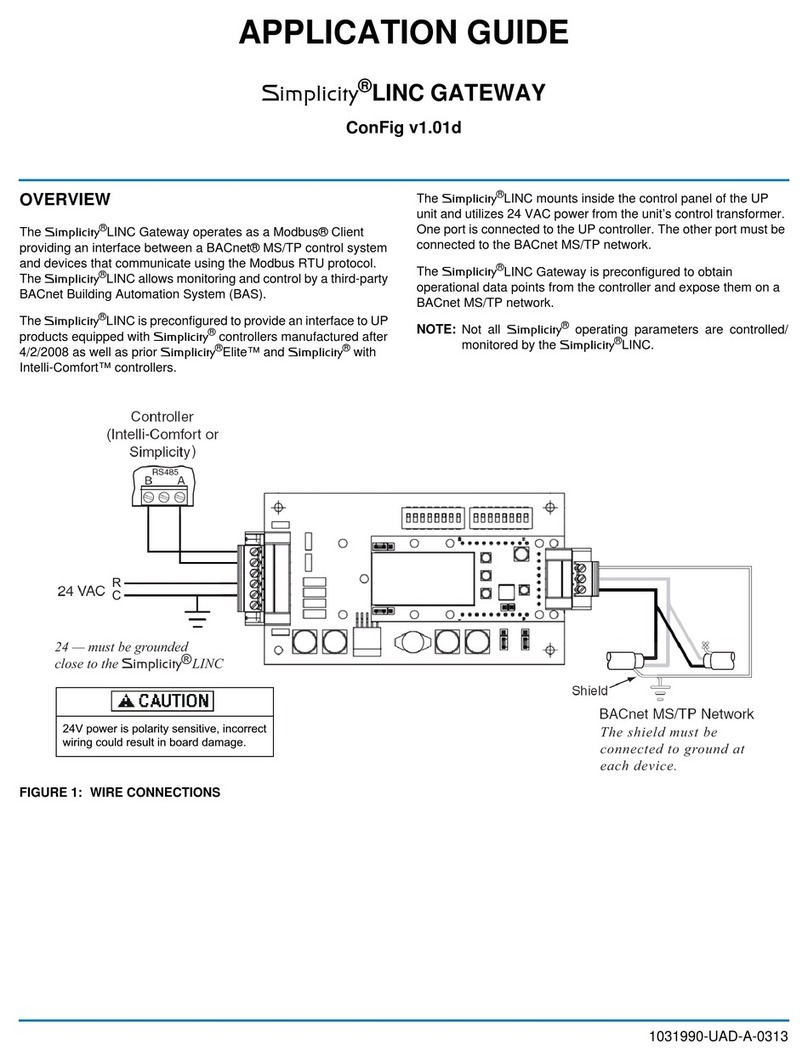
Johnson Controls
Johnson Controls Simplicity LINC User guide

Johnson Controls
Johnson Controls MAP User manual

Johnson Controls
Johnson Controls E-Link User manual
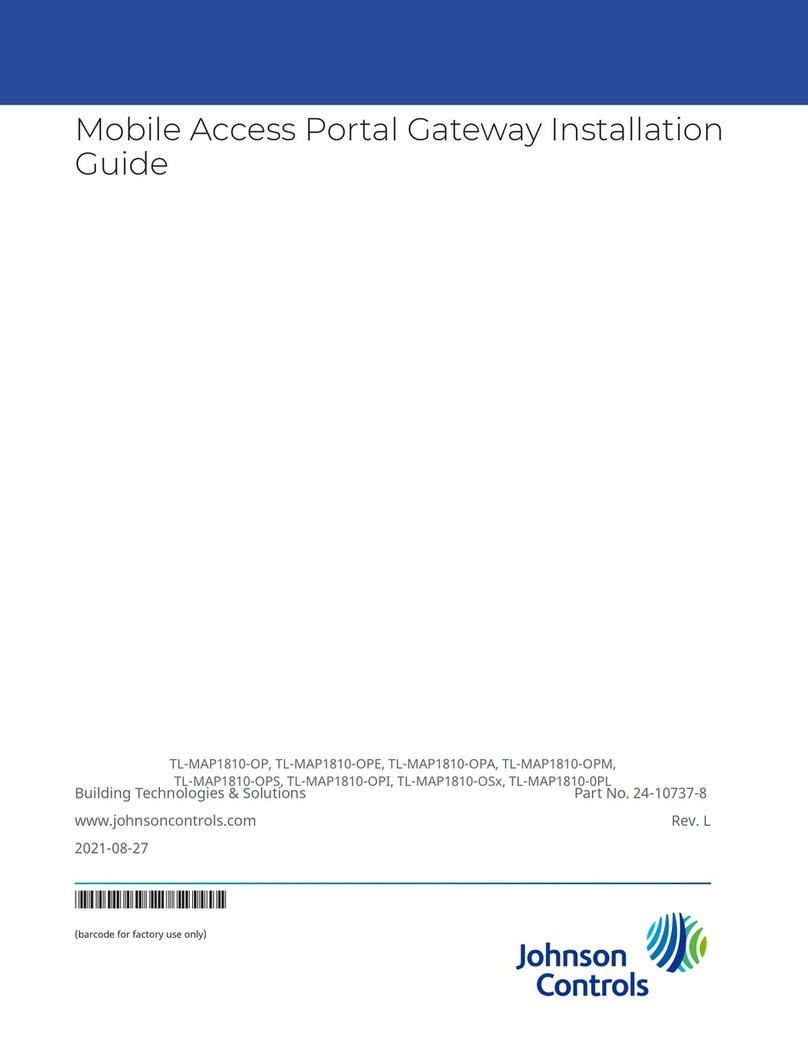
Johnson Controls
Johnson Controls TL-MAP1810-OP User manual
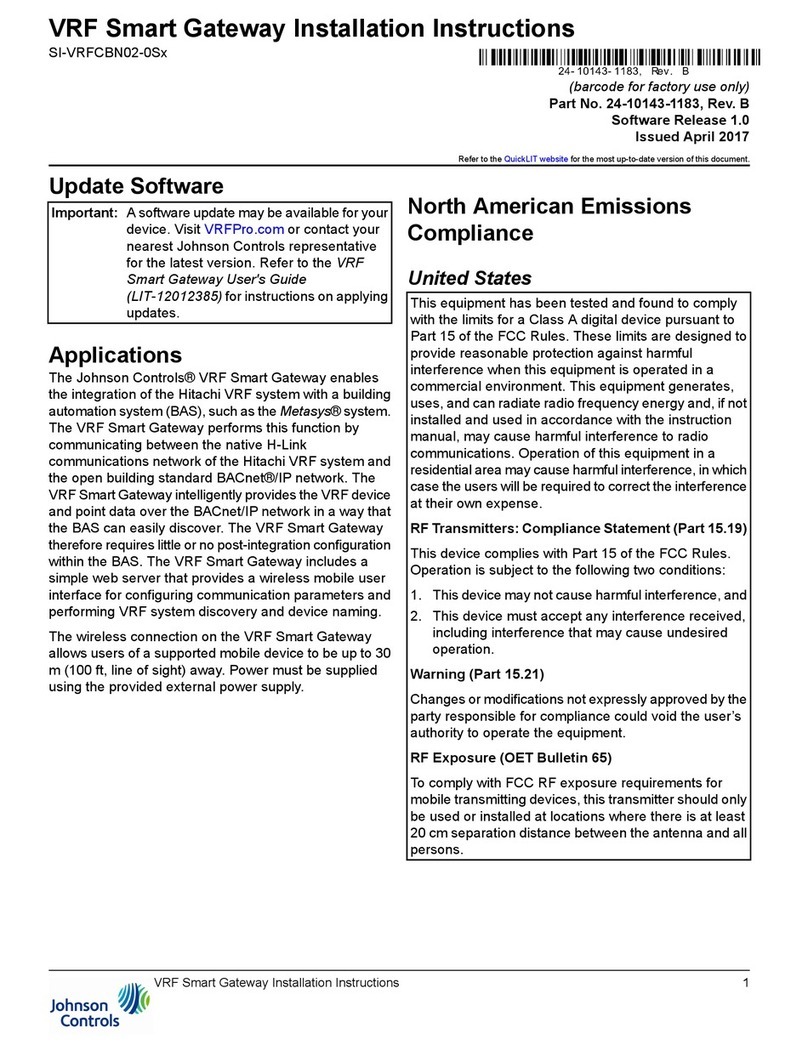
Johnson Controls
Johnson Controls VRF Smart Gateway User manual
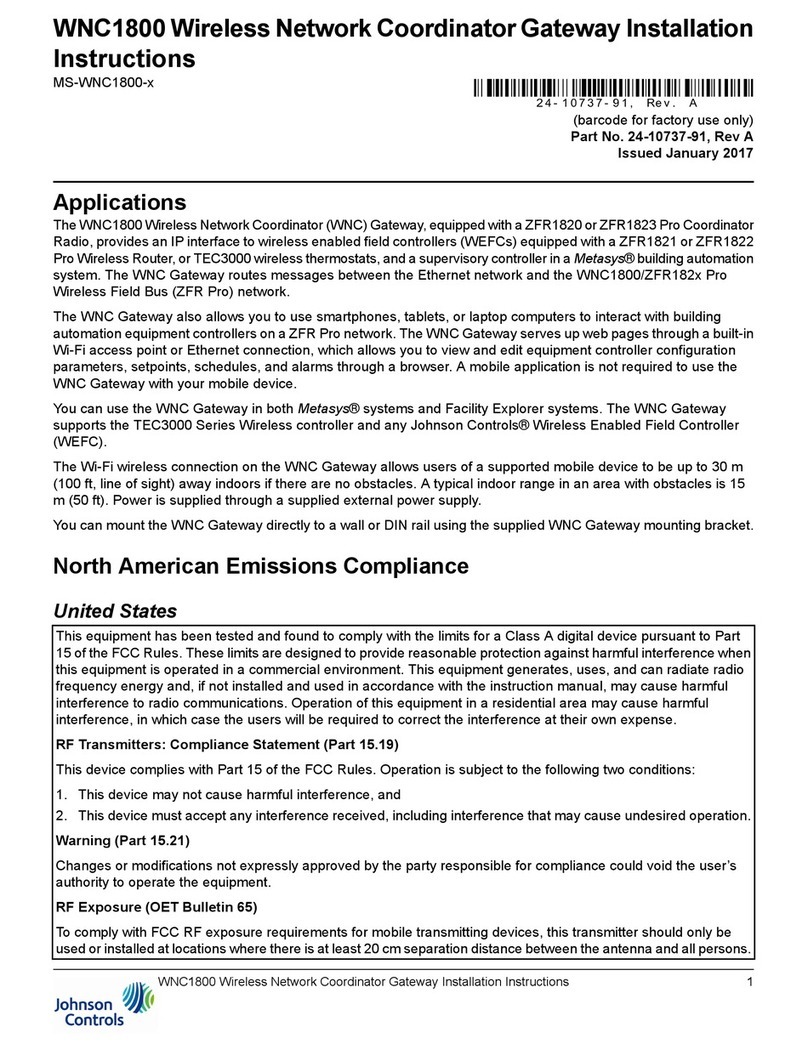
Johnson Controls
Johnson Controls WNC1800 User manual
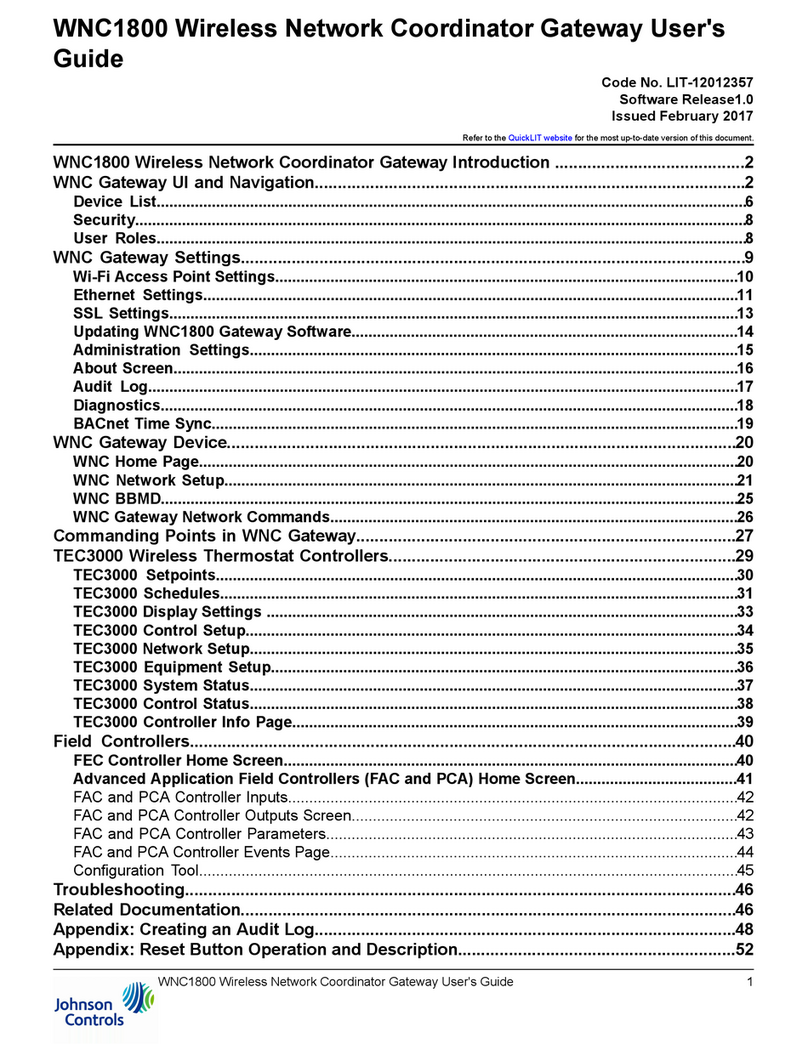
Johnson Controls
Johnson Controls WNC1800 User manual
Popular Gateway manuals by other brands

LST
LST M500RFE-AS Specification sheet

Kinnex
Kinnex Media Gateway quick start guide

2N Telekomunikace
2N Telekomunikace 2N StarGate user manual

Mitsubishi Heavy Industries
Mitsubishi Heavy Industries Superlink SC-WBGW256 Original instructions

ZyXEL Communications
ZyXEL Communications ZYWALL2 ET 2WE user guide

Telsey
Telsey CPVA 500 - SIP Technical manual





















