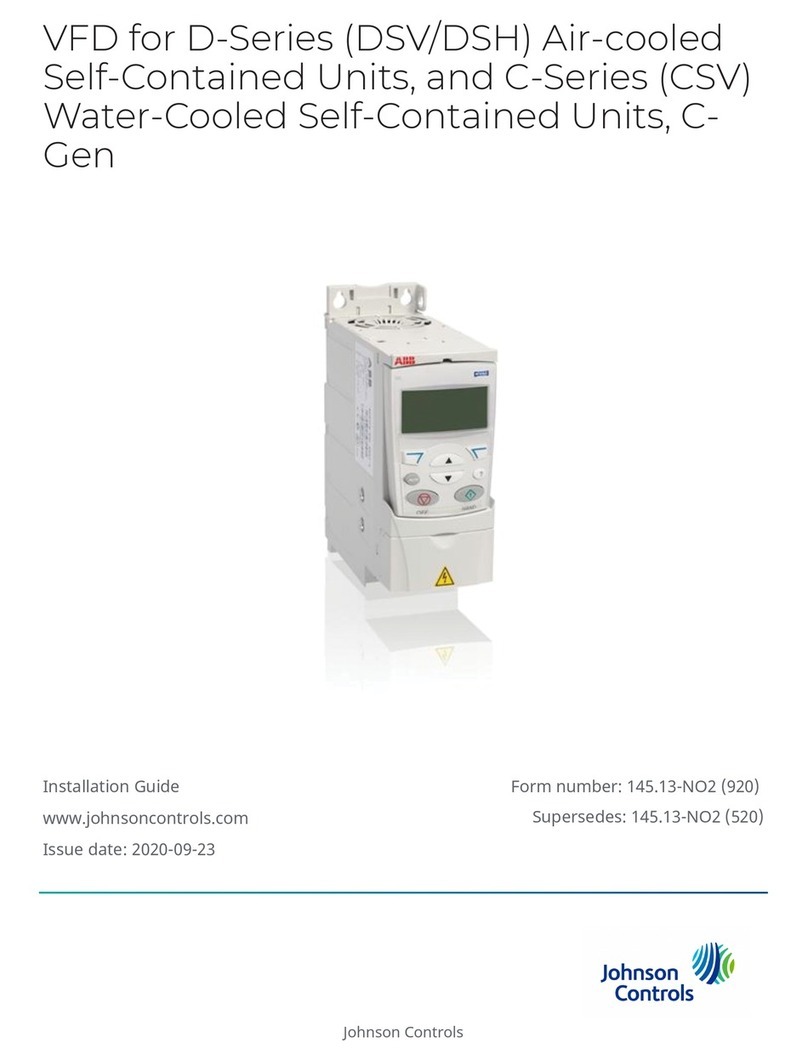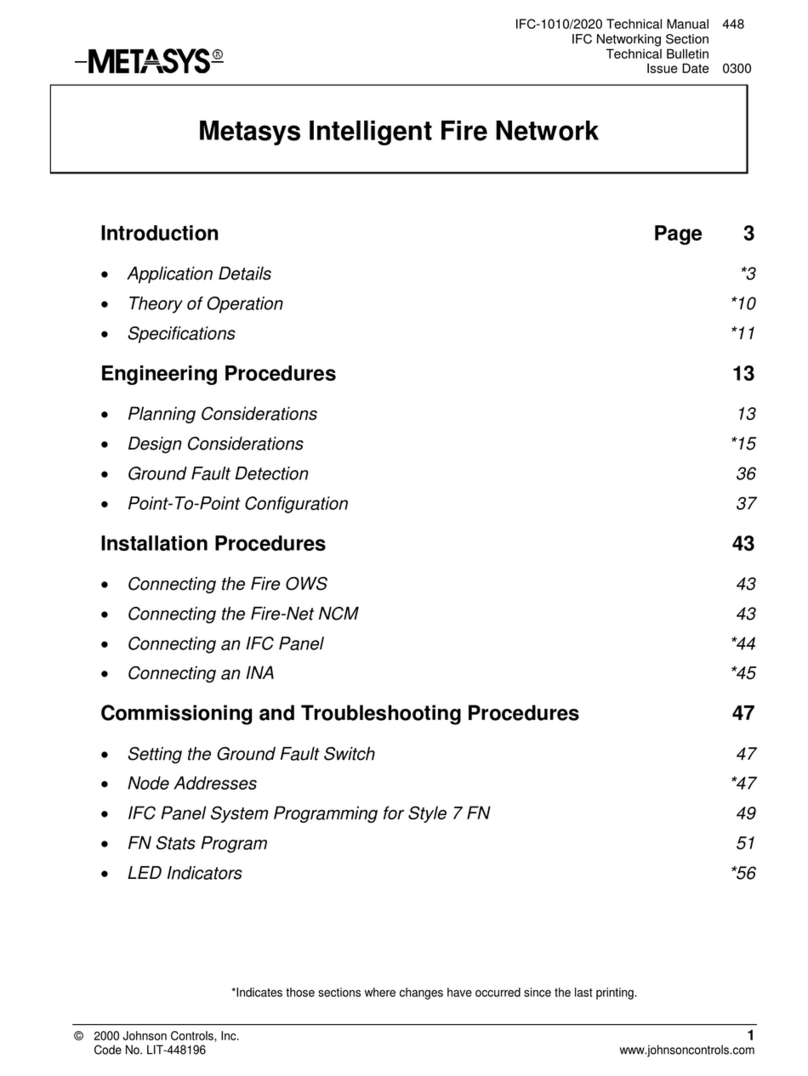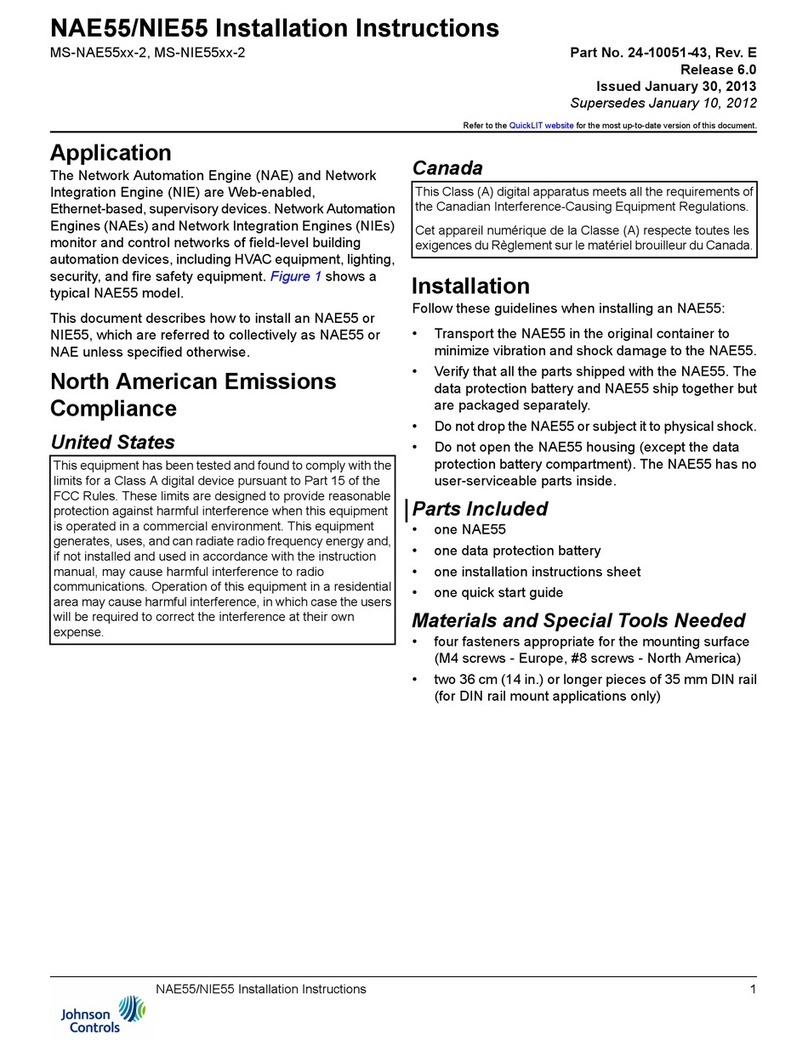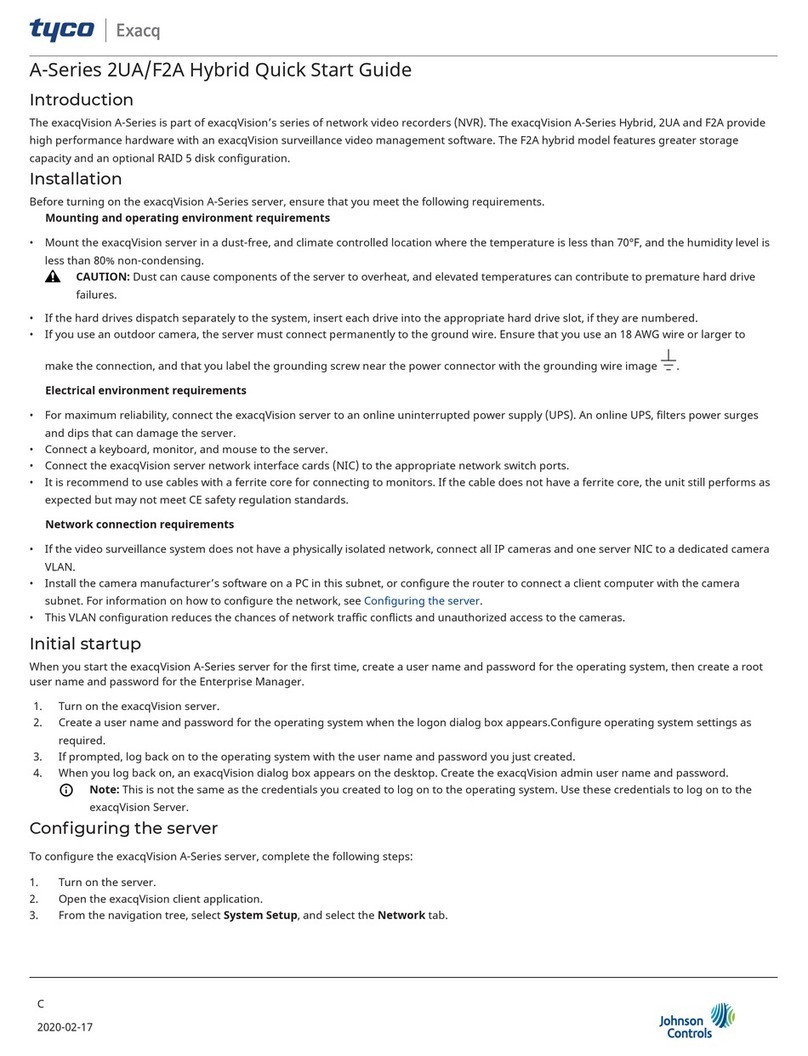UNDERWRITERS LABORATORIES COMPLIANCE VERIFICATION SHEET
The following model numbers are listed under Underwriters Laboratories Inc. ® (UL) 1076 for
Proprietary Burglar Alarm Units and Systems, UL 294 for Access Control Systems Units and
Underwriters Laboratories of Canada ULC/ORD-C1076-86.
S300-DIN-RDR8S
S300-DIN-I32O16
When installed at the site the following requirements must be met to comply with these standards.
1. The S300-DIN-RDR8S and/or S300-DIN-I32O16 shall be mounted in subassembly
S300-DIN-L.
2. The S300-DIN-RDR8S and/or S300-DIN-I32O16 in combination with the S300-DIN-L must
be connected to a UL Listed Uninterruptible Power Supply that provides a minimum of 24
hours of AC emergency power.
3. The tamper switch must be enabled at all times.
4. Transient protection devices that are installed must not be removed or defeated.
5. Do not connect equipment to an AC power source that is controlled by a switch.
6. For a UL 294 Listed system the following Listed readers may be used.
7. UL 294 Performance Levels
Destructive Attack Level I
Endurance Level IV
Line Security Level I
Standby Power Level I
Manufacturer Model
HID Corp. 30387, 31503, 31815, 31880, 32005, 32788, 32985, 5355, 5365,
5395, 5405, 5455, 6005. All models may be followed by
additional suffixes.
13.56 MHZ Models - iCLASS Models R10, R15, R40, RP10,
RP15, RP40, RK40, RPK40. All models may be followed by
additional suffixes.
OSDP Models - iCLASS SE Models R10E, R15E, R30E, R40E,
RP10E, RP15E, RP30E, RP40E, RK40E, RPK40E. May be
followed by “XXX”, may be further followed by “NN”. Suffix
explanation X1=Reader Colors: K = Black, G = Gray, X2=
Wiring, N = Pigtail, T =Terminal, X3 = “R” or “N”. The suffix
“R” = Reader Employed with RS485 Module, “N” = No RS485
Module present.
pivCLASS Models – pivCLASS reader models R10E, R15E,
R30E, R40E, RP10E, RP15E, RP30E, RP40E, RPK40E and
RK40E, RPKCL40E, RKCL40E may be followed by “XXX”.
Suffix explanation X1 = Reader Colors: K = Black, G = Gray,
X2 = Wiring, N = Pigtail, T = Terminal, X3 = “R” or “N”. For use
with the model pivCLASS authentication module (PAM) M2000.
May be connected directly to S300-DIN-RDR8S Data 0/Data1
Wiegand interface.
Mercury Security Corp. MR-5