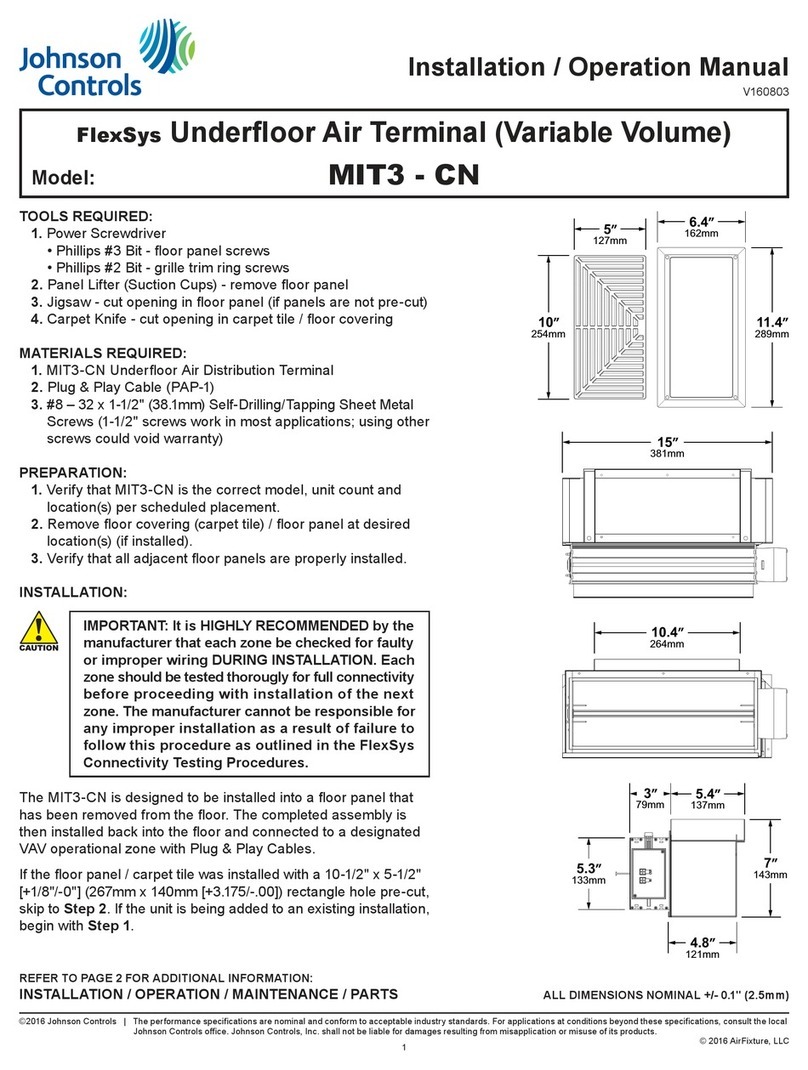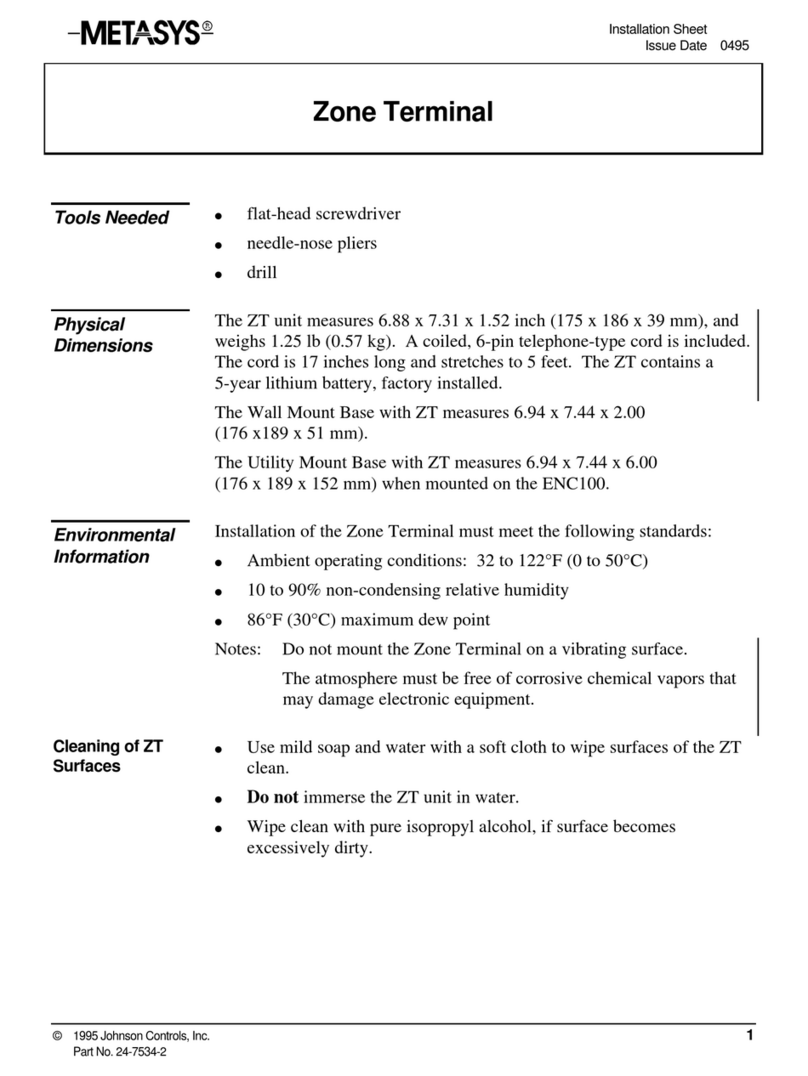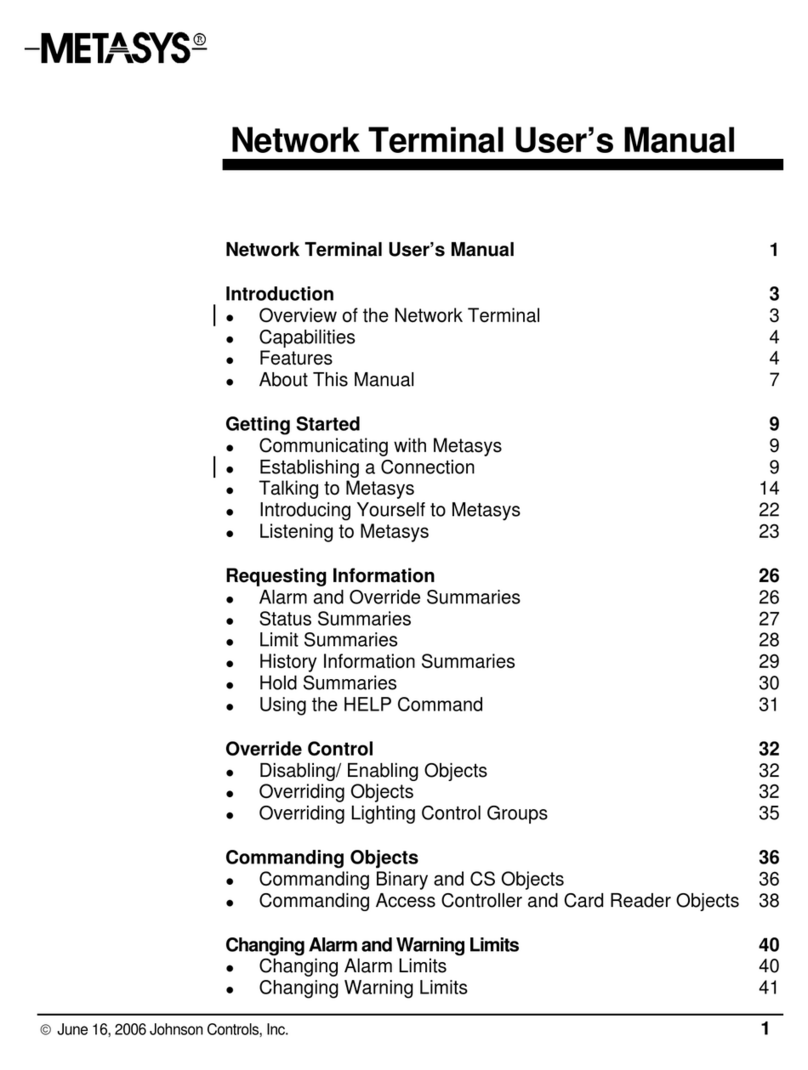FlexSys Underoor Air Terminal (Constant Volume)
Élan - 06R - 180
Model:
©2016 Johnson Controls | The performance specications are nominal and conform to acceptable industry standards. For applications at conditions beyond these specications, consult the local
Johnson Controls ofce. Johnson Controls, Inc. shall not be liable for damages resulting from misapplication or misuse of its products.
© 2016 AirFixture, LLC
1
Installation / Operation Manual
V160829
TOOLS REQUIRED:
1. Power Screwdriver (low torque setting)
• Phillips #3 Bit - oor panel screws
• Allen-Head Bit (5/32" / 4mm) - retention bar center screw
2. Panel Lifter (suction cups) - remove oor panels
3. Jigsaw - cut opening in oor panel (if panels are not pre-cut)
4. Carpet Knife - cut opening in carpet tile / oor covering
MATERIALS REQUIRED:
1. Élan-06R-180 Underoor Air Terminal
PREPARATION:
1. Verify that the Élan-06R-180 is the correct model, unit count
and location(s) per scheduled placement.
2. Remove the oor covering / oor panel at the desired
location(s) (if installed).
3. Verify that all adjacent oor panels are properly installed.
INSTALLATION:
The Élan-06R-180 is designed for drop-in installation in a oor
panel. If the oor panel was installed with a 6"Ø [+1/8"/-0"]
(152mm [+3.175/-.00]) round hole pre-cut, skip to Step 2. If the
unit is being added to an existing installation, begin with Step 1.
IMPORTANT: When adjusting the center screw to loosen
or tighten the retention bar, a power screw driver on a LOW
TORQUE SETTING is recommended. Overtightening can
warp the sliding damper plate, resulting in the inability to
adjust air ow.
Take care to avoid slippage of the driver bit;
this may result in scratch damage to the diffuser grille.
1. Remove the oor panel and cut a 6"Ø [+1/8"/-0"]
(152mm [+3.175/-.00]) round opening for the Élan terminal.
Cut opening in carpet tile using same dimensions / position.
Replace oor panel / carpet tile when nished.
NOTE: Floor panels with pre-cut openings may be
supplied by ooring manufacturer.
2. Verify that there is enough clearance between the retention
bar and diffuser grille to allow the collapsable arms to fold in
and clear the edge of the opening. If there is not enough
clearance, turn the center screw counter-clockwise to lower
the retention bar.
3. Insert the Élan terminal into the opening in the oor panel.
The collapsable arms of the retention bar should fold back
out to their default position once the opening is cleared.
4. To secure the Élan terminal in place, tighten the
retention bar to the underside of the oor panel
by turning the center screw clockwise.
5. For protection of the grille’s nish during
construction, a Grille Cover is recommended.
REFER TO PAGE 2 FOR ADDITIONAL INFORMATION:
OPERATION / MAINTENANCE / PARTS
ALL DIMENSIONS NOMINAL +/- 0.1" (2.5mm)
6.75”
171mm
6ӯ
152mm
5.8”
147mm
COLLAPSABLE
RETENTION BAR
5”
127mm