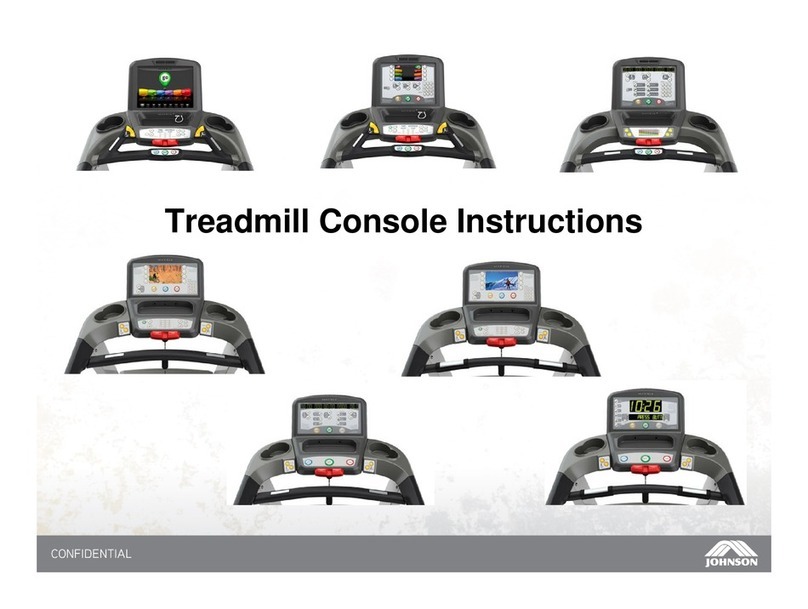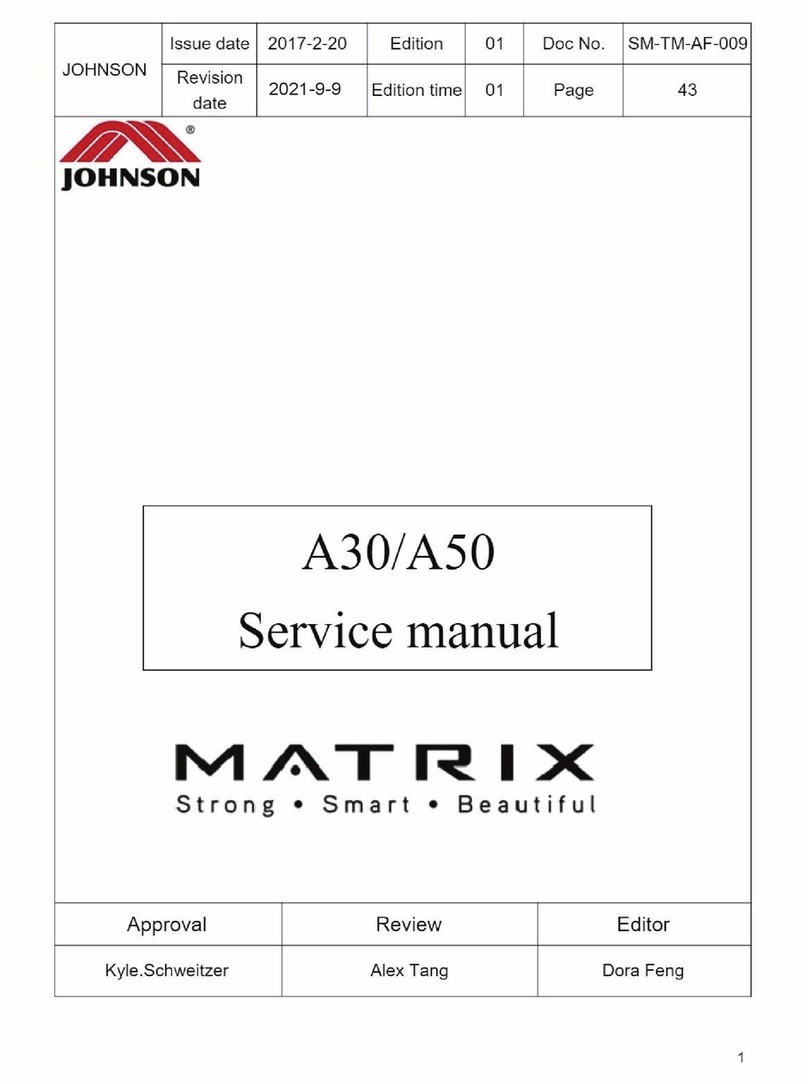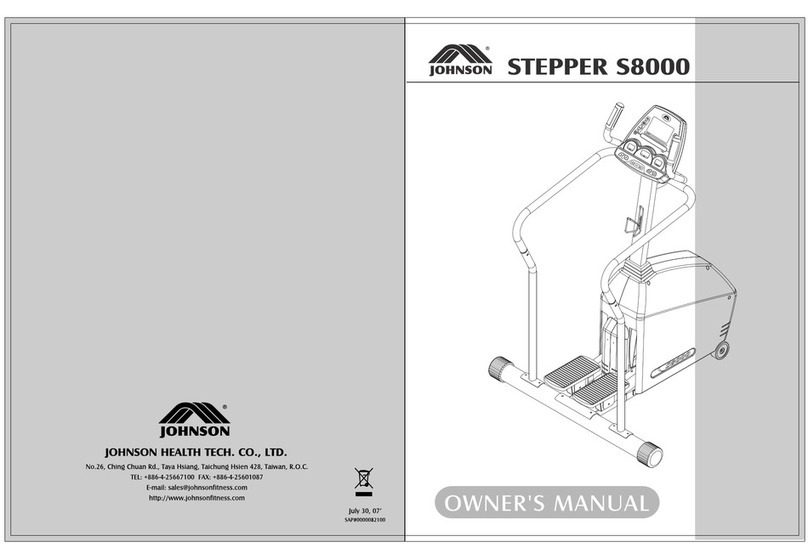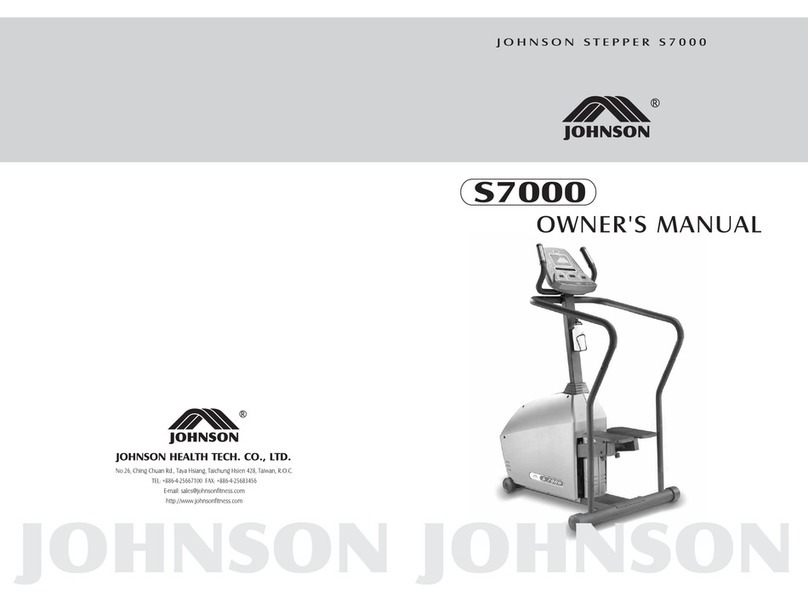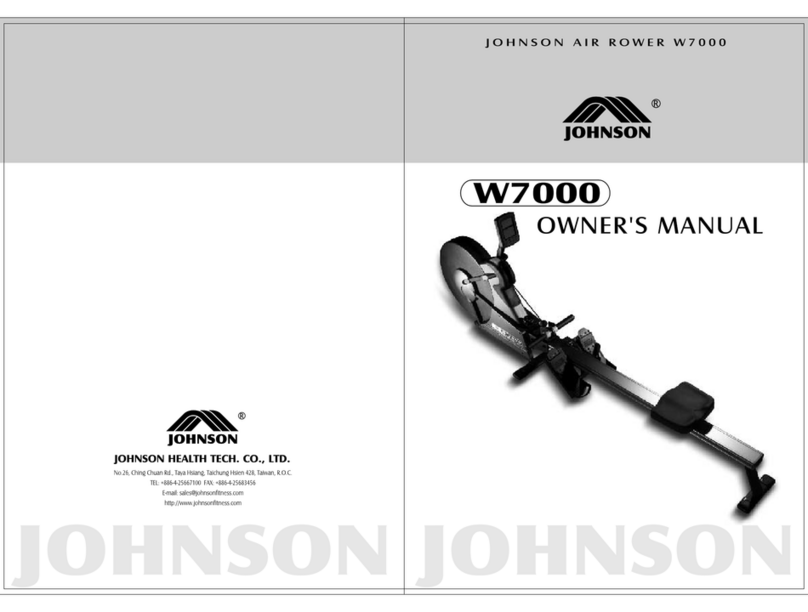Contents
CHAPTER 1: SERIAL NUMBER LOCATION ............................................................................................... 6
CHAPTER 2: CONSOLE INSTRUCTION
2.1 5.5AE Console Instruction ................................................................................................................. 8
2.2 5.9AE Console Instruction ............................................................................................................... 12
CHAPTER 3: ELECTRIC CONNECTION SYSTEM
3.1 5.5AE Electrical Diagram............................................................................................................... 14
3.1.1 5.5AE Wiring Schematic............................................................................................................... 14
3.1.2 5.5AE UCB Circuit Board Instructions .......................................................................................... 15
3.2 5.9AE ELECTRICAL DIAGRAM ...................................................................................................... 16
3.2.1 5.9AE Wiring Schematic............................................................................................................... 16
3.2.2 5.9AE UCB Circuit Board Instructions .......................................................................................... 17
3.2.3 5.9AE LCB ................................................................................................................................... 17
3.2.4 5.9AE LCB LED Description ......................................................................................................... 18
CHAPTER 4: ENGINEERING MODE………………………………………………………………………………..19
CHAPTER 5: TROUBLESHOOTING
5.1 Console Does Not Light Up ............................................................................................................. 21
5.2 Heart Rate Function Issues ............................................................................................................. 21
5.3 Incline Motor Issues ........................................................................................................................ 22
5.4 No Resistance or Incorrect Resistance Issues…………………………………………………................22
5.5 Speed Does Not Display ................................................................................................................. 24
CHAPTER 6: PART REPLACEMENT GUIDE
6.1 Console Replacement ..................................................................................................................... 25
6.2 Console Mast Replacement ............................................................................................................ 26
6.3 Arm Set Replacement ..................................................................................................................... 27
6.4 Link Arm Replacement .................................................................................................................... 28