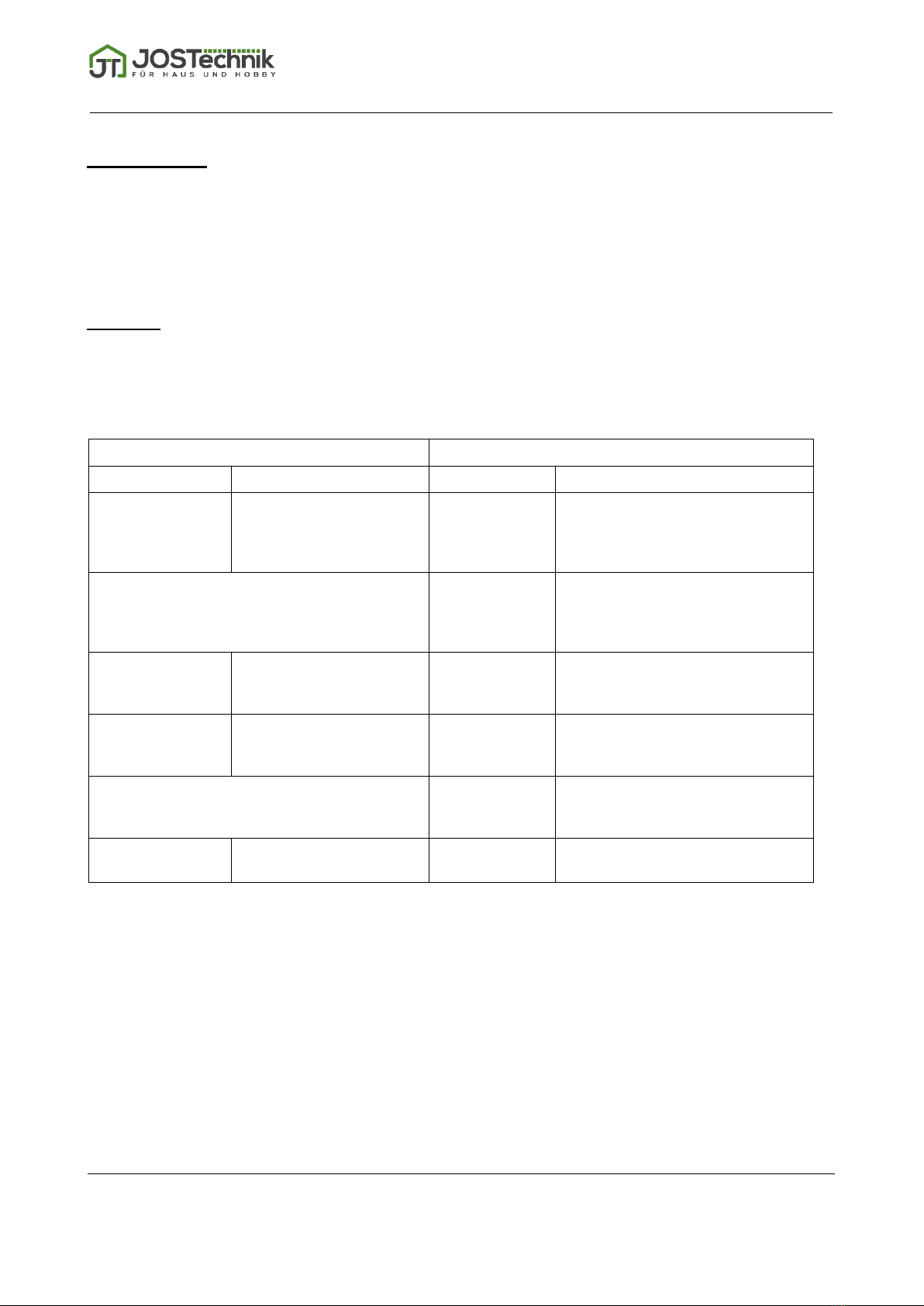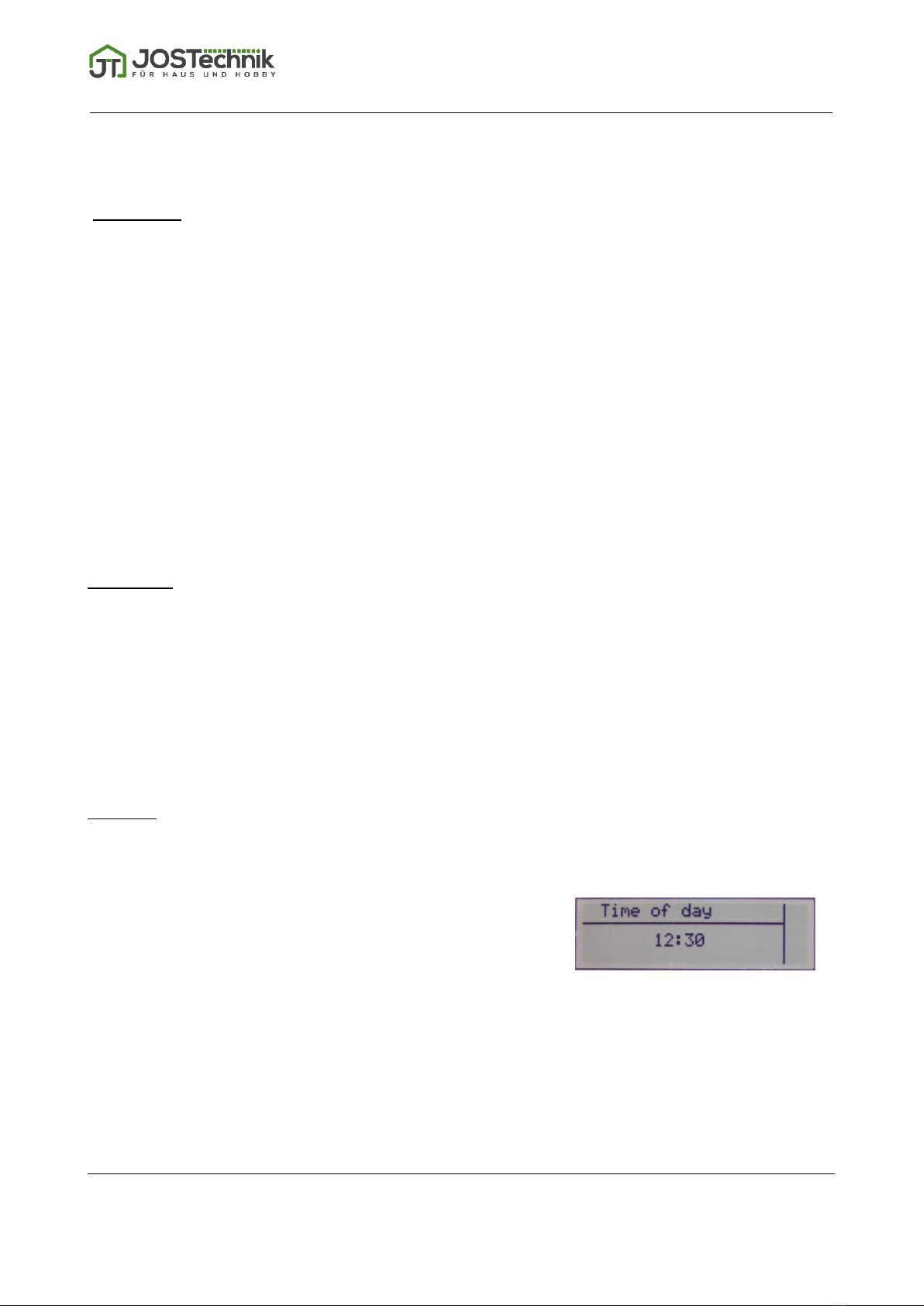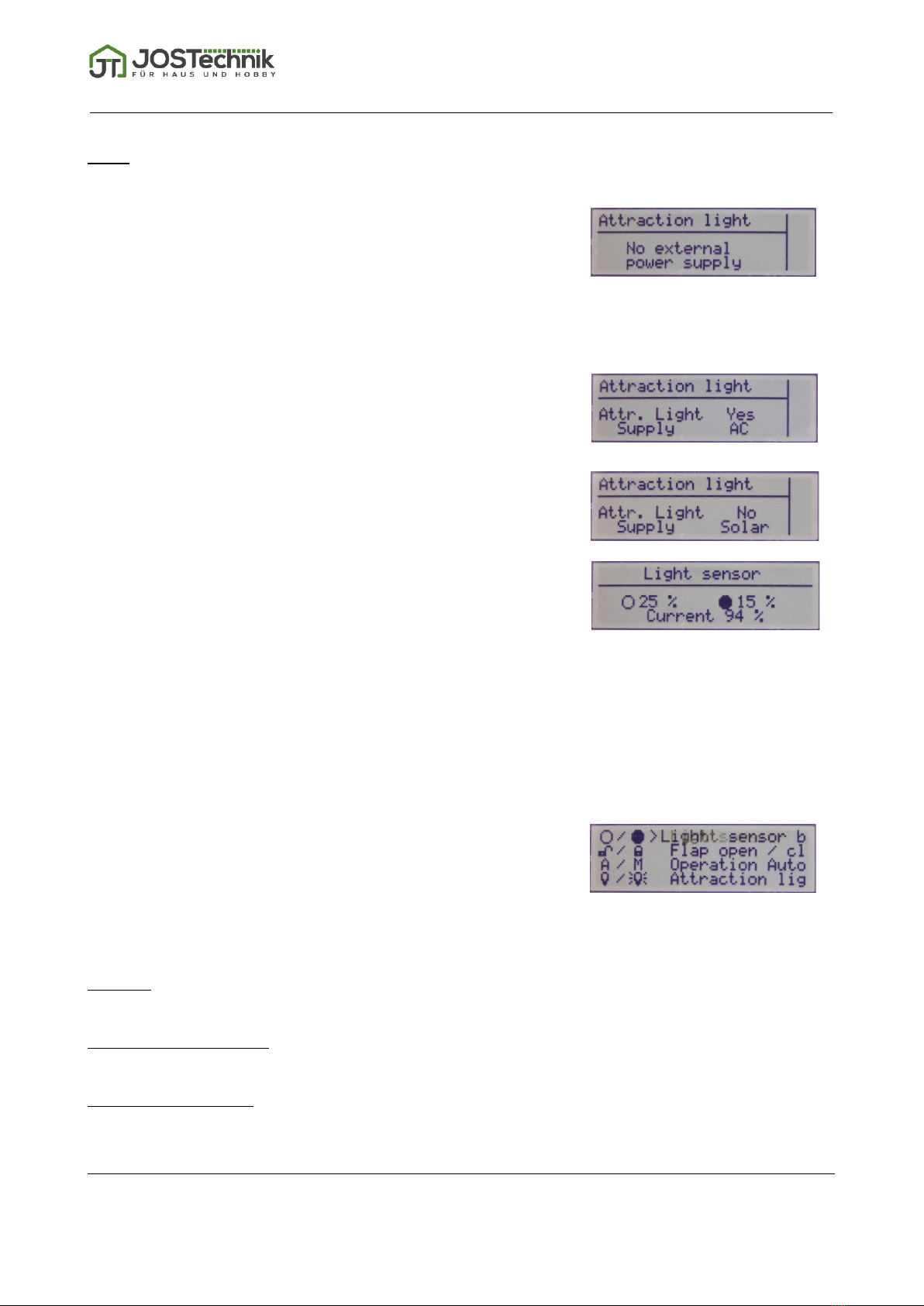Original operating instructions automatic chicken coop door opener HK-BAT 01/2022
Page 8 of 18
date
Menu item is called up
•The date format is displayed for 5 seconds DD/MM/YYYY
•Leap year is taken into account
•Press the middle button, the cursor flashes on the day
•The value is reduced with the left button
•The value is increased with the right button
•Press the middle button, the cursor flashes on the month
•The value is reduced with the left button
•The value is increased with the right button
•Press the middle button, the cursor flashes on the year
•The value is reduced with the left button
•The value is increased with the right button
•The time is saved with the middle button
•Use the left or right button to switch between YES / NO for daylight saving time
•The value for daylight saving time is saved with the middle button and the menu item is exited
opening time
Menu item is called up
•Press the middle button, the cursor flashes on the hour
•The value is reduced with the left button
•The value is increased with the right button
•Press the middle button, the cursor flashes on the minute
•The value is reduced with the left button
•The value is increased with the right button
•The time is saved with the middle button and the menu item is exited
closing time
Menu item is called up
•Press the middle button, the cursor flashes on the hour
•The value is reduced with the left button
•The value is increased with the right button
•Press the middle button, the cursor flashes on the minute
•The value is reduced with the left button
•The value is increased with the right button
•The time is saved with the middle button and the menu item is exited
light sensor
Menu item is called up
•Press the middle button, the cursor flashes on the
percentage value in the morning for up:
•With the left button, the value is reduced to a
maximum of 25%
•With the right button, the value is increased to a maximum of 80%
•Press the middle button, the cursor flashes on the percentage value in the evening for closed:
•With the left button, the value is reduced to a maximum of 5%
•The value is increased with the right button
othe highest possible value that can be set is always 10% less than the morning value (in this
case 15%)
•The middle button is used to save and exit the menu item