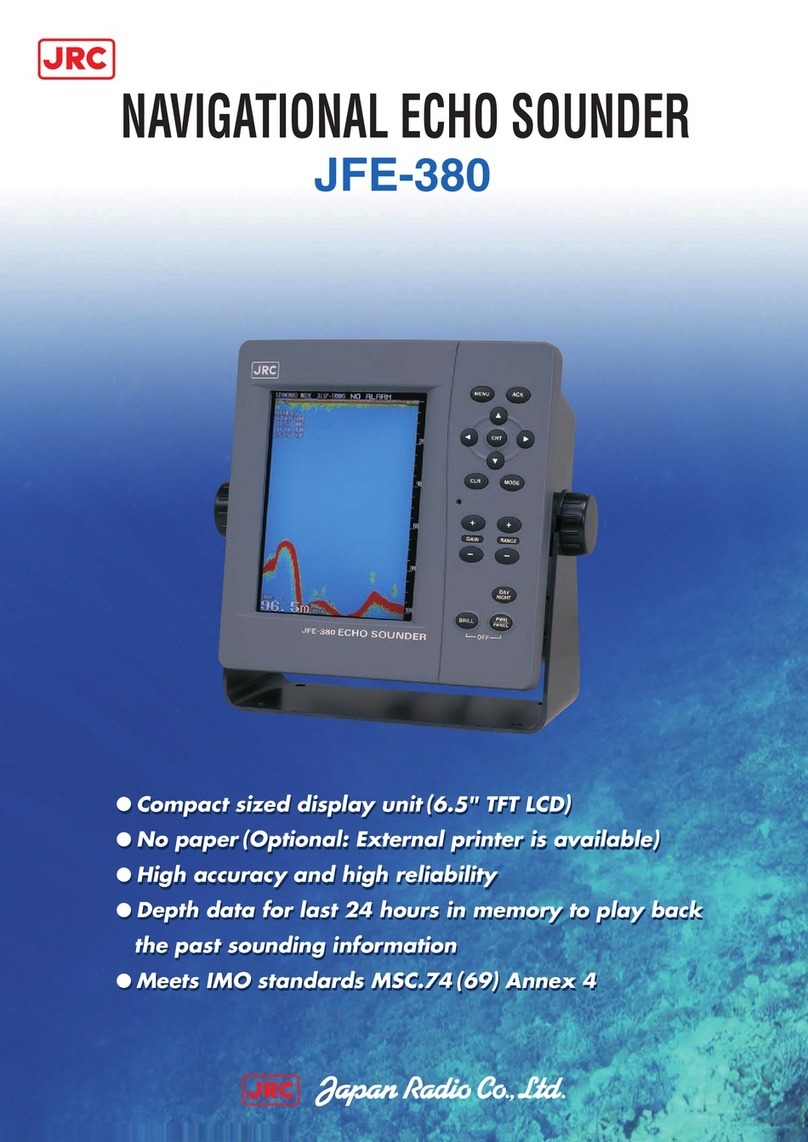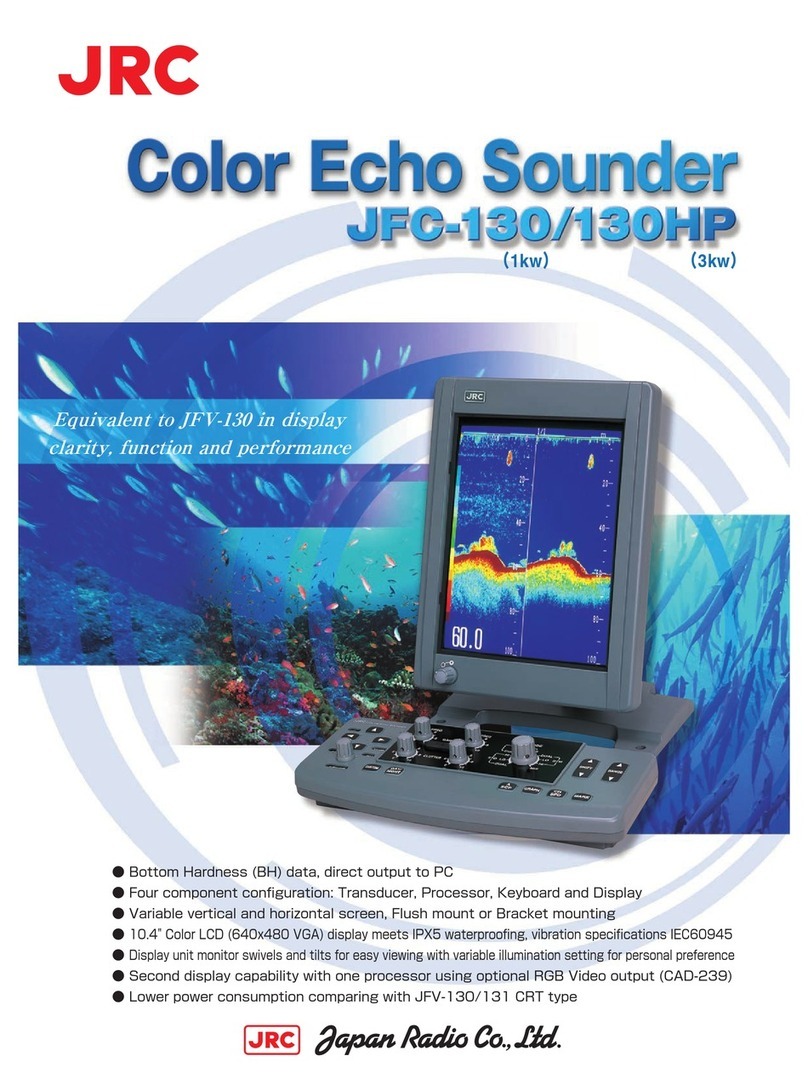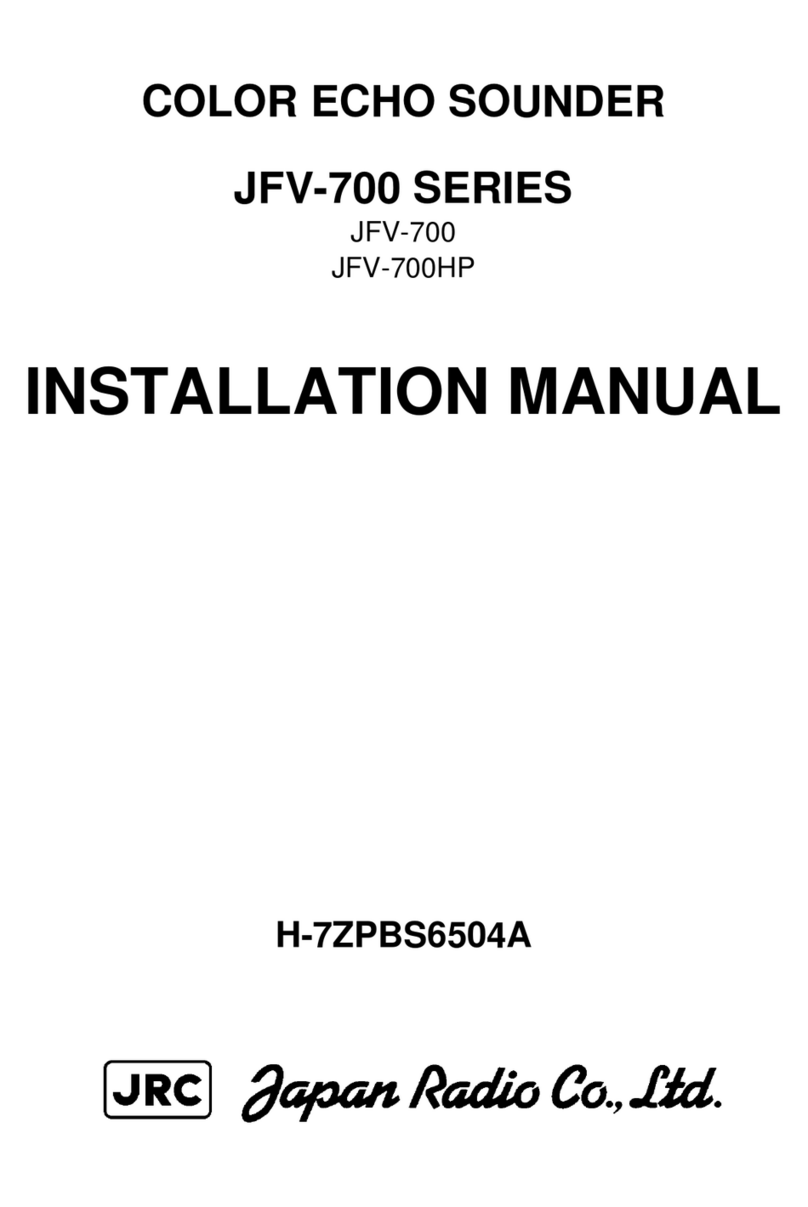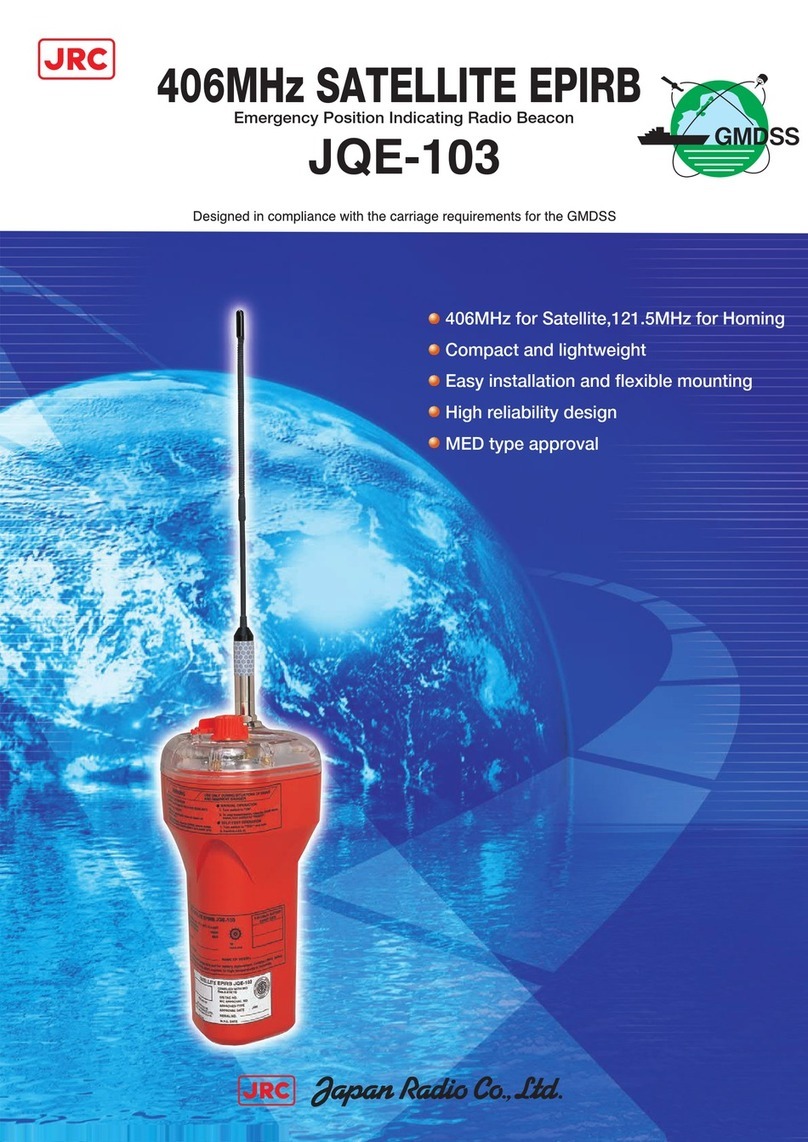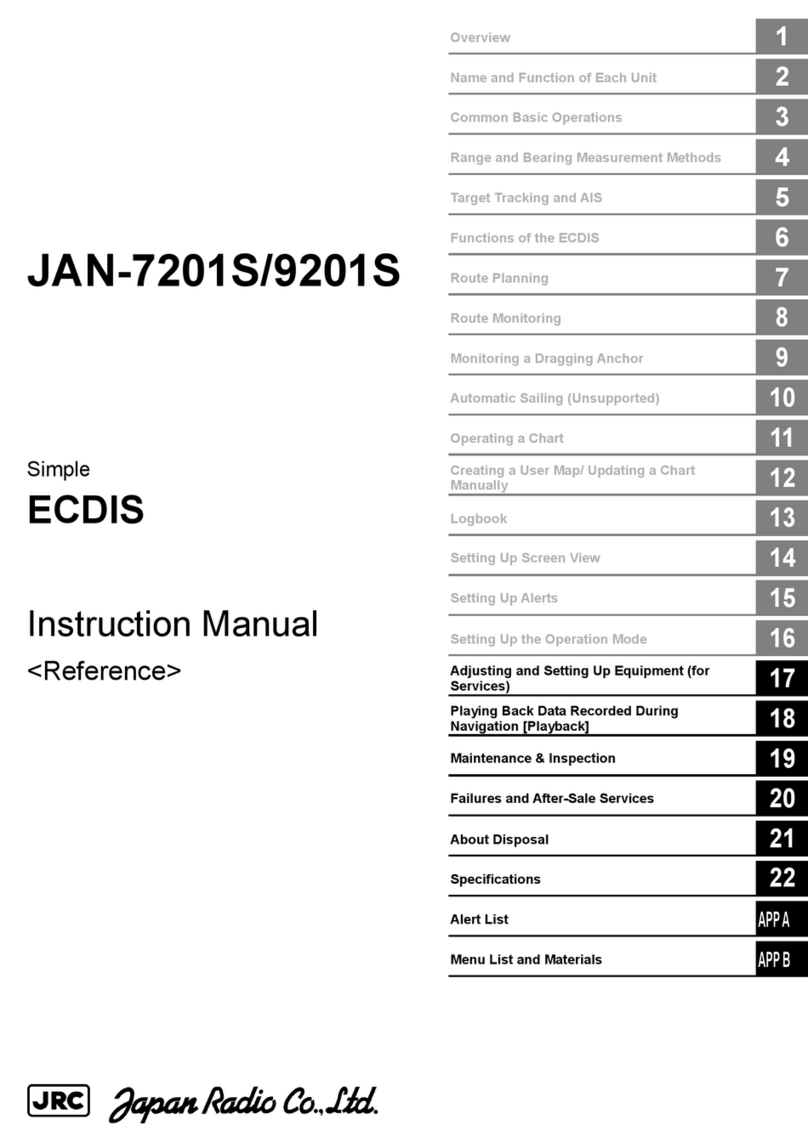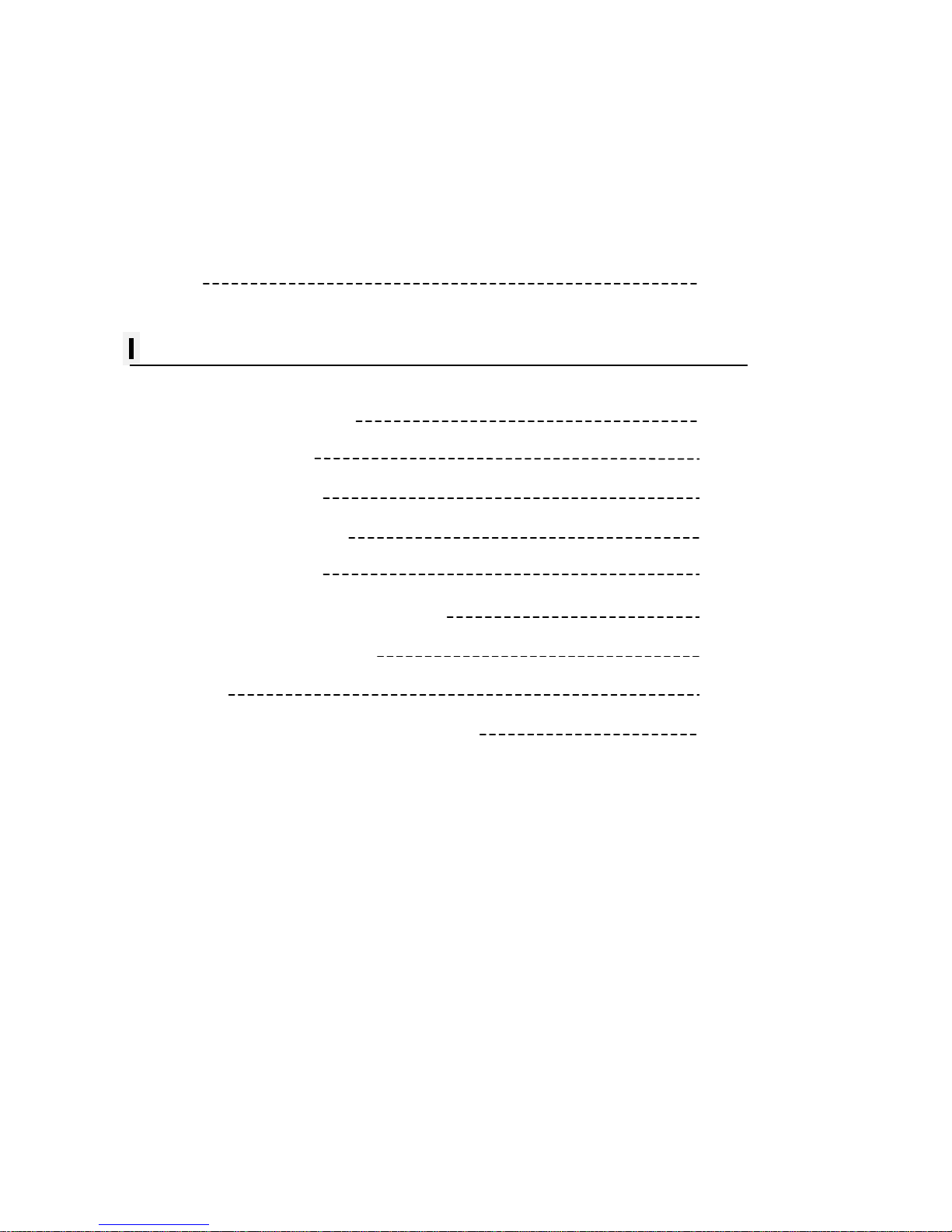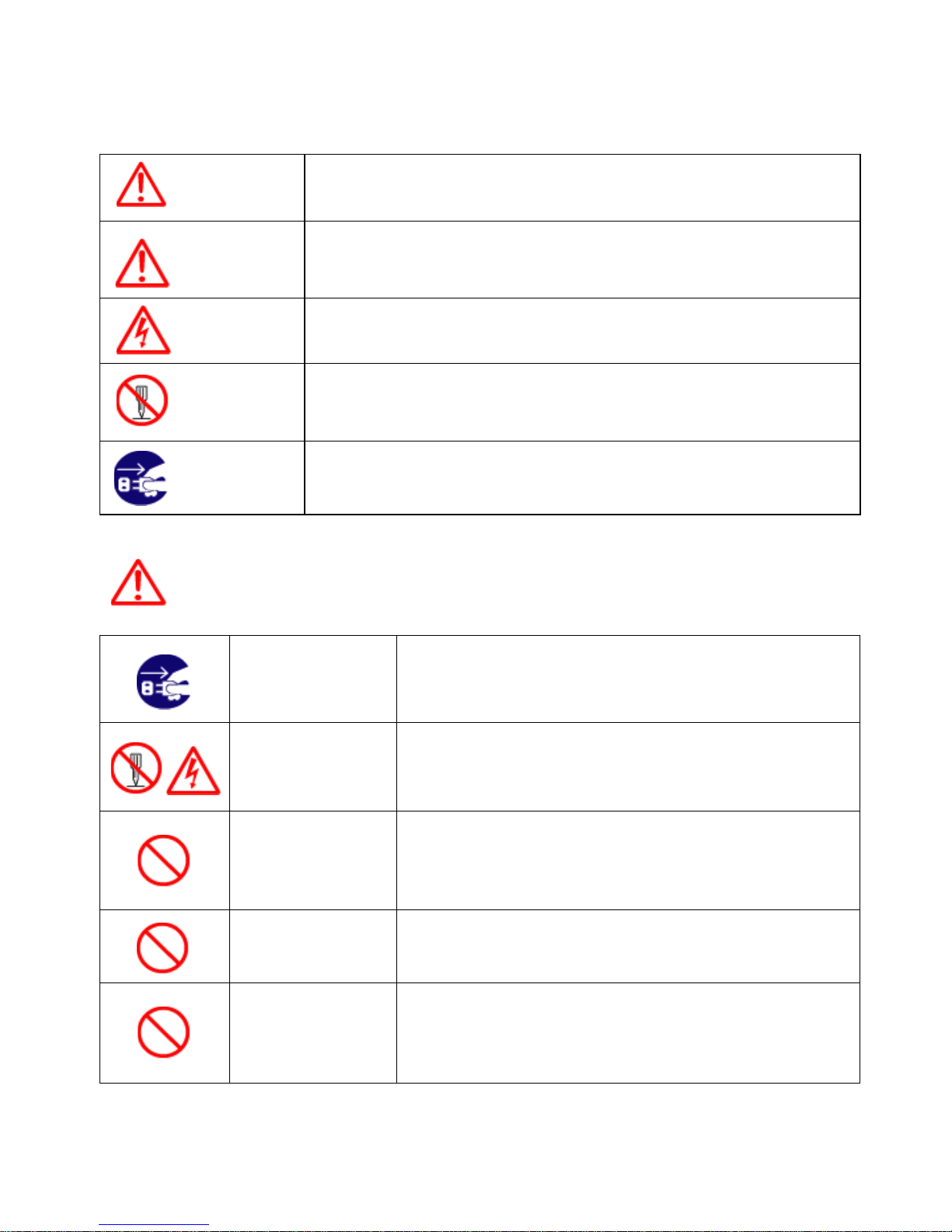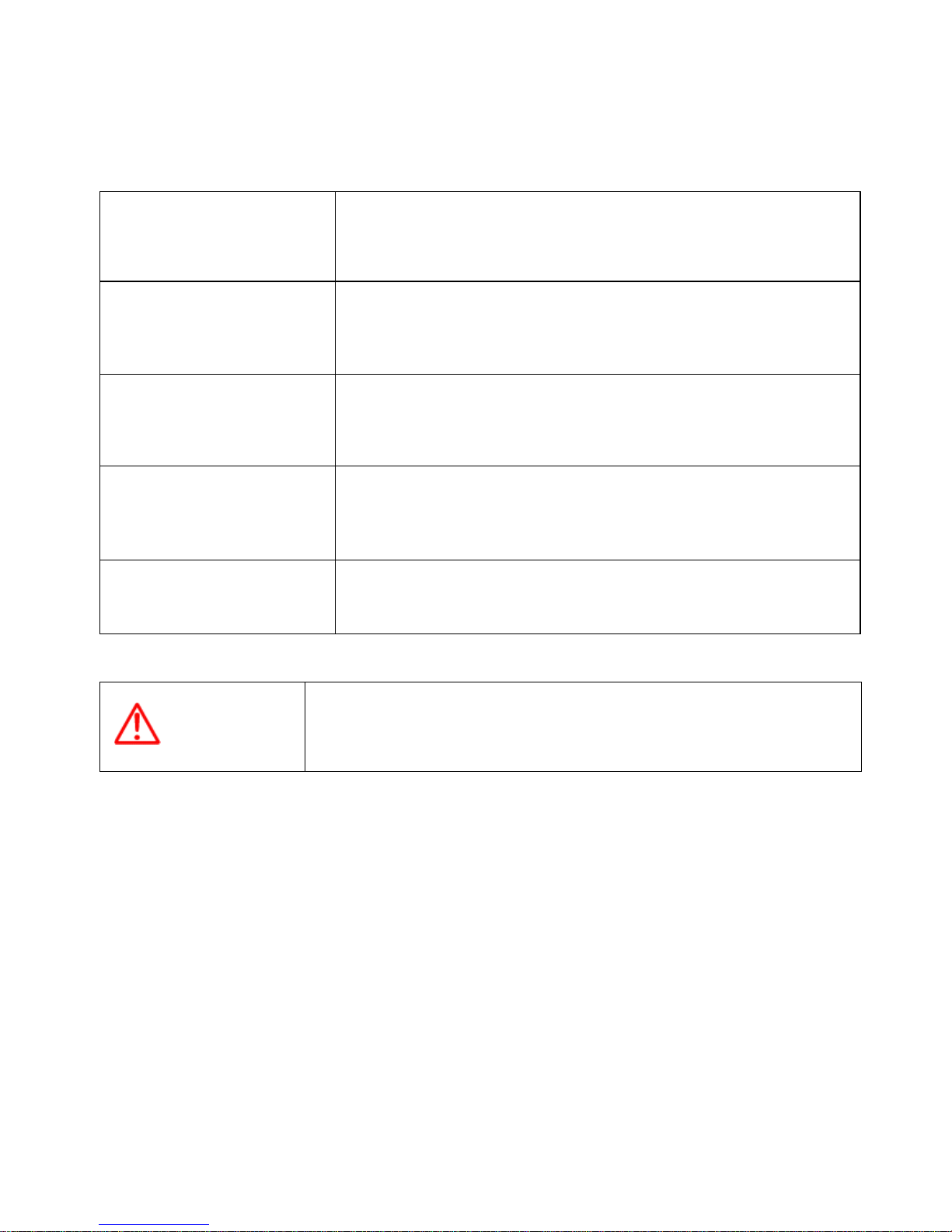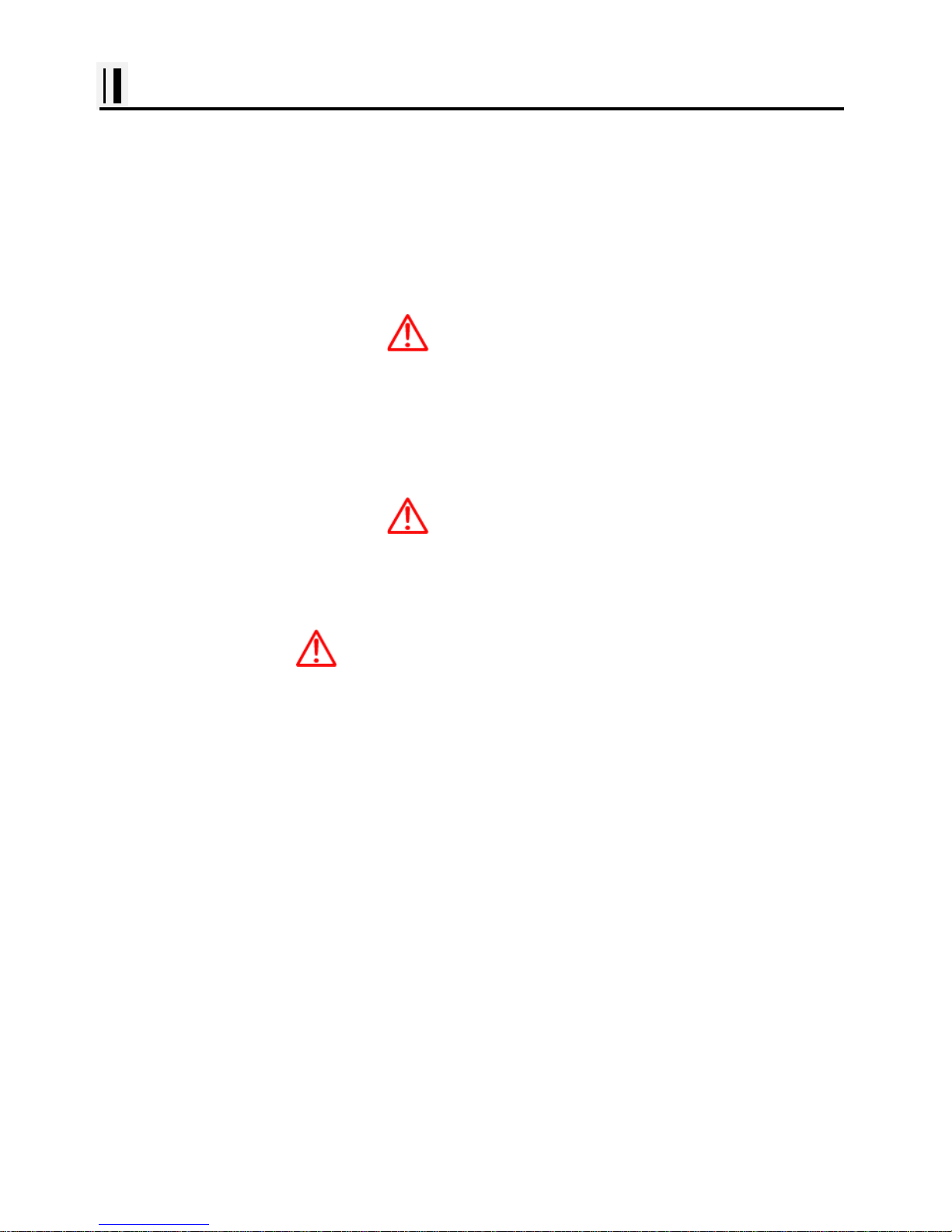JRC JFC-7050 User manual
Other JRC Marine Equipment manuals
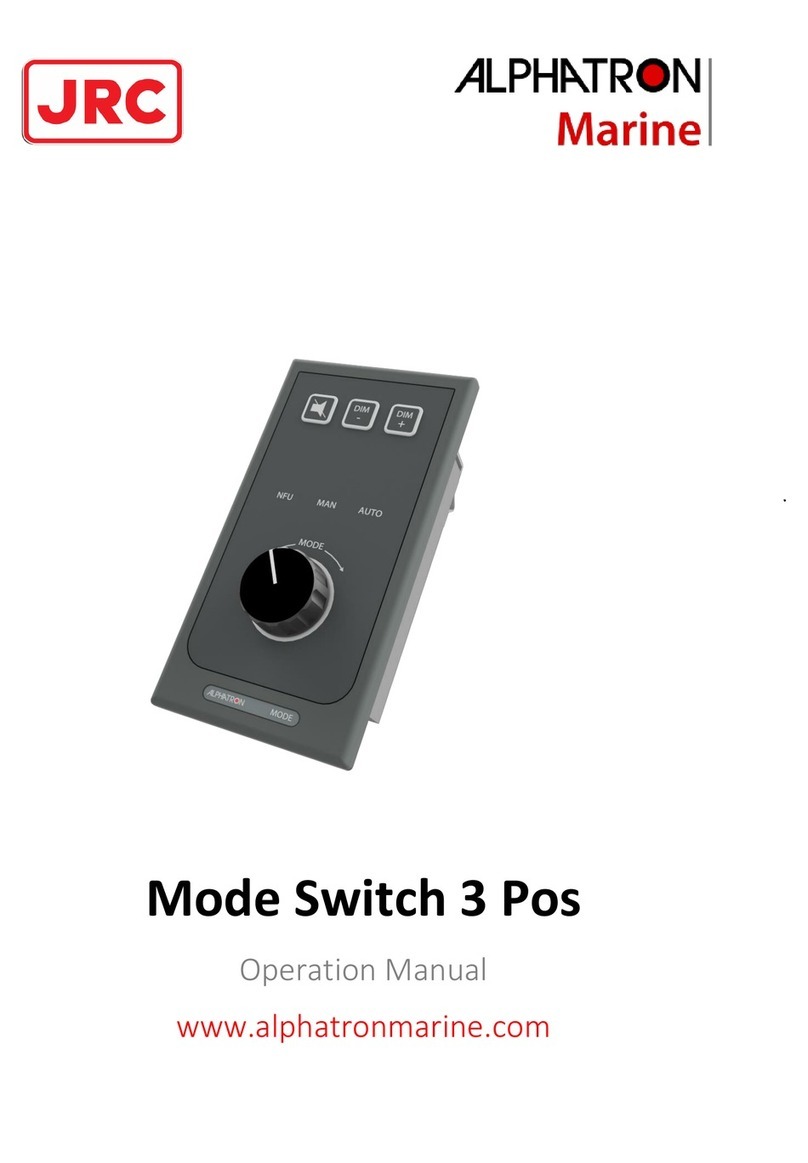
JRC
JRC Alphatron Marine Mode Switch 3 Pos User manual

JRC
JRC JFE-582 User manual

JRC
JRC JMA-9900 Series User manual

JRC
JRC Alphatron AlphaPilot MFS User manual

JRC
JRC JLN-205MK2 User manual

JRC
JRC JLN-628 User manual

JRC
JRC Alphatron AlphaPilot FU Tiller User manual

JRC
JRC Inmarsat FleetBroadband JUE-501 User manual

JRC
JRC ALPHATRON Marine AlphaRiverTrackPilot User manual

JRC
JRC JHS-182 - User manual
Popular Marine Equipment manuals by other brands

Raymarine
Raymarine Maxiview ST80 Owner's handbook

GUIDANCE MARINE
GUIDANCE MARINE 20- Series Installer's guide

Raymarine
Raymarine ST60 Tridata Owner's handbook

Sonic
Sonic 2024 Operation manual

Quicksilver
Quicksilver 88688A25 Installation, operation and maintenance instructions

Furuno
Furuno Navtex NX-700-A Operator's manual