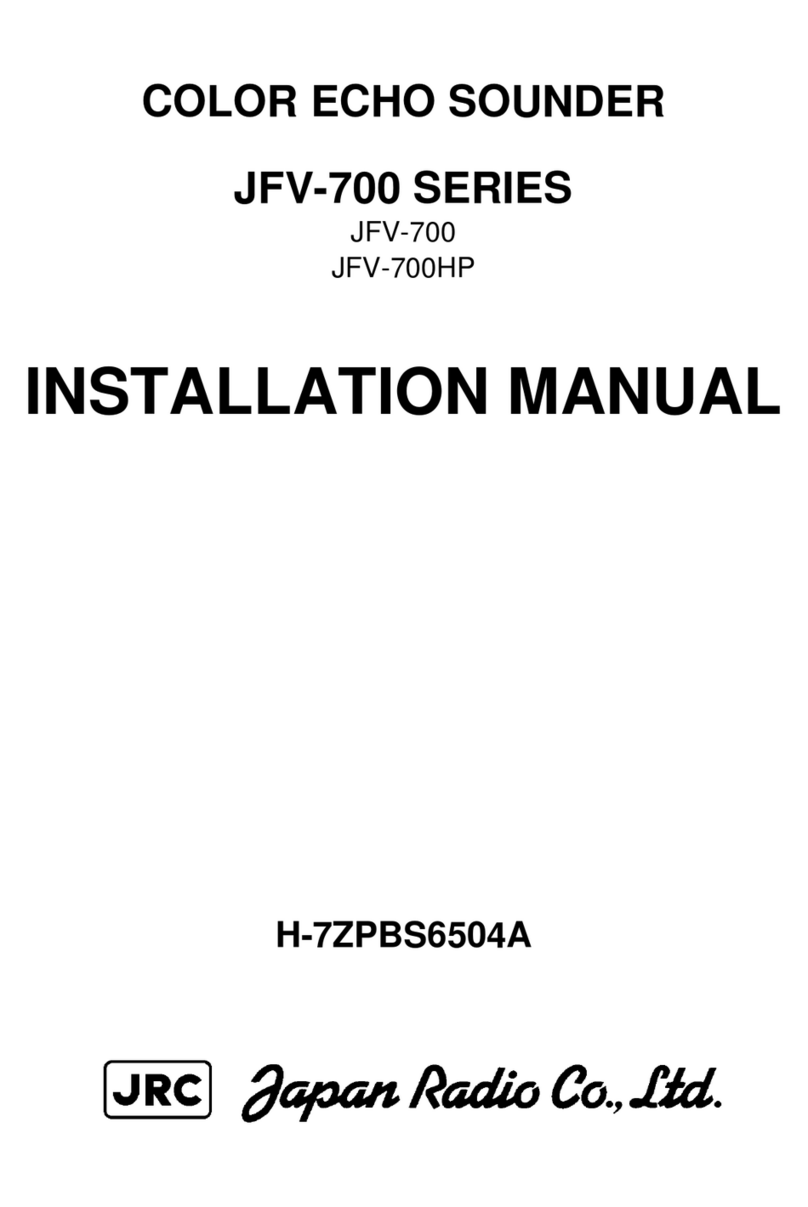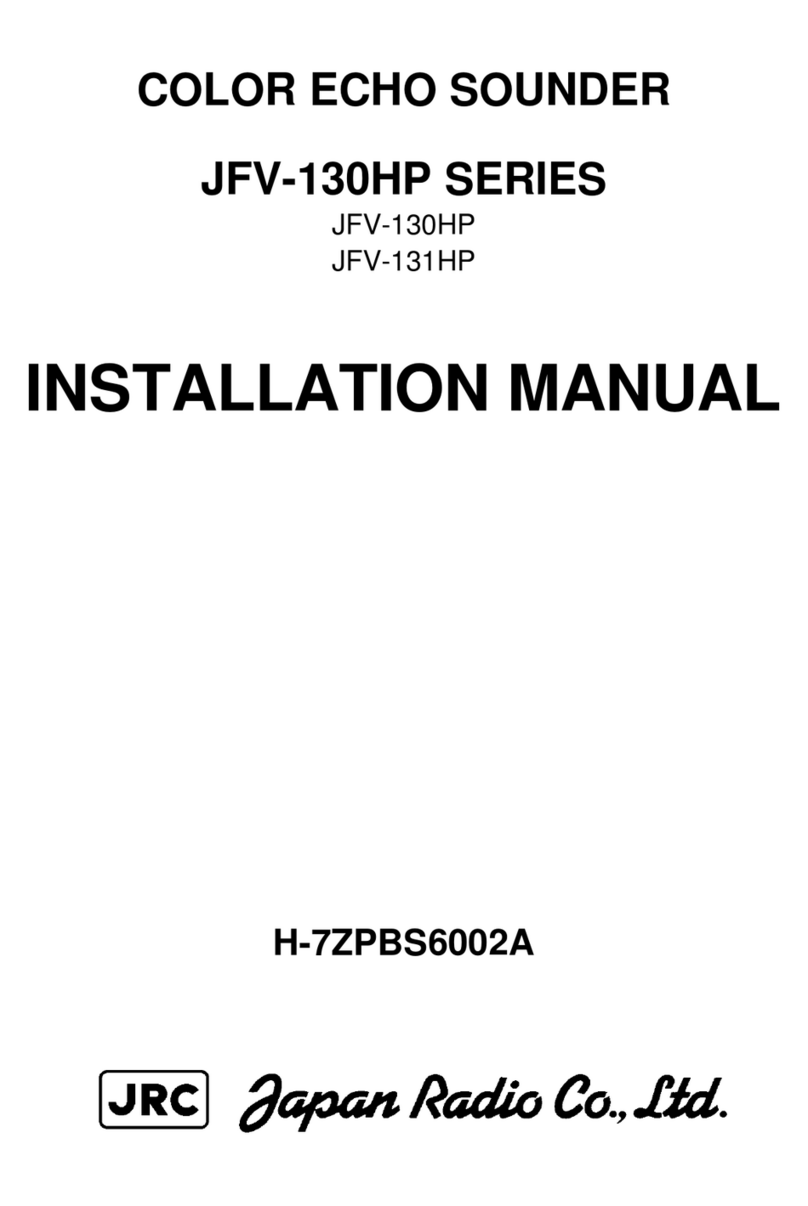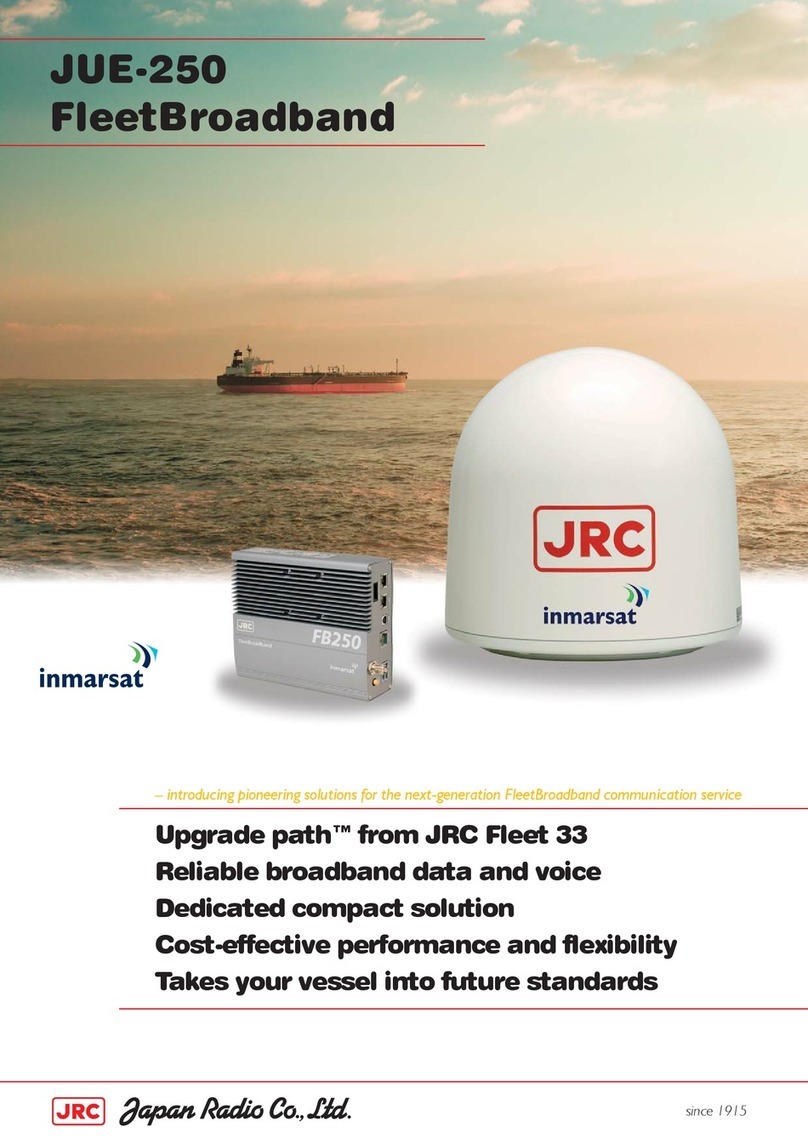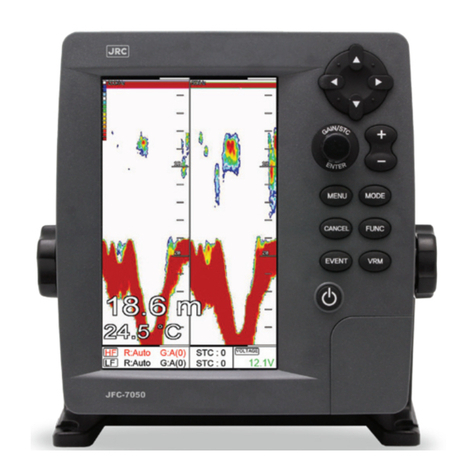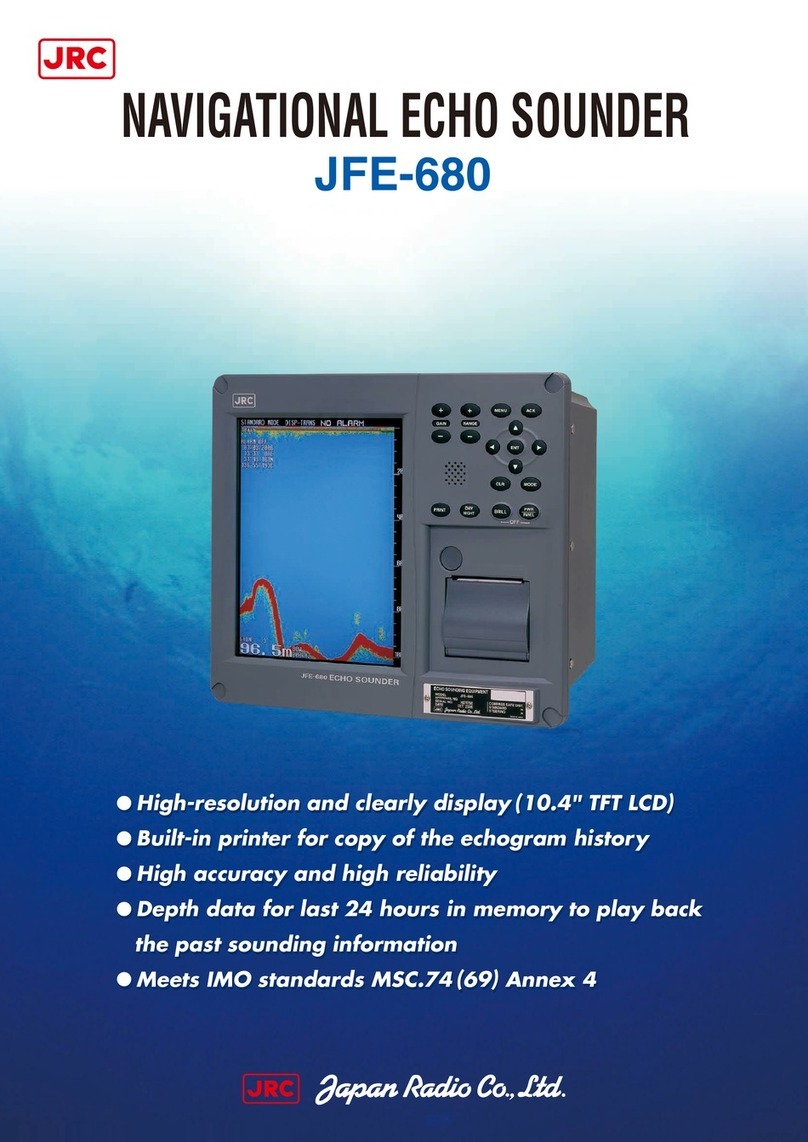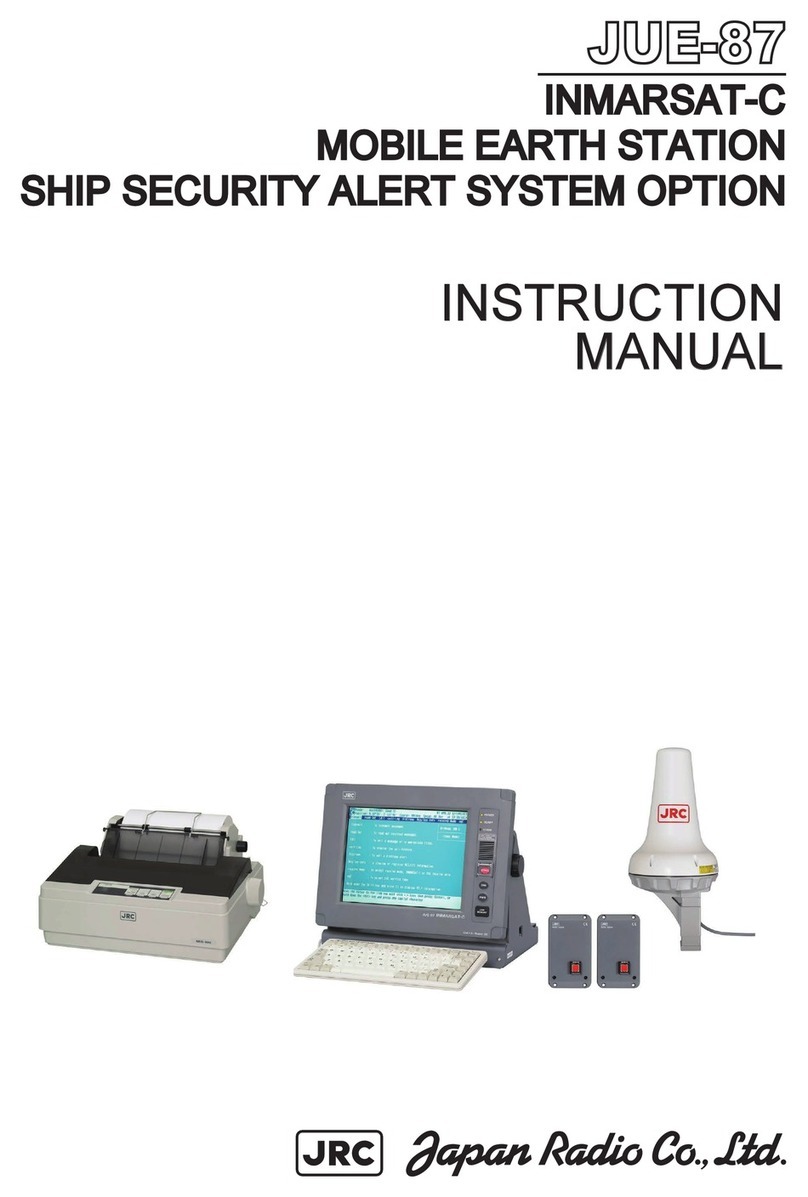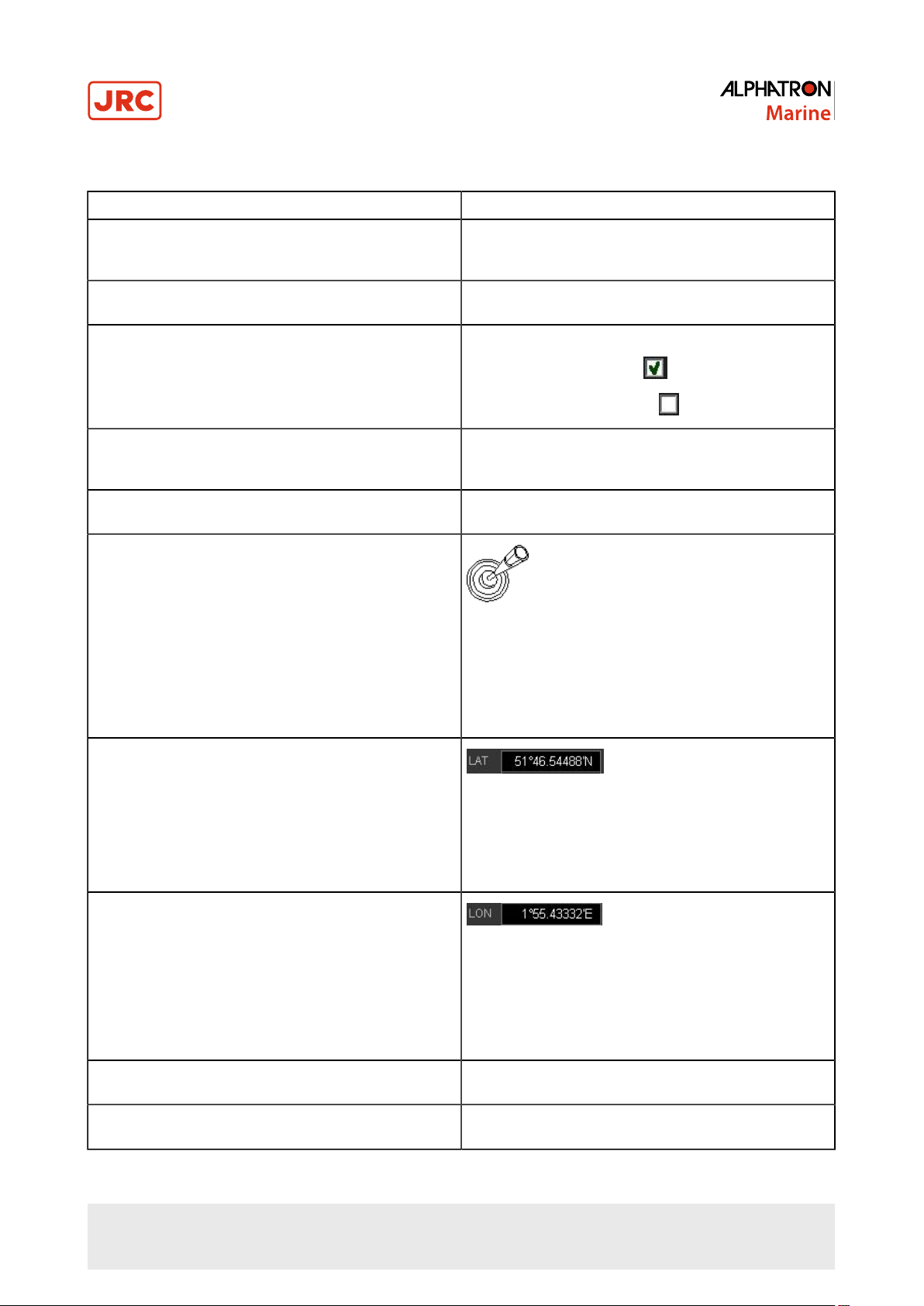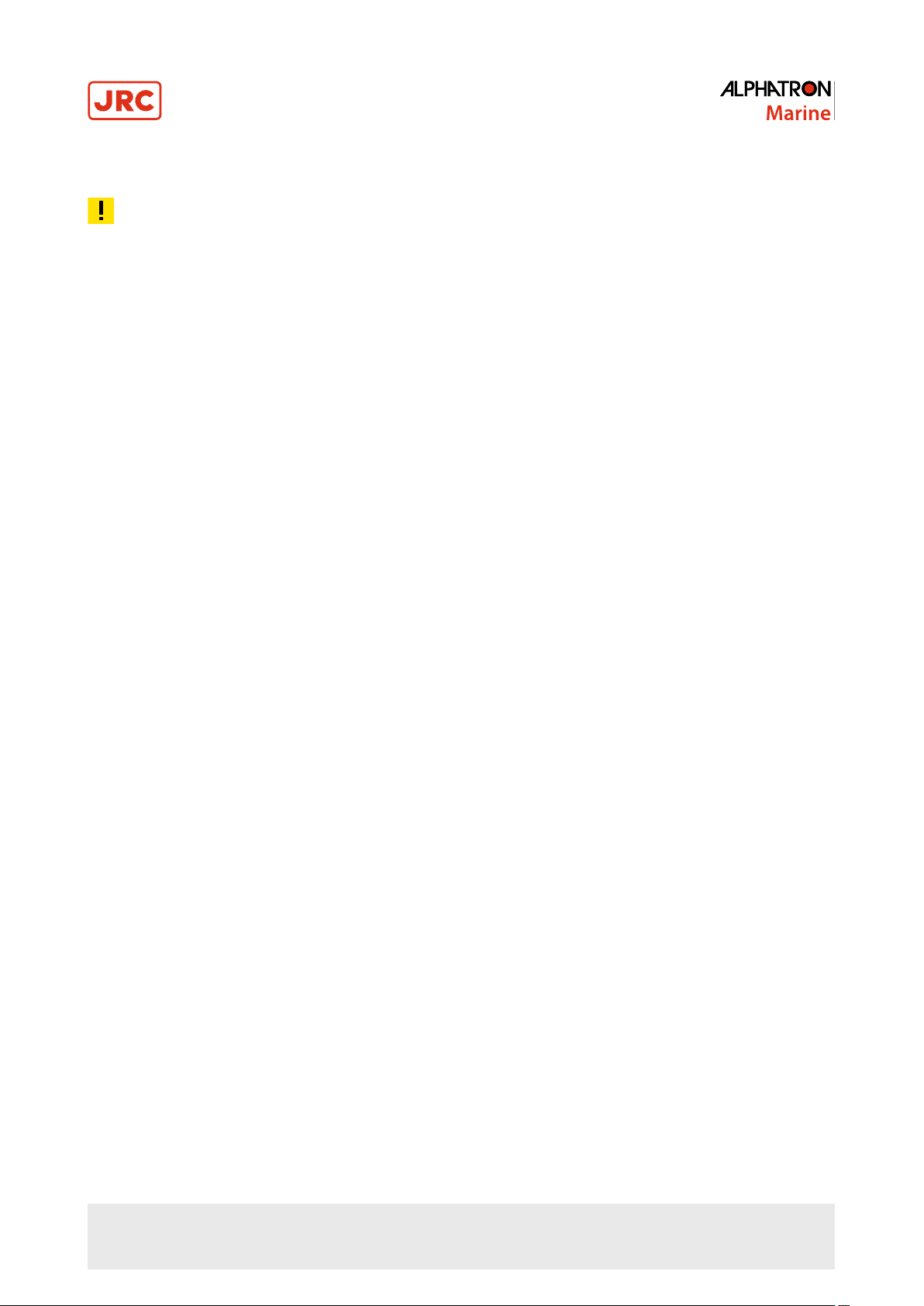3 Contents
2.1.5 Auto Control Transfer on Fail Condition.......................................................................................................25
2.1.6 Simulation Mode............................................................................................................................................25
2.1.6.1 Exit Simulation Mode...........................................................................................................................26
2.2 Control Modes........................................................................................................................................................27
2.2.1 Change Control Mode on a Station..............................................................................................................27
2.2.2 Manual Joystick Mode.................................................................................................................................. 27
2.2.3 Auto Joystick Mode.......................................................................................................................................28
2.2.4 Auto Positioning Mode..................................................................................................................................29
2.2.4.1 Operation Mode: Consequences Analysis...........................................................................................31
2.2.5 Auto Heading Mode......................................................................................................................................31
2.3 DP Workstation...................................................................................................................................................... 32
2.3.1 Map................................................................................................................................................................32
2.3.1.1 Map Section......................................................................................................................................... 33
2.3.1.2 Thrusters Section.................................................................................................................................34
2.3.1.3 Heading Setting Section...................................................................................................................... 35
2.3.1.4 Position Settings Section.....................................................................................................................35
2.3.1.5 Heading and Position Keeping Gain, Speed and Alarm Settings........................................................36
2.3.1.6 Joystick Gain Setting........................................................................................................................... 36
2.3.1.7 Environmental Settings........................................................................................................................ 37
2.3.1.8 Wind Compensation.............................................................................................................................37
2.3.1.9 Current Compensation.........................................................................................................................37
2.3.1.10 Alarm Area and Dimming...................................................................................................................38
2.3.2 Tracking.........................................................................................................................................................38
2.3.2.1 General Screen Description.................................................................................................................39
2.3.2.2 Creating and Running a Track............................................................................................................ 41
2.3.3 PMS...............................................................................................................................................................43
2.3.4 Capability.......................................................................................................................................................44
2.3.5 Sensors......................................................................................................................................................... 45
2.3.5.1 Available Sensors.................................................................................................................................45
2.3.5.2 Motion Sensor......................................................................................................................................45
2.3.5.3 Heading Sensor....................................................................................................................................46
2.3.5.4 Wind Sensor.........................................................................................................................................46
2.3.6 Position..........................................................................................................................................................47
2.3.6.1 GPS Sensor......................................................................................................................................... 48
2.3.6.2 GPS Sensor weighing..........................................................................................................................48
2.3.6.3 Acoustic Sensor................................................................................................................................... 49
2.3.7 Follow............................................................................................................................................................50
2.3.7.1 Select Sensor for F.U. (Follow Up)......................................................................................................51
2.3.7.2 Set system to Auto Position Follow Mode...........................................................................................51
2.3.8 Simulation......................................................................................................................................................52
2.3.8.1 Setting Environment in Simulation mode.............................................................................................52
2.3.8.2 Setting GPS in Simulation mode.........................................................................................................53
2.3.8.3 Setting Laser or Radar in Simulation Mode........................................................................................ 53
2.4 Operational Usage................................................................................................................................................. 53
2.4.1 Screen Selection...........................................................................................................................................53
2.4.2 Set MAP View Preferences.......................................................................................................................... 54
2.4.2.1 Vessel Orientation in MAP Screen......................................................................................................54
2.4.2.2 North Up in MAP Screen.....................................................................................................................55
2.4.2.3 Relative View Vessel in MAP Screen..................................................................................................55
2.4.2.4 Absolute View Vessel in MAP Screen.................................................................................................55
2.4.2.5 Automatic Zoom in MAP Screen......................................................................................................... 55
2.4.2.6 Automatic Zoom OFF in MAP Screen.................................................................................................55
2.4.3 Turn on Day / Night Dimming.......................................................................................................................56
2.4.4 Silence Horn, Accept Alarms........................................................................................................................57
2.4.4.1 Confirm all Alarms................................................................................................................................57
2.4.5 Joystick Gain.................................................................................................................................................58
2.4.6 Wind Compensation......................................................................................................................................58
2.4.7 Current Compensation..................................................................................................................................58
2.4.8 Turn Thrusters On/Off...................................................................................................................................59
2.4.9 Position Sensor Calibration and Selection................................................................................................... 59
2.4.10 Heading Settings.........................................................................................................................................60