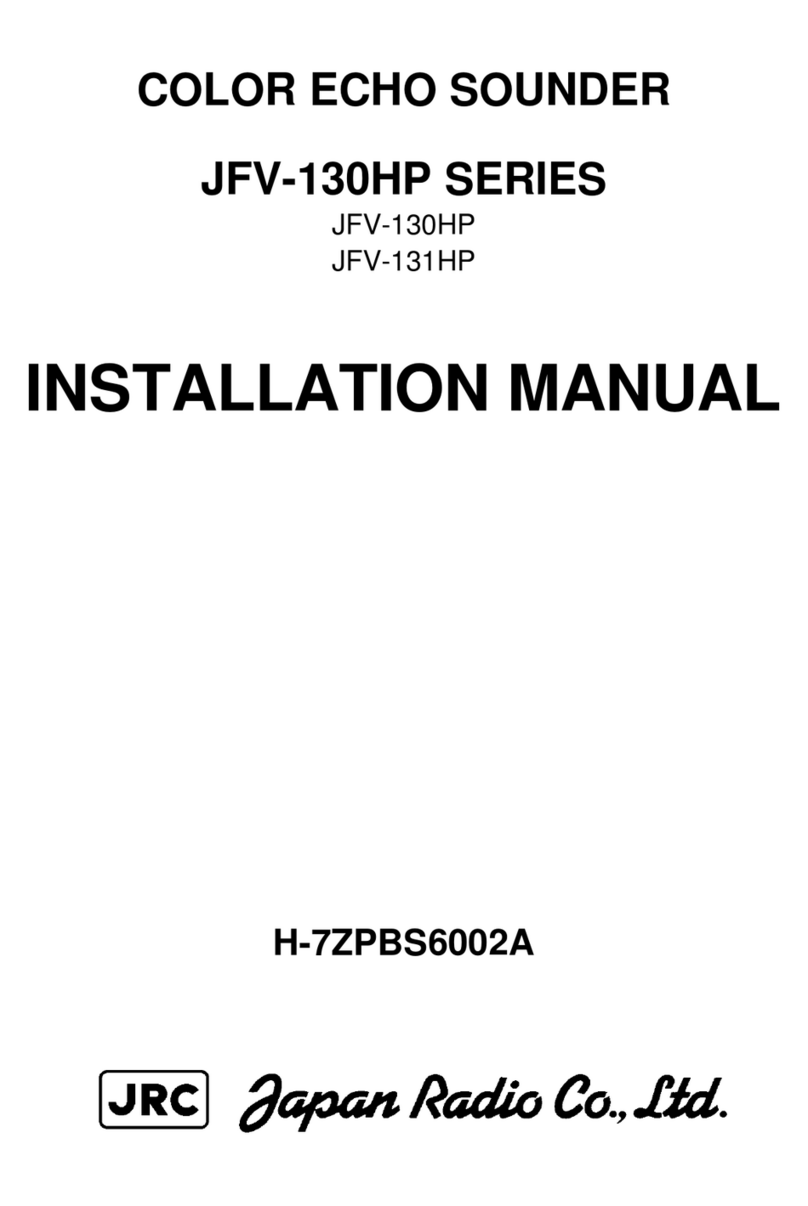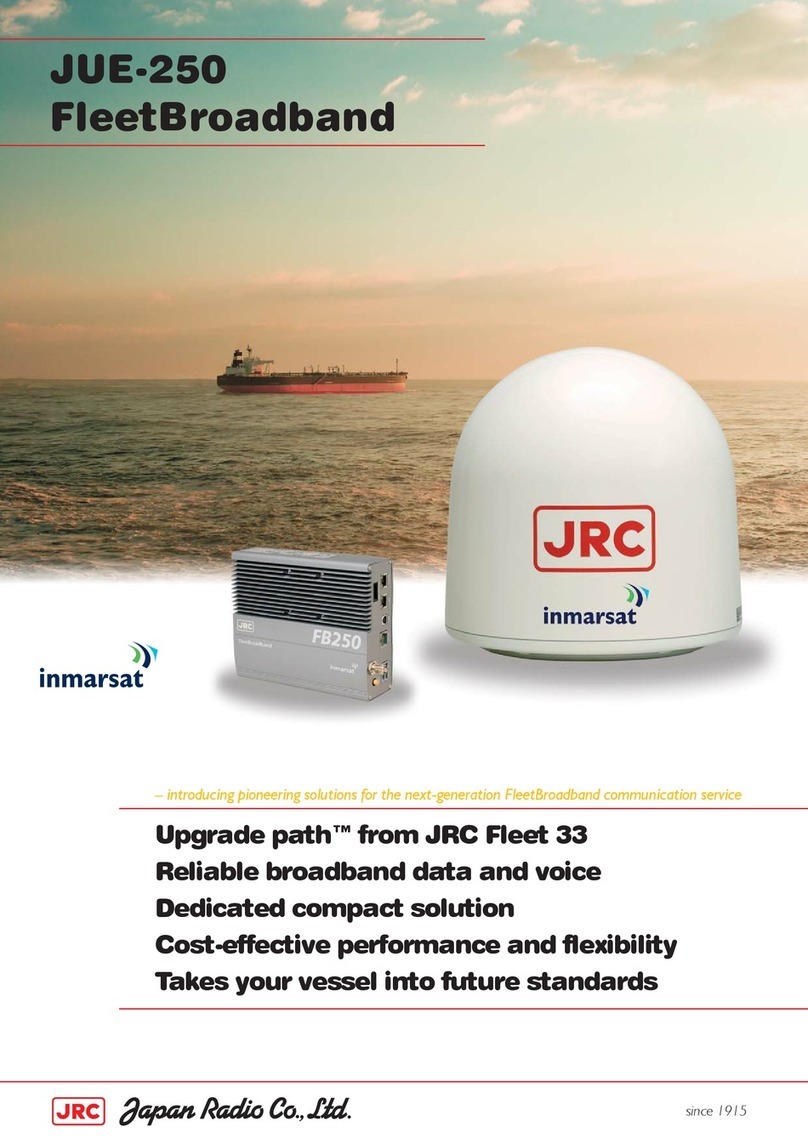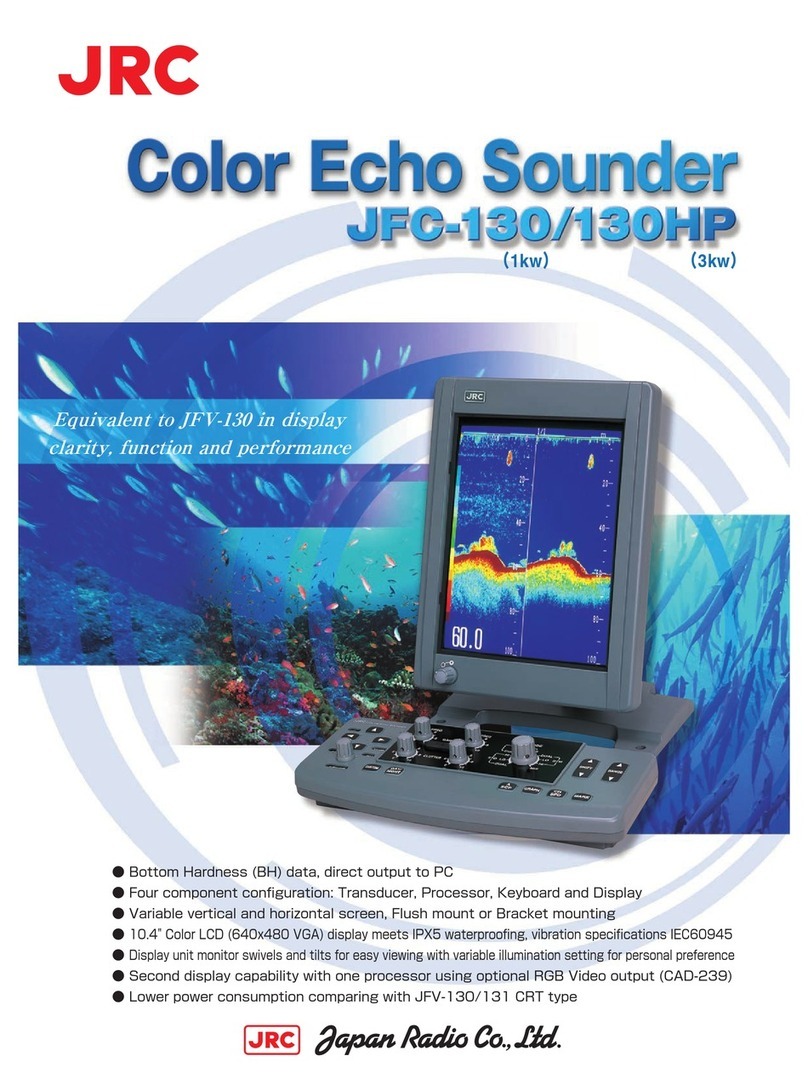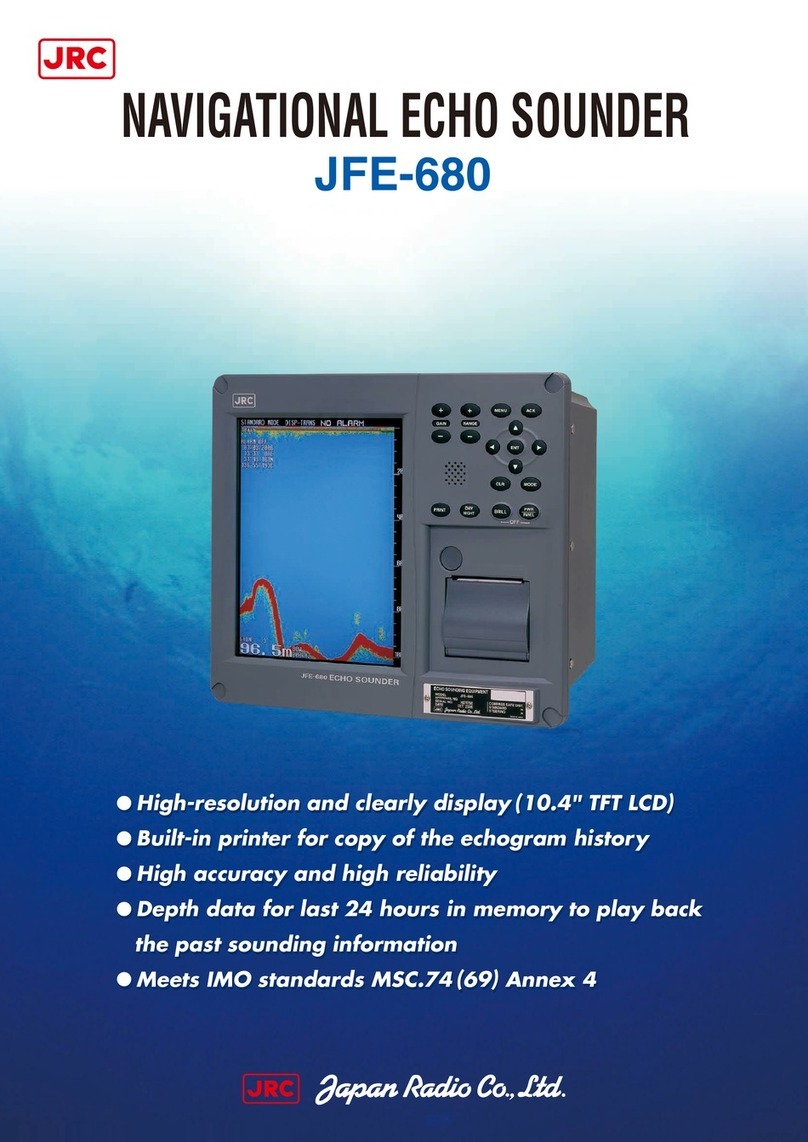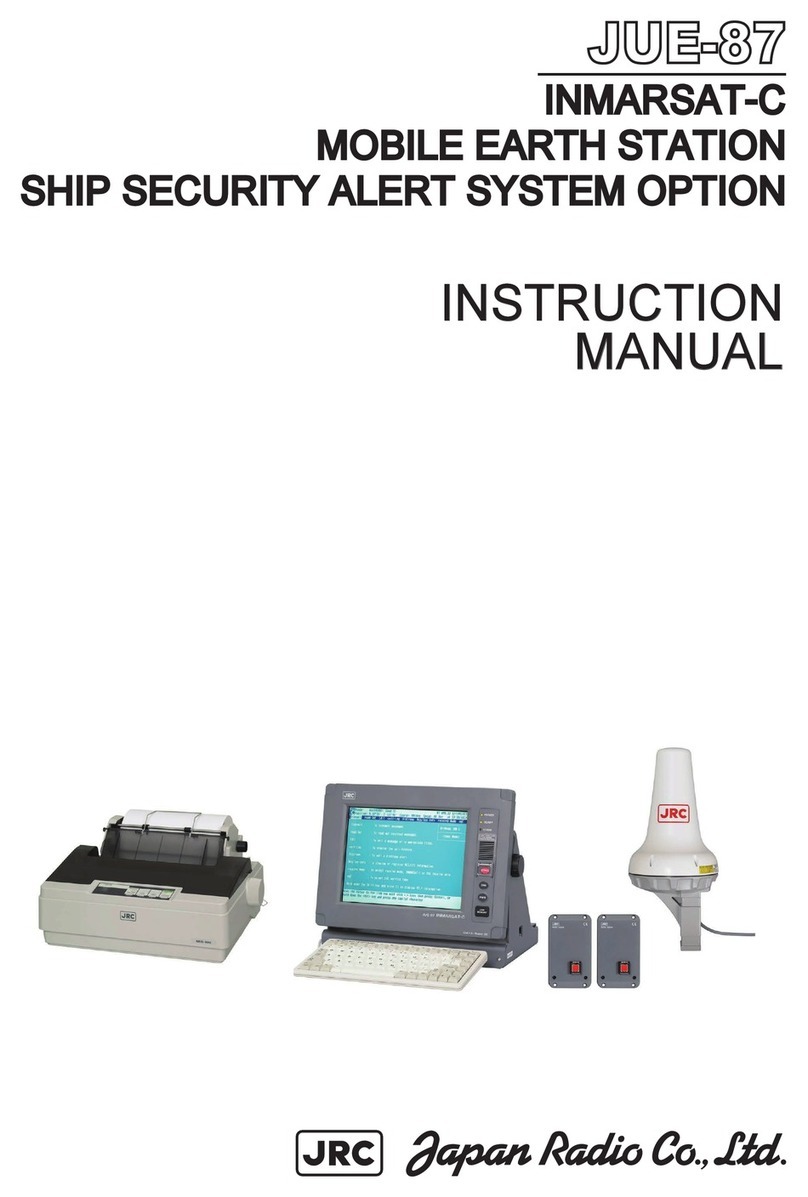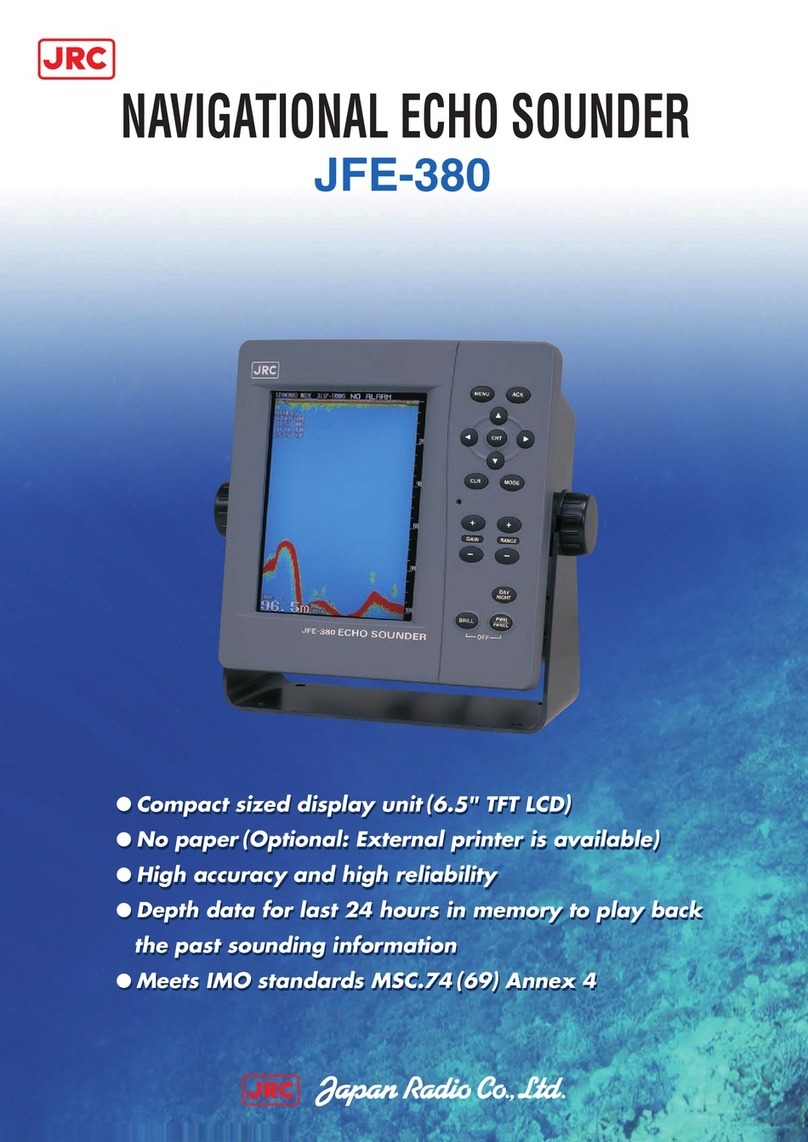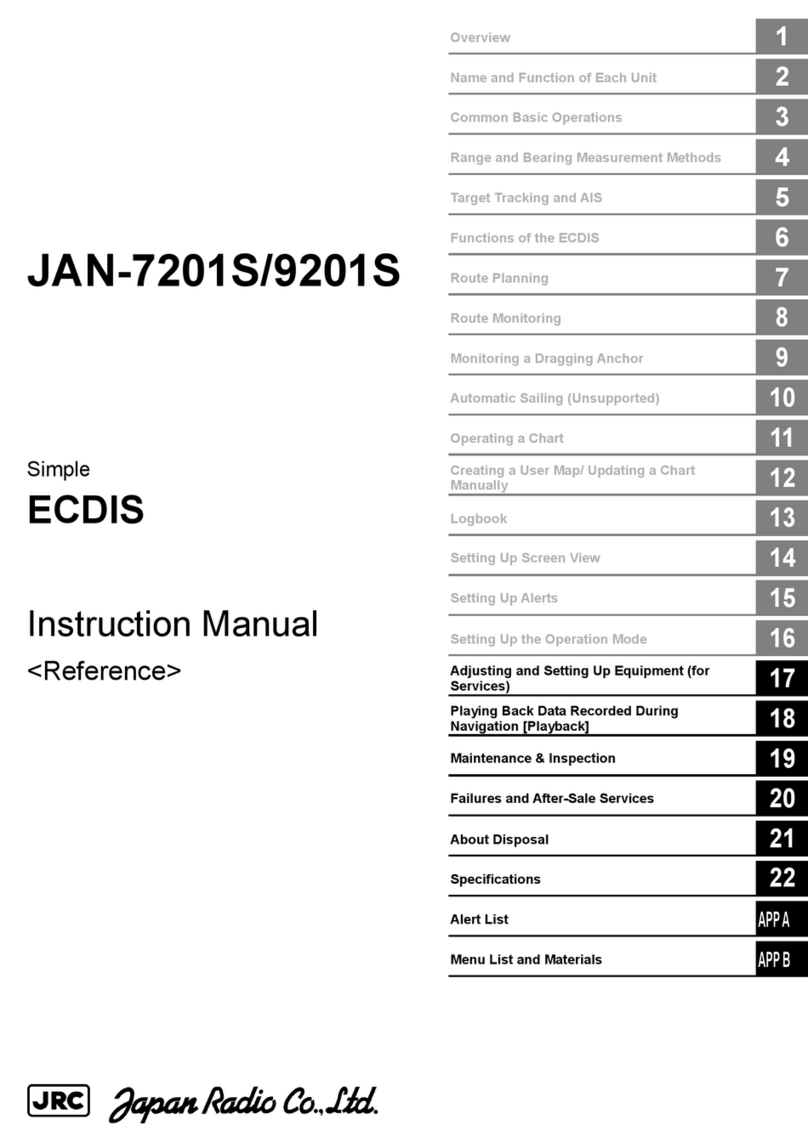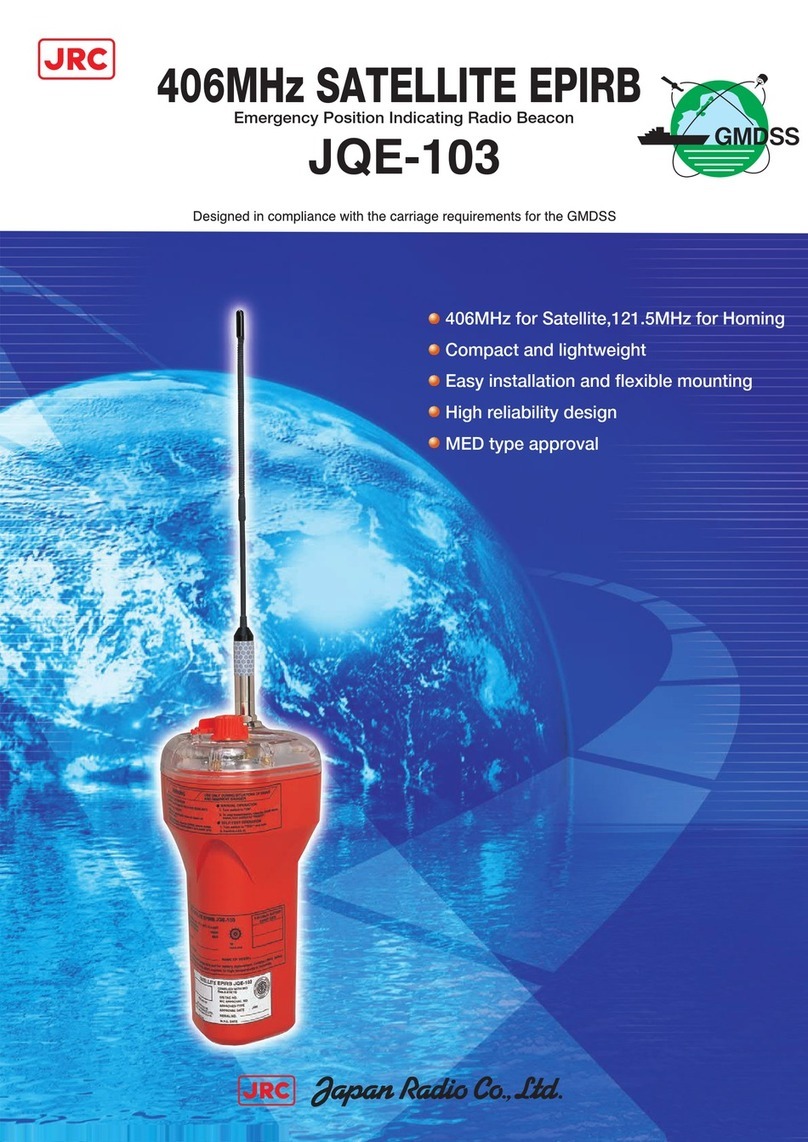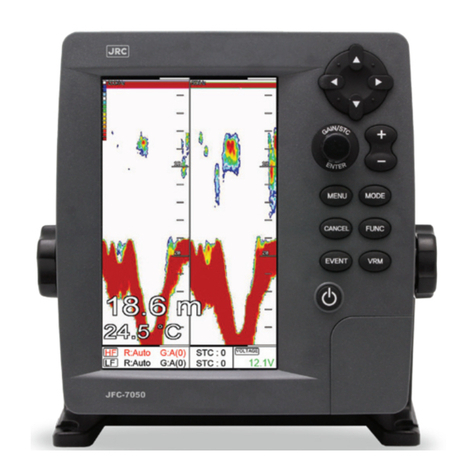Contents (2)
3.1.4 State of alerts ................................................................................................................ 3-3
3.1.5 Display sequence according to the alert status ............................................................ 3-4
3.1.6 About alert management screen................................................................................... 3-4
3.1.7 Alert acknowledgment locations and buzzer sound emission locations....................... 3-5
3.2 Alert Management Screen .................................................................................................... 3-6
3.2.1 Alert management screen............................................................................................. 3-6
3.2.1.1 [Active Alert] tab...................................................................................................... 3-7
3.2.1.2 [Alert List] tab........................................................................................................ 3-13
3.2.1.3 [Alert History] tab .................................................................................................. 3-16
3.2.2 Conning Display screen .............................................................................................. 3-20
3.3 Confirming and Acknowledging an Alert ............................................................................. 3-26
3.3.1 Stopping the buzzer .................................................................................................... 3-27
3.3.2 Confirming alert contents ............................................................................................ 3-28
3.3.3 Acknowledging the alert (CAT-A)................................................................................ 3-28
3.3.4 Acknowledging the alert (CAT-B)................................................................................ 3-28
3.3.5 Acknowledging the alert (CAT-C)................................................................................ 3-28
3.3.6 Flow of alart silence and acknowledgement operations ............................................. 3-29
3.3.6.1 Silence and acknowledgment operations on the occurrence source
equipment............................................................................................................. 3-29
3.3.6.2 Silence and acknowledgement operations on CAM............................................. 3-30
3.3.6.3 Silence and acknowledgment of the alerts that are notified at dry points ............ 3-31
3.3.6.4 Silence operation at the occurrence of alerts from multiple equipment units....... 3-32
3.3.6.5 Acknowledgment operation at the occurrence of alerts from multiple
equipment units .................................................................................................... 3-33
3.3.6.6 Aggregated alerts ................................................................................................. 3-34
3.4 Redundancy Concept.......................................................................................................... 3-35
3.5 Transfer of Alert to BNWAS................................................................................................. 3-37
3.6 Monitoring the IAS status .................................................................................................... 3-38
3.6.1 Displaying IAS alerts................................................................................................... 3-38
3.6.2 Acknowledging IAS alerts ........................................................................................... 3-38
3.7 Setting Up Alerts ................................................................................................................. 3-39
3.7.1 Selecting setting items................................................................................................ 3-39
3.7.2 Setting up alert processing ......................................................................................... 3-40
3.8 Setting Up the Operation Mode .......................................................................................... 3-42
3.8.1 Basic operation of the "Settings" dialog box ............................................................... 3-42
3.8.2 Setting color and brightness ....................................................................................... 3-43
3.8.3 Setting sounds ............................................................................................................ 3-45
3.8.4 Setting key assignment............................................................................................... 3-47
3.9 Checking the Software Information..................................................................................... 3-48
Section 4 Failure Mode and Effects Analysis (FMEA)...................................... 4-1
4.1 Extent of Effect, Likelihood of Occurrence, and Level of Criticality ...................................... 4-1