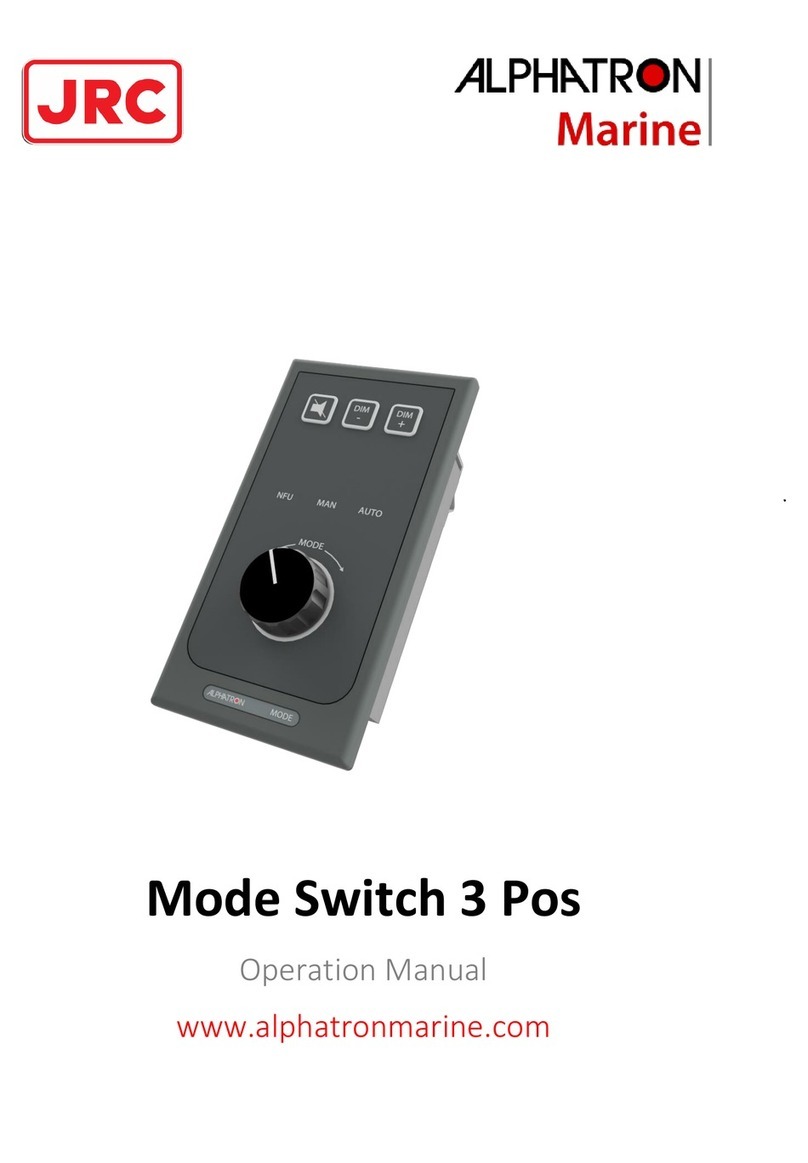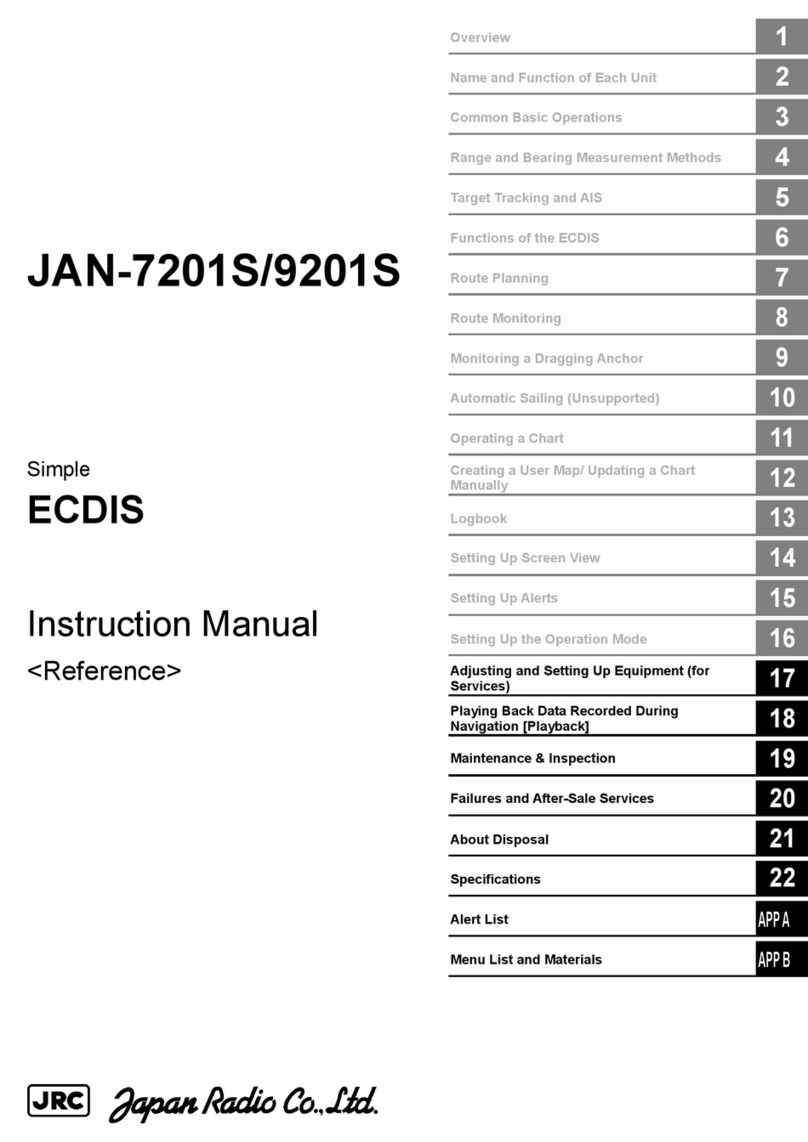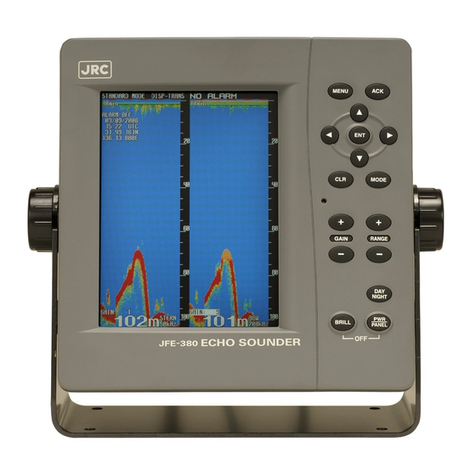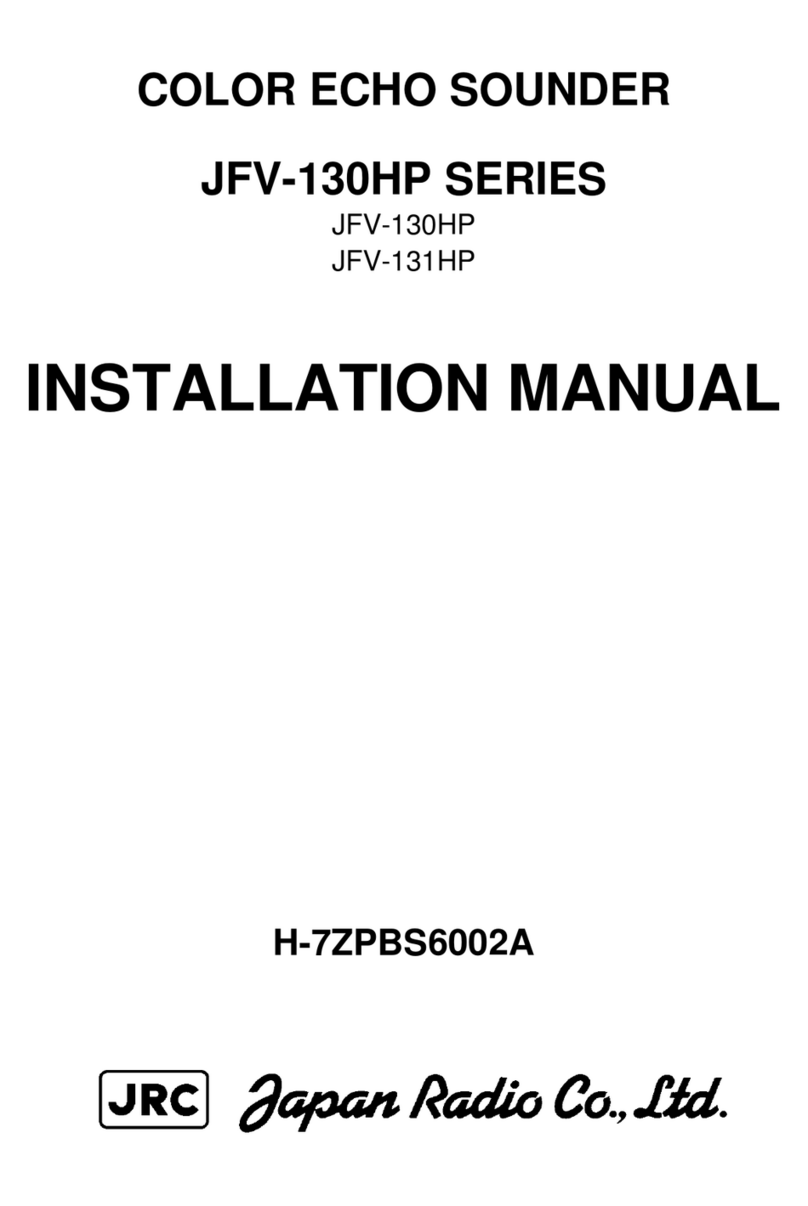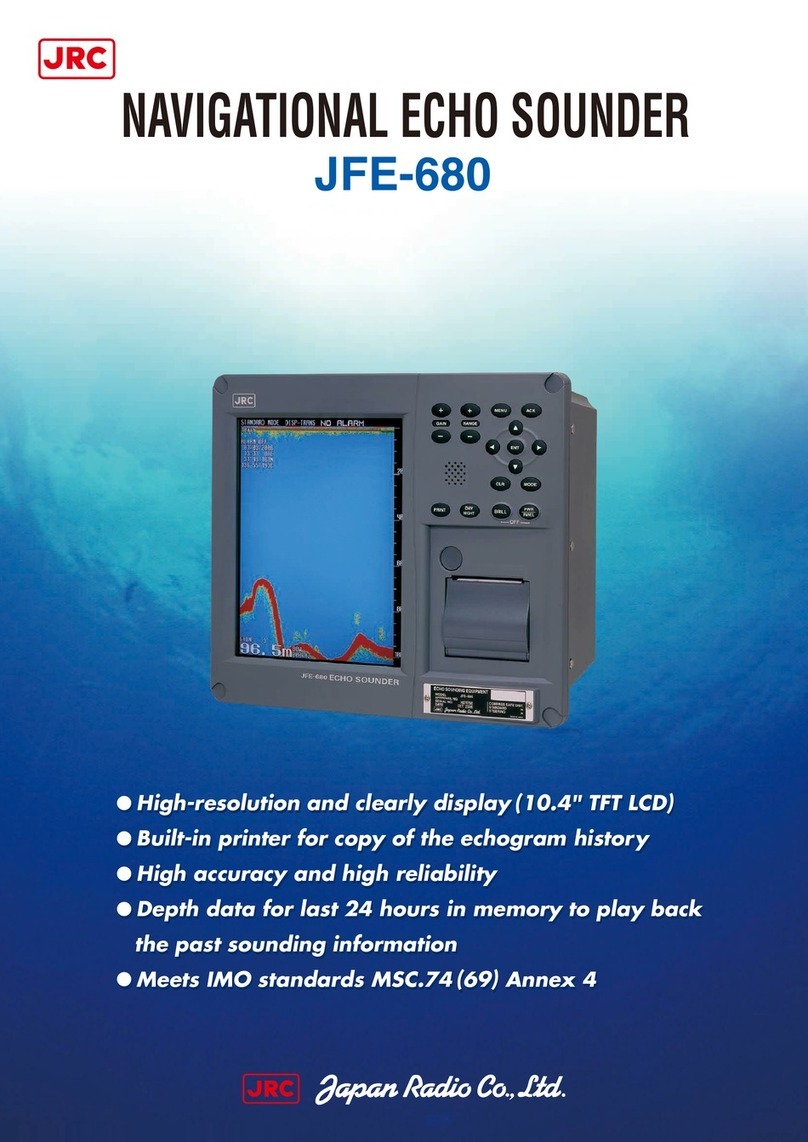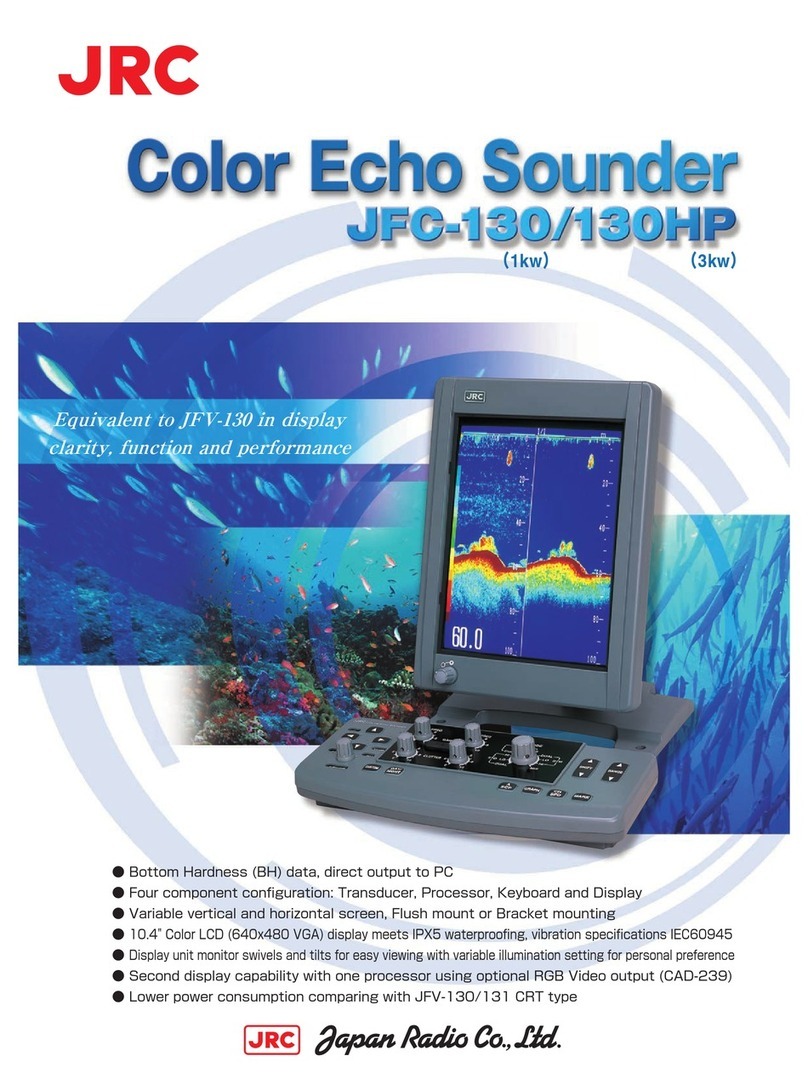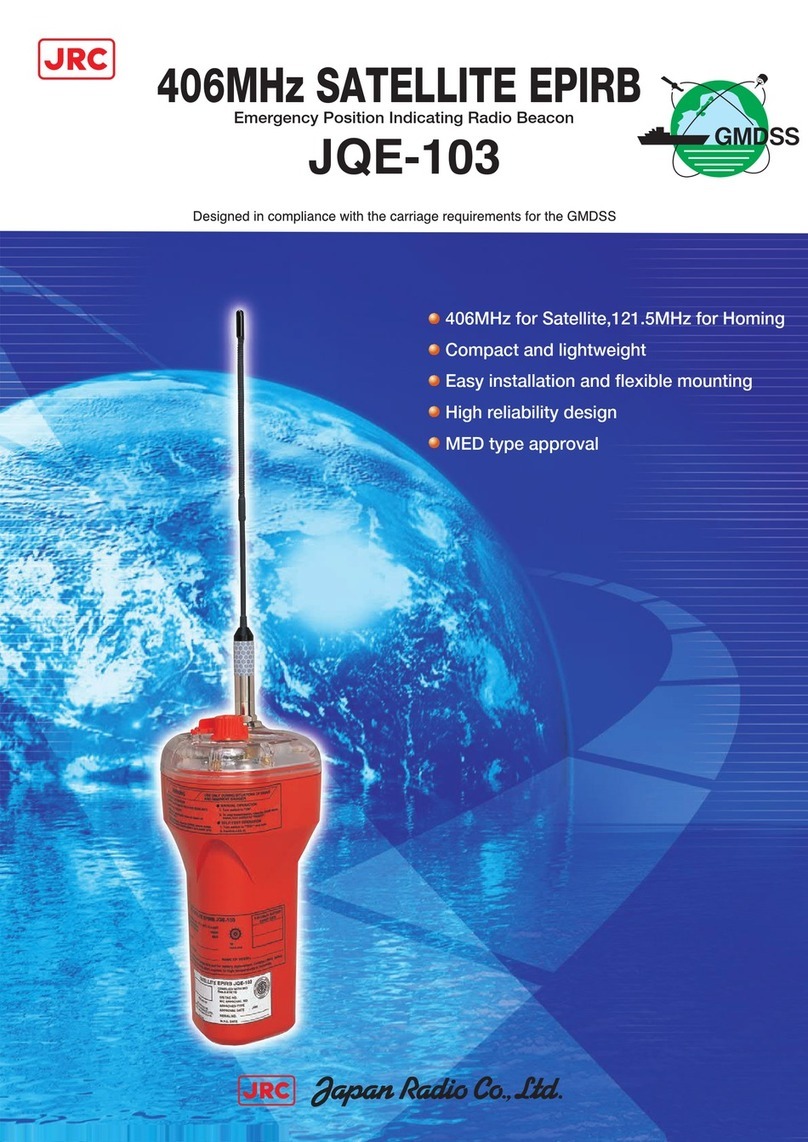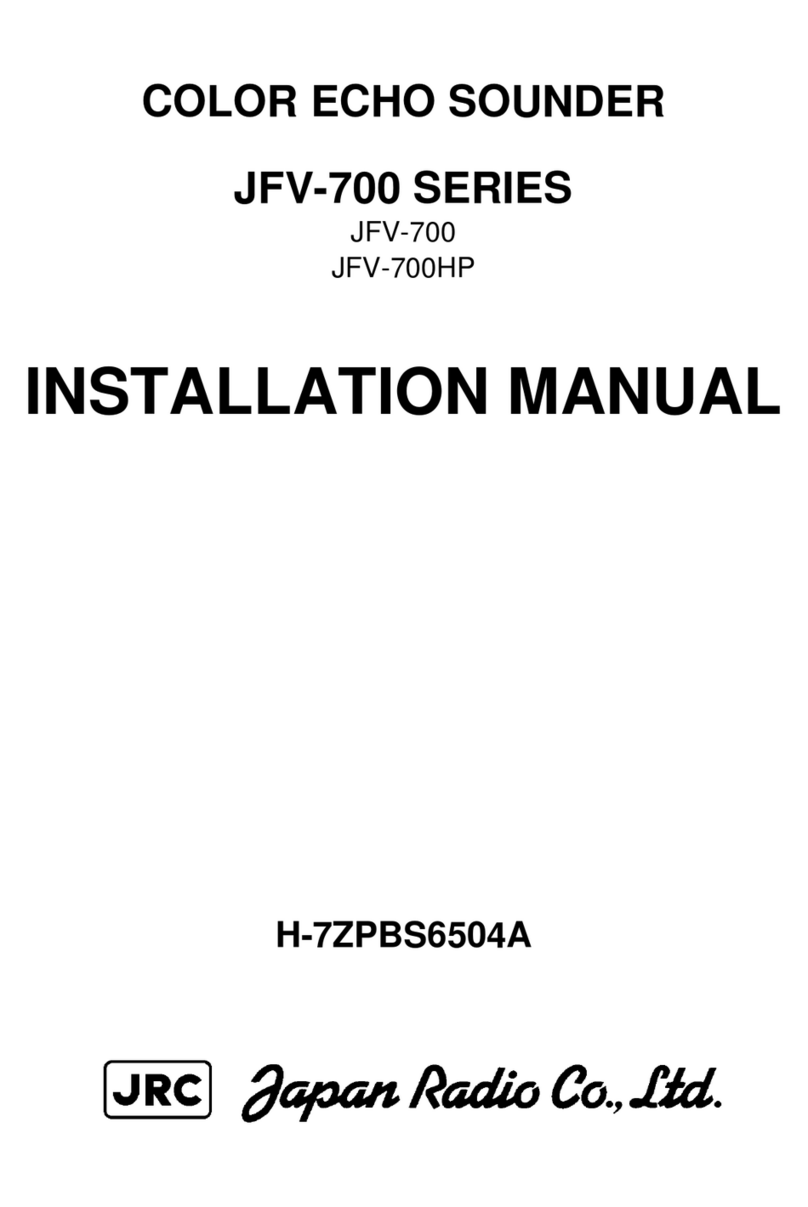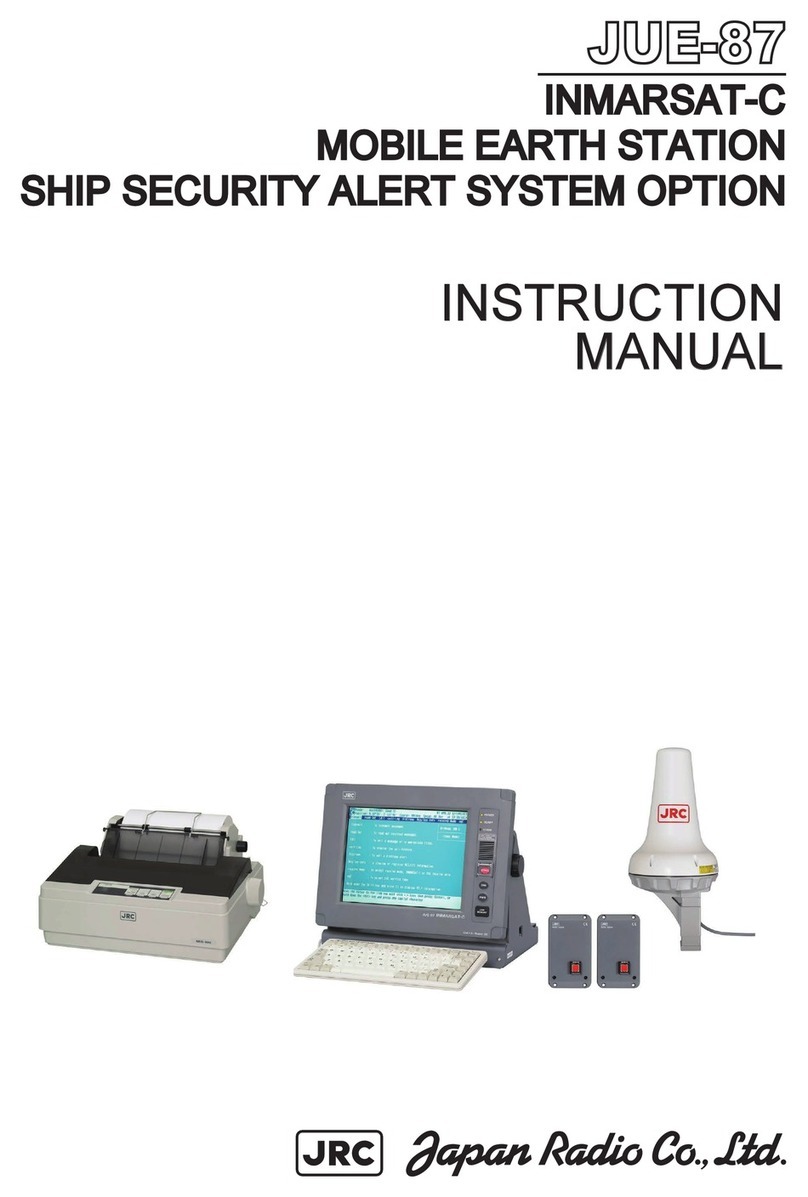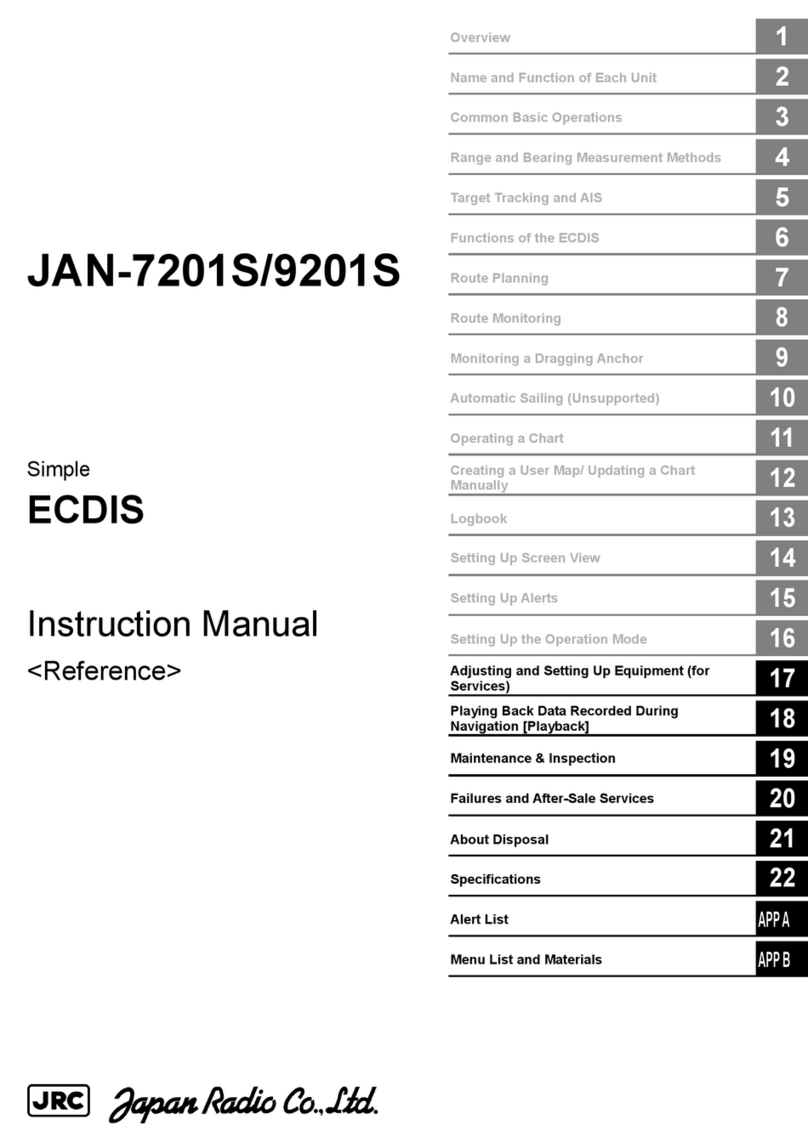INMARSAT mini-C JUE-95SA OPERATION GUIDE
Security Alert transmission procedure
Security transmission causes no reactions of terminals. No LED illuminates and no buzzer sound of the IME
(Internally Mounted Equipment), no communication status is displayed on the DTE (option), and no printing
on the Printer (option).
Step 1 Flip up the button cover of the security button.
Step 2 Push down red button(ON status:The button is pushed down).
Security alert transmission is initiated after 30 seconds passed.
OFF status (Push once)(ON Status) (Push again)OFF Status
<Transmission start> <Transmission cancel>
Button
Button cover
JUE-95SA goes into status of [Security Alert transmission standby (*1)], and all of LEDs are turned off,
after power turned on and the log-in process is completed
Press Test button to confirm status of JUE-95SA (*2).
Press Test button again after confirming the status of JUE-95SA, then all LEDs is turned off.
(*1) Security Alert transmission is initiated when security button is pressed on this status. All LEDs
are off even during transmission.
(*2) LED of Test button and other LEDs, indicate the status of JUE-95SA. JUE-95SA initiates
Security
lert test messages after 30 seconds, when Security button is on. And LED is
lit corresponding to transmitting result.
Note
<Procedure of canceling the transmission when button is pushed by mistake>
・ Make the button to OFF status by pushing the button again within 30 seconds: No transmission
・ Make the button to OFF status by pushing the button again after 30 seconds or later :
Security alert test message is transmitted only one time, and no transmission is carried out
after then.
Pull out the Power cable from IME rear panel, when you want to cancel transmitting at once
regardless of the time after the button is pushed.
JRC CODE: 7ZPSC0211