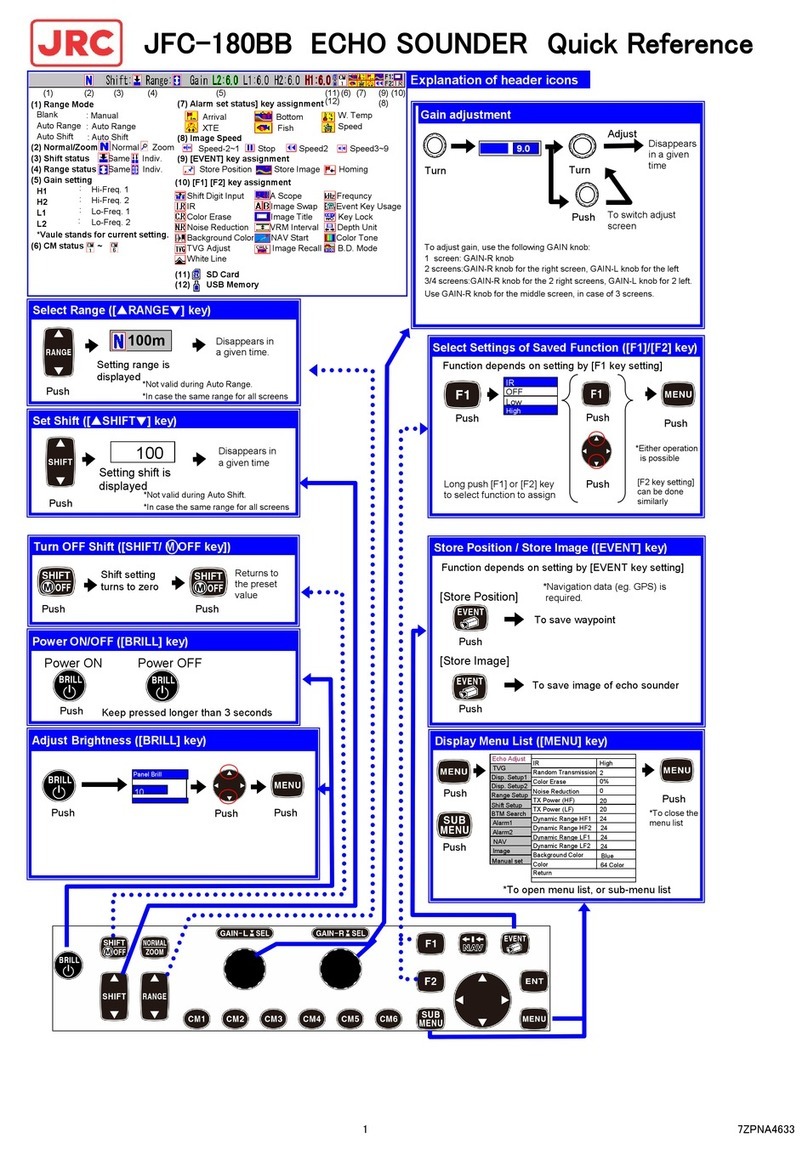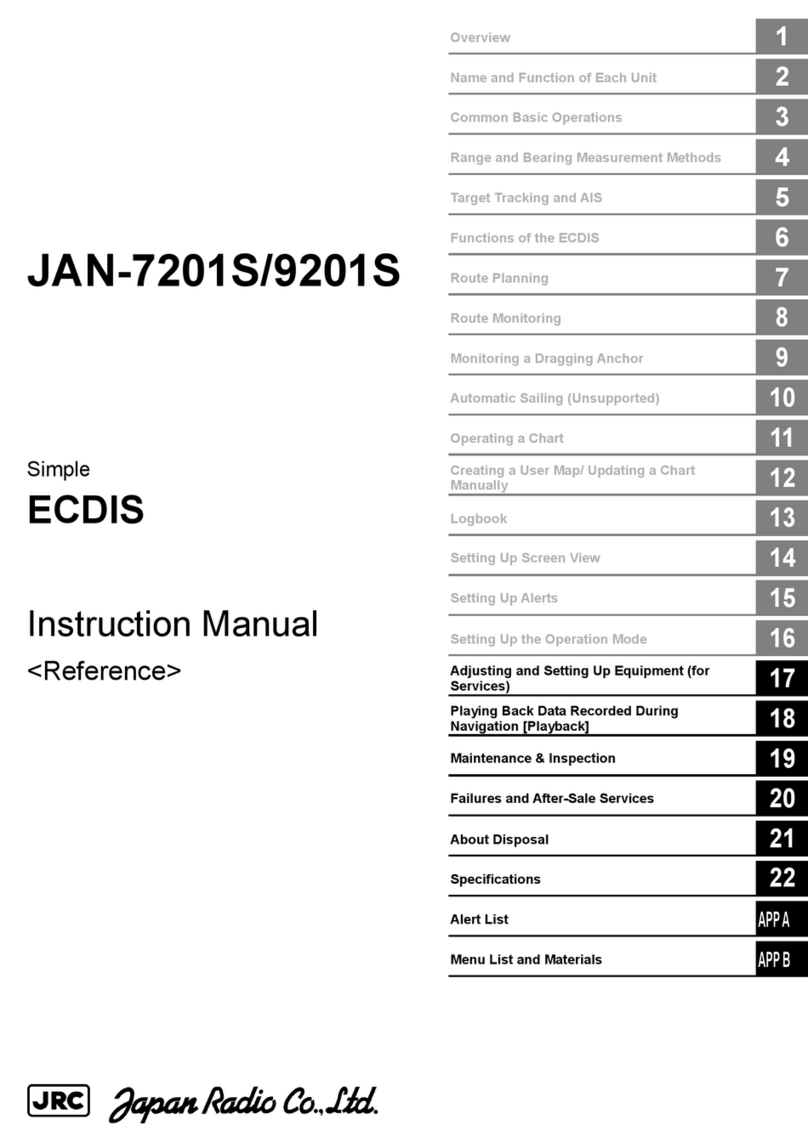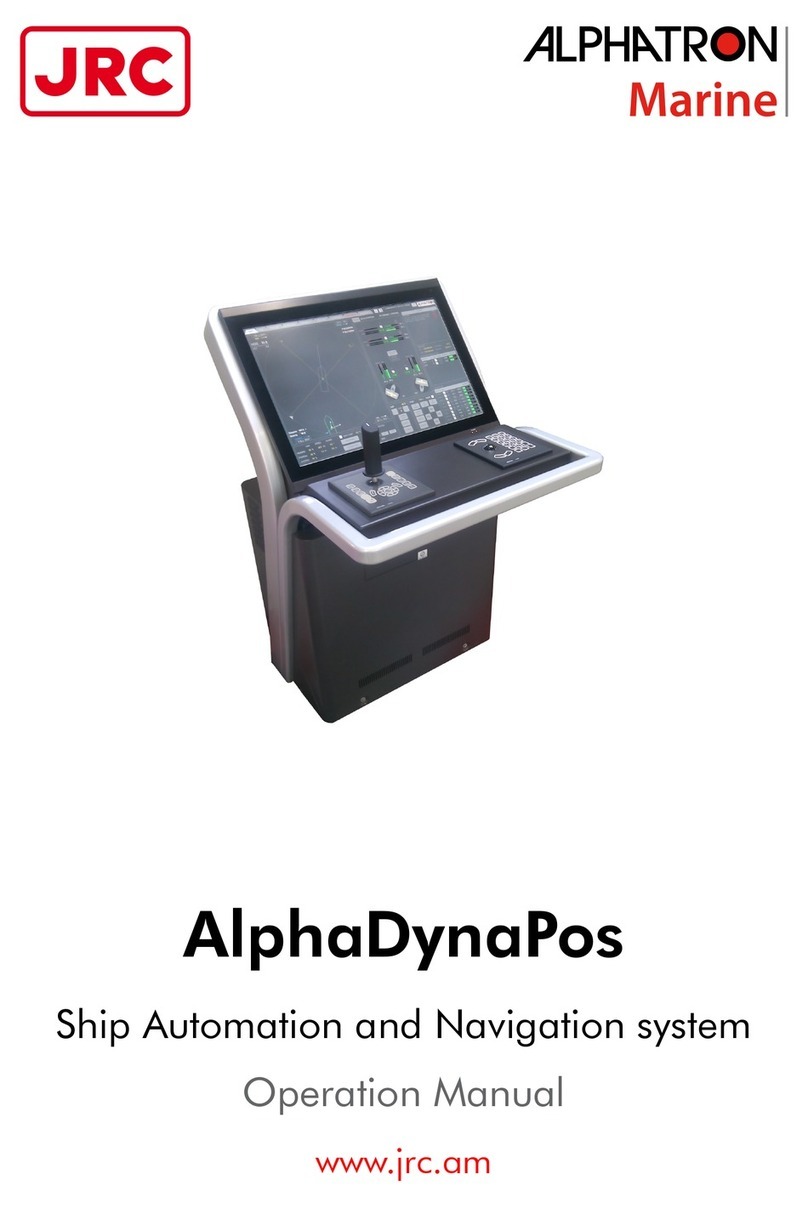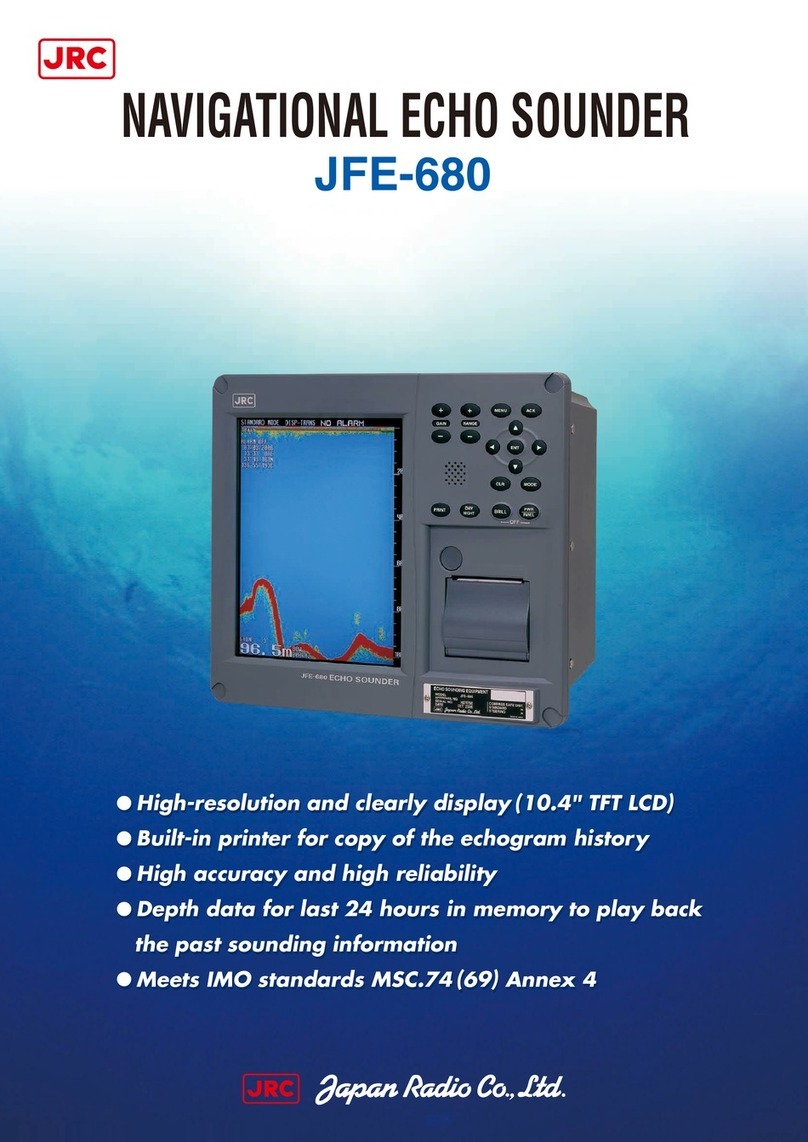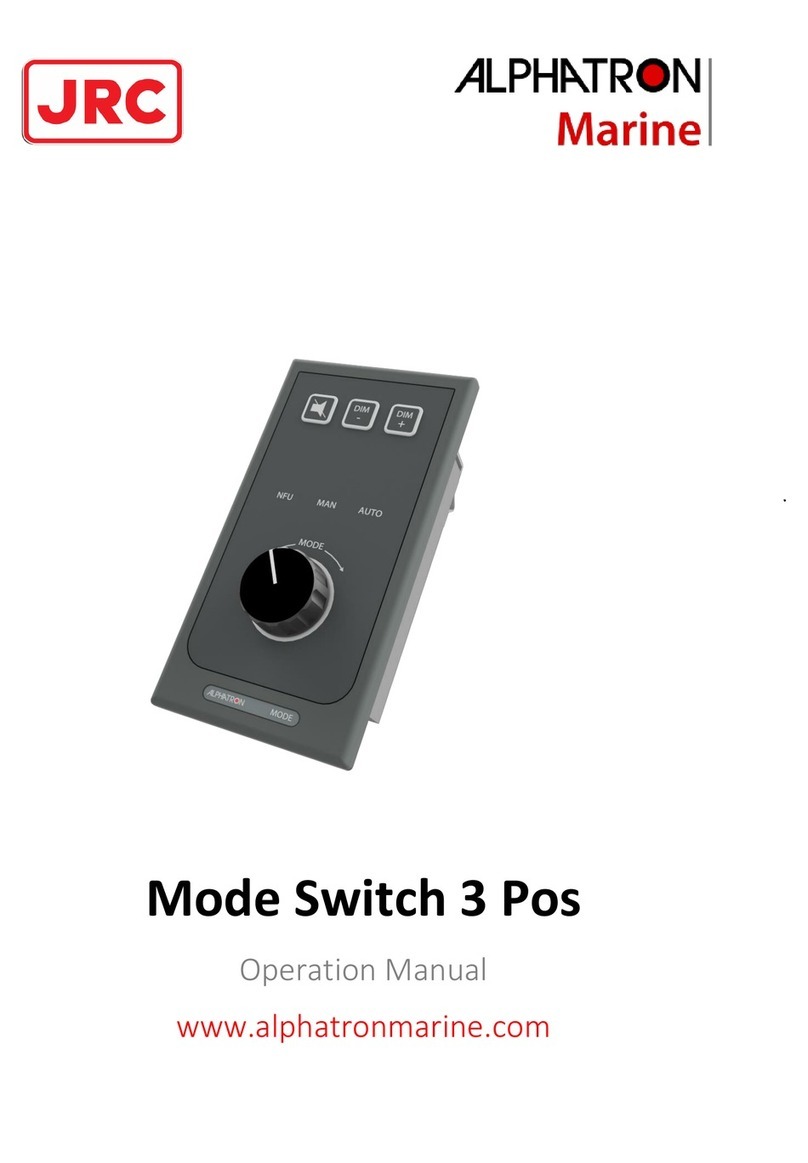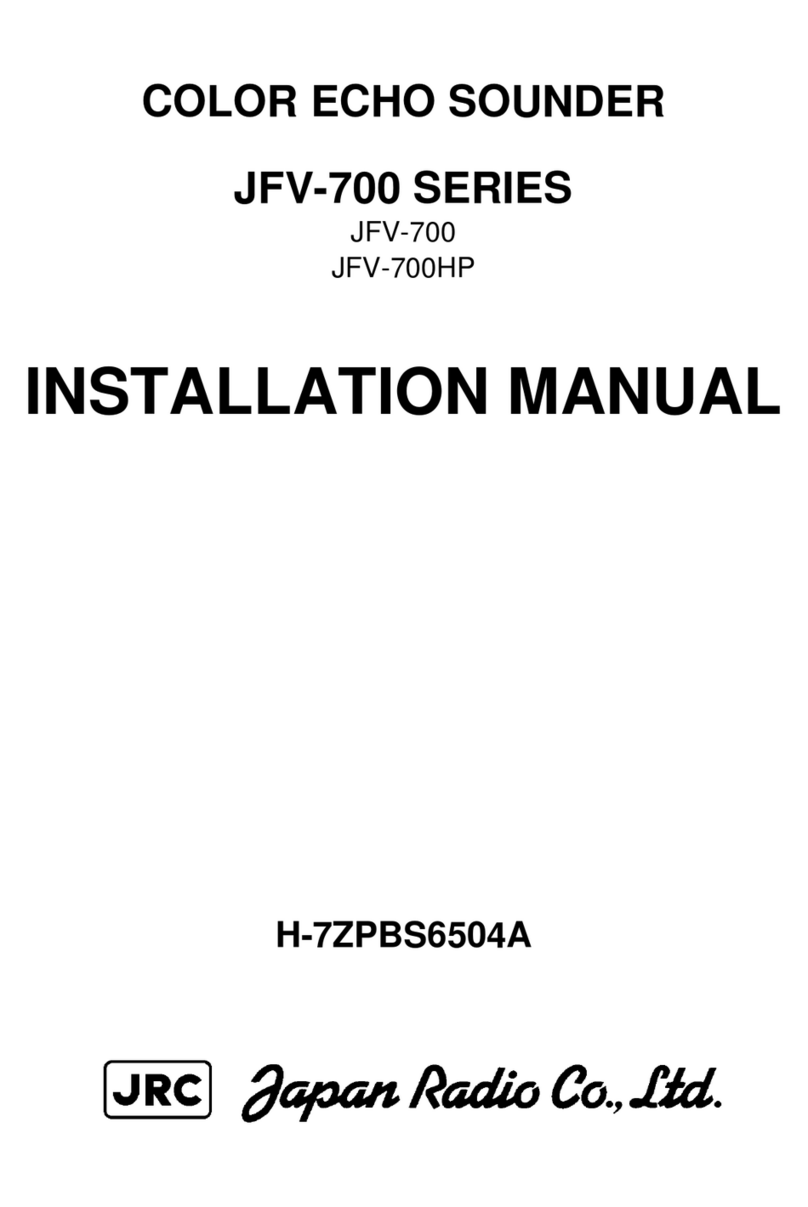5
General Information ・・・・・・・・・・・・・・・・・・・・・・・・・・・・・・・・・・・・・・・・・・・・・・・・・・・・・・・・・・・・・・・・ 1
Before you Begin・・・・・・・・・・・・・・・・・・・・・・・・・・・・・・・・・・・・・・・・・・・・・・・・・・・・・・・・・・・・・・・・・・・ 2
Usage Hints ・・・・・・・・・・・・・・・・・・・・・・・・・・・・・・・・・・・・・・・・・・・・・・・・・・・・・・・・・・・・・・・・・・・・・・・ 3
1 Configuration
1.1 List of Models・・・・・・・・・・・・・・・・・・・・・・・・・・・・・・・・・・・・・・・・・・・・・・・・・・・・・・・・・ 6
1.2 List of Components・・・・・・・・・・・・・・・・・・・・・・・・・・・・・・・・・・・・・・・・・・・・・・・・・・・・ 7
2 Installation
2.1 Mounting of Echo Sounder ・・・・・・・・・・・・・・・・・・・・・・・・・・・・・・・・・・・・・・・・・・・・・ 9
2.2 Connection Between Components・・・・・・・・・・・・・・・・・・・・・・・・・・・・・・・・・・・・・・ 11
2.3 Connecting the Power Supply and Transducer Connectors・・・・・・・・・・・・・・・・・ 12
2.4 Transducer Installation Procedure ・・・・・・・・・・・・・・・・・・・・・・・・・・・・・・・・・・・・・・ 14
2.5 List of Transducers Equipped ・・・・・・・・・・・・・・・・・・・・・・・・・・・・・・・・・・・・・・・・・・ 20
2.6 Grounding Work ・・・・・・・・・・・・・・・・・・・・・・・・・・・・・・・・・・・・・・・・・・・・・・・・・・・・・ 21
2.7 Connecting Optional Equipment・・・・・・・・・・・・・・・・・・・・・・・・・・・・・・・・・・・・・・・・ 22
2.8 Connecting the Water Temperature Sensor (Thermistor type) ・・・・・・・・・・・・・・ 23
2.9 Connecting External Equipment
2.9.1 Output of Sea Bottom Depth・・・・・・・・・・・・・・・・・・・・・・・・・・・・・・・・・ 25
2.9.2 Output of Cursor Position Water Depth・・・・・・・・・・・・・・・・・・・・・・・・ 25
2.9.3 Input of Water Temperature Data (NMEA type sensor) ・・・・・・・・・・ 26
2.9.4 Connection to Squid Fishing Gear ・・・・・・・・・・・・・・・・・・・・・・・・・・・・ 27
2.10 Connecting the Remote Controller (NCH-466E) ・・・・・・・・・・・・・・・・・・・・・・・・・ 28
2.11 Connecting the S.Split Signal (Telefinder)
2.11.1 Output to the Telefinder・・・・・・・・・・・・・・・・・・・・・・・・・・・・・・・・・・・・ 28
2.11.2 Input of External S.Slip Signal ・・・・・・・・・・・・・・・・・・・・・・・・・・・・・・ 29
2.11.3 Output of Events・・・・・・・・・・・・・・・・・・・・・・・・・・・・・・・・・・・・・・・・・・ 31
2.12 Actions Required After the Installation ・・・・・・・・・・・・・・・・・・・・・・・・・・・・・・・・・ 33
2.13 Actions Taken for Noise Trouble ・・・・・・・・・・・・・・・・・・・・・・・・・・・・・・・・・・・・・・ 33
3 Adjustment After Installation
3.1 Adjustment of Frequency・・・・・・・・・・・・・・・・・・・・・・・・・・・・・・・・・・・・・・・・・・・・・・ 35
3.2 Fishing Method and Corresponding Setup ・・・・・・・・・・・・・・・・・・・・・・・・・・・・・・・ 36
3.3 Setup Changes Needed When Switched from Our Competitors・・・・・・・・・・・・・ 36
4 Frequency Change
4.1 Case of 7PCBS7016A
4.1.1 Switching to Single Frequency ・・・・・・・・・・・・・・・・・・・・・・・・・・・・・・・ 37
4.1.2 Switching to Dual Frequency・・・・・・・・・・・・・・・・・・・・・・・・・・・・・・・・・ 39
4.2 Case of 7PCBS7016C
4.2.1 Switching to Single Frequency ・・・・・・・・・・・・・・・・・・・・・・・・・・・・・・・ 42
4.2.2 Switching to Dual Frequency・・・・・・・・・・・・・・・・・・・・・・・・・・・・・・・・・ 43
4.3 Implementing the Master Reset ・・・・・・・・・・・・・・・・・・・・・・・・・・・・・・・・・・・・・・・・ 46
5 Appendix
5.1 Parts List and Assembly Drawing・・・・・・・・・・・・・・・・・・・・・・・・・・・・・・・・・・・・・・・ 49
5.2 System Setting as Delivered・・・・・・・・・・・・・・・・・・・・・・・・・・・・・・・・・・・・・・・・・・・ 53