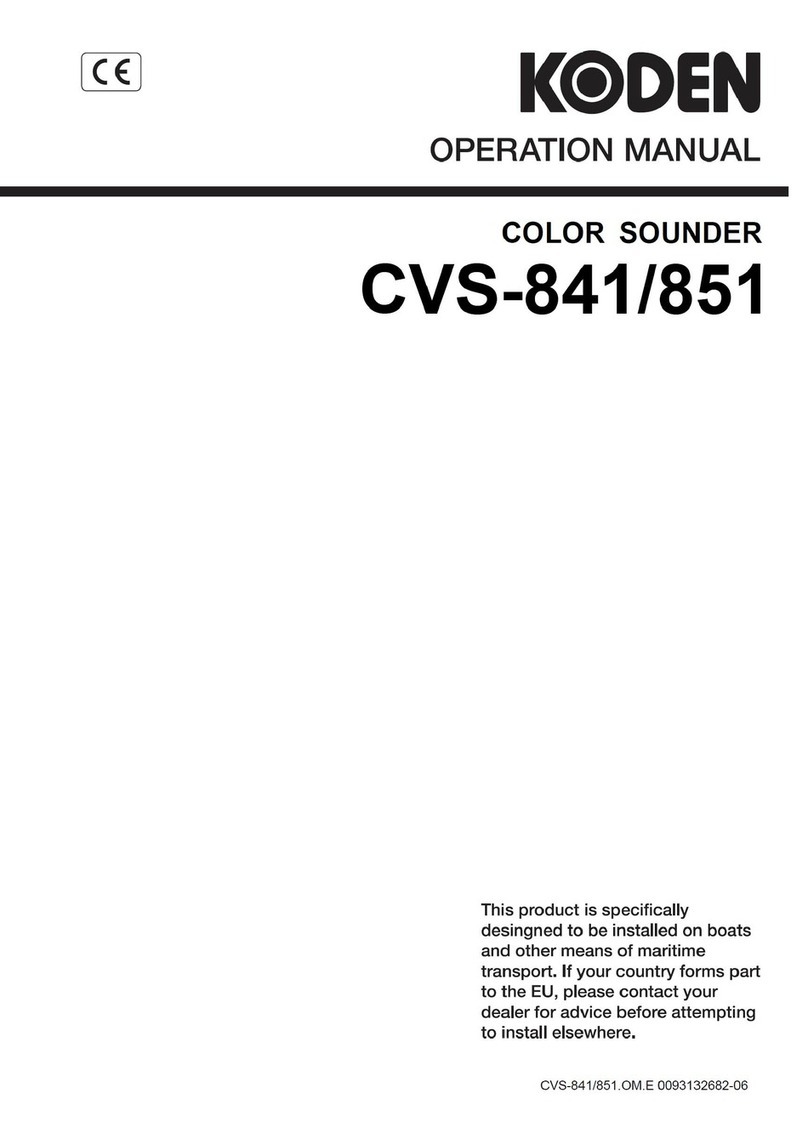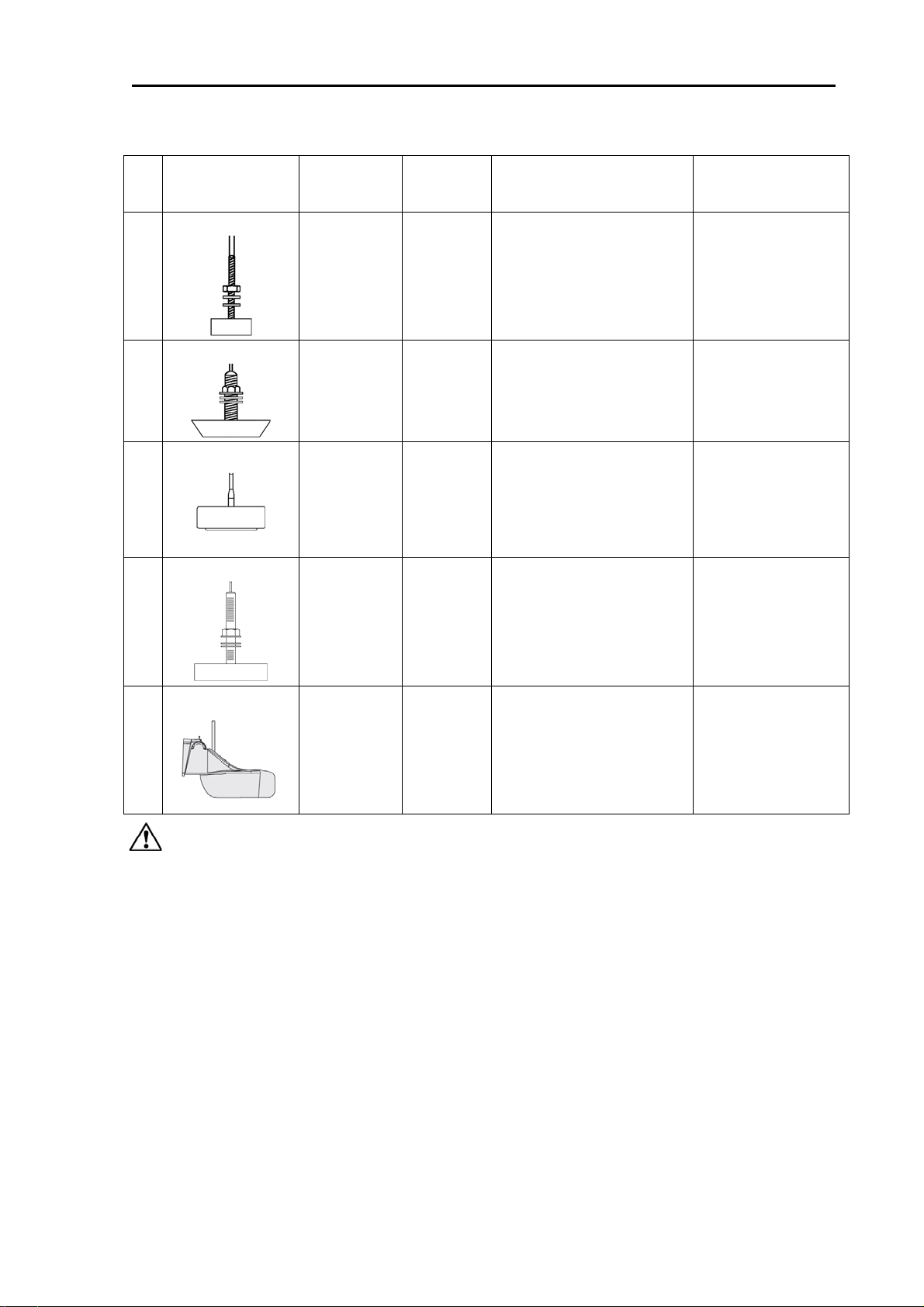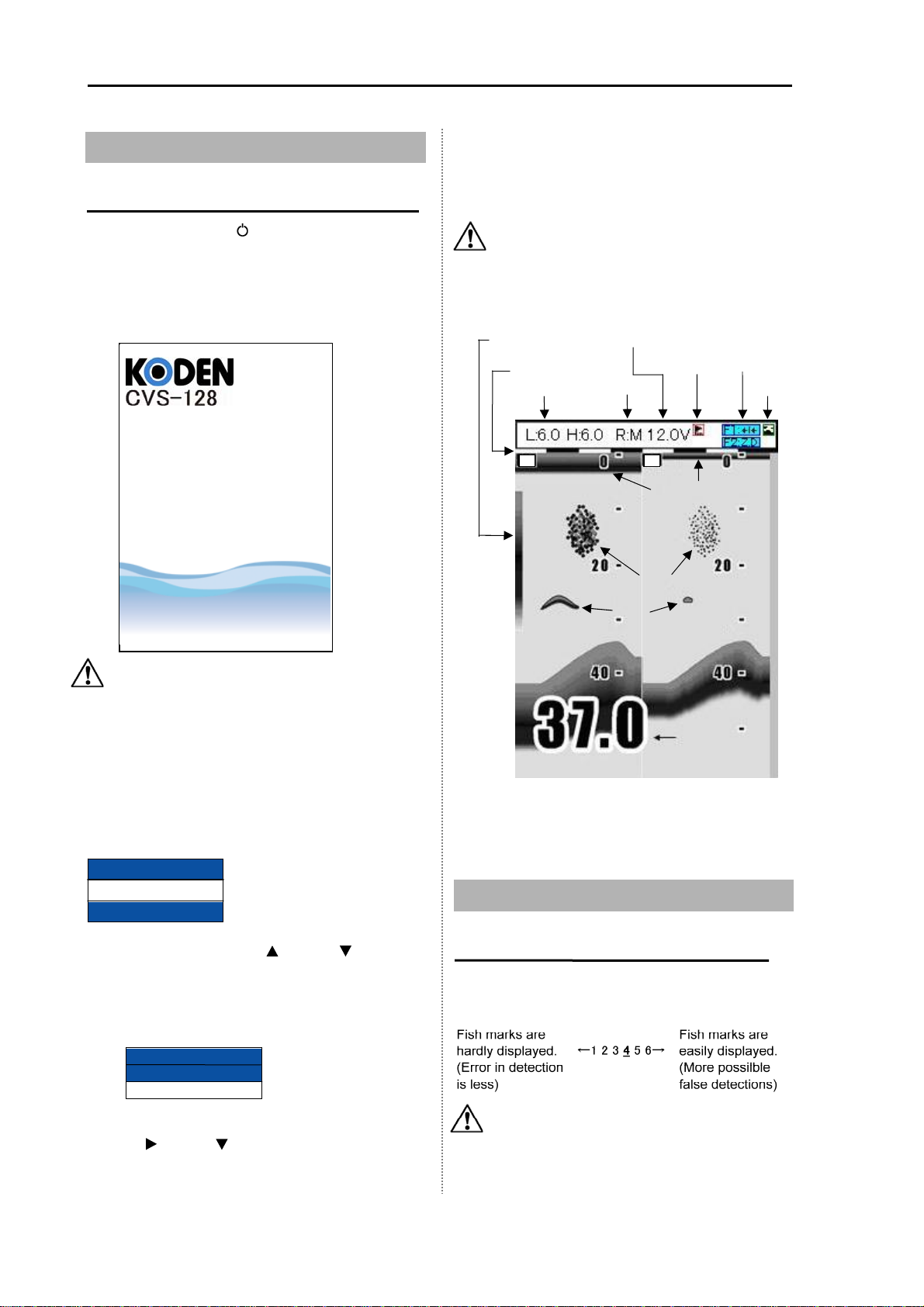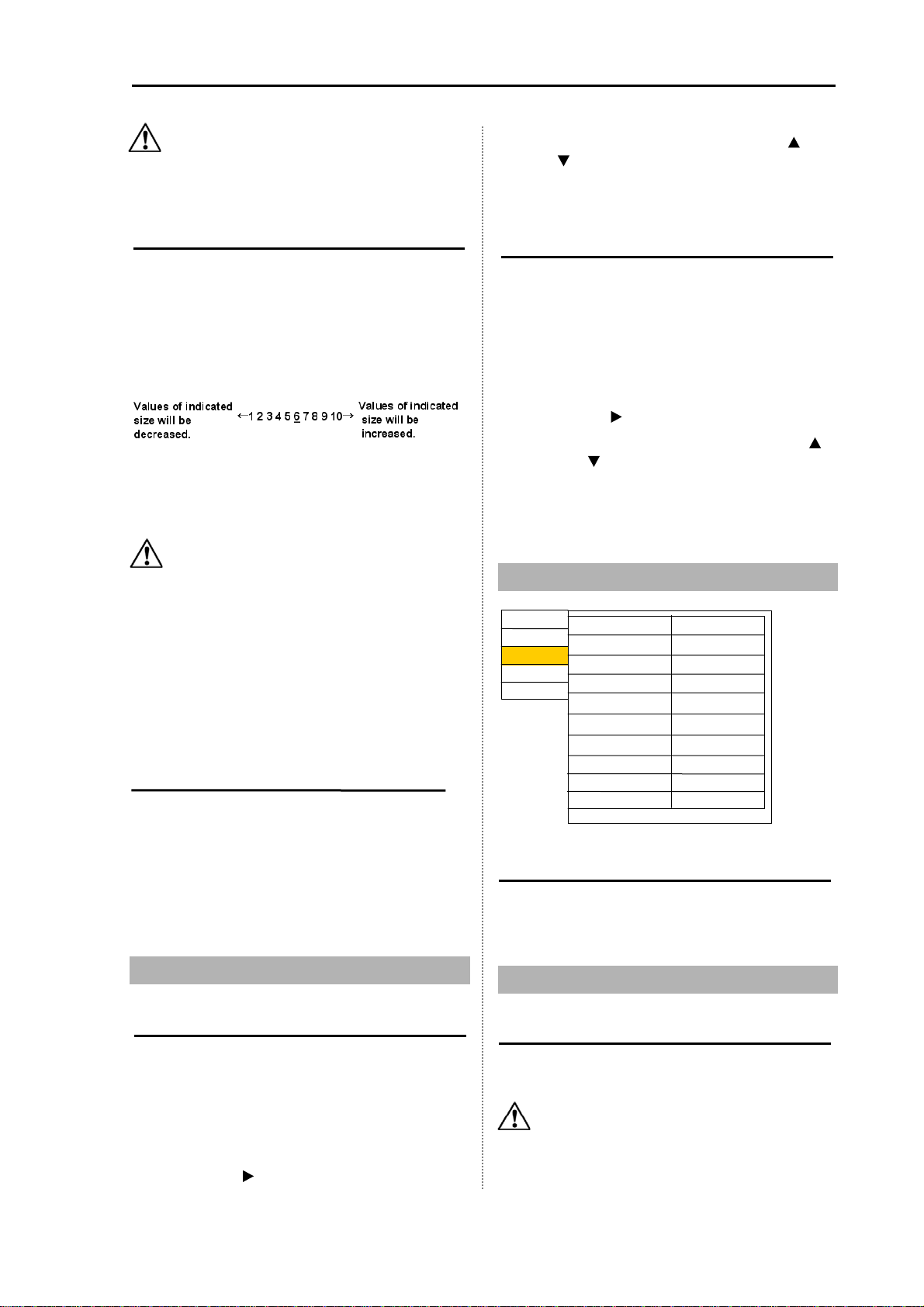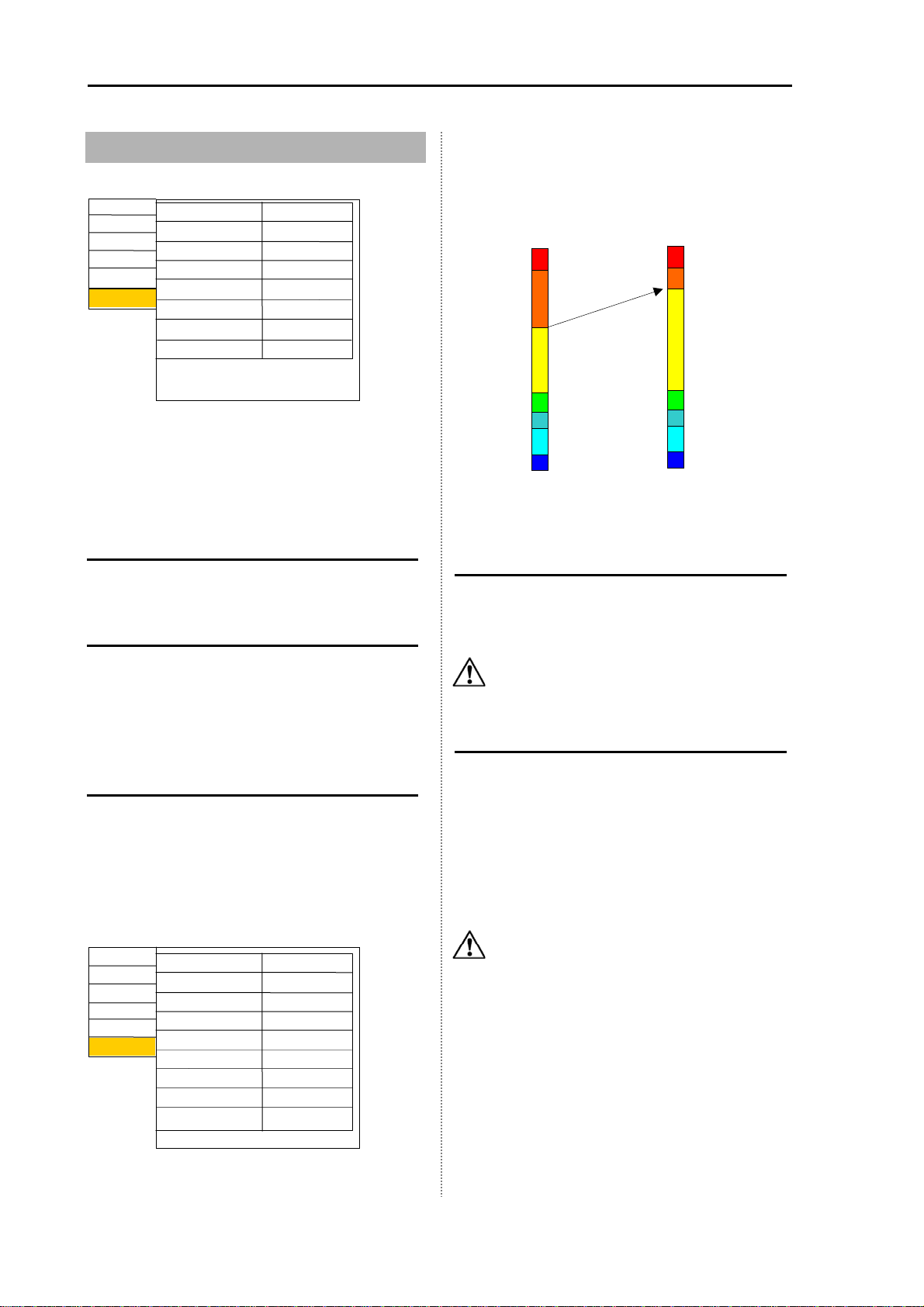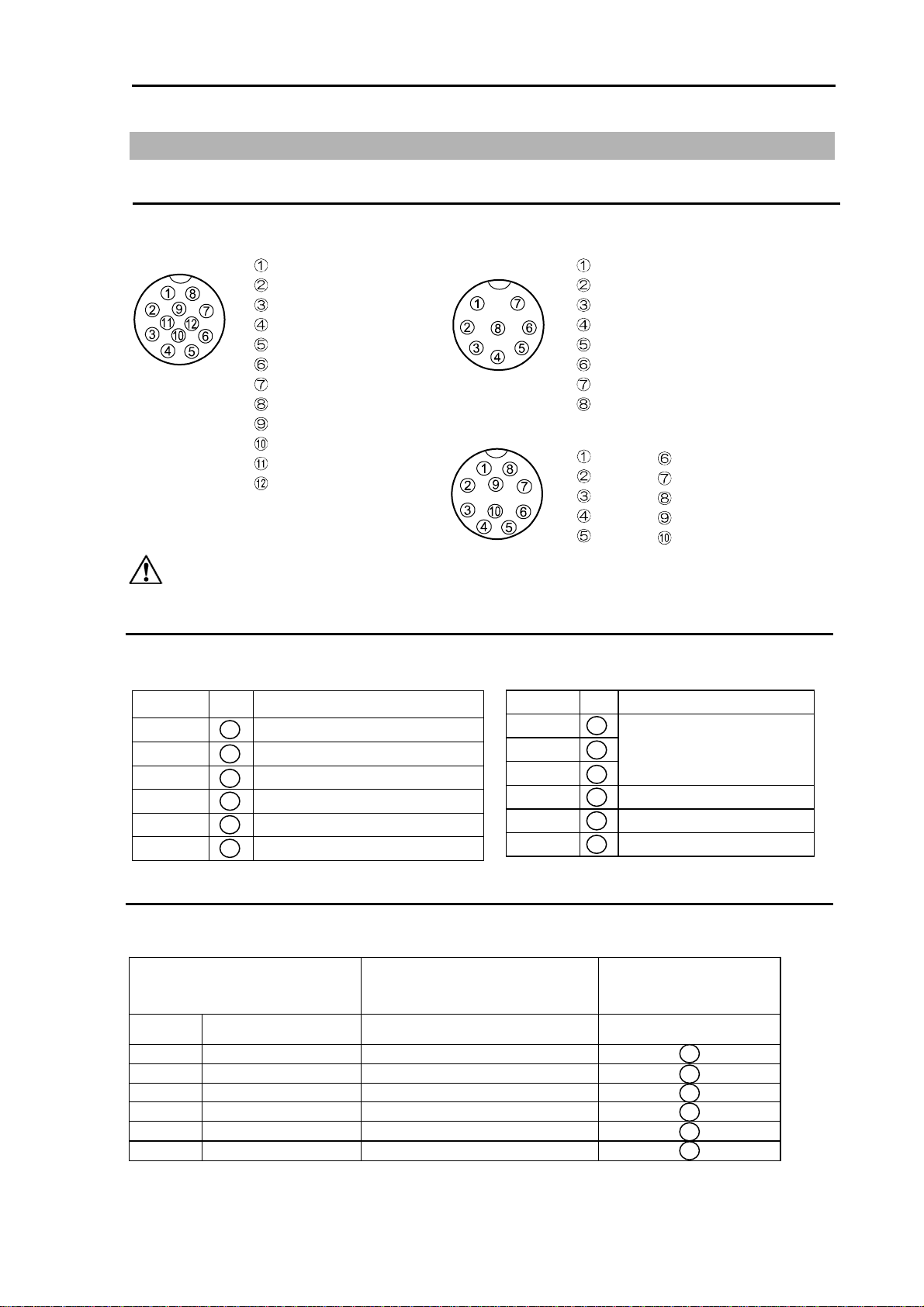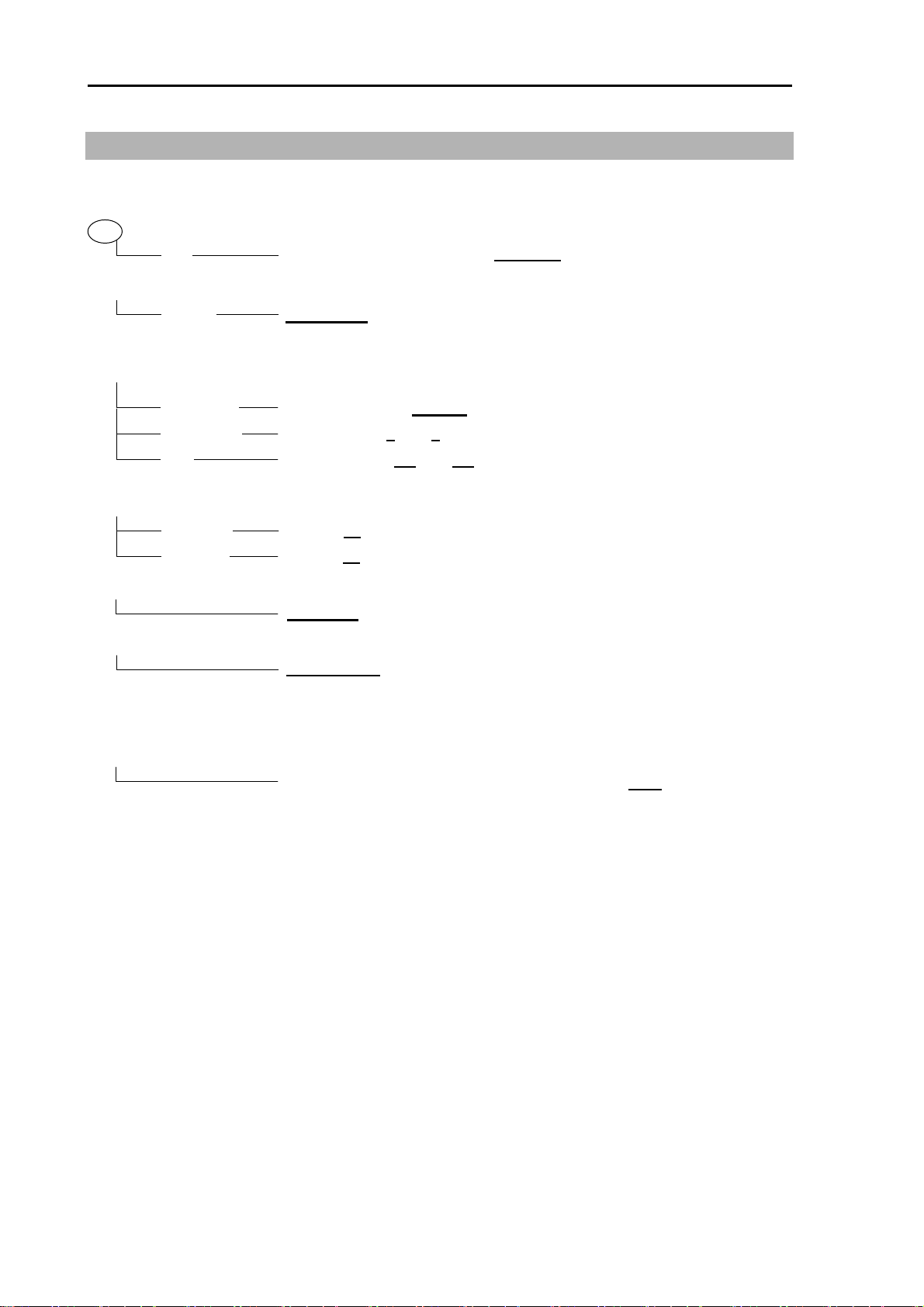Koden CVS-128 User manual
Other Koden Marine Equipment manuals

Koden
Koden CVG-200 User manual
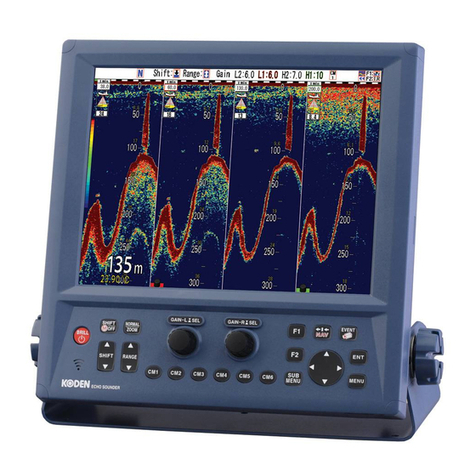
Koden
Koden CVS-FX1 User manual

Koden
Koden CVS-126 User manual
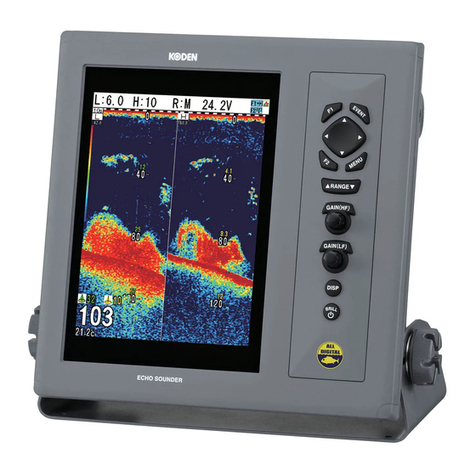
Koden
Koden CVS-1410B User manual

Koden
Koden CVR-010 User manual

Koden
Koden CVS-875D User manual
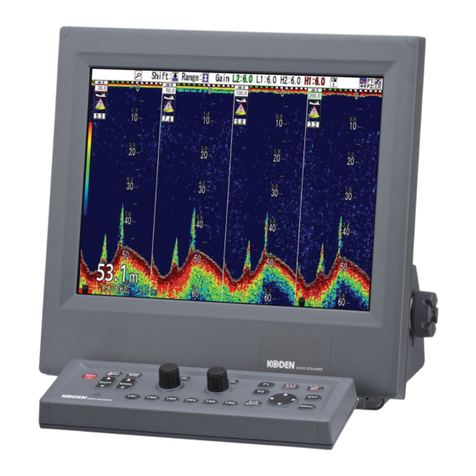
Koden
Koden CVS-FX2 User manual

Koden
Koden CVR-010 User manual
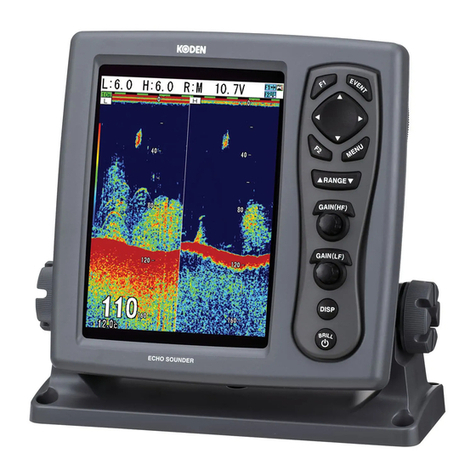
Koden
Koden CVS-128 User manual

Koden
Koden CVS-705D User manual
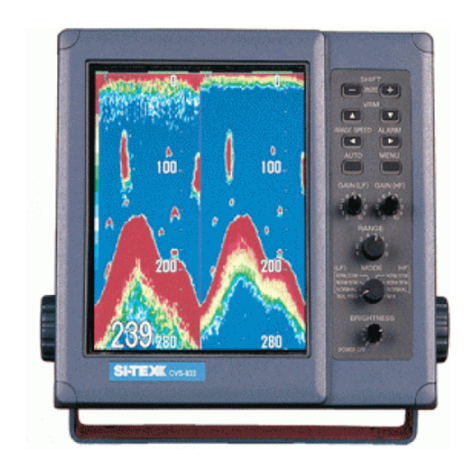
Koden
Koden CVS-833 User manual

Koden
Koden CVS-702D Assembly instructions

Koden
Koden CVS-126 User manual
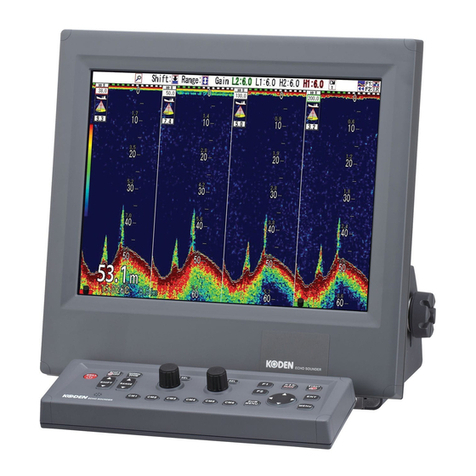
Koden
Koden CVS-FX2BB Assembly instructions
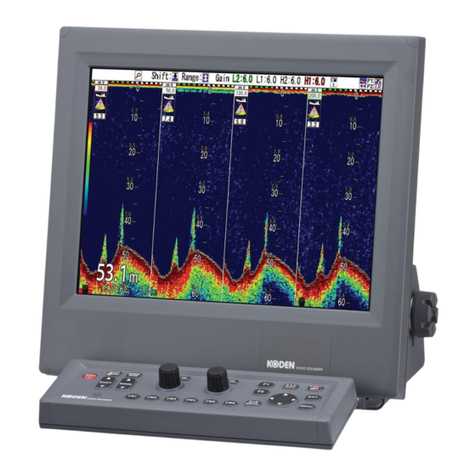
Koden
Koden CVS-FX2 User manual
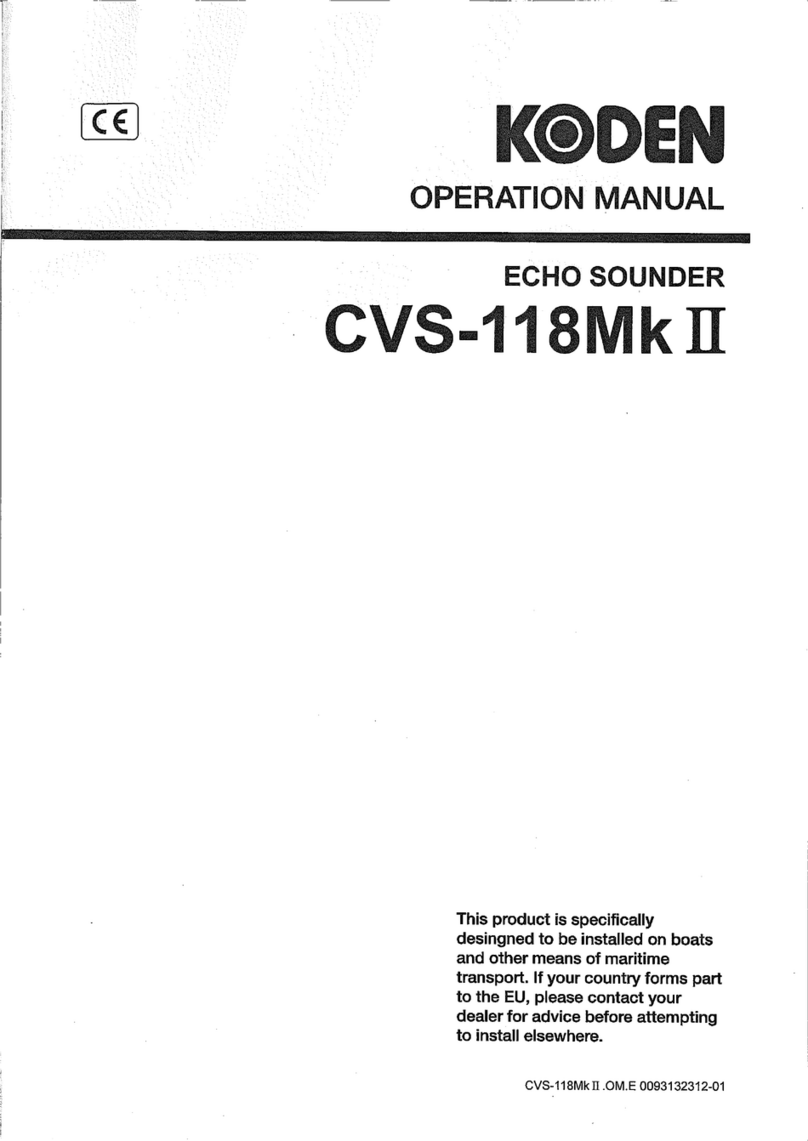
Koden
Koden CVS-118Mk II User manual

Koden
Koden CVS-126 User manual

Koden
Koden CVS-128 User manual
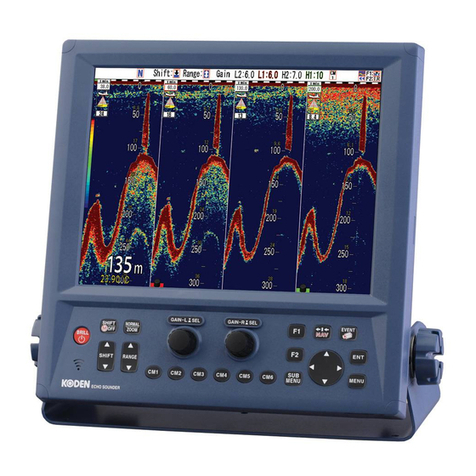
Koden
Koden CVS-FX1 Assembly instructions

Koden
Koden CVS-872D User manual
Popular Marine Equipment manuals by other brands

Raymarine
Raymarine Maxiview ST80 Owner's handbook

GUIDANCE MARINE
GUIDANCE MARINE 20- Series Installer's guide

Raymarine
Raymarine ST60 Tridata Owner's handbook

Sonic
Sonic 2024 Operation manual

Quicksilver
Quicksilver 88688A25 Installation, operation and maintenance instructions

Furuno
Furuno Navtex NX-700-A Operator's manual