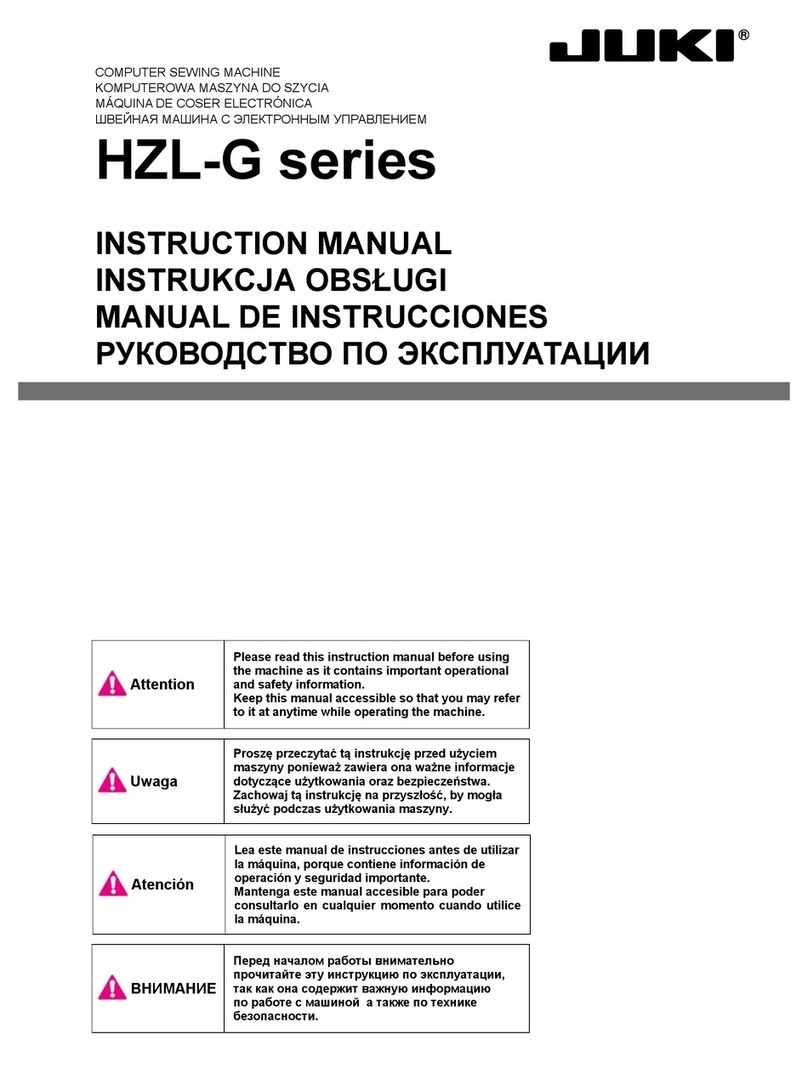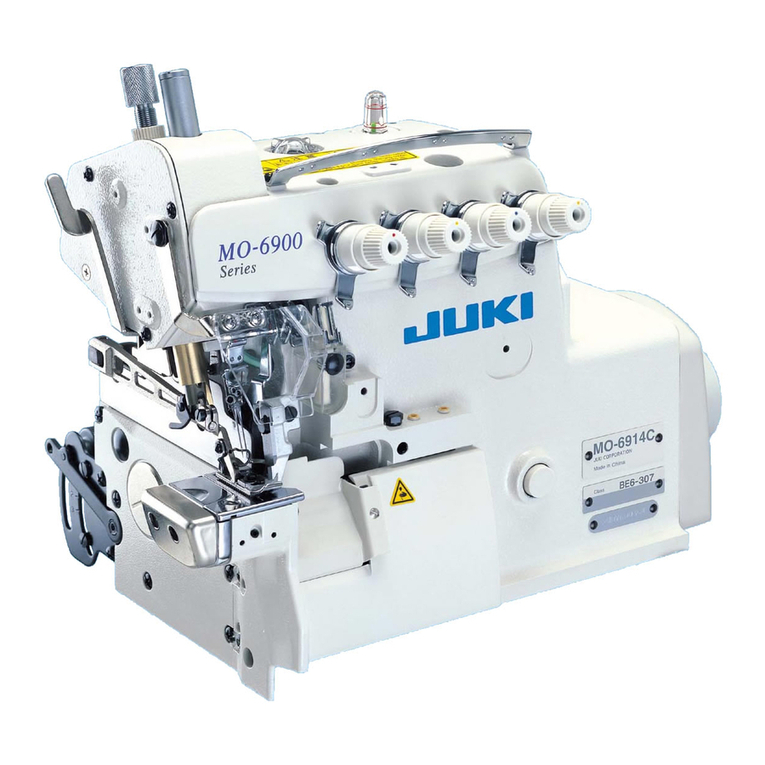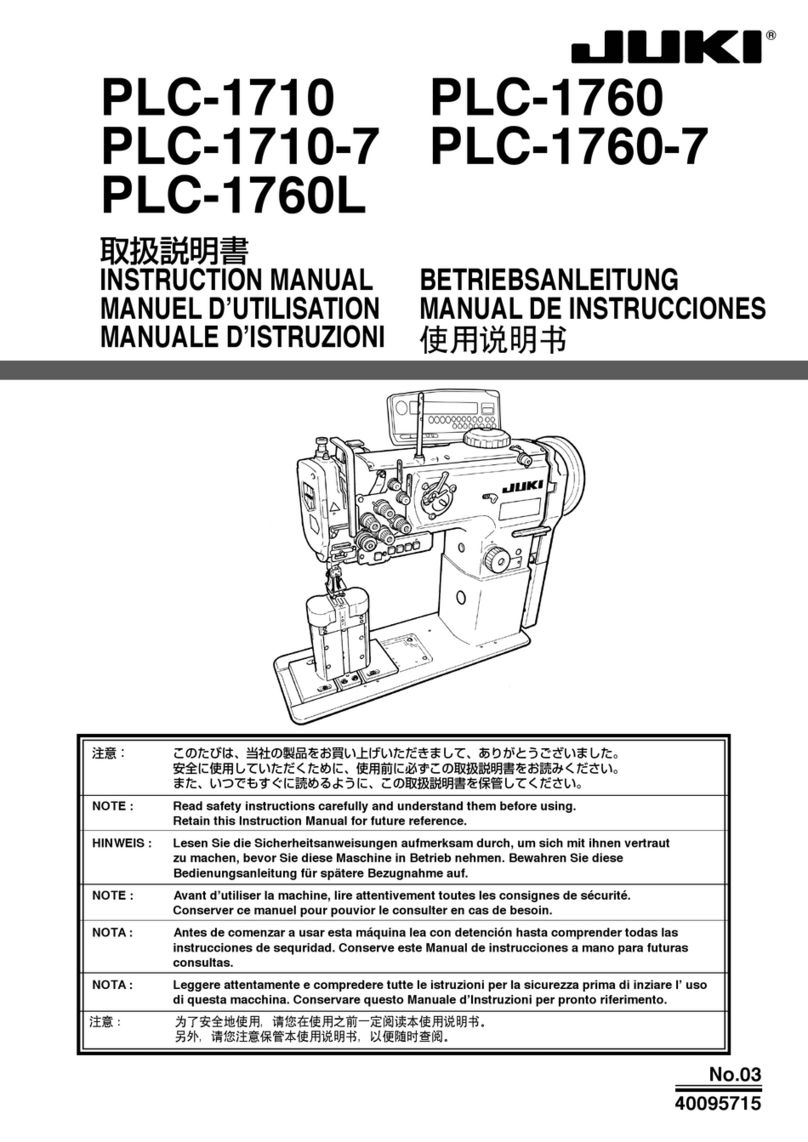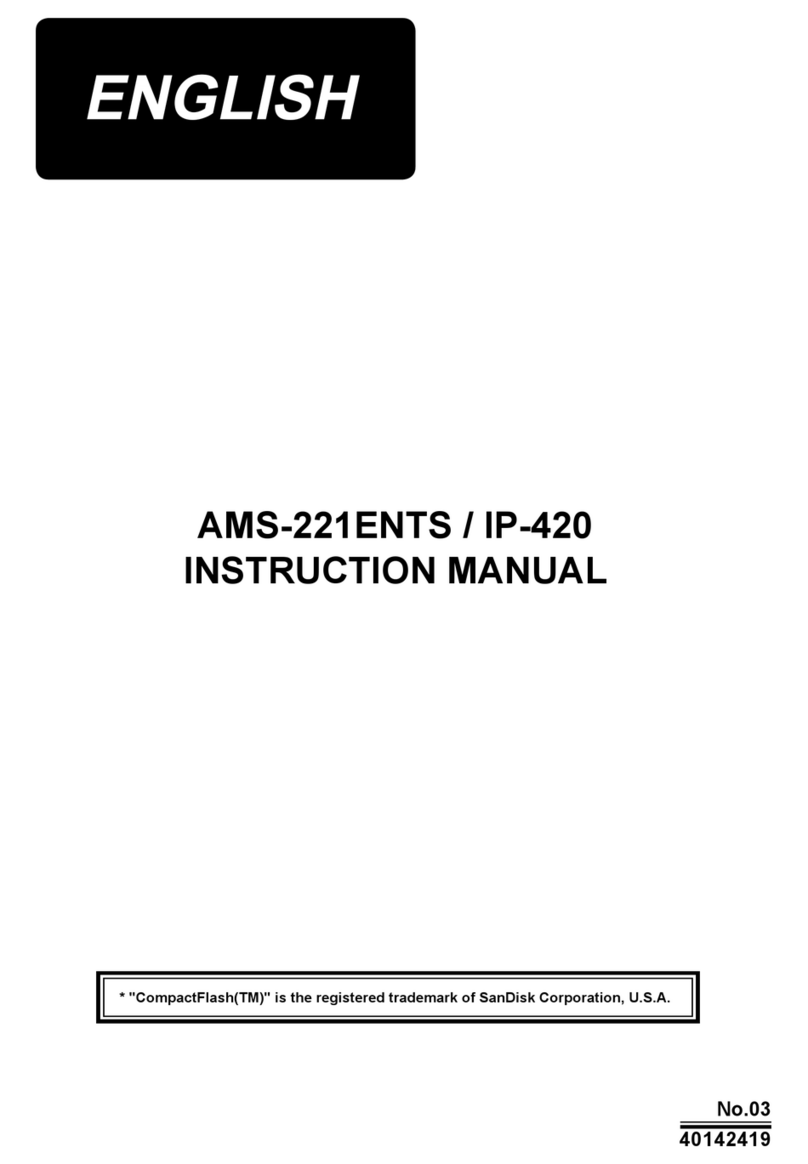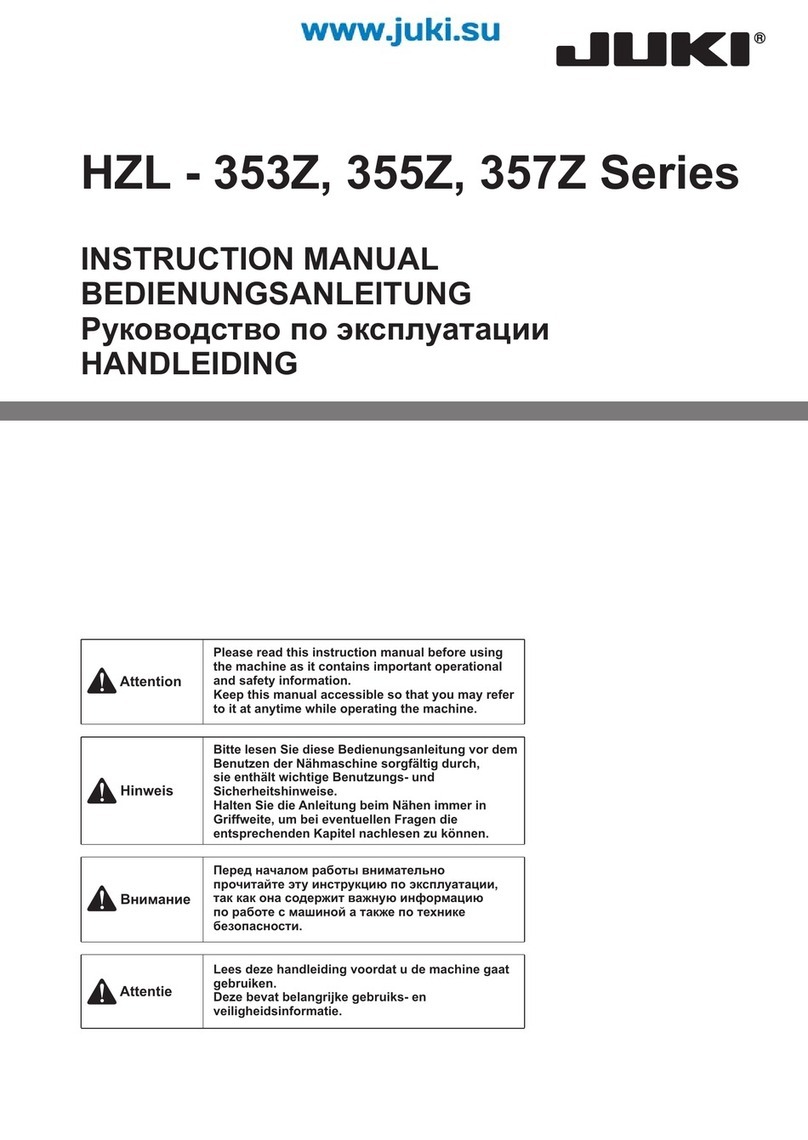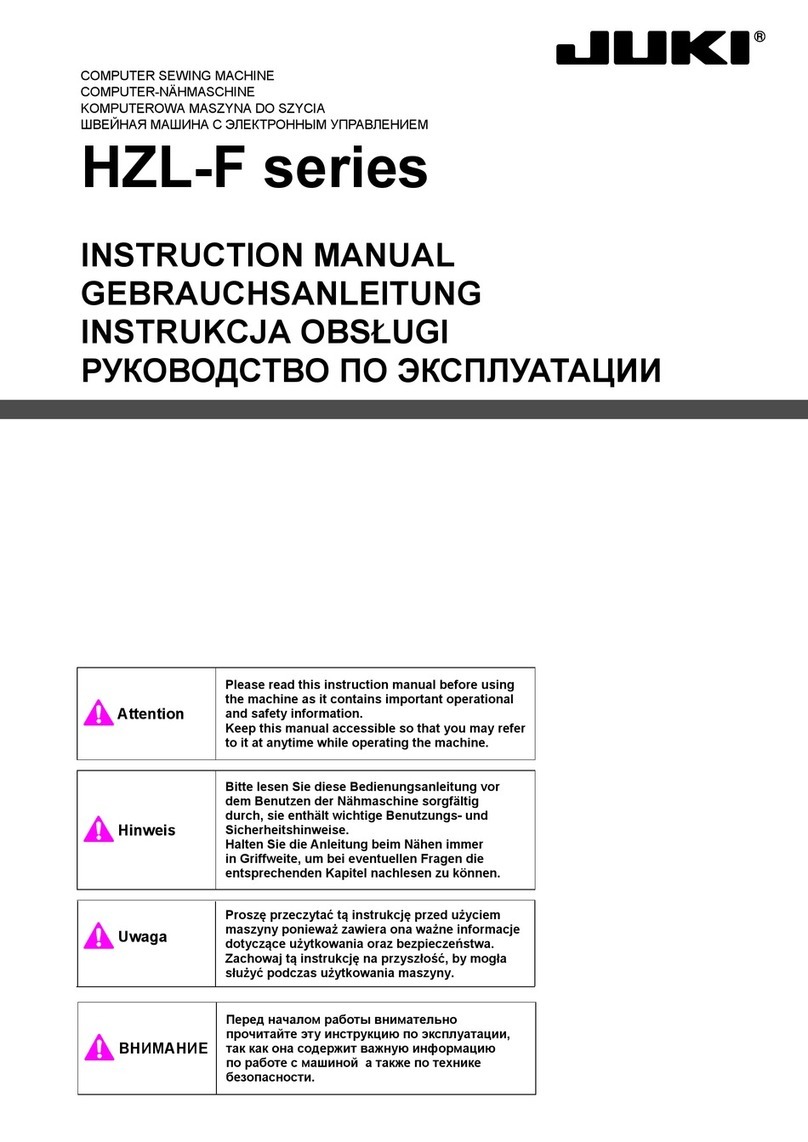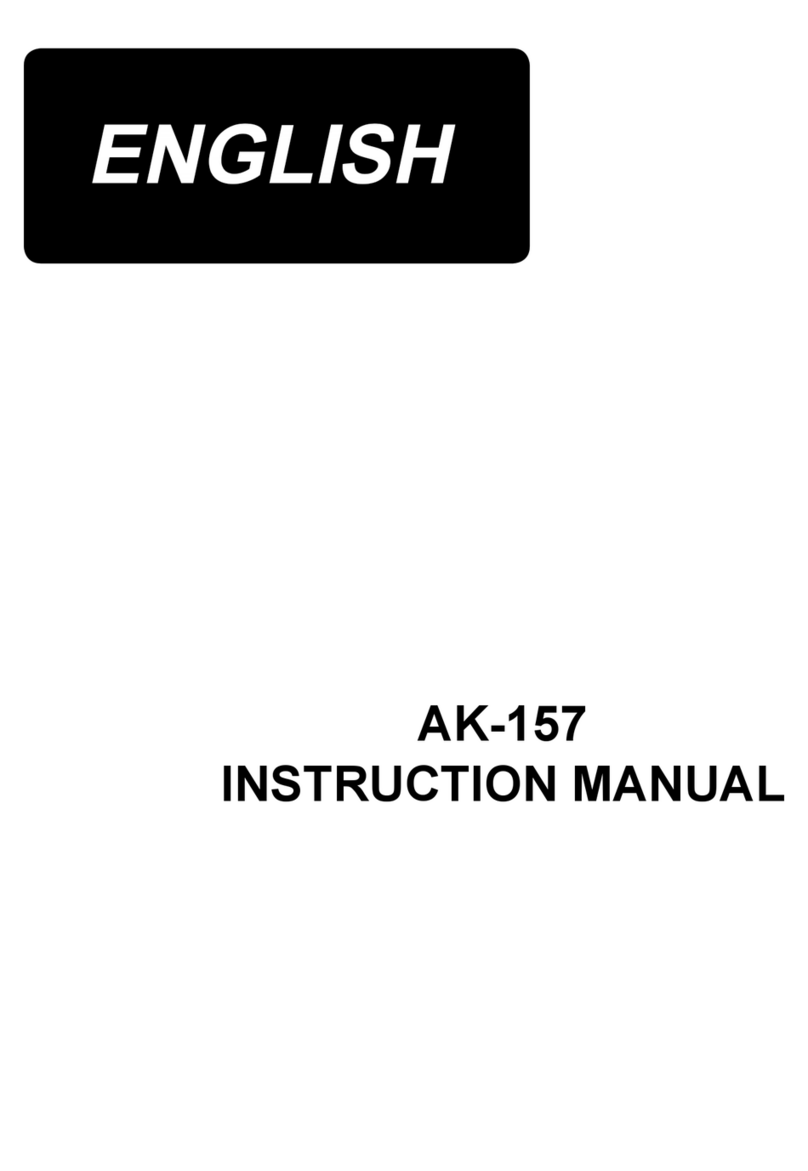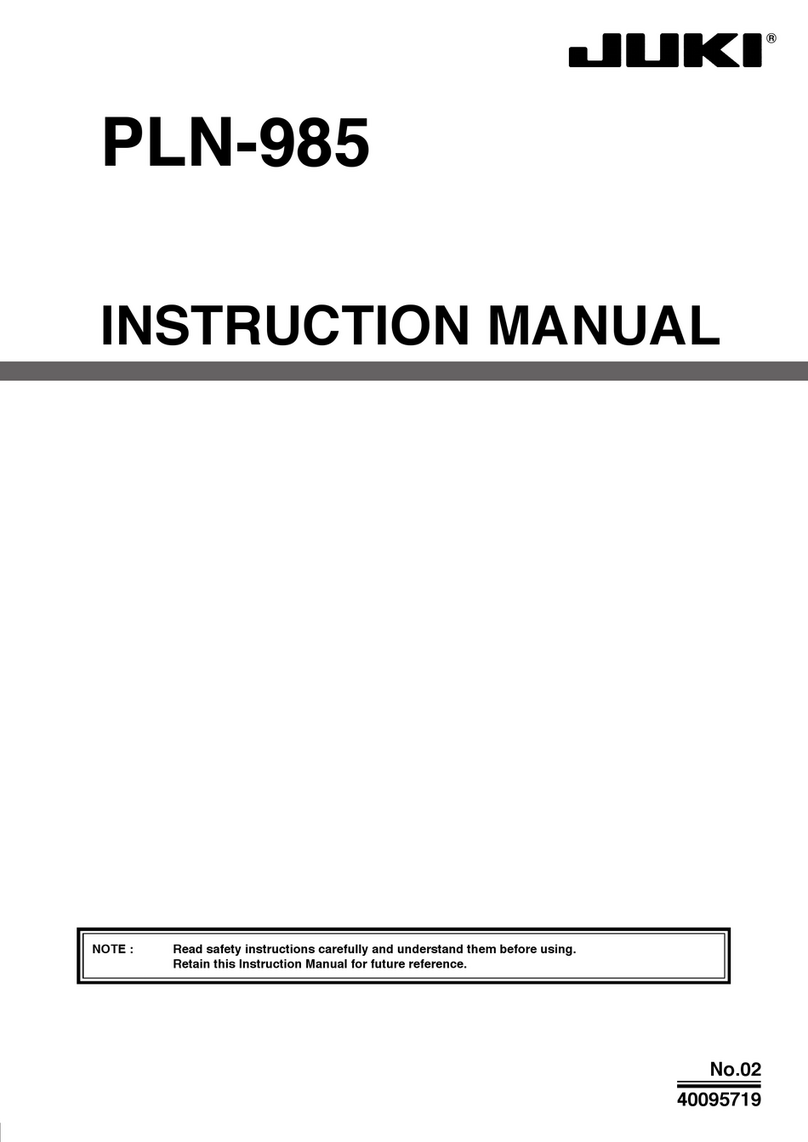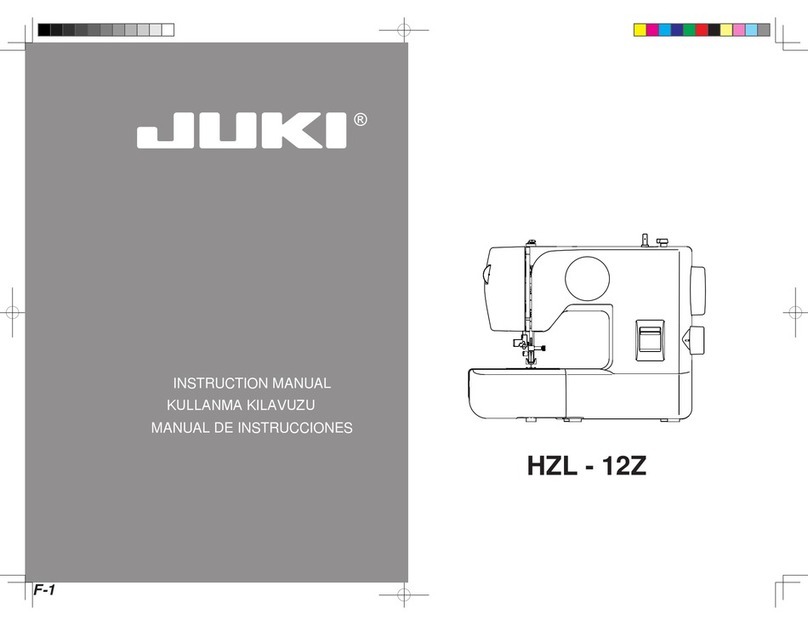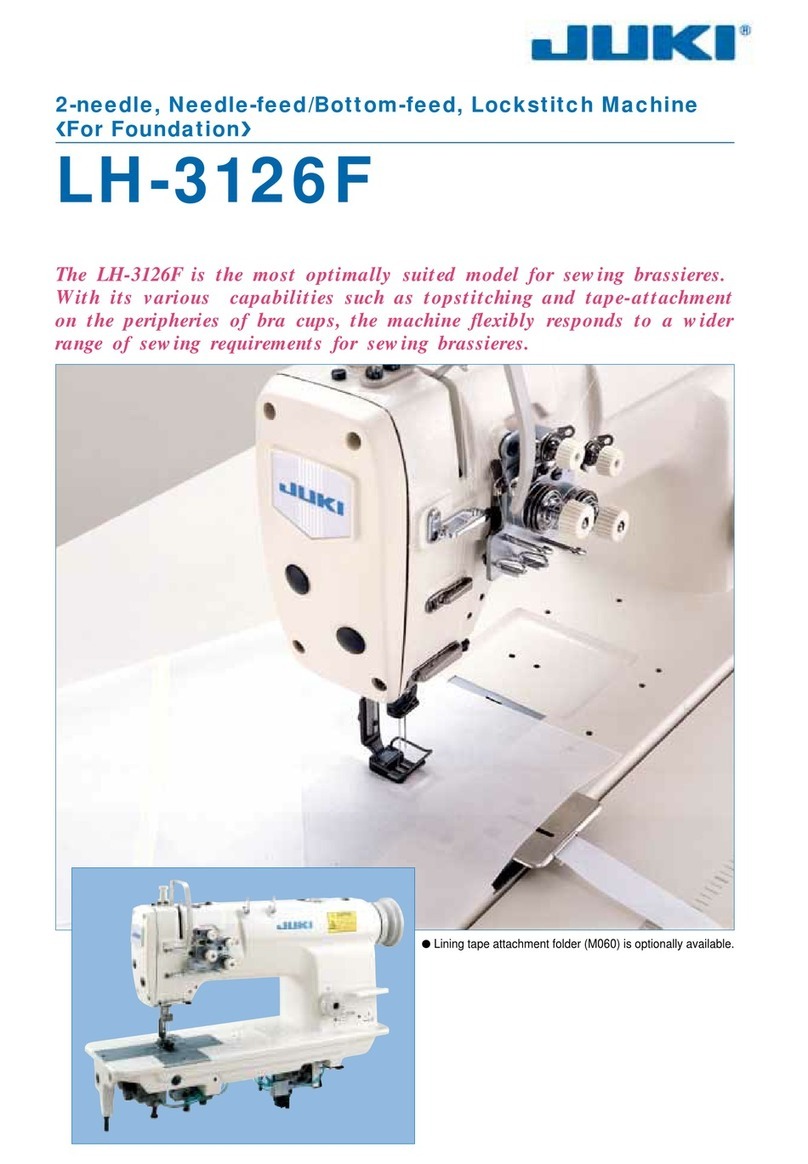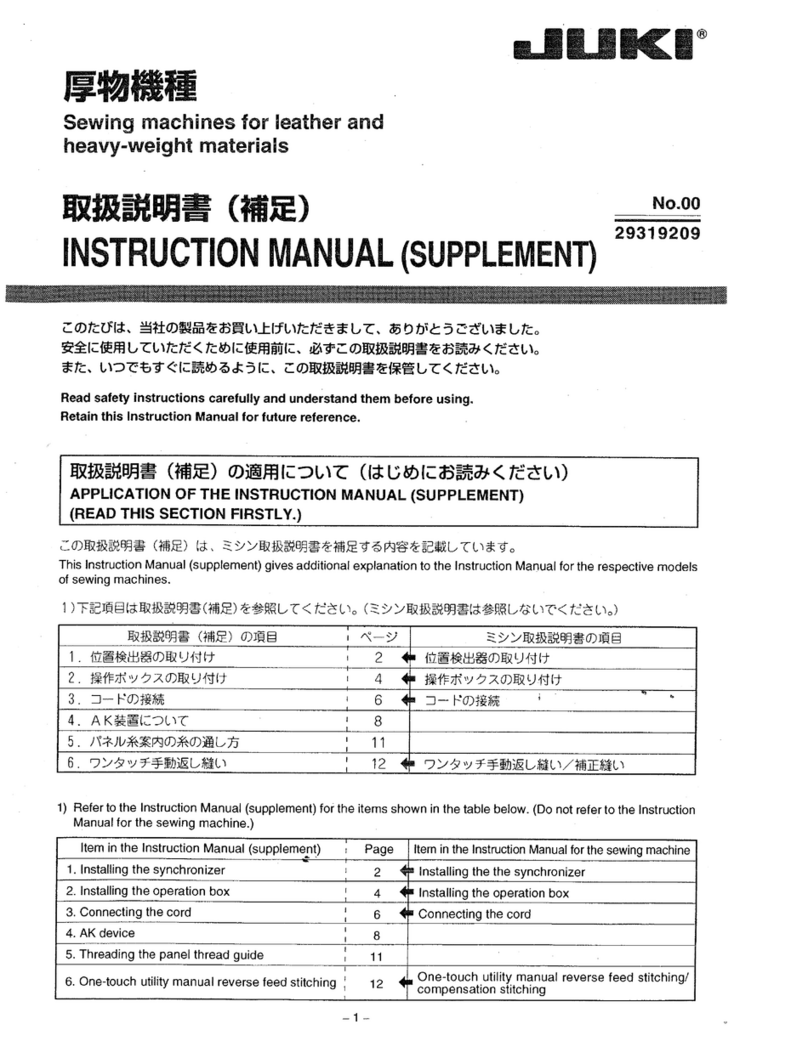ii
2-9. Performing modication of needle entry point ......................................................................... 43
2-10. Setting the MANUAL/AUTOMATIC/STEP .................................................................................44
2-11. Changing the folding timing......................................................................................................45
2-12. Changing the folding position .................................................................................................. 48
2-13. How to use temporary stop.......................................................................................................49
(1) To continue performing sewing from some point in sewing ........................................................49
(2) To perform re-sewing from the start............................................................................................50
(3) To carry out the folding operation again......................................................................................51
2-14. Lowering the presser.................................................................................................................52
2-15. Stacker operation (taking out the material).............................................................................53
(1) Taking out the material from the stacker .................................................................................... 53
(2) Adjusting the stack-full sensor ....................................................................................................53
2-16. Using counter.............................................................................................................................54
(1) Setting procedure of the counter ................................................................................................54
(2) Count-up releasing procedure .................................................................................................... 56
(3) How to change the counter value during sewing ........................................................................56
2-17. Performing new register of users’ pattern...............................................................................58
2-18. Naming users’ pattern ............................................................................................................... 59
2-19. Performing new register of pattern button..............................................................................60
2-20. LCD display section at the time of pattern button selection ................................................. 61
(1) Pattern button data input screen................................................................................................. 61
(2) Sewing screen ............................................................................................................................ 63
2-21. Performing pattern button No. selection ................................................................................. 65
(1) Selection from the data input screen .......................................................................................... 65
(2) Selection by means of the shortcut button.................................................................................. 66
2-22. Changing contents of pattern button.......................................................................................67
2-23. Copying pattern button ............................................................................................................. 68
2-24. Changing sewing mode.............................................................................................................69
2-25. LCD display section at the time of combination sewing........................................................70
(1) Pattern input screen....................................................................................................................70
(2) Sewing screen ............................................................................................................................ 72
2-26. Performing combination sewing .............................................................................................. 74
(1) How to create new combination data.......................................................................................... 74
(2) How to add combination data ..................................................................................................... 75
(3) Deleting procedure of the combination data ...............................................................................76
(4) Deleting procedure of the step of the combination data ............................................................. 76
2-27. Using the simple operation mode ............................................................................................ 77
2-28. LCD display when the simple operation is selected...............................................................78
(1) Data input screen (individual sewing) .........................................................................................78
(2) Sewing screen (individual sewing)..............................................................................................81
(3) Data input screen (combination sewing).....................................................................................84
(4) Sewing screen (combination sewing) ......................................................................................... 86
2-29. Changing memory switch data.................................................................................................88
2-30. Using information ......................................................................................................................89
(1) Observing the maintenance and inspection information.............................................................89
(2) Releasing procedure of the warning ...........................................................................................90