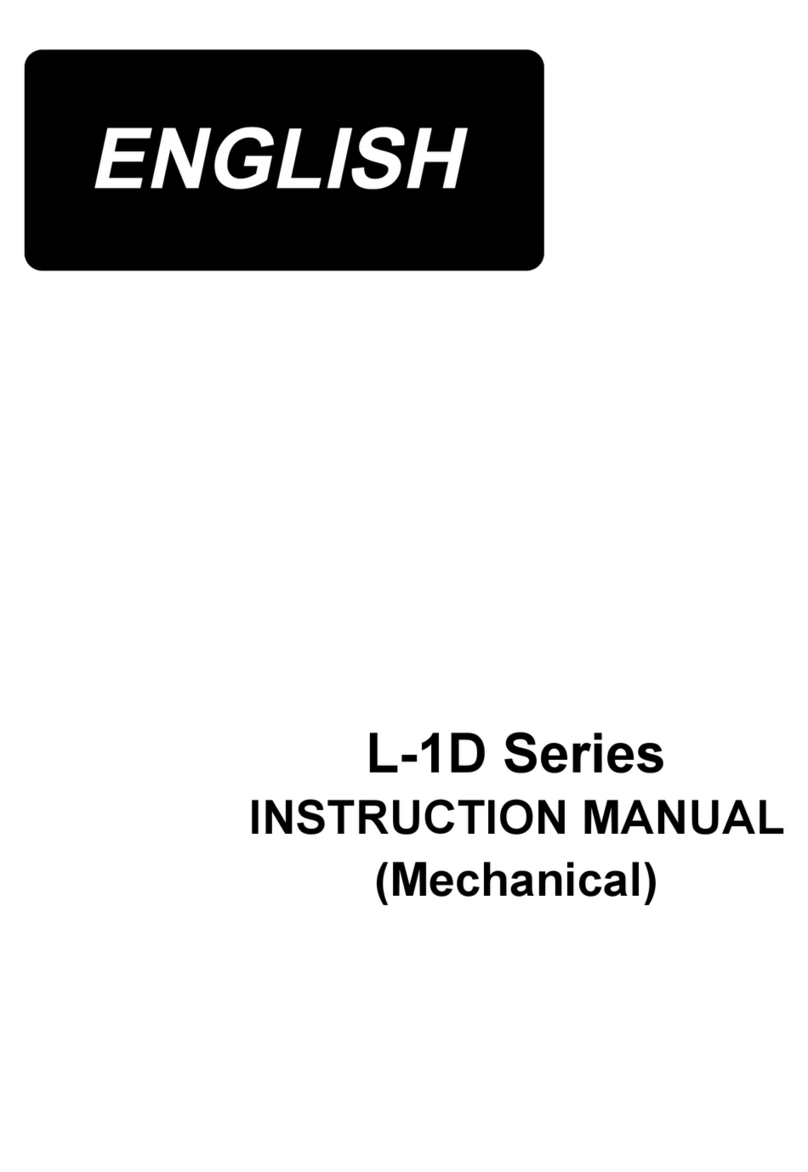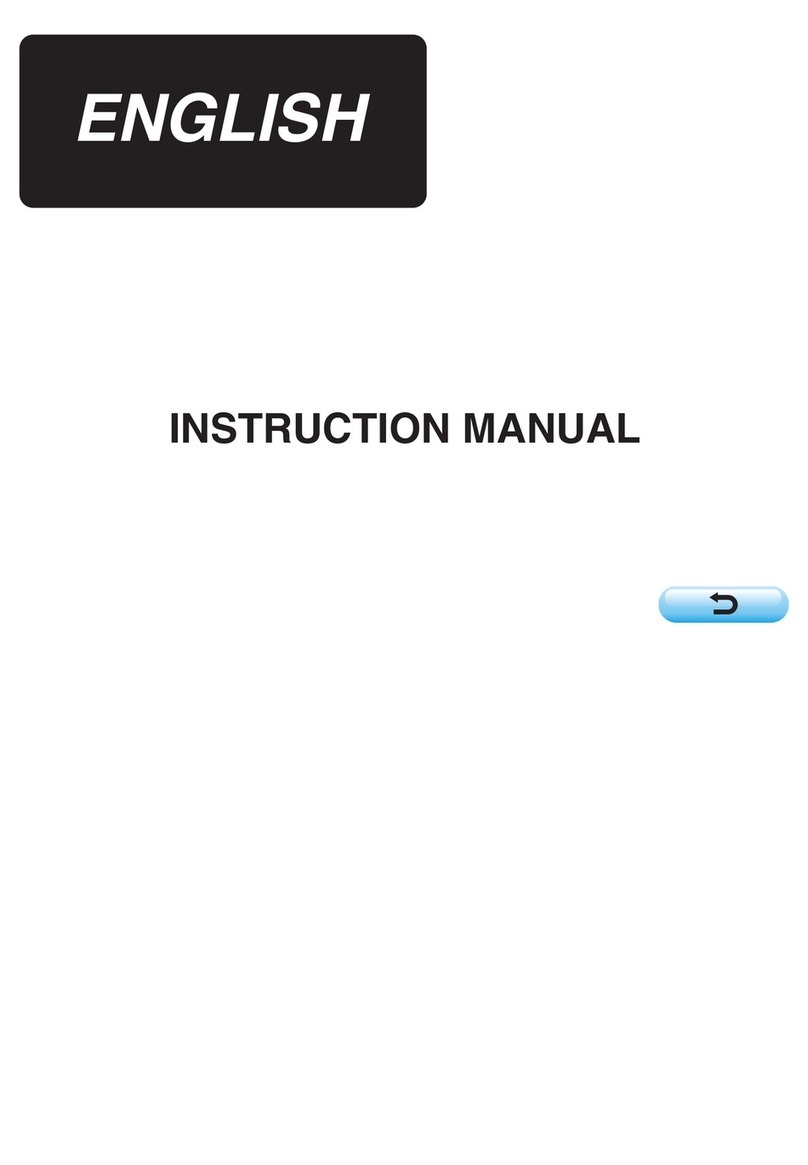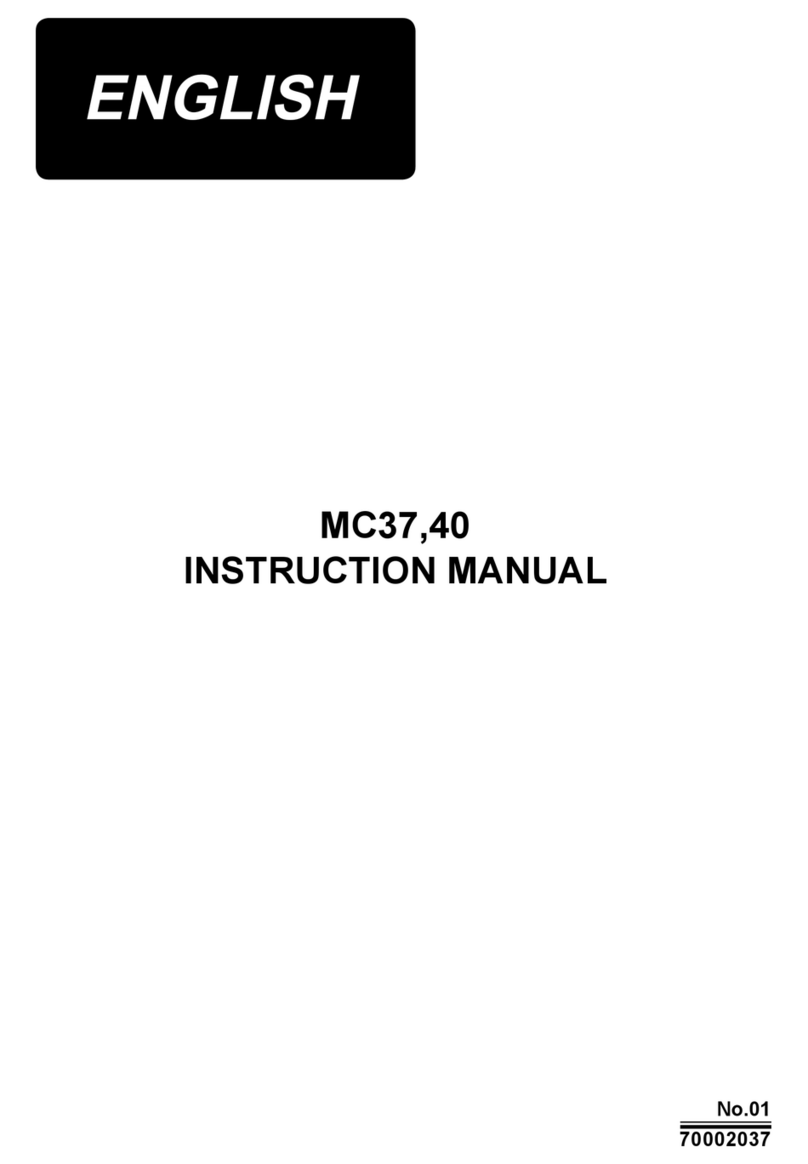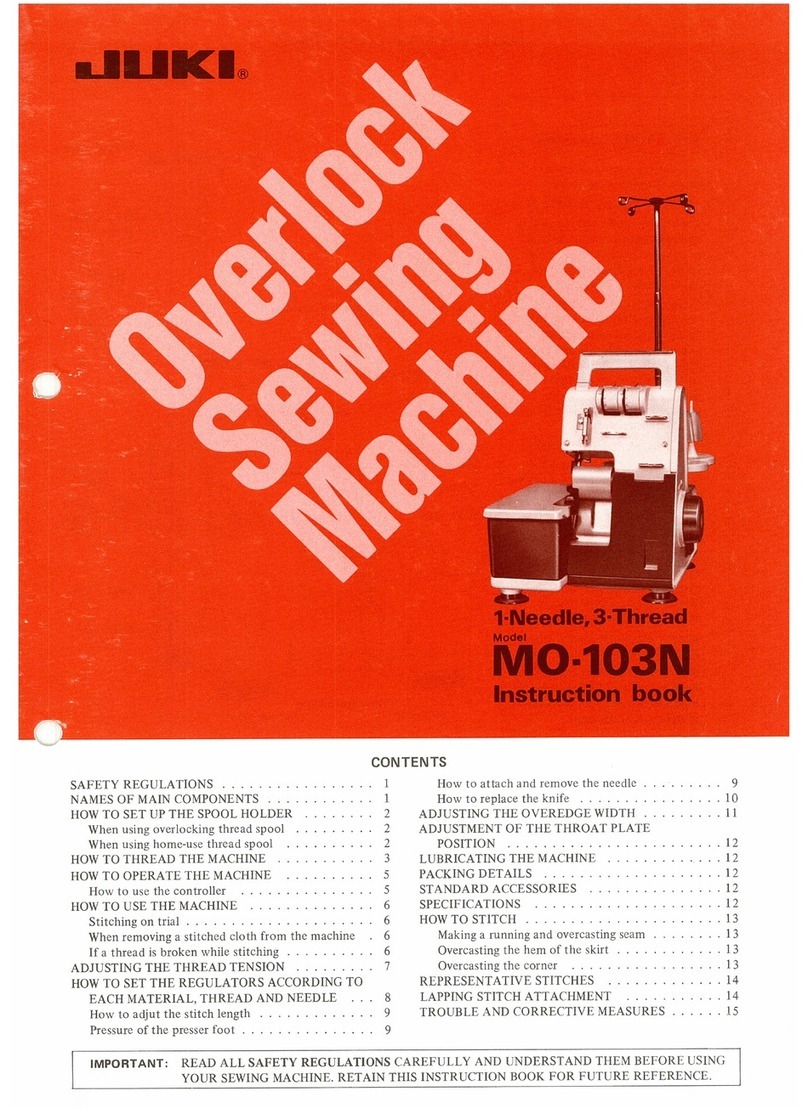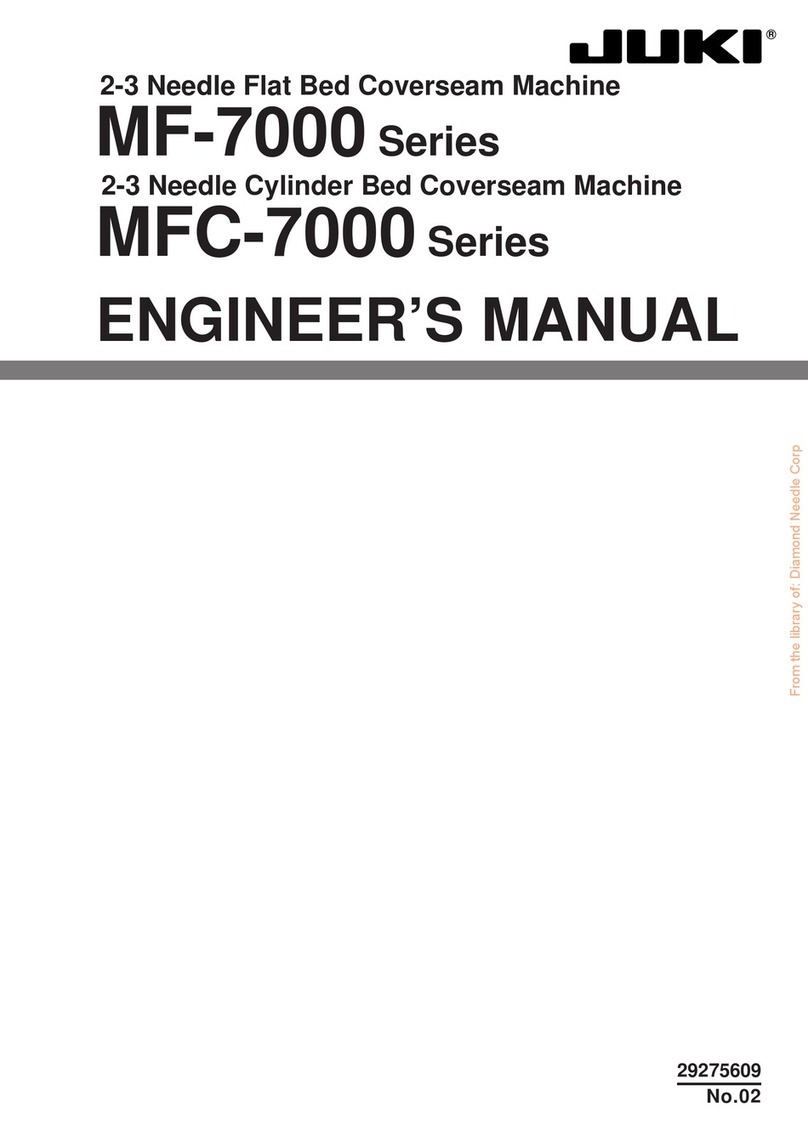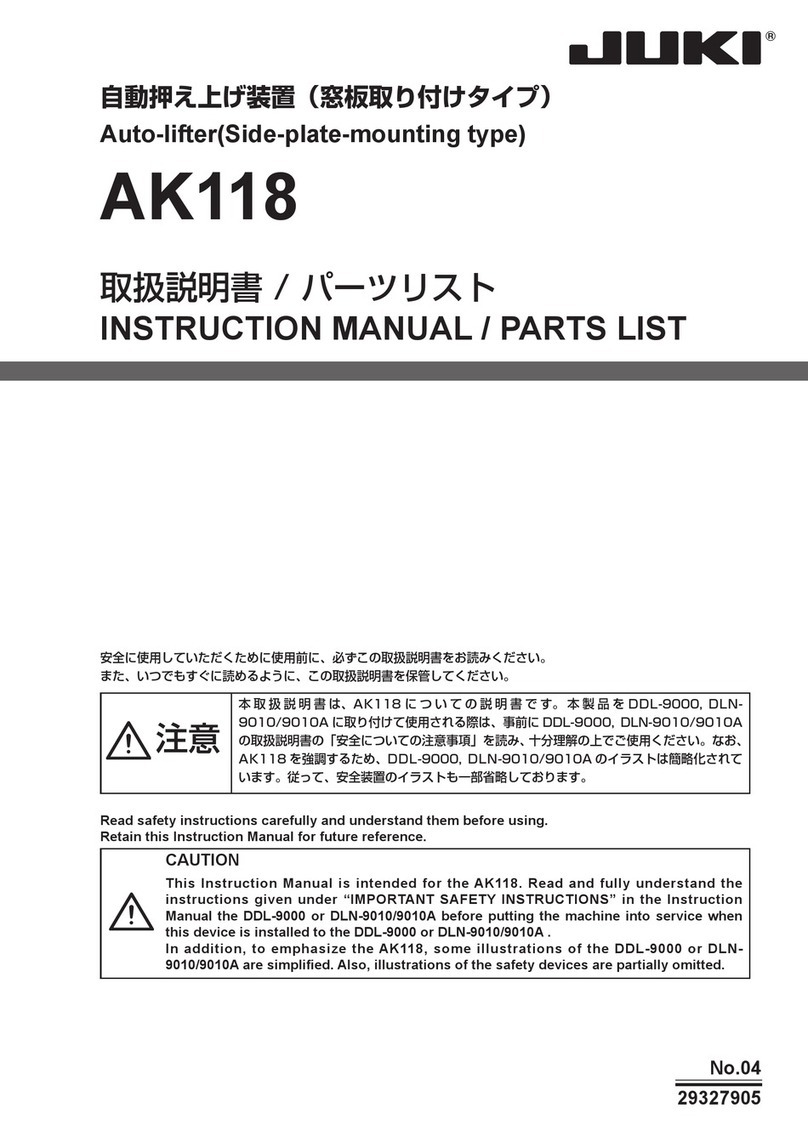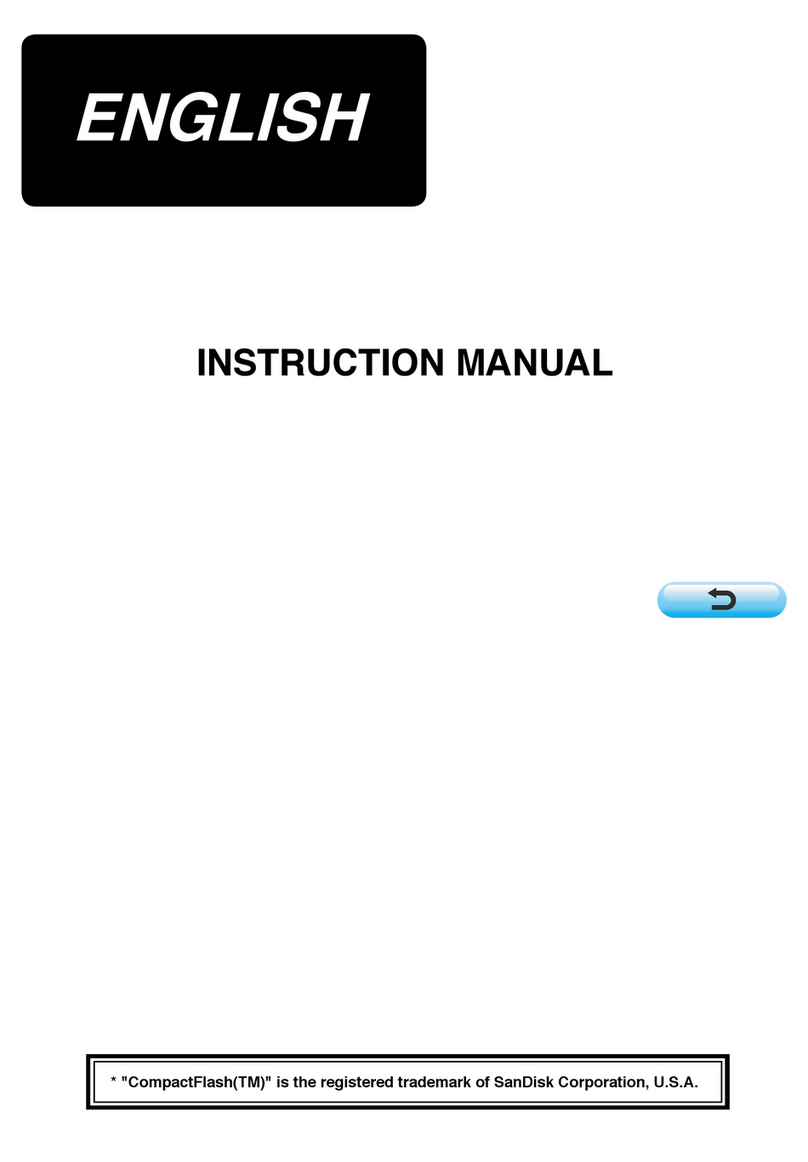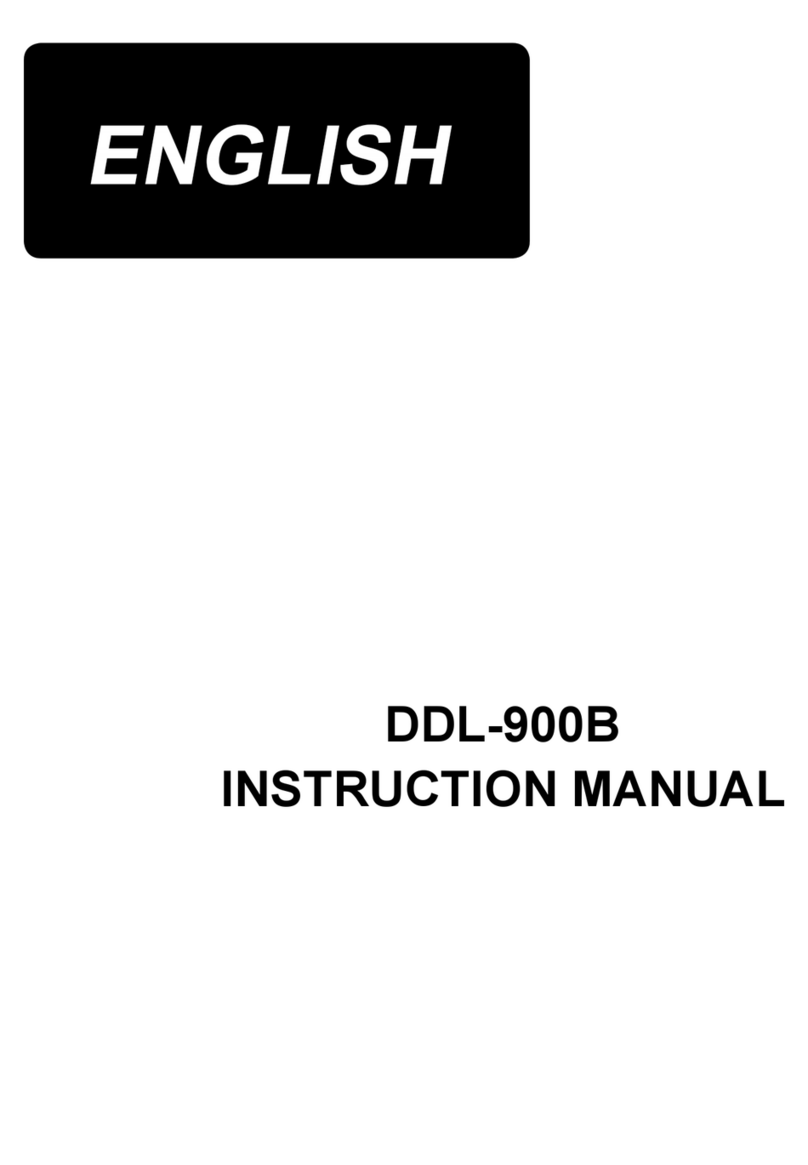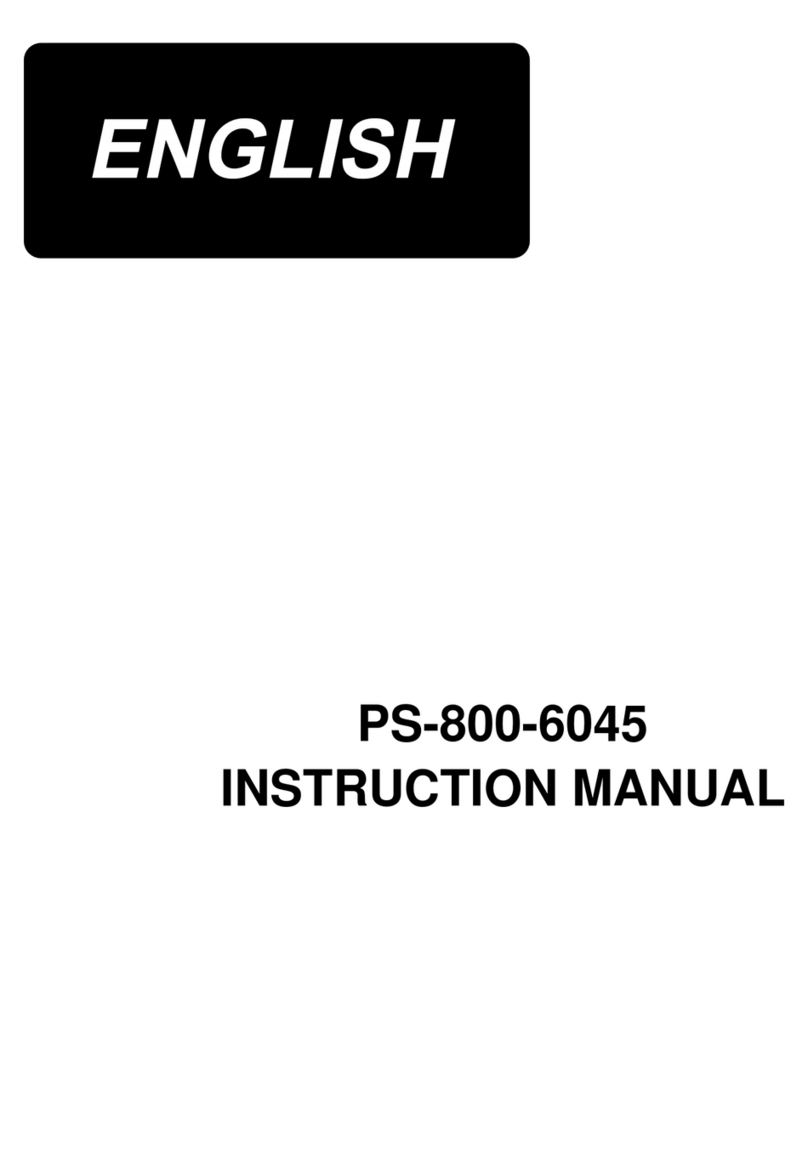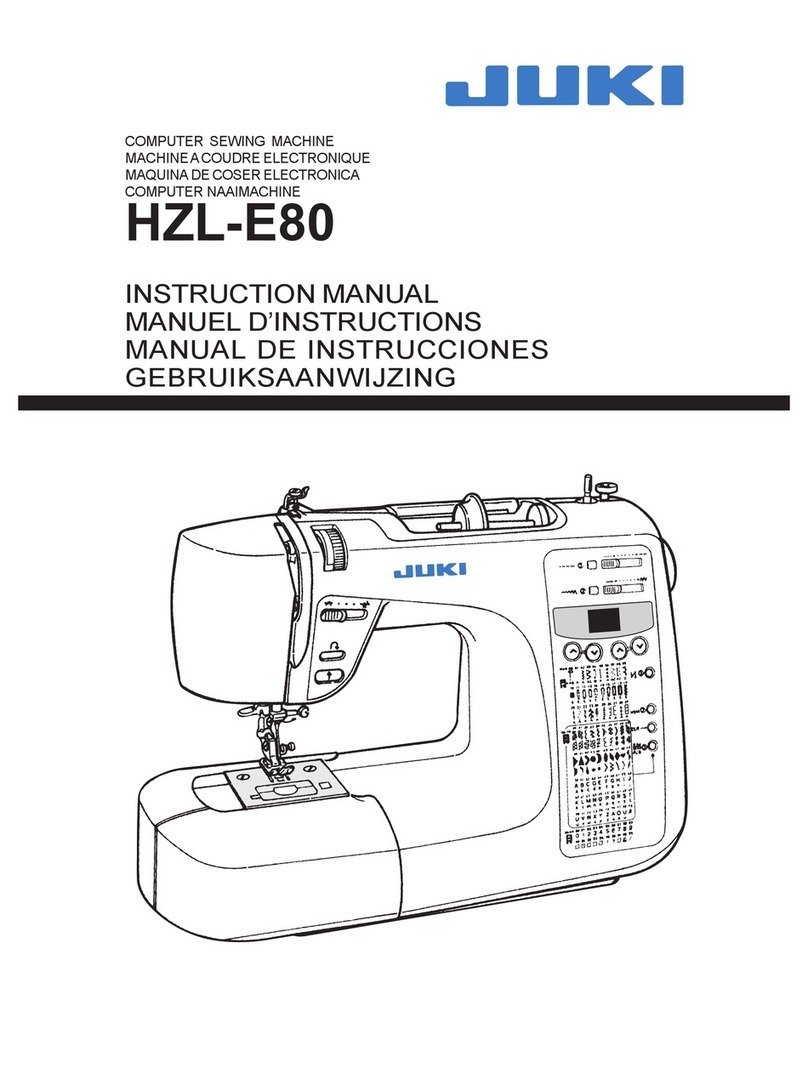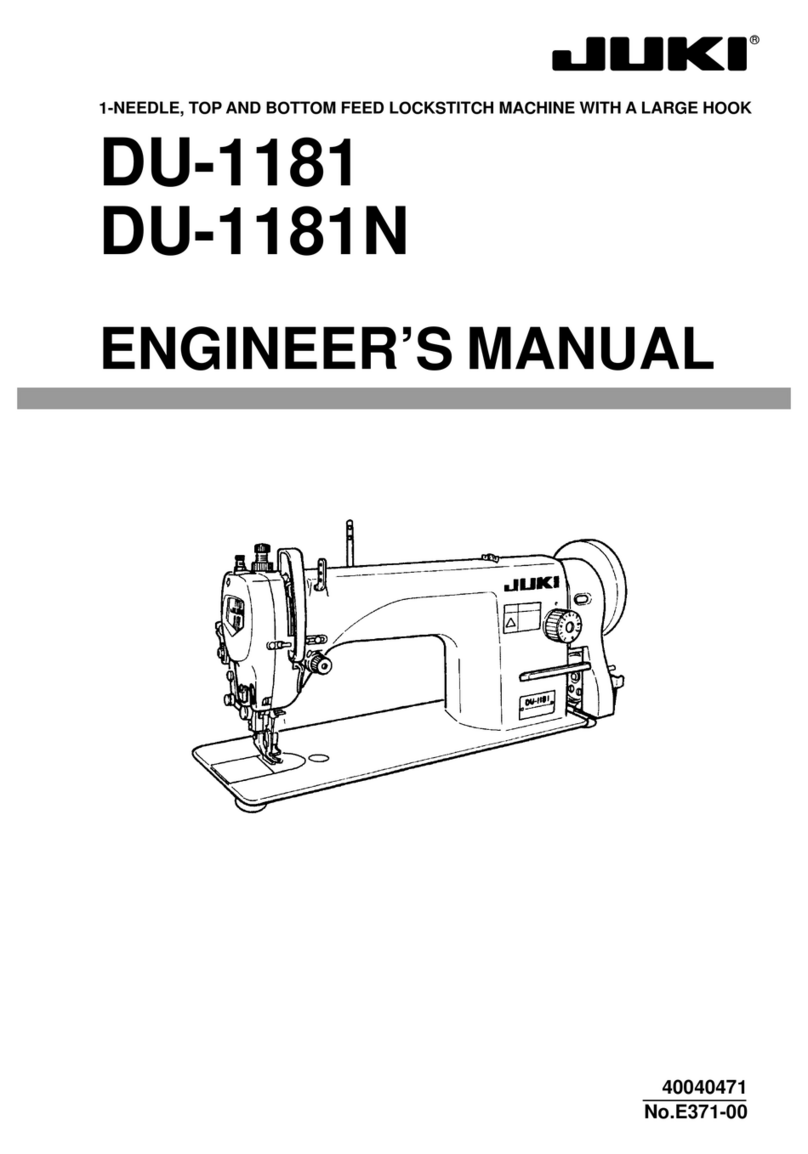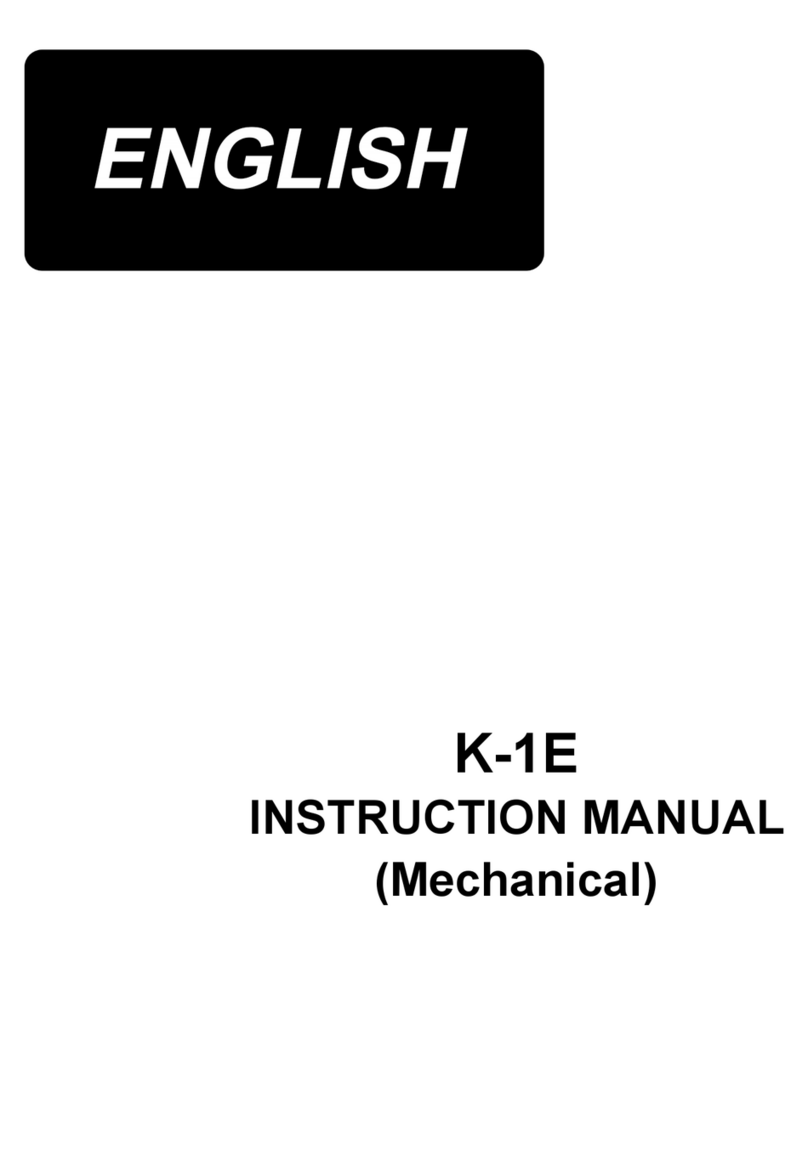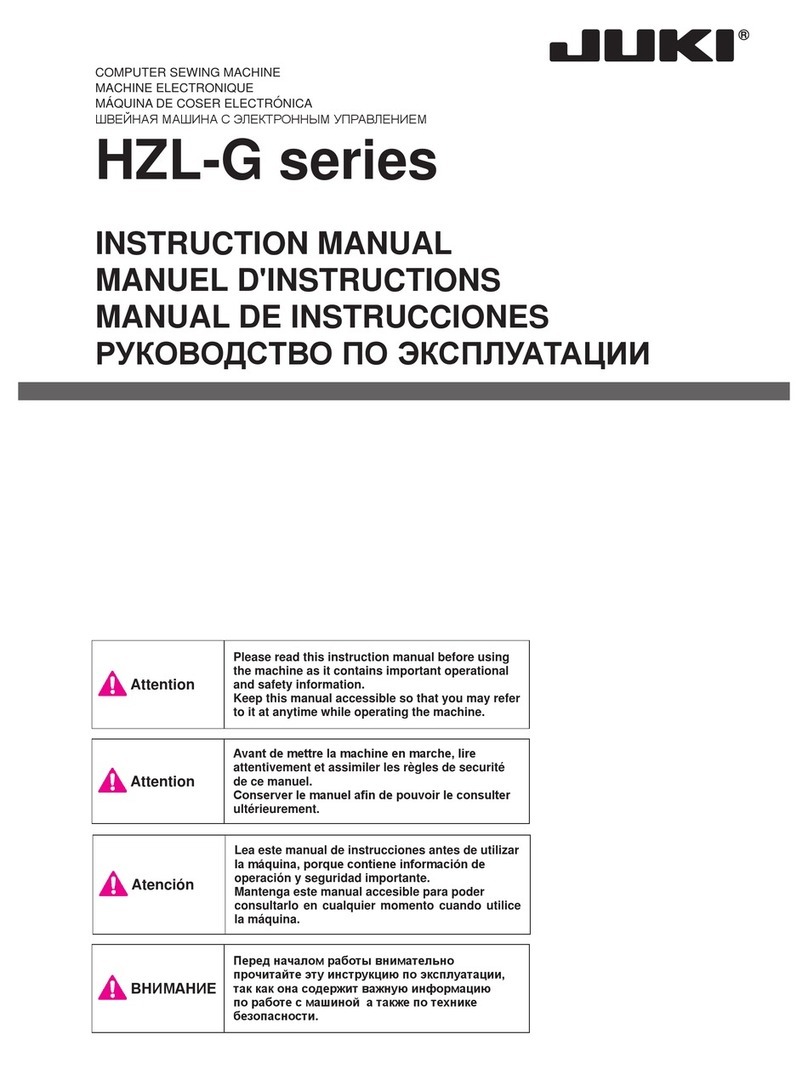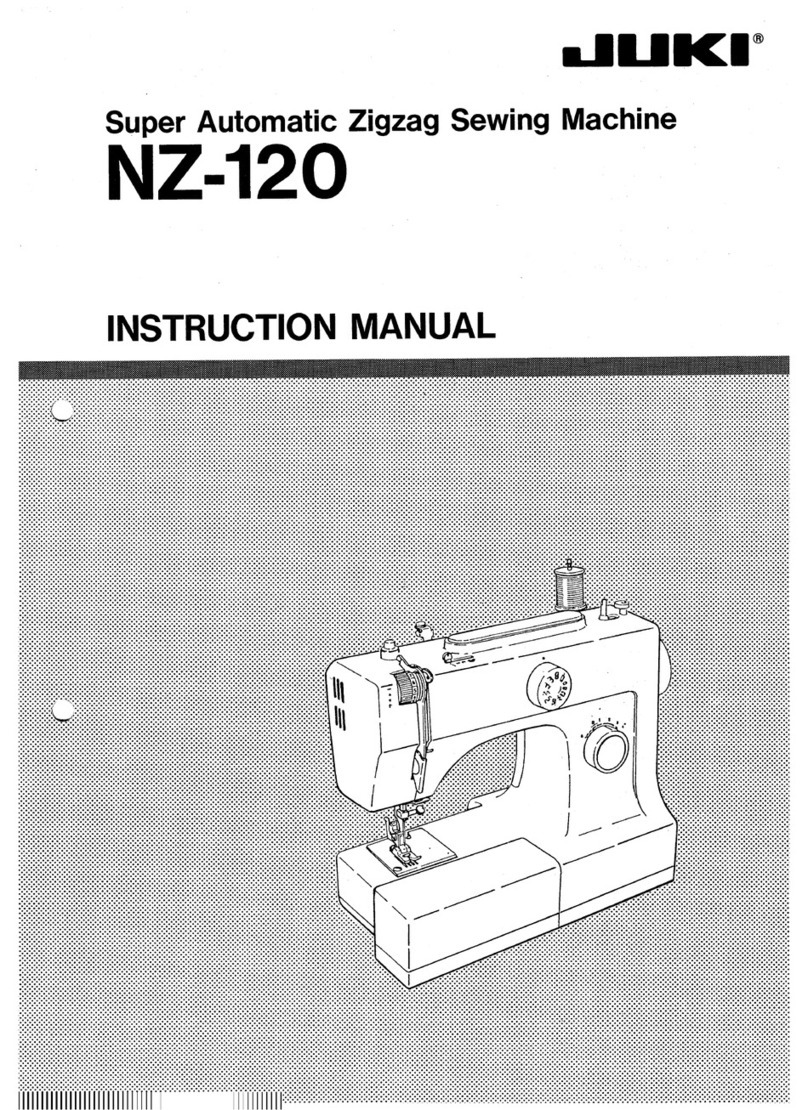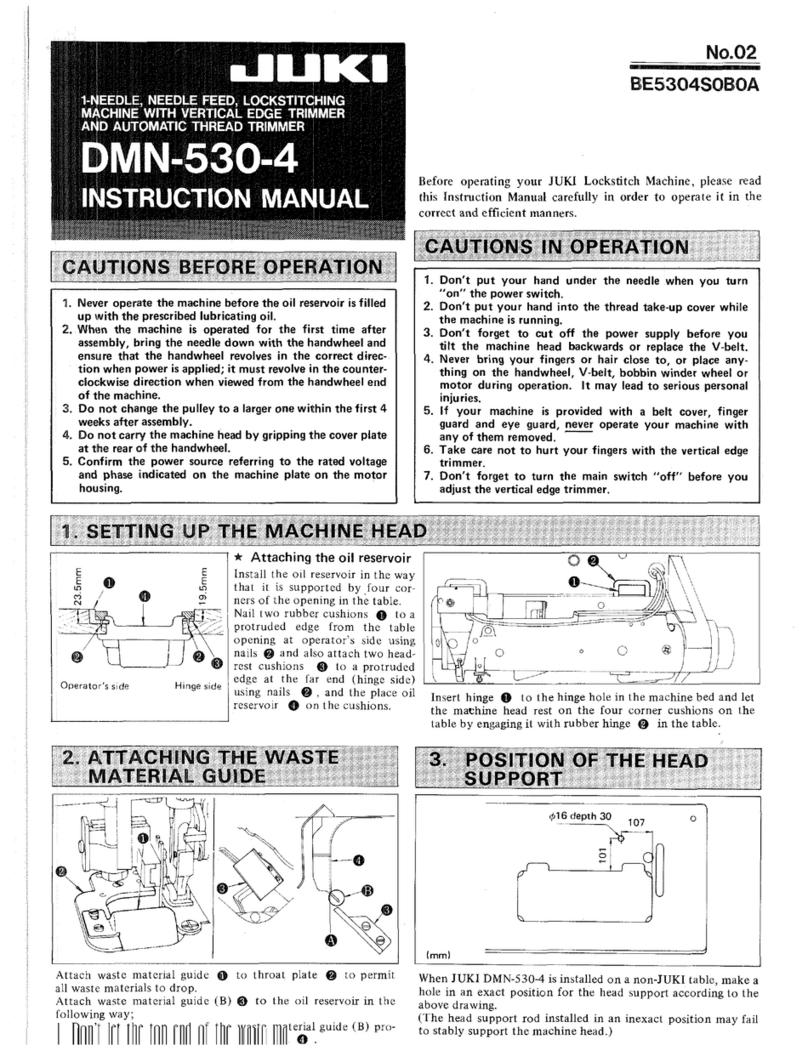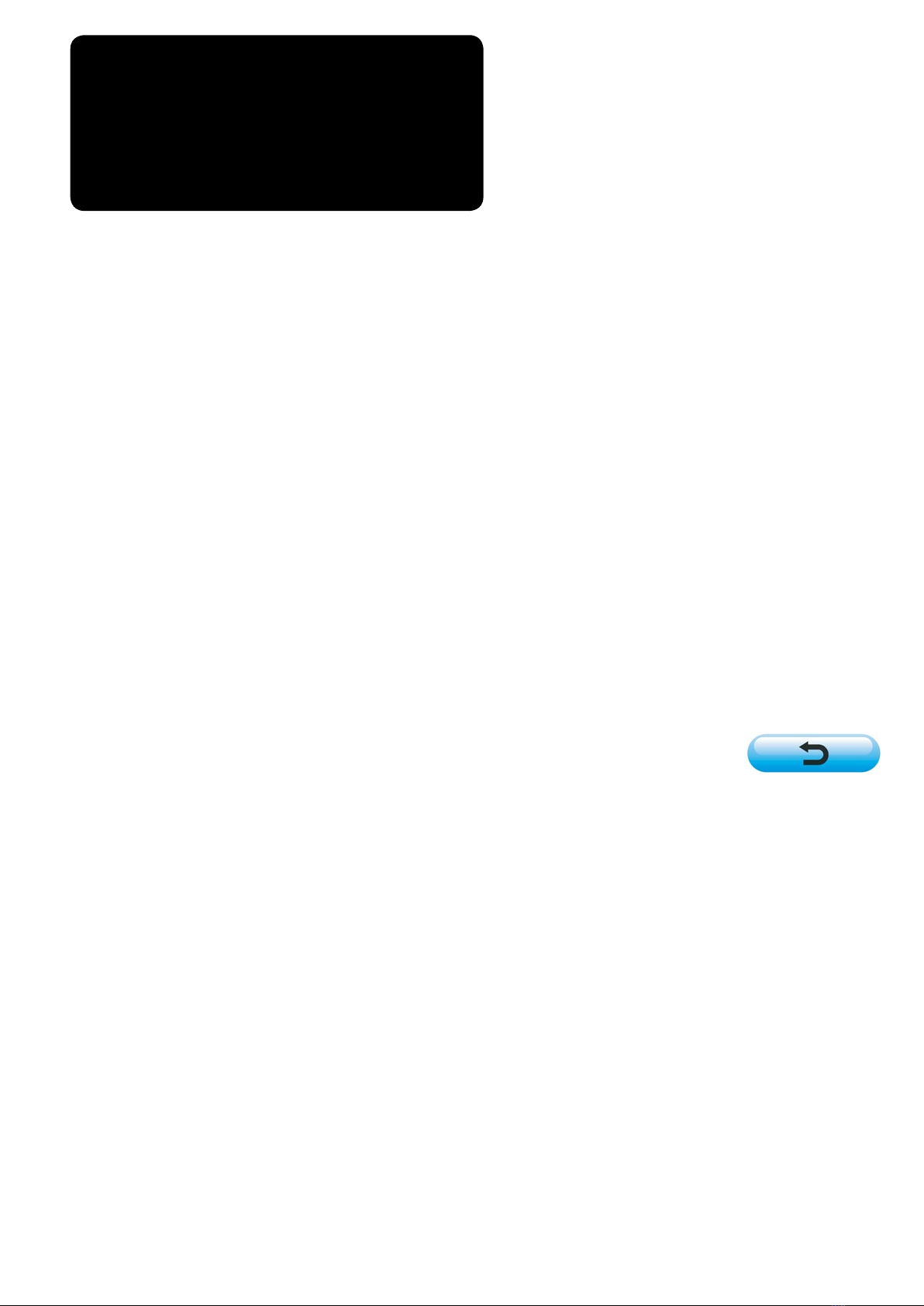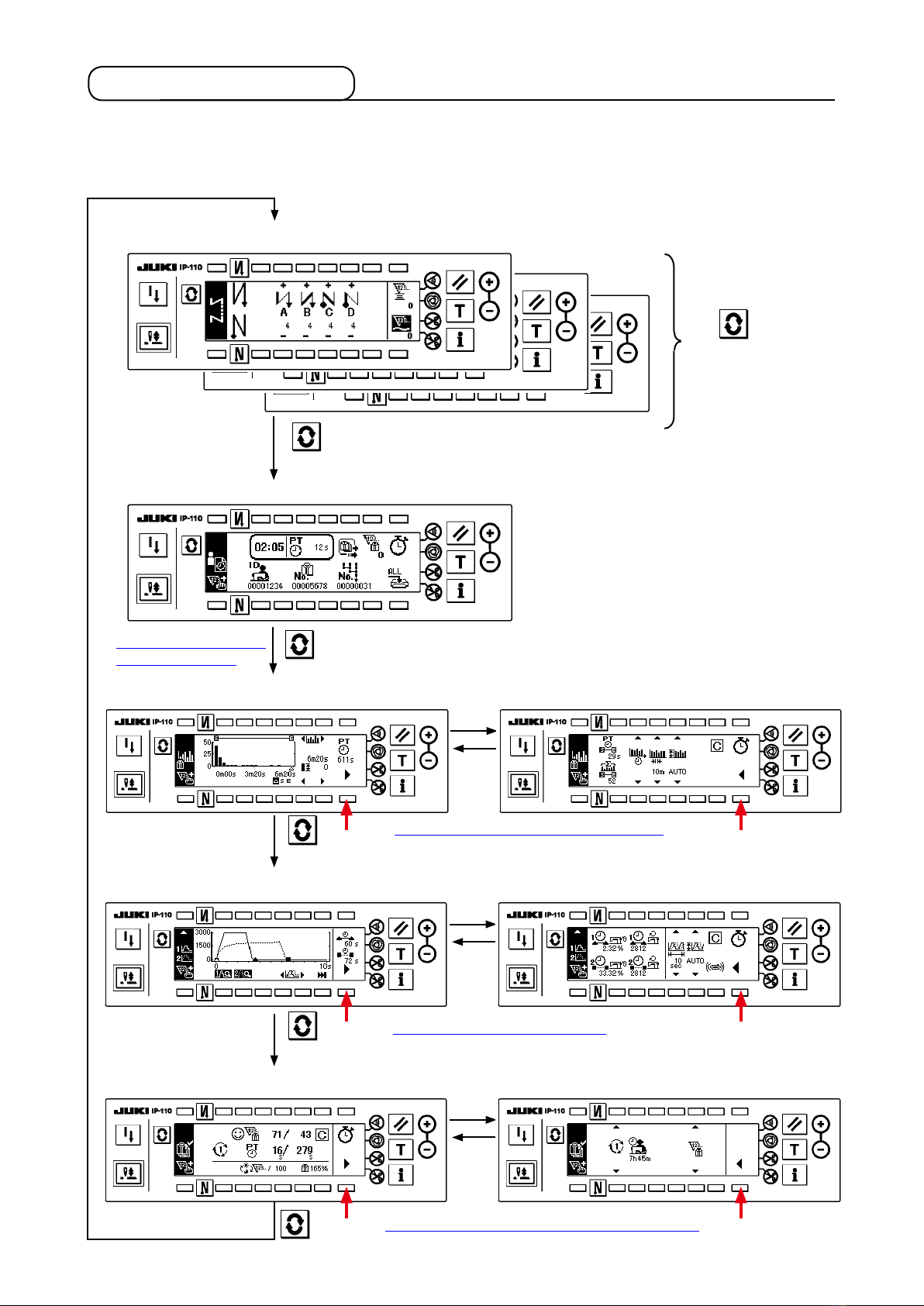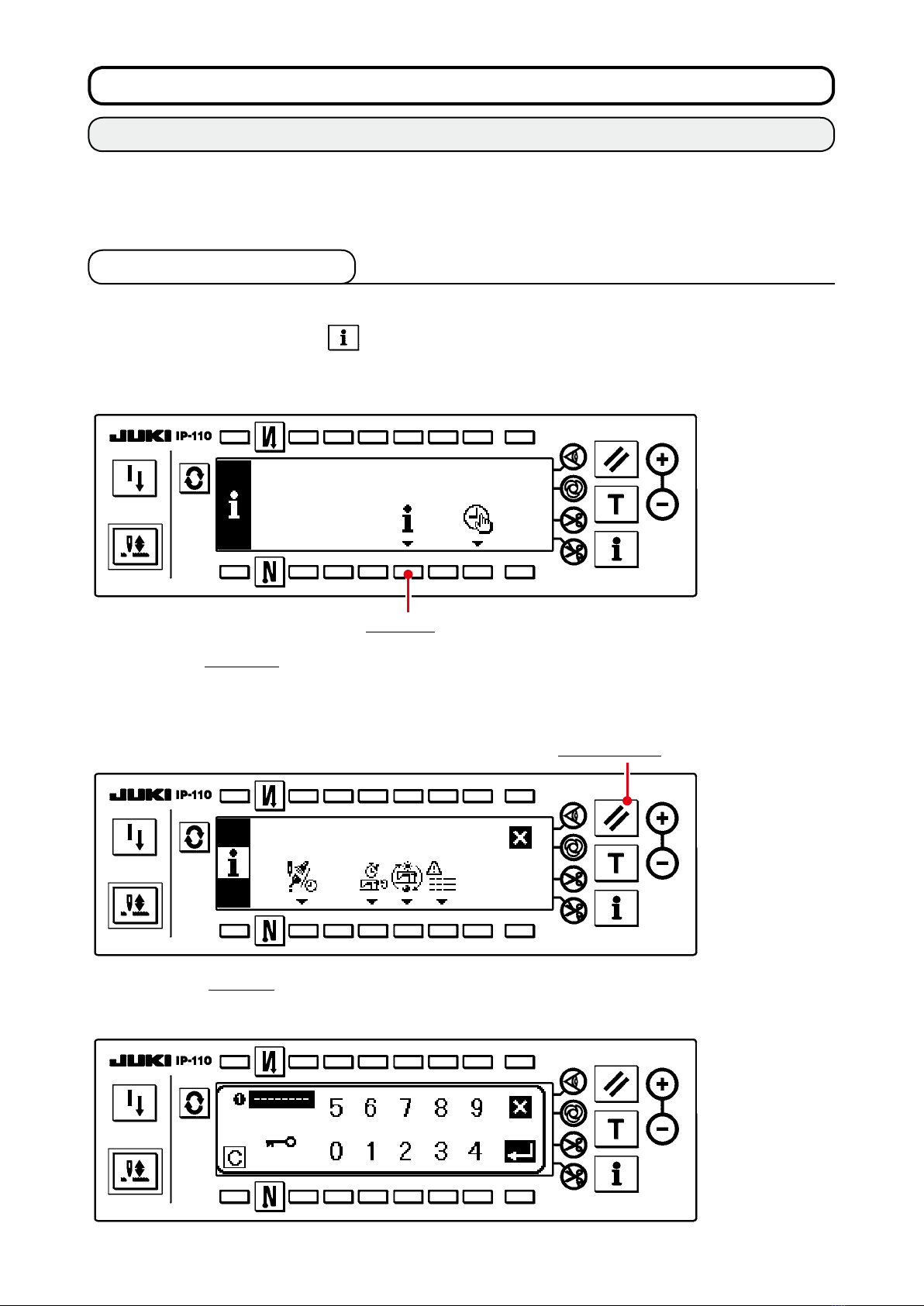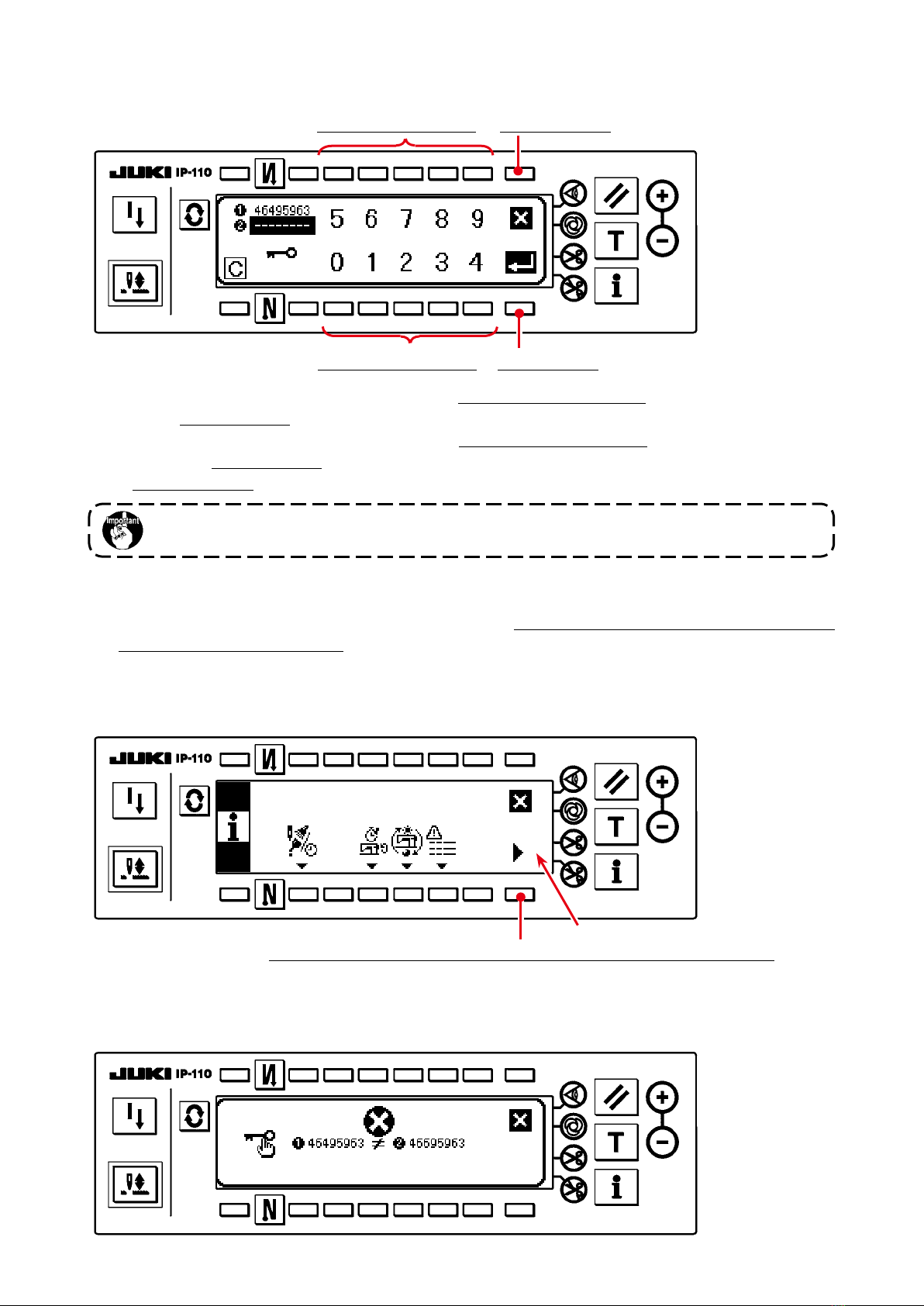– 1 –
!. INTRODUCTION
1. Outline
ThisInstructionManualdescribestheproductionsupportfunctionwhichisenabledbyinstallingtheIP
(Intelligent Panel) on the sewing machine and operating it. The IP measures the operational status of
thesewingmachineandrecordsit.Inaddition,itvisuallyindicatestherecordeddatatohelpimprove
efciencyinsewingworkfromvariouspointsofview.Themeasuredandrecordeddataonthesew-
ingmachineoperationcanalsobeloadedintoapersonalcomputerbywayofamedium.Bycollecting
andloadingoperationdatafromtwoormoresewingmachinesintoapersonalcomputer,notonlythe
detailedanalysisoftheoperationalstatuswithSMDAA(SewingManagementDataAnalysisApplication
software)butalsotheaccumulationoftheanalyzeddataareenabled.Withthoseanalyzedandaccu-
mulateddata,efciencyimprovingactivitiesfortheentiresewingplantcanbecarriedoutcontinuously.
* RefertotheInstructionManualforSMDAAfortheSMDAA.
TheproductionsupportfunctionbymeansoftheIPiscategorizedintofourfunctionalparts,i.e.,work
management function, pitch time monitor function, sewing recorder function and production manage-
mentfunction.Eachofthemhasitsownsupportcapability.Usethembyselectinganappropriateone
accordingtoyourneeds.
* Itshouldbenotedthattheworkmanagementfunctioncannotbedisabledsinceitmanagesdataon
the sewing machine operation. Operation of the other three functions can be changed over between
the enable and disable.
(1) Work management function
Tousetheworkmanagementfunction,workhistorydatasuchastheoperatorID,productnumber
andprocessnumber,whicharetobeembeddedintheoperationdatarecordedbyeachsewing
machine,shouldbeentered.TheSMDAAcarriesoutoperationalstatusanalysisbasedonthose
pieces of data.
This function is also used when loading the operation data from the sewing machine into a personal
computer.
(2) Pitch time monitor function
Withthepitchtimemonitorfunction,itispossibletospecifyanarbitrarytargetsectiontomonitor
thetransitionoftheproductionvolume(i.e.,thequantityofsewnitems)perunittimeandthepitch
timedistributionanddisplaythemontheIPasabarchart.Inaddition,theoperationalstatussuch
asthetotalproductionvolumeandaveragepitchtimeinthespeciedsectioncanbeanalyzedand
indicatednumerically.Throughthesecapabilities,thesewingworkcanbemonitoredoveralong
timeandvisuallyanalyzedtoenabletrackingdownofthetimewhenaproblemhasoccurred.
(3) Sewing recorder function
Thesewingrecorderfunctioncontinuouslymeasuresthenumberofrevolutionsandthreadtrimming
timing of the sewing machine at all times to show the results on the IP as a line chart. The sewing
machineoperator'sskilllevelischeckedandtechnicaltrainingisprovidedbasedonthelinegraph.
Itispossibletodisplayanoperator'sskillleveltogetherwiththatofaskilledoperatororwithhis/her
workdataofthepastonascreenforthepurposeofcomparison,sothatthecomplicatedandhard-
to-understandsewingmachineoperationcanbevisualizedforeasieranalysis.
(4) Production management function
Theproductionmanagementfunctiondisplaysthetargetproductionvolumeforgivenworkinghours
andtheactualproductionvolumetonotifytheoperatorofadelayorprogressofsewingworkinreal
time.Withthisfunction,theoperatorisabletocarryouthis/herworkwhilecheckinghis/herwork
pace.Thisenhanceshis/hermotivationtoachievehis/hergoal,therebyleadingtoaincreasein
productivity.Inaddition,thisfunctionallowsearlydetectionofadelayinworkmakingitpossibleto
identifyaproblemandtakeanappropriatemeasureatanearlystage.