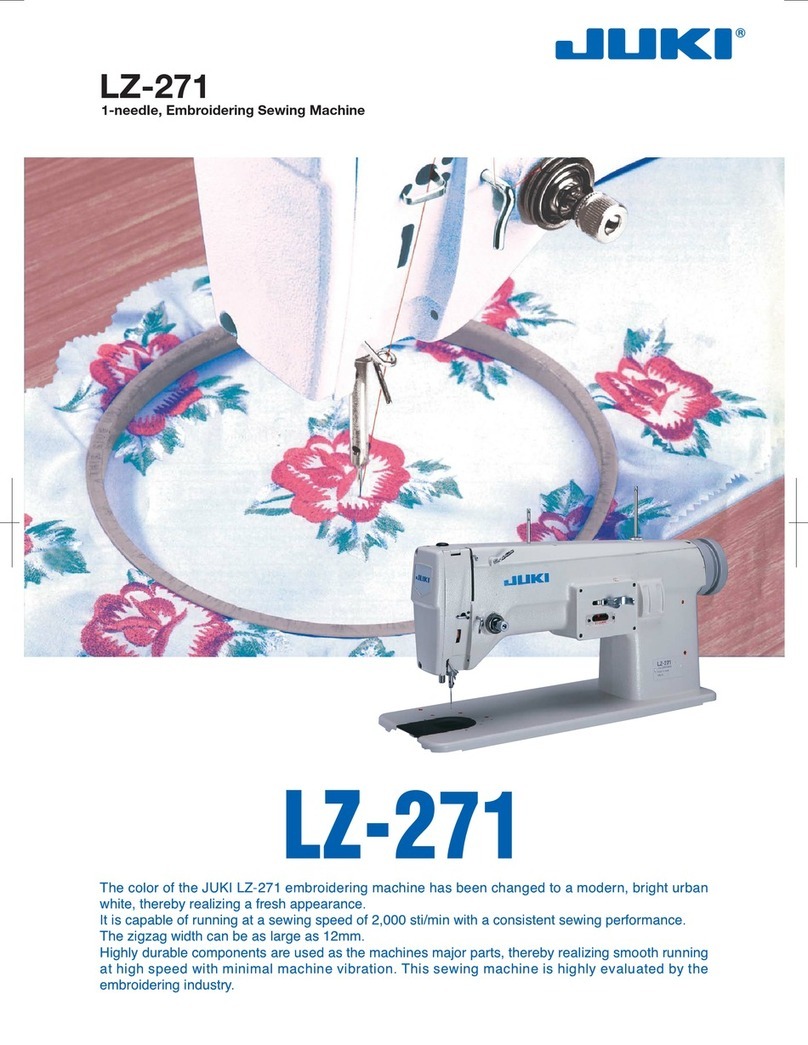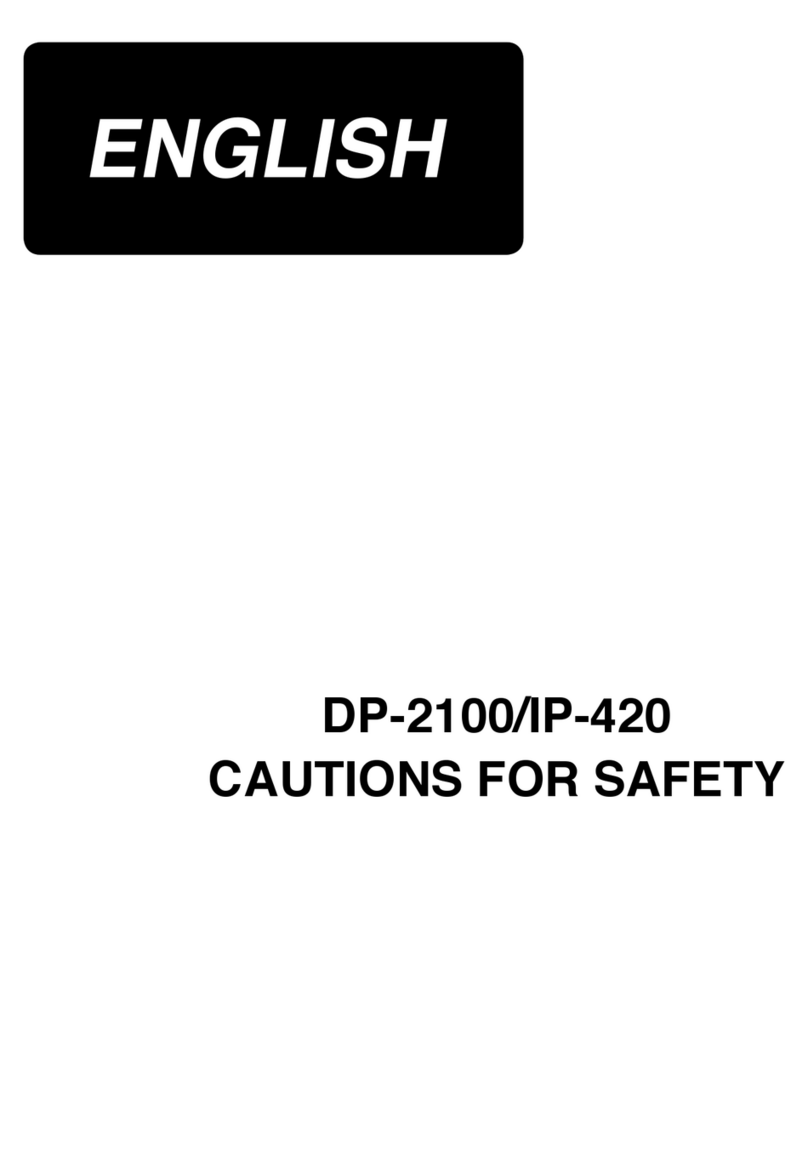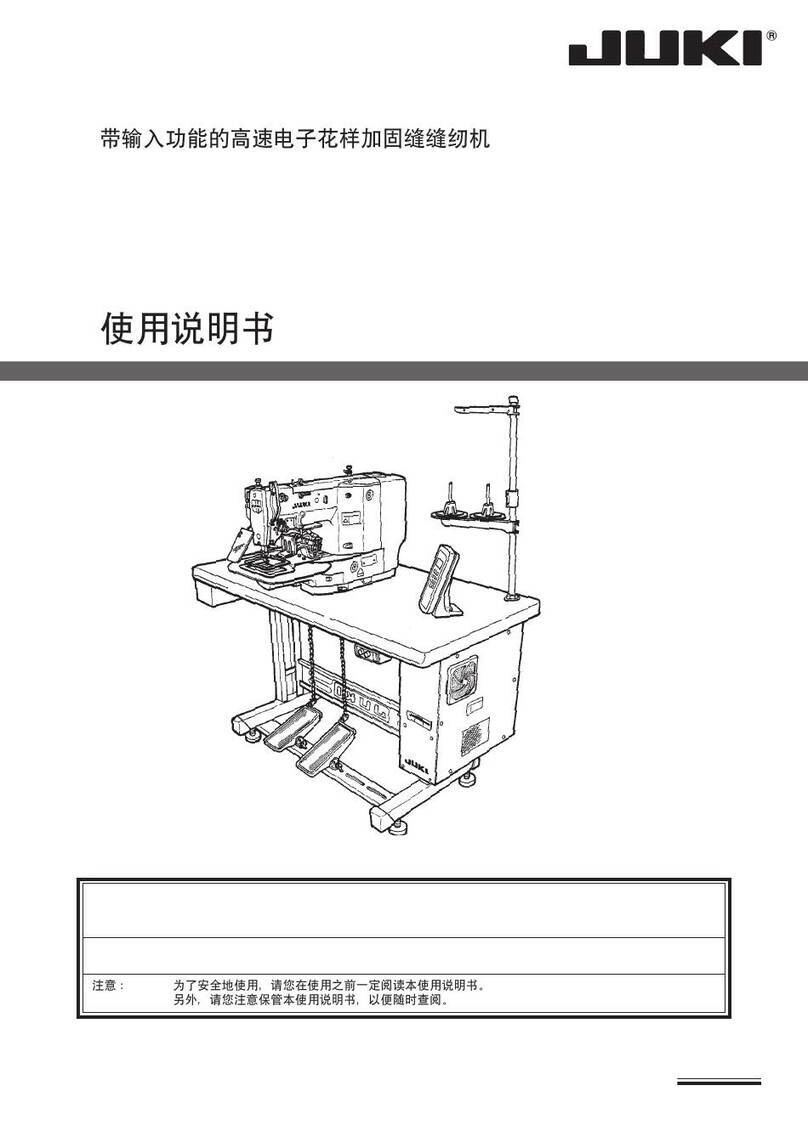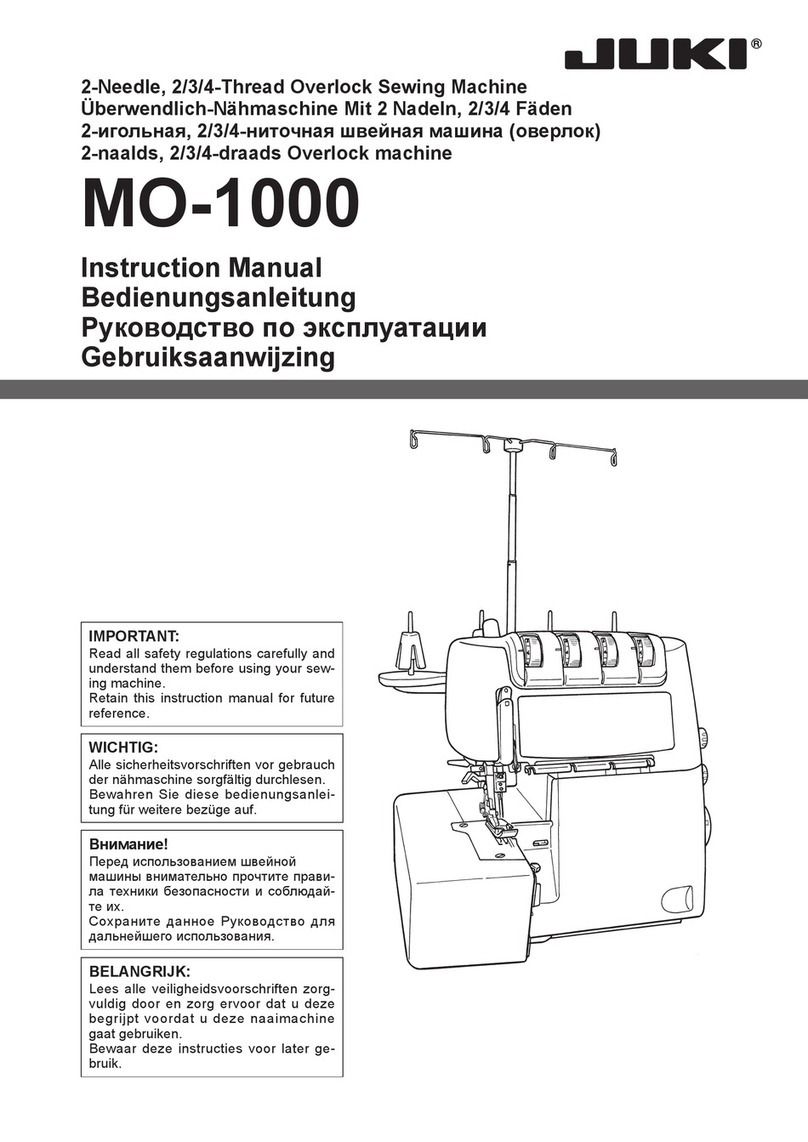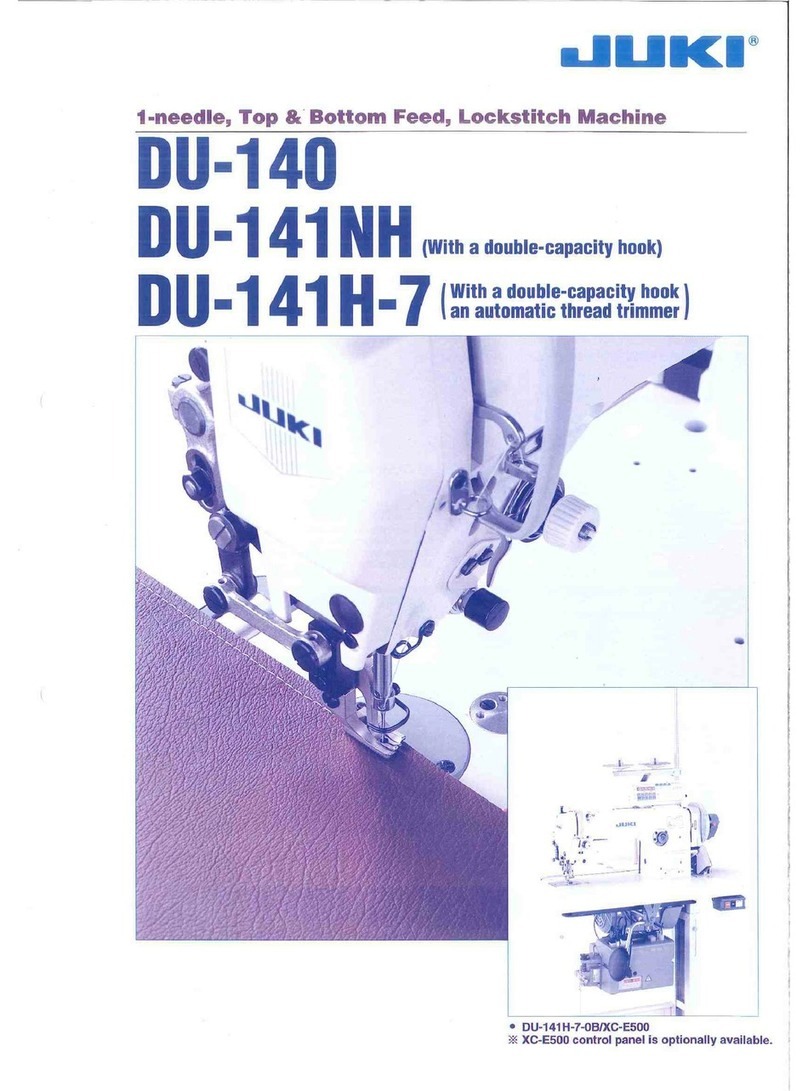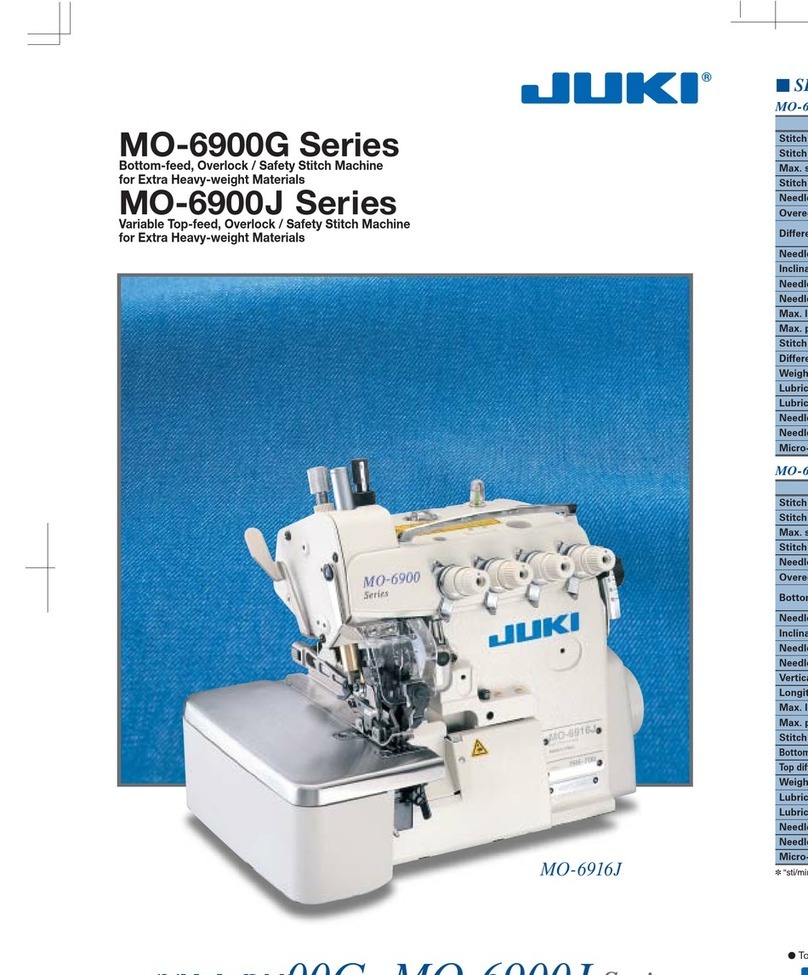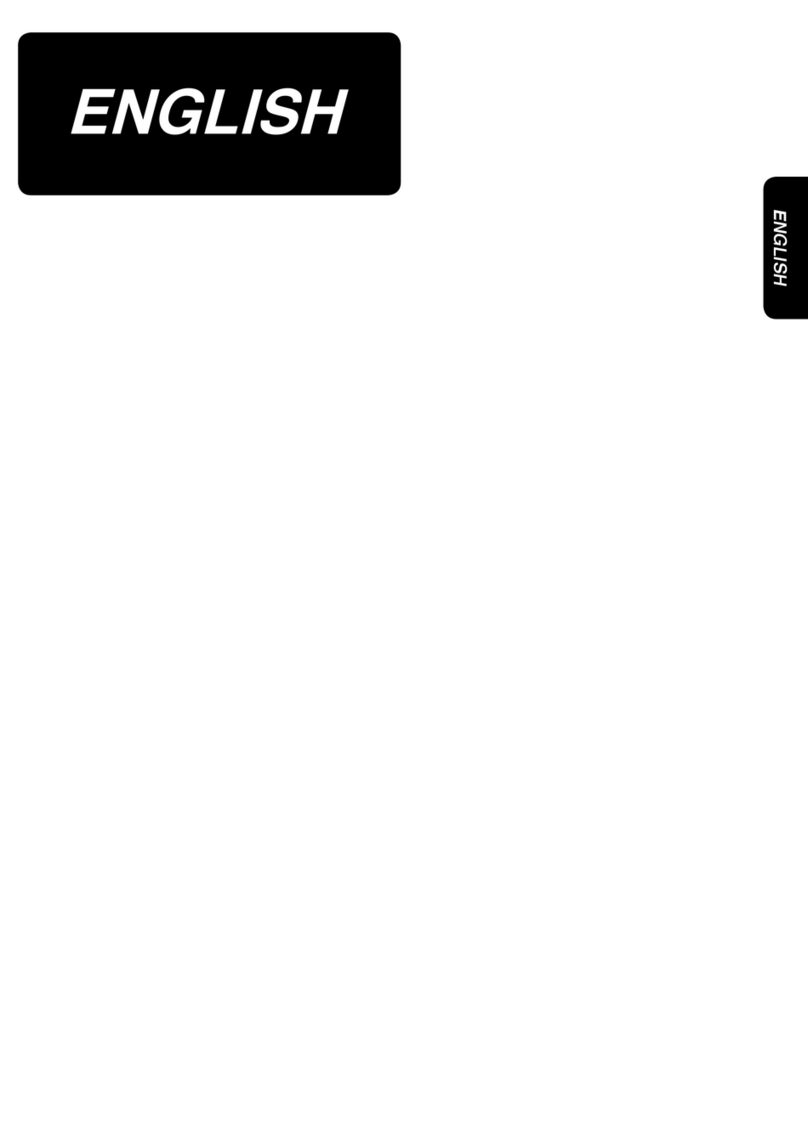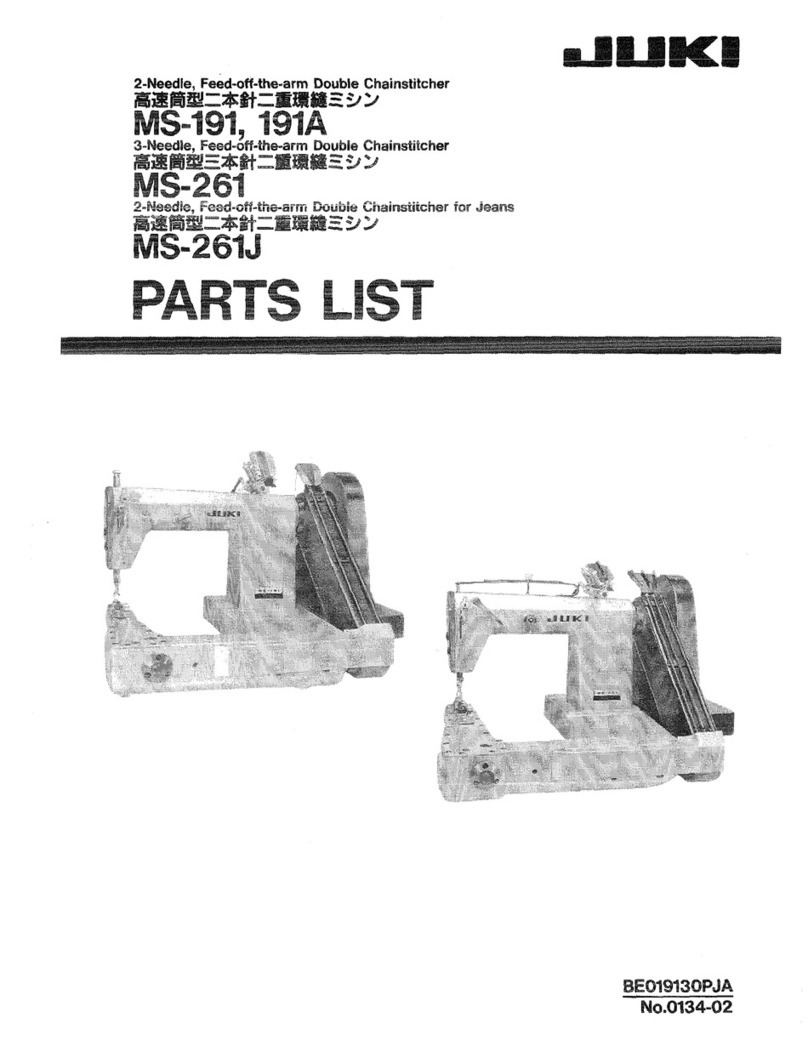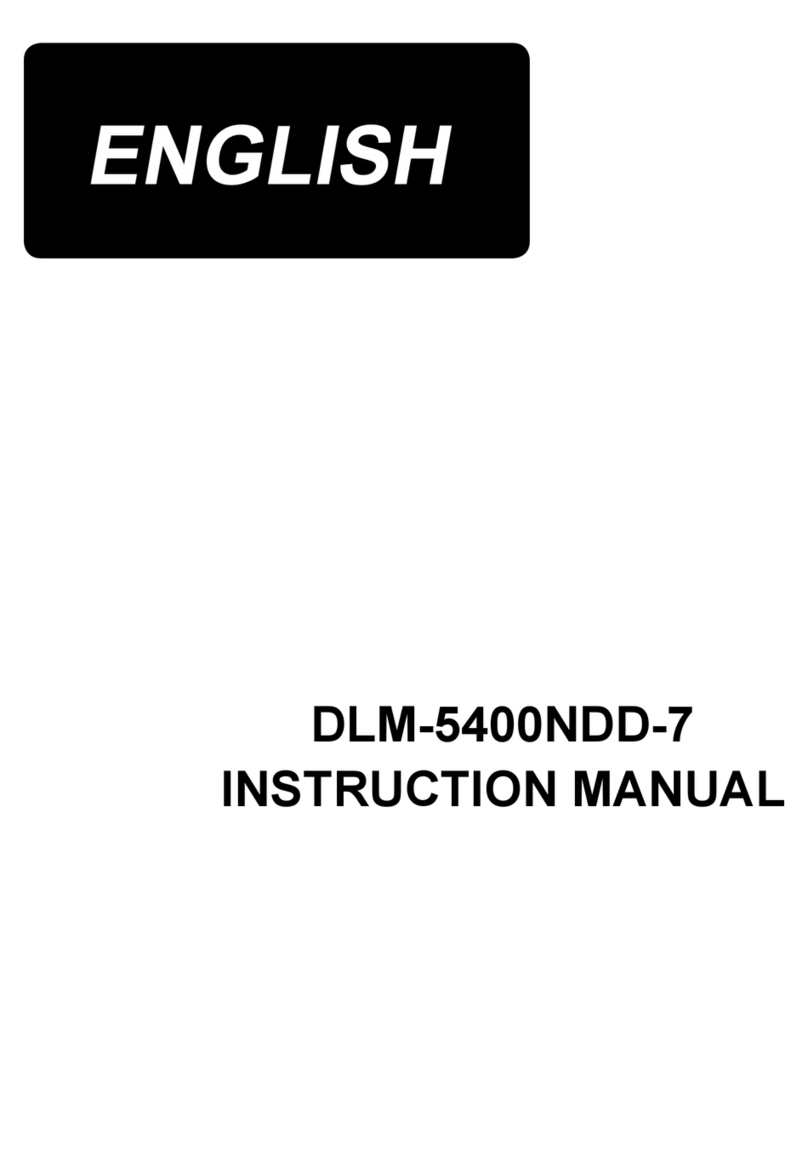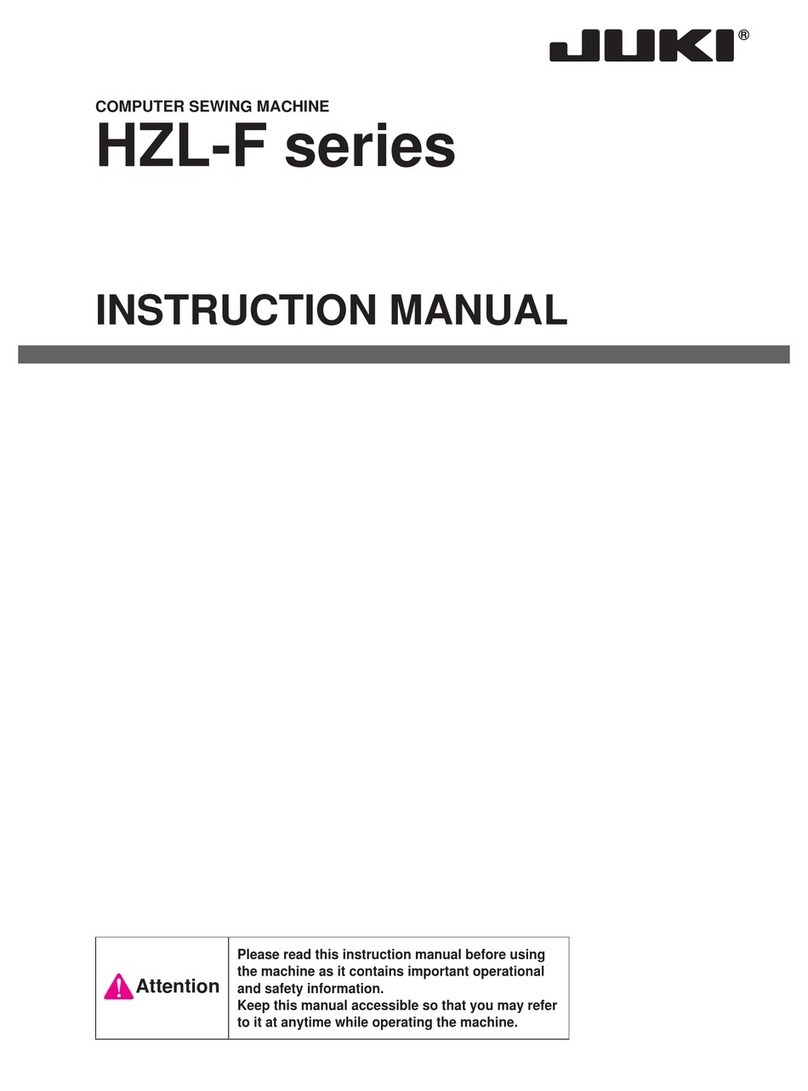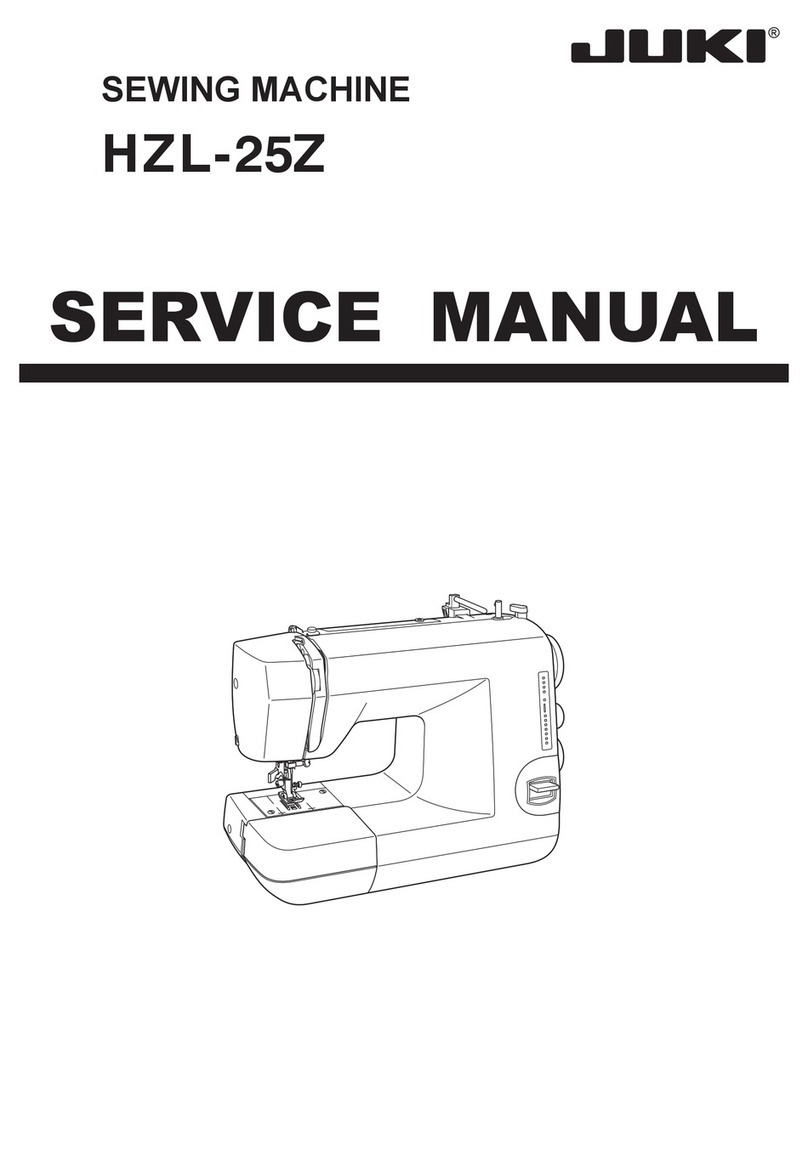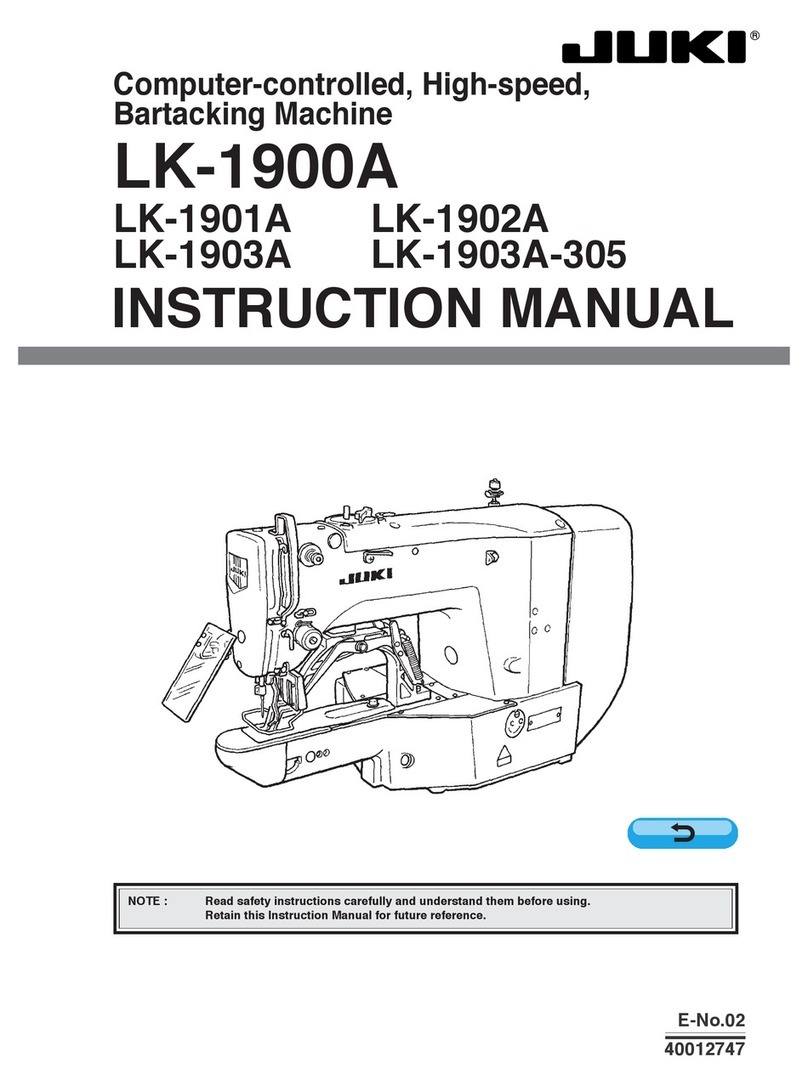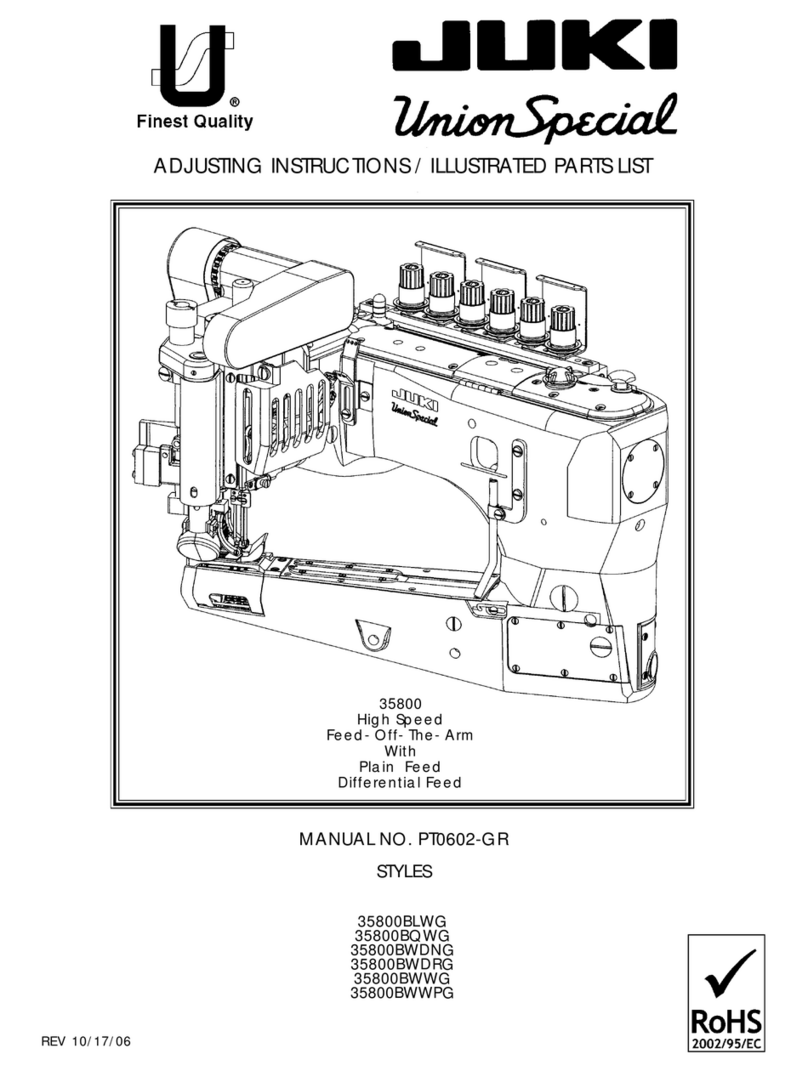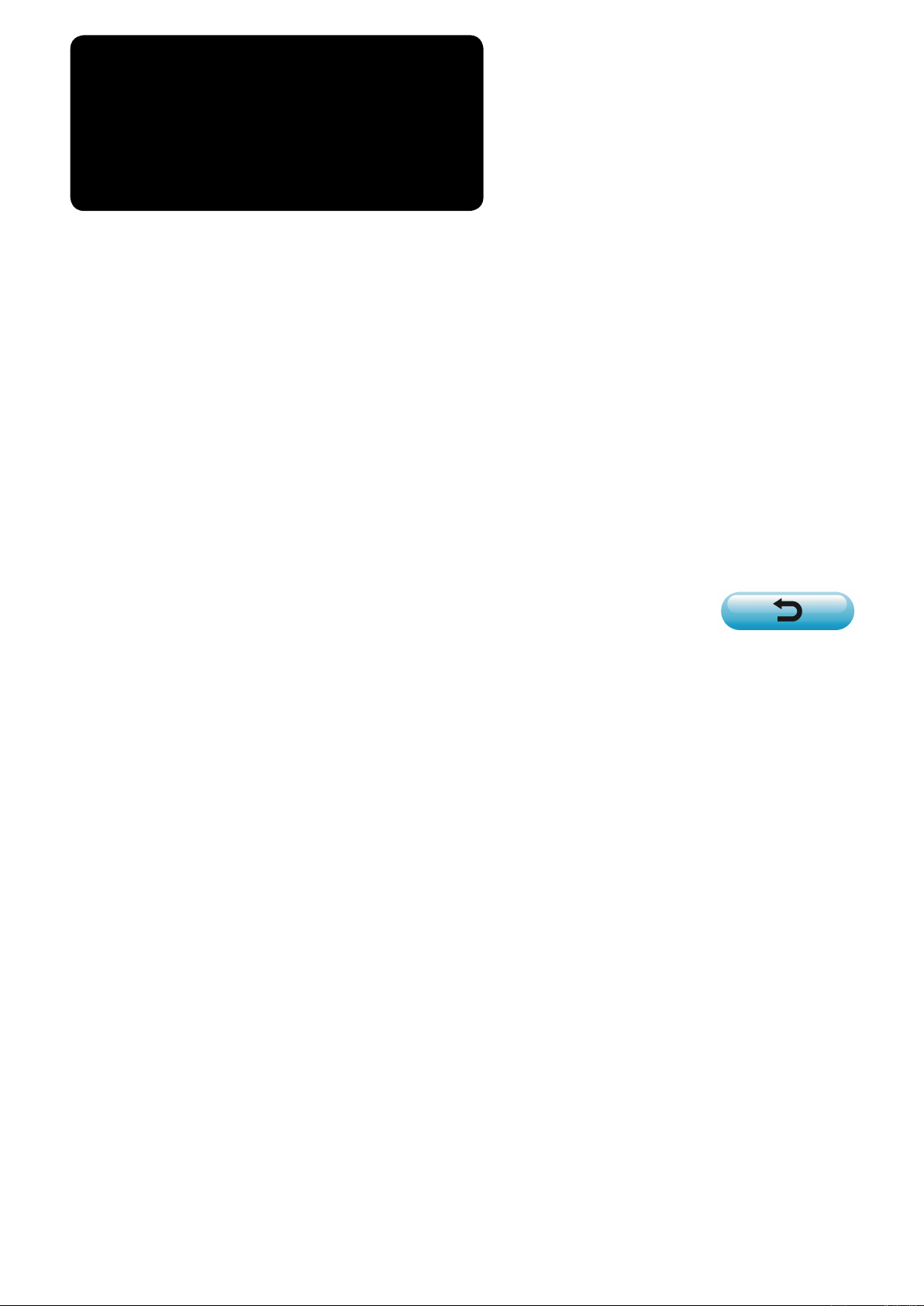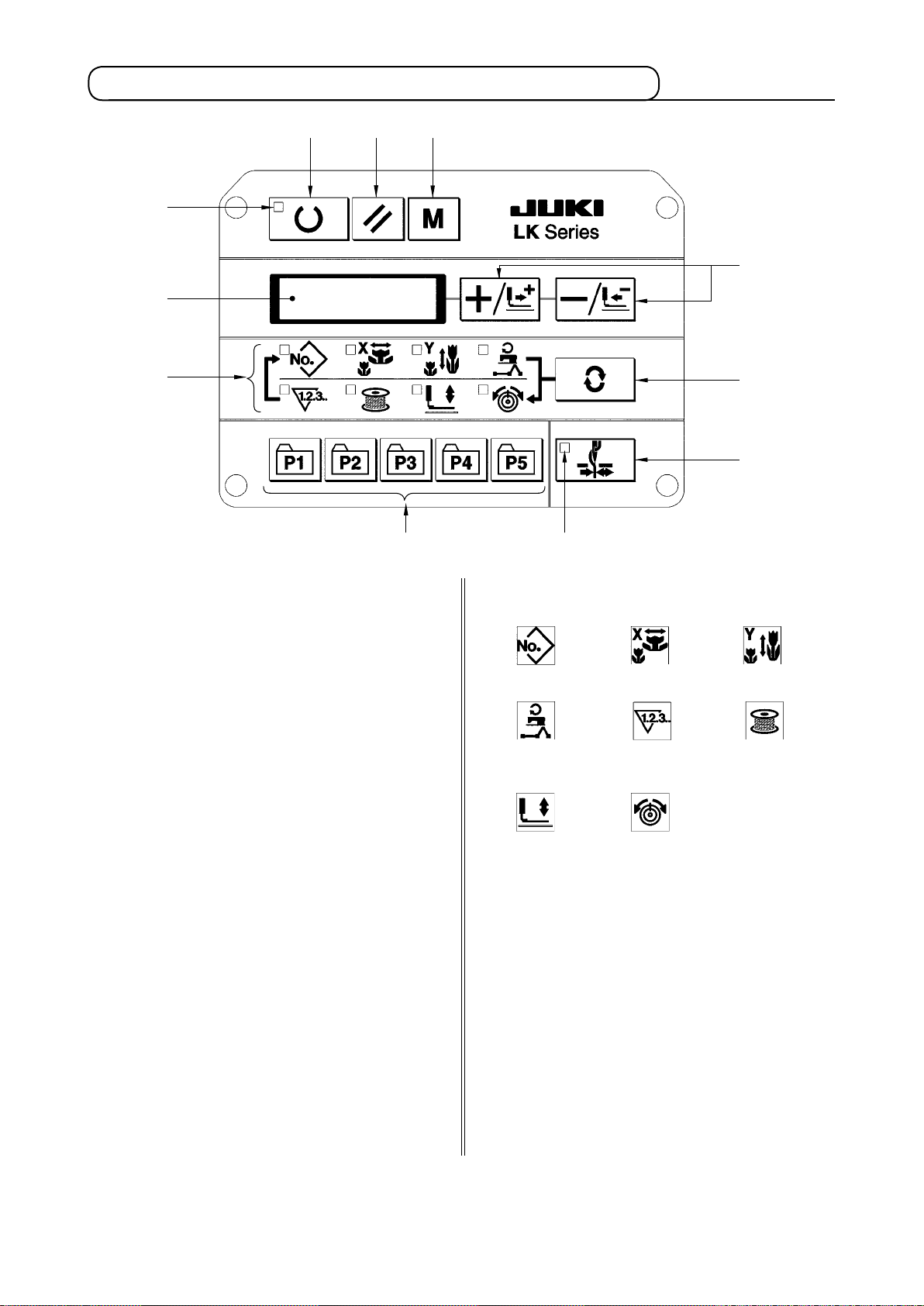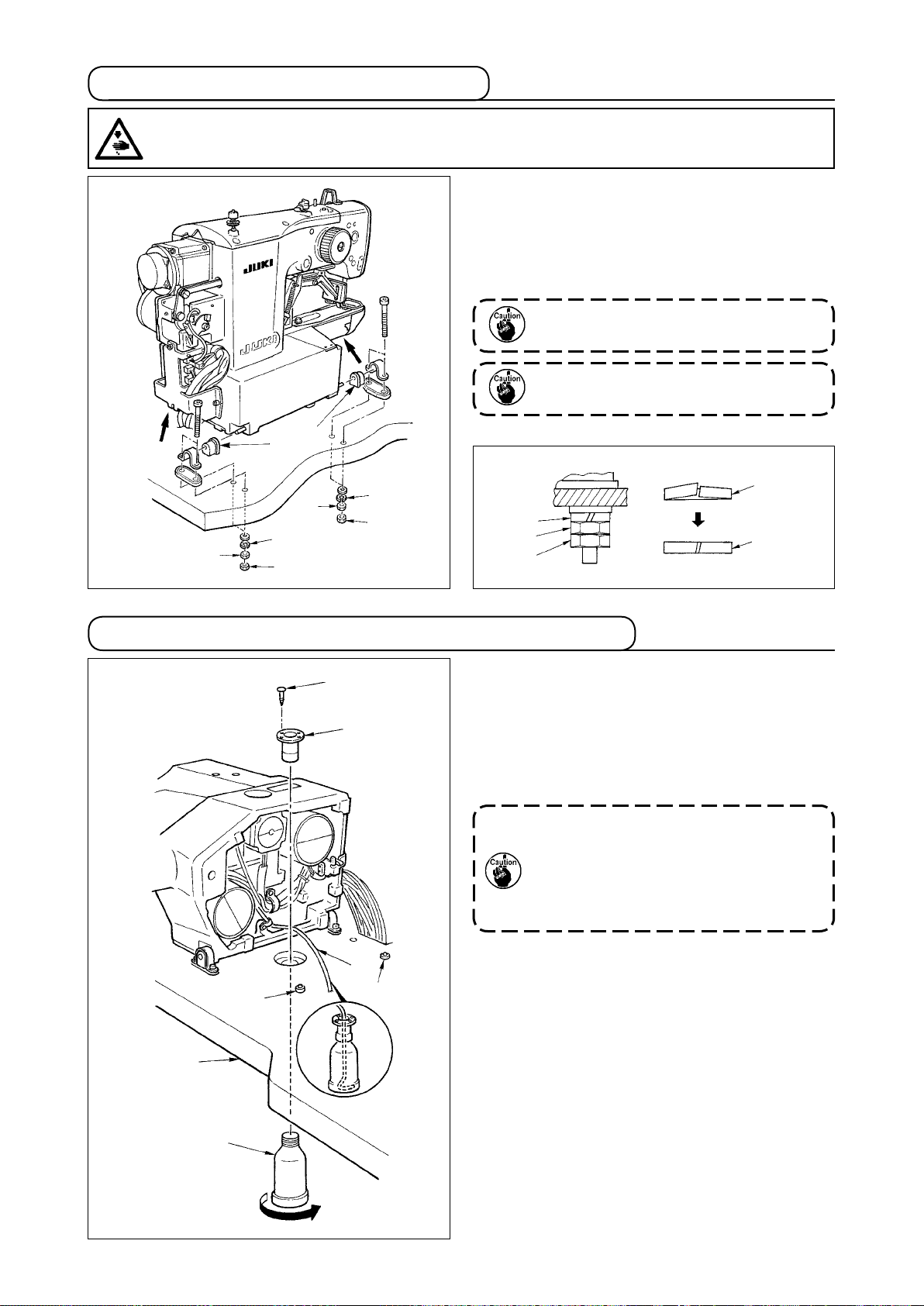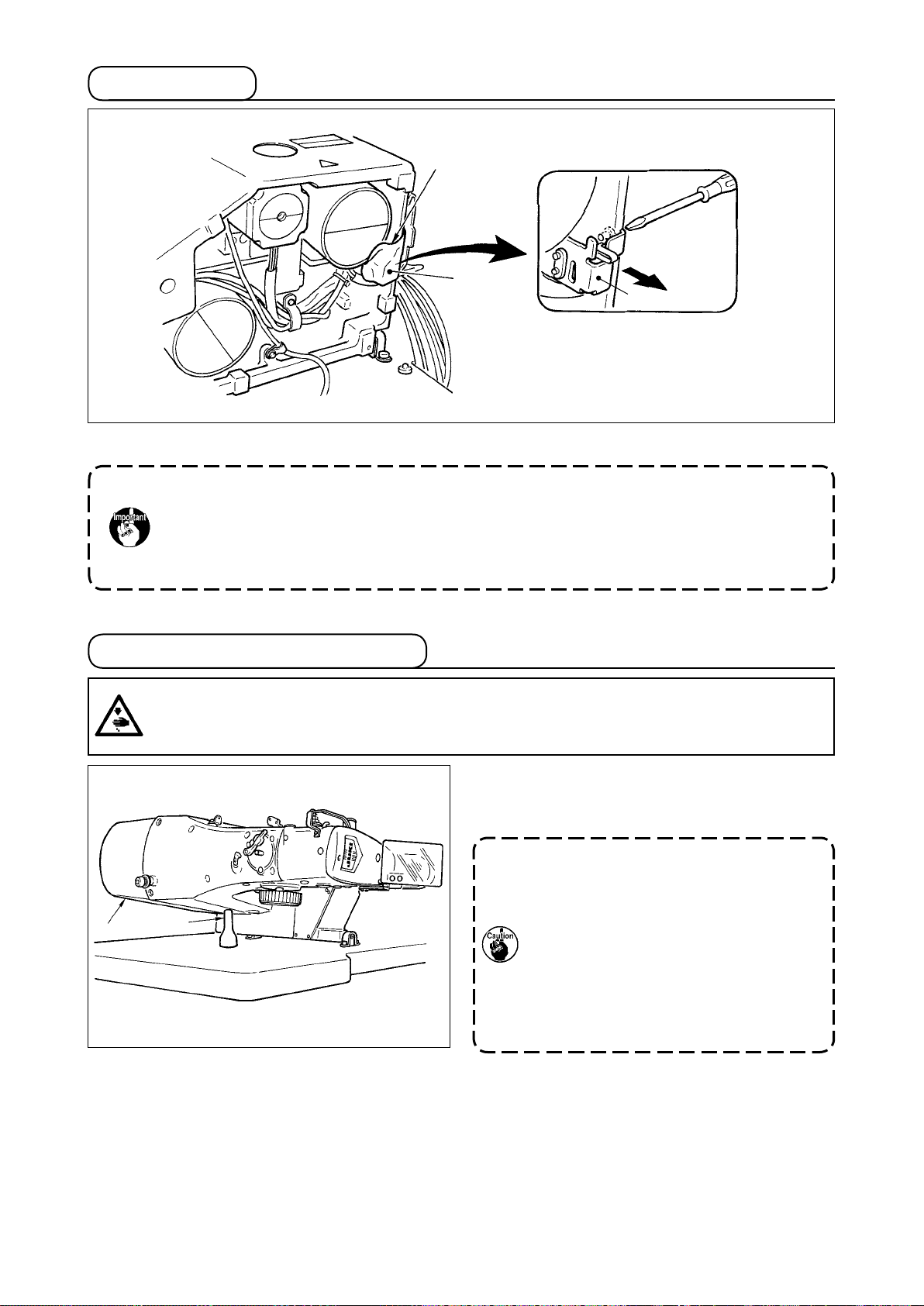i
CONTENTS
蠢.EXPLANATION OF LK-1900A, COMPUTER-CONTROLLED
HIGH-SPEED BARTACKING MACHINE .................................................................... 1
[1] SPECIFICATIONS .................................................................................................................................. 1
[2] CONFIGURATION .................................................................................................................................. 2
1. Names of main unit .......................................................................................................................................... 2
2. Names and explanation of switches on the operation panel ....................................................................... 3
[3] INSTALLATION ......................................................................................................................................4
1. Installing the electrical box ............................................................................................................................. 4
2. Attaching the connecting rod ......................................................................................................................... 4
3. Installing the head support rod ...................................................................................................................... 4
4. Installing and connecting the power switch.................................................................................................. 5
5. Installation of the sewing machine head ....................................................................................................... 6
6. Installing the drain receiver and the head support rubber .......................................................................... 6
7. Safety switch .................................................................................................................................................... 7
8. Tilting the sewing machine head .................................................................................................................... 7
9. Installing the operation panel ......................................................................................................................... 8
10. Connecting the cord ........................................................................................................................................ 9
11. Installing the motor cover ............................................................................................................................. 10
12. Managing the cord ......................................................................................................................................... 11
13. Installing the eye protection cover ............................................................................................................... 11
14. Installing the thread stand ............................................................................................................................ 12
[4] OPERATION OF THE SEWING MACHINE .......................................................................................... 13
1. Lubrication ..................................................................................................................................................... 13
2. Attaching the needle ...................................................................................................................................... 13
3. Threading the machine head ........................................................................................................................ 14
4. Installing and removing the bobbin case .................................................................................................... 14
5. Installing the bobbin ...................................................................................................................................... 15
6. Adjusting the thread tension ........................................................................................................................ 15
7. Adjusting the thread take-up spring ............................................................................................................ 16
8. Example of the thread tension ...................................................................................................................... 16
[5] OPERATION OF THE SEWING MACHINE (BASIC) ...........................................................................17
1. Item data setting ............................................................................................................................................ 17
2. Checking the contour of a sewing pattern .................................................................................................. 19
3. Sewing ............................................................................................................................................................ 20
4. Change to the other sewing pattern ............................................................................................................. 20
5. Winding a bobbin ........................................................................................................................................... 21
6. Thread clamp device ..................................................................................................................................... 22
[6] OPERATION OF THE SEWING MACHINE (ADVANCED) .................................................................. 24
1. Performing sewing using the pattern keys ( , , , and ) ............................................. 24
2. Performing sewing using the combination function .................................................................................. 27
3. Performing sewing using the “bobbin thread counter” ............................................................................. 29
4. How to use the temporary stop .................................................................................................................... 29
5. Setting the pattern thread tension ............................................................................................................... 30
6. Cautions in operation .................................................................................................................................... 31
[7] MAINTENANCE ...................................................................................................................................31
1. Adjusting the height of the needle bar ........................................................................................................ 31
2. Adjusting the needle-to-shuttle relation ...................................................................................................... 32
3. Adjusting the lift of the work clamp foot ..................................................................................................... 33
4. The moving knife and counter knife............................................................................................................. 33
5. Needle thread clamp device .......................................................................................................................... 34
6. Adjustment of the wiper ................................................................................................................................ 34
7. Draining waste oil .......................................................................................................................................... 35
8. Amount of oil supplied to the hook .............................................................................................................. 35
9. Replacing the fuse ......................................................................................................................................... 35
10. Changing the voltage of 100/200V ................................................................................................................ 36
11. Replenishing the designated places with grease ....................................................................................... 37
[8] HOW TO USE THE MEMORY SWITCH ............................................................................................... 38
1. Start and change of the memory switch ...................................................................................................... 38
2. Example of the memory switch setting ....................................................................................................... 38
3. Table of functions of the memory switch .................................................................................................... 42