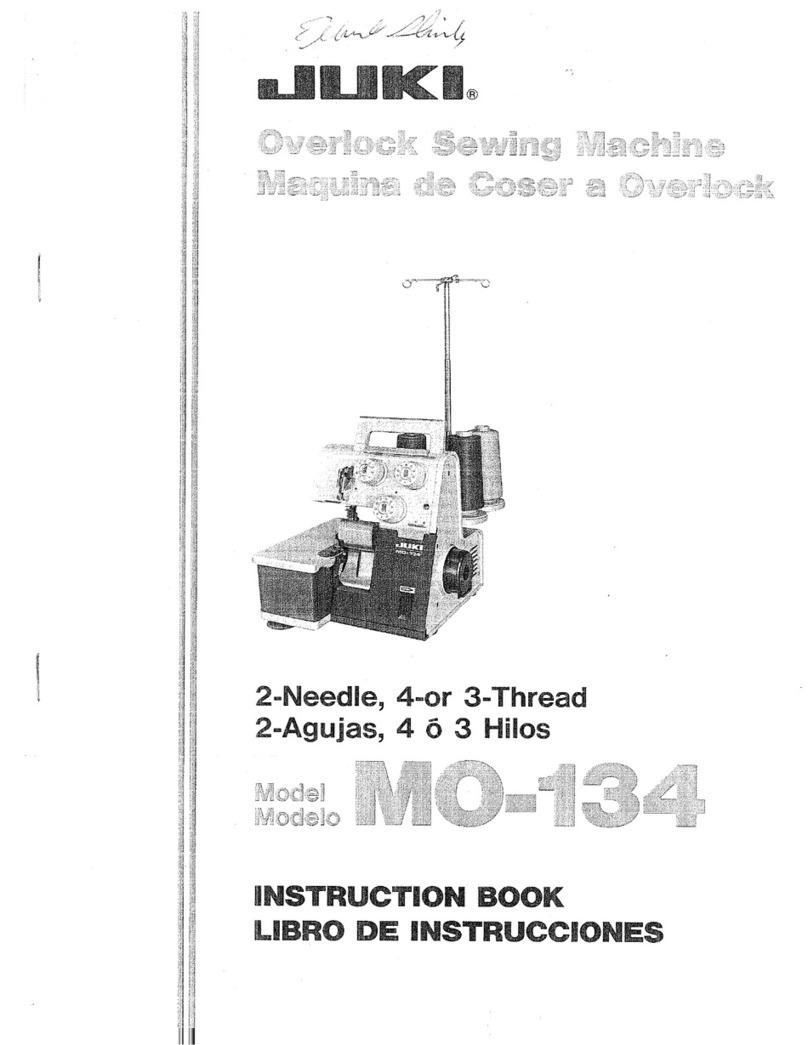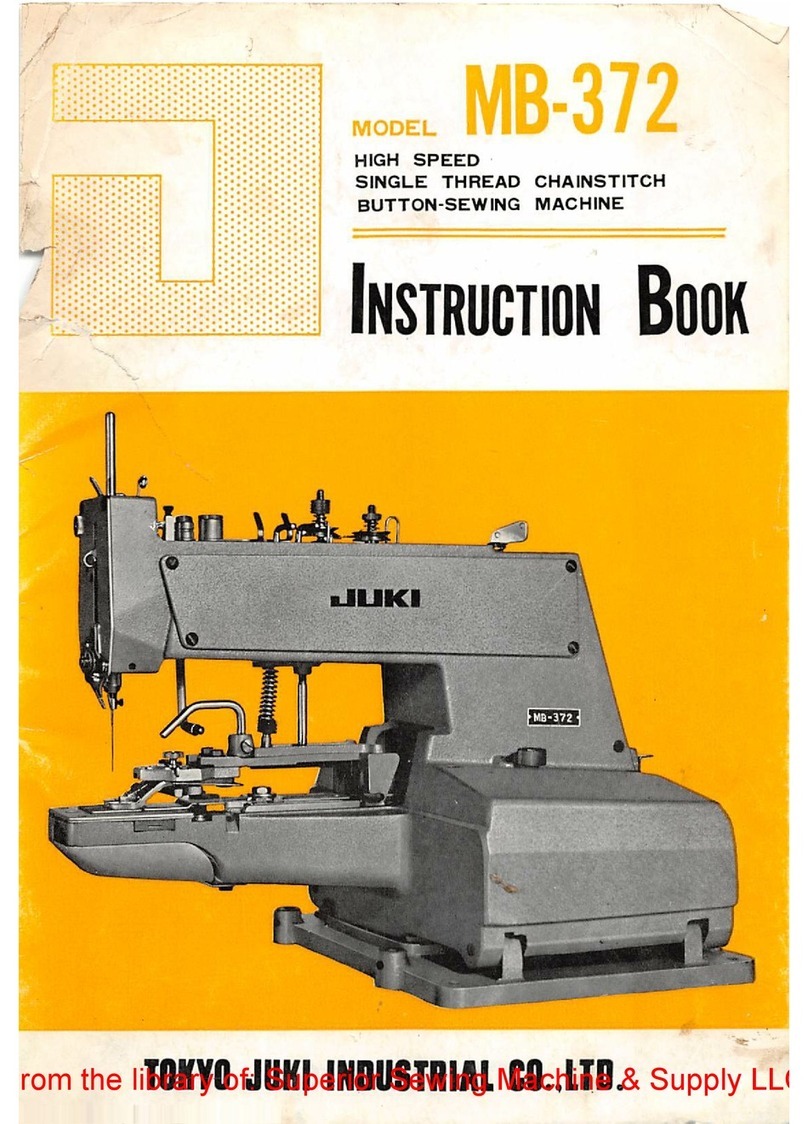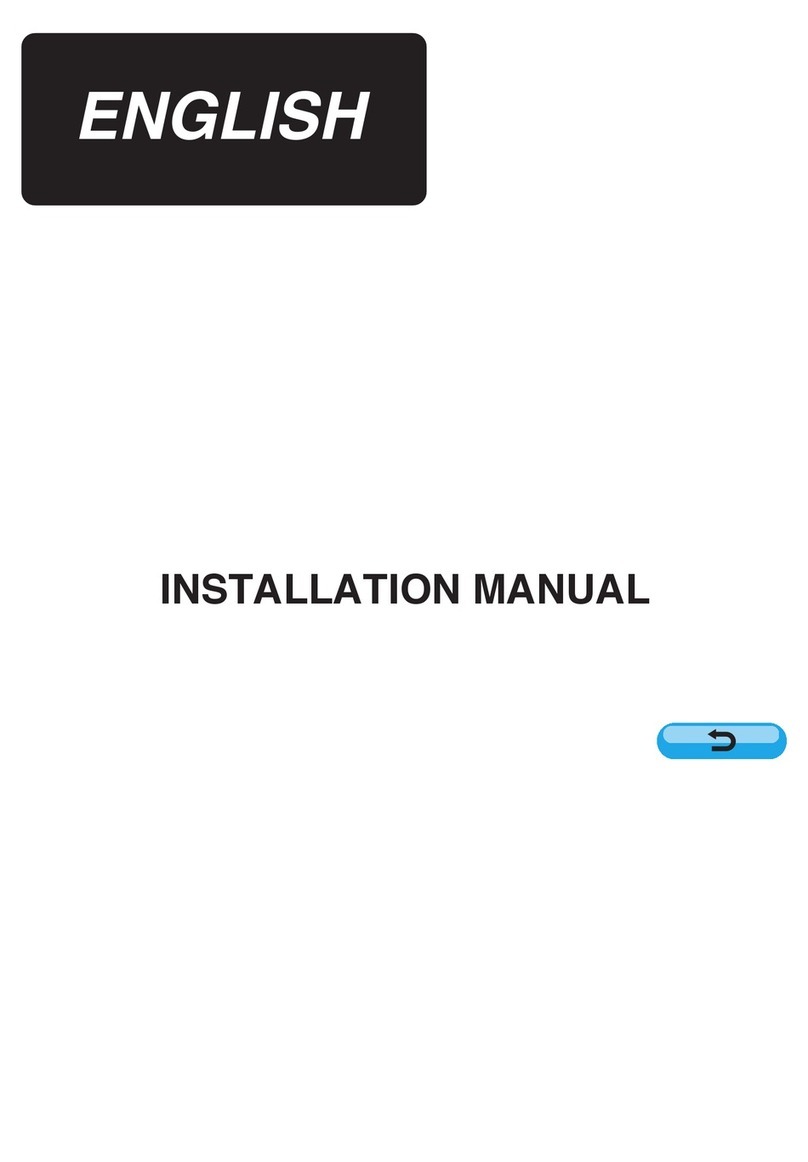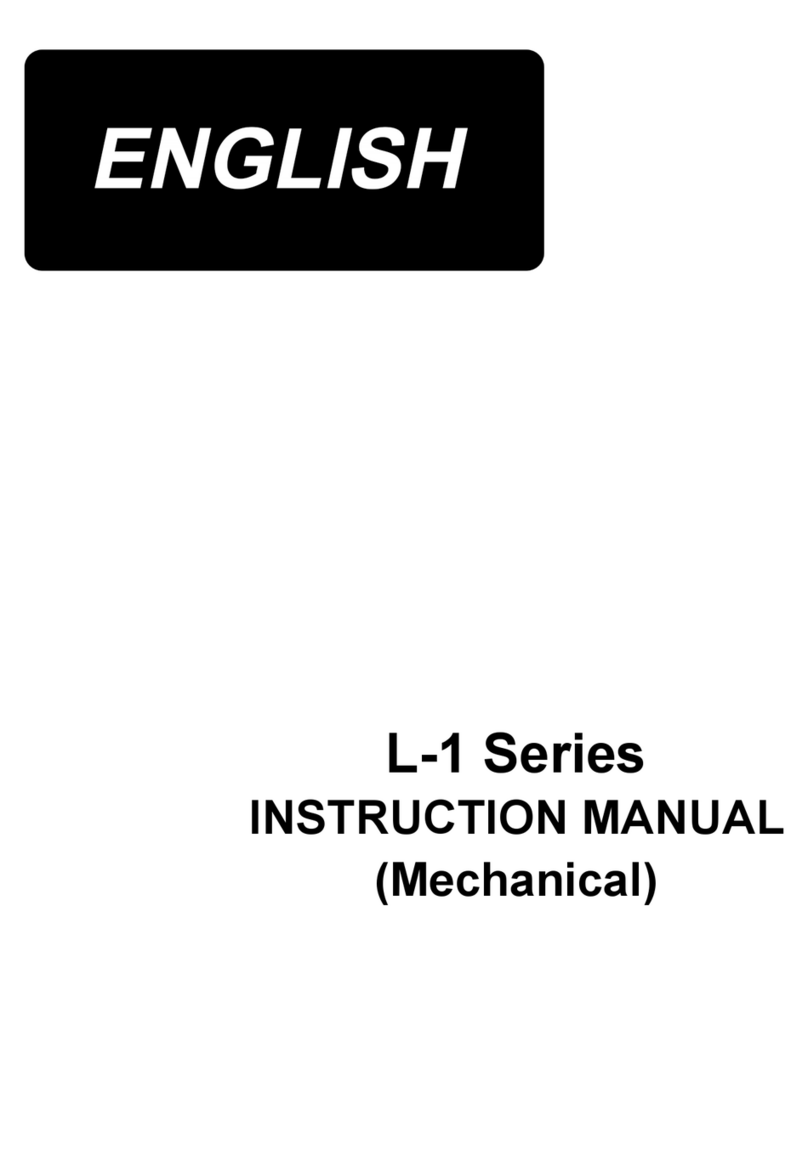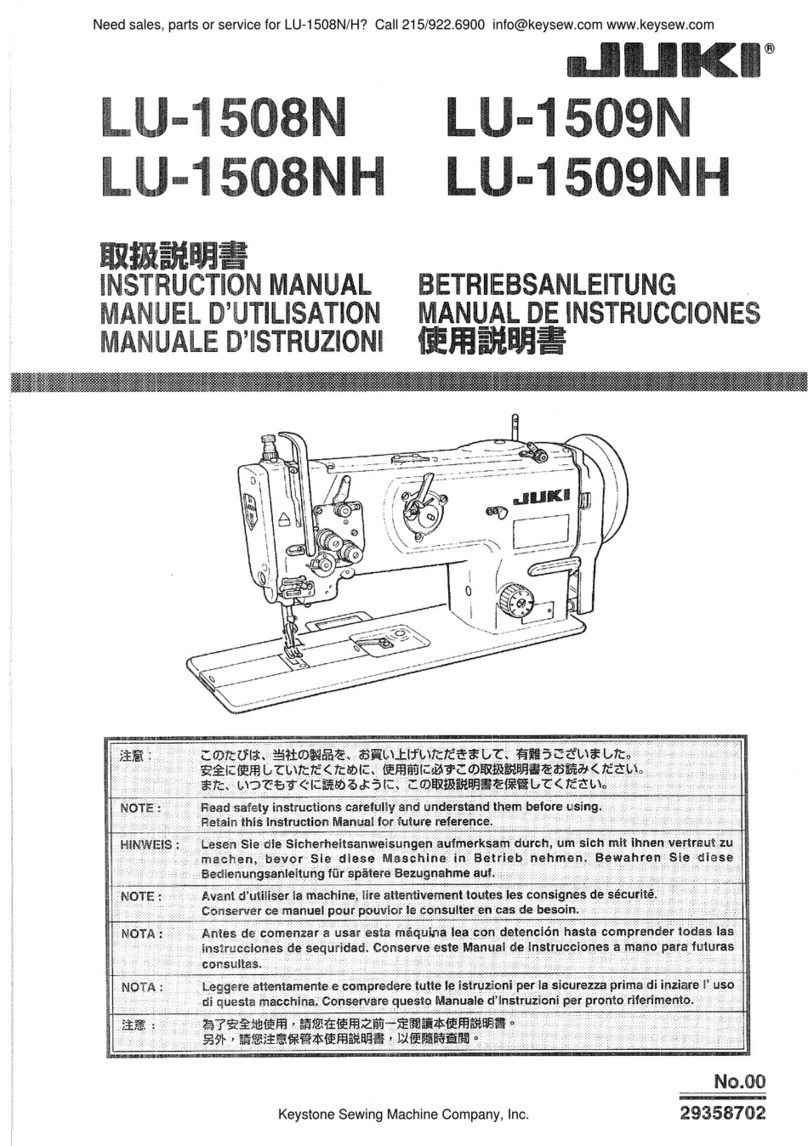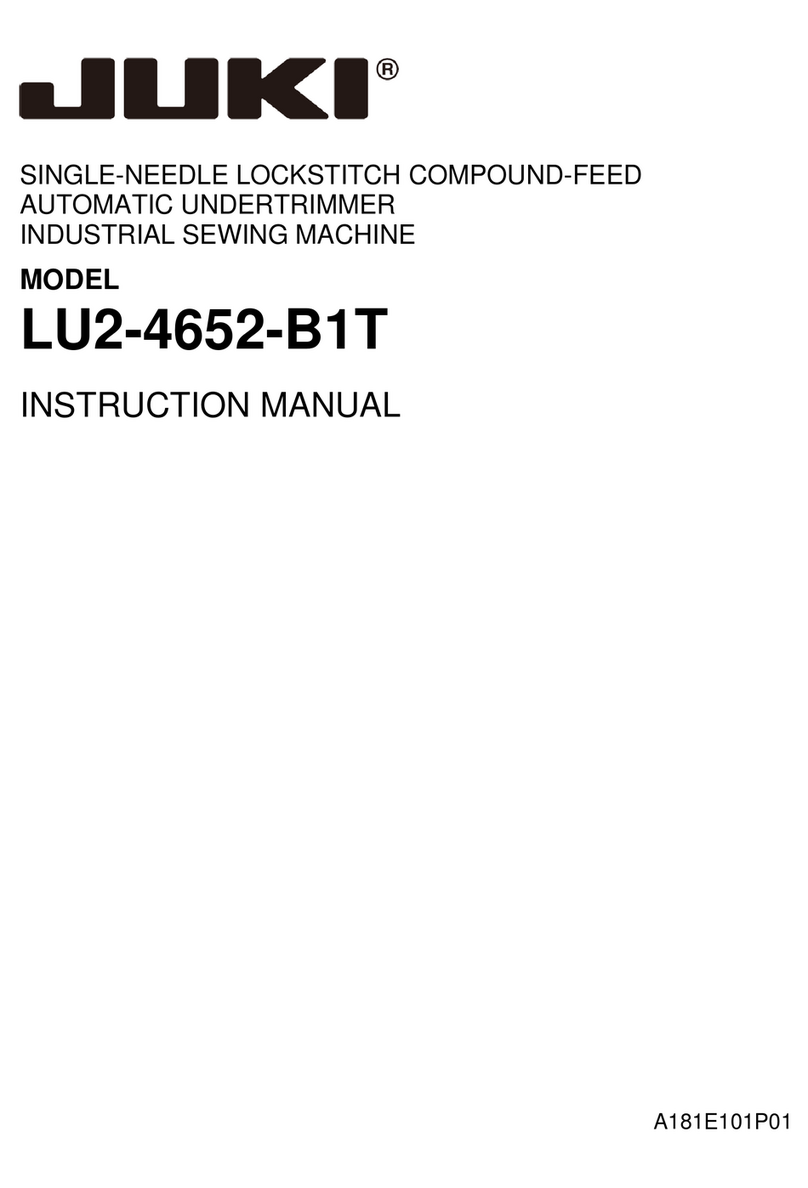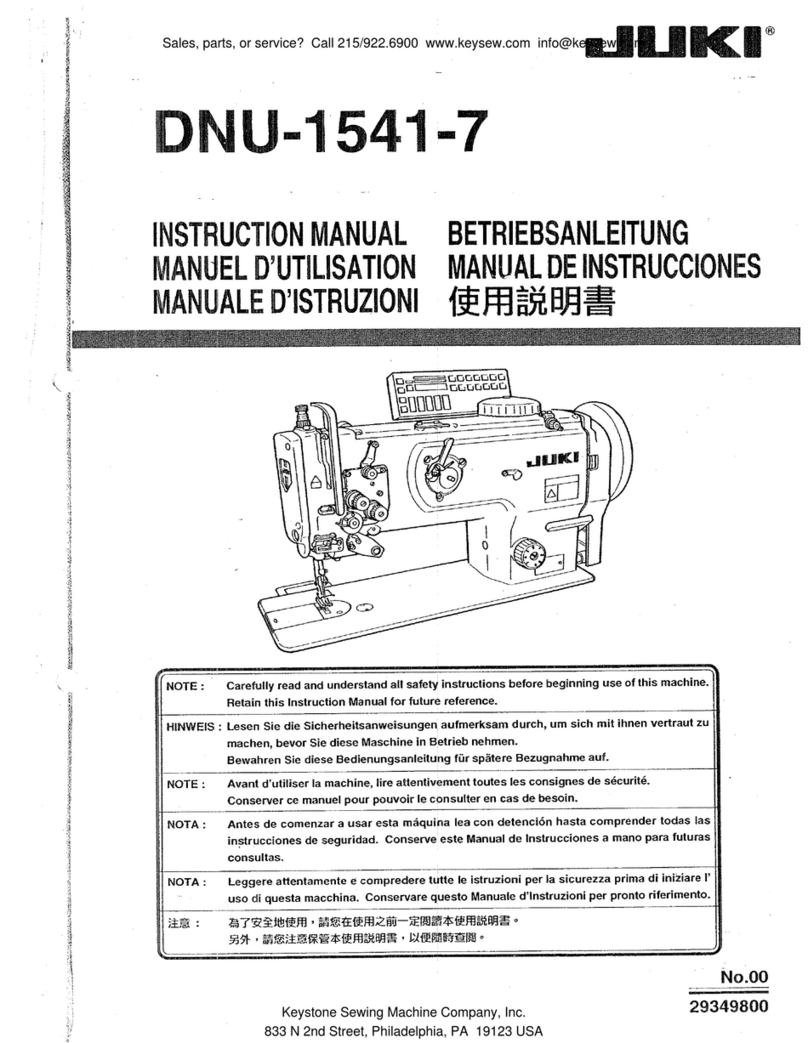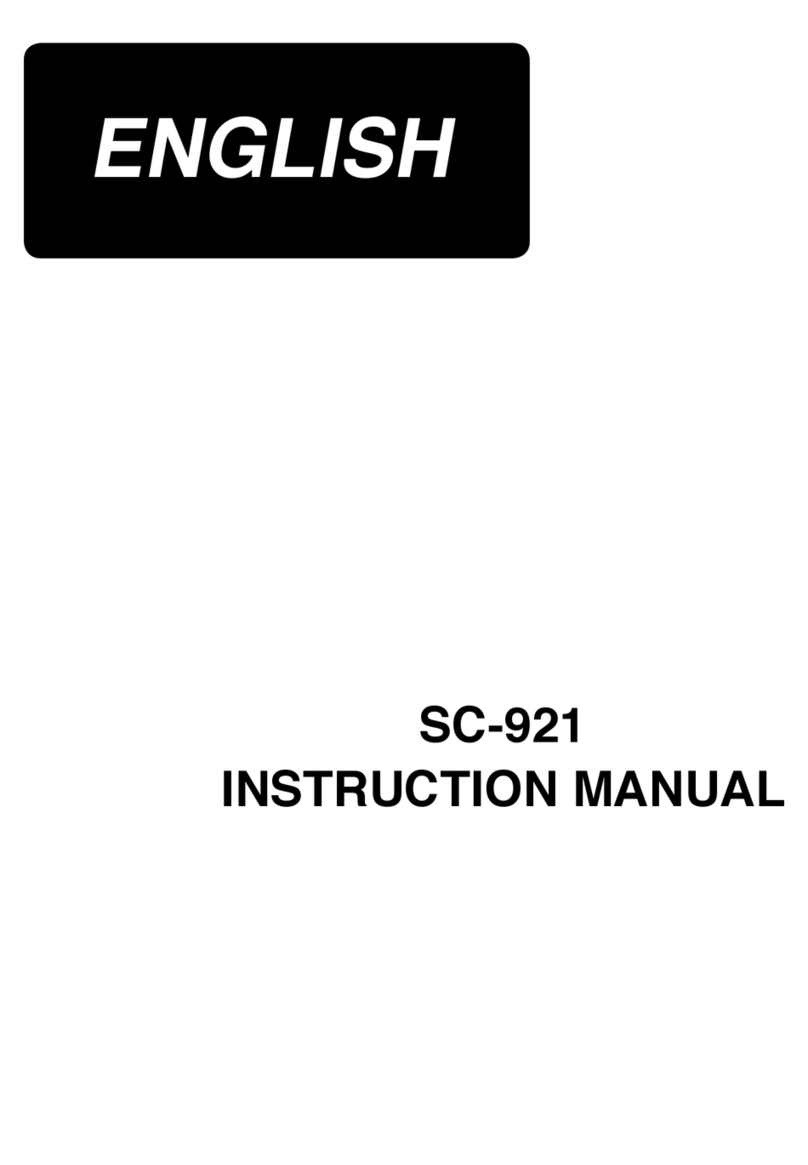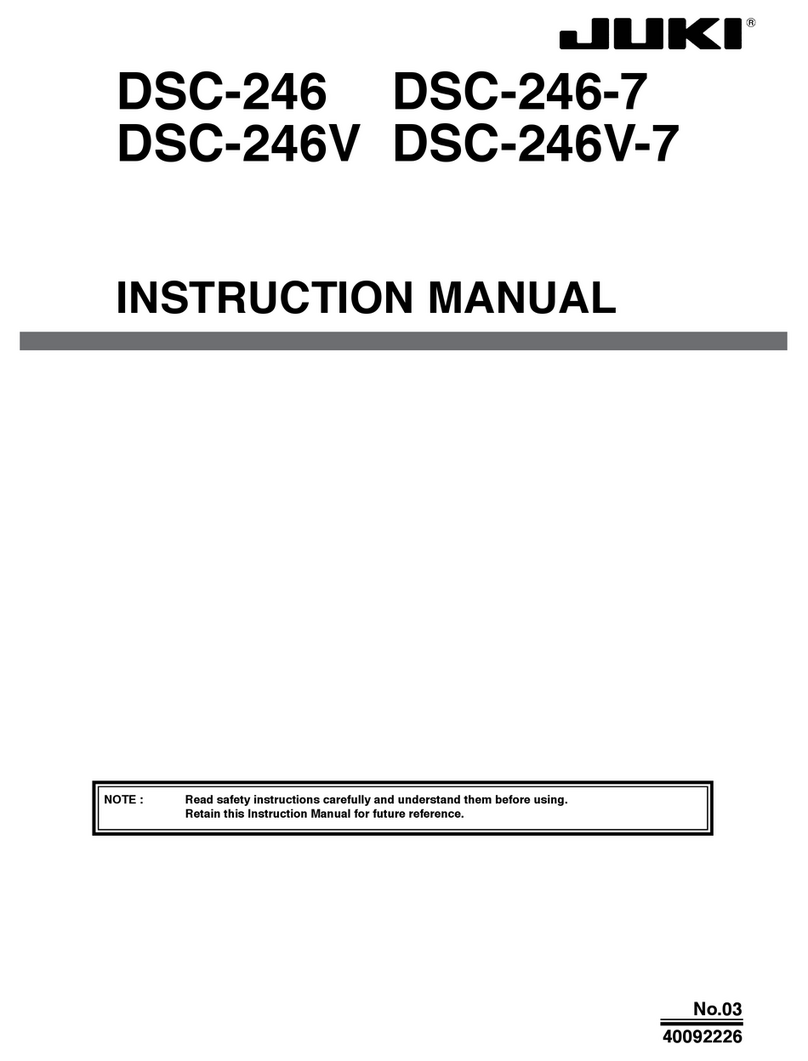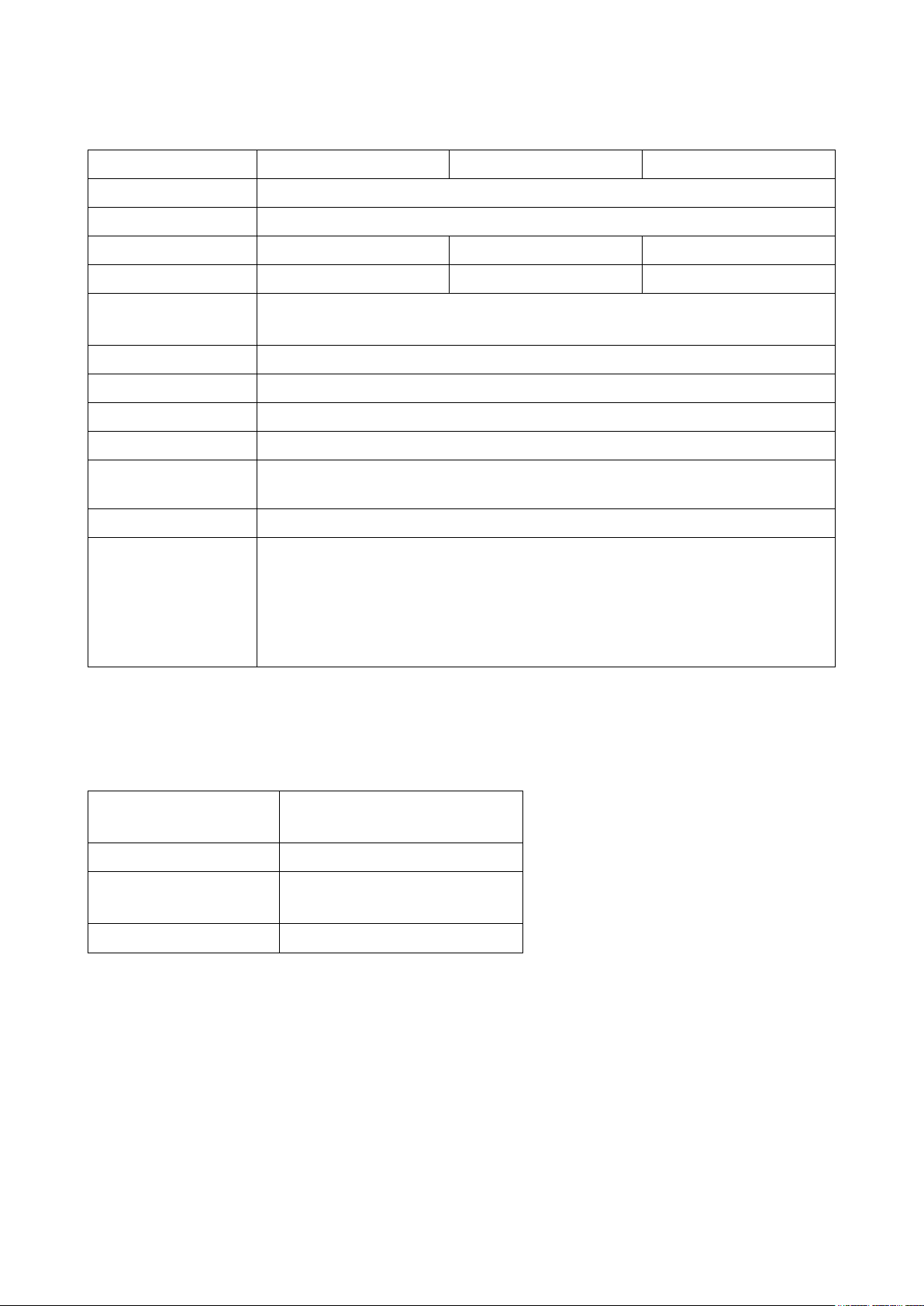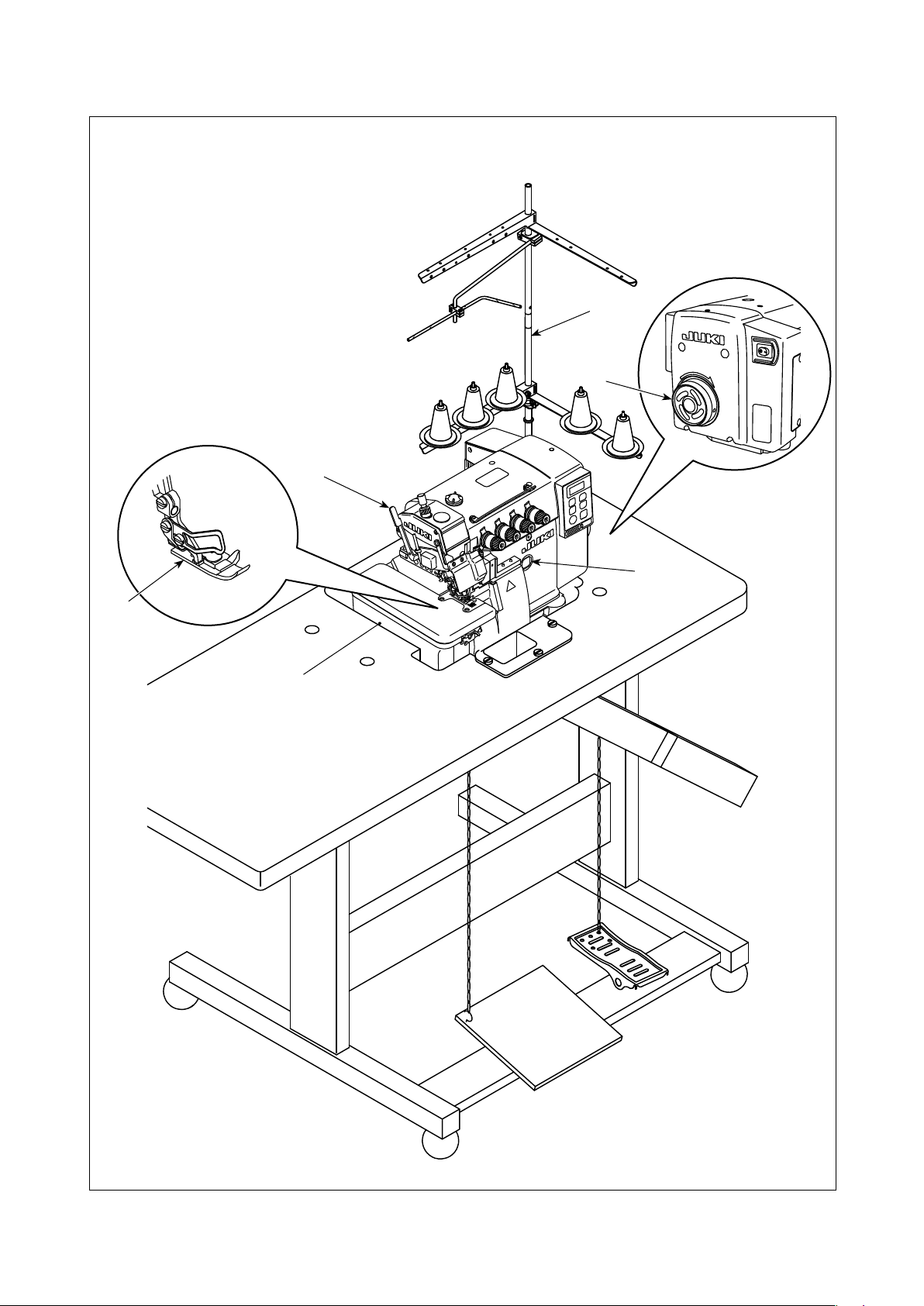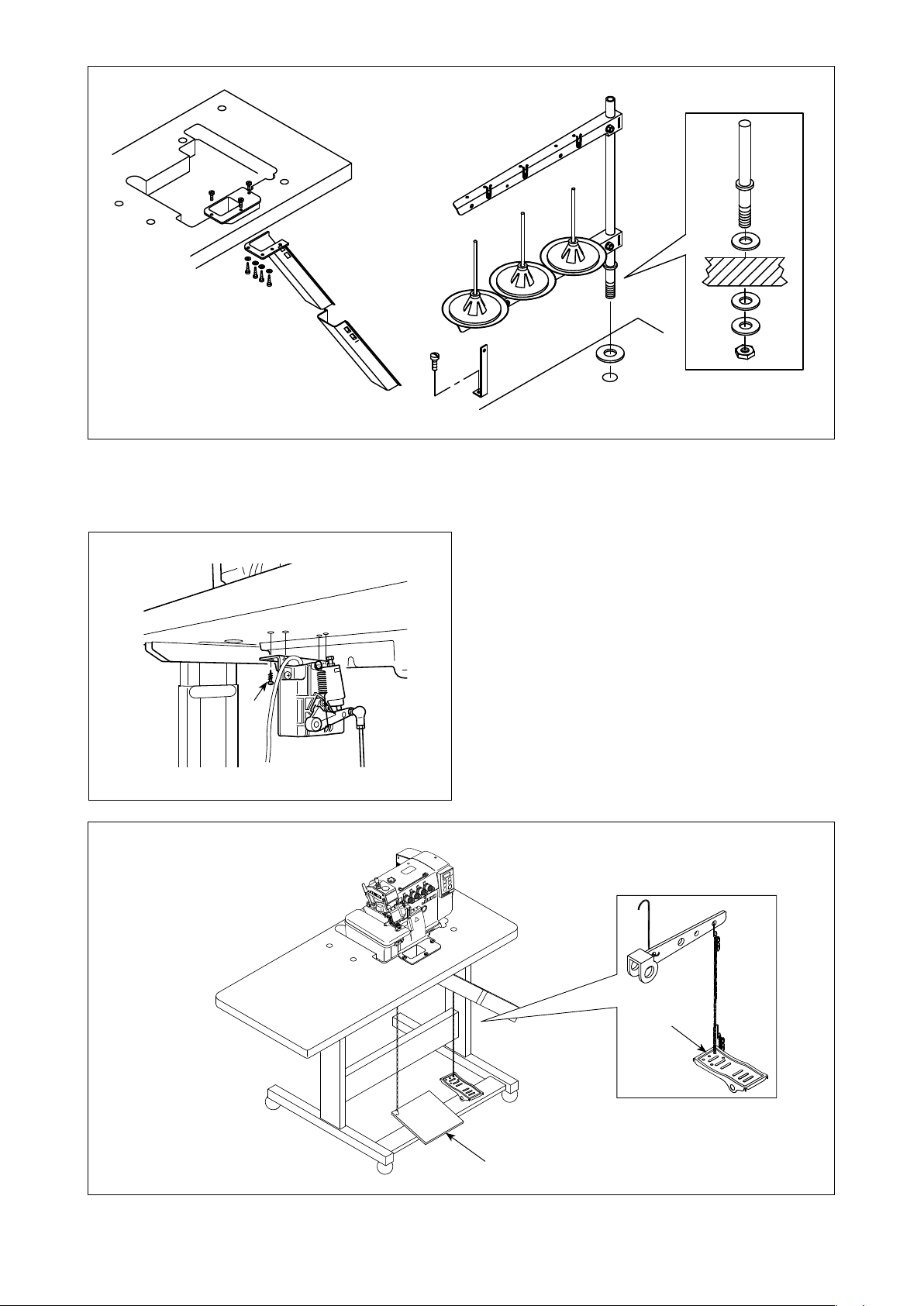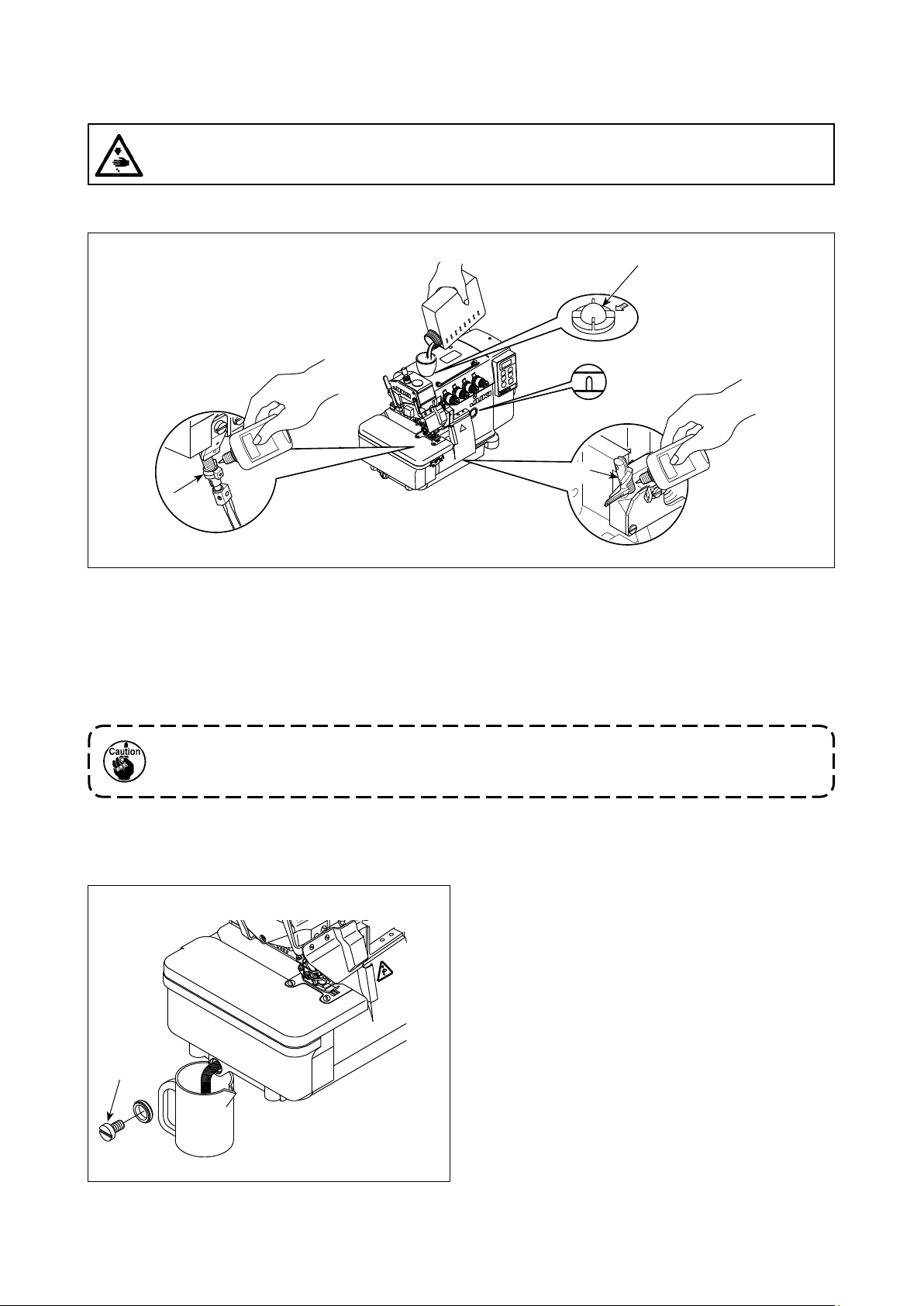i
CONTENTS
1. SPECIFICATION .............................................................................................................. 1
1-1. Specications of the sewing machine head ..................................................................................1
1-2. Specications of the control box .................................................................................................... 1
2. NAMES OF MAJOR PARTS............................................................................................ 2
3. INSTALLATION................................................................................................................ 3
3-1. Installing the table and the table stand ..........................................................................................3
3-2. Installing the pedal sensor ..............................................................................................................4
3-3. Attaching the connecting rod..........................................................................................................5
3-4. Connecting the connector ...............................................................................................................6
3-5. How to install the power plug.......................................................................................................... 7
3-6. Power switch..................................................................................................................................... 7
4. LUBRICATION AND DRAINAGE .................................................................................... 8
4-1. Lubrication oil ...................................................................................................................................8
4-2. Drainage and rell the oil................................................................................................................. 8
4-3. Exclusive grease replenishment (only for the MO-6800S).......................................................... 10
5. PREPARATION BEFORE SEWING .............................................................................. 11
5-1. Threading ........................................................................................................................................ 11
5-2. Adjusting the thread tension .........................................................................................................14
5-3. Replace the needle .........................................................................................................................15
5-4. Adjusting the stitch length.............................................................................................................16
5-5. Adjusting the dierential feed ratio ..............................................................................................16
5-6. Replace the knives .........................................................................................................................17
5-7. Adjusting the overedge width........................................................................................................18
5-8. Adjusting the needle height...........................................................................................................18
5-9. Adjusting the presser foot .............................................................................................................19
5-10. Adjusting the feed dog.................................................................................................................21
5-11. The relationship between the needle and the looper ................................................................22
5-12. Adjusting the amount of travel of the double chainstitch looper ............................................ 24
6. OPERATION PROCEDURE .......................................................................................... 25
6-1. Operation panel ..............................................................................................................................25
6-2. Font comparison table ...................................................................................................................26
6-3. Function setting.............................................................................................................................. 27
6-4. Function setting table ....................................................................................................................28
6-5. Details of setting of the main functions .......................................................................................32
6-6. Initialization of the function setting data...................................................................................... 34
6-7. Hand LED light ................................................................................................................................35
6-8. About the USB.................................................................................................................................36
7. MAINTENANCE............................................................................................................. 37
8. ADJUSTMENT DIMENSION VALUES .......................................................................... 38
8-1. Dimensions use to adjusting the looper and the needle guard .................................................38
8-2. Dimensions related to the position of the thread take-up and the looper thread cam
(standard adjustment)..................................................................................................................39
9. ERROR CODE LIST ...................................................................................................... 41
10. TABLE DRAWING ....................................................................................................... 42