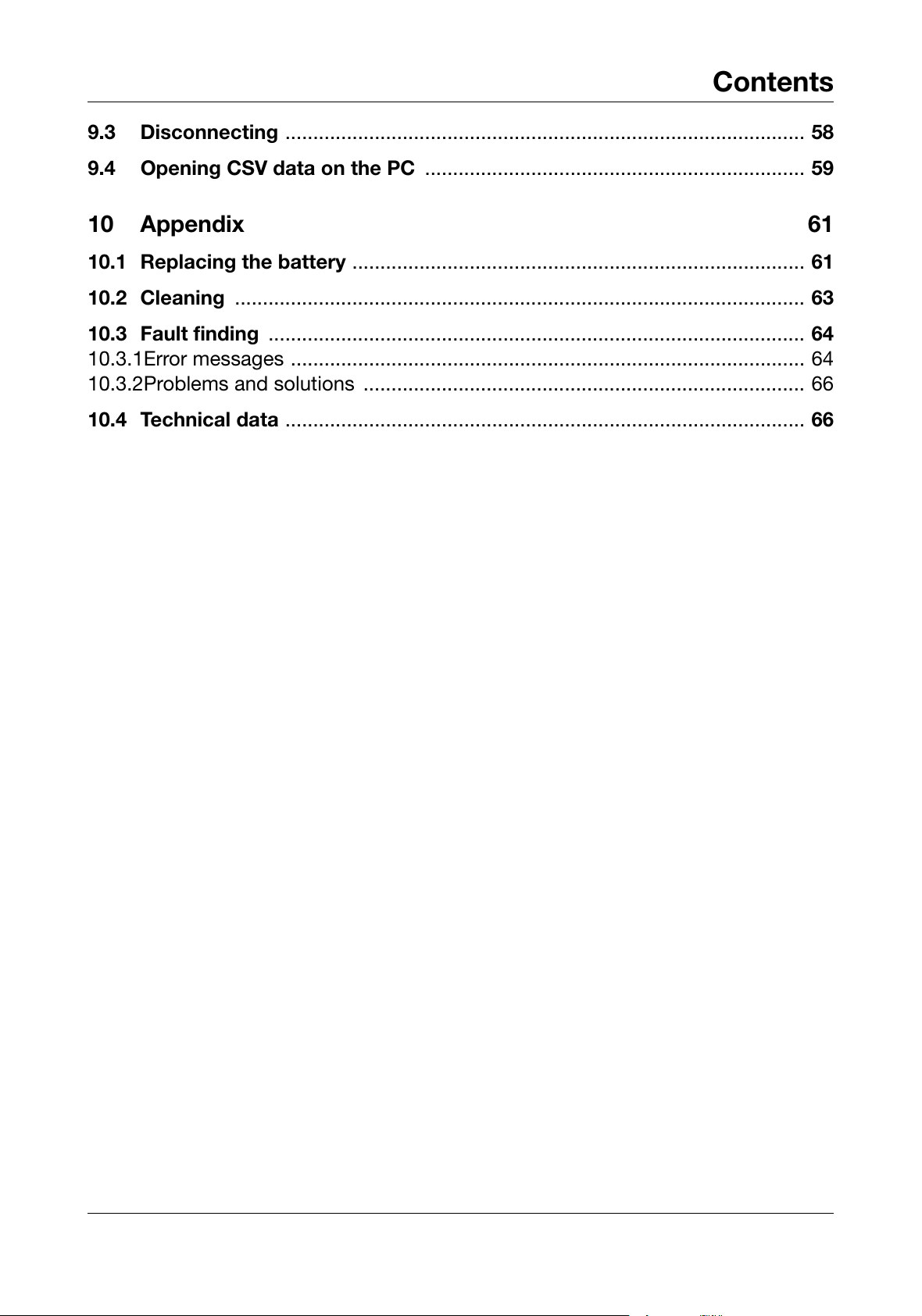Contents
5.2 Automatic logging ...................................................................................... 33
5.2.1 Activating the interval ................................................................................... 33
5.2.2 Starting data logging .................................................................................... 34
5.2.3 Canceling data logging ................................................................................ 34
5.2.4 Checking data .............................................................................................. 35
5.3 Searching recorded data ........................................................................... 35
5.3.1 Searching data with a specific TAG name (TAG filter) .................................. 35
5.3.2 Searching data with a specific LOG No. (LOG jump) ................................... 37
5.4 Deleting recorded data .............................................................................. 38
5.4.1 Deleting individual data only (delete?) ......................................................... 38
5.4.2 Deleting all data (Clear all?) .......................................................................... 39
5.5 Optimizing recorded data (defragmenting) .............................................. 40
6Peak/Bottomvaluestorage 43
6.1 Displaying the peak/bottom value ............................................................ 43
6.2 Resetting the peak value ........................................................................... 44
6.3 Resetting the bottom value ....................................................................... 44
7Usernames 45
8Configuration 47
8.1 Language .................................................................................................... 47
8.2 Date format ................................................................................................. 47
8.3 Sensor type ................................................................................................. 48
8.4 Temperature unit ........................................................................................ 48
8.5 Decimal point (decimal place) ................................................................... 49
8.6 Temperature correction ............................................................................. 49
8.7 Digital filter .................................................................................................. 50
8.8 Automatic switch-off ................................................................................. 50
8.9 Locking ........................................................................................................ 51
9EvaluatingdatawithaPC 53
9.1 Connection between the TDA-3000 and the PC ...................................... 53
9.2 Stored data ................................................................................................. 54