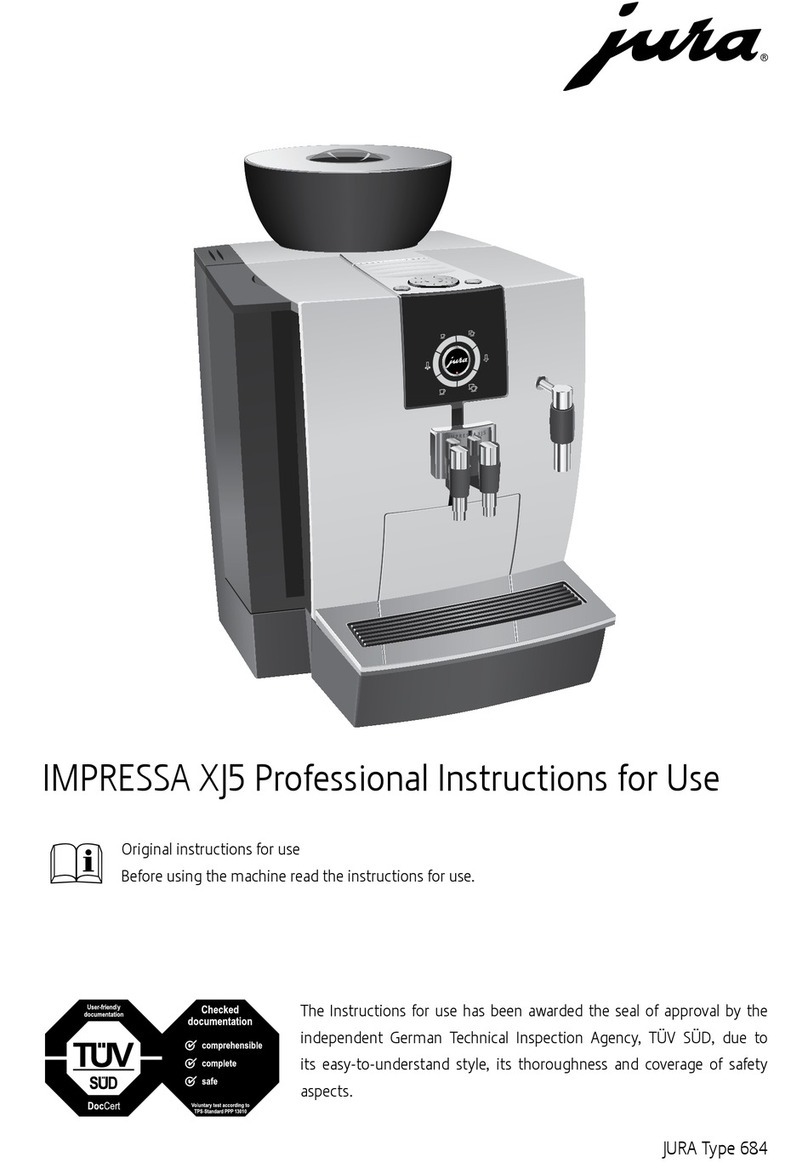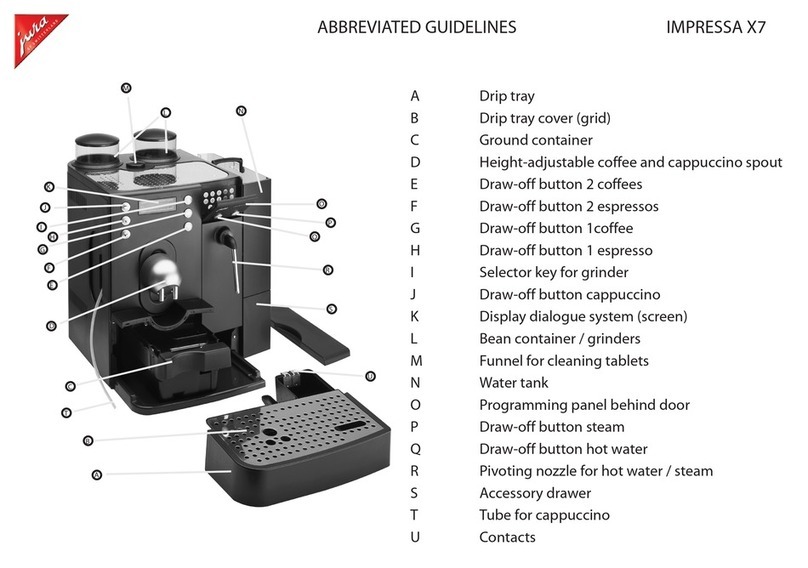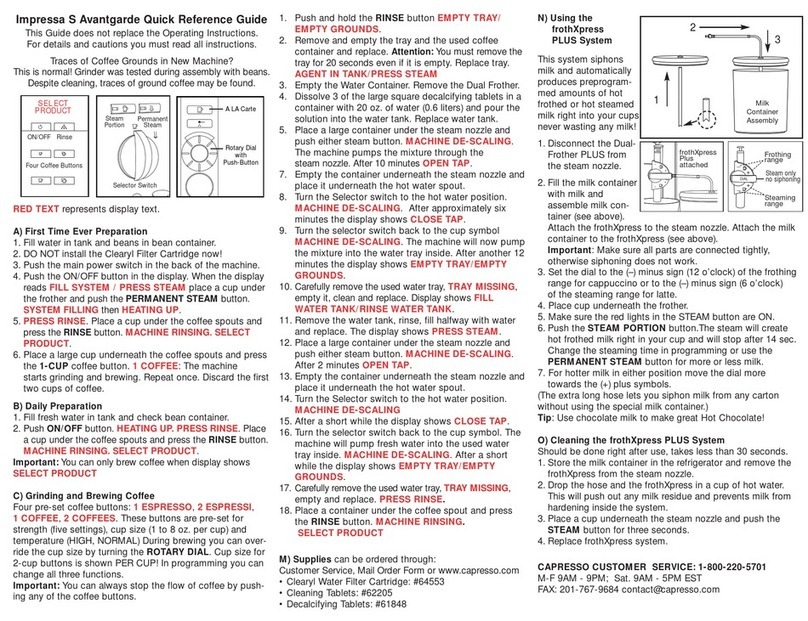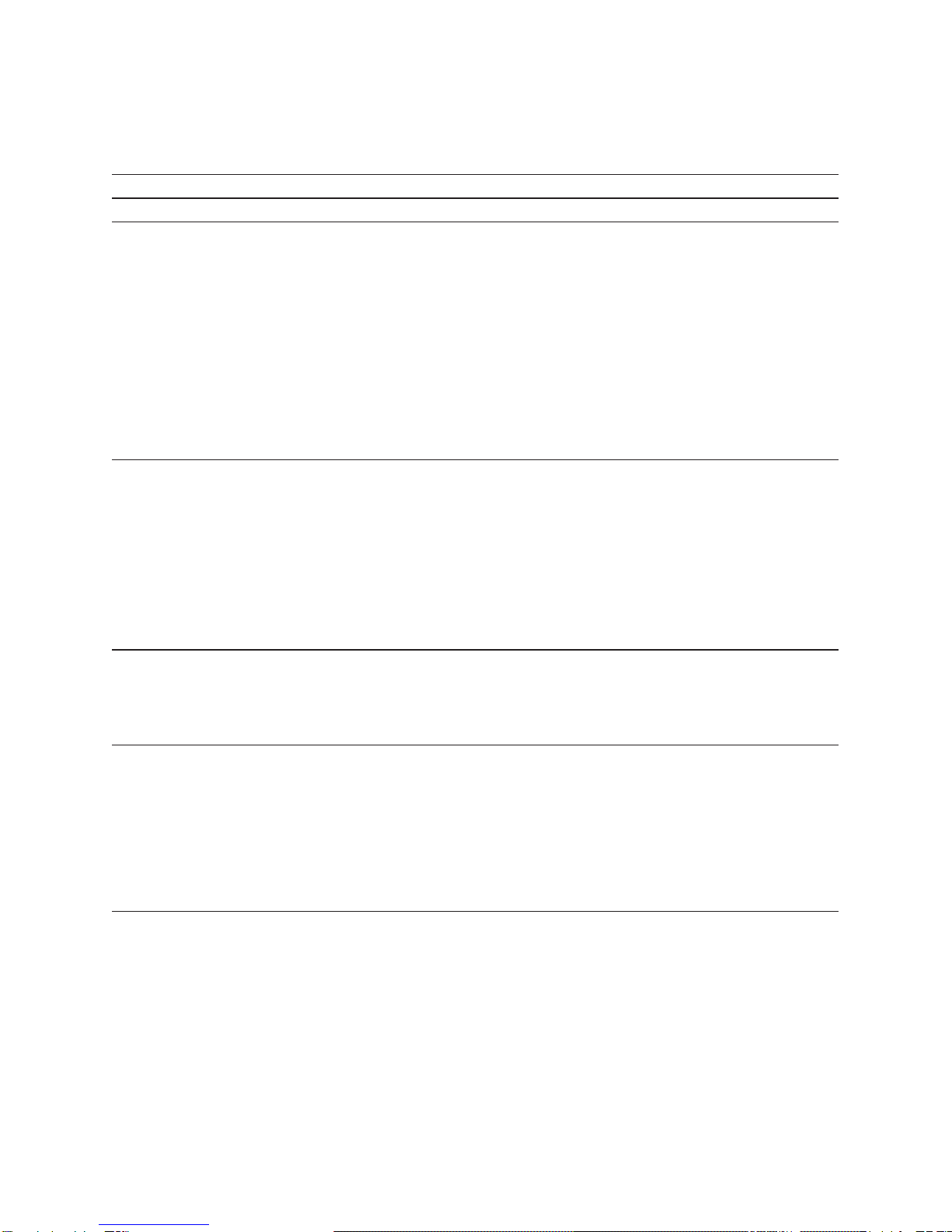2
Table of contents
Your ENA 9 One Touch
IMPORTANT SAFEGUARDS 4
Control elements 8
1 Preparing and using for the first time 10
JURA on the Internet.............................................................................................................................................10
3-colour plain text display....................................................................................................................................10
Setting up the machine........................................................................................................................................10
Filling the water tank............................................................................................................................................10
Filling the bean container....................................................................................................................................10
First-time use..........................................................................................................................................................10
Inserting and activating the filter........................................................................................................................11
Determining and adjusting the water hardness...............................................................................................12
Adjusting the grinder.............................................................................................................................................13
2 Preparation 14
Coffee.......................................................................................................................................................................14
Preparing two specialty coffees at the touch of a button..............................................................................14
Aroma Boost...........................................................................................................................................................14
Latte macchiato, cappuccino...............................................................................................................................14
Permanently setting the amount of water for the cup size............................................................................15
Ground coffee..........................................................................................................................................................15
Hot water.................................................................................................................................................................16
3 Daily operation 16
Switching on the machine...................................................................................................................................16
Daily maintenance.................................................................................................................................................16
Switching off the machine....................................................................................................................................17
4 Permanent settings in programming mode 17
Products...................................................................................................................................................................17
Energy-saving mode.............................................................................................................................................18
Automatic switch-off.............................................................................................................................................18
Rinses.......................................................................................................................................................................19
Unit for amount of water.....................................................................................................................................19
Language.................................................................................................................................................................19
5 Maintenance 20
Rinsing the machine............................................................................................................................................20
Rinsing the milk system...................................................................................................................................... 20
Cleaning the milk system.....................................................................................................................................21
Dismantling and rinsing the dual spout............................................................................................................ 21
Changing the filter.................................................................................................................................................22
Cleaning the machine...........................................................................................................................................23
Descaling the machine ........................................................................................................................................24
Descaling the water tank......................................................................................................................................25
Cleaning the bean container...............................................................................................................................25