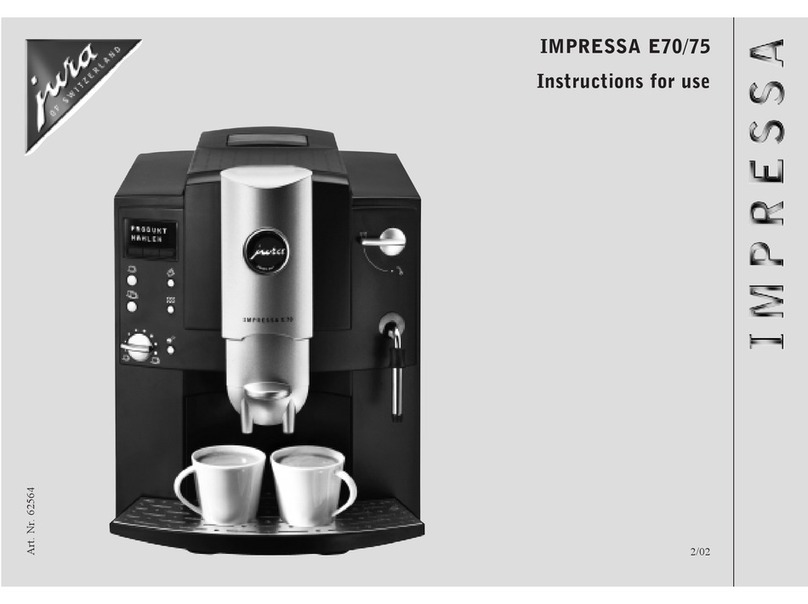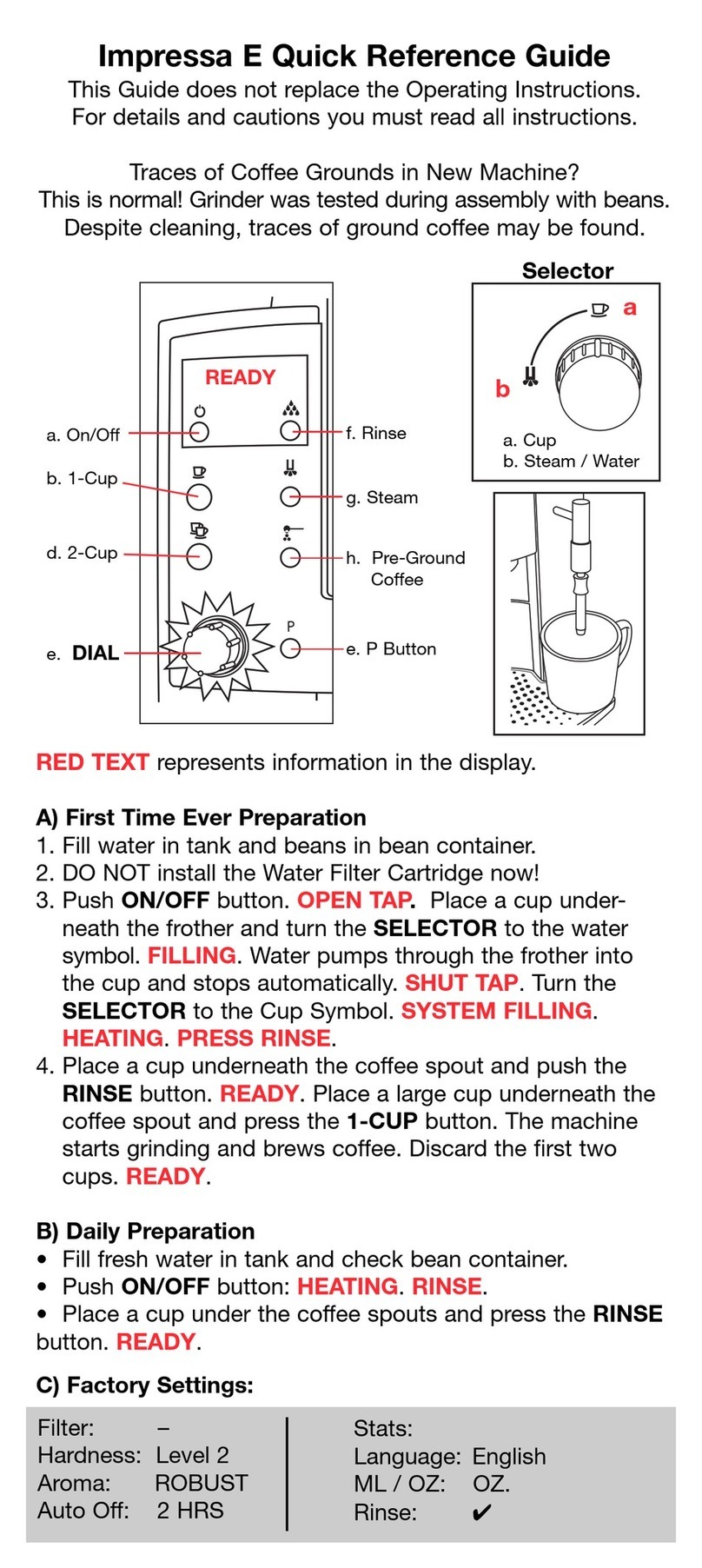Docu.-name: Technische_Informationen_ENA_Micro_1_EN.doc
L:\Geräte\ENA_Micro\ENA_Micro_1\Schulungsunterlagen\E\
Technische_Informationen_ENA_Micro_1_EN.doc
Table of contents:
1Control elements:.....................................................................................................................3
1.1 Service connector, 2nd generation:...............................................................................................3
1.2 Service connector, 1st generation: ...............................................................................................4
2Key combinations:....................................................................................................................4
2.1 Reset to “first use” (Fill system, Initializing): ................................................................................4
2.2 Reset to factory settings:............................................................................................................4
3Display: ....................................................................................................................................5
4Grinder with Aroma+: ..............................................................................................................5
5Bean container: ........................................................................................................................5
6Brewing unit Micro:..................................................................................................................5
7Monitoring:...............................................................................................................................5
7.1 Aroma preservation lid: ..............................................................................................................5
7.2 Powder funnel surveillance: ........................................................................................................5
7.3 Water tank: ...............................................................................................................................5
7.4 Grounds container:.....................................................................................................................5
7.5 Residual water container: ...........................................................................................................5
8Mains switch (Zero Energy Switch): ........................................................................................6
9Coffee spout: ............................................................................................................................6
10 Heating: ................................................................................................................................6
11 Filter CLARIS BLUE: ..............................................................................................................6
12 Cleaning counter:..................................................................................................................6
13 Decalcification: .....................................................................................................................7
14 Products:...............................................................................................................................7
14.1 Coffee water: .........................................................................................................................7
14.2 Coffee flavour, aroma strength: ...............................................................................................7
14.3 Temperature: .........................................................................................................................8
15 CLARIS filter: ........................................................................................................................8
16 Energy Safe Mode, ESM:........................................................................................................8
17 Automatic switch off time:....................................................................................................8
18 Automatic Rinses: .................................................................................................................8
19 Empty system completely (frost protection): .......................................................................8
20 Prepare appliance for resale: ................................................................................................9
20.1 Hint, if the animation system will be used: ...............................................................................9
20.2 Procedure without animation system: ......................................................................................9
21 Error messages: ................................................................................................................. 10
Revision:
A: Chapter 1.1