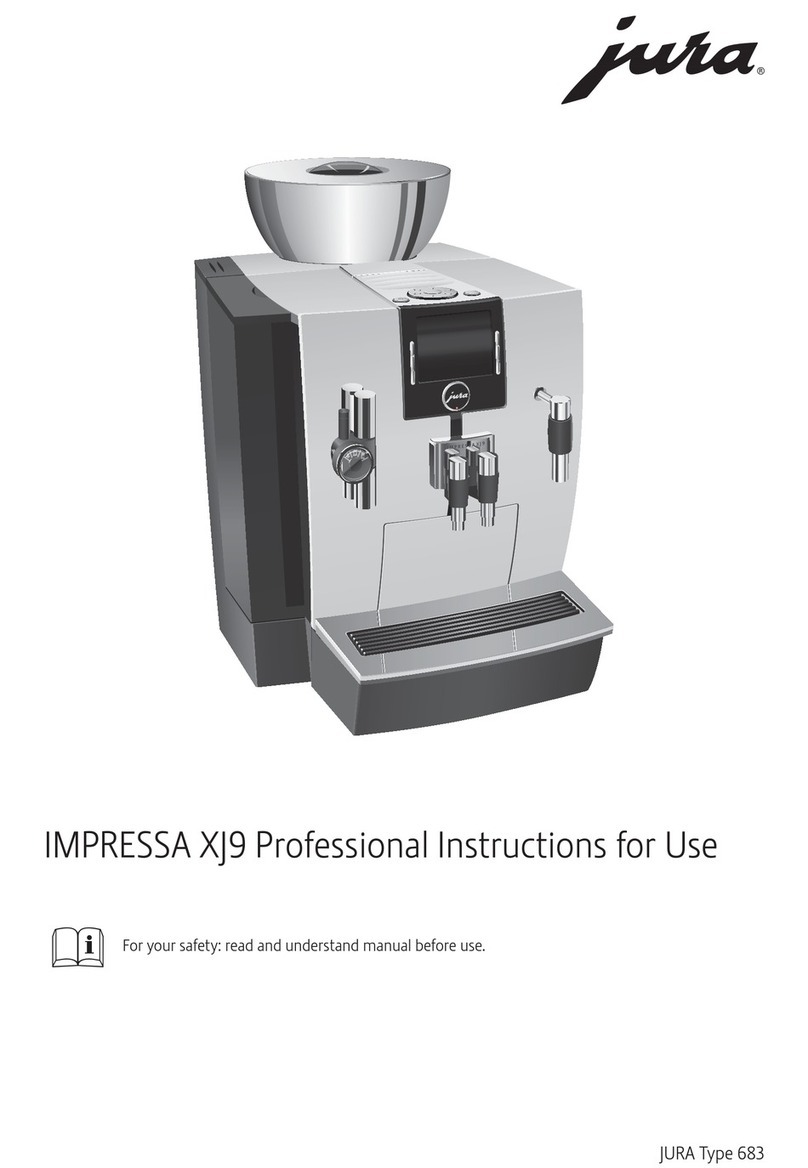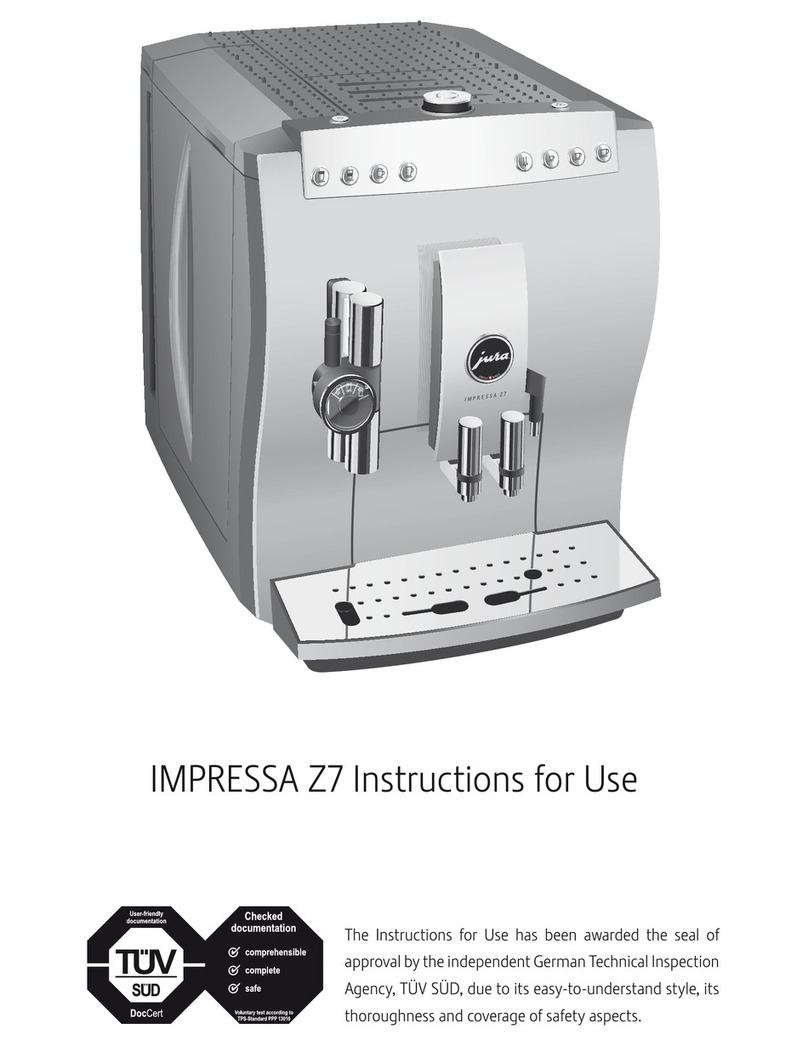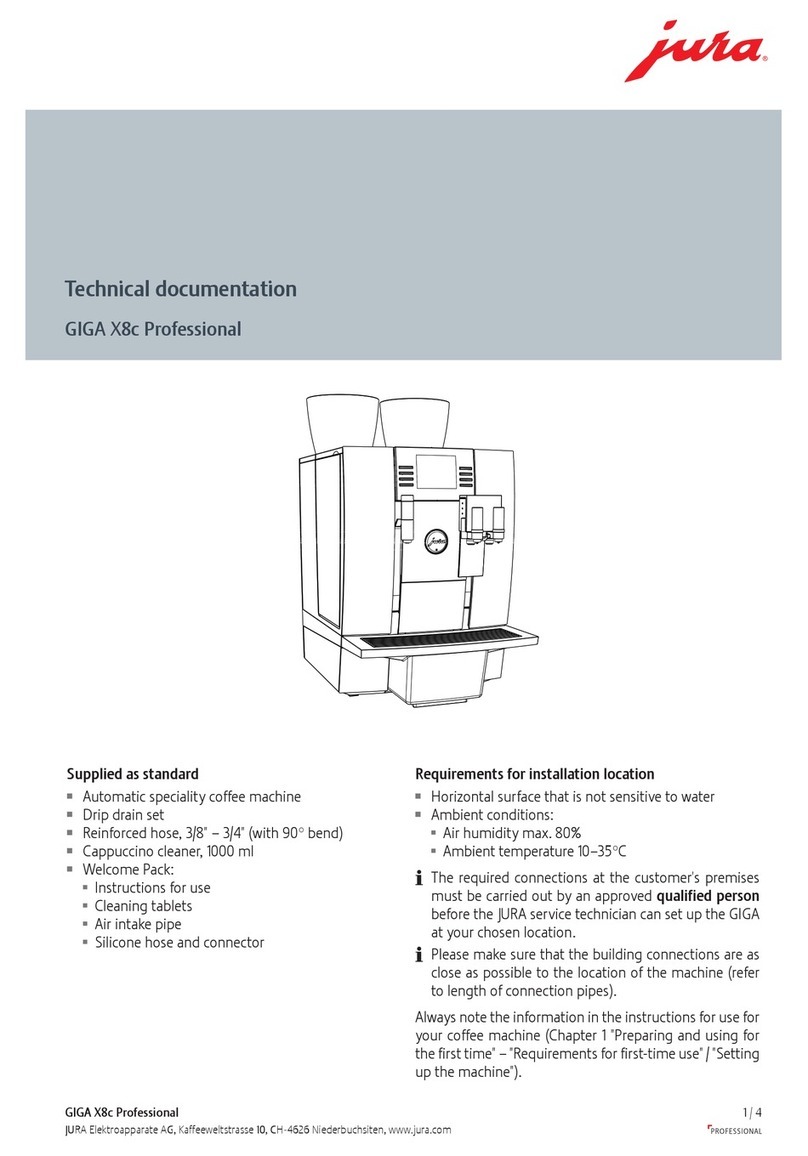Docu.-name: Technische_Informationen_Z6_OT_TFT_EN.docx
L:\Geräte\Linie_Z_Neu\Z6_OT_TFT\Schulungsunterlagen\E\T
echnische_Informationen_Z6_OT_TFT_EN.docx
Table of contents:
1General information: .......................................... 3
2Control elements / Control panel:...................... 4
2.1 Service cover:...................................................4
3Key combinations: .............................................. 5
3.1 1. setting up bit (when system asks to FILL
SYSTEM): .....................................................................5
3.2 Read versions:..................................................5
4Electronic: .......................................................... 5
4.1 Display module:................................................5
4.2 Logic:...............................................................5
5Monitors: ............................................................ 6
5.1 Bean container: ................................................6
5.2 Aroma preservation cover: ................................6
5.3 Powder funnel: .................................................6
5.4 Water tank: ......................................................6
5.5 Residual water container:..................................6
5.6 Coffee grounds container: .................................6
5.7 Coffee spout:....................................................7
5.7.1 Clean coffee spout:.......................................7
6Brewing unit with VC: ........................................ 8
7ON/OFF switch: .................................................. 8
8Heater: ............................................................... 8
9Grinder Aroma G3 (Sound Design): .................... 8
10 Fan:................................................................. 8
11 Programming:................................................. 9
11.1 Maintenance status (1/3): .................................9
11.1.1 Clean:......................................................9
11.1.2 Descale: ..................................................9
11.1.3 Change the filter: .....................................9
11.1.3.1 CLARIS Smart / I.W.S.® Intelligent
Water System:..........................................................9
11.1.4 Clean the milk system:..............................10
11.1.4.1 Rinse:................................................10
11.1.4.2 Maintenance information: ...................10
11.2 Products settings (2/3): ....................................10
11.2.1 Programming: ..........................................10
11.2.1.1.1 Coffee strength:.............................. 10
11.2.1.1.2 Milk foam: ...................................... 10
11.2.1.1.3 Water quantity: .............................. 11
11.2.1.1.4 Milk:............................................... 11
11.2.1.2 Temperature: .................................... 11
11.2.1.2.1 Coffee:........................................... 11
11.2.1.2.2 Hot water:...................................... 11
11.2.1.3 Pause: .............................................. 11
11.2.1.4 Delete:.............................................. 11
11.2.1.5 Product name:................................... 12
11.2.2 Classic-library: ......................................... 12
11.2.2.1 Add to product selector:..................... 12
11.2.2.2 Add to favourites: .............................. 12
11.2.3 Milk temperature:..................................... 12
11.2.3.1 Milk: ................................................. 12
11.2.3.2 Milk foam: ......................................... 12
11.3 Machine setting (3/3): ...................................... 12
11.3.1 Languages:.............................................. 12
11.3.2 Automatic switch OFF:.............................. 12
11.3.3 Save Energy (ESM): ................................. 13
11.3.3.1 INACTIVE:......................................... 13
11.3.3.2 ACTIVE: ............................................ 13
11.3.4 Factory setting:........................................ 13
11.3.5 Units: ...................................................... 13
11.3.6 Display: ................................................... 13
11.3.7 Water hardness: ...................................... 14
11.3.8 Water tank illumination: ........................... 14
11.3.8.1 Permanent: ....................................... 14
11.3.8.2 Temporary: ....................................... 14
11.3.9 Product counter: ...................................... 14
11.3.10 Maintenance counter:............................... 14
11.3.11 Version:................................................... 14
12 Empty system:................................................ 15
13 Prepare appliance for resale: ......................... 15
14 Error messages:.............................................. 16
15 Accessory: ...................................................... 16
Revision:
A: