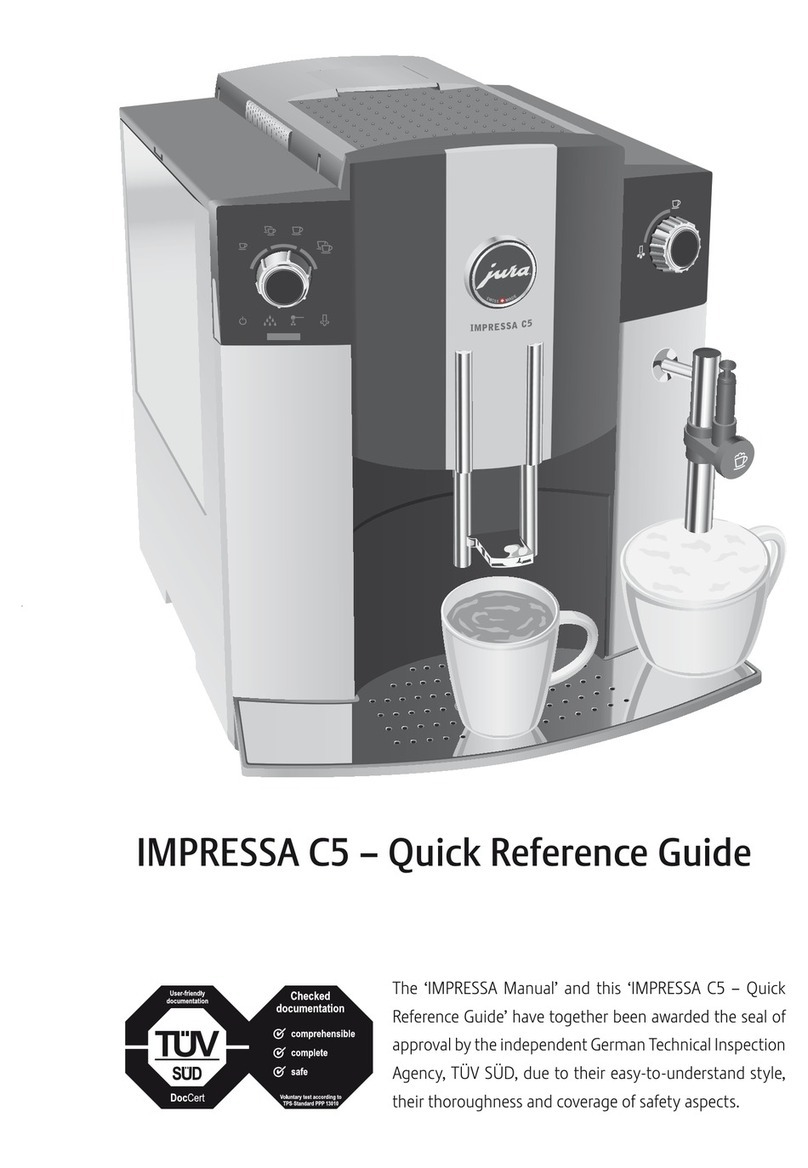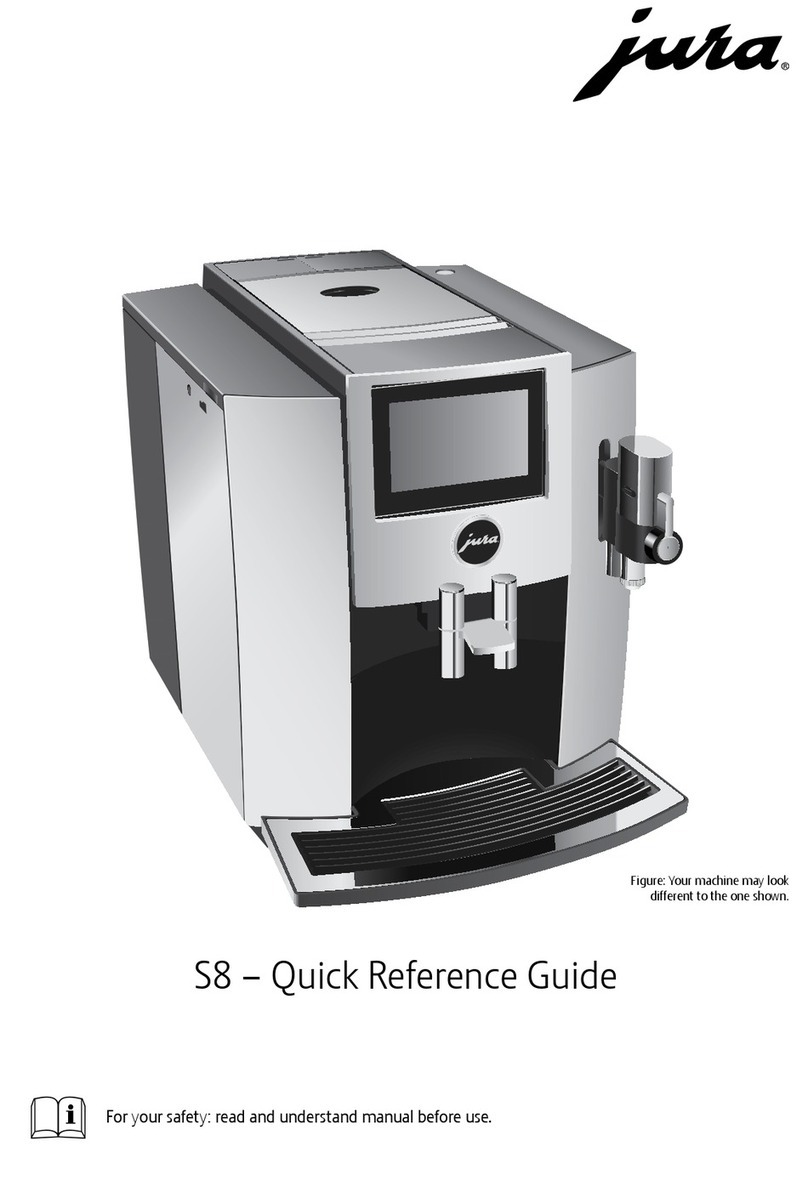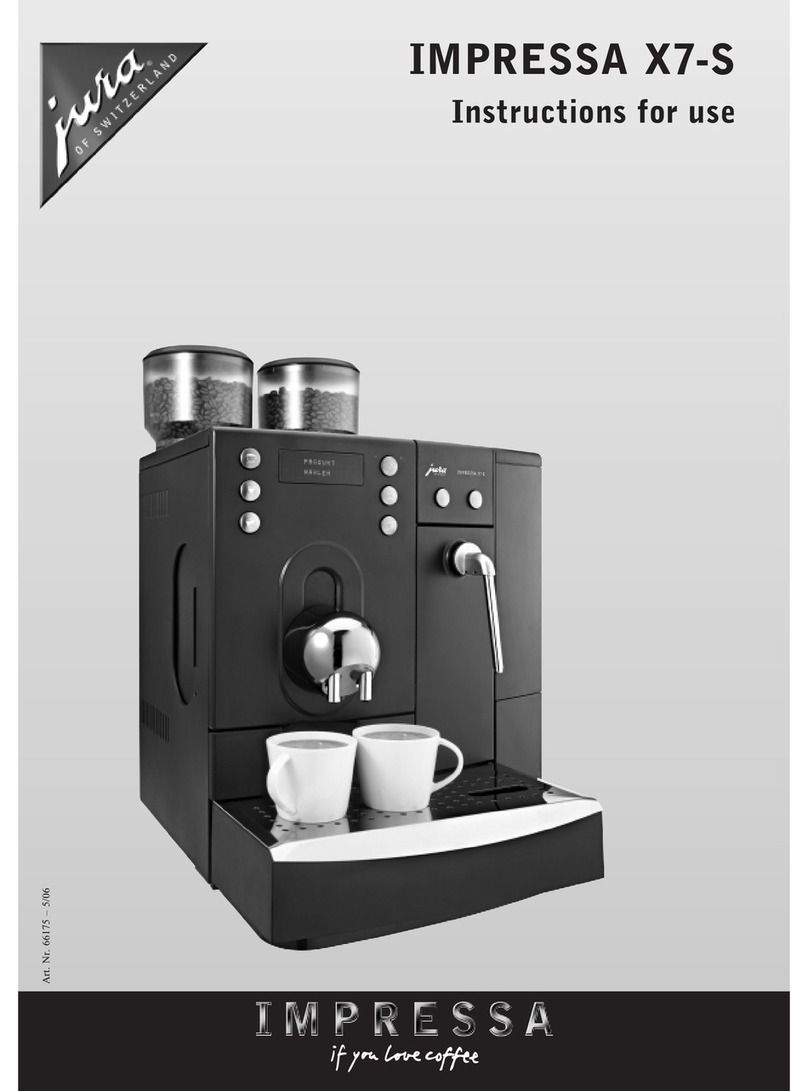9
Important information for the user
Thank you for choosing this JURA roduct.
Please study these instructions carefully before using your new ma-
chine and kee them in a safe lace for easy reference in the futu-
re.
Should you require further information or should articular ro-
blems occur that are not dealt with in sufficient detail for you in
these o erating instructions, then lease ask your local dealer for
the information you require or get in touch with us directly.
You will also find useful tips on operation and maintenance
of your IMPRESSA X7-S on the website at www.jura.com.
Don’t forget to check out the Knowledge Builder our ani-
mated operating instructions. LEO, our assistant, will take
you through all the functions.
1. Description
The first IMPRESSA for the office and small gastronomy area is
outstanding not only because of its modern technology, but also a
number of features, and re ares 1 or 2 cu s of es resso/coffee in
only one brewing rocess. The Intelligent Pre Brew Aroma System
(I.P.B.A.S.©) ensures that the full coffee aroma is made use of and
su lies the best es resso/coffee, guaranteed to be covered by a
s lendid froth. O tionally, coffee can be used from either of the
grinders, and the mixture can be rogrammed individually. Draw-
ing-off Ca uccino is ossible at the ush of a button and without
moving the cu s. Integrated rinsing, cleaning and de-scaling ro-
grammes ensure erfect cleanliness at the ush of a button.
2. Safety instructions
2.1 Warnings
Children are unaware of the dangers that can be caused by
electrical machines; for this reason, children should never be left
unsu ervised with electrical machines.
The machine may only be used by eo le who have been
instructed.
Never use a faulty machine or one with a damaged ower cable.
Never re air or o en the machine yourself. Re airs may only be
done by authorised service centres using original s are arts and
accessories.
Never immerse the machine in water.
2.2 Safety precautions
Never ex ose the machine to the effects of weather (rain, snow,
frost) and never o erate it with your hands wet.
Place the IMPRESSA on a firm, level base that is resistant to
any water that may leak. Never stand on hot or warm surfaces
(oven hobs). Keep out of the reach of children.
Remove the lug from the ower socket if you are away for
some time (holidays etc.).
Always remove the lug from the ower socket before cleaning.
When removing the lug from the ower socket, never tug on
the cord or the machine itself.
The machine is connected to the mains ower socket via an
electric cable. Please ensure that no-one tri s over the cable and
ulls the machine down. Kee children and ets at a distance.
Never ut the machine or arts of it into the dishwasher.
To revent overheating, lease ut the machine in a lace with a
good circulation of air.
If you use de-scaling agents containing acid, remove any
s lashes and dri s on sensitive surfaces, in articular natural
stone and wood surfaces, straight away or take corres onding
safety recautions.
3. Preparing the machine
3.1 Checking the mains voltage
The machine has been set to the correct mains voltage in the
factory. Ensure that your mains voltage corres onds to the details
on the rating late attached to the reverse of your machine
(Fig. 1/A).
3.2 Checking the fuse
Check whether the fuse matches your machine.
3.3 Filling the water tank
Remove the water tank and rinse it out well with cold ta water.
Then fill the water tank and ut it back into the machine. Please
ensure that the tank locks in ro erly .
Please only use fresh, cold water. Never fill u with milk,
mineral water and other fluids. You can also to u water
without removing the tank. Sim ly remove the cover and
our in the water from above with a vessel and re lace the
lid again.
3.4 Adding coffee beans
To ensure that your machine gives satisfaction for a long
time and to avoid re airs, lease note that the grinder on
your JURA coffee machine is not suitable for coffee beans
that have been treated with additives (e.g. sugar) during or
after roasting. Use of such coffee blends can result in
damage to the grinder. Any re air costs incurred as a result
are not covered by the warranty rovisions.
You have the ossibility of adding two different sorts of coffee
beans.
Remove the cover from the bean container.
Clean out any dirt or foreign objects from the bean container.
Fill coffee beans into the bean container and re lace the cover
again.
4. Switching the machine on
O erate the switch on the reverse of the machine (Fig. 1/II).
Switch the machine on with the ON/OFF o erating switch.
: PLEASE WAIT
Place an em ty cu under the coffee s out (4).
: RINSE UNIT
The rinsing is done first via the Ca uccino nozzle, after
which the coffee s out is cleaned.
5. Rinsing the machine
A rinsing rocess is automatically started when the machine is
switched off.
However, if no Ca uccino has been drawn off, the rinsing is only
done via the coffee s out when switching off. When the machine
has been switched off and has cooled down, the rinsing rocess is
requested when it is switched on again.
6. Selecting the grinder
You can select the grinder manually
Press the key 1x or 2x. The light above the key tells you
which grinder has been activated (grinder left or grinder right).
E