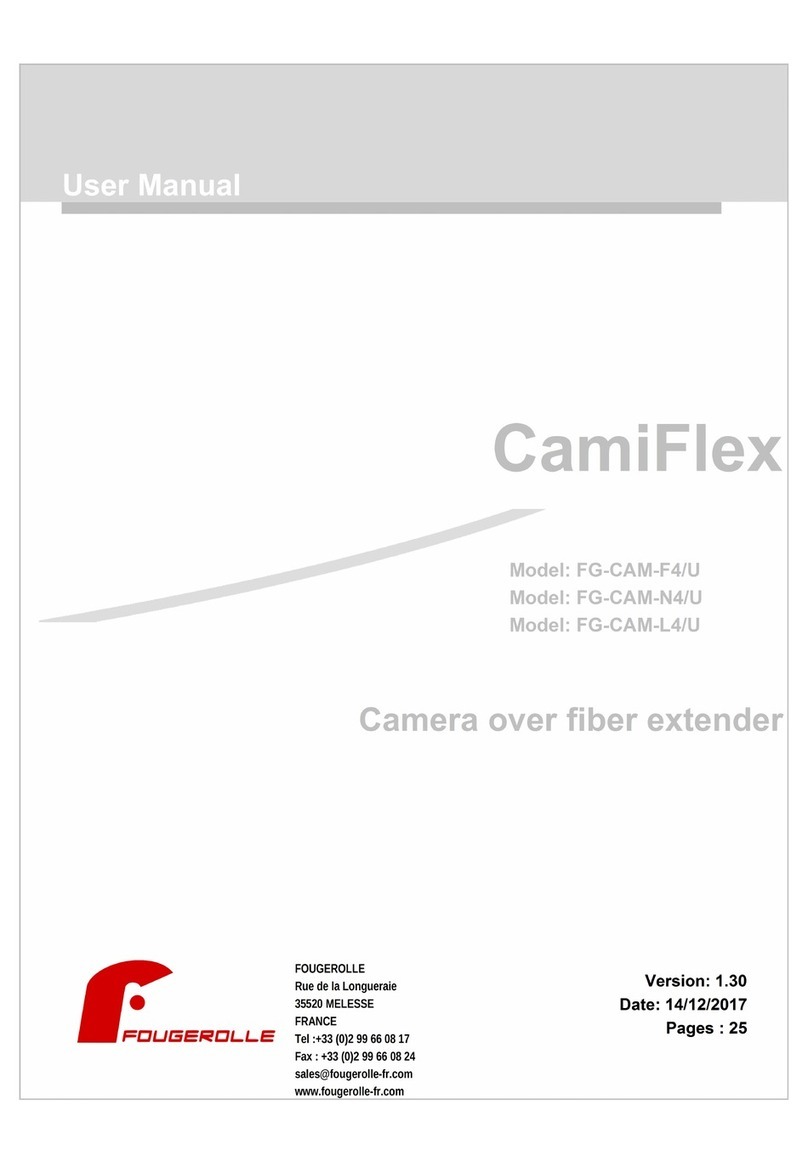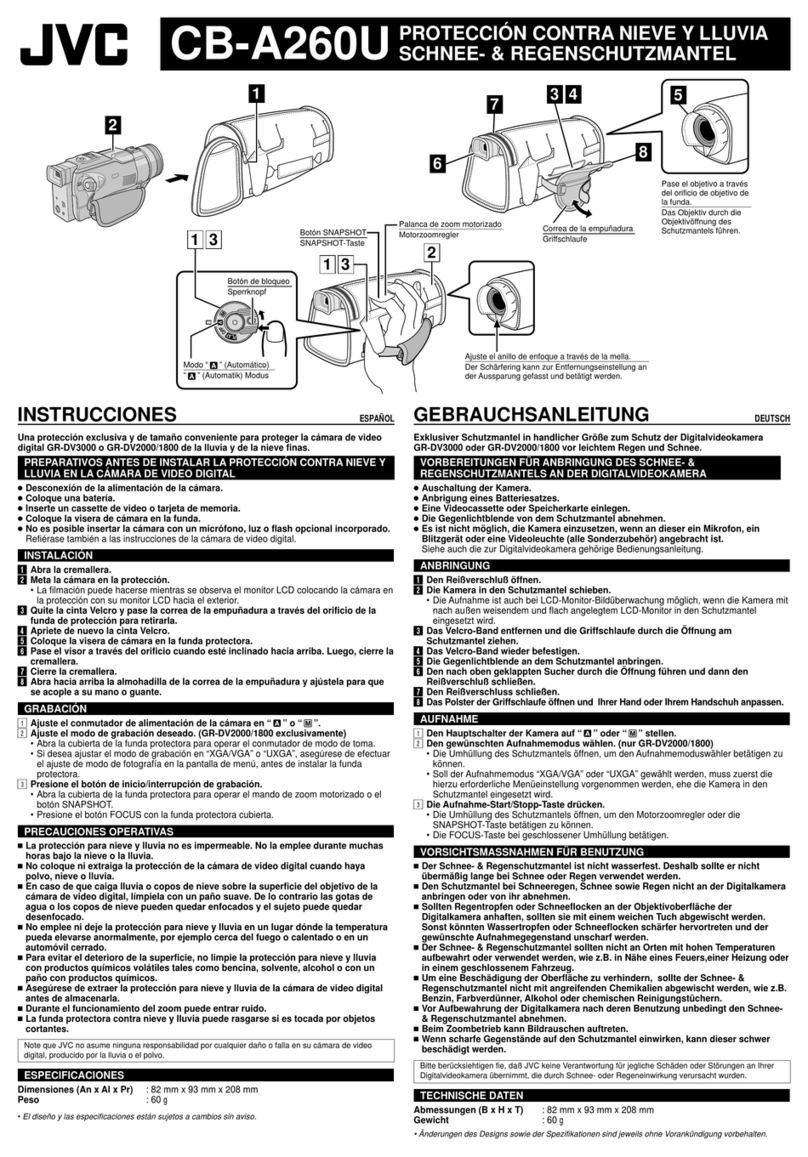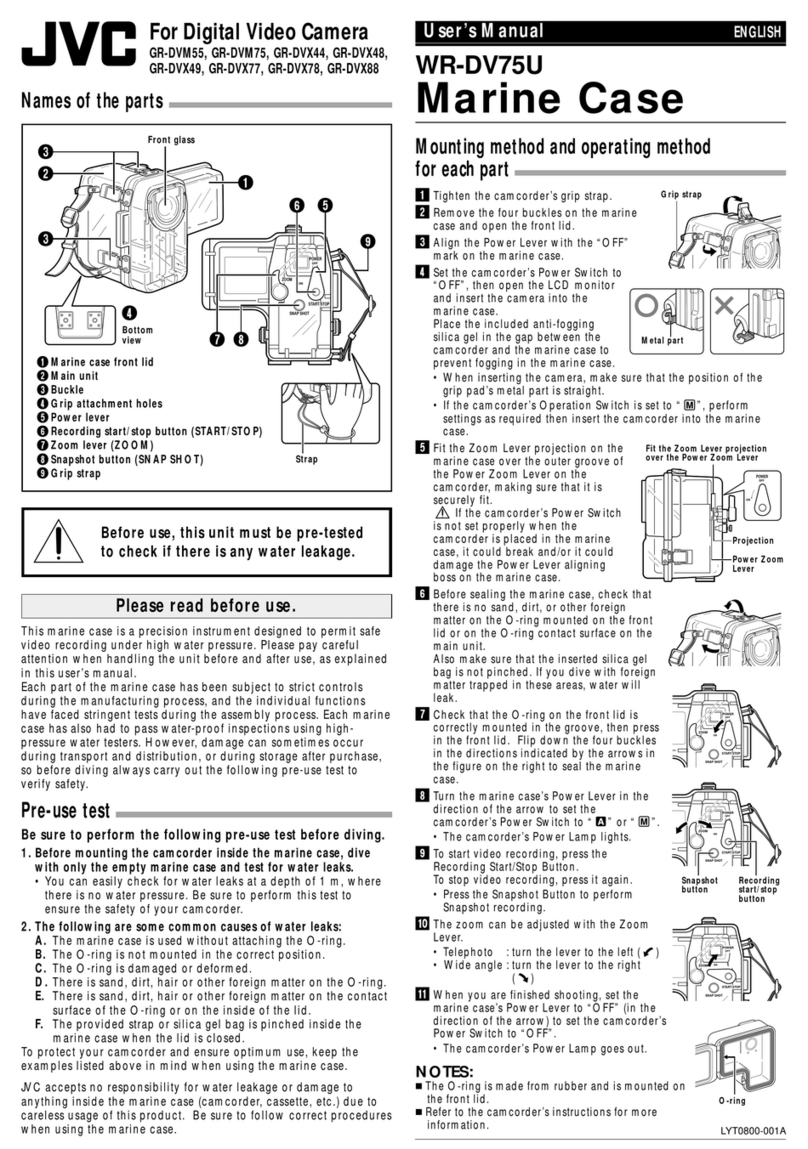JVC KA-790G User manual
Other JVC Camera Accessories manuals
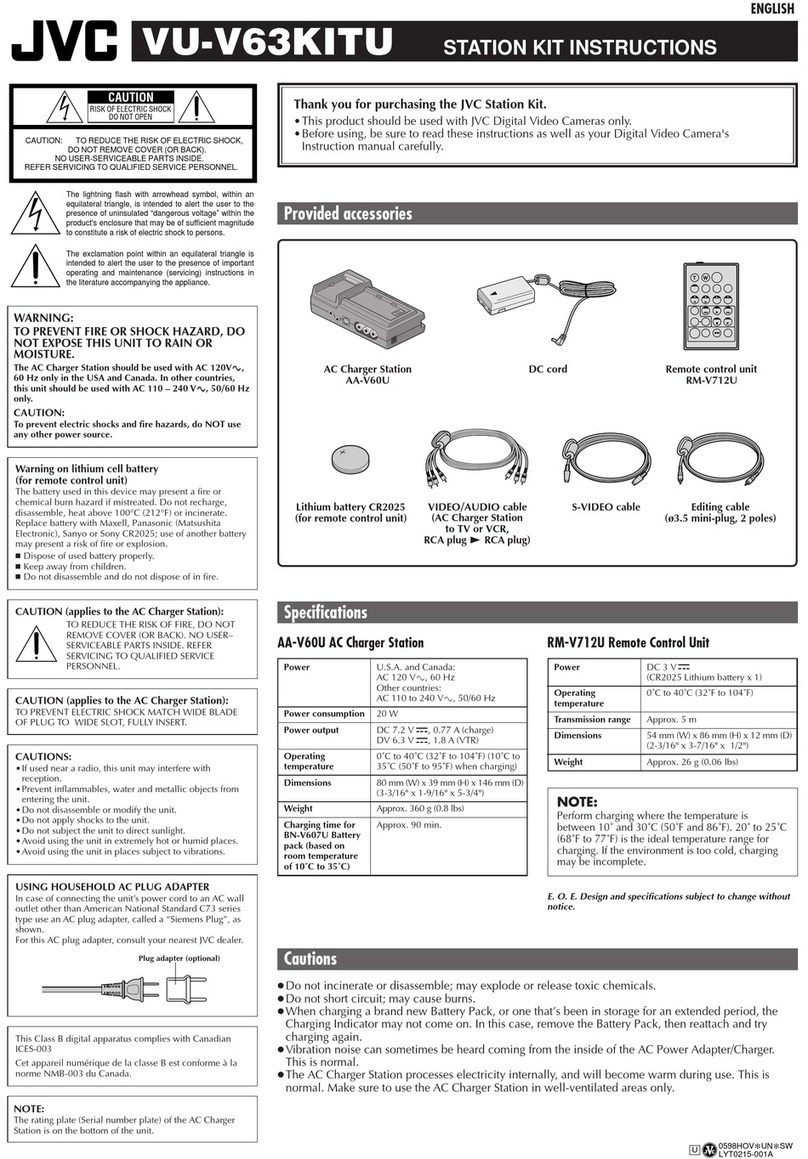
JVC
JVC VU-V63KITU User manual

JVC
JVC GR-DVM50 User manual
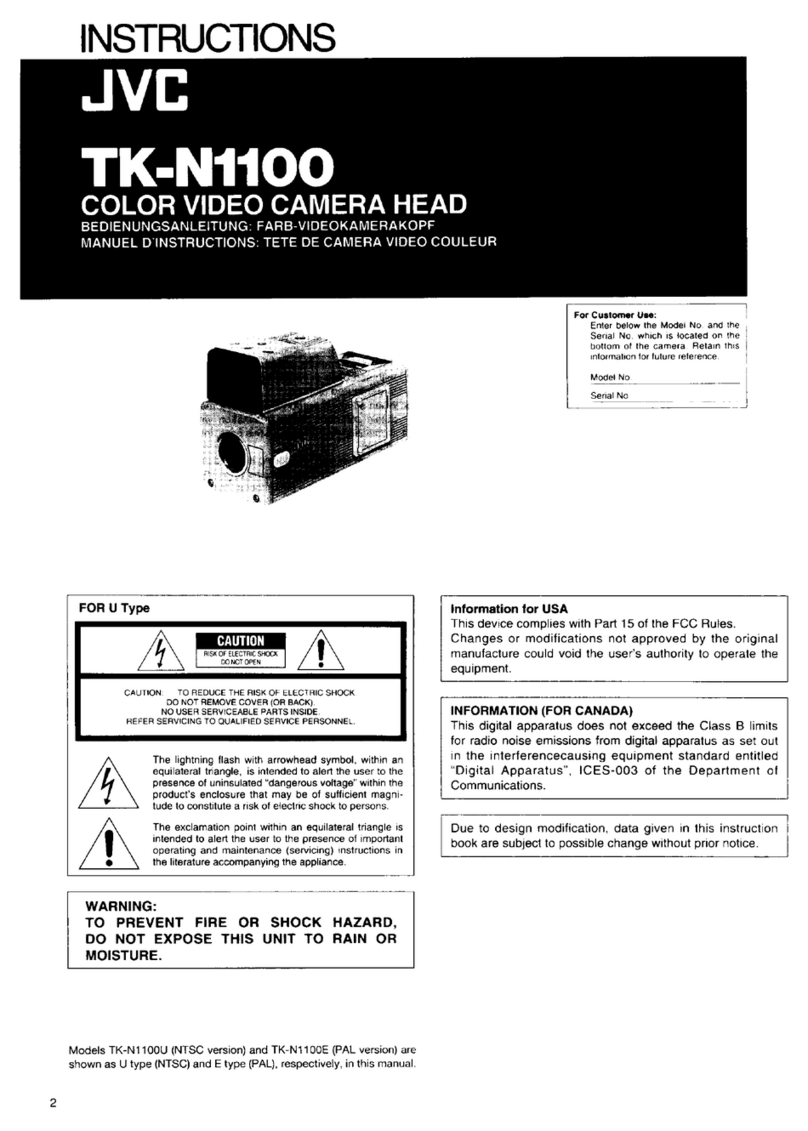
JVC
JVC TK-N1100U - Color/monochrome 2-ccd Camera User manual

JVC
JVC FS-900 User manual

JVC
JVC KA-551U User manual

JVC
JVC AV-P960E User manual

JVC
JVC WR-MG300 User manual

JVC
JVC DPT 115 User manual

JVC
JVC RM-LP100U User manual

JVC
JVC KA-DV5000 User manual
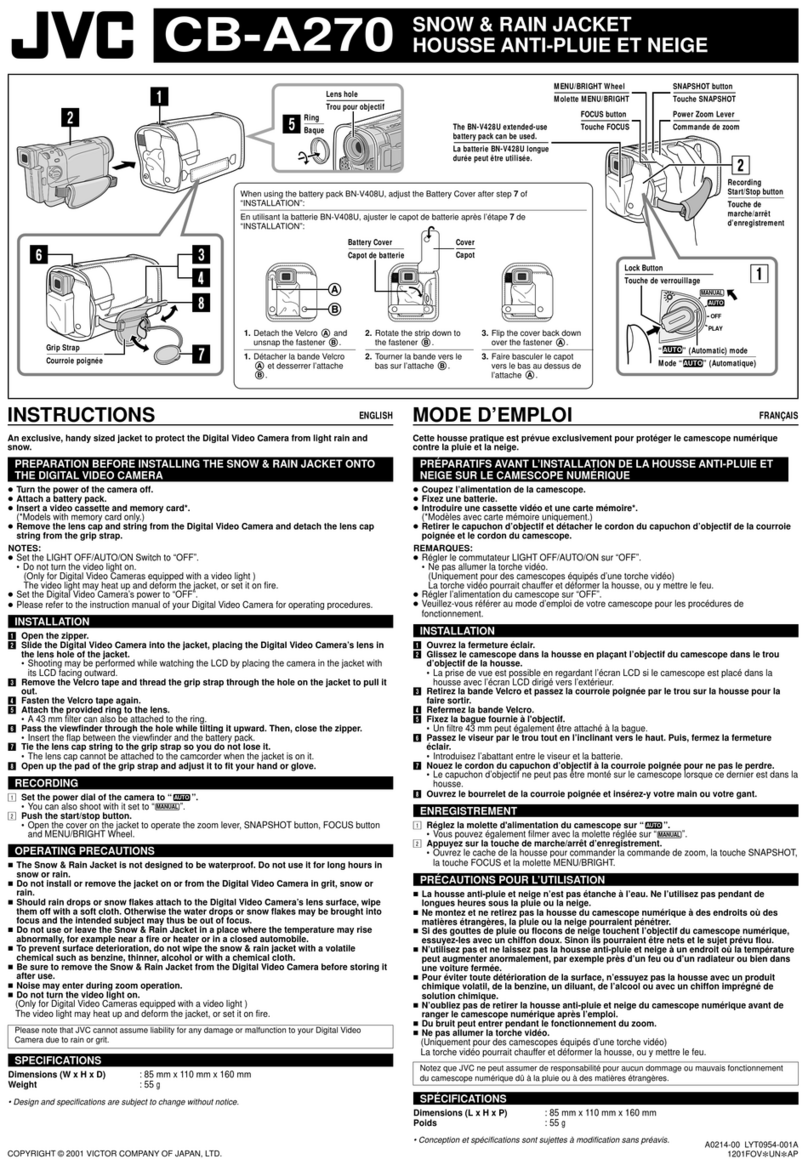
JVC
JVC CB-A270 User manual
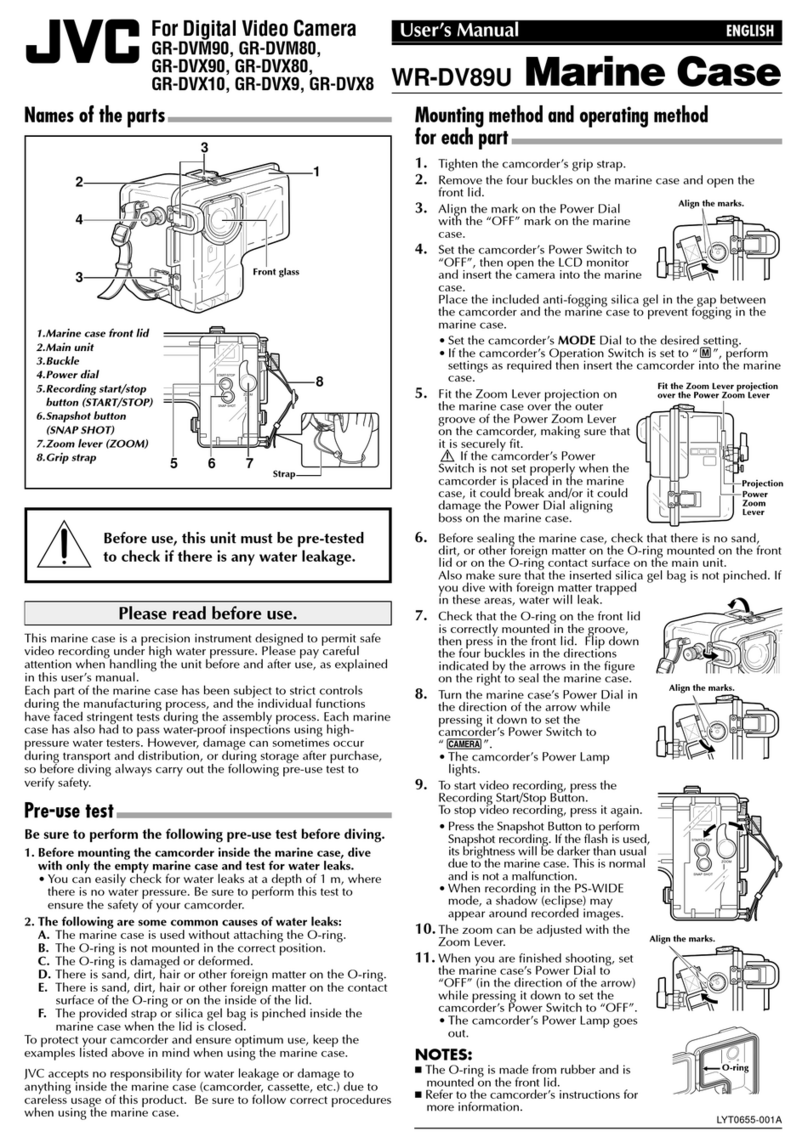
JVC
JVC GR-DVM80 User manual

JVC
JVC TRAVEL POUCH INSTRUCTIONS KAMERA-TASCHE GEBRAUCHSANLEITUNG ETUI DE TRANSPORT INSTRUCTIONS... User manual

JVC
JVC VF-P115BU User manual

JVC
JVC CARRYING BAG CB-V77U User manual
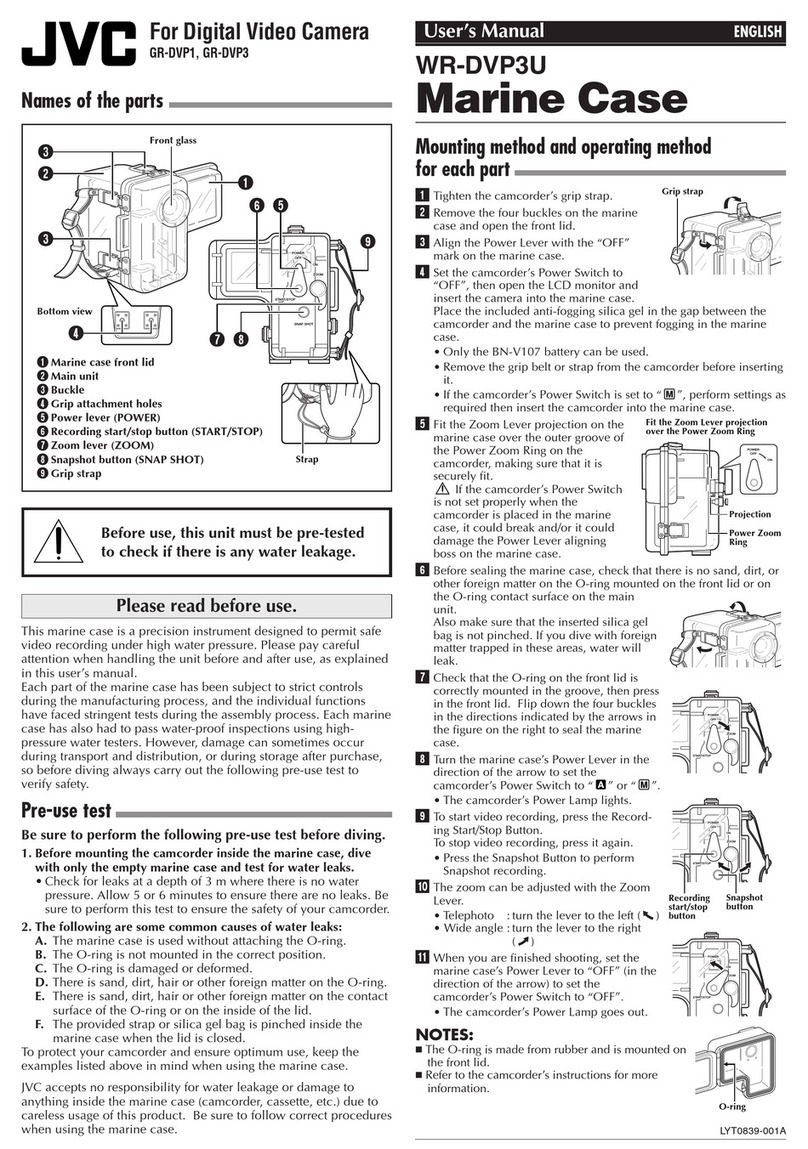
JVC
JVC GR DVP 1 User manual
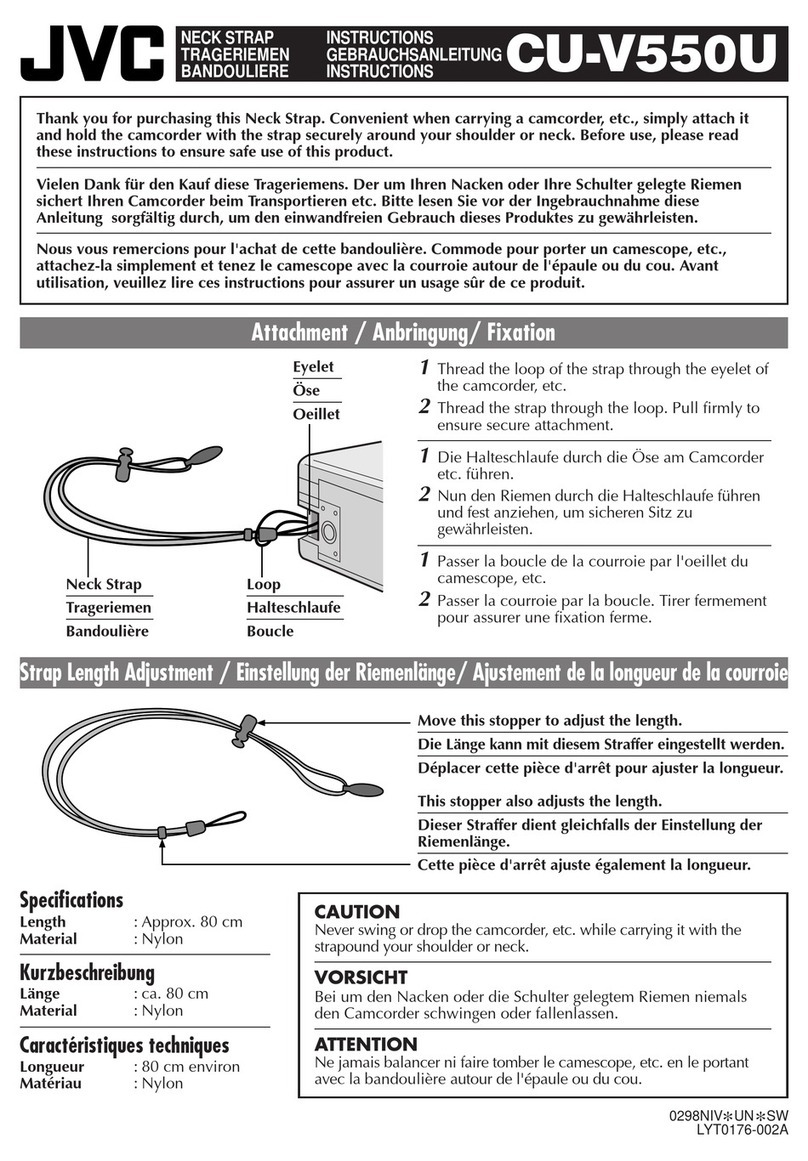
JVC
JVC CU-V550U User manual
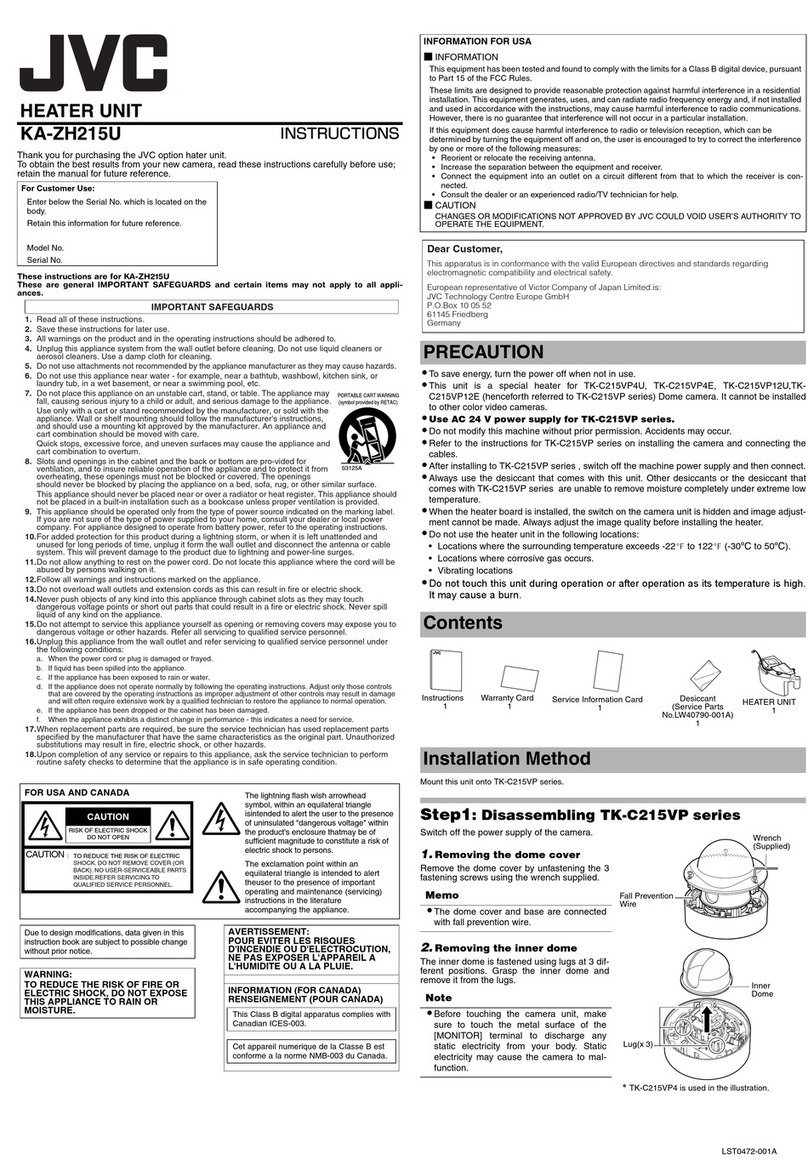
JVC
JVC KA-ZH215U User manual

JVC
JVC VF-P116U User manual
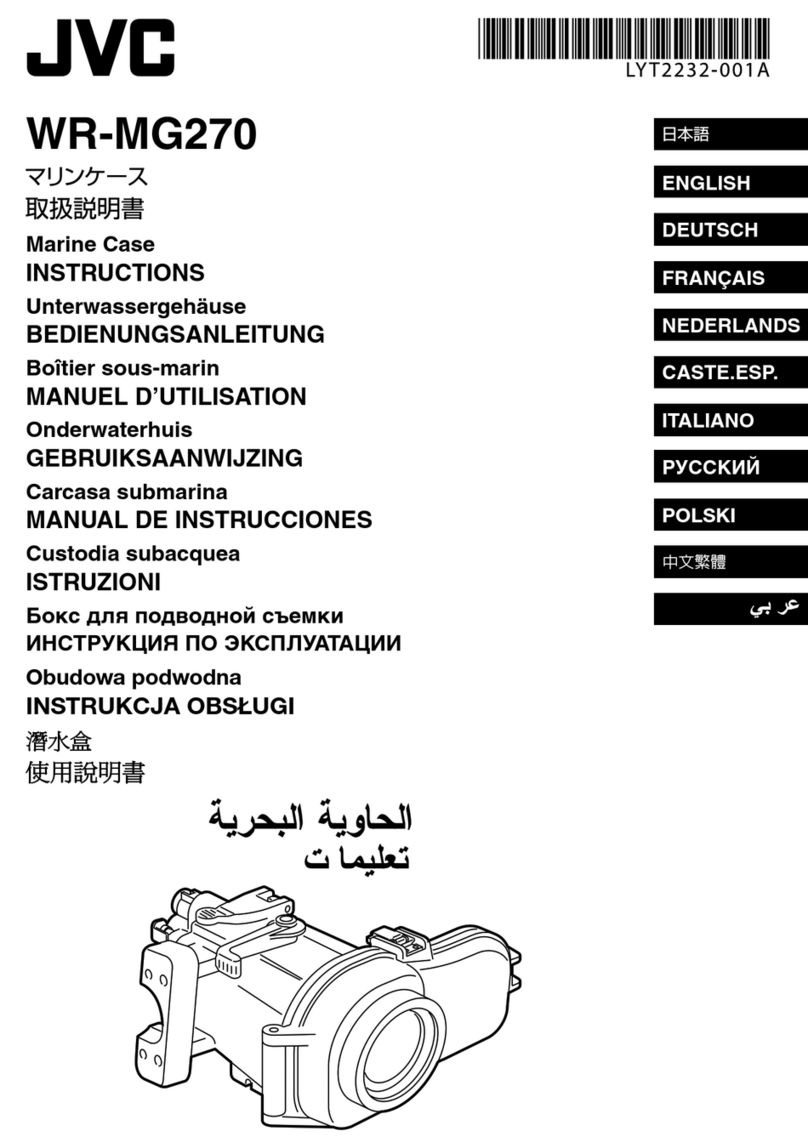
JVC
JVC LYT2232-002A User manual
Popular Camera Accessories manuals by other brands

Viltrox
Viltrox EF-NEX Mount instructions

Calumet
Calumet 7100 Series CK7114 operating instructions

Ropox
Ropox 4Single Series User manual and installation instructions

Cambo
Cambo Wide DS Digital Series Main operating instructions

Samsung
Samsung SHG-120 Specification sheet

Ryobi
Ryobi BPL-1820 Owner's operating manual