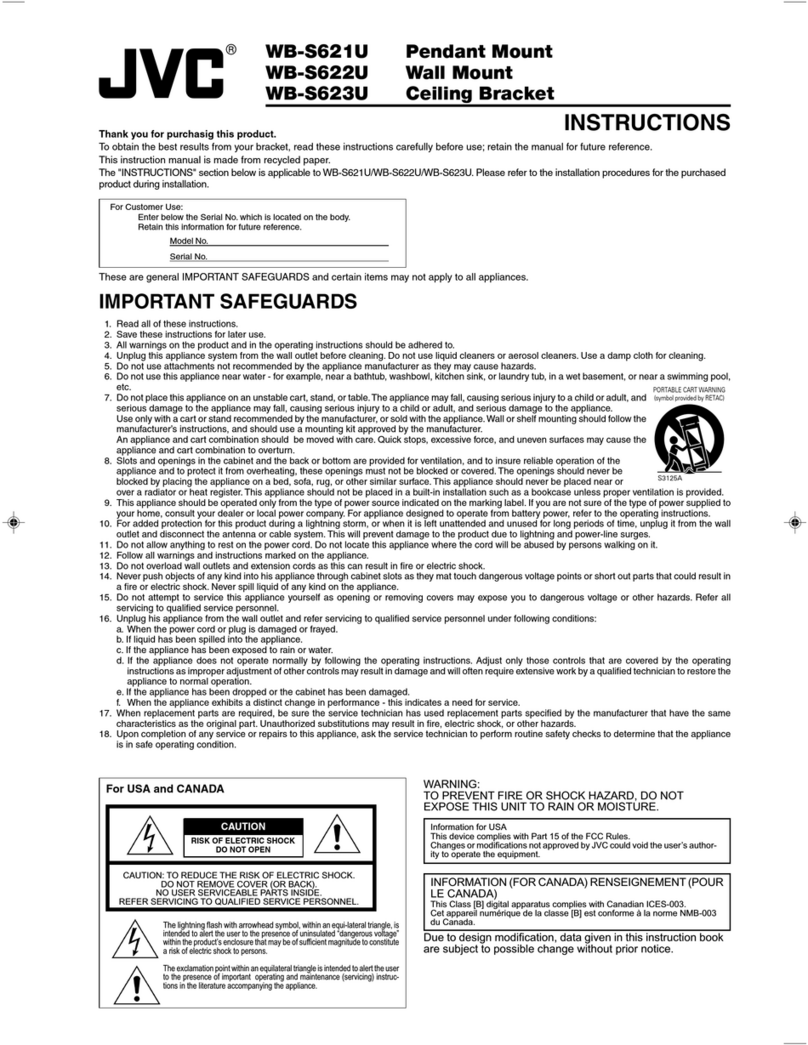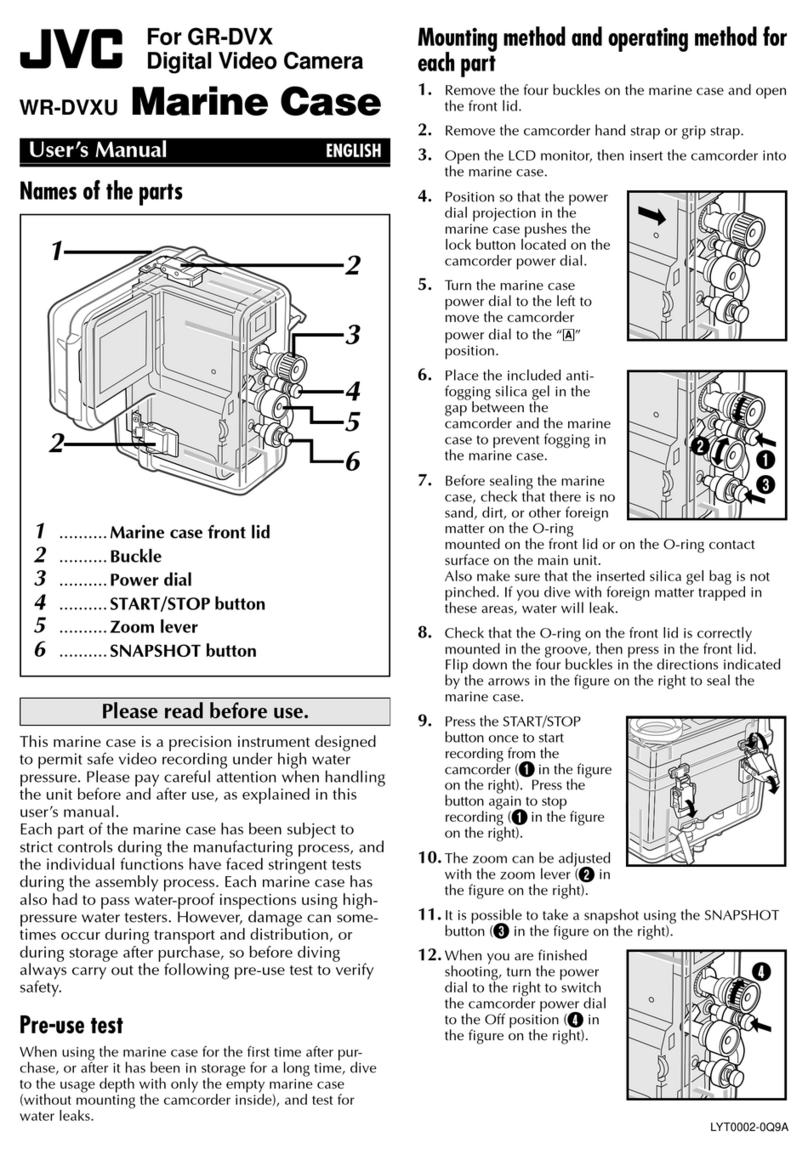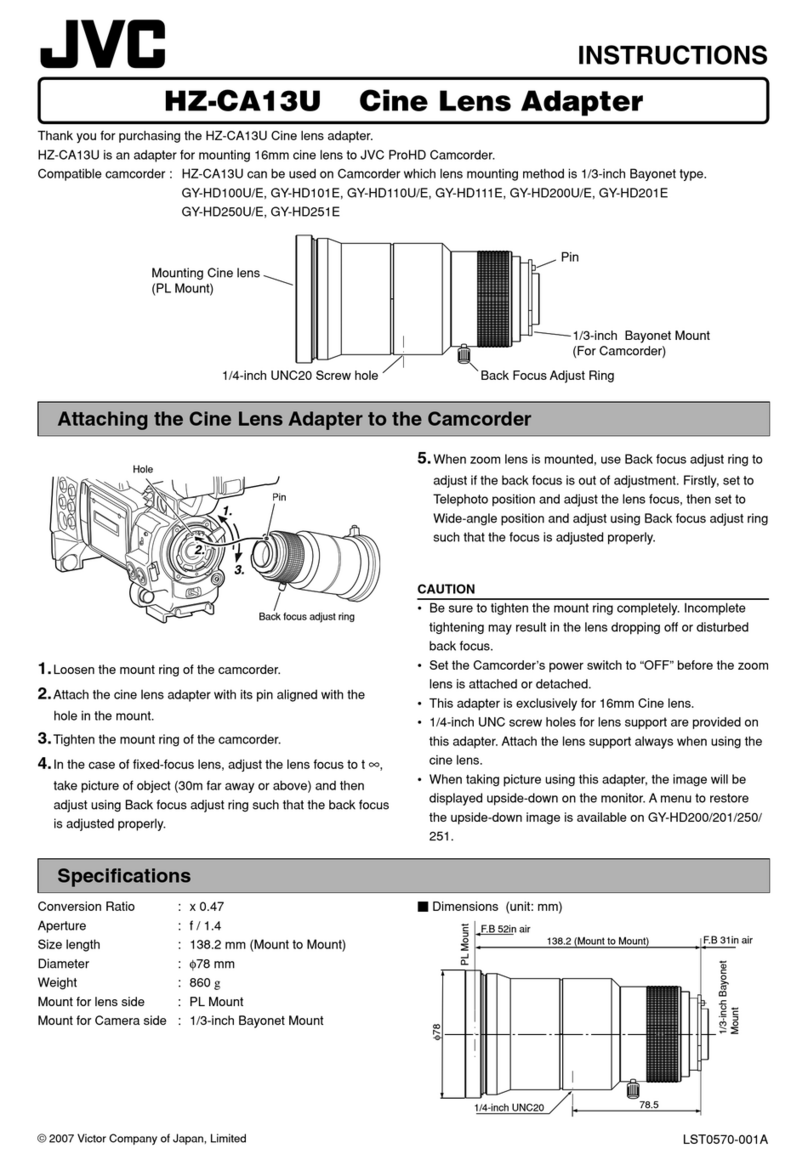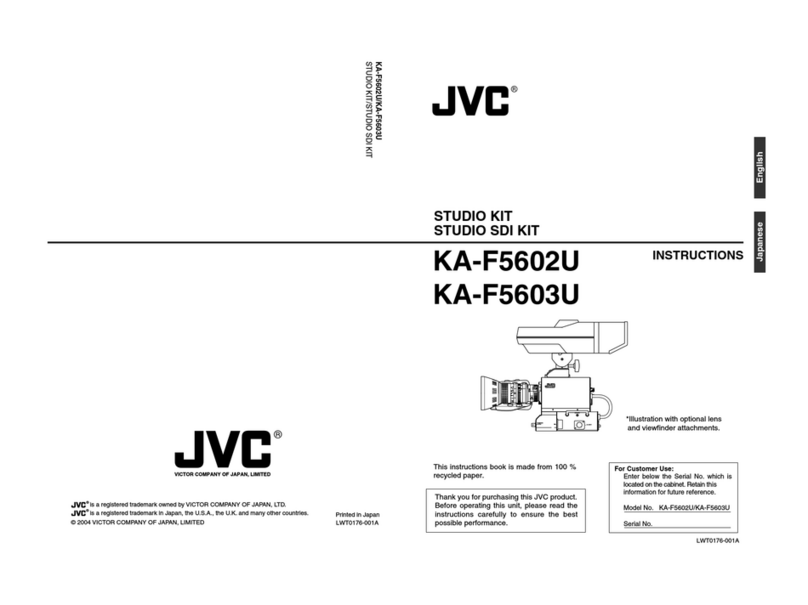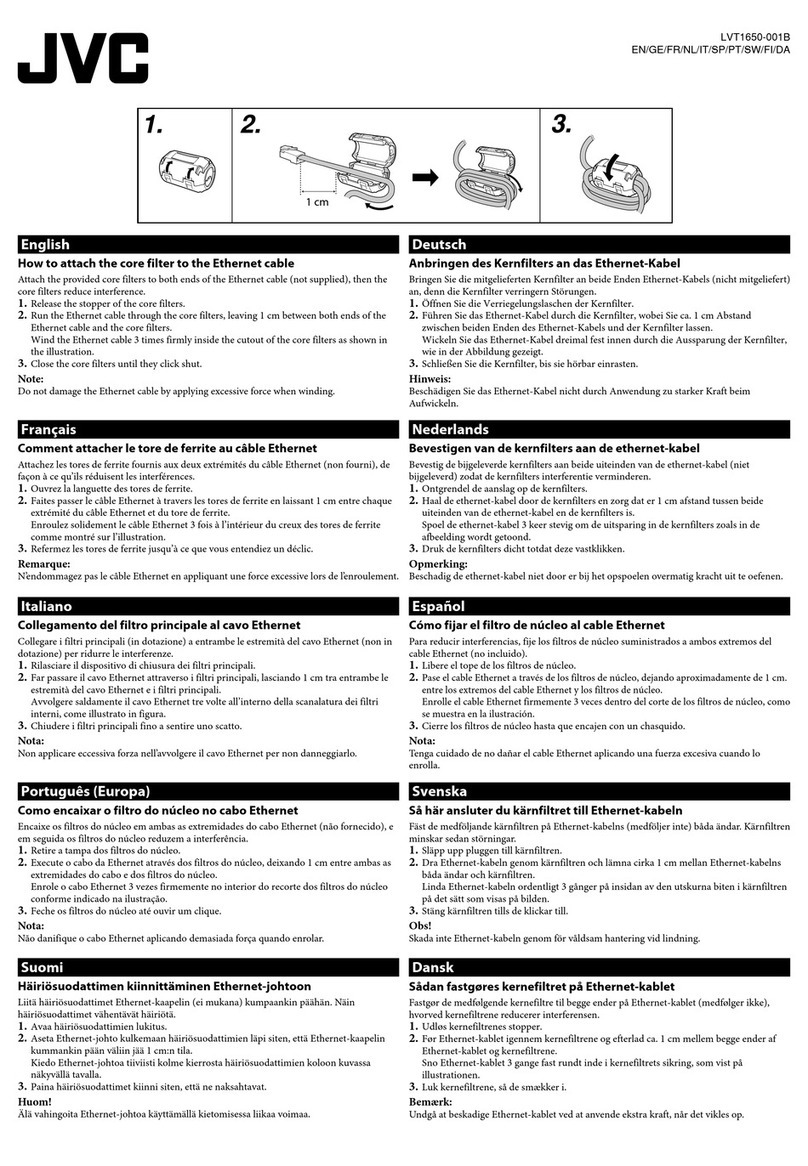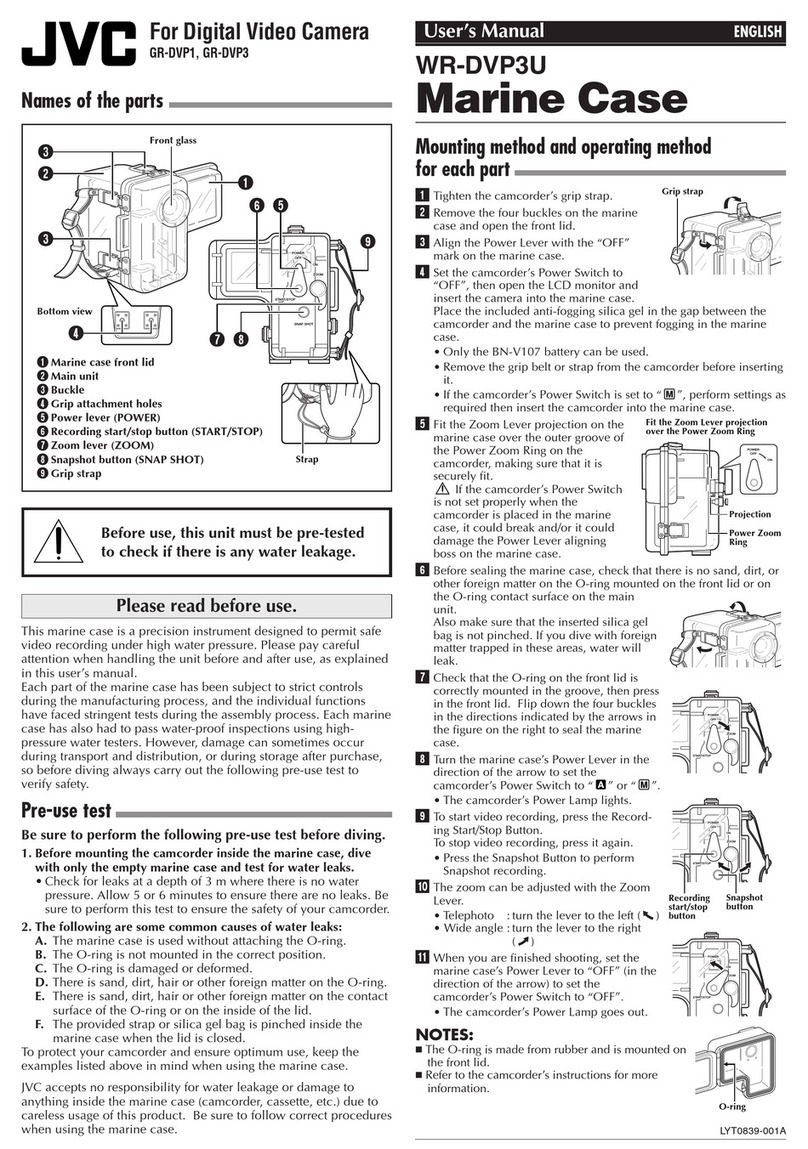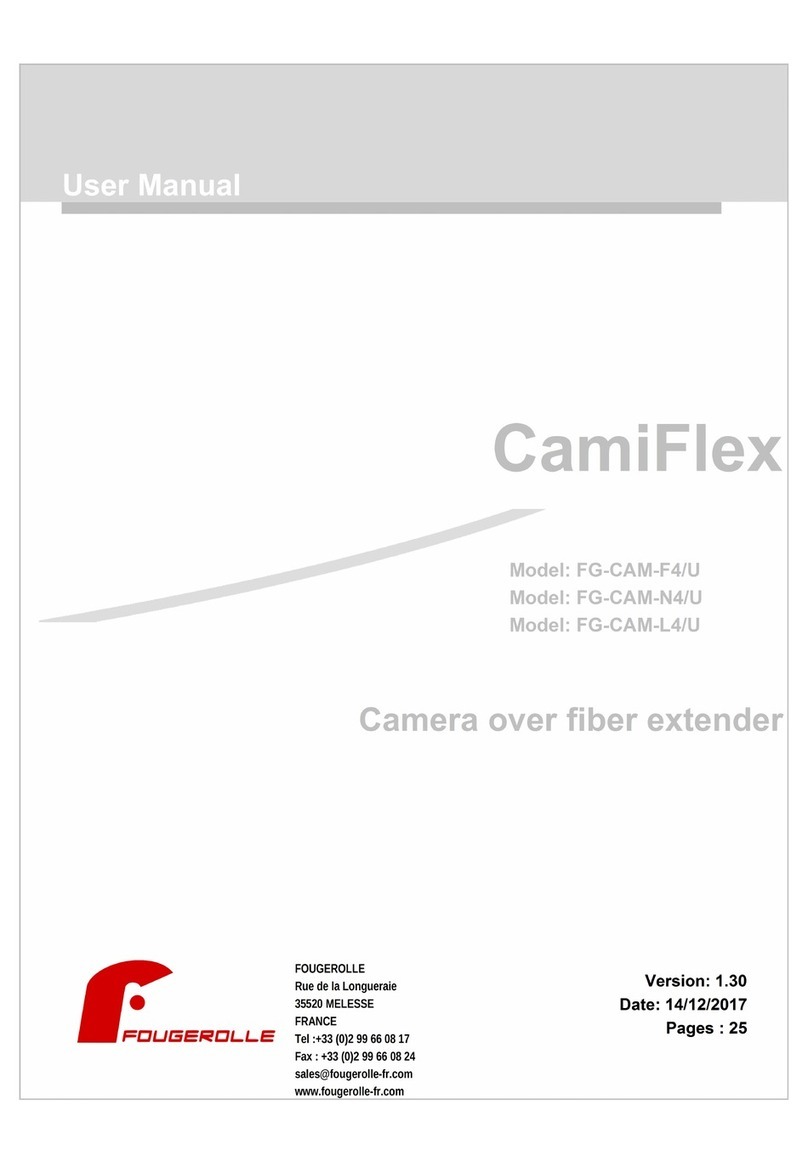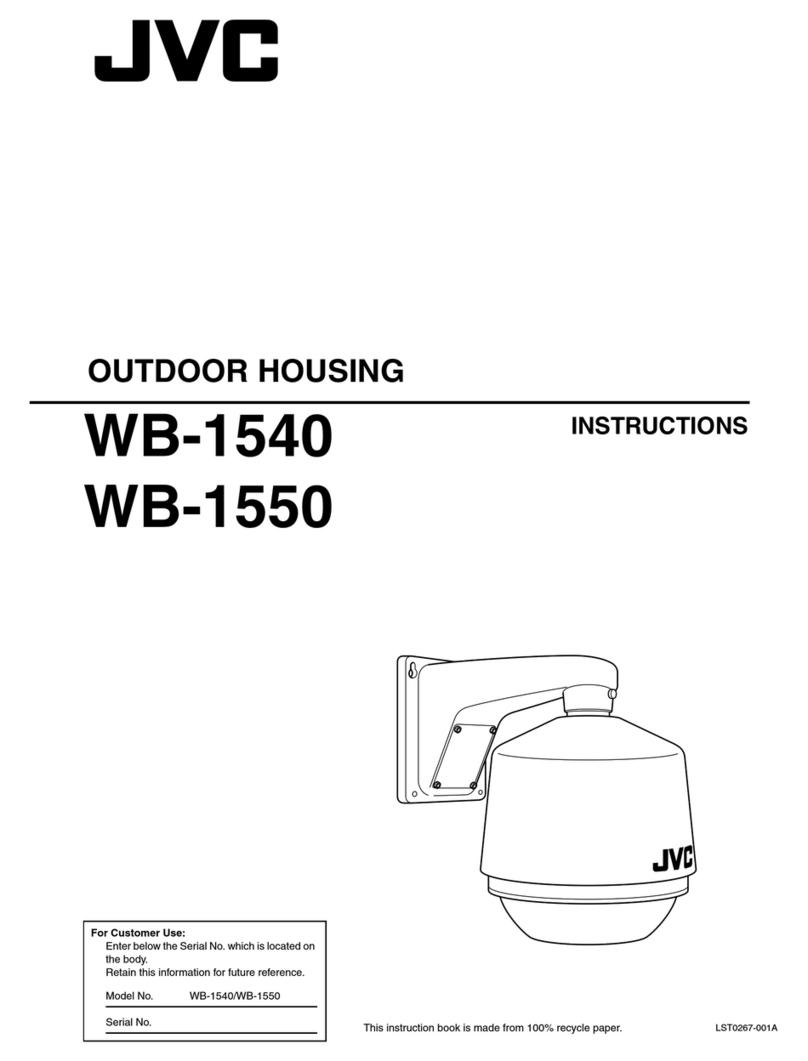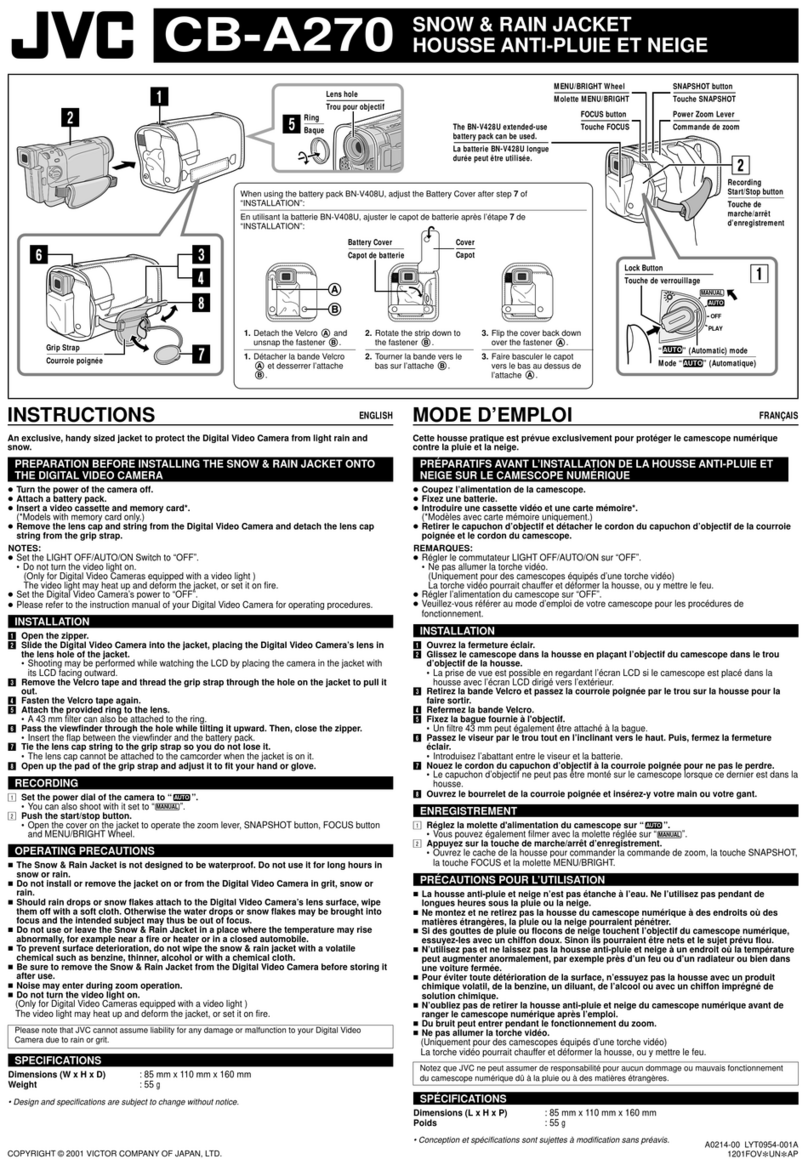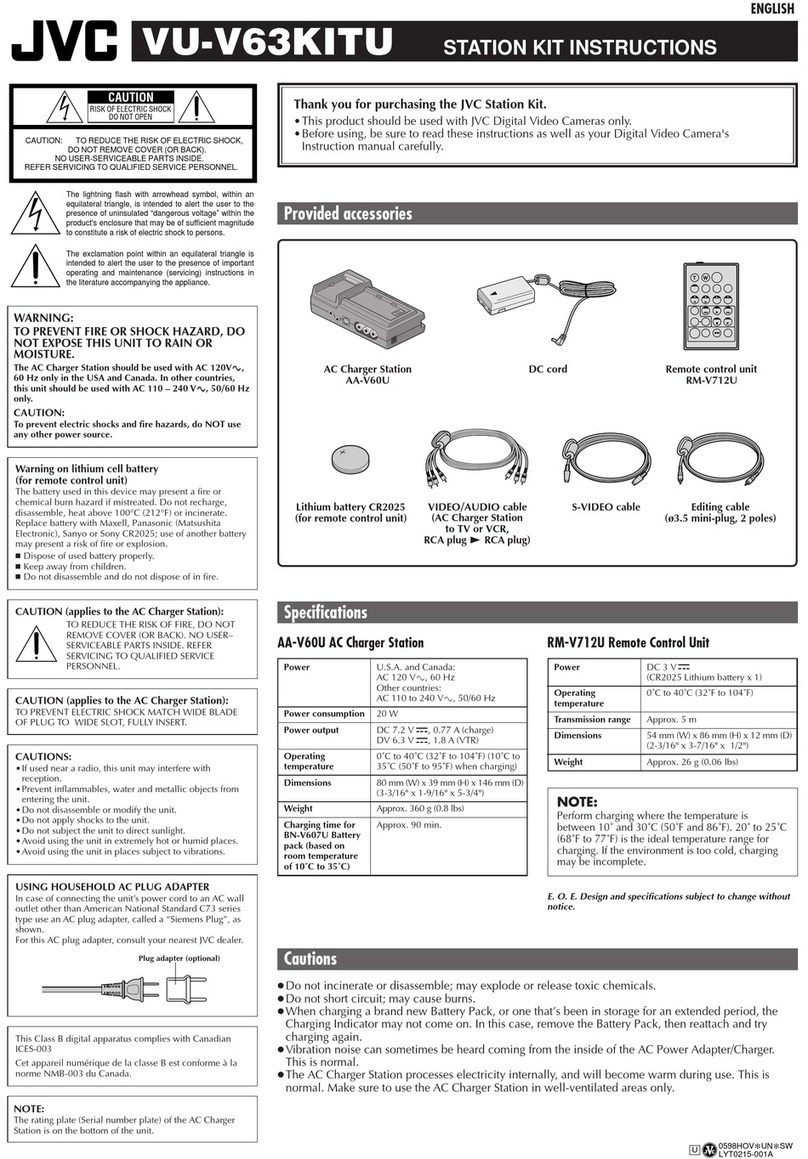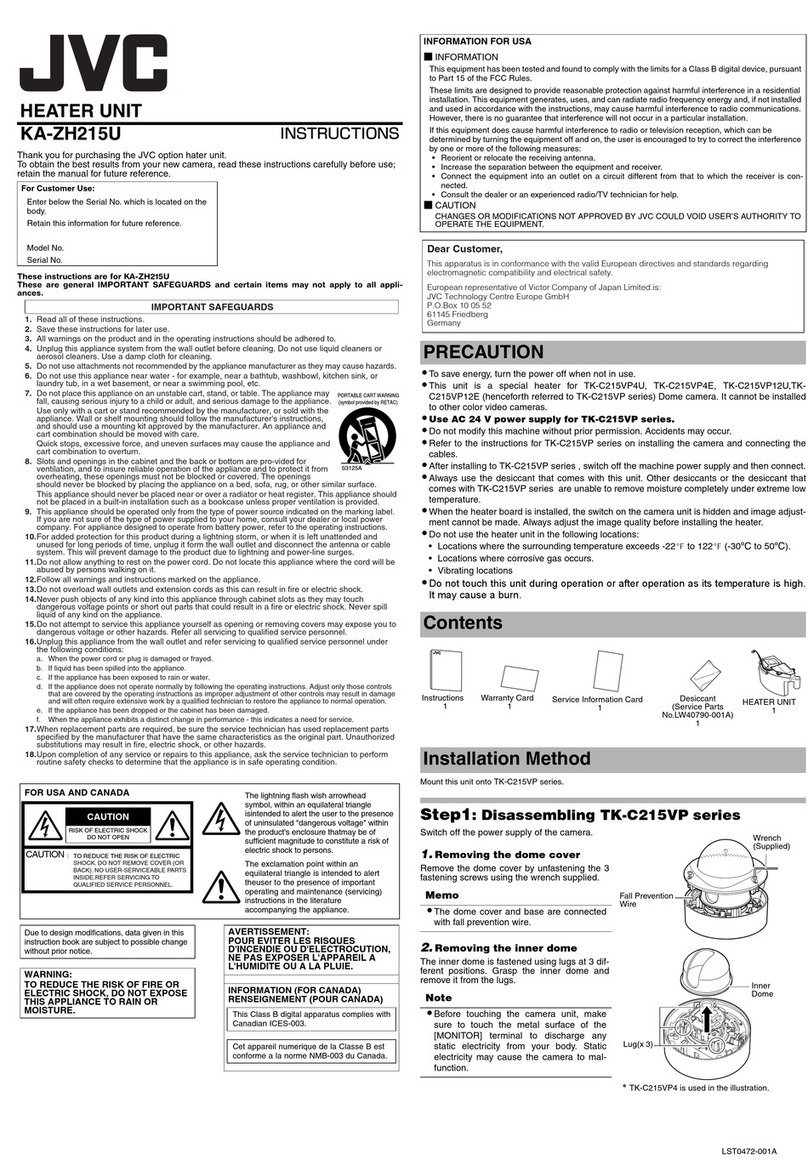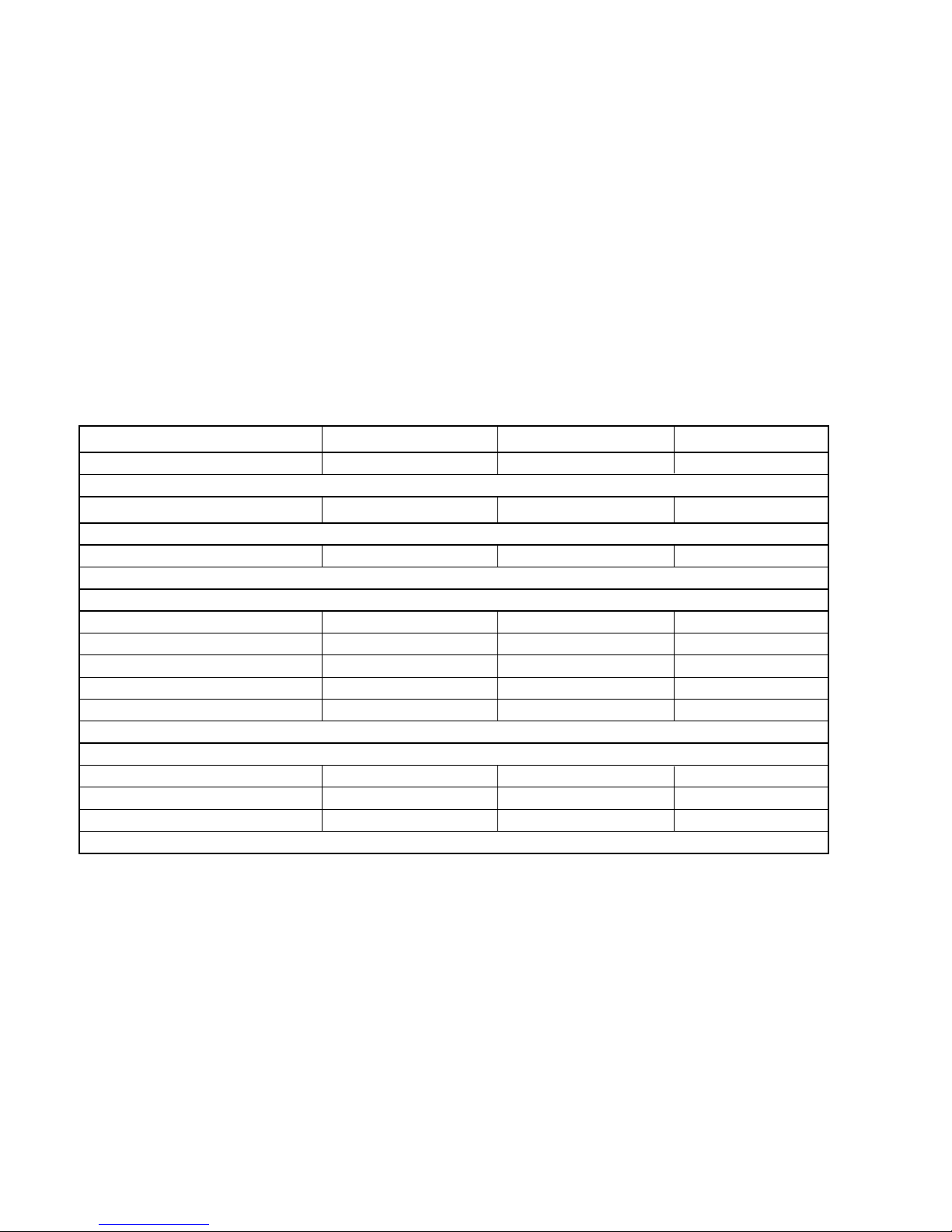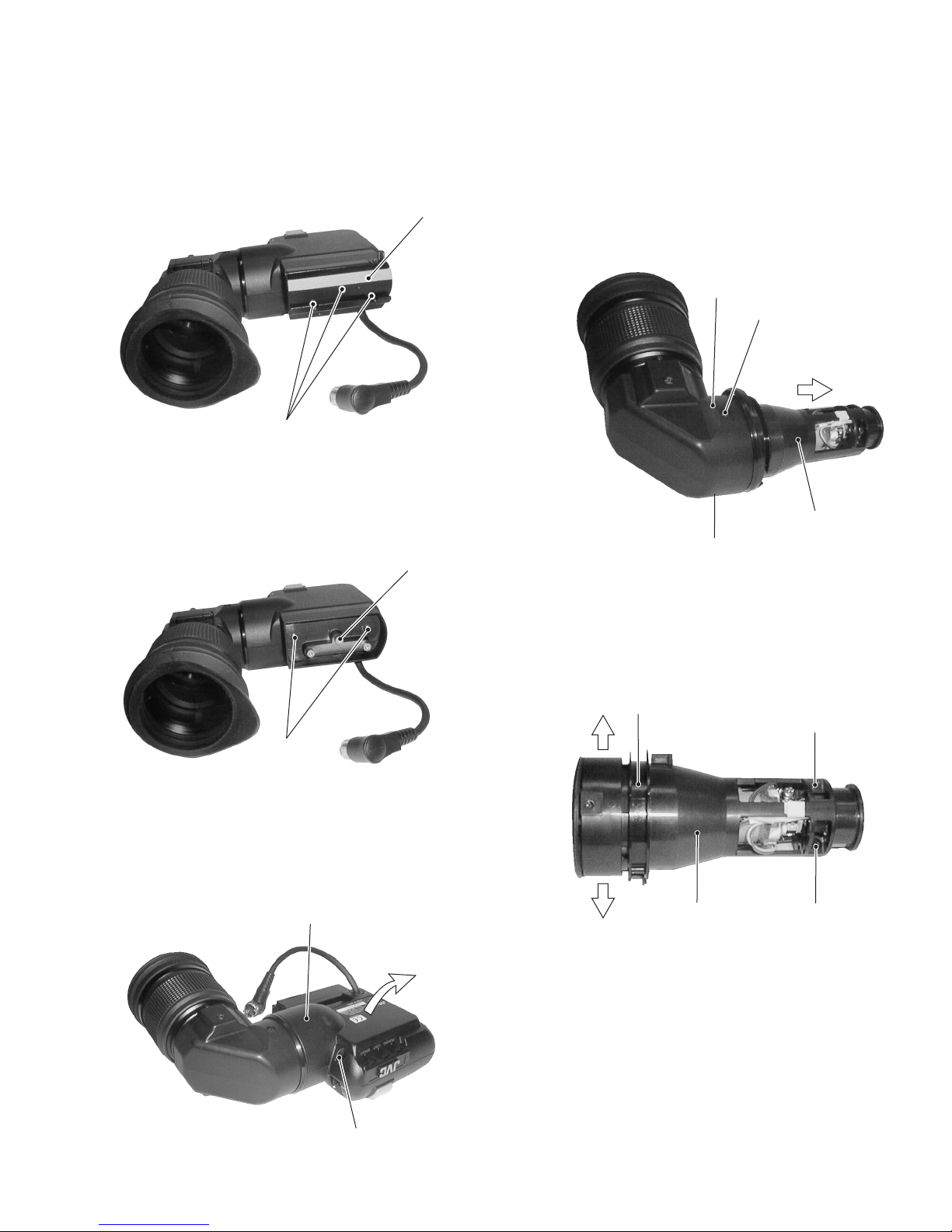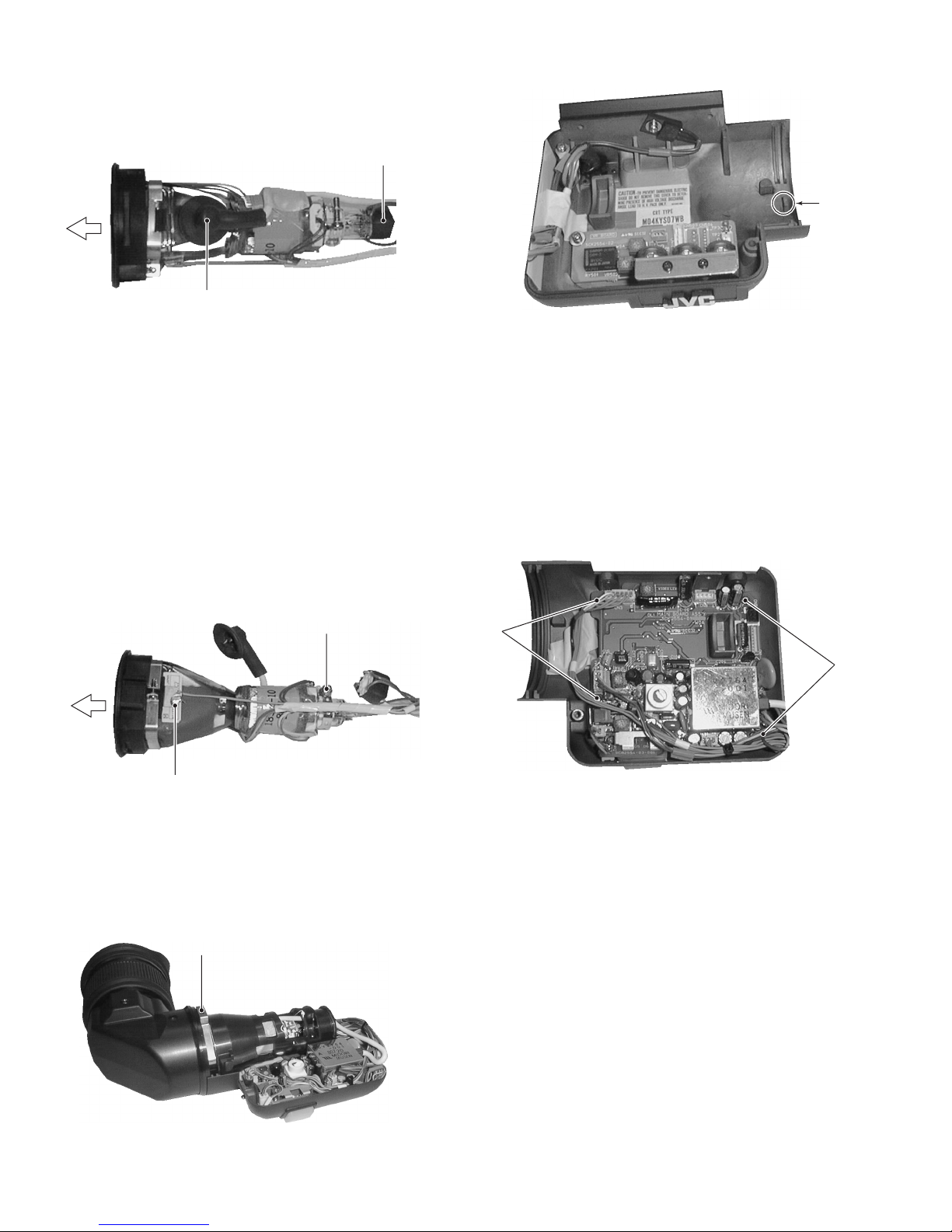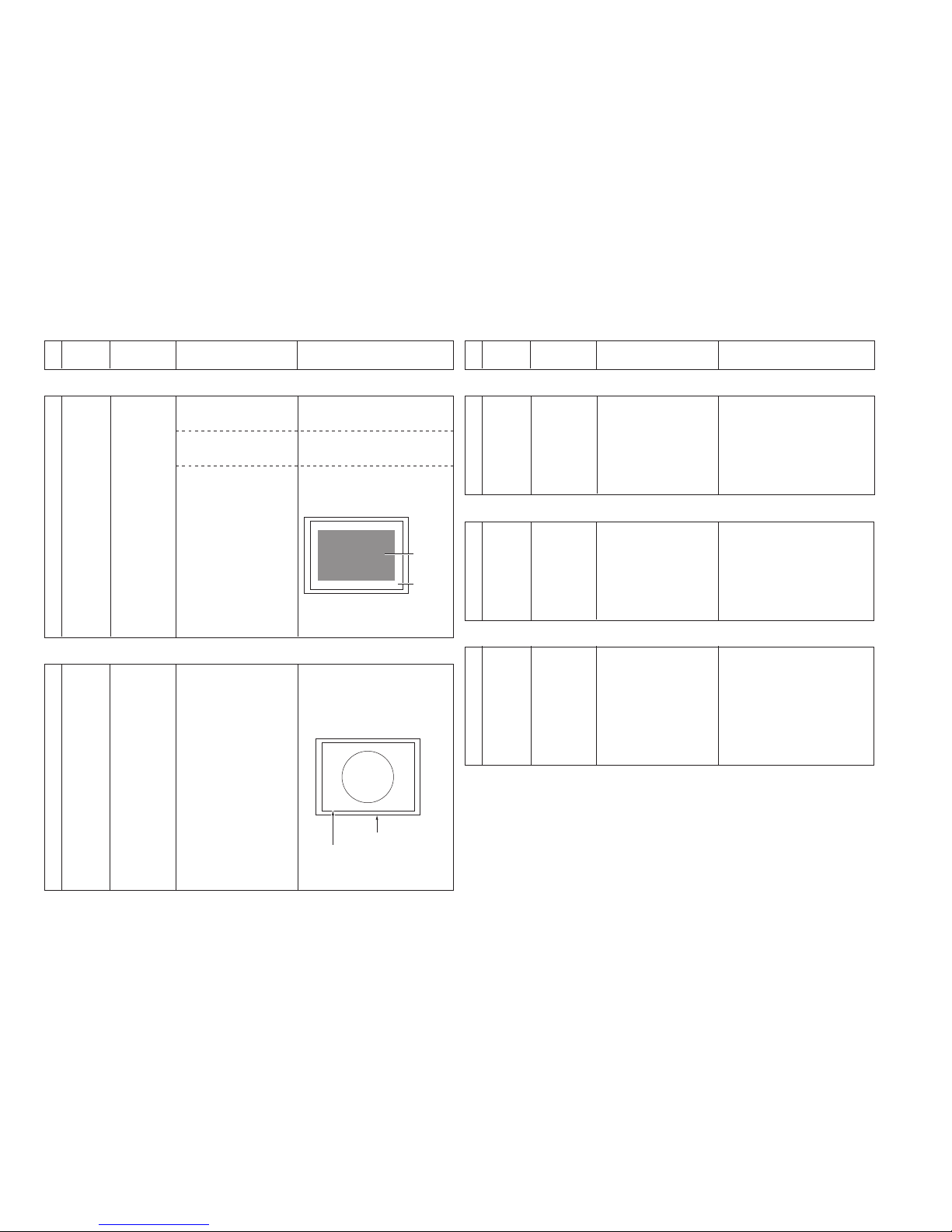Thank you for purchasing the JVC Viewfinder.
(These instructions are for VF-P116U and VF-P116E)
To gain maximum benefit from the viewfinder, it is suggested that you study this instructions carefully. After reading,
retain it for future reference.
FEATURES
•Adoption of a large-size tally lamp allows you to check the lit condition of the tally lamp from the side as well as the
top.
•Designed for easy operation
A 1.5-inch viewfinder designed to facilitate camera operation.
•Designed for easy viewability
The eyepiece can be titled in both directions for optimum viewability.
•Slide mechanism
You can make positional adjustments right and left to obtain optimum visibility.
PRECAUTIONS
•This unit is to be used exclusively for 4:3.
•Prevent water and metallic objects from entering the unit as this could lead to malfunctions.
•Do not expose the unit to excessive shock. Especially be careful not to apply shocks and vibrations when installing
or during transportation.
•Avoid using the unit in places subject to excessive humidity, heat, or strong magnetic or electric fields.
•Do not disassemble or modify the unit. Do not use the unit with its cover removed.
•Strong electromagnetic waves or magnetism (for example, near a radio or TV transmission antenna, transformer or
motor) can interfere with the image and generate spurious noise.
•Do not expose the lens or viewfinder to strong sunlight or place in a strong light source.
•Exposure of the lens or viewfinder to strong sunlight or other strong light sources will cause eye injuries.
•Continued exposure of the lens or viewfinder to sunlight will damage the internal condensing lens, resulting in
malfunction and possible fire.
•To save power, shut off the power supply when the system is not in use.
CAUTION:TO REDUCE THE RISK OF ELECTRIC SHOCK.
DO NOT REMOVE COVER (OR BACK).
NO USER-SERVICEABLE PARTS INSIDE.
REFER SERVICING TO QUALIFIED SERVICE PERSONNEL.
RISK OF ELECTRIC SHOCK
DO NOT OPEN
CAUTION
The lightning flash wish arrowhead symbol, within
an equilateral triangle is intended to alert the user
to the presence of uninsulated "dangerous voltage"
within the product's enclosure that may be of suffi-
cient magnitude to constitute a risk of electric shock
to persons.
The exclamation point within an equilateral triangle
is intended to alert the user to the presence of im-
portant operating and maintenance (servicing) in-
structions in the literature accompanying the appli-
ance.
For USA and CANADA
WARNING: TO REDUCE THE RISK OF FIRE
OR ELECTRIC SHOCK, DO NOT EXPOSE
THIS APPLIANCE TO RAIN OR MOISTURE.
This unit should be used with 12 V DC only.
CAUTION:
To prevent electric shocks and fire hazards, do
NOT use any other power source.
POWER SYSTEM
Connection of power supply
The power for the viewfinder is supplied through the
camera that is connected to the viewfinder.
INFORMATION (FOR CANADA)
RENSEIGNEMENT (POUR CANADA)
This Class B digital apparatus complies with Canadian
ICES-003.
Cet appareil numérique de la Class B est conforme àla norme
NMB-003 du Canada.
CONTROLS, INDICATORS AND
CONNECTORS
Tally ON/OFF switch
Set to OFF if you do not want to inform the people be-
ing shot that recording is on. However, the “REC”lamp
in the eyepiece will not turn off.
Tally Light
Lights when recording is in progress.
[BRIGHT] Brightness control
Adjusts the brightness of the viewfinder.
[CONT] Contrast control
Adjusts the contrast level of the viewfinder.
[PEAKING] Peaking(contour)control
Controls the level of viewfinder peaking.
Eyepiece
Ensures that ambient light does not reach the viewfinder
screen or falls into the eye of the cameraman.
The eyepiece can be opened to allow direct observa-
tion of the viewfinder screen.
Eyepiece fixing ring
Loosen this ring and move the eyepiece backward and
forward for diopter adjustment.
Stopper screw
Prevents the viewfinder from coming off the camera
head.
Mounting guide
Attaches to the camera’s viewfinder mount base.
Connector
Connector to connect the viewfinder to the camera
head.
[BATT] BATTERY LIGHT
This blinks when battery voltage becomes too low for
the camera to operate.
This lights when the battery has run out.
[REC/ALARM] LIGHT
This lights for these conditions.
Solid Grenn : While recording.
Blinks Green
: •While the VCR prerolls before
recording.
•If the Tape is finishing.
•If the VCR Malfunctions
ATTACHING AND DETACHING
Attaching
1. Loosen the stopper screw.
2. Connect the cable.
3. Align the mounting guide with the camera’s viewfinder
mount base and attach the viewfinder.
4. Tighten the stopper screw.
5. Tighten the sliding securing ring.
* To detach the viewfinder, reverse the mounting proce-
dure.