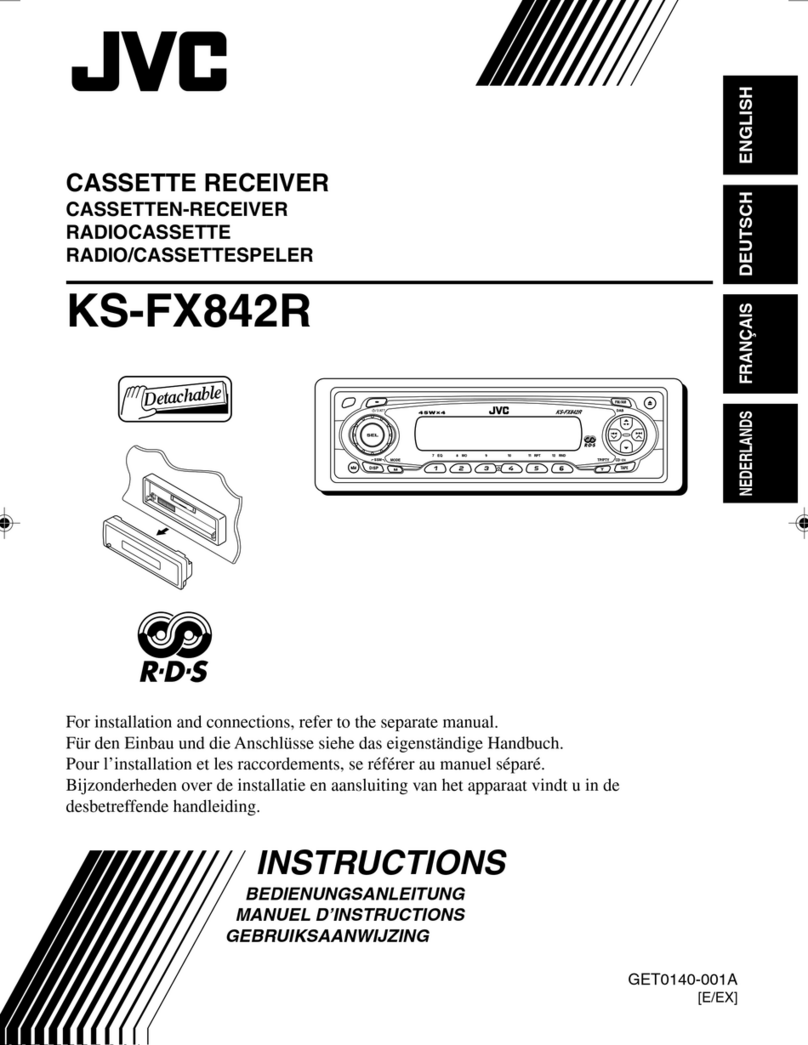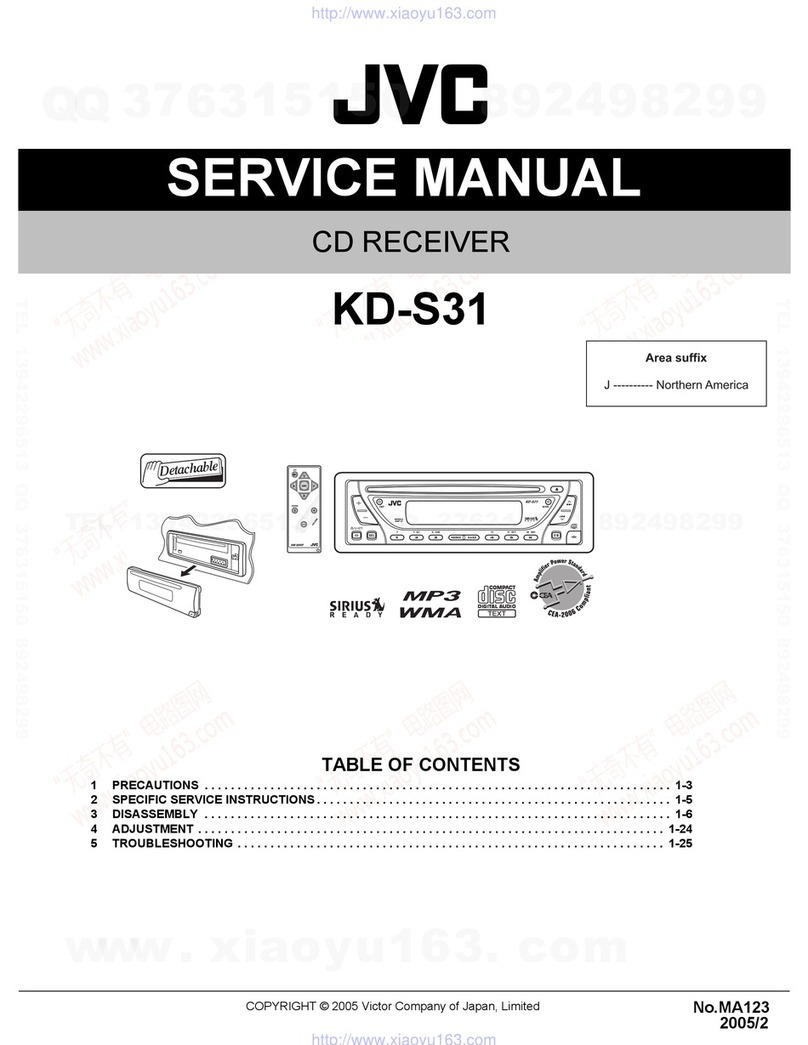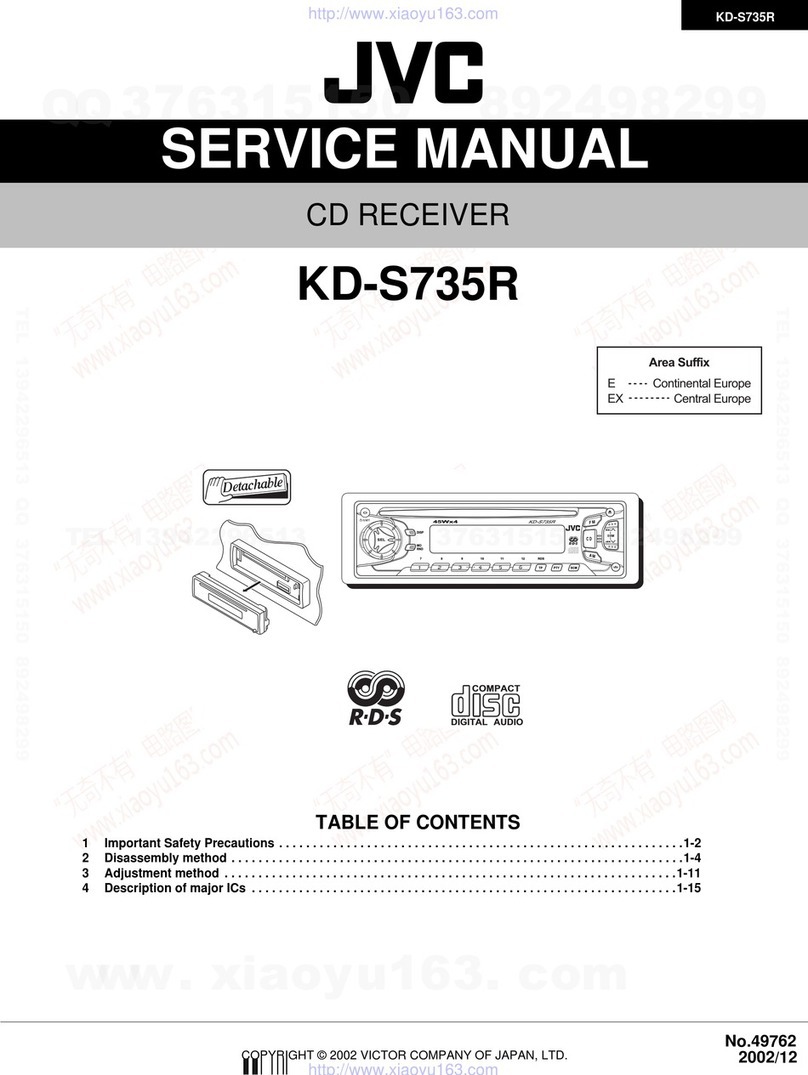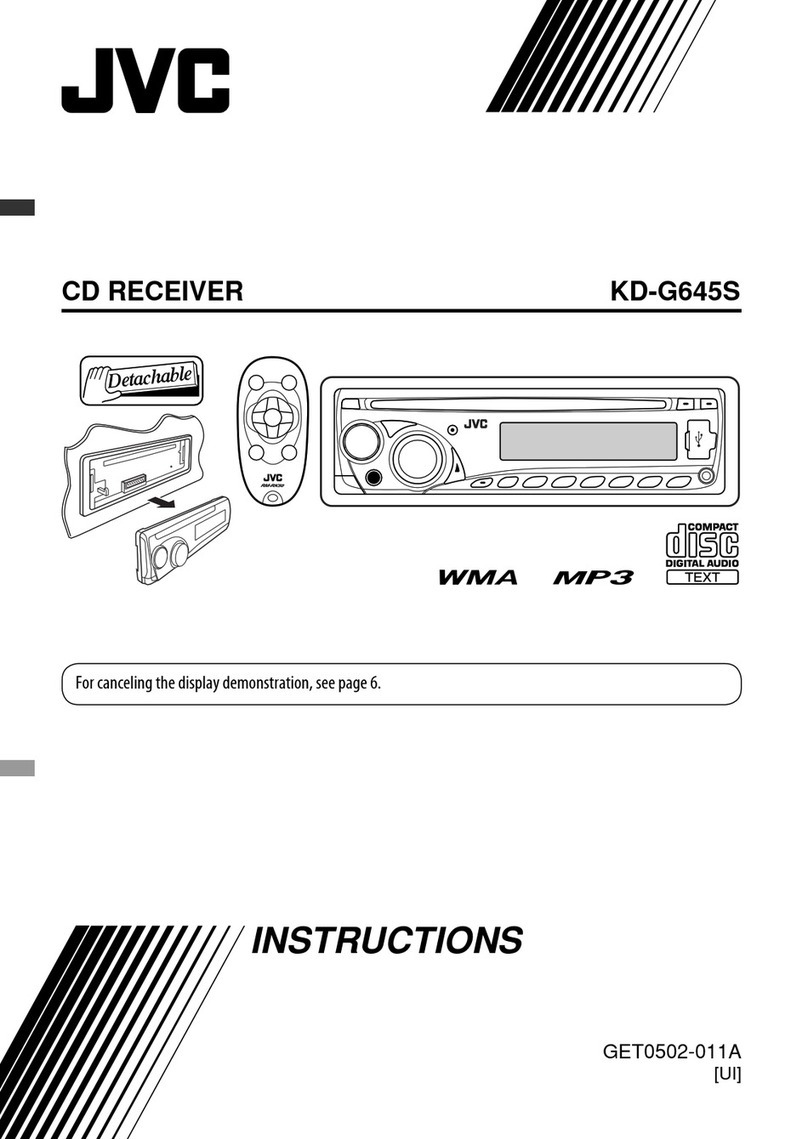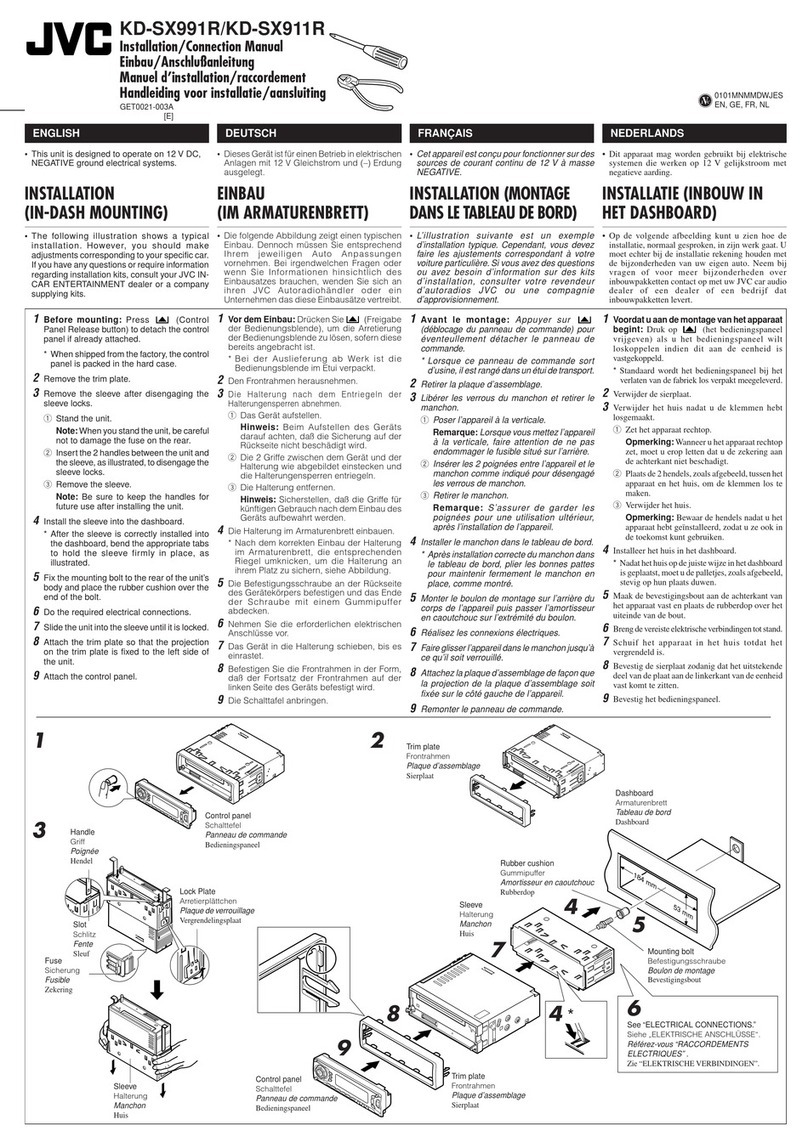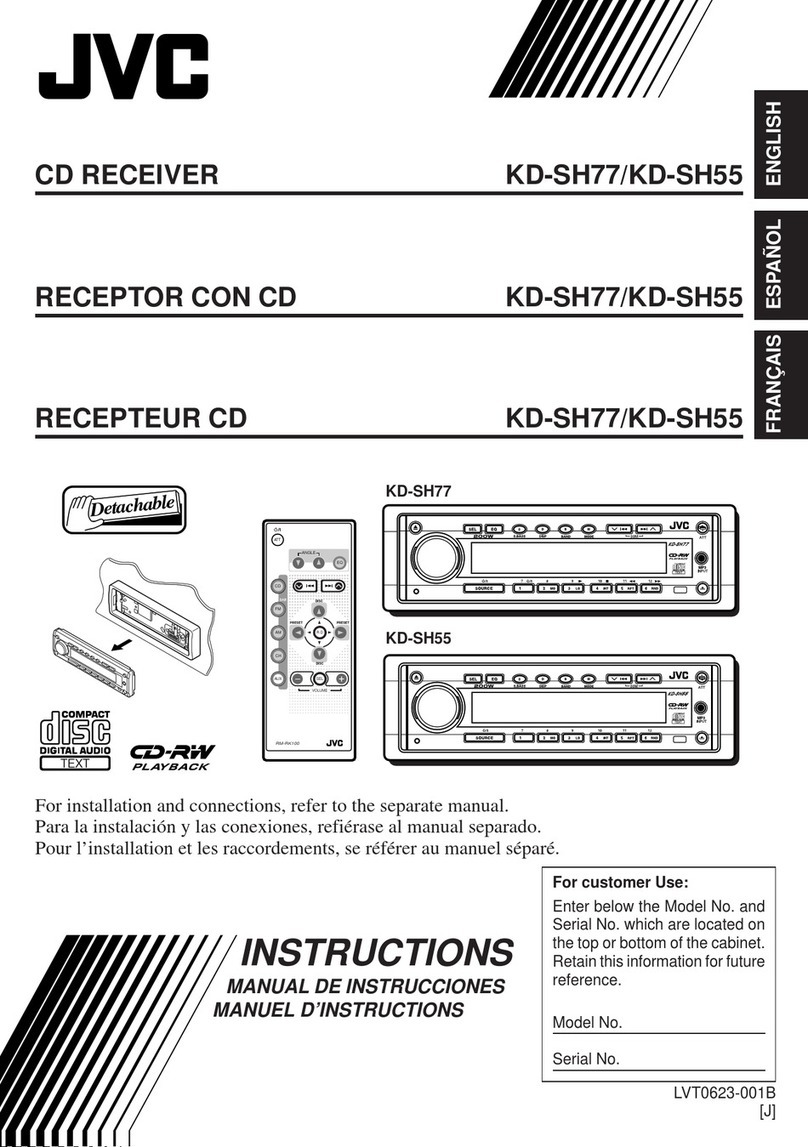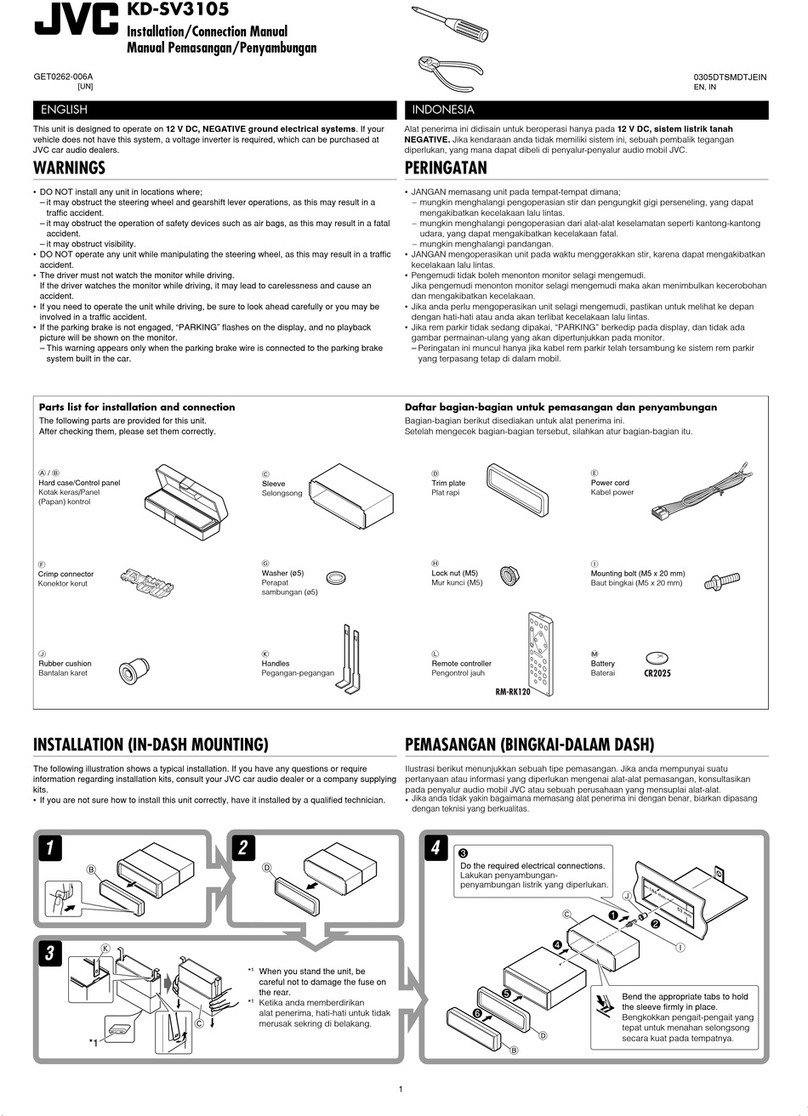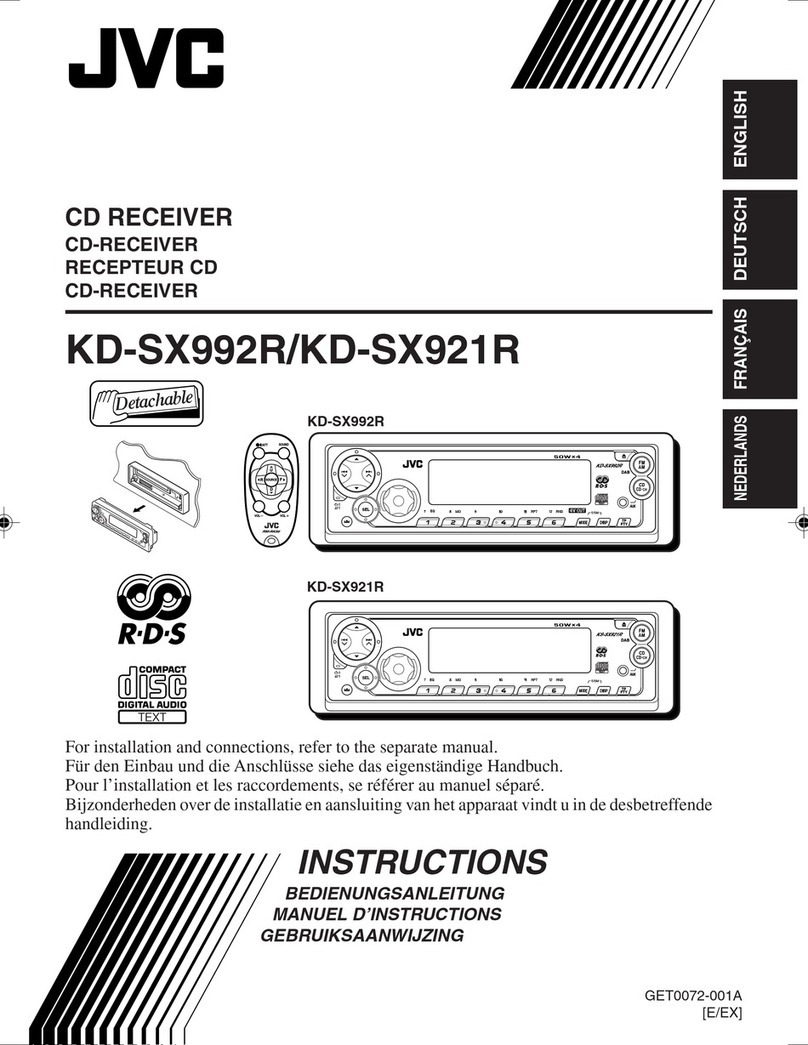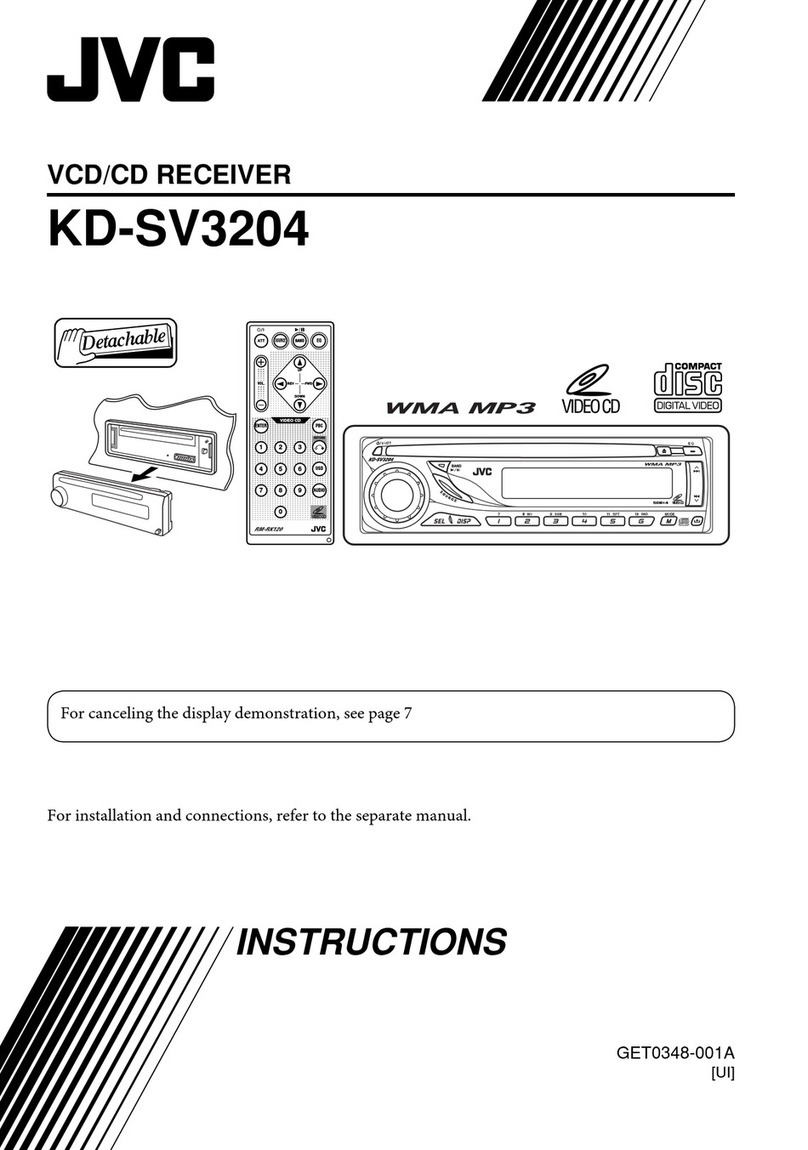2009 JVC Product Tech Guide
C M Y K
KD-ADV49
KD-ADV49 Bluetooth®Wireless Technology DVD/CD/USB Receiver
with Proximity Sensor and Touch Pad
NTK-9520-18
DivX®Video Compatible
Playback high-compression DivX®video
files created on your PC.
USB Connection (G3 iPod)
Enjoy digital audio/video from iPod and USB devices at
full-speed transfer (USB 2.0). You can also charge your iPod.
* USB playback not sopported for NTFS formatted devices. When partitions are
created, only the first partition can be read. (Maximum current supply 0.5A)
** DivX®files must be less than 2Mbps for playback on USB
*** For iPod video playback, KS-U20 cable is required.
Please visit www.jvc-exad.com for iPod compatibility details. KS-U20
Rear-View Camera Ready
An optional rear-view camera can be attached for an enhanced
view behind your car.
High Voltage Line Preout
Terminals
The high voltage line preout provides high-quality
signals for flexible settings.
5.0V
Line Output
Dual-Zone
The front and rear passengers can enjoy
separate entertainment at the same time,
such as radio and DVD.
HD Radio®Ready
HD Radio®available with an
optional KT-HD300 tuner.
KT-HD300
Steering Wheel Remote Ready
With an optional adapter, you can control an advanced JVC
headunit from the steering wheel remote control that comes
factory standard with your car.
Connections
KT-HD300
USB Memory
Portable HDD iPod
J-BUS
Rear USB
KS-PD100
iPod
Portable HDD iPod
Cell phone
Bluetooth®Compatible Functions
In addition to hands-free calling, voice recognition dialing, and audio streaming,
you can transfer up to 50 contact
numbers to the headunit.
Hands-Free Calls
Voice Dialing
Audio Streaming
Text Message Display
Phonebook Transfer
✔
✔
✔
✔
✔
So Many Features!
Cell phone
Maximum Power Output 50W x 4
Continuous Power Output (RMS) 20W RMS X 4CH at 4Ω
* Total Harmonic Distortion ; 0.8% THD* + N
HPF** (Front/Rear) off / 80 / 120 / 150Hz (-12dB/oct)
LPF (Subwoofer) off / 80 / 120 / 150Hz (-12dB/oct)
AV Input ✔(Gold-Plated)
Video Input (Camera) -
Line Preout Terminals (Pair) 2 pairs (Gold-Plated)
Center Channel Output ✔(Gold-Plated)
Second Audio Output ✔(Gold-Plated)
Subwoofer Output with
Level/Frequency Control ✔(Gold-Plated)
Subwoofer Output Level 5V
Subwoofer Gain Control 0 - 16dB
Composite Video Output ✔(Gold-Plated)
Digital Output ✔
Load Impedance 4Ω(4 - 8Ωallowable)
Pre-output Level/Impedance 5.0V/1kΩ
Video Output 1.0Vp-p/75Ω
2nd Audio Output 2.5Vrms/1kΩ
Video Input 1.0Vp-p/75Ω
Audio Input 1.5Vrms/20kΩ
Dimentions (W x H x D)
Installation Size 7 3/16” x 2 1/16” x 6 5/16” 182 x 52 x 160 mm
Panel Size 7 7/16” x 2 5/16” x 1/2” 188 x 58 x 12 mm
Detachable Face Plate 6 11/16” x 2 5/16” x 13/16” 169 x 58 x 20 mm
Key Specifications
** Set according to LPF figures.
* While playing back the iPod touch, the sound may sometimes jump or be interrupted.
Compatible iPod/iPhone Models
✔
USB ✔
USB ✔
USB ✔
USB ✔
USB ✔
USB ✔
USB
Requires
KS-PD100
Requires
KS-PD100
Requires
KS-PD100
Requires
KS-PD100 ✔
USB
* *