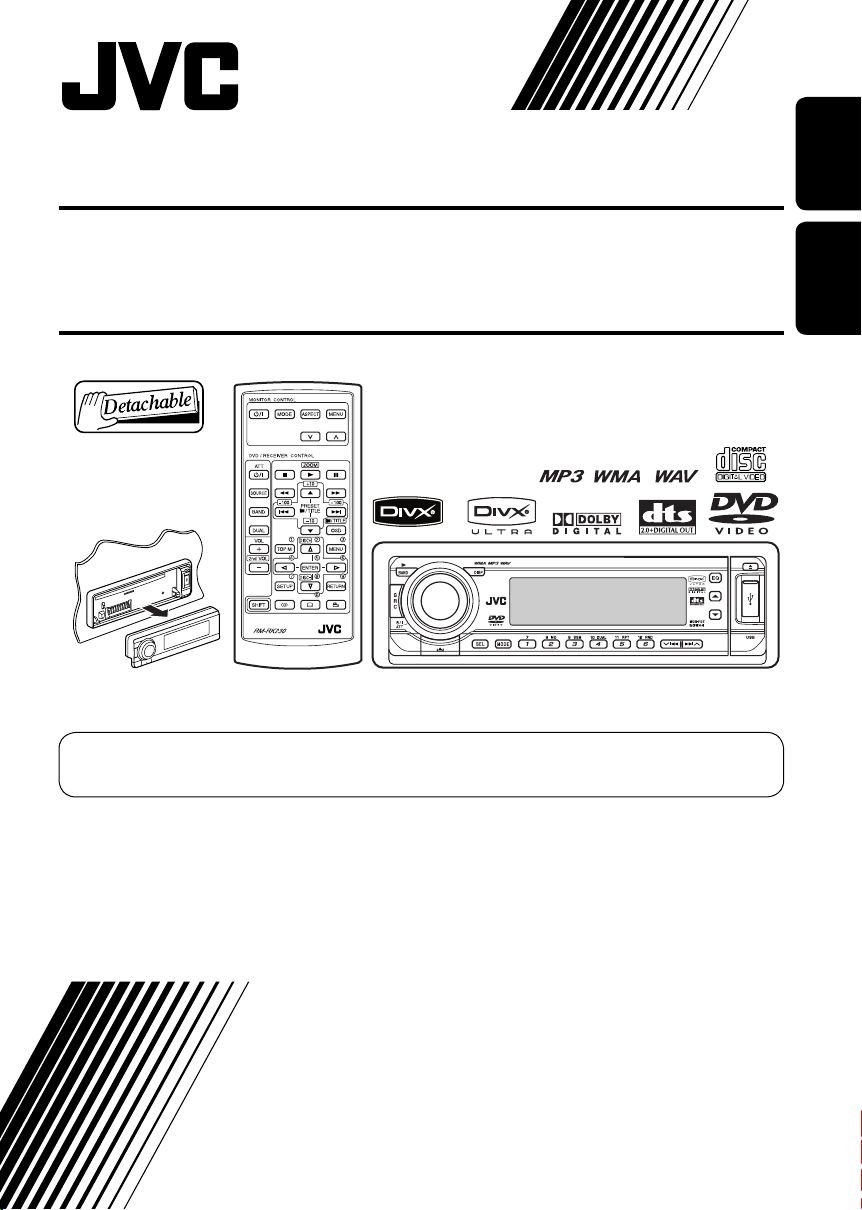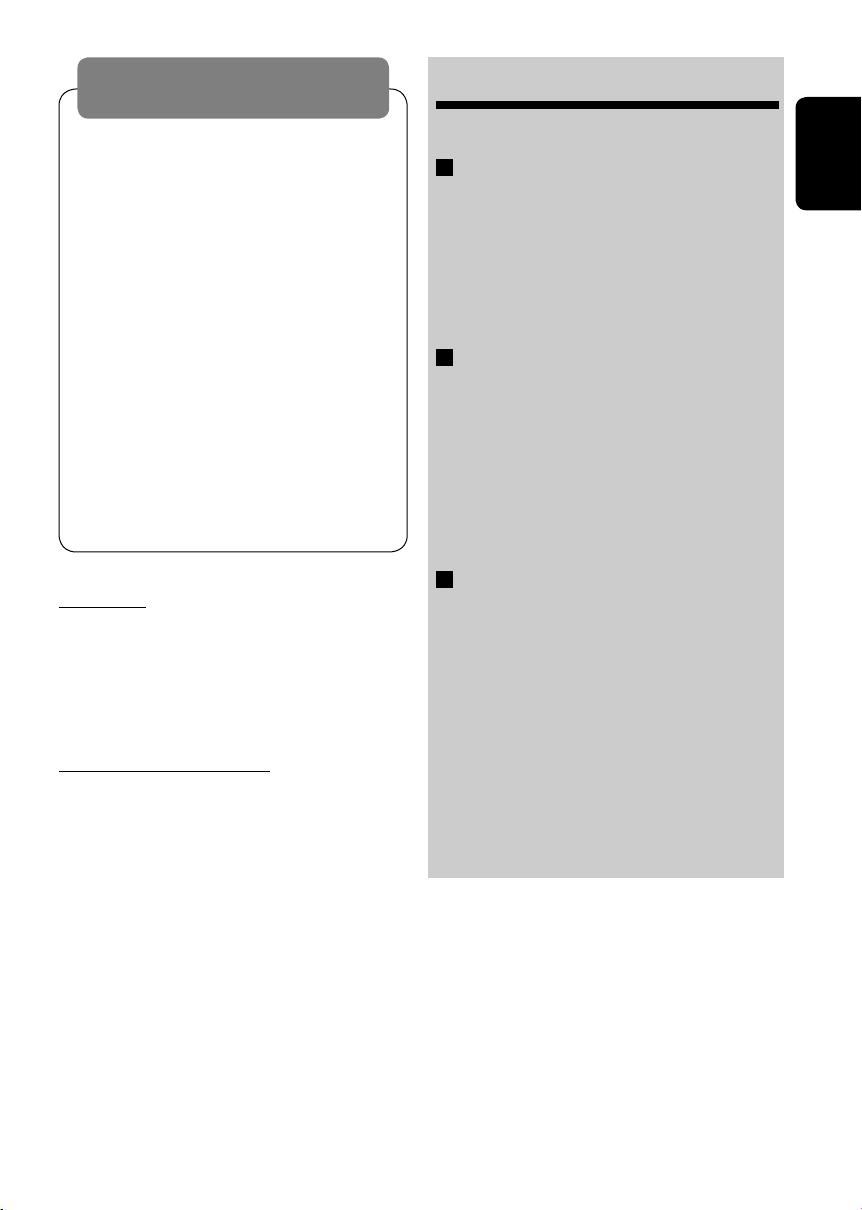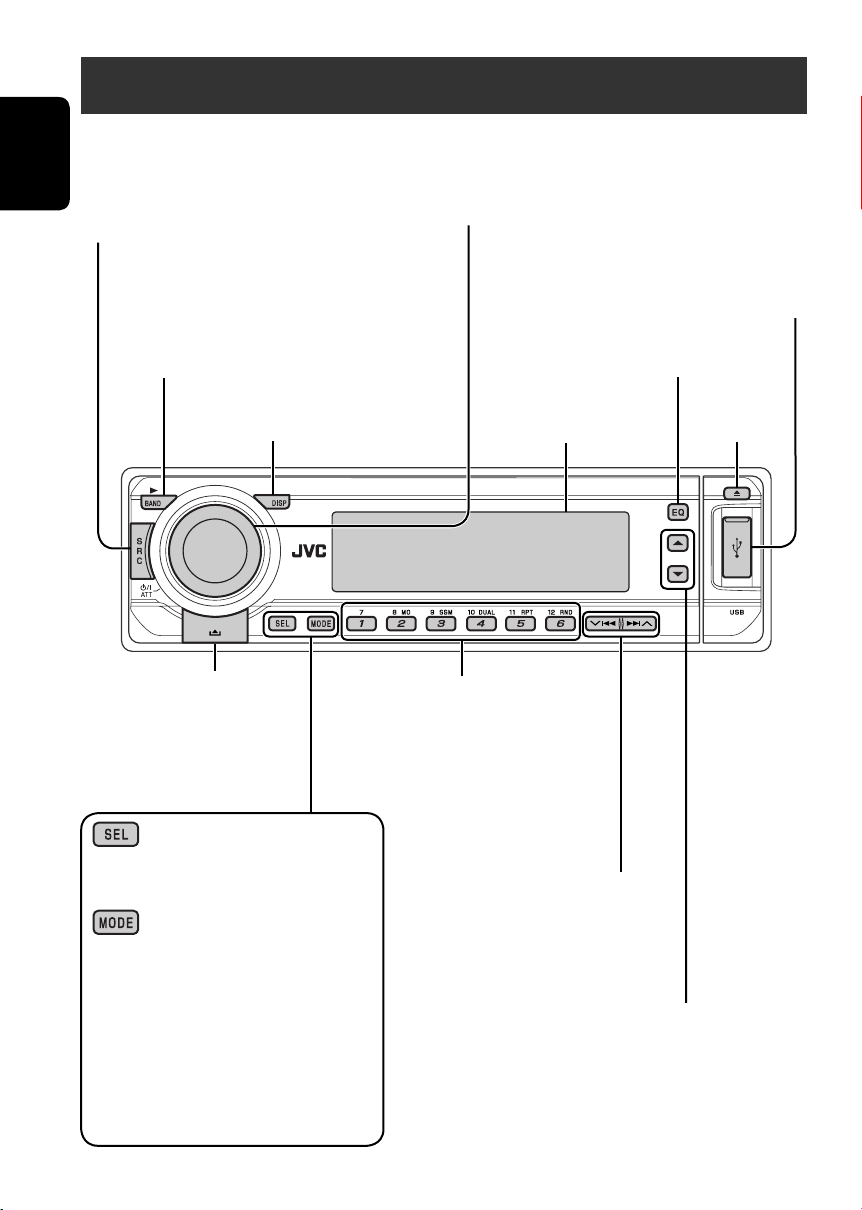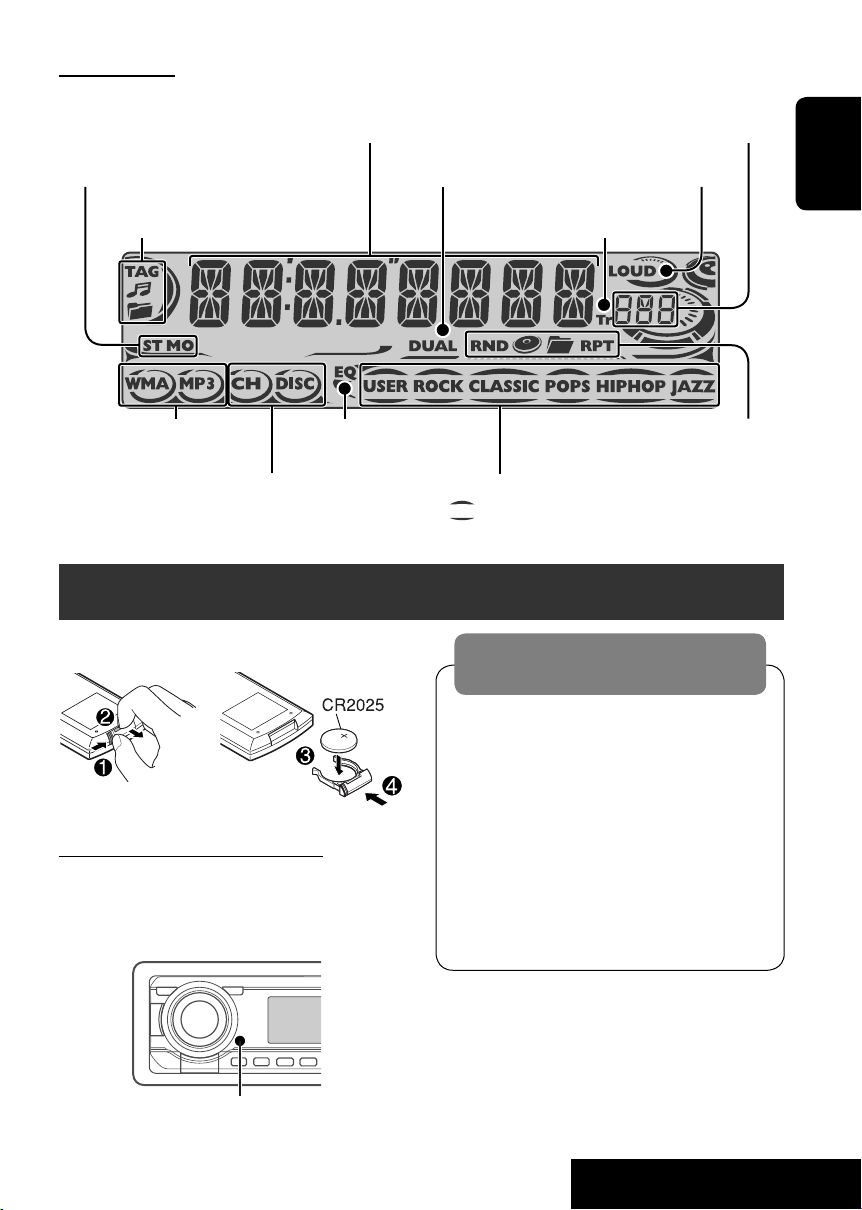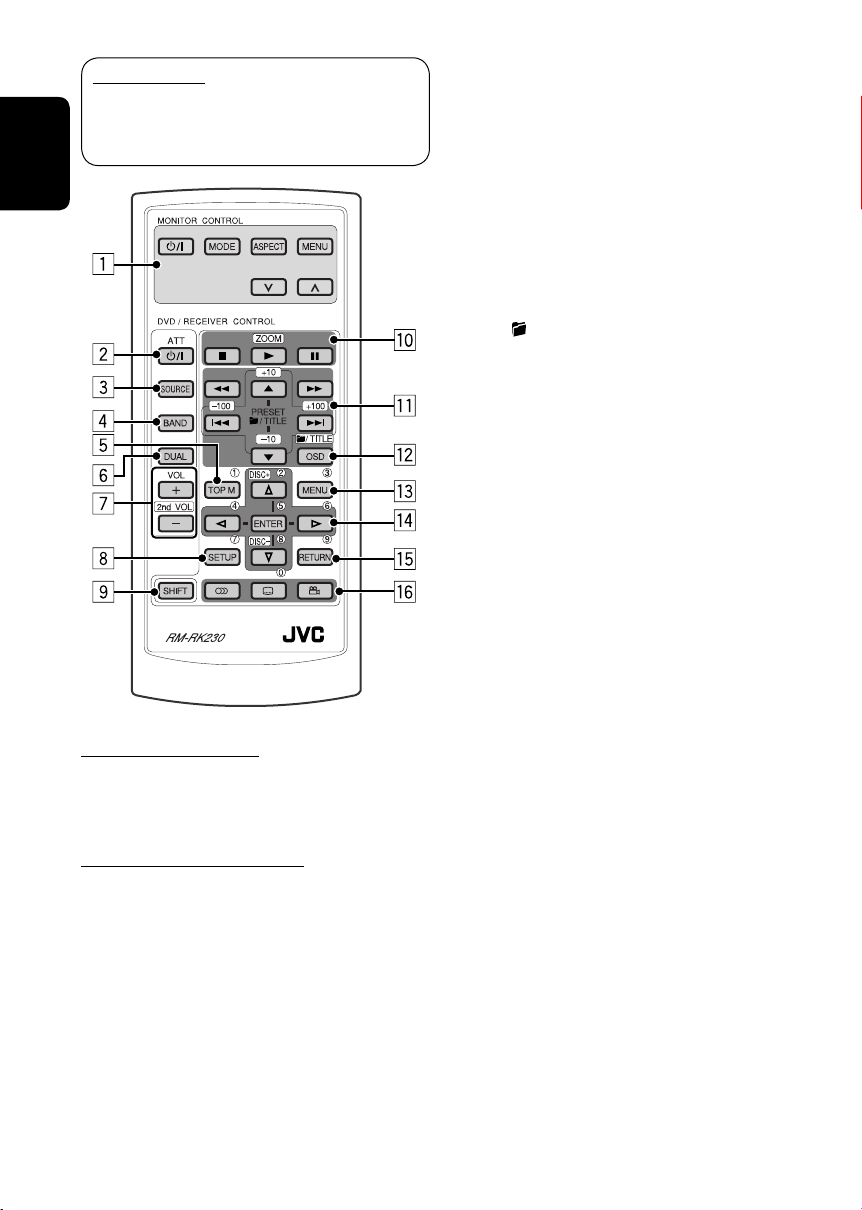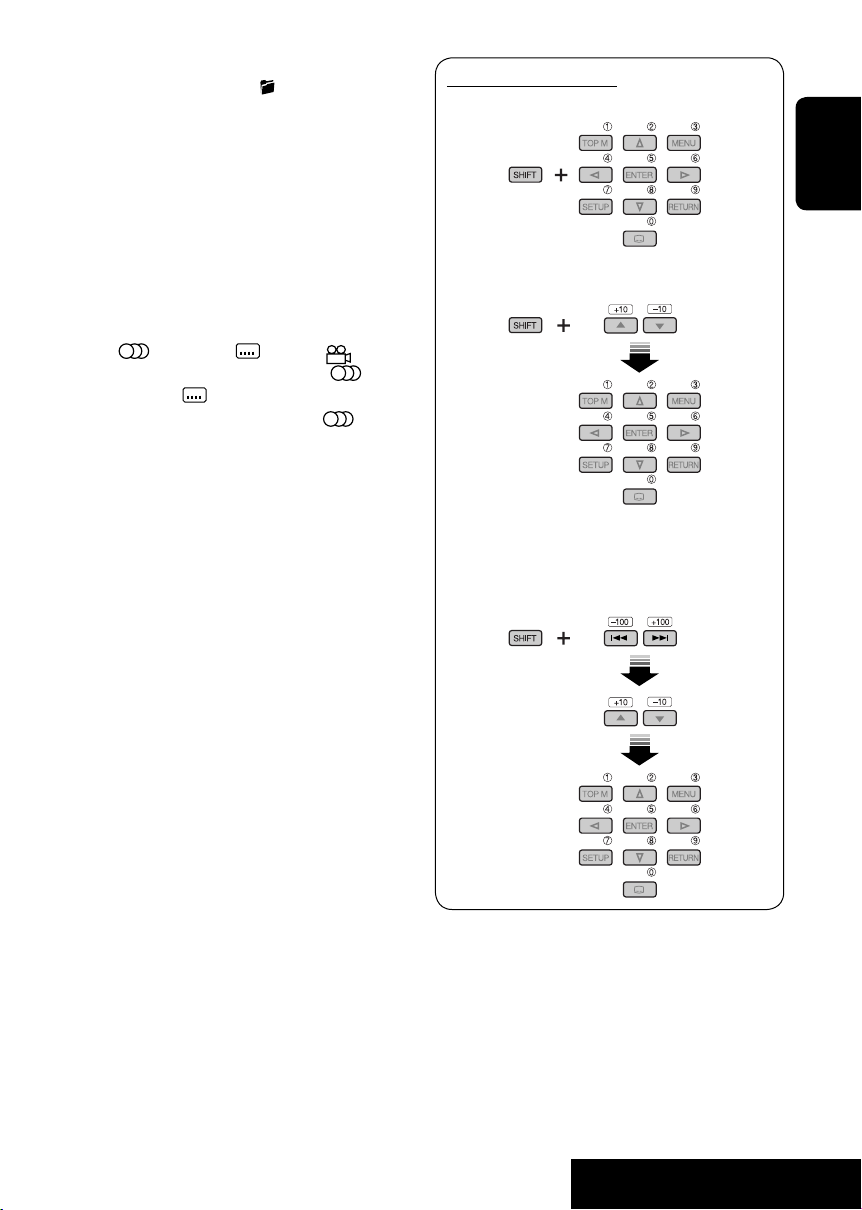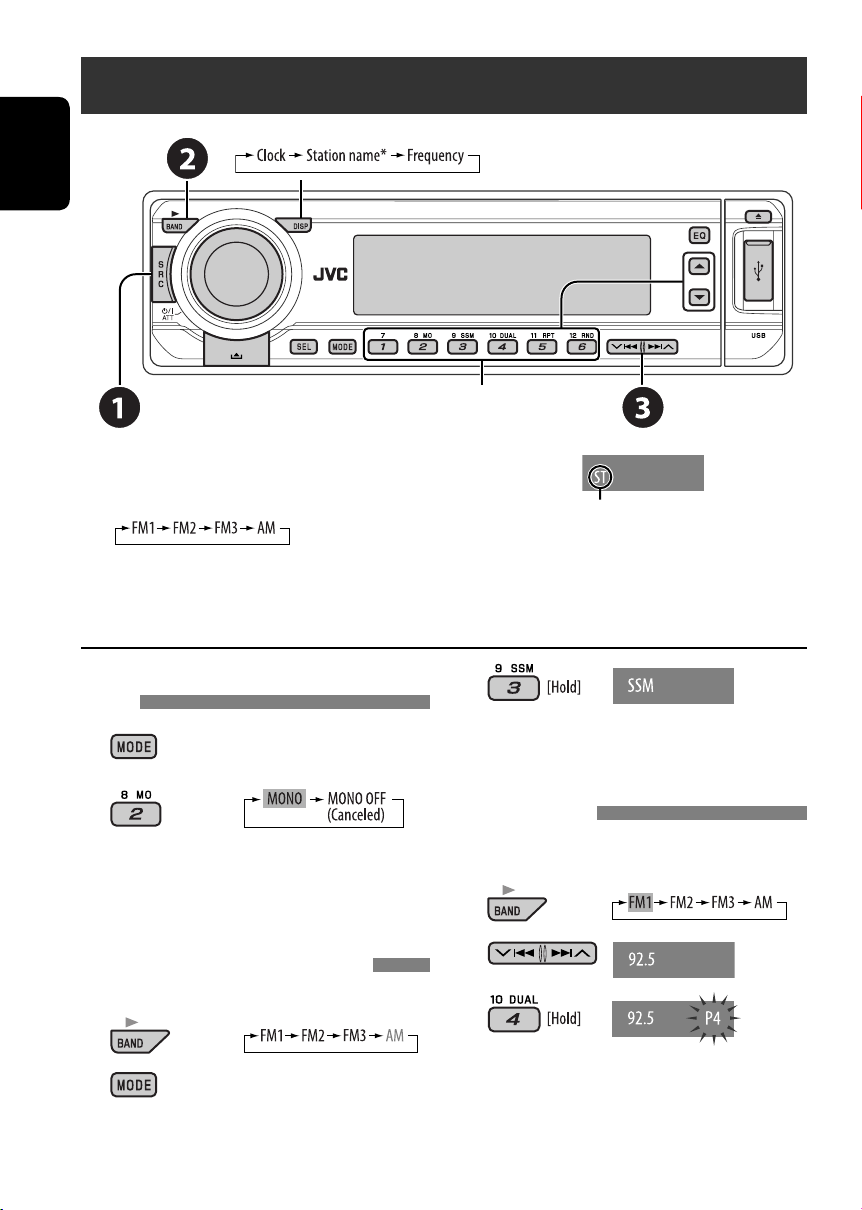ENGLISH
3
WARNINGS:
To prevent accidents and damage
• DO NOT install any unit in locations w ere;
– it may obstruct t e steering w eel and
gears ift lever operations.
– it may obstruct t e operation of safety devices
suc as air bags.
– it may obstruct visibility.
• DO NOT operate t e unit w ile driving.
• If you need to operate t e unit w ile driving, be
sure to look a ead carefully.
• T e driver must not watc t e monitor w ile
driving.
If t e parking brake is not engaged, “DRIVER
MUST NOT WATCH THE MONITOR WHILE DRIVING.”
appears on t e monitor, and no playback picture
will be s own.
– T is warning appears only w en t e parking
brake wire is connected to t e parking brake
system built in t e car (refer to t e Installation/
Connection Manual).
For safety...
• Do not raise the volume level too much, as
this will block outside sounds, making driving
dangerous.
• top the car before performing any
complicated operations.
Temperature inside the car...
If you have parked the car for a long time in hot
or cold weather, wait until the temperature in
the car becomes normal before operating the
unit.
CONTENTS
Introduction ............................................. 4
OPERATIONS
Basic operations
• Control panel .......................................... 6
• Remote controller (RM-RK230) ................ 7
Listening to the radio ................................ 10
Disc operations ......................................... 11
EXTERNAL DEVICES
Listening to the USB memory ..................... 19
Listening to the CD changer ....................... 20
Listening to the iPod®/D. player ................. 21
Listening to the other external
components .......................................... 22
Dual Zone operations ................................ 23
SETTINGS
Selecting a preset sound mode ................... 24
General settings — PSM ........................... 25
Disc setup menu ........................................ 28
Assigning names to the sources .................. 30
Maintenance ............................................ 31
More a out this unit ................................. 32
Trou leshooting ....................................... 37
Specifications ........................................... 40
EN02-05_DV7206_001A_1.indd 3EN02-05_DV7206_001A_1.indd 3 12/19/05 7:17:45 PM12/19/05 7:17:45 PM