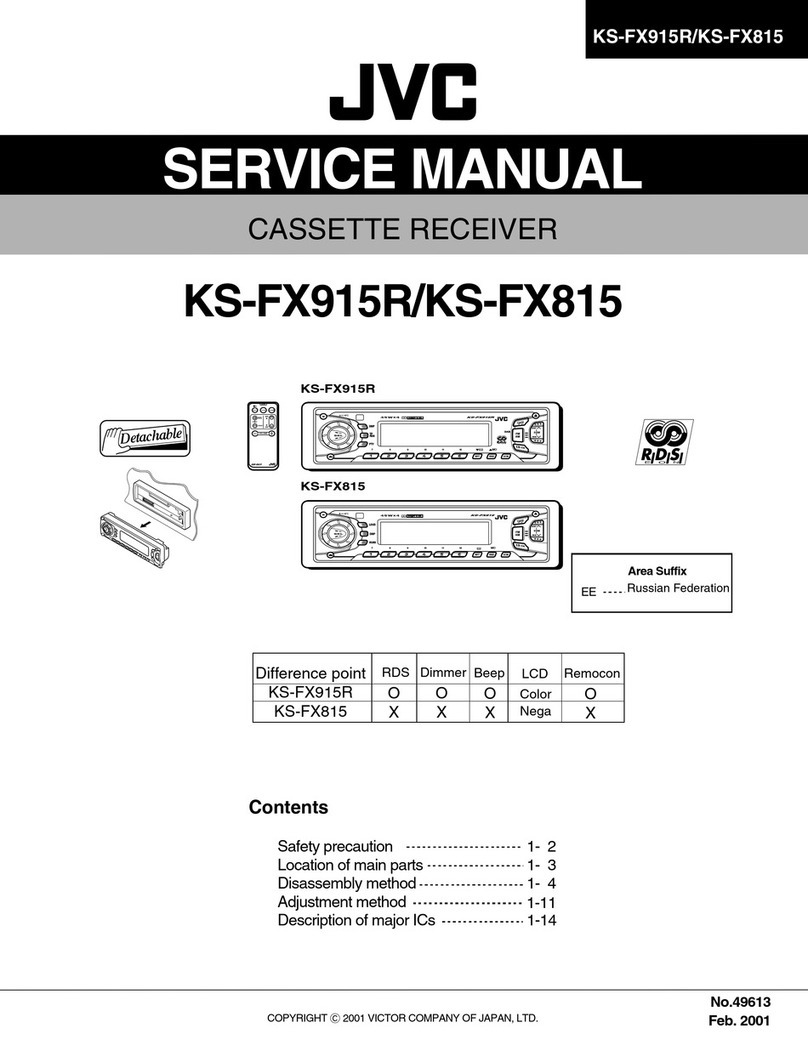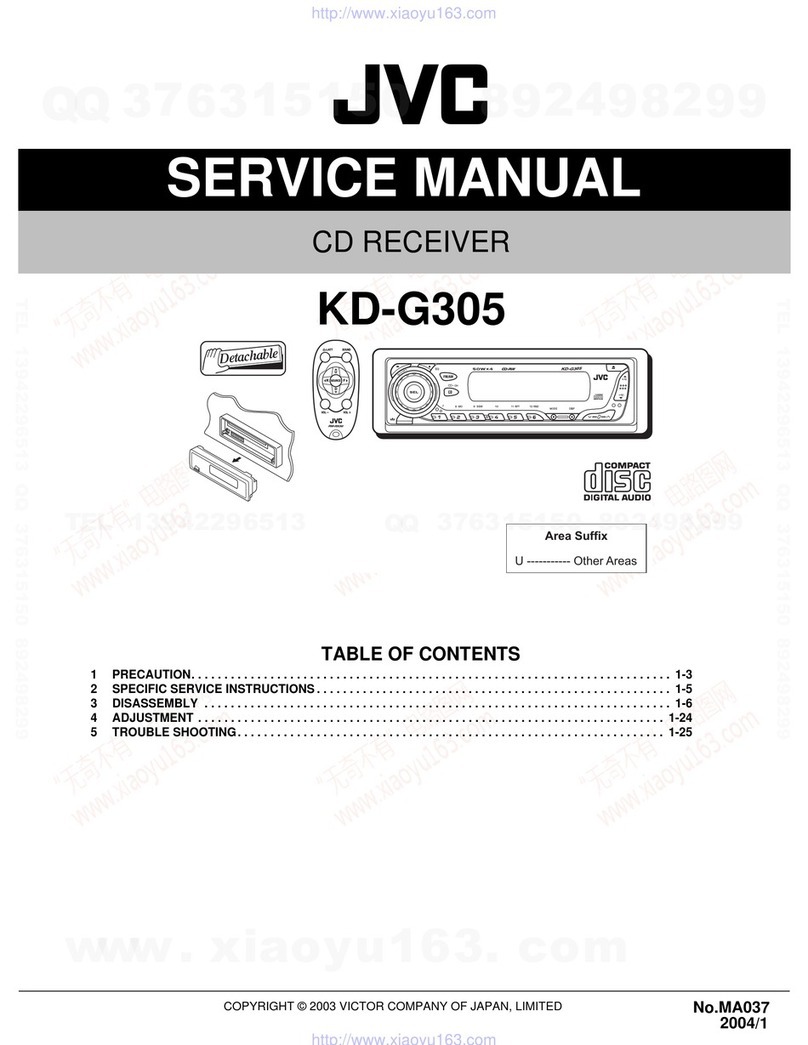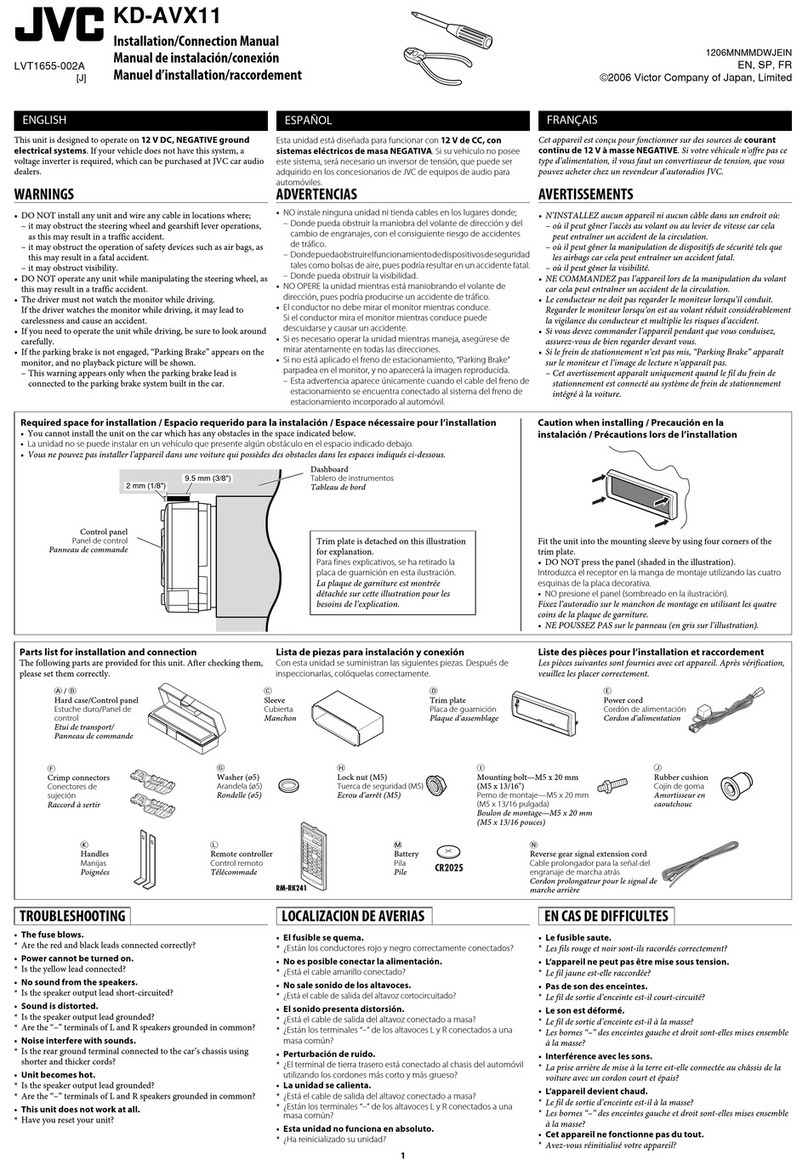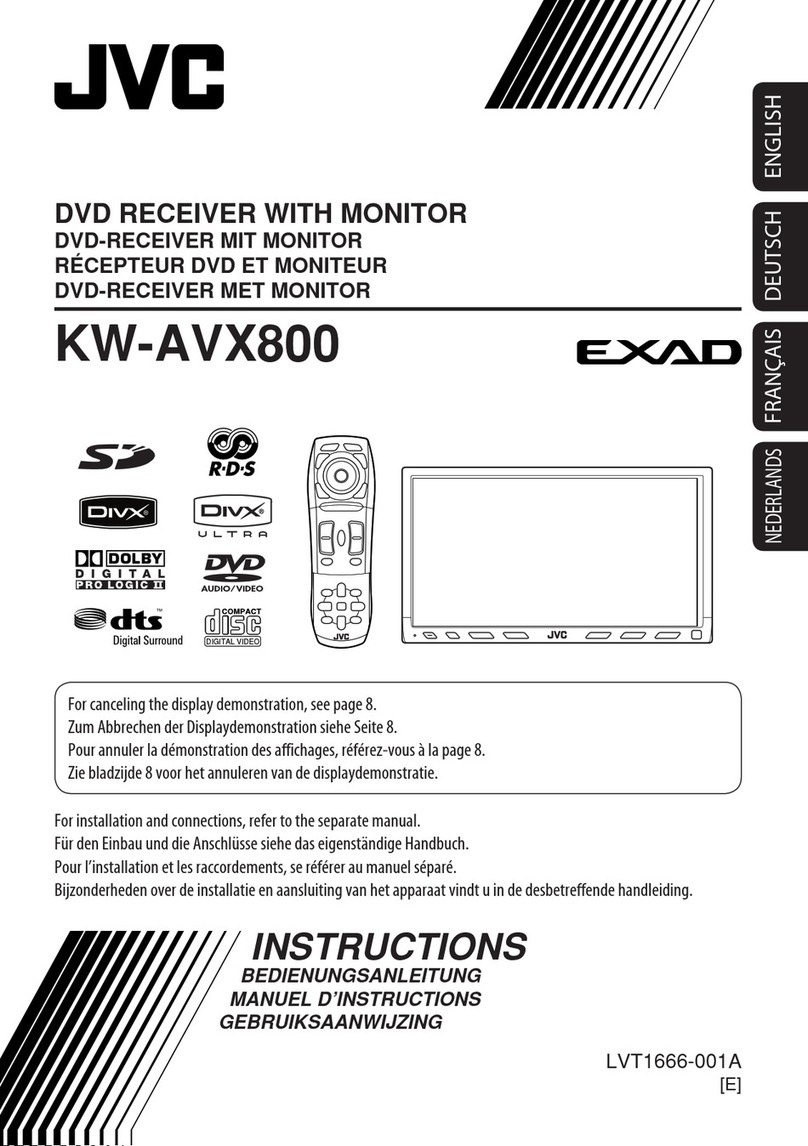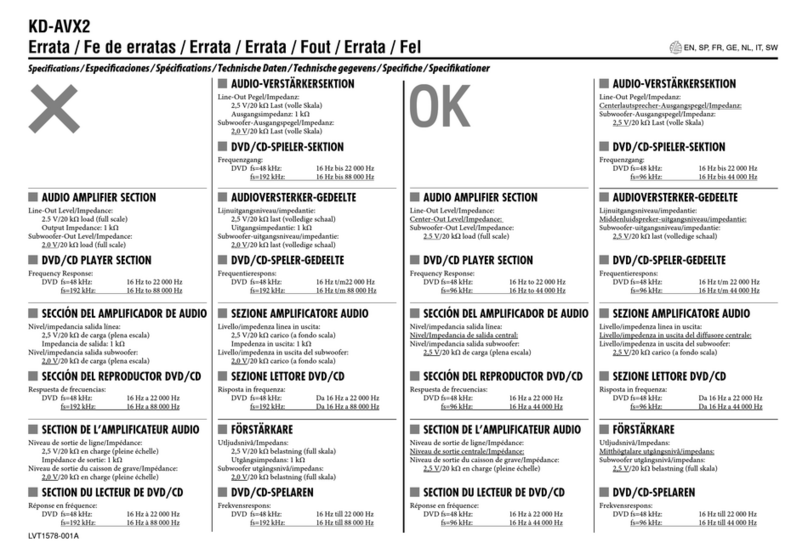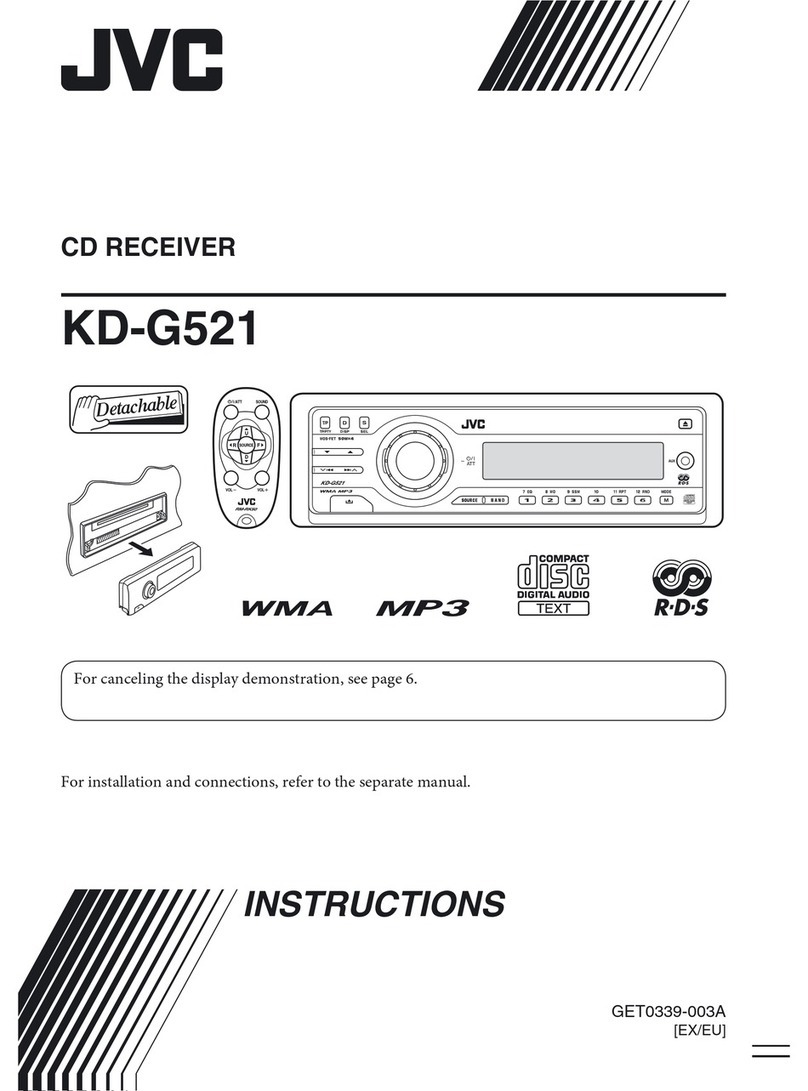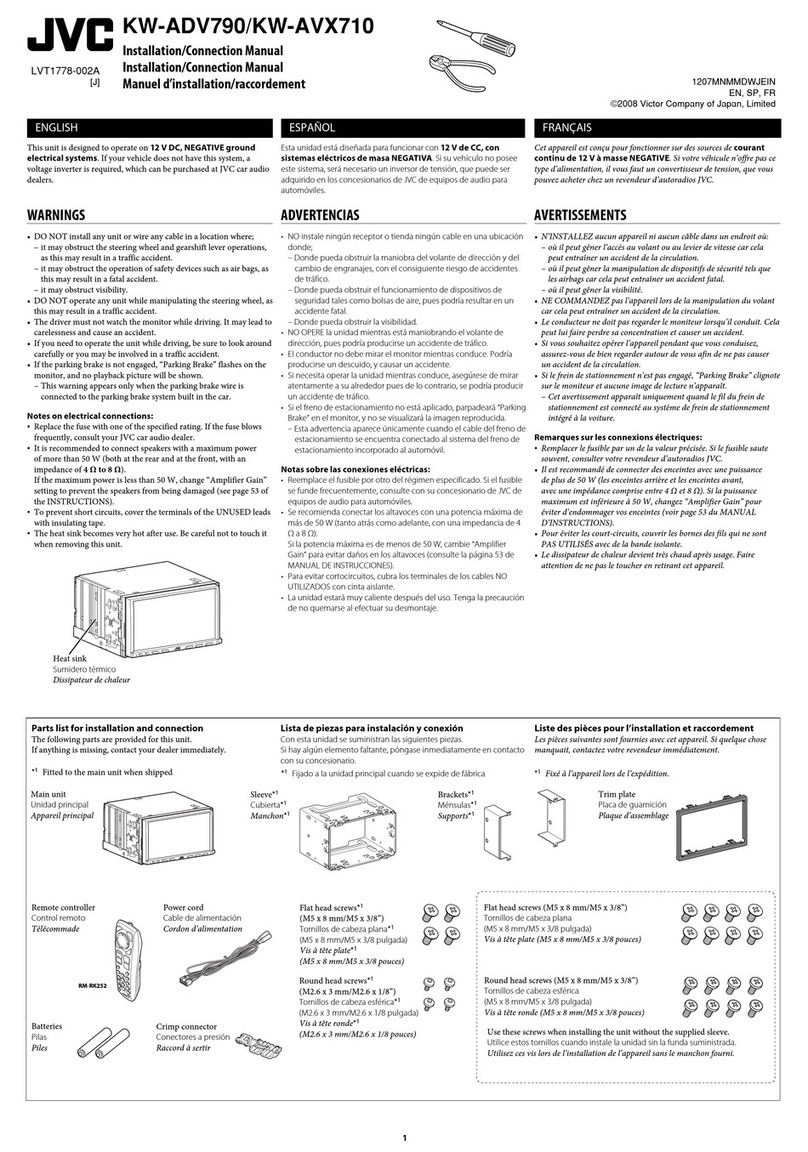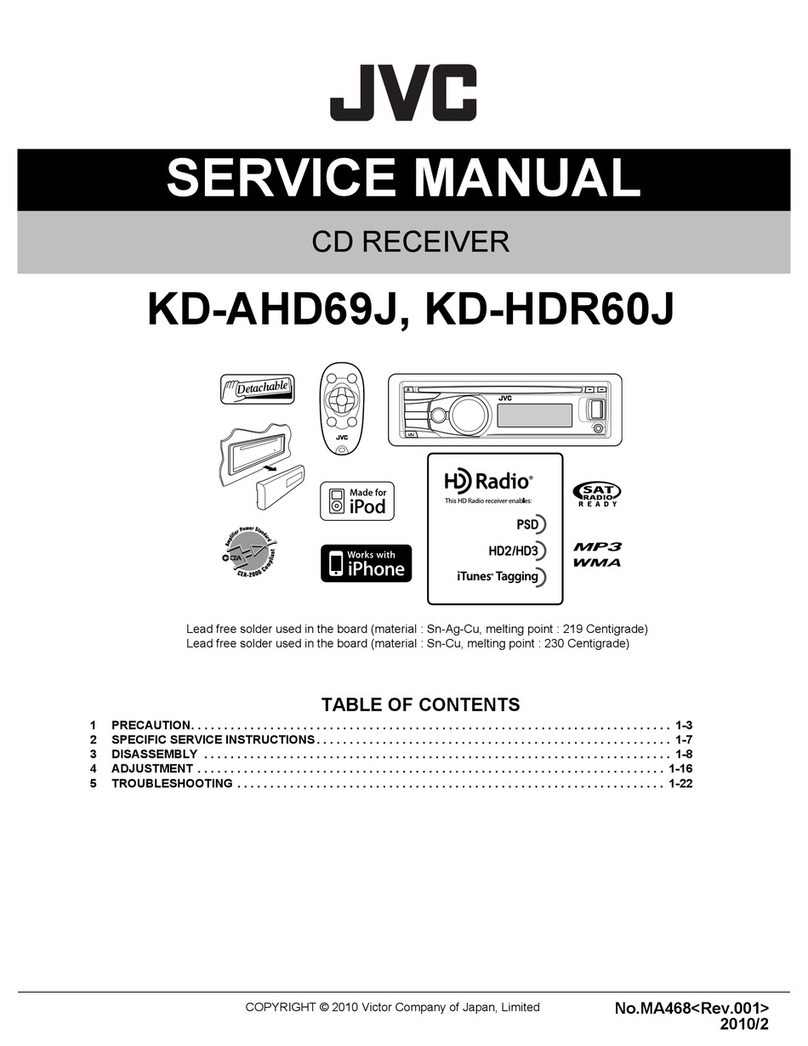KS-FX925R
1-6
Remove the screw Aattaching the reinforce bracket
on the bottom of the body.
To release joint a, turn and detach the reinforce
bracket from the side bracket assembly as shown in
Fig.2
1.
2.
Removing the reinforce bracket
(See Fig.1 and 2)
Turn the mode gear to set to RVS play or
subsequent mode.
Remove the cassette guide from the main chassis
while releasing each two joint tabs bin the direction
of the arrow.
1.
2.
Removing the cassette guide (See Fig.3)
Remove the screw Bon the upper side. Unsolder
the wires on the under side of the head board, if
necessary.
1.
Removing the head board (See Fig.4)
Prior to performing the following
procedures, turn the mode gear on the
bottom of the body until the respective part
comes to the EJECT position (Refer to
Fig.1).
REFERENCE:
When reassembling, twist the wires by
turning the head board twice remarked c
and pass through the notch das shown
in Fig.4.
REFERENCE:
Head board
Fig.1
Fig.2
Fig.4Fig.3
Mode gear
Reinforce bracket
Reinforce bracket
Joint a
Cassette guide
Tab b
Tab b
B
Head board
notch d
c
Soldering
A
<Cassette mechanism section>