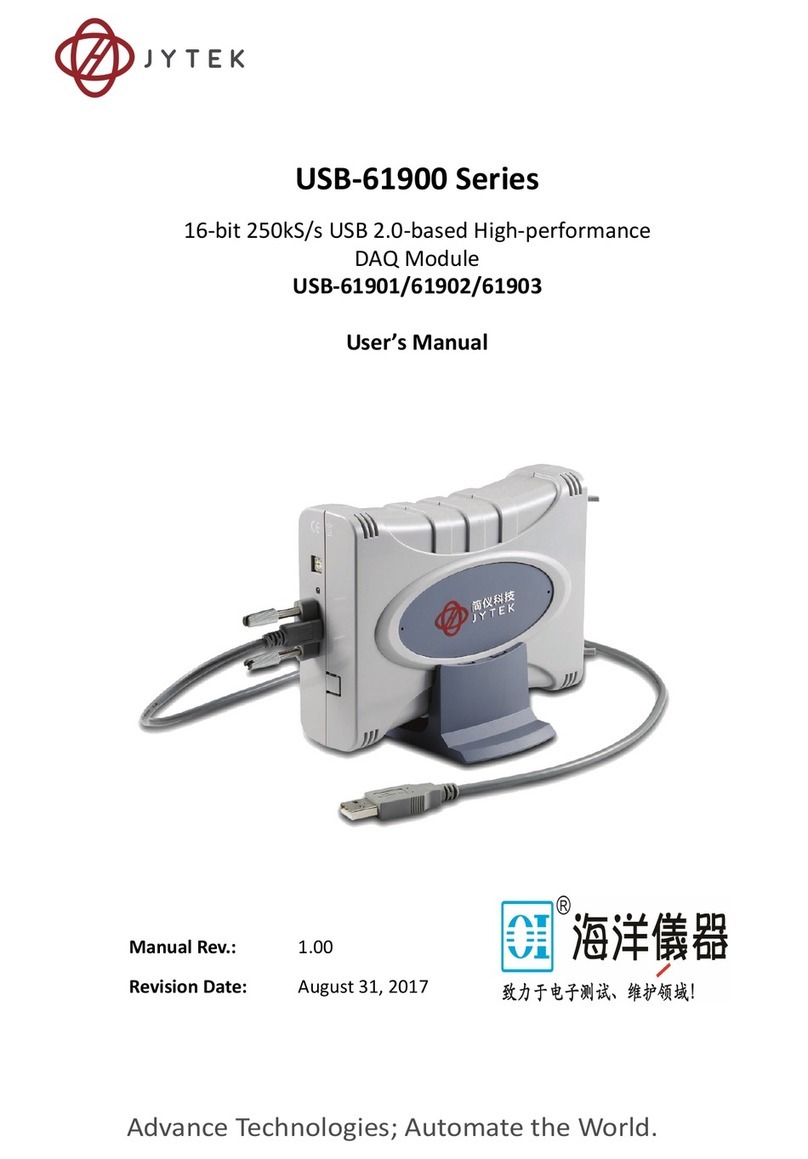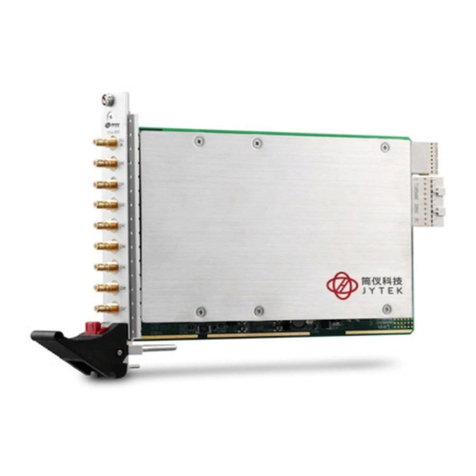Table 16 Supported Linux Versions ..................................................................... 13
Table 17 SSI Connector Pin Assignment for PCIe-5312/5315 ............................. 40
Table 18 Relationship between switch position and slot number ...................... 41
Table 19 Random Noise .......................................................................................45
Figure 1 JYPEDIA Information ................................................................................ 2
Figure 2 Experiment Setup .................................................................................... 3
Figure 3 -3dB Bandwidth ....................................................................................... 7
Figure 4 CMRR ....................................................................................................... 8
Figure 5 JY5312/5315 Front Panel .......................................................................11
Figure 6 AI Simultaneous Mode Acquisition ........................................................17
Figure 7 MultiChannel Continuous Parament ..................................................... 19
Figure 8 Multichannel Continuous Acquisition ................................................... 19
Figure 9 Differential Mode for Grounding Signal ................................................ 20
Figure 10 Differential Mode for Floating Signal .................................................. 20
Figure 11 Immediate Trigger Paraments .............................................................21
Figure 12 SoftwareTrigger Paraments .................................................................22
Figure 13 Software trigger Acquisition ................................................................ 23
Figure 14 Rising Slope Trigger ..............................................................................24
Figure 15 Falling Slope Trigger .............................................................................24
Figure 16 Hysteresis with Rising Slope Trigger ....................................................25
Figure 17 Hysteresis with Falling Slope Trigger ................................................... 25
Figure 18 Entering Window Trigger .....................................................................26
Figure 19 Leaving Window Trigger ...................................................................... 26
Figure 20 Analog Trigger Paraments ................................................................... 27
Figure 21 Waiting For Trigger .............................................................................. 27
Figure 22 Analog Trigger Acquisition ...................................................................28
Figure 23 External Digital Trigger ........................................................................ 28
Figure 24 Digital Trigger Paraments .................................................................... 29
Figure 25 Digital Trigger Acquisition ....................................................................30
Figure 26 Start Trigger ......................................................................................... 31
Figure 27 Reference Trigger ................................................................................ 32
Figure 28 Re-Trigger .............................................................................................32
Figure 29 Retrigger Paraments ............................................................................ 33
Figure 30 Retrigge rIn Start Trigger Mode ...........................................................34
Figure 31 Retrigger in Reference Trigger Mode .................................................. 34
Figure 32 Retrigger Paraments ............................................................................ 35
Figure 33 Retrigger Complete State .................................................................... 35
Figure 34 Single Digital Output ............................................................................36
Figure 35 Single Digital Input ...............................................................................37
Figure 36 Timing diagram .................................................................................... 38