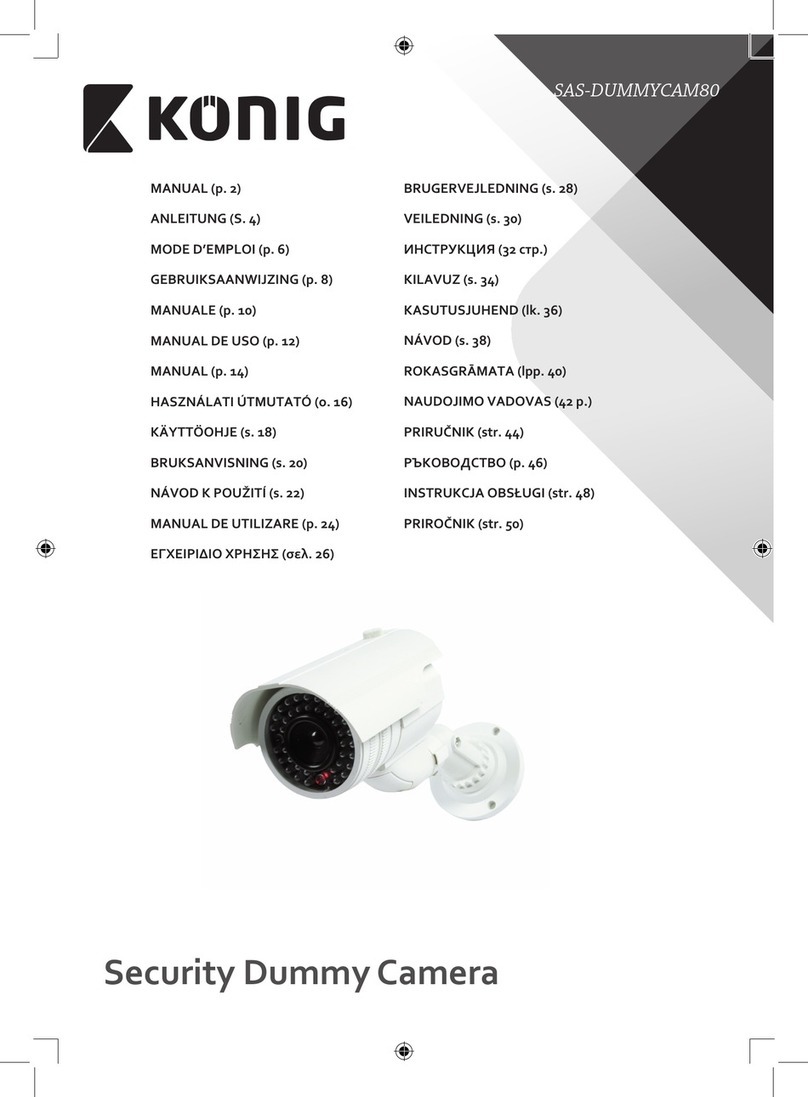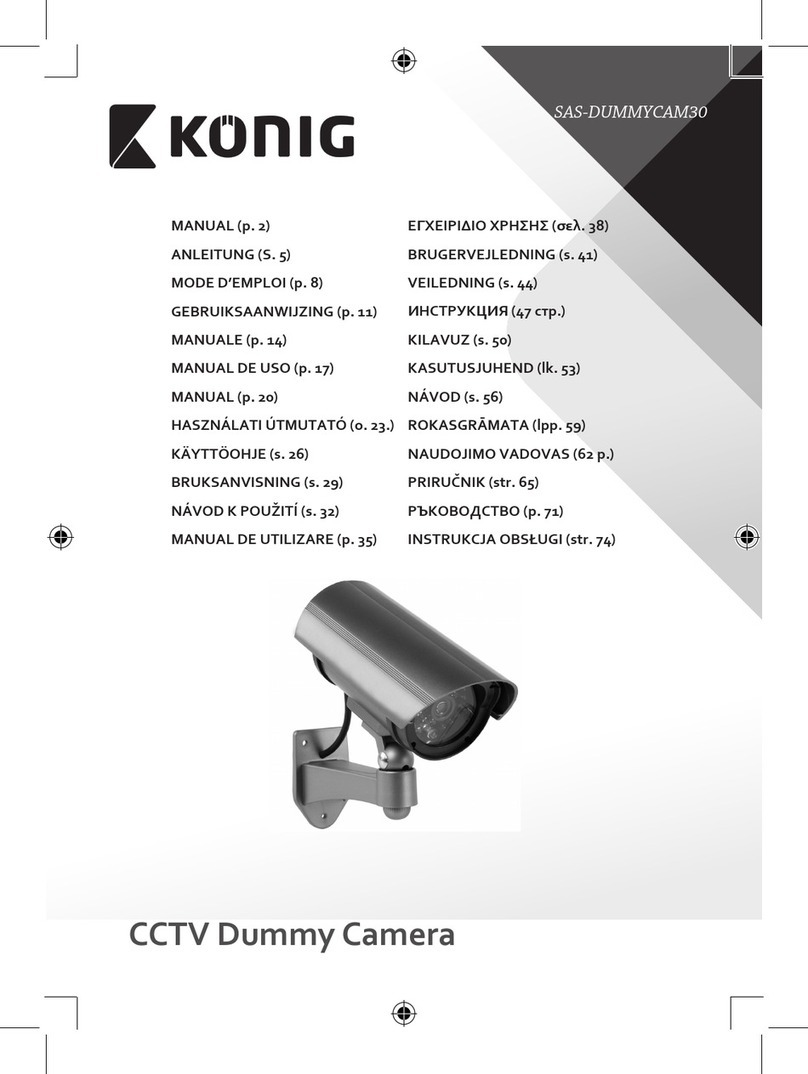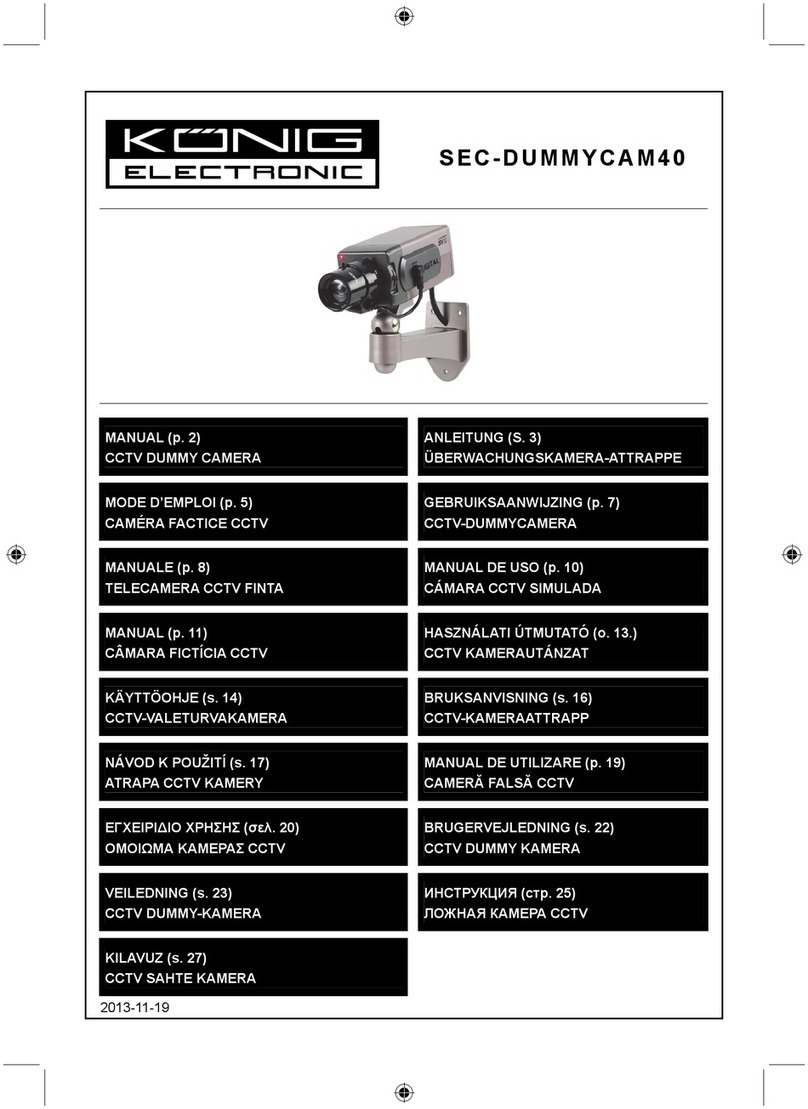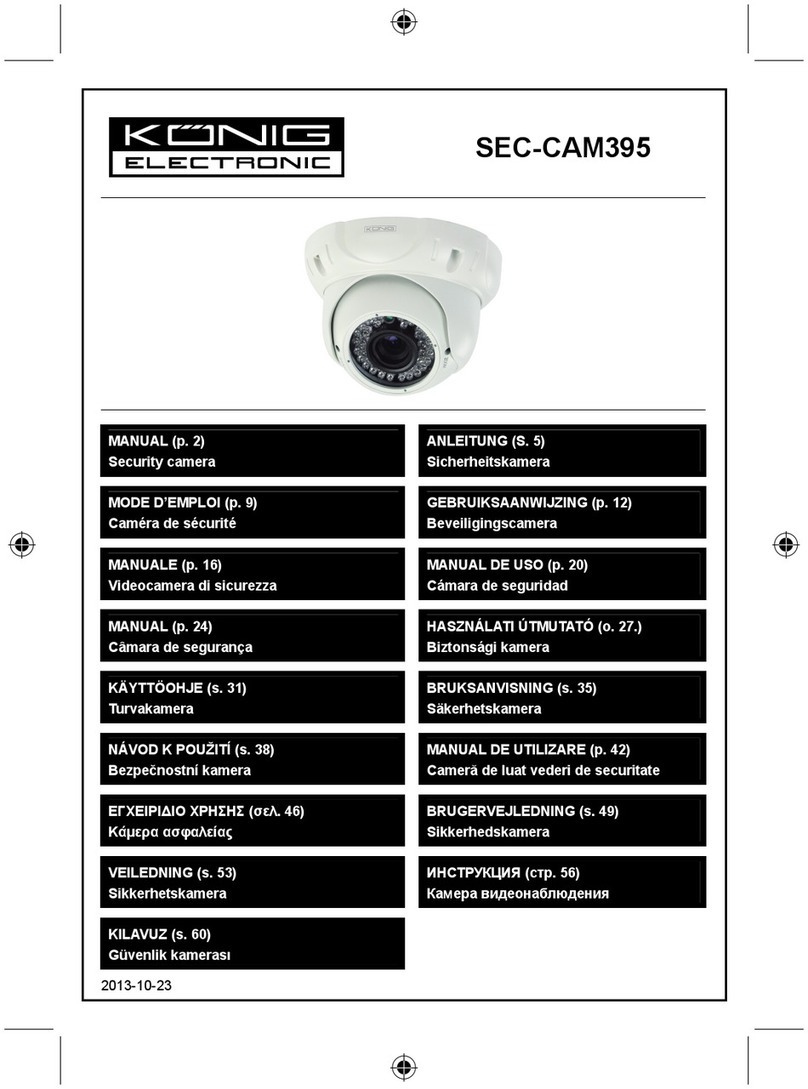ENGLISH
3
2Afterthesoftwareinstallationiscomplete,
clicktheicontoruntheapp.
Default“uCareCam”password:
00000000
Manager’sName:adminManager’s
Password:0000
Figure1
“CameraListWindow”
There are two options to continue the easy set up of your IP camera.
Install your IP camera by ROUTER MODE
1Power On
PlugthepoweradapterDCconnectorintotheDCinputportofthe
IPcameraandthenplugthepoweradapterintoawalloutlet.The
statusLEDontheIPcamerawillturngreenforabout15seconds.
2Programme Loading
ThestatusLEDwillashredforabout15seconds.
3Router Link Mode
WaituntilthestatusLEDcolouralternatesbetweenredandgreen.
Note:
IftheLEDdoesnotturnredandgreen,thenpresstheWPS/Reset
buttonformorethan10secondstorestarttheIPcamera.
WhenthegreenstatusLEDlightsupandholds,andthenthered
statusLEDashestwice,afterwhichitchangesintogreen,theIP
camerahasenteredtheRESETstate.Atthismomentyoucanrelease
thebuttonandthenwaituntilthestatusLEDalternatesbetween
redandgreen.
ANDROID (for Apple go to: Step 8)
Set the IP camera to connect to the Wi‑Fi Router
4Openthe“uCareCam”Appandselect: inthescreenof
theCameraListWindow(see“Figure1”).