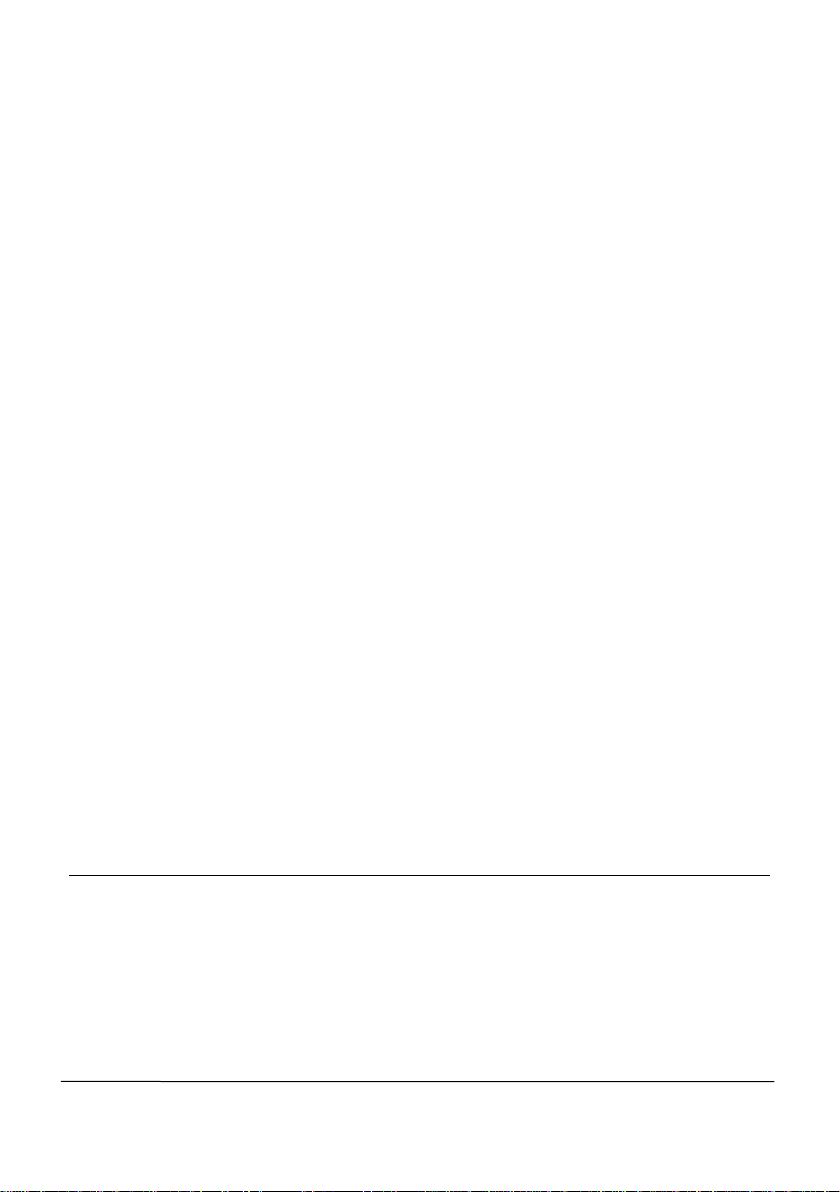14. Do not use this device to pick up bleach, paint, or chemicals spills, or
anything wet.
15. Before using this device, pick up objects like clothing and loose paper.
Lift up cords for blinds or curtains, and move power cords and fragile
objects out of the way. If this device passes over a power cord and
drags it, an object could be pulled off a table or shelf.
16. If the room to be cleaned has a balcony, a physical barrier should be
used to prevent access to the balcony and to ensure safe operation.
17. Do not place anything on top of this device.
18. Be aware that this device moves around on its own. Take care when
walking in the area where this device is operating to avoid stepping on
it.
19. Do not operate this device in areas with exposed electrical outlets on
the floor.
20. Do not attempt to alter the electronics of this device or the integrated
charging base. There are no user-serviceable parts inside.
21. Do not use this device on an unfinished, unsealed, waxed or rough
floor. It may result in damage to the floor and this device. Use only on
hard floor surfaces or low-pile carpet.
22. This device has been designed to be used on floors without scratching
them. We still recommend that you test this device on a small area of
the room to be cleaned to ensure no scratches are made before
cleaning the whole room.
23. Check the dust bin regularly for signs of damage. Do not use HUVI with
a damaged or broken dustbin. If any signs of damage, look for
immediate replacement. Some discoloration is normal with regular use.
SAVE THESE INSTRUCTIONS
HOUSEHOLD USE ONLY
KNOW YOUR HUVI
The self-cleaning station is a charging base designed for your HUVI robot
vacuum cleaners that automatically cleans the HUVI dustbin for you. By
storing the contents inside of a dust bag located in the self-cleaning
station, you can spend less time emptying your HUVI and let HUVI handle it
for you.