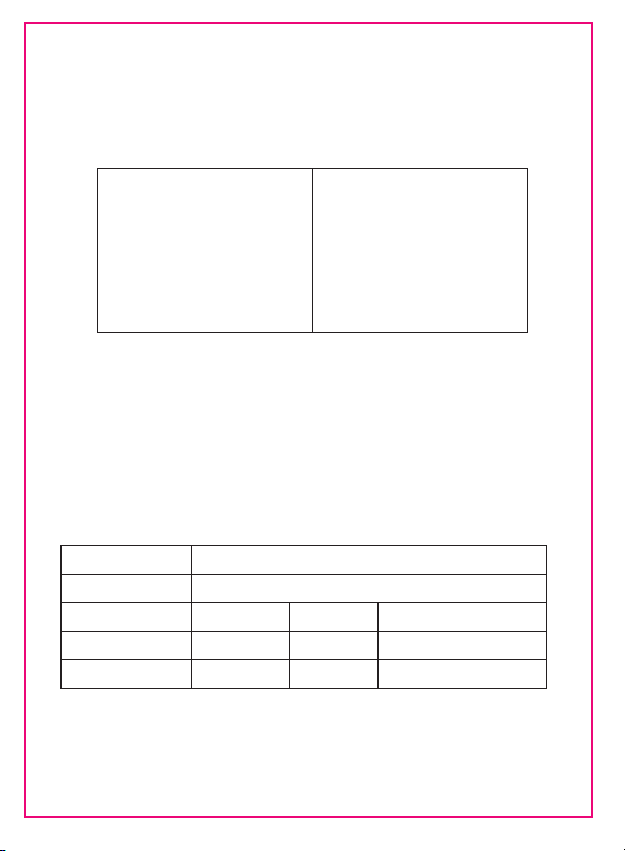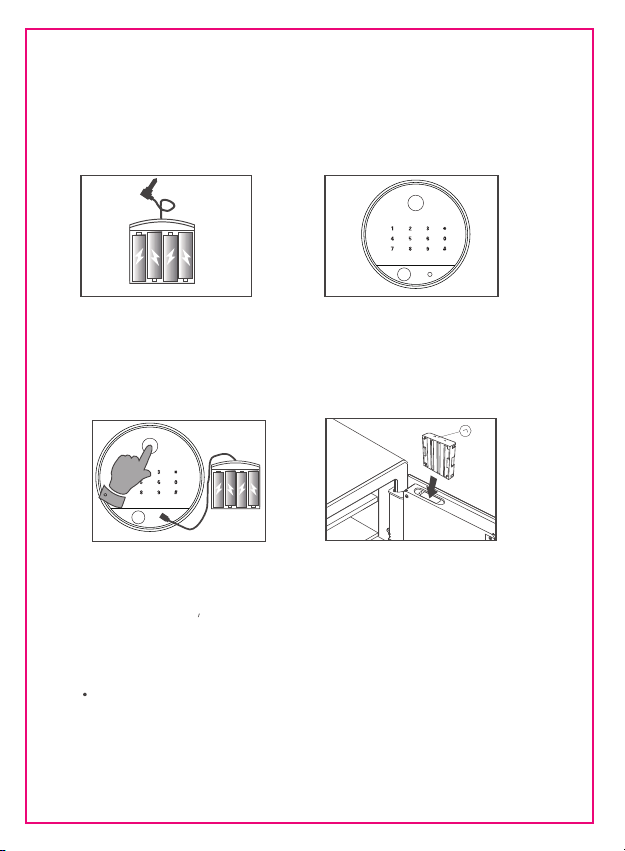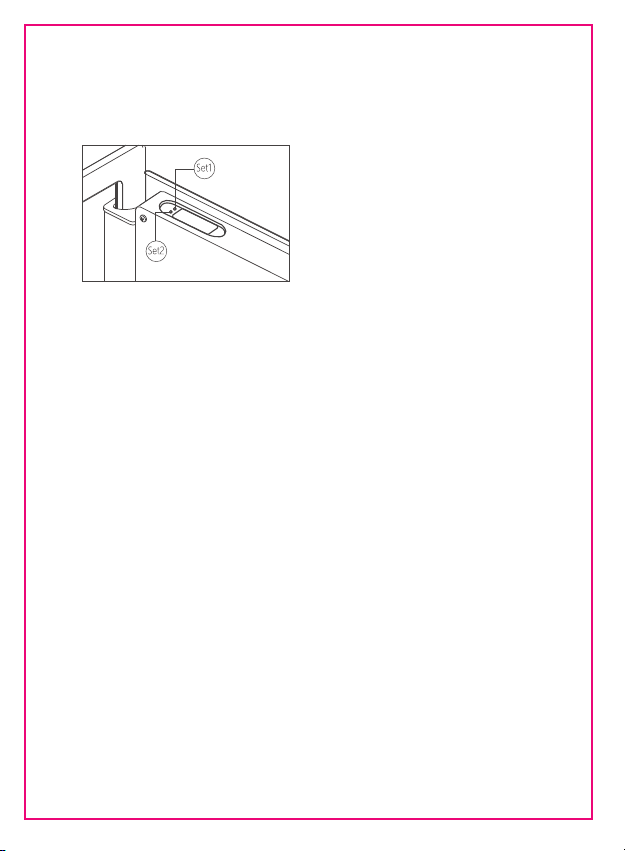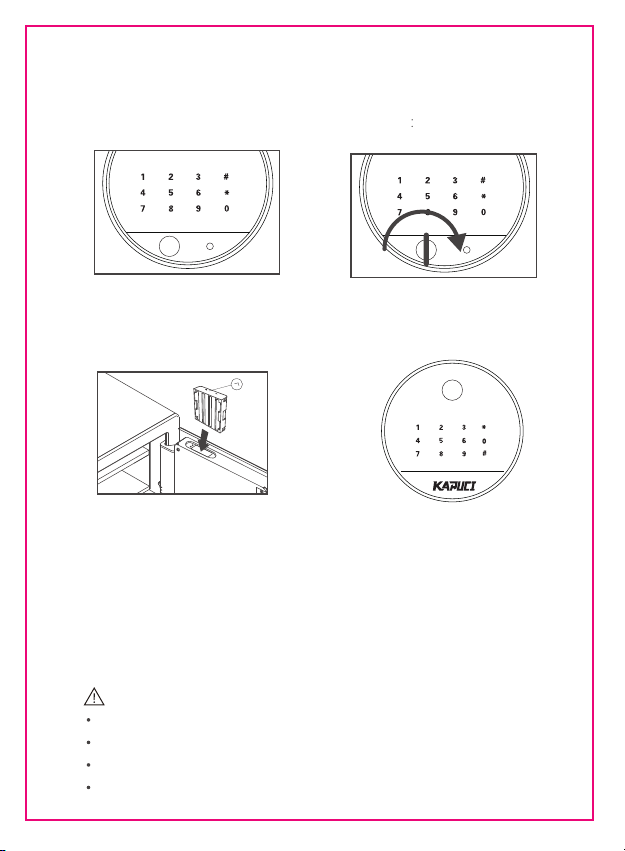Second Way to Open-Emerency Keys Open
When the electronic system is abnormal or the password is forgotten or the battery is dead.
You can use the emergency to open the safe, ensure that belongs can be taken out
Setp 1:
Press the left or right end of the emergency
keyhold cover and expose the emergency
keyhold.(If the emergency keyhold cover is
in the key box,this stepcan be omitted )
Step 2:
Insert the emergency key in the correct direction
(The key’s notch direction is to the left or right
but not up and down),then turn it clockwise to
the limit to open the safes.
Step 3: Step 4:
4
After the emergency is restored to its original
position,pull it out,and put 4-AAbattery into the
battery box above the back cover of the door.
When installing the battery,pay attention to the
positive and negative sides,and also pay attention
to the direction when placing the battery box
(See Picture)
At this point,you can notice that the door bolt
is in an extended state.When the door bolt is
extended,you cannot close the door,which will
damage the paint.
After installing the battery,restore the emergency
lock cover,the emergency lock cover may be in the
key box.
Next,you can refer to:
Normal Open(Page 5)
Add Password/Fingerprint(Page 3)
Close The Door(Page5 )
Prompt
If the emergency key is not pulled out ,the door of the box can not be locked,
otherwise it will cause the code lock failure.
This emergency lock can only be used when the electronic system is abnormal
when it is opened for the first time
Long-term use of the emergency key will affect the service life of the electronic system
Please do not put emergency keys in the safe box