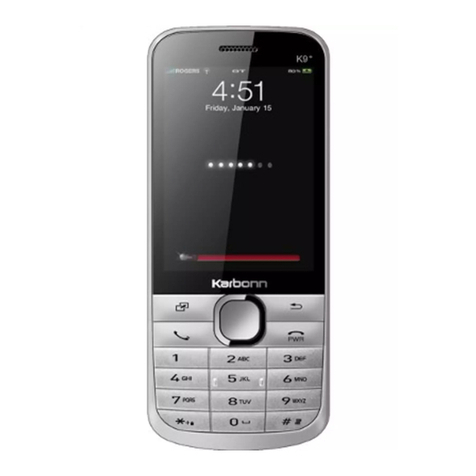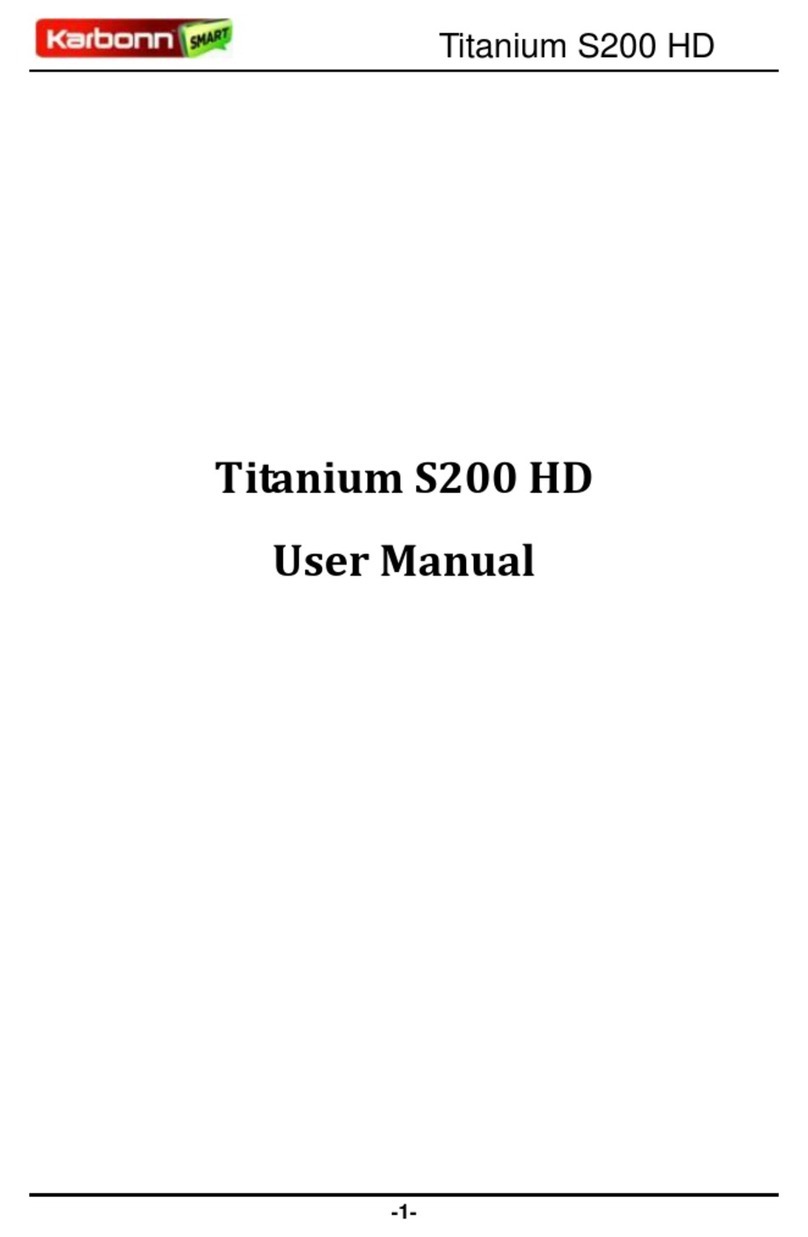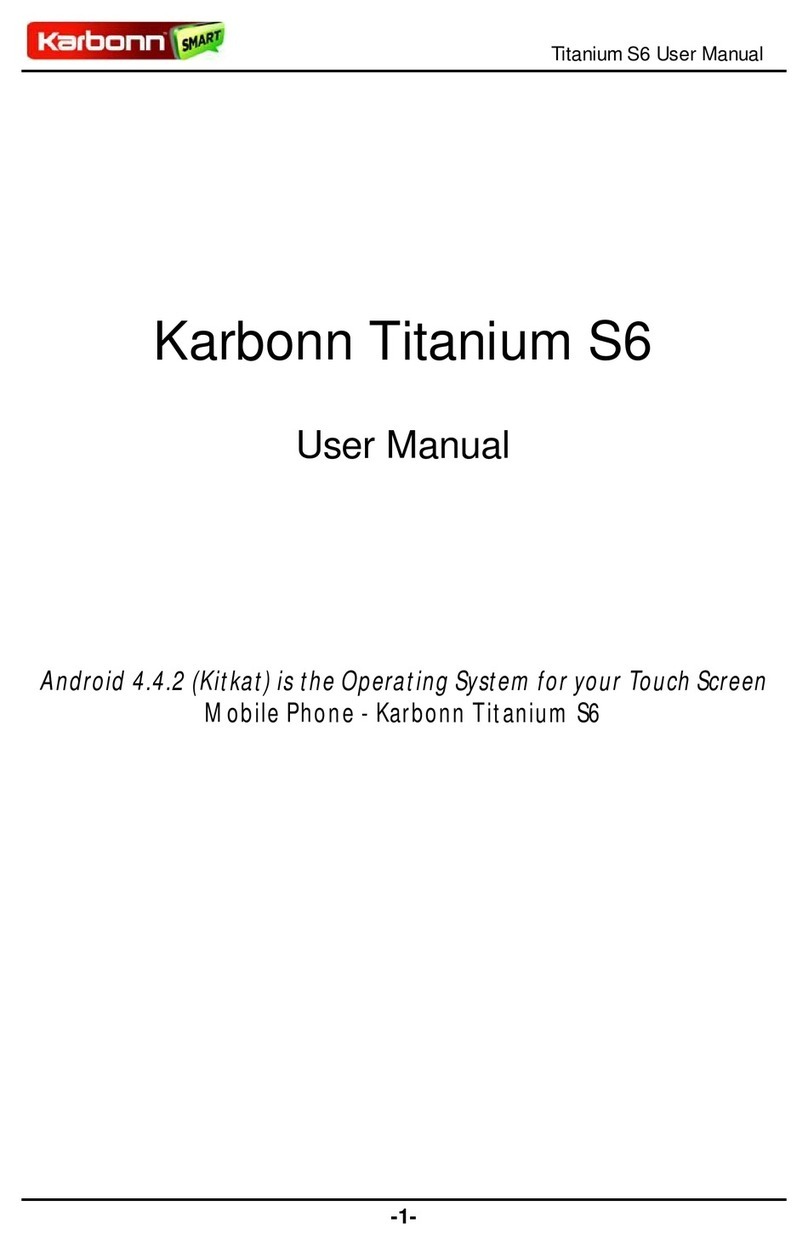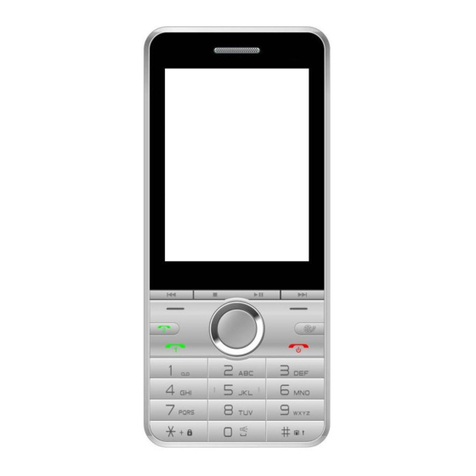A6 Turbo 3G User Manual
-2-
TableofContents
1
Safety........................................................................................3
1.
.1
1
SafetyPrecautions...............................................................3
1.
.2
2
Usingyourphonesafely......................................................5
2
UnderstandingyourPhone........................................................8
2.
.1
1
YourPhone...........................................................................8
2.
.2
2
DescriptionIcons.................................................................9
2.
.3
3
Chargingthebattery............................................................9
2.
.4
4
PowerON/OFF.....................................................................9
2.
.5
5
EnterMainMenu...............................................................10
2.
.6
6
EnterSubMenu.................................................................10
2.
.7
7
UseNotificationPanel.......................................................10
2.
.8
8
ExpandMainInterface......................................................10
2.
.9
9
Addiconsonthemaininterface.......................................11
2.
.1
10
0
Moveiconsonthemaininterface...................................11
2.
.1
11
1
Deleteiconsonthemaininterface....................................11
2.
.1
12
2
Changewallpapers..........................................................11
2.
.1
13
3
InstallAPKthroughFileManager....................................11
2.
.1
14
4
Camera.............................................................................12
2.
.1
15
5
PlayStore.........................................................................12
2.
.1
16
6
Wi‐Fi.................................................................................13
3
TakingCareofyourDevice.......................................................14
4
Disclaimer...............................................................................15