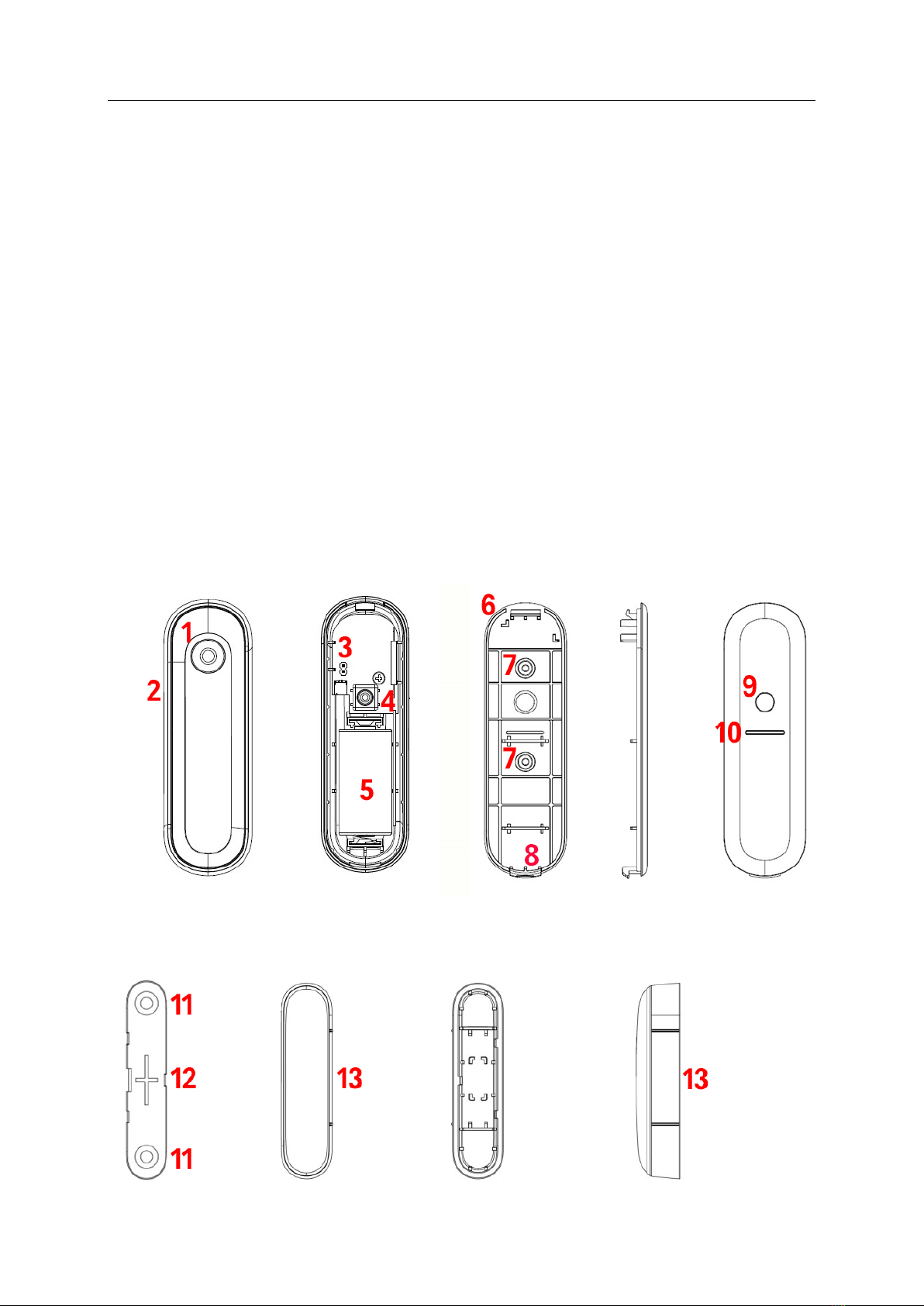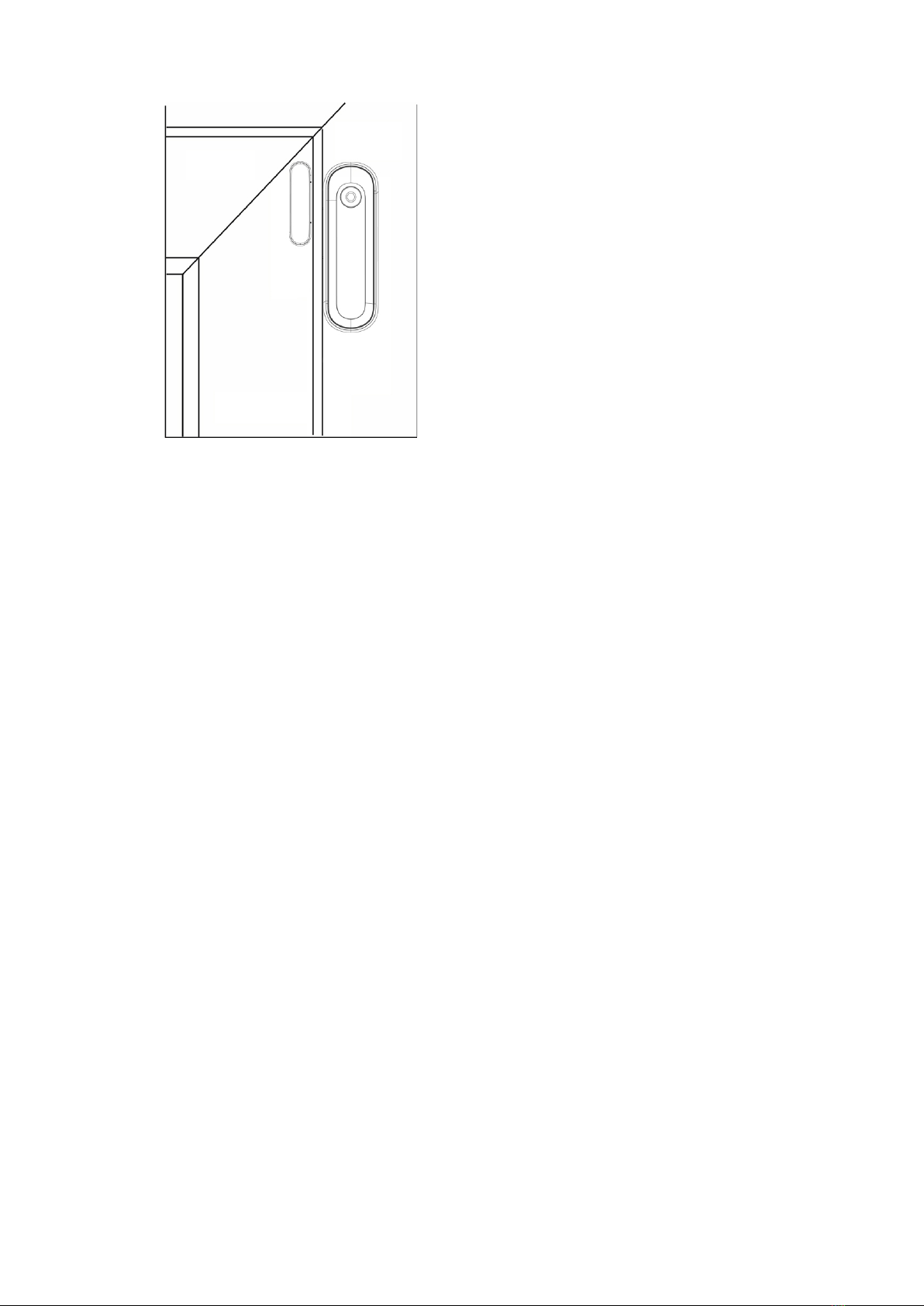8
Range test:
To test the signal strength at the desired installation location, perform a range test.
1. Open the alarm panel menu “Sensors” “Range” and press “Start”.
2. Press the Learn button of the window/door contact.
3. The sensor and the signal strength should be indicated. The higher the
indicated number the better the reception (1–9).
4. Click “Stop” to end the test.
Please note:
If there is no signal at the installation location or the signal strength is below 4 or
frequently falls below this level (signal fluctuations of 2 to 3 are normal), we
recommend using a repeater to improve the signal.
Installation:
•We recommend screwing the supplied screws through the marked holes
for mounting the sensor (7) and the magnet (11).
•Alternatively, you can use the supplied self-adhesive pads for mounting
the sensor/magnet. Since the adhesive strength of the pads may decrease
after some time, there is a risk that the sensor/magnet will then detach
from the surface.
oBefore using the adhesive pads, clean the surface with a degreaser.
oRemove the protective film from one side of the double-sided adhesive
pad and press the adhesive pad firmly against the sensor for approx. 1
minute. Then remove the protective film from the other side and press
the sensor firmly onto the surface.
•The sensor consists a top and a bottom part. To open the sensor, slide a
narrow slotted screwdriver into the notch (8) and tilt the top of the sensor
upwards.
•To close the sensor, hook in the mounting hook (6) and tilt the top part
downwards. Click it into the recesses of the bottom part and make sure
that the two sensor parts are firmly seated on top of each other.
•When closing the sensor, the tamper contact (4) must protrude through
the opening (9) and rest against the wall. If the housing is opened after
installation or the window/door sensor is torn off, a signal will be
transmitted to the alarm panel.
•As with the sensor housing, the top part of the magnet can be detached
from the bottom part for screwing the magnet on. To open the magnet,
slide a narrow slotted screwdriver into the notch between the top and the
bottom part of the magnet.
•To reassemble both parts of the magnet, click the top part into the
recesses (12) of the bottom part.