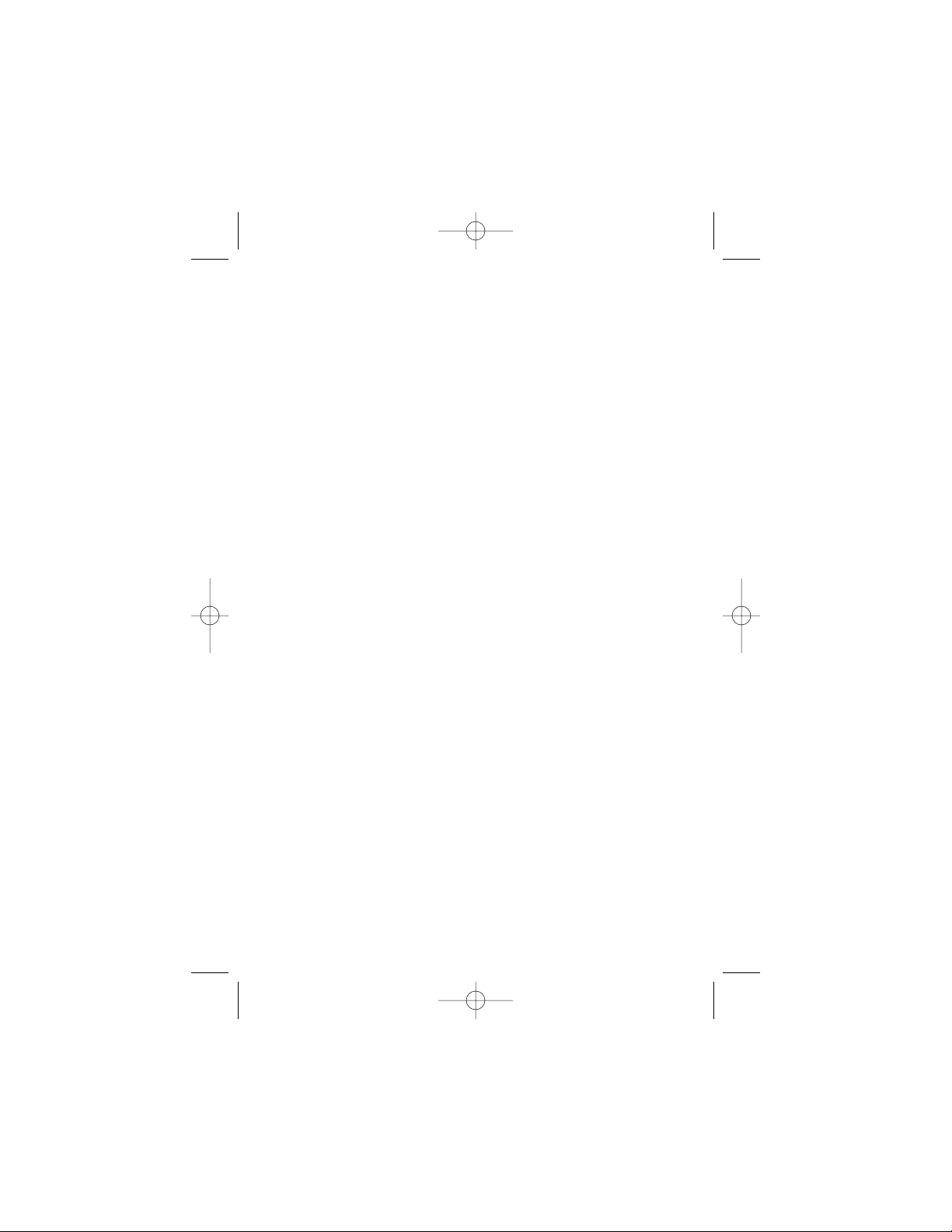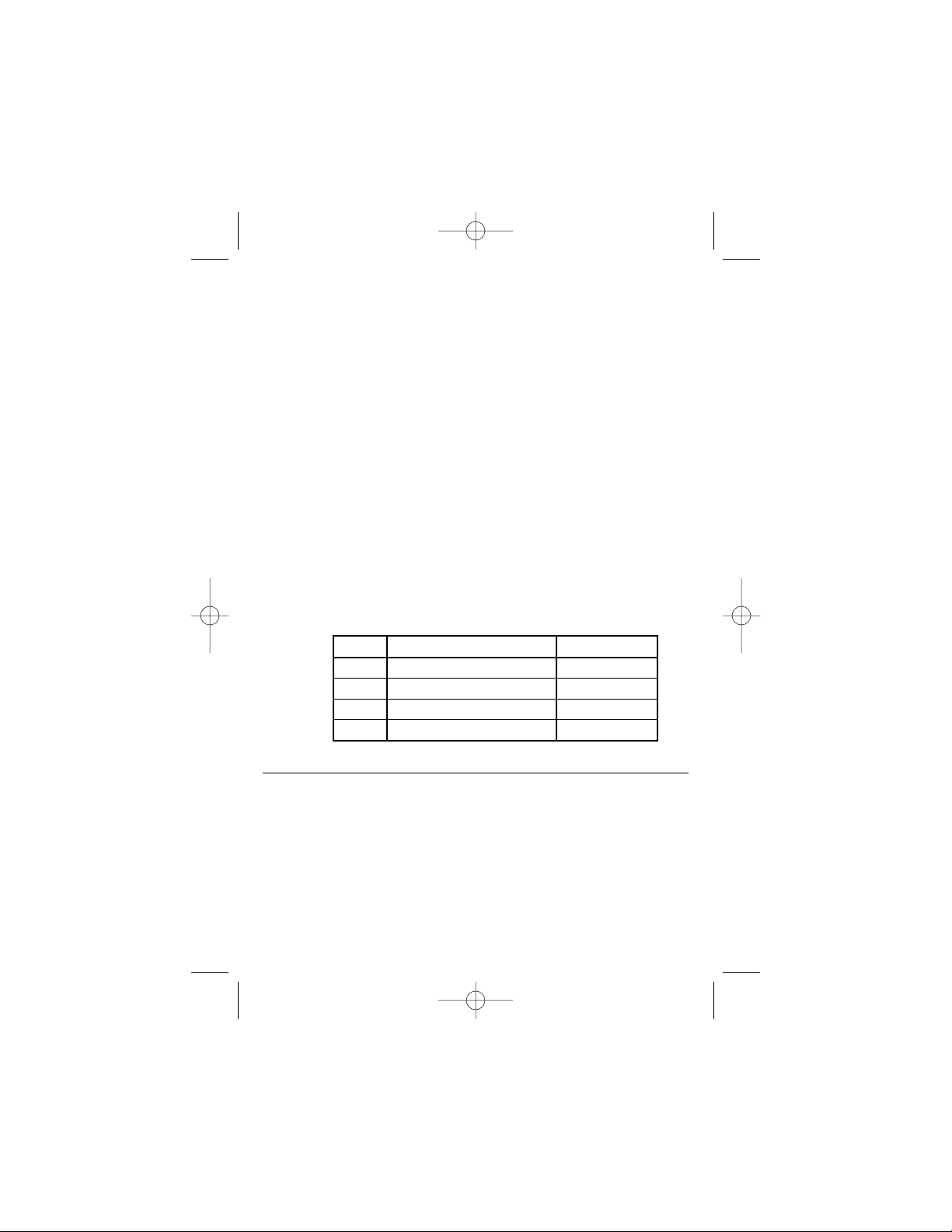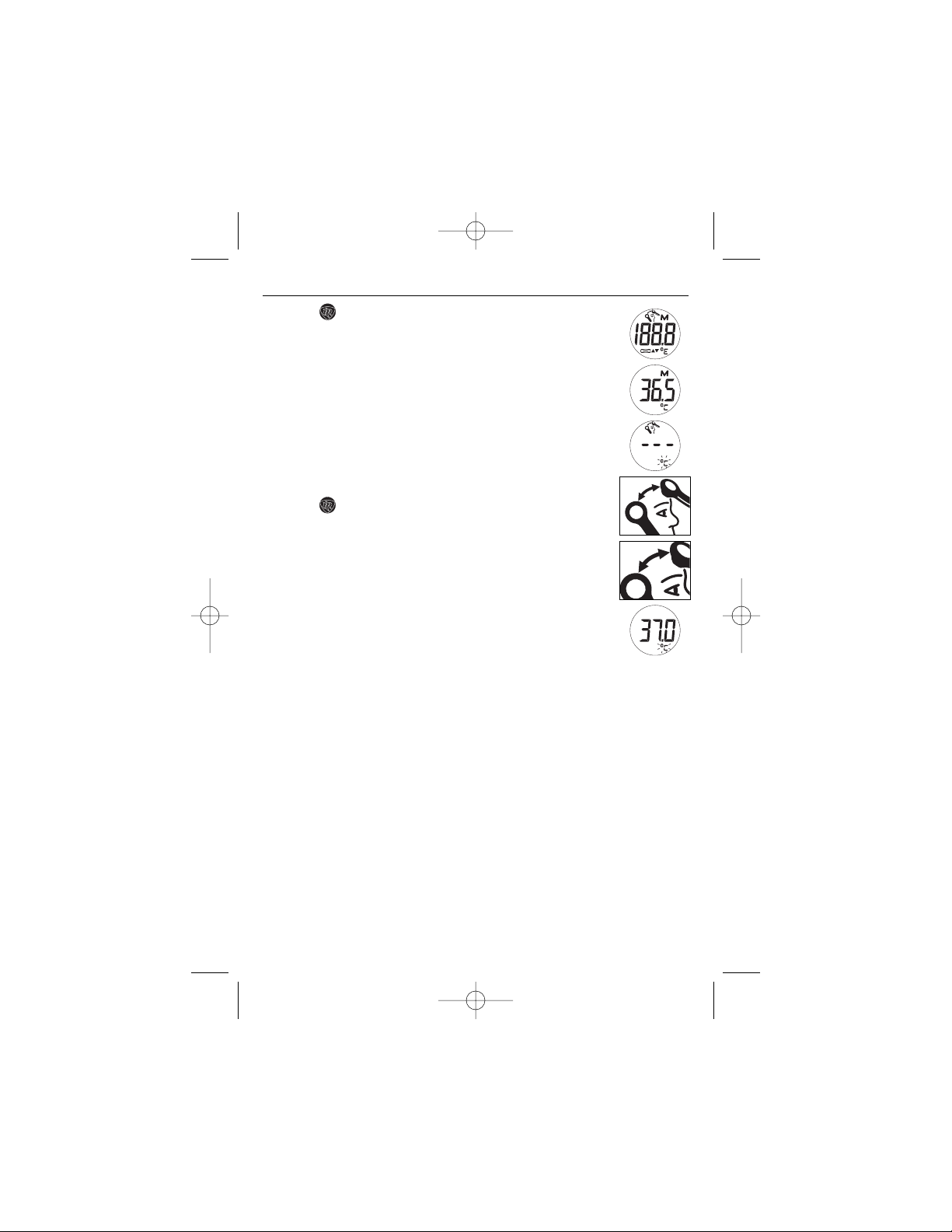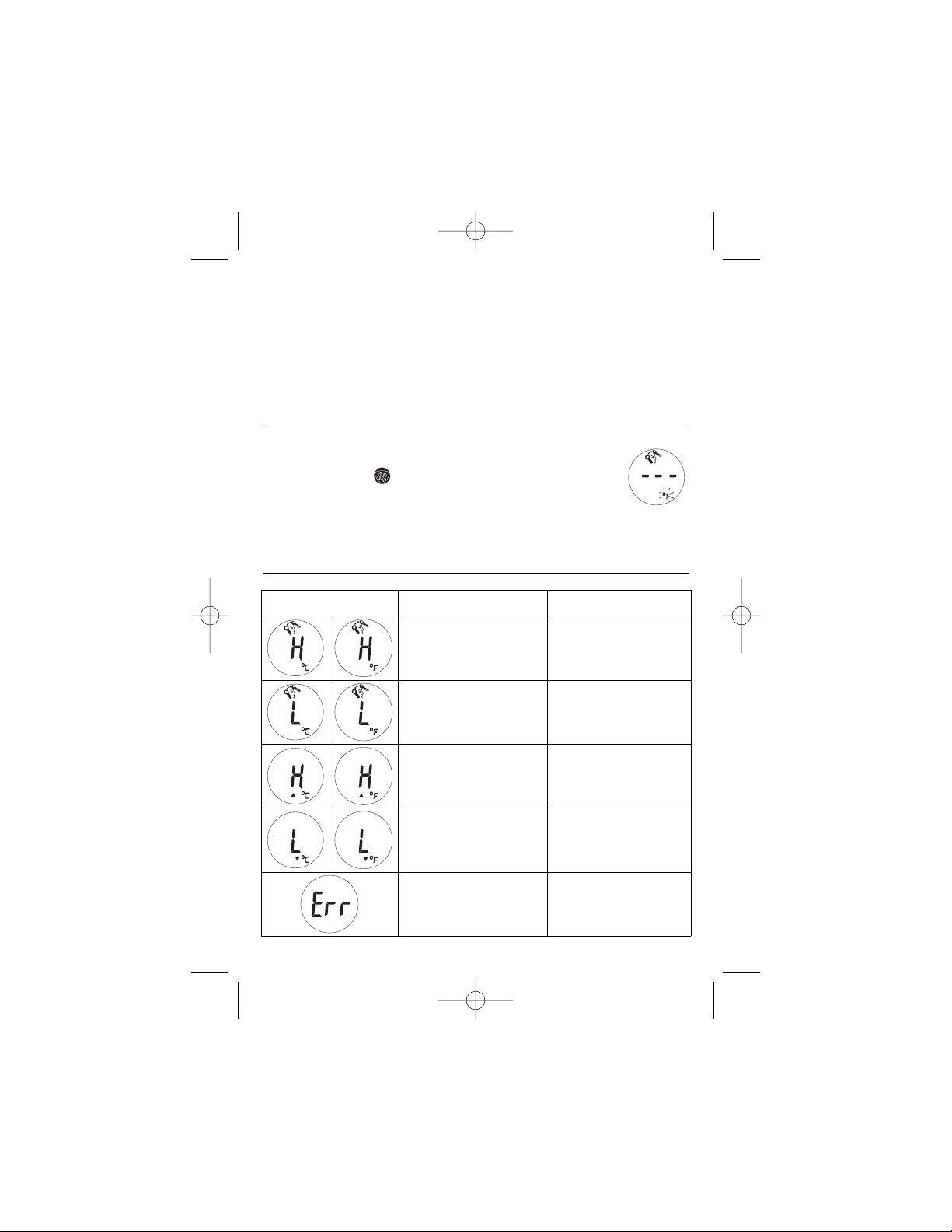8
6. Directions for Use
1. Press the button on front of unit. The LCD is activated to show all
segments for 2 seconds.
2. The last measurement reading will be shown on the display automati-
cally for 3 seconds with the «M» icon.
3. When the °C (or °F) icon is flashing, a beep sound is heard and the
thermometer is ready for the measurement.
4. Place the probe gently and flush onto the area approximately 1.25 cm
(1/2 inch) above the center of the eyebrow. If the eyebrow area is cov-
ered with hair, sweat or dirt, please clean the area beforehand to
improve the reading accuracy.
5. Press the button once and release it. Start to move the instrument
steadily from 1cm above the center of the eyebrow to 1.25 cm (1/2
inch) above the tail of the eyebrow area and back up again. A long
beep will sound after 3 seconds to signal measurement complete. If
the probe movement is too slow to reach the tail of the eyebrow
before the long beep sound is heard, repeat the measurement as
above from step 4, and move the probe a little quicker this time.
6. Read the recorded temperature from the LCD display.
(1)
(2)
(3)
(4)
(5)
To avoid an inaccurate measurement, note the following:
• Patients should stay in steady - state room condition for at least 30 minutes.
• Don't remove the measurement device from the measuring area before hearing
the final beep.
• Don't take a measurement while or immediately after nursing a baby.
• Don't use the forehead thermometer in high humidity environments.
• Patients should not drink, eat, or be physically active before/while taking the measurement.
• Before placing the thermometer sensor onto the measurement area, remove dirt,
hair, or sweat.
• Use an alcohol swab to carefully clean the sensor and wait for 5 minutes before taking a
measurement on another patient.
• 10 short beeps will sound when the temperature is higher than 37.5 °C (99.5 °F) in order to
alert the patient that he/she may have fever.
• Always take the temperature in the same location, since the temperature readings may vary
from different locations.
(6)