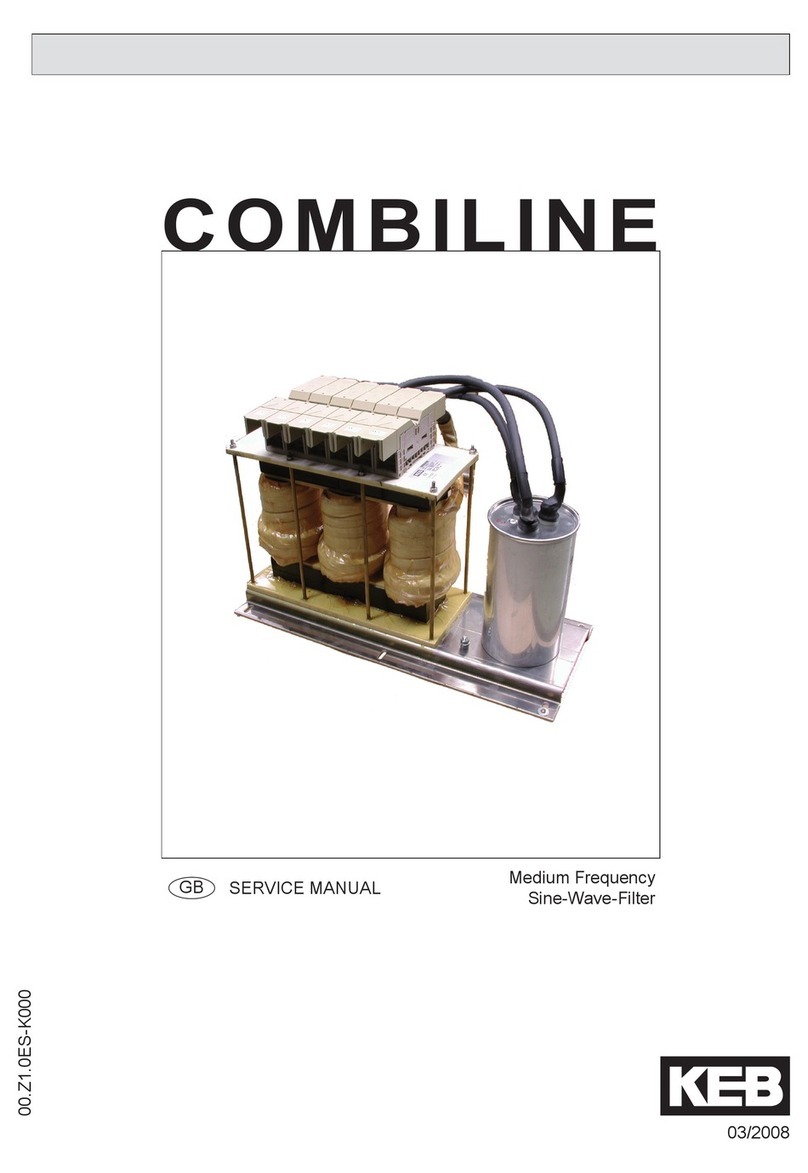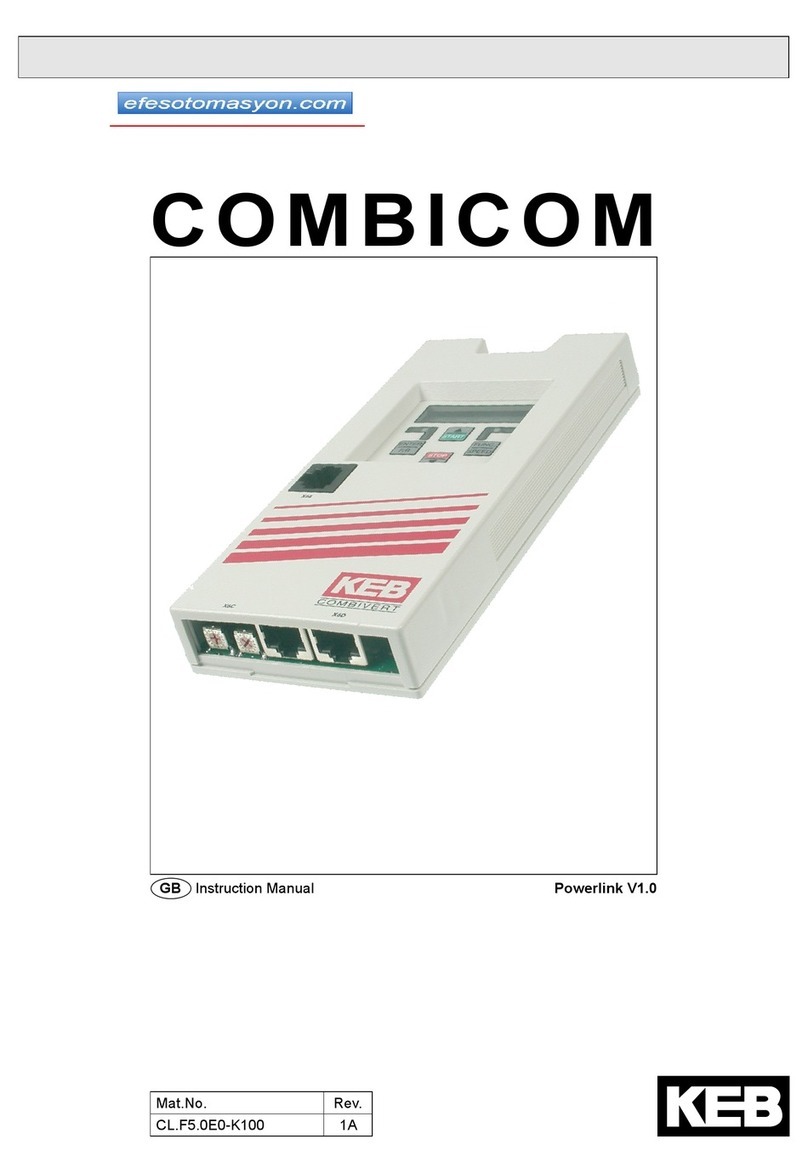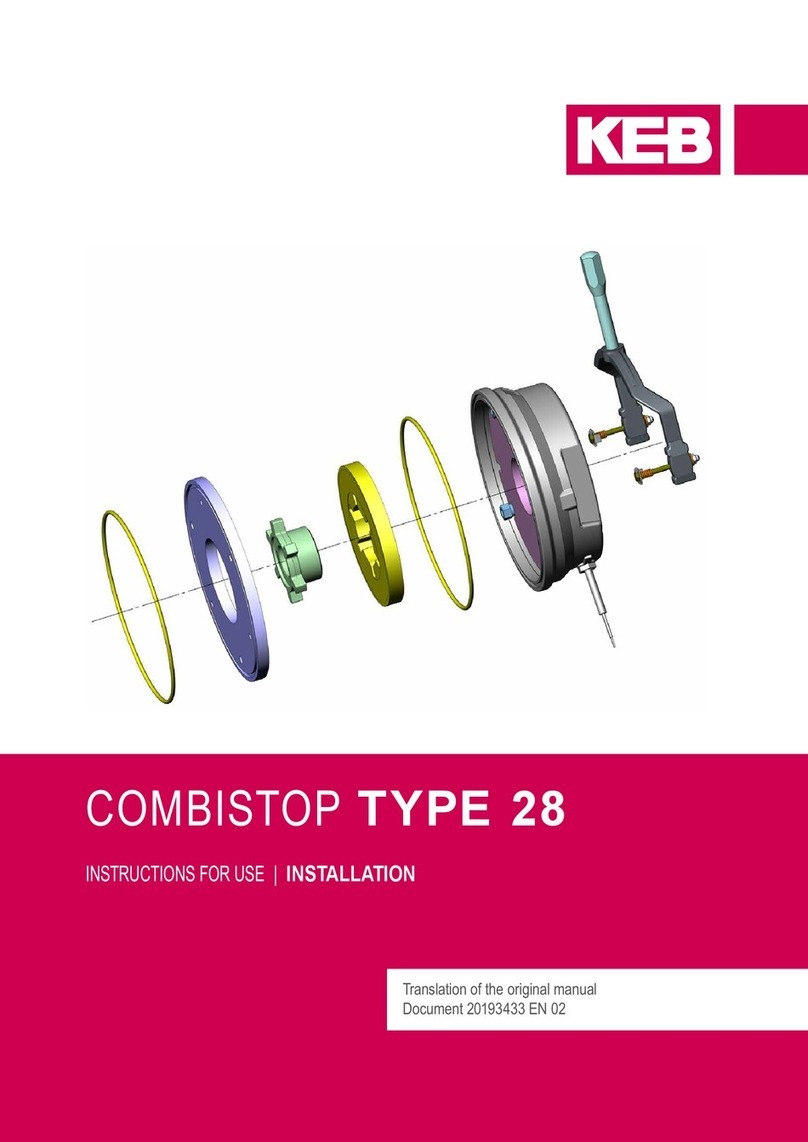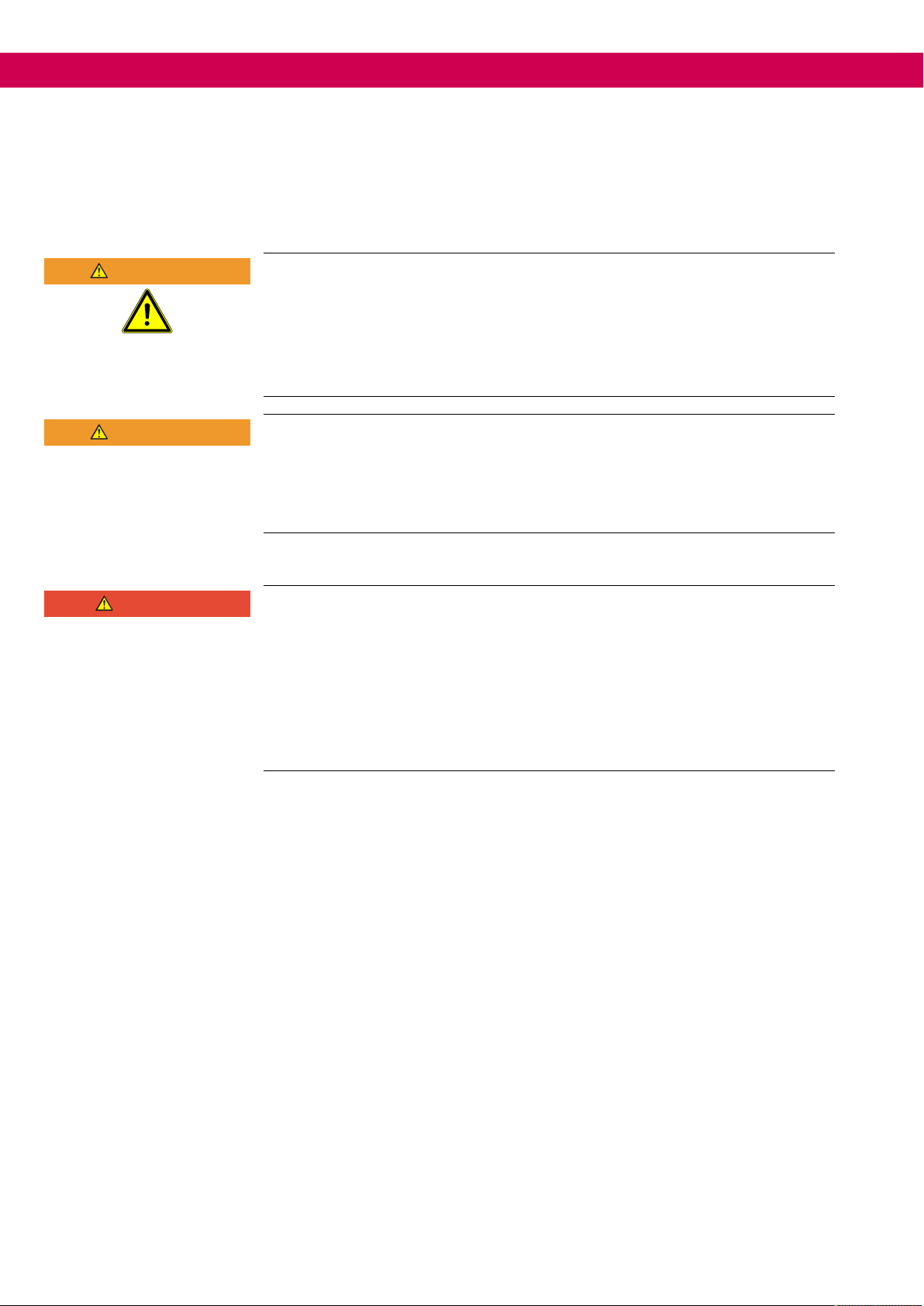Table of Contents
ma_dr_g6-modbus-20332669_en iii
Table of Contents
1 Introduction ................................................................................................................................................... 4
1.1 Markings................................................................................................................................................ 4
1.1.1 Warnings................................................................................................................................. 4
1.1.2 Information notes .................................................................................................................... 4
1.1.3 Symbols and markers ............................................................................................................. 5
1.2 Laws and guidelines.............................................................................................................................. 5
1.3 Warranty and liability............................................................................................................................. 5
1.4 Support.................................................................................................................................................. 5
1.5 Copyright............................................................................................................................................... 5
1.6 Validity of this manual ........................................................................................................................... 6
1.7 Target group.......................................................................................................................................... 6
2 General Safety Instructions.......................................................................................................................... 7
2.1 Installation ............................................................................................................................................. 7
2.2 Start-up and operation .......................................................................................................................... 8
2.3 Maintenance.......................................................................................................................................... 8
3 Product description ...................................................................................................................................... 9
3.1 Functional description ........................................................................................................................... 9
3.2 Validity................................................................................................................................................... 9
3.3 Hardware description ............................................................................................................................ 9
4 MODBUS functions ....................................................................................................................................... 10
4.1 Supported functions .............................................................................................................................. 10
4.2 Parameter addressing........................................................................................................................... 10
4.3 Watchdog function ................................................................................................................................ 10
5 Parameter description .................................................................................................................................. 11
5.1 OS group: Operator system .................................................................................................................. 11
5.2 Fb group: Fieldbus parameters ............................................................................................................. 11
5.2.1 Fb00 Protocol selector............................................................................................................ 11
5.2.2 Fb01 DIN66019II input select. ................................................................................................ 11
5.2.3 Fb02 Current protocol............................................................................................................. 11
5.2.4 Fb03 MODBUS node ID ......................................................................................................... 11
5.2.5 Fb04 MODBUS baud rate....................................................................................................... 11
5.2.6 Fb10 MODBUS config ............................................................................................................ 11
5.2.7 Fb11 Reading map size.......................................................................................................... 12
5.2.8 Fb12 Writing map size ............................................................................................................ 12
5.2.9 Fb13 Read map index ............................................................................................................ 12
5.2.10 Fb14 Read map ...................................................................................................................... 12
5.2.11 Fb15 Write map index............................................................................................................. 12
5.2.12 Fb16 Write map ...................................................................................................................... 12
5.2.13 Fb20 diag response delay time............................................................................................... 13
6 Revision History ............................................................................................................................................ 14
Glossary ......................................................................................................................................................... 15