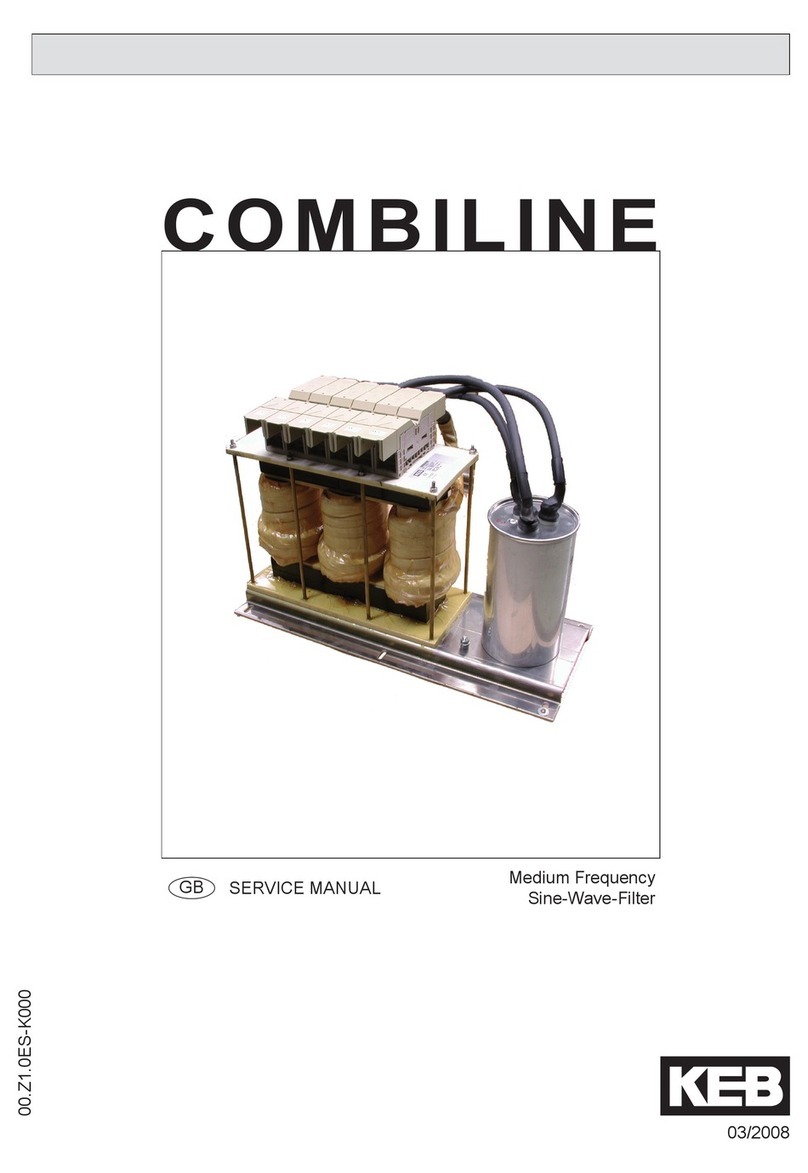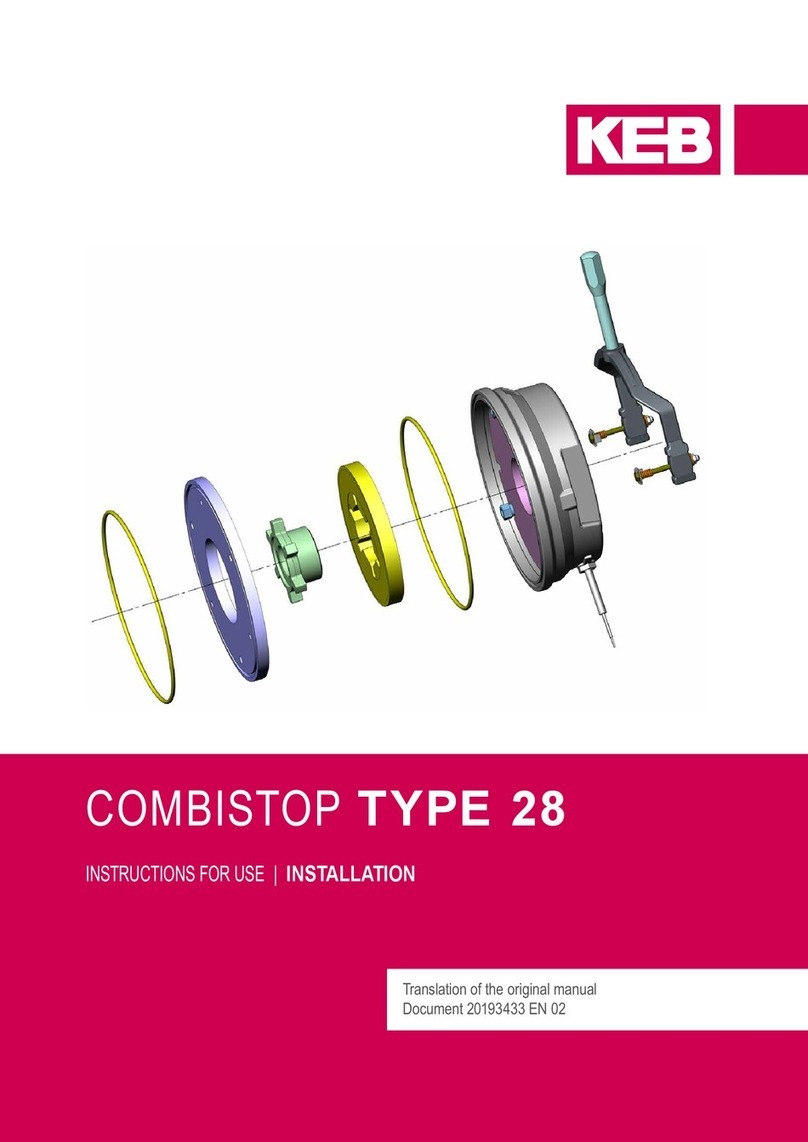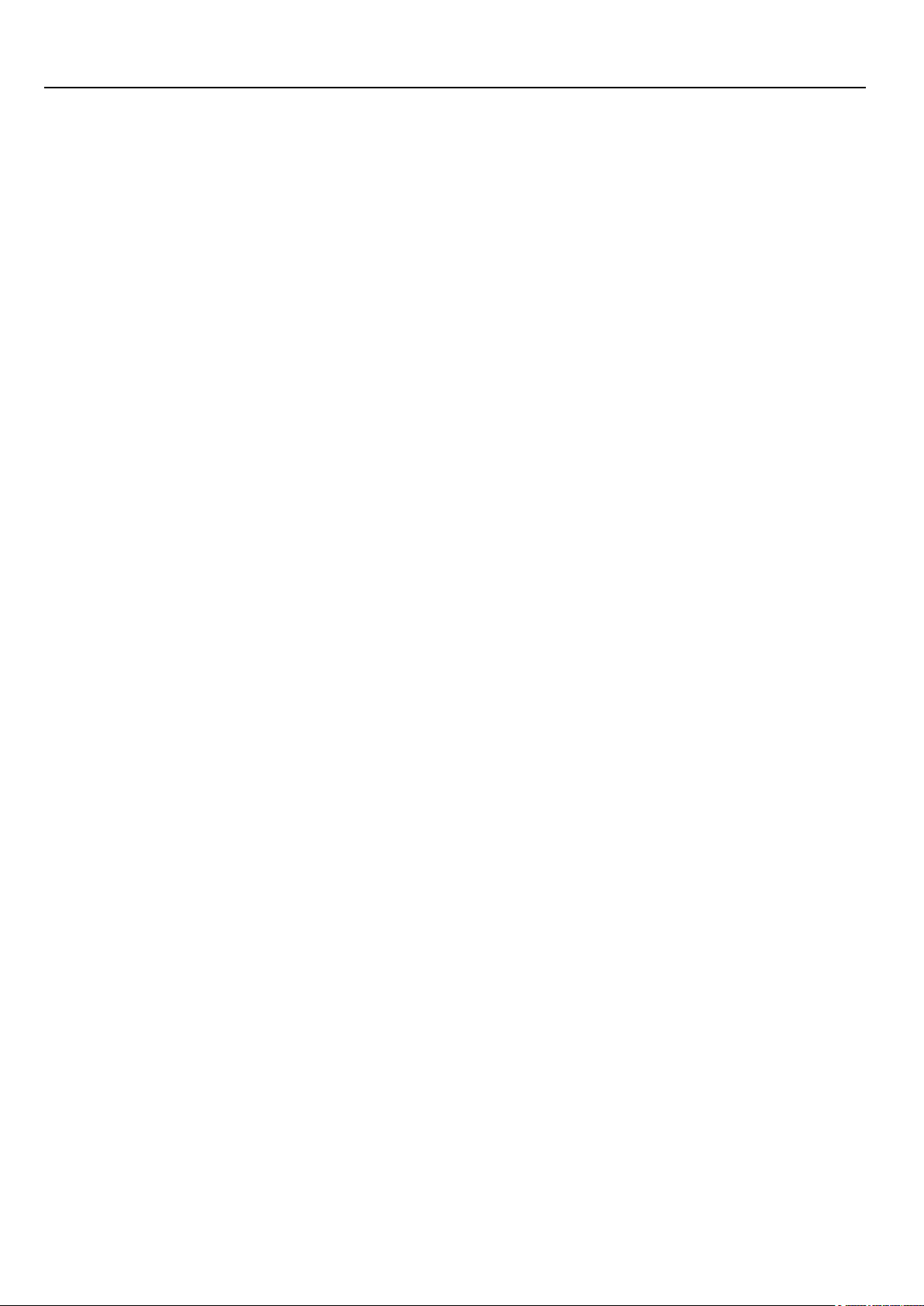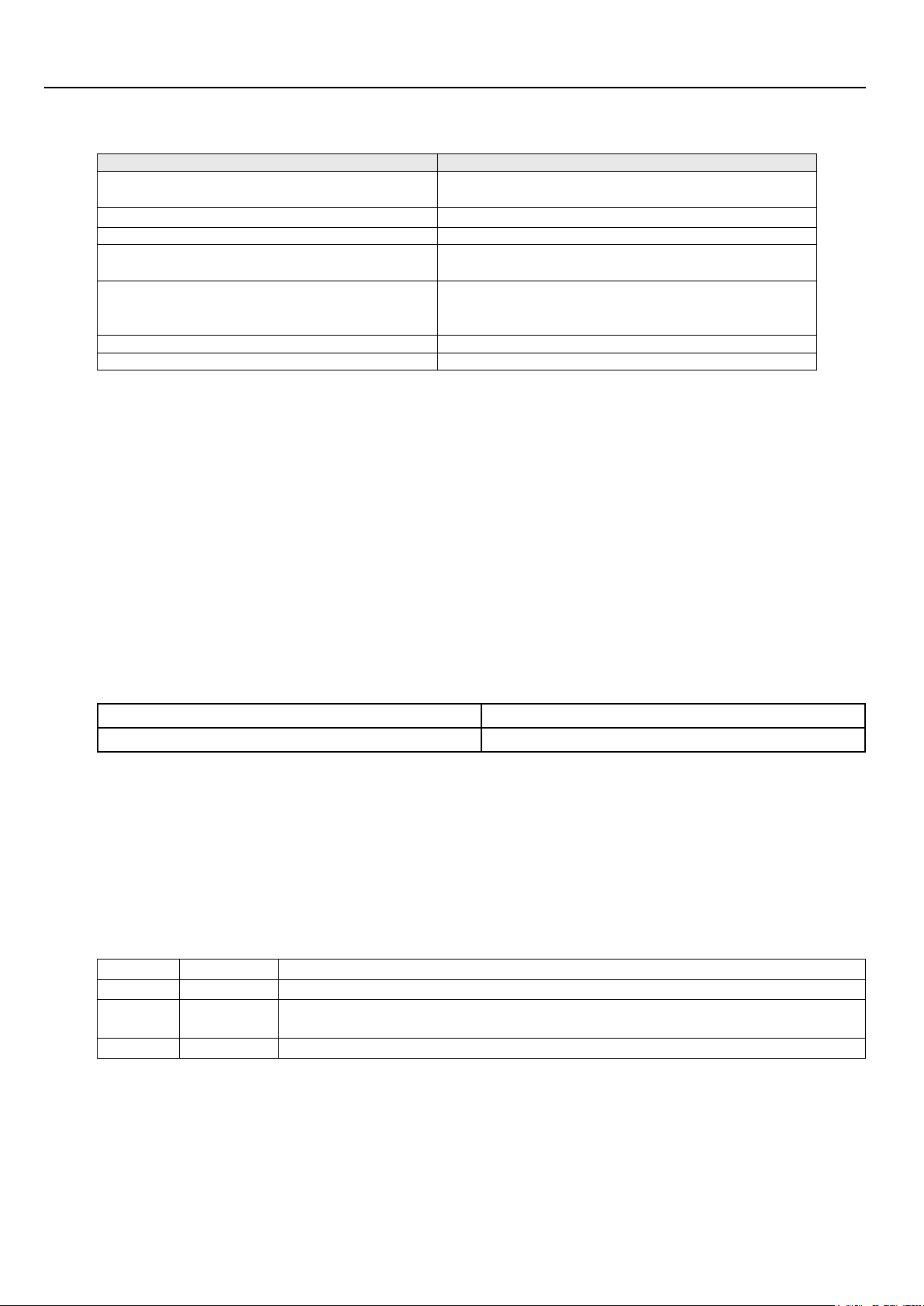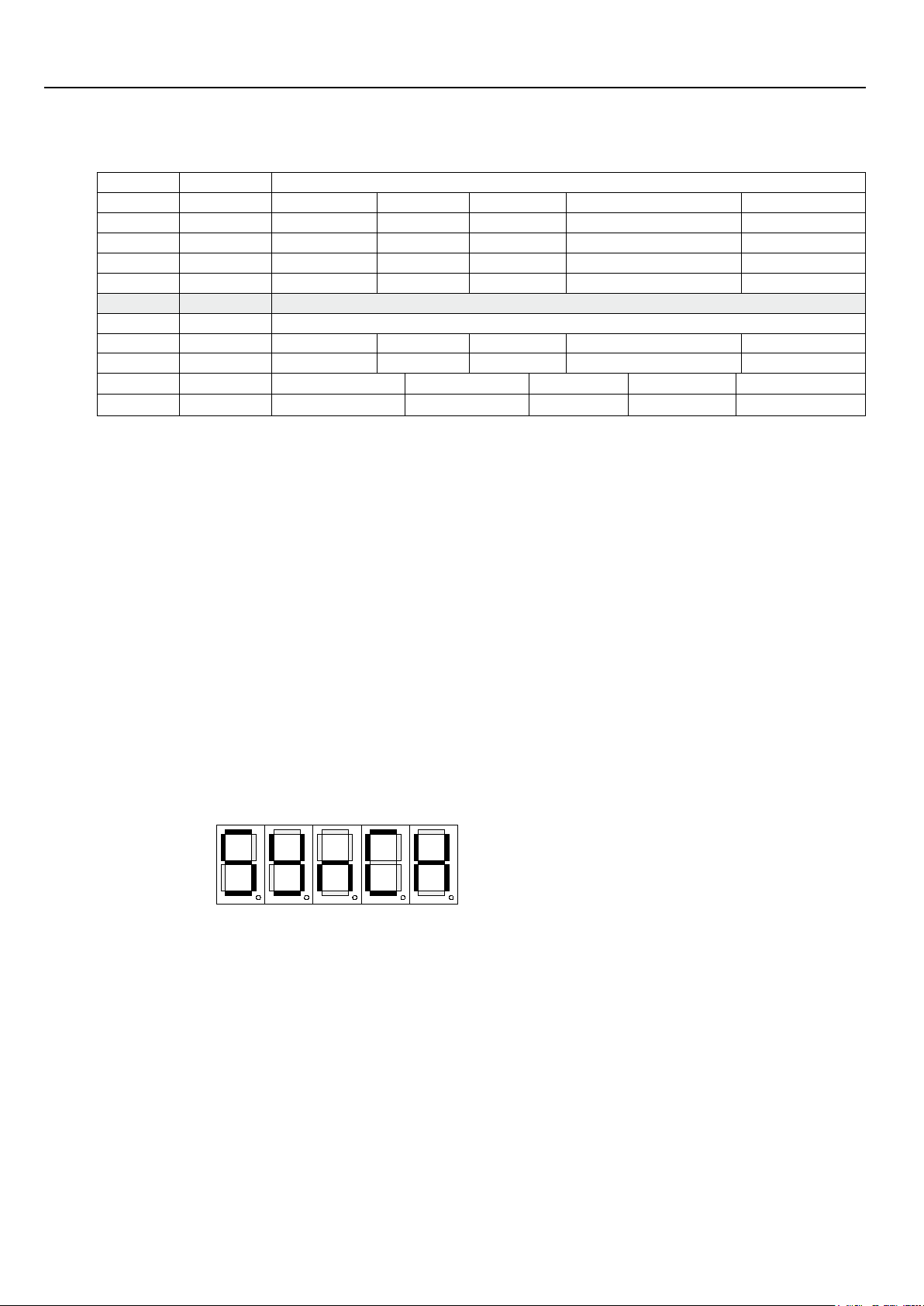GB - 5
Powerlink Operator
1. Introduction
1.1 General information
Before working with the unit the user must become familiar with it. This includes especially the knowledge and
observance of the safety and warning directions. The pictographs used in this instruction manual have following
meaning:
Danger Indicates danger to life by electric current.
Warning Indicates possible danger to life or danger of injury.
Note Indicates tips and additional information.
1.2 Validity
ThismanualaswellasthespeciedhardwareandsoftwarearedevelopmentsoftheKarlE.BrinkmannGmbH.
Errorsandommissionsexcepted!ThecompanyKarlE.BrinkmannGmbHestablishedthisdocumentationtothe
bestofherknowledgebutwithoutengagement,thatthehereinstatedspecicationsmaynotprovidetheuserwith
theexpectedadvantagesThecompanyKarlE.BrinkmannGmbHreservestherighttochangethespecications
withoutpriornoticationorfurtherobligation.Allrightsreserved.
Theinformationcontainedinthetechnicaldocumentation,aswellasanyuser-specicadviceinspokenandwrit-
tenandthroughtests,aremadetobestofourknowledgeandinformationabouttheapplication.However,they
are considered for information only without responsibility. This also applies to any violation of industrial property
rights of a third-party.
Inspection of our units in view of their suitability for the intended use must be done generally by the user. Inspec-
tions are particulary necessary, if changes are executed, which serve for the further development or adaption of
our products to the applications (hardware, software or download lists). Inspections must be repeated completely,
evenifonlypartsofhardware,softwareordownloadlistsaremodied.
Inspection by
the user
Application and use of our units in the target products is outside of our control and
therefore exclusively in the area of responsibility of the user.
Use under spe-
cial conditions
The used semiconductors and components of KEB are developed and dimensioned
for the use in industrial products. If the KEB COMBIVERT is used in machines, which
work under exceptional conditions or if essential functions, life-supporting measures
oranextraordinarysafetystepmustbefullled,thenecessaryreliabilityandsecurity
must be ensured by the machine builder.
1.3 Qualication
Allworkfromthetransport,toinstallationandstart-upaswellasmaintenancemayonlybedonebyqualied
personnel(IEC364and/orCENELECHD384orDINVDE0100andnotenationalsafetyregulations).According
tothismanualqualiedstaffmeansthosewhoareabletorecogniseandjudgethepossibledangersbasedon
their technical training and experience and those with knowledge of the relevant standards and who are familiar
withtheeldofpowertransmisssion(VDE0100,VDE0160(EN50178),VDE0113(EN60204)aswellasthose
who note the valid local regulations).
Danger by high
voltage
KEB electronic components contain dangerous voltages, which can cause death or
serious injury. Depending on the protective system they can have live parts, bright
parts, if necessary also moving parts, as well as hot surfaces during operation.
Care should be taken to ensure correct and safe operation to minimise risk to personnel
and equipment.