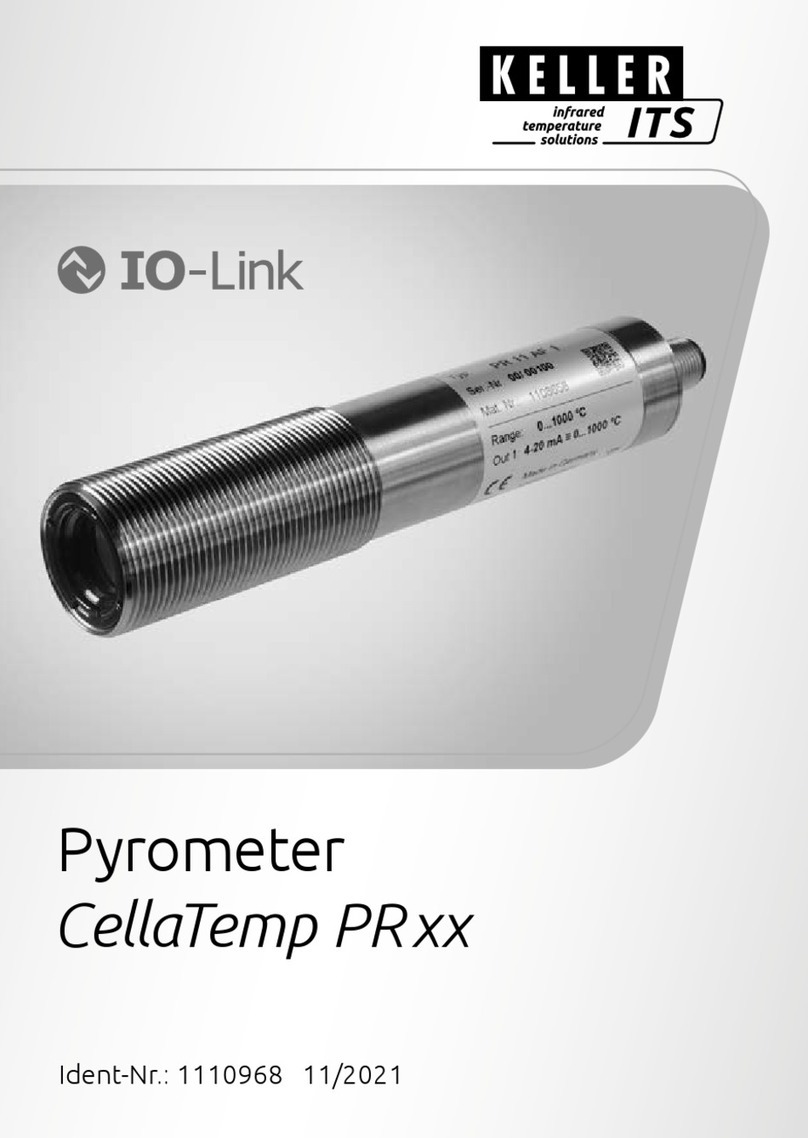Installation
Die Installation darf nur durch
Fachpersonal erfolgen.
Das digitale Manometer ECO2-
Ei hat ein 7/16”-20 UNF Ge-
winde.
Mit jedem ECO2-Ei wird eine
“Swivel”-Verschraubung mit
druckseitigem G1/4” Anschluss
mitgeliefert. Der “Swivel” ist ein
Zylinder, der beidseitig mit O-
Ringen versehen ist. Er erlaubt
die Ausrichtung des Messge-
rätes in die optimale Position.
Der Swivel-Adapter darf mit
einem maximalen Drehmoment
von 50 Nm angezogen werden.
Batteriewechsel /
Batterie-Lebensdauer
Bei schwacher Batterie leuchtet
im Display das Batteriesymbol
(BAT LOW) auf.
Batteriewechsel:
Batteriefach öffnen und die
Batterie Typ Renata CR 2430
wechseln.
Achten Sie bei der Montage
des Batteriefachdeckels darauf,
dass der O-Ring richtig positio-
niert im Verschlussdeckel liegt.
Die Batterie-Lebensdauer be-
trägt ca.
1000 Stunden bei konti-
nuierlichem Betrieb.
Zum Öffnen des Batteriefachs
bitte eine passende Münze ver-
wenden, um den Batteriefach-
deckel nicht zu beschädigen.
Entladene Batterie entfernen
und einer geeigneten Entsor-
gungsstelle zuführen. Neue
Montage
L’installation doit être effectuée
uniquement par du personnel
qualié.
ECO2-Ei possède un raccord
7/16”-20 UNF mâle. Chaque
manomètre est livré avec un
adapteur 1/4” gaz mâle.
Le coupleur d’étanchéité
“swivel” est un cylindre équipé
de 2 joints toriques. Il permet
une orientation optimale de
l’appareil.
L’adaptateur “swivel” doit être
serré avec un couple maximum
de 50 Nm.
Remplacement de la batterie /
Durée de vie de la batterie
L’indication batterie faible est
signalée par l’apparition du sigle
batterie (BAT LOW) dans l’écran.
Remplacement de la batterie :
Ouvrir le compartiment renfer-
mant la batterie et procéder à
son remplacement (type Renata
CR 2430).
Lors du montage du couvercle
de la batterie, assurez-vous que
le joint d’étanchéité est bien en
place.
La durée de vie de la batterie
est d’environ 1000 heures en
fonctionnement continu.
Pour la remplacer, merci d’utiliser
une pièce de monnaie adéquate
pour ouvrir le compartiment ren-
fermant la pile, ceci an d’éviter
tout dommage à l’appareil.
Sortir la pile usagée et la recy-
cler dans un point de collecte
- 5 -
Adapter G1/4”
Adaptateur G1/4”
“Swivel”
Installation
The installation must be carried
out by qualied personnel only.
ECO2-Ei has 7/16”-20 UNF male
thread and is delivered com-
plete with an O-ring seal swivel
tting which allows ECO2-Ei to
be rotated 360°.
Only minimal torque is need-
ed to seal up to 700 bar.
Process pressure connection is
G1/4” male.
The swivel adapter can be
tightened
with a max. torque
of 50 Nm.
Battery Change /
Battery Life
When the battery starts weak-
ening, a low battery warning (BAT
LOW) will appear in the display.
Battery change:
Open the battery compartment
and change the battery (type
Renata CR 2430).
When reassembling, make sure
that the O-ring remains imbed-
ded in the cover.
The battery life is approxima-
tely 1000 hours at continuous
operation.
Please use a coin for opening
the battery box to prevent da-
mage to the battery cover.
Dispose of discharged batteries
properly, where they are to be
picked up by a qualied waste
management company. Place