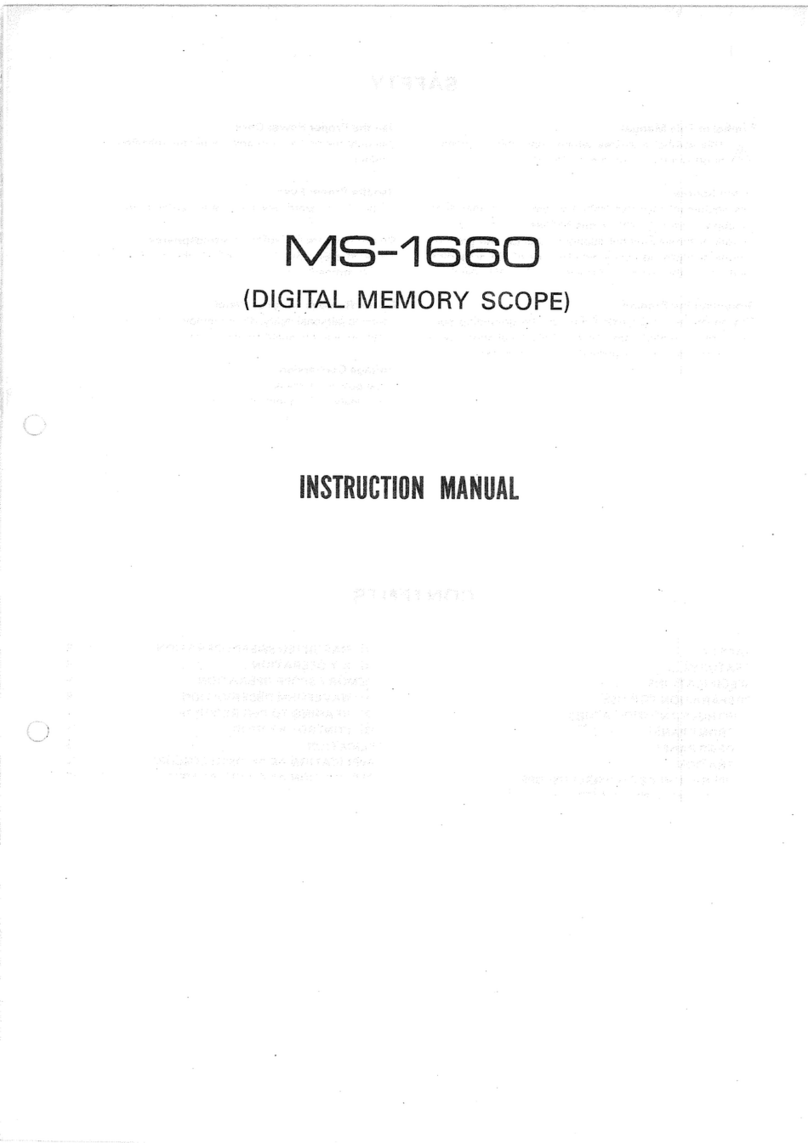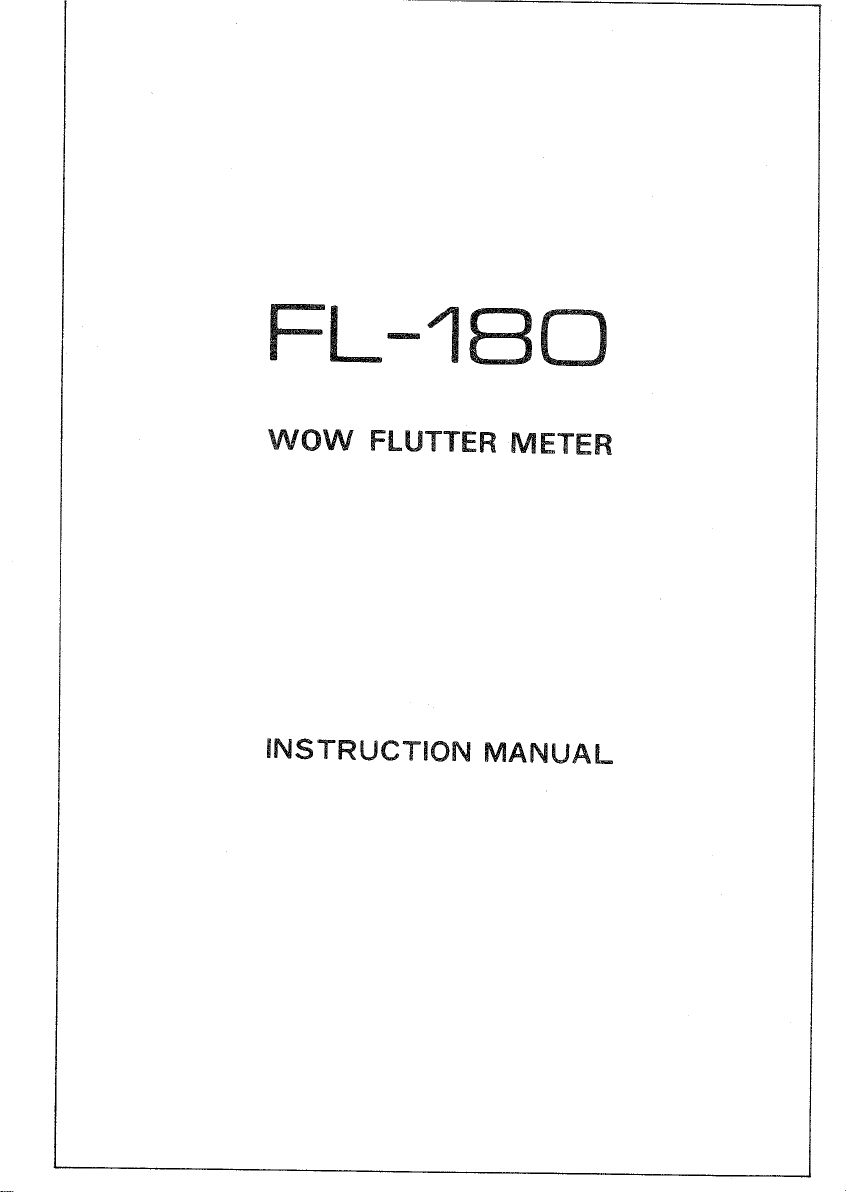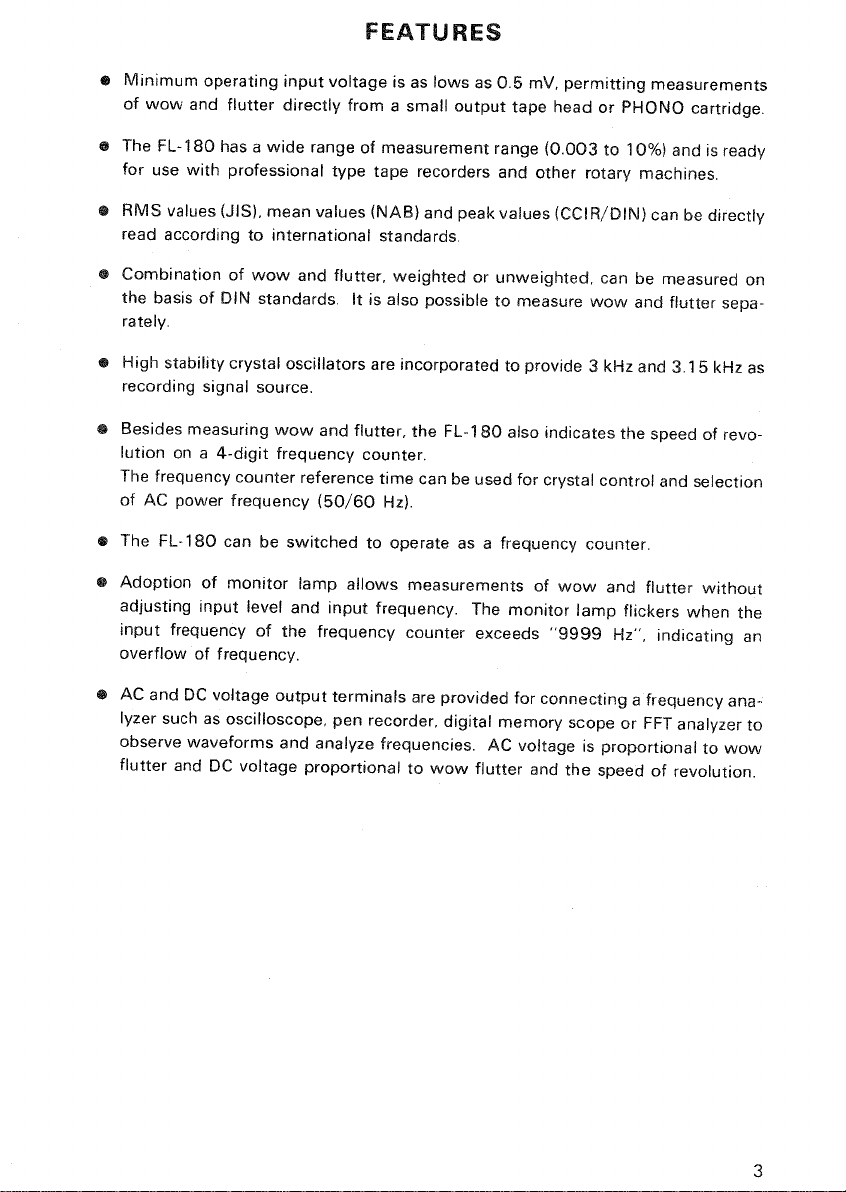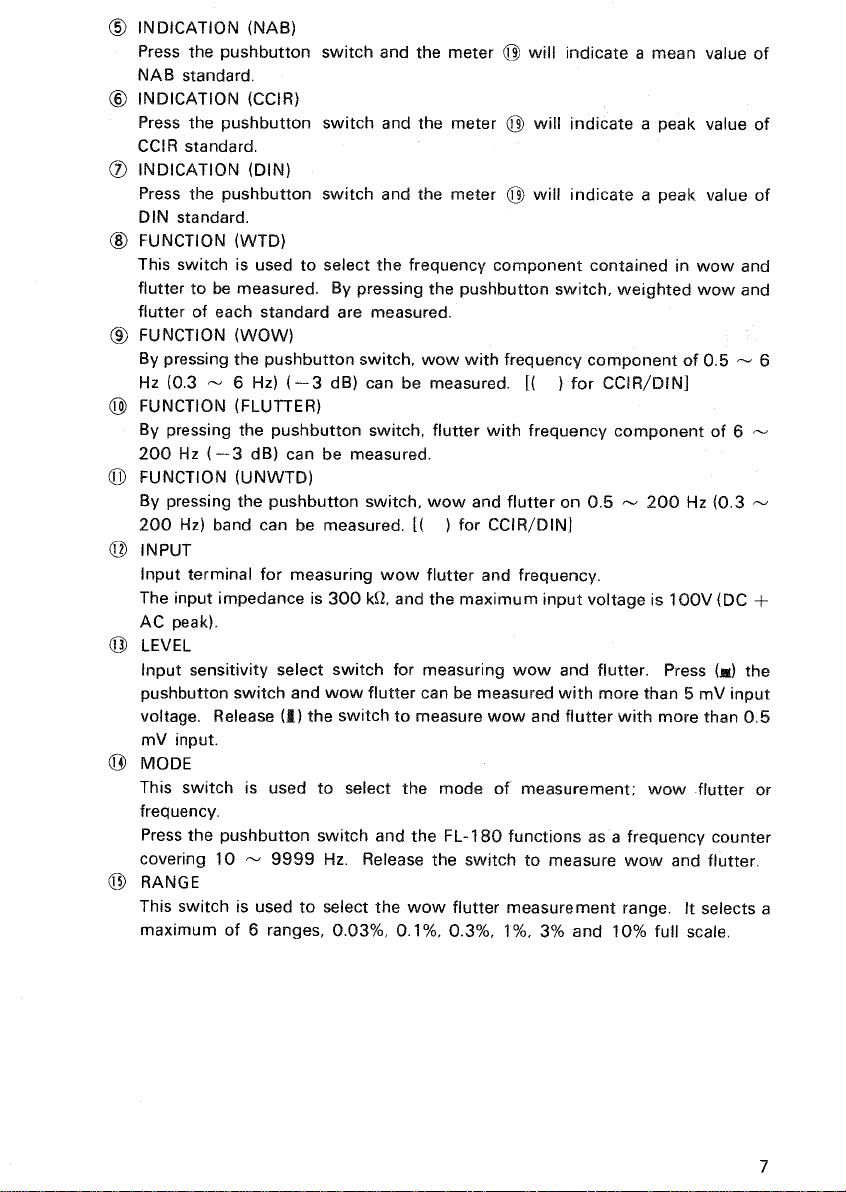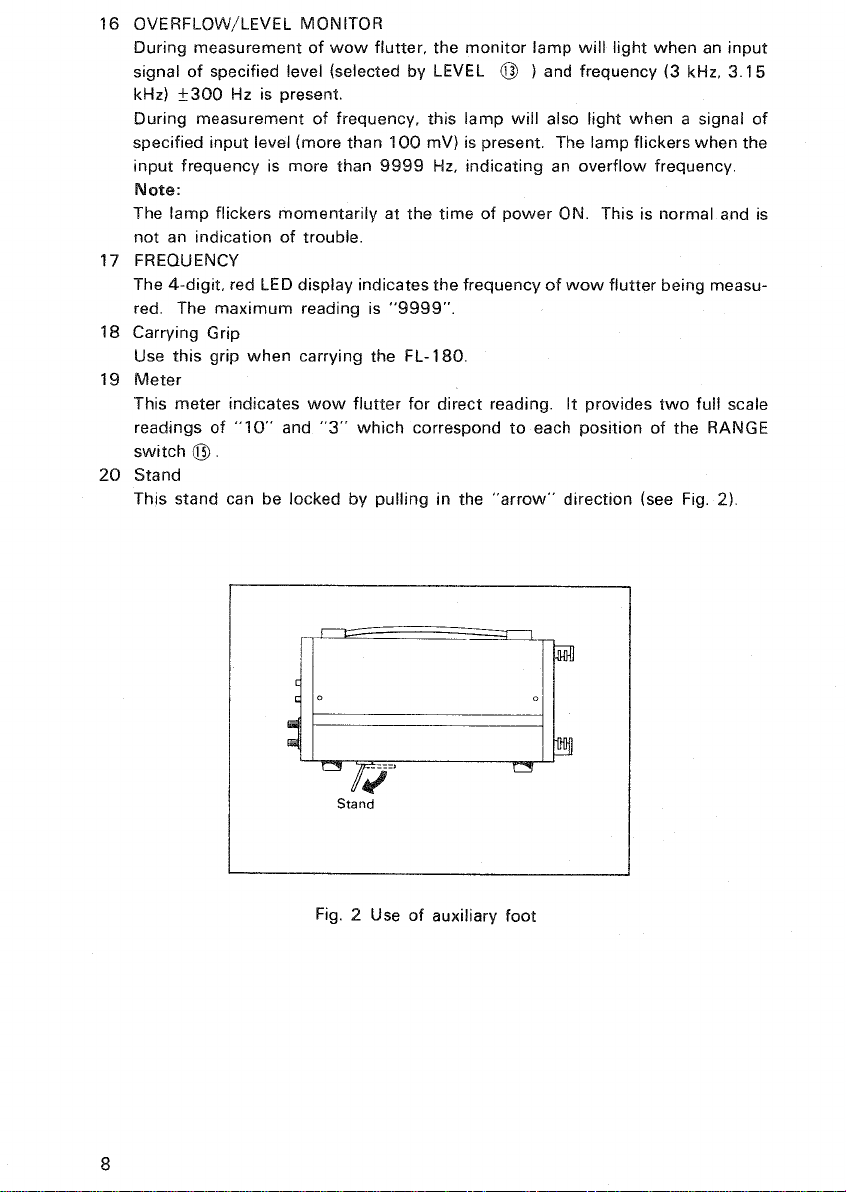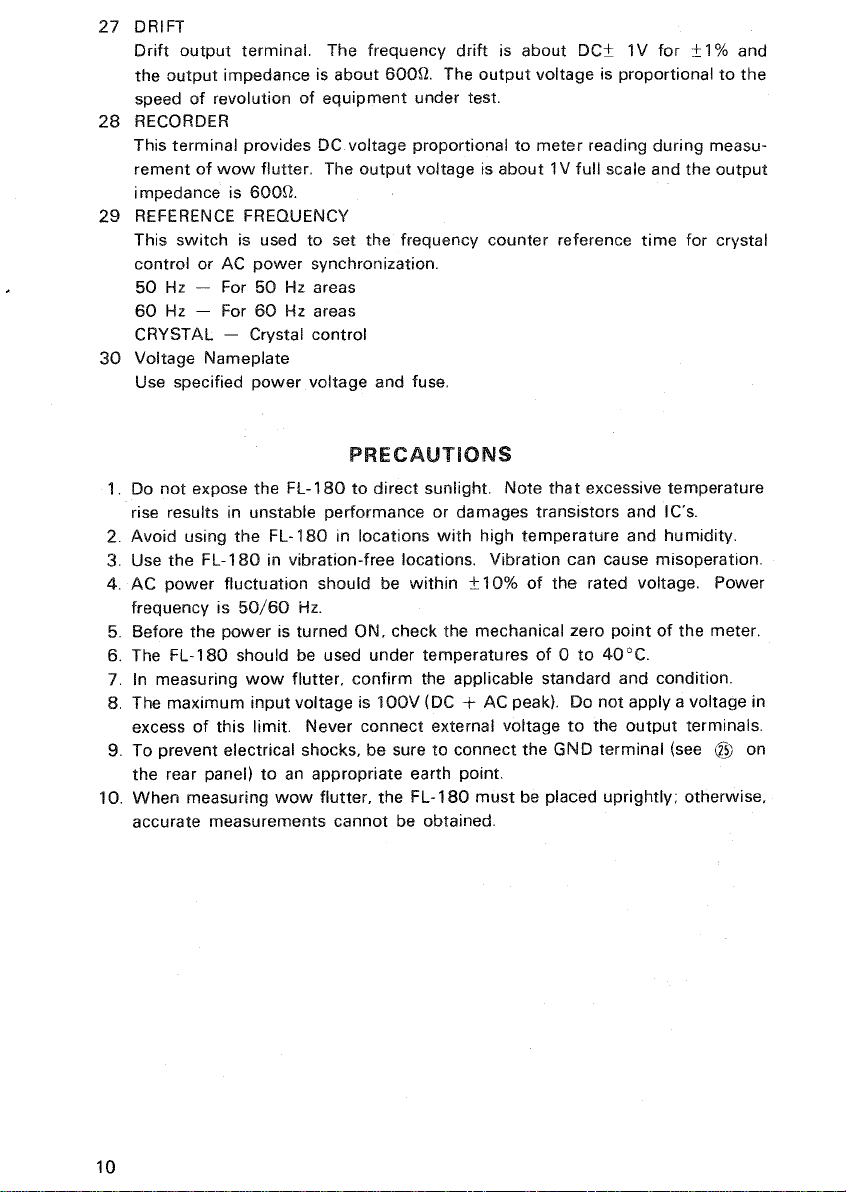27
DRIFT
,
Drift
output
terminal.Thefrequency
drift
isaboutDC±1Vfor±1%and
the
output
impedanceisabout6000.The
output
voltageisproportionaltothe
speed
ofrevolutionofequipmentundertest.
28
RECORDER
This
terminalprovidesDCvoltageproportionaltometerreadingduring
measu-
rementofwow
flutter.
The
output
voltageisabout1V
full
scale
andthe
output
impedance:is
6000.
29
REFERENCE
FREQUENCY
This
switchisusedtosetthefrequencycounterreferencetimeforcrystal
controlorACpowersynchronization.
50
Hz— For50Hz
areas
60
Hz— For60Hz
areas
CRYSTAL
— Crystalcontrol
30
VoltageNameplate
Use
specifiedpower.voltageand
fuse.
PRECAUTIONS
1.
Donotexposethe
FL-180
todirectsunlight.Notethat
excessive
temperature
rise
resultsinunstableperformanceordamagestransistorsandIC's.
2.
Avoidusingthe
FL-180
inlocationswithhightemperatureandhumidity.
3.
Usethe
FL-180
invibration-freelocations.Vibrationcan
cause
misoperation.
4.
ACpowerfluctuationshouldbewithin±10%oftheratedvoltage.Power
frequencyis50/60Hz.
5.
BeforethepoweristurnedON,checkthemechanicalzero
point
ofthemeter.
6.
The
FL-180
shouldbeusedundertemperaturesof0 to40°C.
7.
Inmeasuringwow
flutter,
confirmtheapplicablestandardandcondition.
8.
Themaximuminputvoltageis100V(DC+ AC
peak).
Donotapplya voltagein
excess
ofthis"limit.Neverconnectexternalvoltagetothe
output
terminals.
9.
Topreventelectrical
shocks,
besuretoconnecttheGNDterminal(see@ on
therearpanel)toanappropriateearth
point.
10.
Whenmeasuringwow
flutter,
the
FL-180
mustbeplaceduprightly;otherwise,
accurate
measurementscannotbeobtained.
10