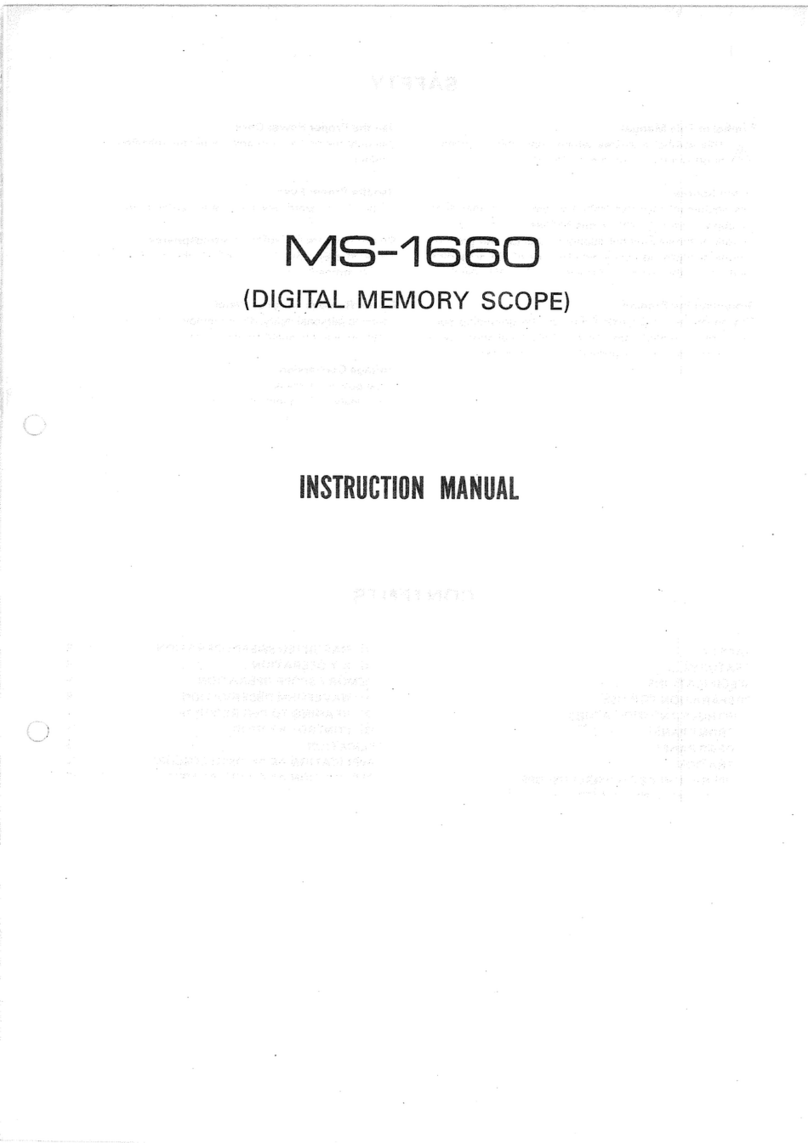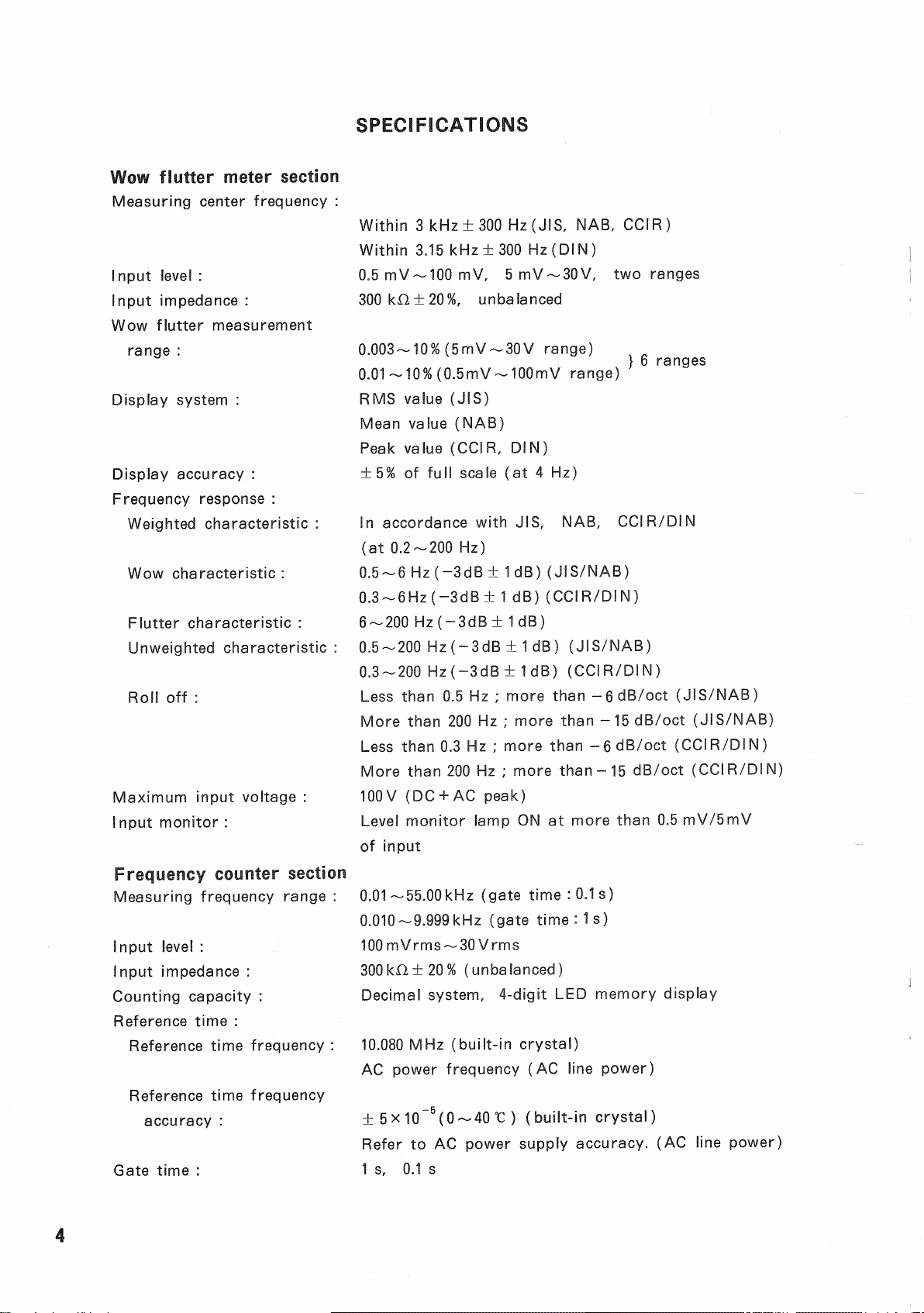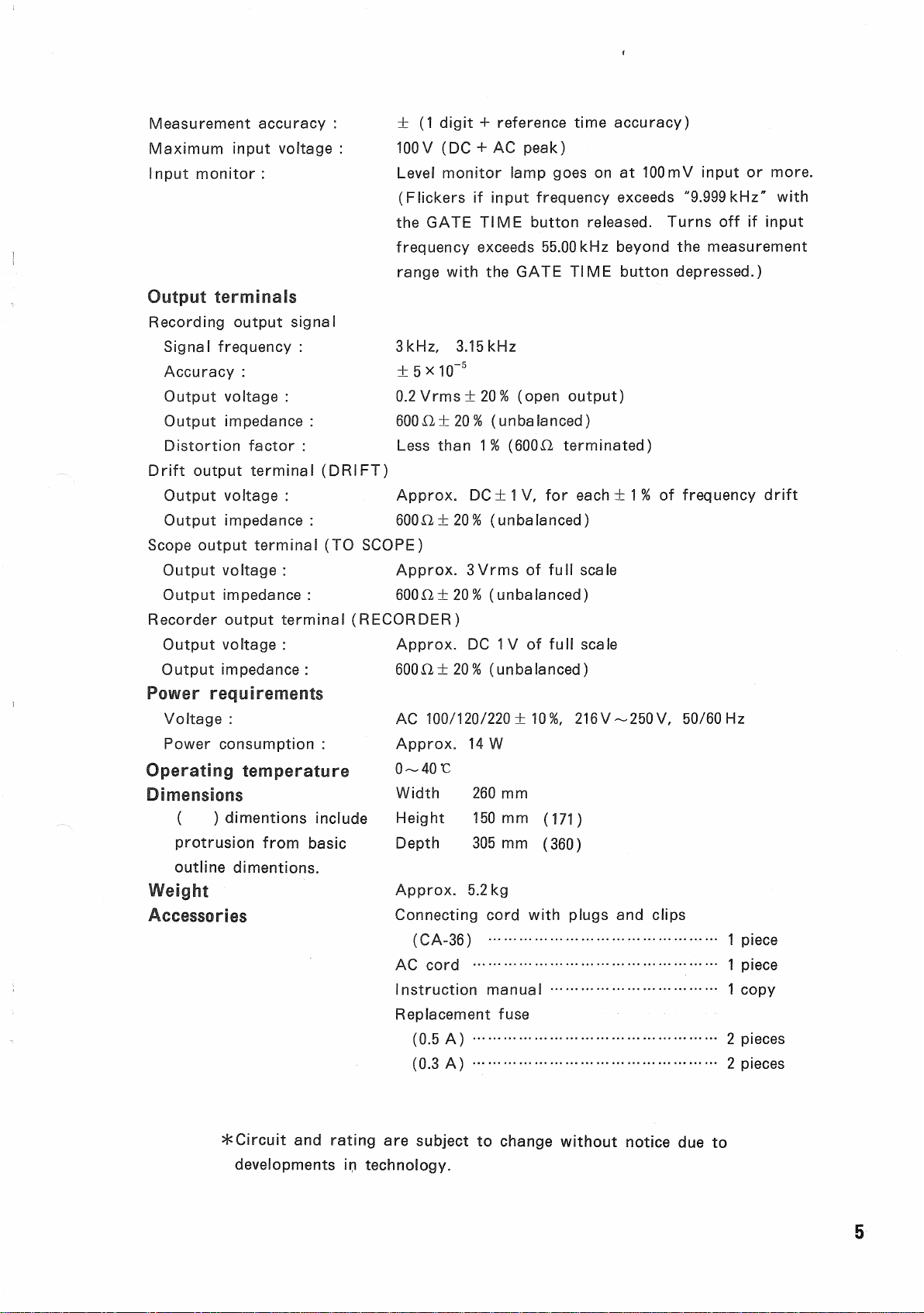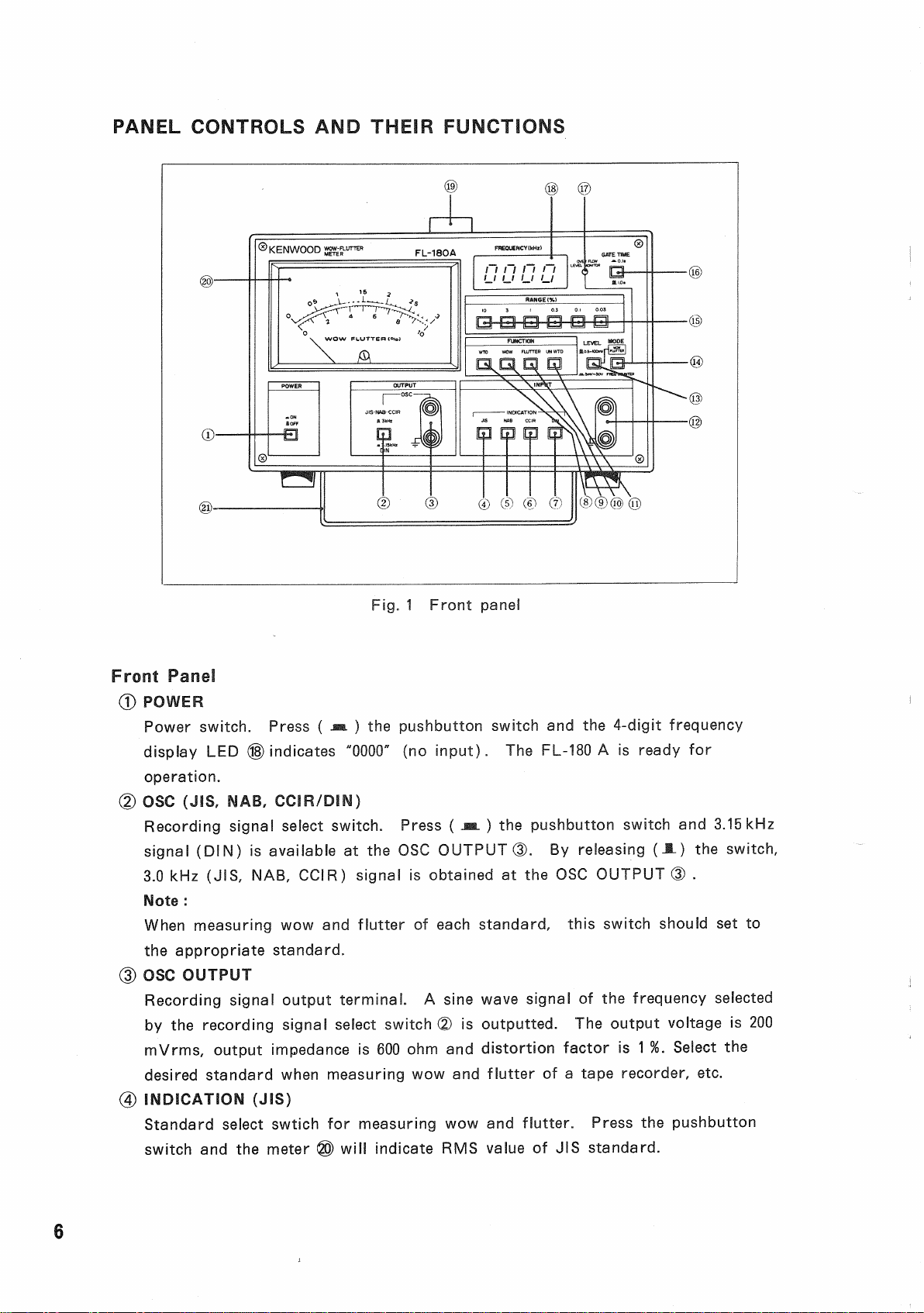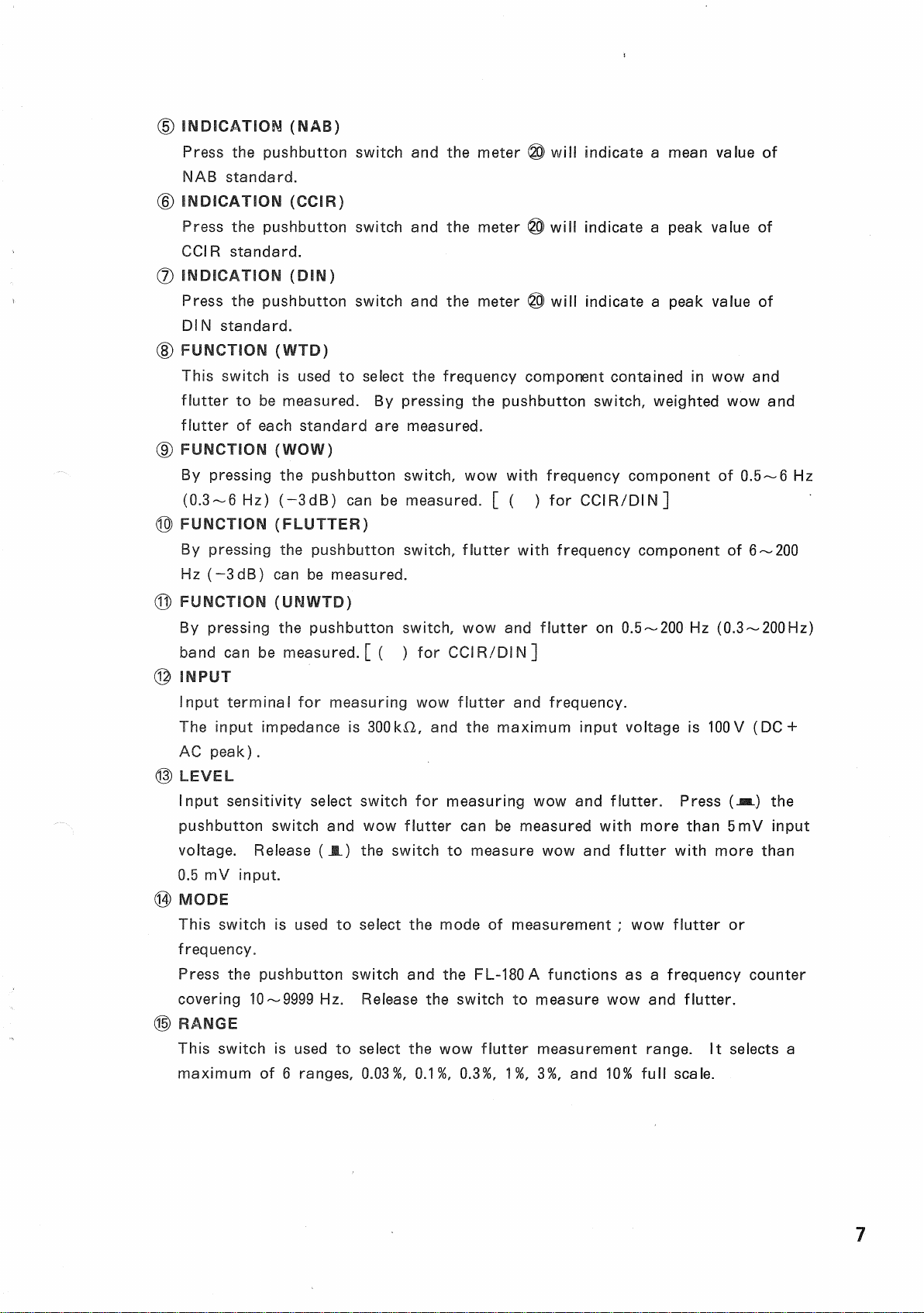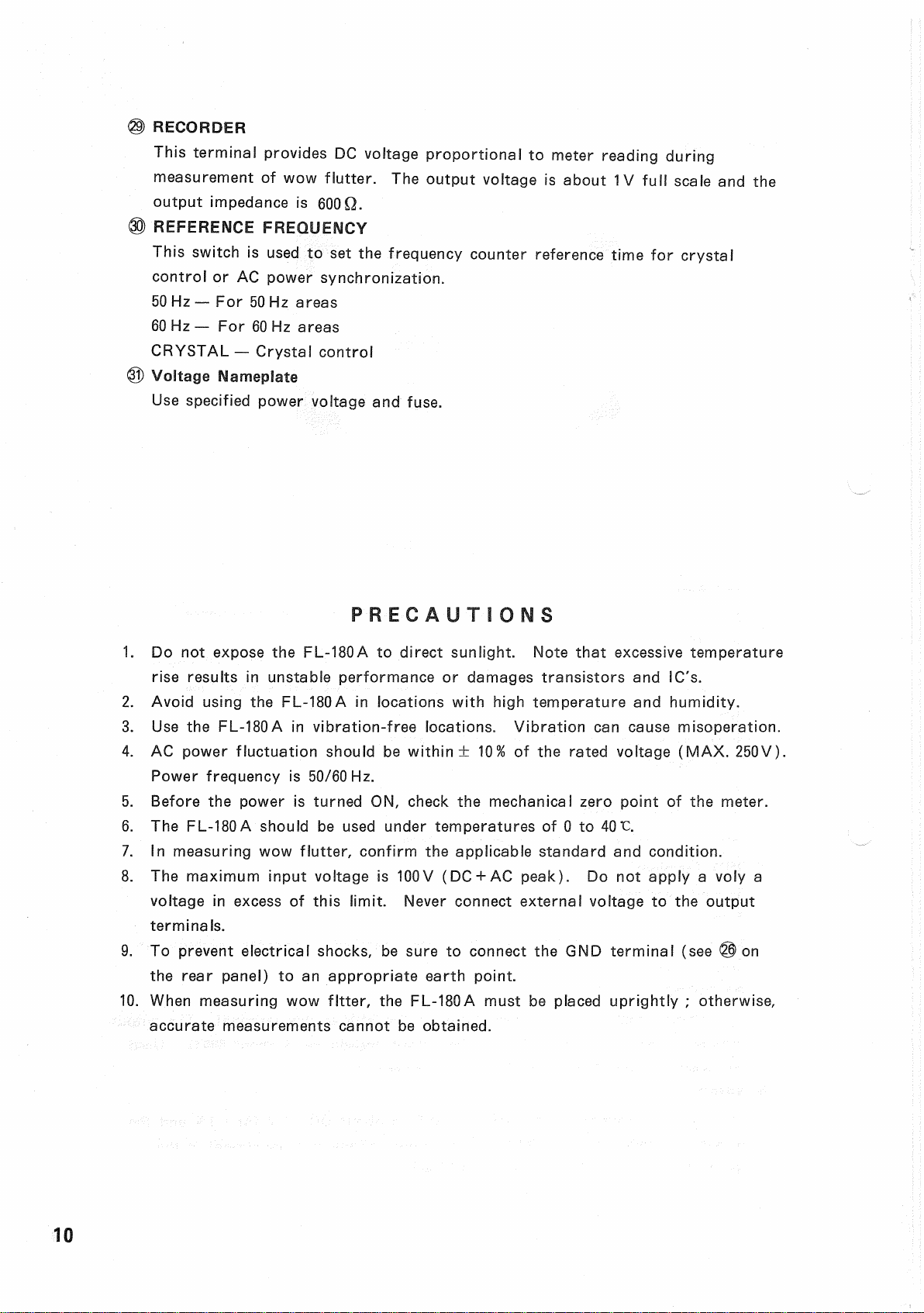®INDICATION(NAB)
Press
thepushbuttonswitchandthemeter@ willindicatea meanvalueof
NAB
standard.
®INDICATION(CCIR)
Press
thepushbuttonswitchandthemeter@ willindicatea peakvalueof
CCIR
standard.
(7)
INDICATION(DIN)
Press
thepushbuttonswitchandthemeter® willindicatea peakvalueof
DINstandard.
®FUNCTION(WTD)
This
switchisusedtoselectthefrequencycomponentcontainedinwowand
flutter
tobemeasured.Bypressingthepushbuttonswitch,weightedwowand
flutter
ofeachstandardaremeasured.
(9)FUNCTION(WOW)
By
pressingthepushbuttonswitch,wow
with
frequencycomponentof0.5~6Hz
(0.3-6
Hz)(-3dB)canbemeasured.[ ( ) for
CCIR/DIN
]
©FUNCTION
(FLUTTER)
By
pressingthepushbuttonswitch,
flutter
with
frequencycomponentof6~200
Hz
(~3dB)canbemeasured.
®FUNCTION(UNWTD)
By
pressingthepushbuttonswitch,wowand
flutter
on0.5~200Hz(0.3~200Hz)
bandcanbemeasured.[ ( ) for
CCIR/DIN
]
©INPUT
Inputterminalformeasuringwow
flutter
andfrequency.
The
input
impedanceis300kO,andthemaximum
input
voltageis100V(DC+
AC
peak).
@
LEVEL
I
nput
sensitivityselectswitchformeasuringwowand
flutter.
Press
(JB.)the
pushbuttonswitchandwow
flutter
canbemeasured
with
morethan5mV
input
voltage.
Release
( JL)theswitchtomeasurewowand
flutter
with
morethan
0.5
mV
input.
©MODE
This
switchisusedtoselectthemodeofmeasurement; wow
flutter
or
frequency.
Press
thepushbuttonswitchandthe
FL-180
A functionsasa frequencycounter
covering10— 9999Hz.
Release
theswitchtomeasurewowand
flutter.
®RANGE
This
switchisusedtoselectthewow
flutter
measurementrange.Itselectsa
maximumof6 ranges,0.03%,0.1%,0.3%,1%,3%,and10%
full
seale.
7