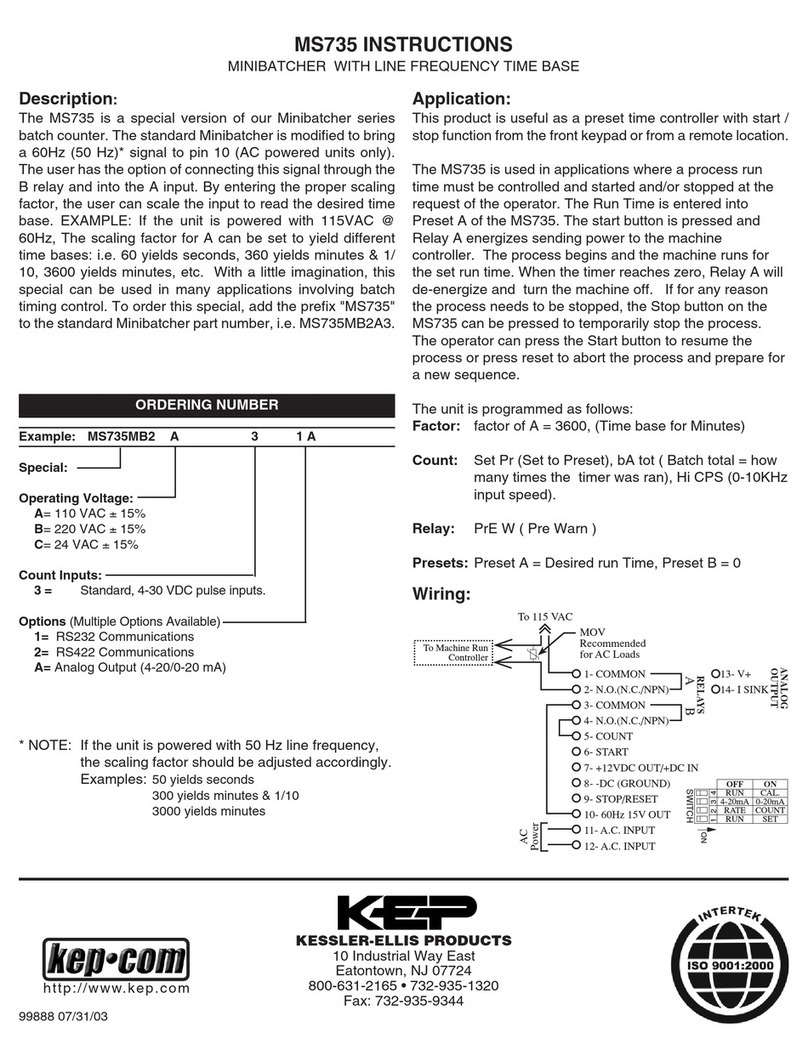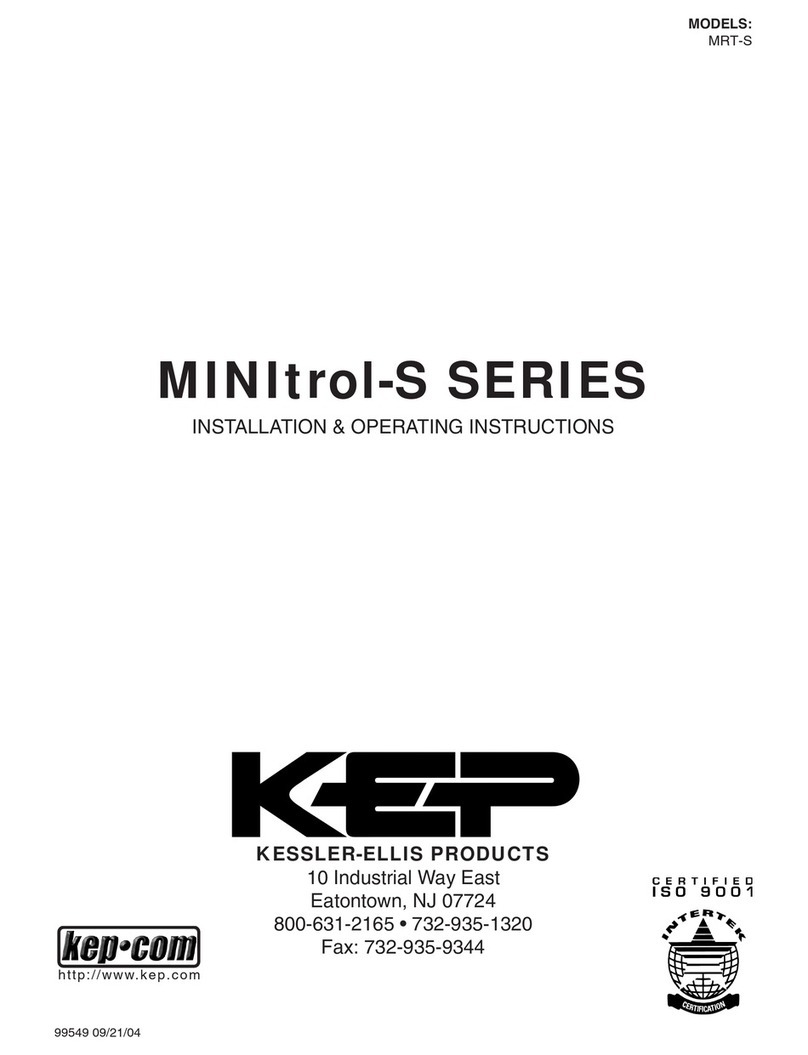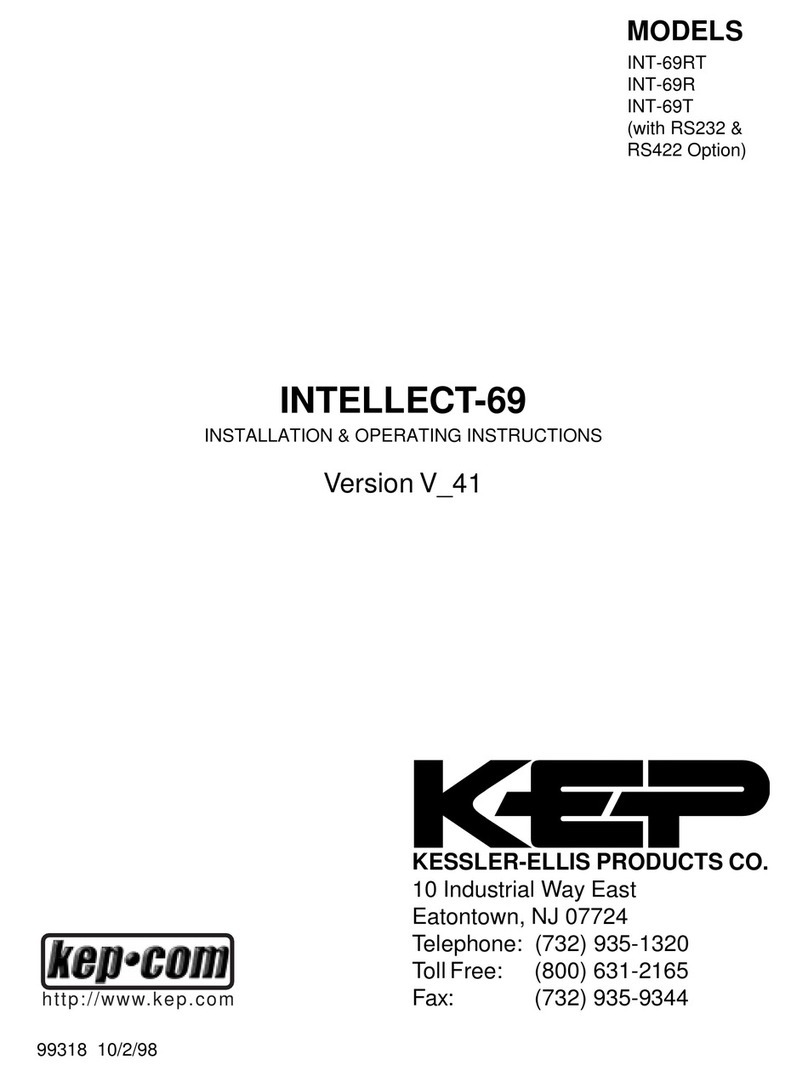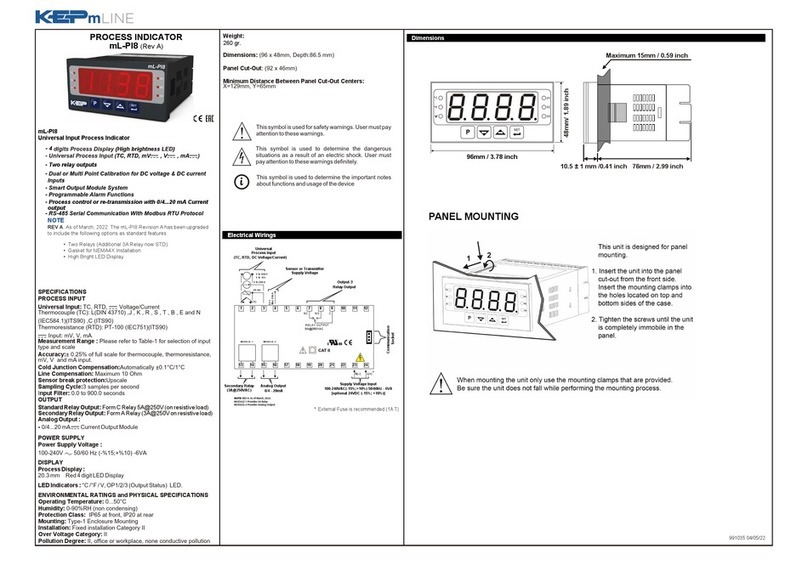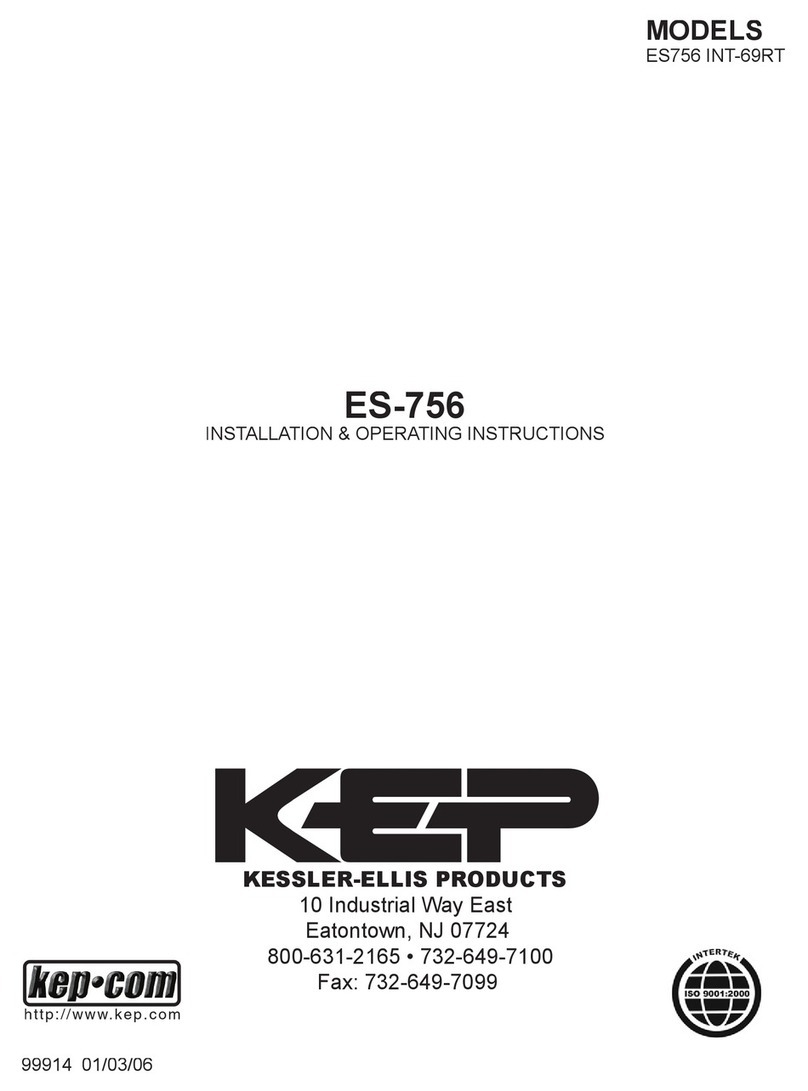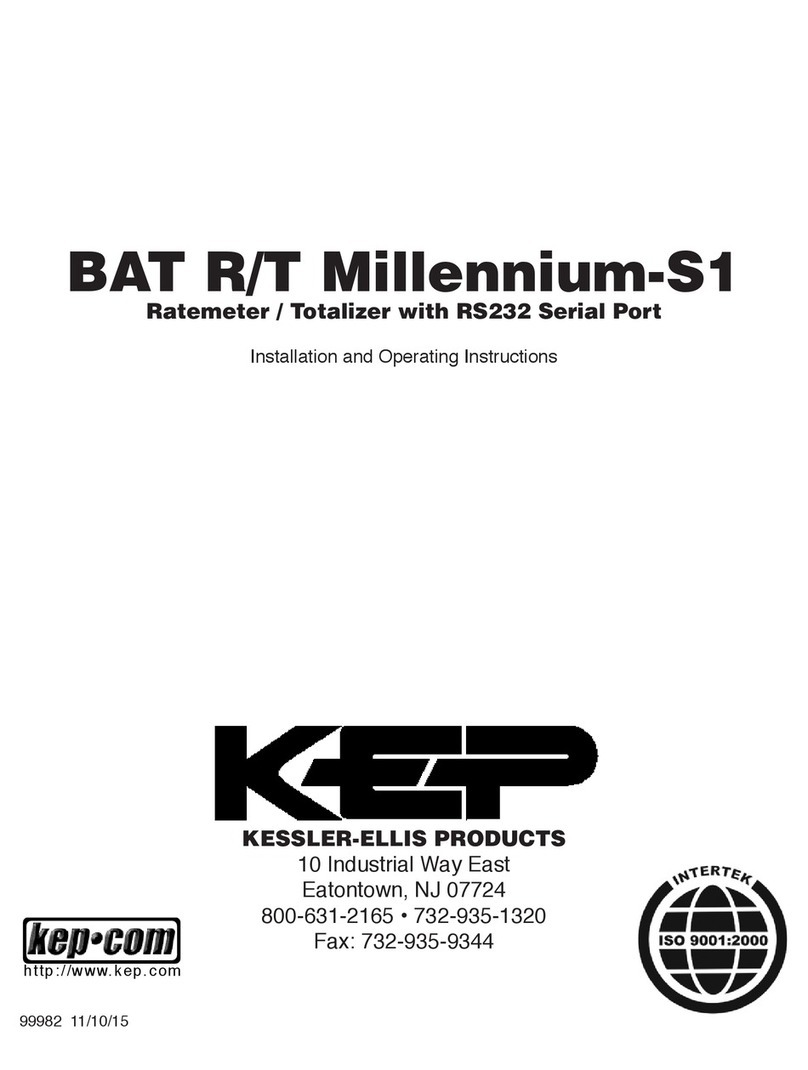528 Series Electronic Time Meter
with 2 Timers
Type series 528
1. Description
• 6digit time meter, resetable
• LED-Display with 8 mm high characters and very
highluminosity
• Display range 0..999999 with leading zero blanking.
• Programming of time functions and operating
parameters via the setting keys. During programming
the display guides the user with text prompts.
• Supply voltage 10..30 VDC
• Programmablefeatures:
Input polarity (npn or pnp)
Max. Start/Stop response frequency (30Hz or 10kHz)
Input mode (both time meters in common)
Operating mode (both time meters in common)
Reset mode for time meter 1 and/or 2:
electrical
manual
manual and electrical
no reset
2. Inputs
INP A
Stop input (depending on chosen input mode)
INP B
Start/Stop or gate input (depending on chosen input
mode)
RESET
One dynamic reset input and red reset key. Can be
programmed for each timer separately.
3. Setting of the parameters
3.1 Selecting the displayed value
By pressing the right key, it can be chosen whether the
current value of time meter 1 or time meter 2 is
displayed.
Pressing the right key once the current function („time1“
or „time2“) is displayed for 2 seconds. If within this
period the right key is pressed again, the current
function is changed. The display shows the new current
function a short time.
3. 2 Setting the operating parameters
a. Hold down both keys on front panel and switch on
the supply voltage.
b. The display shows
c. After releasing the keys the display alternates
between menu title and coressponding menu item at
a frequency of 0.5 Hz. After any key is pressed
down, only the menu item is displayed.
d. Pressing the right key, the menu item will be
switched to next value.
e. Hold down the left key and press the right key to
npn: switching to 0 V
pnp: switching to
+V (4-30)
4.1 Input polarity
4.2 Activating the 30 Hz filter
Start/Stop responce
50u seconds
Start/Stop responce
16miliseconds
enter and switch to the next menu title.
f. After programming the last menu item, the
programming routine will be left and the new values
will be stored by switching the menu item to „YES“.
If you chose „NO“, the programming routine will be
passed through once again.
4. Programming routine
Programmableparametersareshowninsuccession.
After one pass, the device is fully programmed.
In each case the first shown item is the factory preset.
Timing will be started and
stopped via INP B (LOW-
HIGH edge at pnp; HIGH-
LOW edge at npn). Every
active edge changes the
timer status.
Timing will be started via
INP A, stopped via INP B
(LOW-HIGHedgeatpnp;
HIGH-LOW edge at npn).
Start/Stop via INP B. Timing
while INP B (gate) inactive or
open
4.3 Input mode time meter
Start/Stop via INP B. Timing
while INP B (gate) active
(High level at pnp; Low level
at npn)